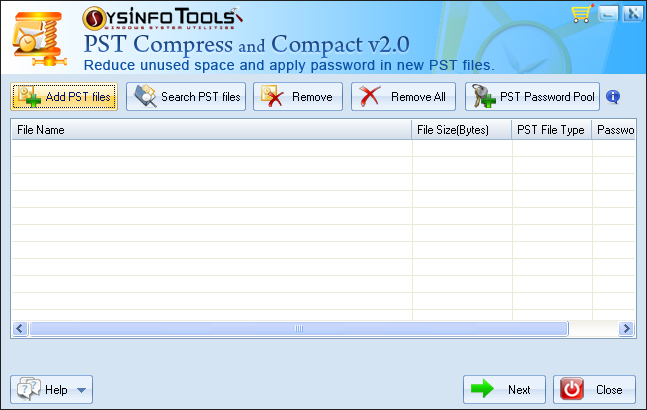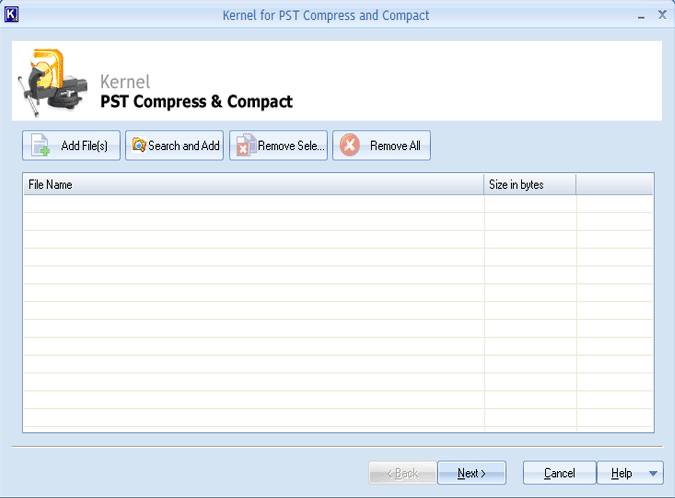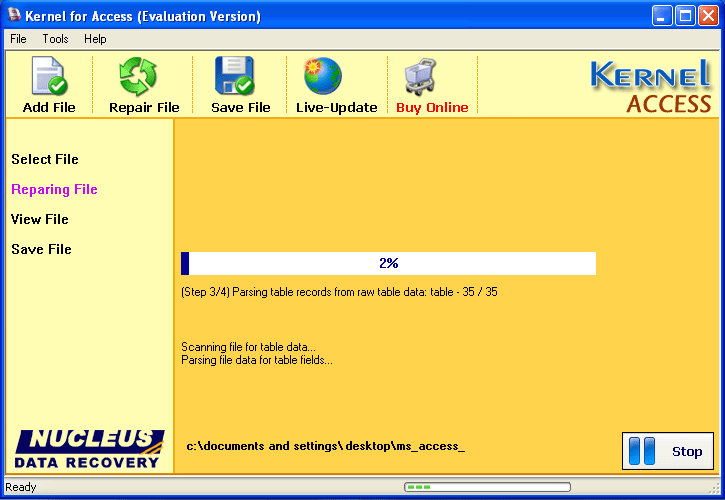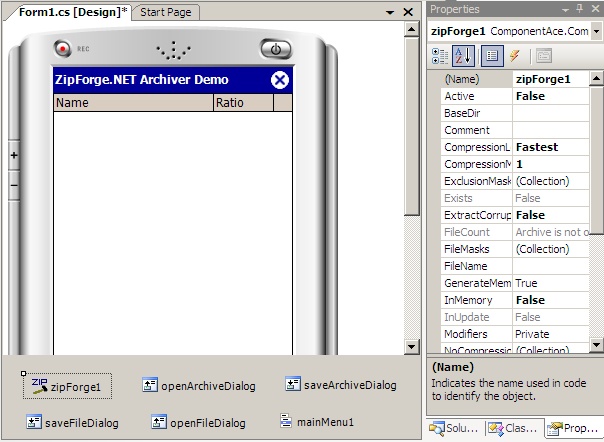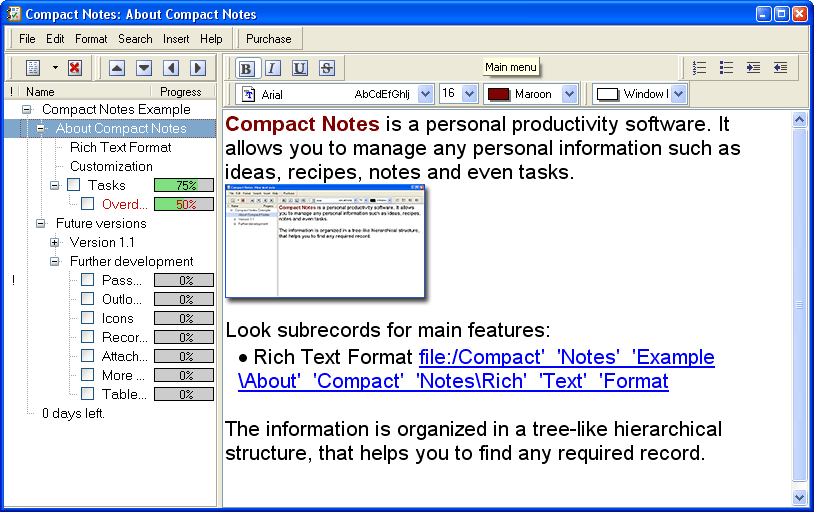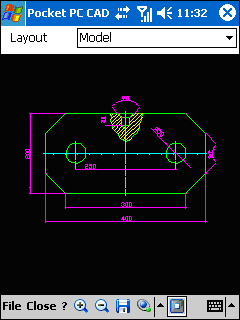|
|
TAG: compress, compact, sysinfotools, software, outlook, files, version, folder, compression, , compress and, pst compress, pst files, compact from, outlook pst, pst file, compact from sysinfotools, pst files without, Best Search Category: web design, web design graphics, website design, web graphics, display graphics, academic software, music education software, student education, education programs, online education, education degree, testing application, quality assurance testing, software quality, automated testing
License / Price:
Shareware / 79 $
|
Category :
Utilities
/ File Management
|
Requirements :
Pentium II 400 MHz, 64 MB RAM, 20 MB |
Publisher / Limitations:
SysInfoTools / Days |
Size / Last Updated:
5.10 / 2010-06-10 |
TAG: compress, compact, sysinfotools, software, outlook, files, version, folder, compression, ,
compress and, pst compress, pst files, compact from, outlook pst, pst file, compact from sysinfotools, pst files without,
|
Operating System:
WinXP, WinVista, Win7 x32, Win2000, WinServer, Win98 |
Download:
Download
|
Publisher's description - SysInfotools PST Compress and Compact 2.0
PST Compress and Compact from SysInfoTools is a powerful innovative tool which is designed to compress and compact large PST files of MS Outlook without hampering the integrity of data. Using PST Compress and Compact software, users can easily compress or shrink single or multiple Outlook PST archives created irrespective of using any version of MS Outlook. PST Compress and Compact from SysInfoTools is a feature-rich powerful compression utility that let users to compress Outlook PST files without requiring any technical knowledge.
PST Compress and Compact from SysInfoTools is a reliable, innovative and highly productive MS Outlook PST compression tool that provides the user with immediate compressed PST files. PST Compress and Compact software simplifies PST File managements on your computer and is perfect solution for Compressing Multiple PST files. PST Compress and Compact from SysInfoTools allows user to remove extra or unused space from PST file by removing big attachments and storing them either in a separate folder or in PST itself in a compressed form. In this way it compresses the file. PST Compress and Compact from SysInfoTools is Easy to use with self explaining user interface. Using this tool anyone can compress PST files without bothering about the data integrity of PST file. No extra technical skills are required by the user to use this software.
We recommend our customers to try free Demo version of the software for free evaluation. Demo version is fully functional except it saves only first five mails of every mail folder after compression. To save each and every file of each mail folder registered version of the software is required.
See the last version PST Compress and Compact 4.0
|
Related app - SysInfotools PST Compress and Compact
|
More Versions PST Compress and Compact 4.0
SysInfotools PST Compress and Compact 2.0
Also see ...
...in Utilities  1)
Space Explorer
1)
Space Explorer
Space Explorer 1.0 is an astronomically and physically realistic interactive 3D application for simulating and exploring solar systems just like a real astronaut.
Features:
* Completely customizable: Create your own solar systems
* Astronomically correct rendering of planets and stars
* Simulation of the motions of planets, stars, and the spaceship according to Newton's gravitational law
* Travel by conventional and teleportation drive
* Take videos or snapshots as you travel
* State of the art ...
 2)
Search 2.2.1 by SadMan Software- Software Download
2)
Search 2.2.1 by SadMan Software- Software Download
Handy-dandy text file search utility will quickly and easily find those files containing piece(s) of text. It allows boolean combination (AND/OR/AND NOT) and remembers your previous searches to save you re-entering commonly used configurations. It can show you the lines from the file that matched, and you can simply drag the matched files to the application of your choice....
|
...in File Management  1)
Folder Manager 1.05 by TMT Corporation- Software Download
1)
Folder Manager 1.05 by TMT Corporation- Software Download
There are two versions (DOS and Win32) of the Folder Manager utility. The main advantage of the DOS version is hard disk direct access, which allows you to unerase deleted files without shutdown in MS-DOS mode. The Win32 version is fully optimized for work under Windows. 95/98/Me/NT/2000. It also supports the NTFS extensions (hard links, access rights, etc.) and Win32 API system functions.A short descri`ption of the Folder Manager (both DOS and Win32 versions):Network support (Win32) Temporary p...
 2)
Atomic IE Password Recovery
2)
Atomic IE Password Recovery
Atomic IE Password Recovery helps to recover passwords saved by the AutoComplete system. The program recovers all types of passwords saved in Internet Explorer....
|
|
Related tags:
|
|