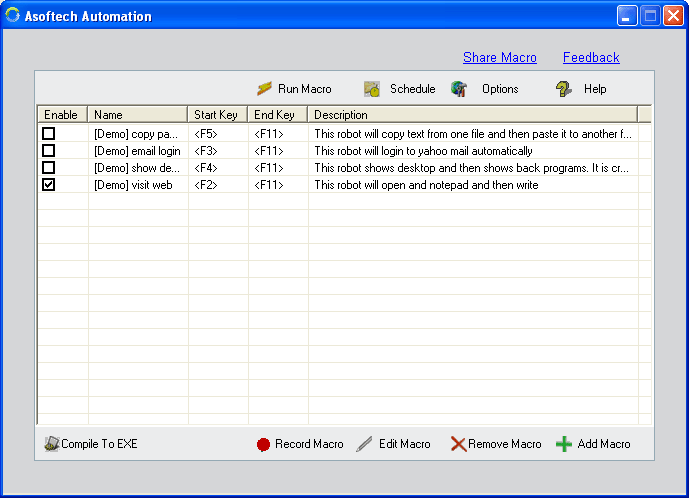|
|
TAG: macros, tasks, automation, asoftech, repetitive, , asoftech automation, play back, repetitive tasks, play back macros, Best Search Category: pay as you go, dvd copy, dvd copy software, matte cutter, mat cutters, dvd subtitle, dvd brennen, dvd copying software, copying dvd, dvd backup, convert pdf, convert vhs to dvd, convert cassette to cd, video to dvd conversion, software applications
License / Price:
Shareware / 39.95 $
|
Category :
Utilities
/ Automation
|
Requirements :
Pentium 133, 32MB RAM, 200mb hard drive, IE 4.0 or higher |
Publisher / Limitations:
Asoftech / 21 Days |
Size / Last Updated:
3.00 / 2011-11-05 |
TAG: macros, tasks, automation, asoftech, repetitive, ,
asoftech automation, play back, repetitive tasks, play back macros,
|
Operating System:
WinXP, WinVista, WinVista x64, Win7 x32, Win7 x64, Win2000, Win98 |
Download:
Download
|
Publisher's description - Asoftech Automation 2.4.0
Asoftech Automation helps you to automate all of the repetitive tasks you face each day. It records all operation of mouse and keystrokes and saves them as macros. You can also create macros manually with macro editor. Asoftech Automation can then play back the recorded macros to automate recorded tasks any number of times. It works on any Windows applications. Hundreds of possible hotkeys are available to run macros. And you can play back macros at schedule time Asoftech Automation is very easy to use, it saves time and reduces the number of repetitive tasks in your day. It doesn`t require any programming experience. Key features: Record all events of mouse and keystrokes of any Windows applications Create or edit macros with easy-to-use macro editor Repeat playing back macros for any number of times Save time and reduce the number of repetitive tasks in your day Play back macros with hotkeys or at schedule time Easy to use and don`t need any programming knowledge
|
Related app - Asoftech Automation
|
Previous Versions Asoftech Automation 2.4.0
Asoftech Automation 2.3.12
Asoftech Automation 2.3.8
Asoftech Automation 2.3.2
Asoftech Automation 2.2.1
Asoftech Automation 2.1.0
Also see ...
...in Utilities  1)
Dochrana 1.11 by Viliam Dolinay- Software Download
1)
Dochrana 1.11 by Viliam Dolinay- Software Download
Dochrana is utility which will hide the Cancel button from login dialog in Windows 9x systems. If an user does not have account (profile) on your computer, Dochrana will not allow him/her to log-in. Dochrana also adds Exit button to the login dialog so that it.s possible to shut down computer without logging-in....
 2)
Optitask Task Automation 2.0.5
2)
Optitask Task Automation 2.0.5
Optitask is easy to use task automation software. With this program you can automate even the most complex processes in no time. Download a trial today and see for yourself how much this package will benefit your business....
|
...in Automation  1)
Event Manager Professional
1)
Event Manager Professional
A simple, yet powerful Windows task scheduler and automation program which allows you to run any number of programs in any order at any time. You can schedule, time and terminate programs, create macro events to run multiple programs with conditional execution, send keystroke macros, open control panel applets (switch printers/video modes etc.), logoff or reboot your system and much more....
 2)
AutoPlay 2.0.88 by James Greene- Software Download
2)
AutoPlay 2.0.88 by James Greene- Software Download
AUTOPLAY is a simple way to add a professional AutoPlay feature to your CDs and DVDs. AUTOPLAY supports a personalised "splash screen" and music while the application or document is being loaded. It also includes the APMenu utility to add user menus to your disc, and the APConfig Utility to help you create and maintain your AUTORUN.INF file....
|
|
Related tags:
|
|