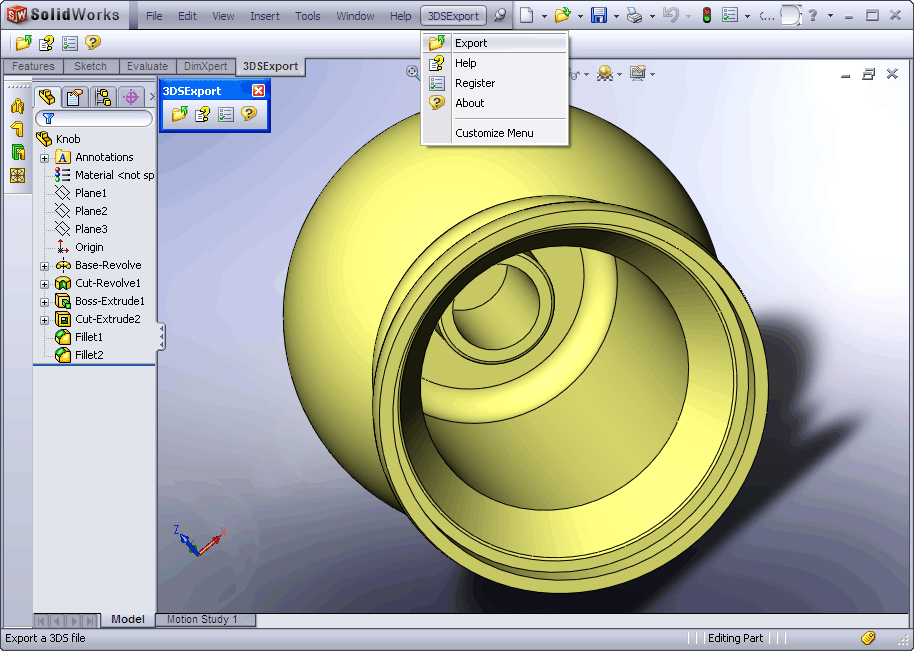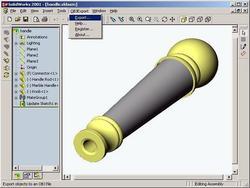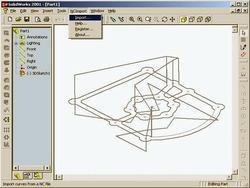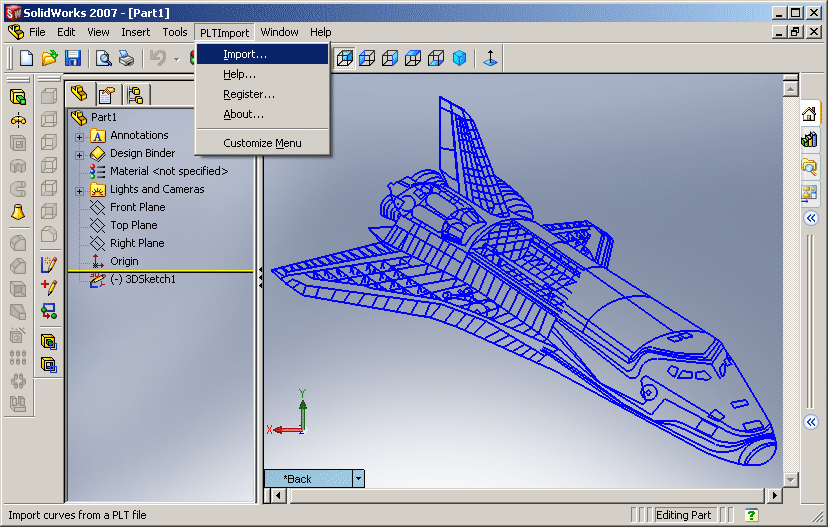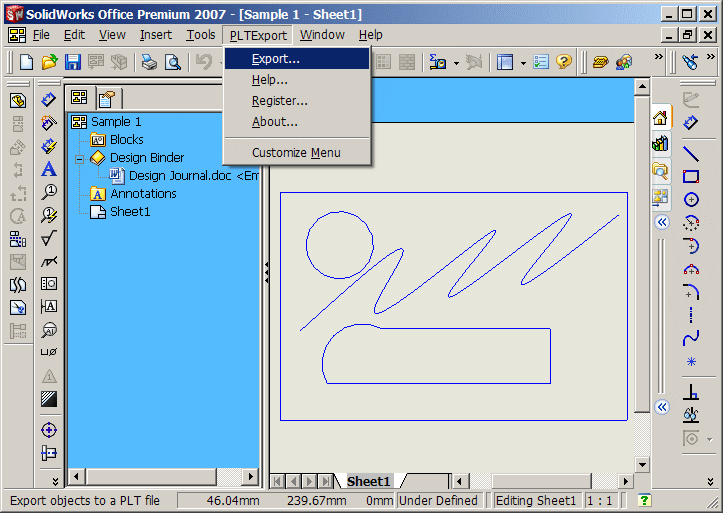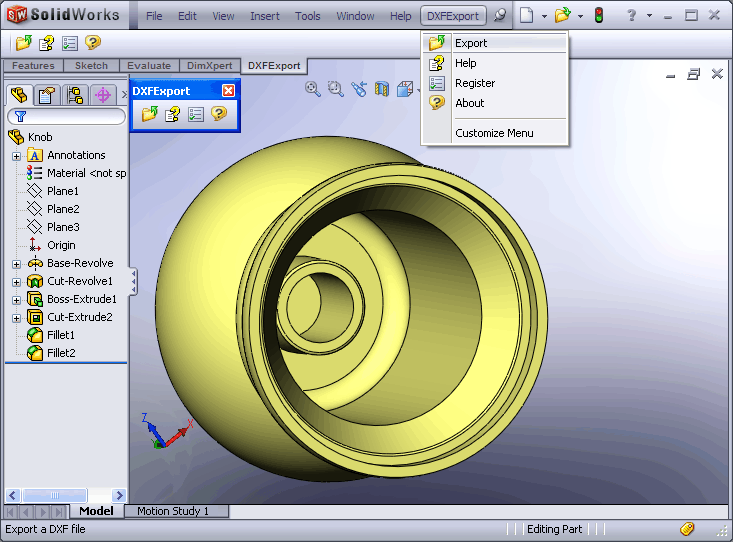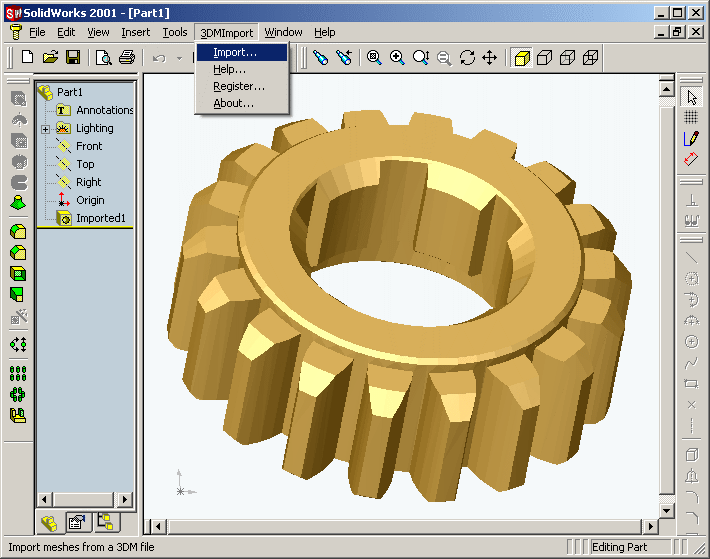|
|
TAG: solidworks, export, meshes, format, resolution, , export for, 3ds export, 3ds file, file format, 3ds max, native file format, 3ds file format, Best Search Category: Computers Production, Financial Indicators, Housing Indicators, Interest Rates, Stock Prices, mobile phone contracts, new mobile phone, orange mobile phone, o2 mobile phone, best mobile phone, 3g mobile phone, sharp mobile phone, mobile phone networks, mobile phone tariffs, mobile phone offer
License / Price:
Commercial / 195 $
|
Category :
Multimedia & Graphics
/ CAD
|
Requirements :
SolidWorks 2000 and above |
Publisher / Limitations:
SYCODE / 10 Either/Or |
Size / Last Updated:
4.21 MB / 2009-01-01 |
TAG: solidworks, export, meshes, format, resolution, ,
export for, ds export, ds file, file format, ds max, native file format, ds file format,
|
Operating System:
Win95, Win98, WinME, WinNT 4.x, Windows2000, WinXP, Windows2003, Windows Vista Starter, Windows Vista Home Basic, Windows Vista Home Premium, Windows Vista Business, Windows Vista Enterprise, Windows Vista Ultimate, Windows Vista Home Basic x64, Windows Vista Home Premium x64, Windows Vista Business x64, Windows Vista Enterprise x64, Windows Vista Ultimate x64 |
Download:
Download
|
Publisher's description - 3DS Export for SolidWorks 1.0
3DS Export for SolidWorks is a 3D Studio? 3DS file export add-in for SolidWorks?. This add-in gives SolidWorks the ability to export 3D solid and surface data from a SolidWorks part and assembly document to meshes in a 3DS file. 3DS Export for SolidWorks tessellates the solid bodies in a SolidWorks part or assembly document into individual triangular meshes. These meshes are then exported to 3DS file as mesh objects. The level of tessellation can be controlled by adjusting the resolution slider in the 3DS Export for SolidWorks options dialog box. A lower resolution will yield coarse meshes (lesser faces), whereas a higher resolution will result in finer meshes (more faces). 3DS Export for SolidWorks is very easy to use. Once installed, it automatically loads itself into SolidWorks and adds a new submenu called "3DSExport" to the SolidWorks menu. The '3DSExport' submenu consists of the following commands: # Export - Export meshes to a 3DS file # Help - Display the 3DS Export for SolidWorks help file # Register - Register your copy of 3DS Export for SolidWorks # About - Display the 3DS Export for SolidWorks About box 3DS Export for SolidWorks comes with detailed documentation for each command as well as a tutorial to get you started in the shortest possible time. The 3DS File Format The 3DS file format is the native file format of 3D Studio. 3D Studio has now been replaced by 3ds Max whose native file format has a .max file extension. However, 3ds Max is still able to read and write .3ds files. 3ds Max is one of the most widely-used off the shelf 3D animation programs. It has strong modeling capabilities, a flexible plug-in architecture and a long heritage on the Microsoft Windows platform. It is mostly used by video game developers, TV commercial studios and architectural visualization studios. It is also used for movie effects and movie pre-visualization.
|
Related app - 3DS Export for SolidWorks
|
Previous Versions 3DS Export for SolidWorks 1.0
3DS Export for SolidWorks 1.0
Also see ...
...in Multimedia & Graphics  1)
Business PDF Writer
1)
Business PDF Writer
Convert any paper or electronic document to Adobe PDF file with Business PDF writer. You may create PDF file, encrypt PDF file, split or merge PDF files, set PDF paper size, embed fonts, enhance images, set PDF information and customize PDF layout....
 2)
Almost Privacy Tools
2)
Almost Privacy Tools
Protect your data and privacy and remove all evidence of your computer and online activity with Almost Privacy Tools, Web pages, pictures, unwanted cookies, and all traces of files...
|
...in CAD  1)
GerbMagic
1)
GerbMagic
A free Viewer for Gerber RS274x and Protel ASCII PCB files. Converts Gerber RS274x and Protel ASCII PCB to PostScript, PDF, TIFF, BMP, RID formats. High resolution Software RIP(Up to 30,000 DPI)....
 2)
Canvas Professional Edition
2)
Canvas Professional Edition
CANVAS 9 Professional Edition is the high-performance drawing environment for professionals in business, science, and engineering. CANVAS 9 is the only cross-platform, technical drawing program that seamlessly integrates professional-level image editing, page layout, web graphics and presentation features into a single creative application. CANVAS 9 continues an 18 year tradition of innovation with over 100 new features and enhancements including:
Greater drawing precision (double-floating point...
|
|
Related tags:
|
|