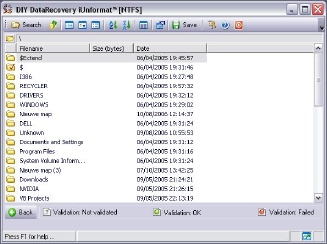|
|
TAG: drive, recover, unformat, deleted, files, undelete, iunformat, , unformat mode, recover data, files that, lost due, undelete mode, files that were, recover data from, Best Search Category: pay as you go, dvd copy, dvd copy software, matte cutter, mat cutters, dvd subtitle, dvd brennen, dvd copying software, copying dvd, dvd backup, convert pdf, convert vhs to dvd, convert cassette to cd, video to dvd conversion, software applications
License / Price:
Shareware / 29.95 $
|
Category :
Utilities
/ File Management
|
Requirements :
|
Publisher / Limitations:
DIY DataRecovery.nl / |
Size / Last Updated:
2564KB / 2008-02-13 |
TAG: drive, recover, unformat, deleted, files, undelete, iunformat, ,
unformat mode, recover data, files that, lost due, undelete mode, files that were, recover data from,
|
Operating System:
WinXP |
Download:
Download
|
Publisher's description - iUnformat
iUnformat and iUndelete are easy to use, read-only file recovery utilities to quickly and safely recover data that was deleted (undelete mode) or lost due to formatting (unformat mode) a NTFS drive.
Undelete Mode
Select undelete mode to recover files that were lost due to (accidental) deletion. This includes files that were deleted from the Recycle Bin, from a command prompt (console window) ,while holding the shift key and files that were deleted programmatically.
Scanning a drive for deleted files does normally not take more than a few minutes.
Unformat Mode
Select the unformat mode to recover data from (accidentally) formatted drives. You can recover data from an NTFS drive if it was formatted with a different file system afterwards. In this mode you can also recover data lost due to other corruption types.
In unformat mode each sector on the entire selected drive is scanned, examined and classified. Depending on the drive size the process may take from a few minutes up to several hours.
|
Also see ...
...in Utilities  1)
Skylam Disable Plus 3.50 by SkyLam Software- Software Download
1)
Skylam Disable Plus 3.50 by SkyLam Software- Software Download
Ever wonder how Windows professionals could hide the start button? How they could hide all the hard drives from My Computer? No more wondering! Disable PLUS comes with over 60 security and interface related features for you to disable or to enable.SkyLam Disable PLUS is the first security tool that is combined with an easy-to-use interface allowing even a computer beginner to use the software.Disable PLUS comes with over 80 features that allow you to customize and secure your computer.s Operatin...
 2)
No Pass .01 by Michael Flagg- Software Download
2)
No Pass .01 by Michael Flagg- Software Download
Ever forget the password to the "Content Advisor"? Ever have a friend put a password in there for you? Then this program is for YOU. No Pass will remove the password from the "Content Advisor" with a simple click of the mouse. You do not need to install this program, just run it from a...
|
...in File Management  1)
Simpli-File Split and Merge
1)
Simpli-File Split and Merge
Do you have lists that you need to split up or many files that you want to put into one? This might be the perfect program for you. Simpli-File Split & Merge is the easiest way to split or merge as many files as you need to in order to get your computer arranged the way you want it.
Key features for splitting files:
1. The size you want each file to be
2. The number of lines you want in each file
3. The total number of files you want to end up with after splitting
4. Split at certain text
5....
 2)
FileName Pro
2)
FileName Pro
FileName Pro, a professional grade batch file naming utility.
Whether you have a few or thousands of files to rename, FileName Pro can rename your files in seconds. Name files using any combination of file naming schemes. Name using dates and times, series style or even random names. Exclude and add text to file names, change case or work only with certain file types. You can even move your files to a new folder when the rename operation is complete. Great for digital camera enthusiasts.
If for ...
|
|
Related tags:
|
|