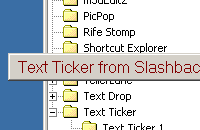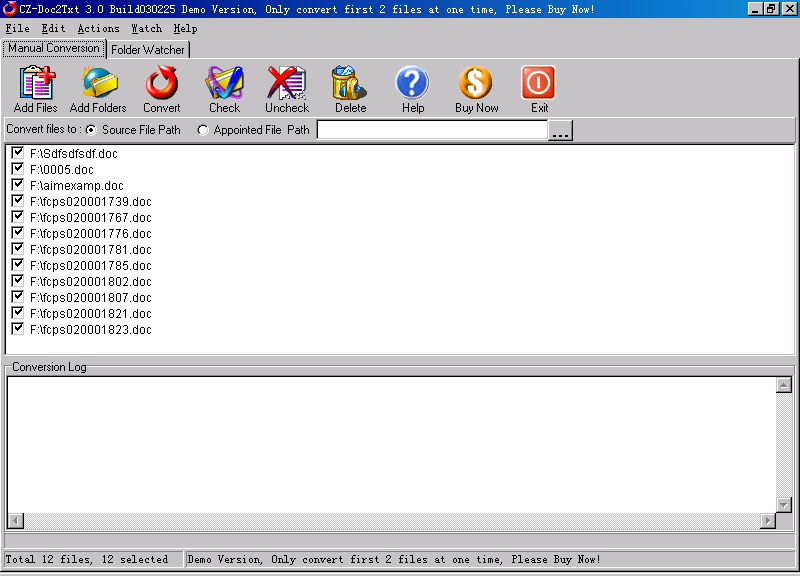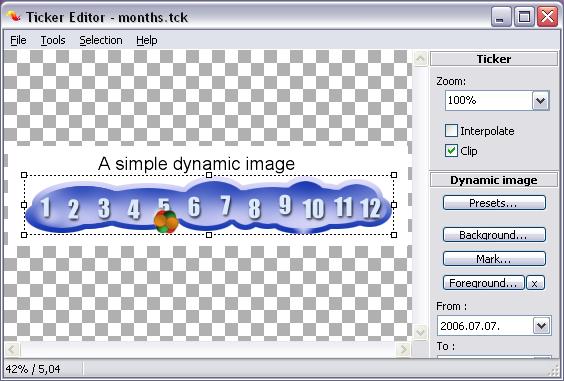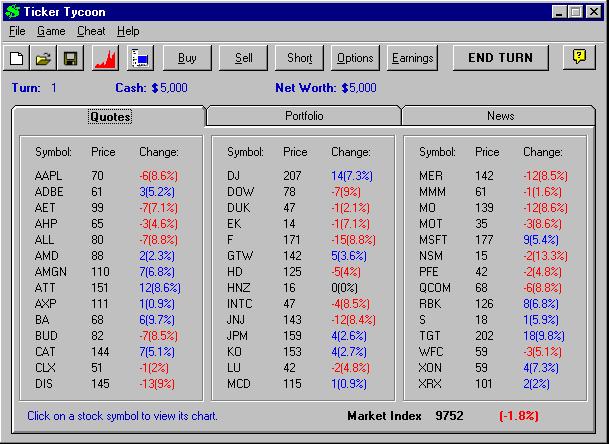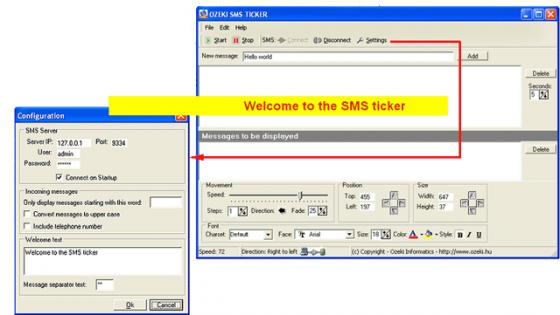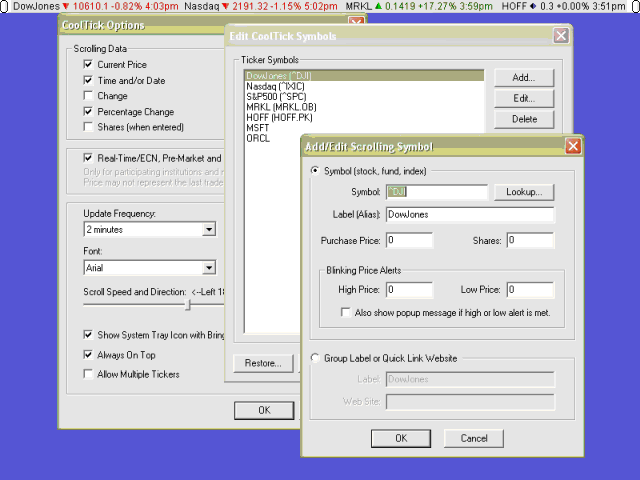|
|
TAG: ticker, , text file, text ticker, ticker text ticker, text ticker text, Best Search Category: website design, DVD Cutter, DVD Rip, Easy CD, Convert PDF, Shop Pro, Smart Movie, Recovery, Messenger, Mobile Phone, supernova, music store, dvd video capture, dvd video record, vhs video conversion
License / Price:
Shareware / 20 $
|
Category :
Utilities
/ Optimize Utilities
|
Requirements :
Windows 95 or newer |
Publisher / Limitations:
Slashback Associates, Inc. / 30 Days |
Size / Last Updated:
0.48 MB / 2008-02-13 |
TAG: ticker, ,
text file, text ticker, ticker text ticker, text ticker text,
|
Operating System:
Win95, Win98, WinME, WinNT 4.x, Windows2000, WinXP |
Download:
Download
|
Publisher's description - Text Ticker 2.2
Text Ticker scrolls the contents of a text file at the top or bottom of the screen, or floating anywhere on the desktop. The text appears in a so-called "appbar" which is similar the the Windows Taskbar. All settings- font, color, text file, etc.- are saved between sessions. Any text file can be dropped on the ticker and the program will begin to scroll that file's contents. A file can also be browsed for and loaded by selecting Load File on the menu. Text Ticker can also be started with a specific file by dropping the file on the Text Ticker application icon, or by setting up shortcuts with the filename as the only parameter. Left-clicking the tray icon alternately shows and hides the ticker. Multiple tickers can be run, each with its own file, speed, colors, etc. Each one acts independently. When you later start Text Ticker, the first one's settings will be used; if you start a second one, the second one's settings will be used, etc. The popup menu is available by right-clicking either the ticker or the tray icon. Select Options to open the Options window. Options include control over how it looks visually, horizontal or vertical scrolling, scrolling speed, image file used for a logo on either edge of the ticker, timed file reload if the file has changed, show/hide ticker depending on the file status, play a sound when the file is reloaded, and more.
|
Related app - Text Ticker
|
Also see ...
...in Utilities  1)
TaskOMatic
1)
TaskOMatic
Task-O-Matic is a comprehensive task list manager/organizer that helps you to quickly organize all of your business or personal notes and to do lists. The software uses a fully skinned graphically rich interface with a choice of skins....
 2)
ECSync
2)
ECSync
Professional program that saves and synchronizes data and files on any Windows computer. Easy synchronization of files on notebook, desktop and server. Data can be on internal or external disk or other storage device. Extensive options for configuration. Tasks can be stored in profiles for individual copying processes. Can be automated with Windows Task Scheduler for periodic tasks. Runs with and without user intervention. Creates log files. Very fast! A must for every notebook owner!
ECSync! wo...
|
...in Optimize Utilities  1)
Acronis True Image Home tunny
1)
Acronis True Image Home tunny
Complete disk imaging and file backup software for home and home office users that can protect family pictures, videos, music, emails, contacts, calendar, tasks, user settings and more...
 2)
Case Converter
2)
Case Converter
Allow you to convert any words and even file names within content of files to lower or UPPER case. If you want to convert all file names to lower or UPPER case you no need to enter each name. You need enter only extension....
|
|
Related tags:
|
|