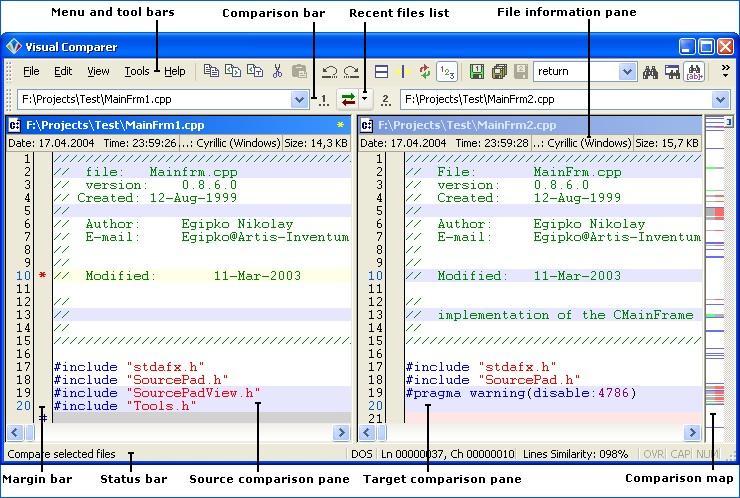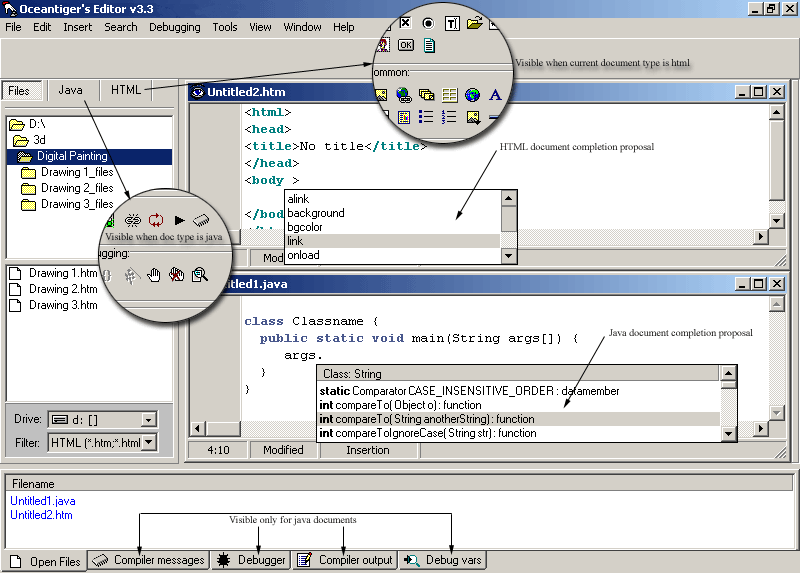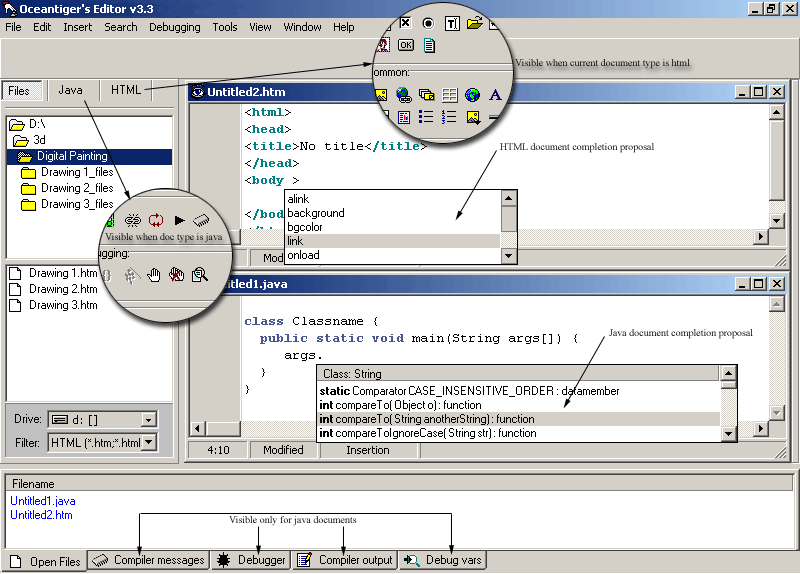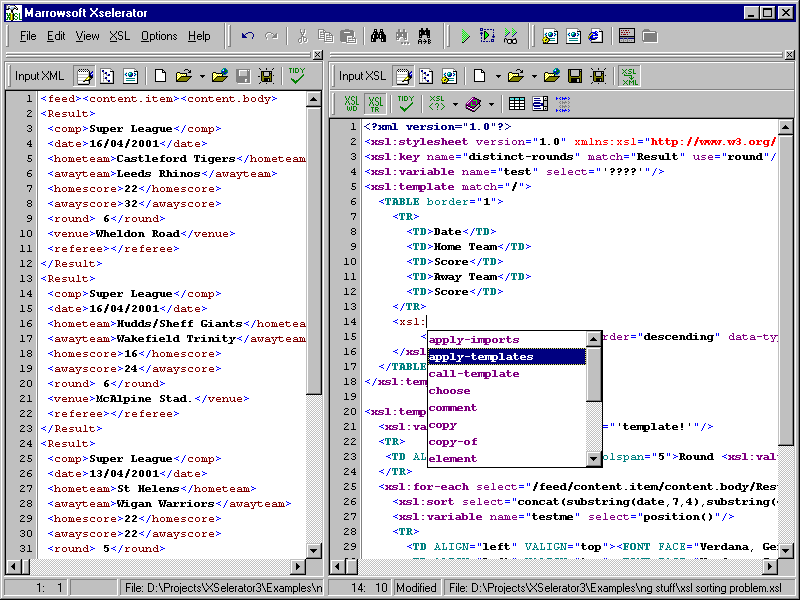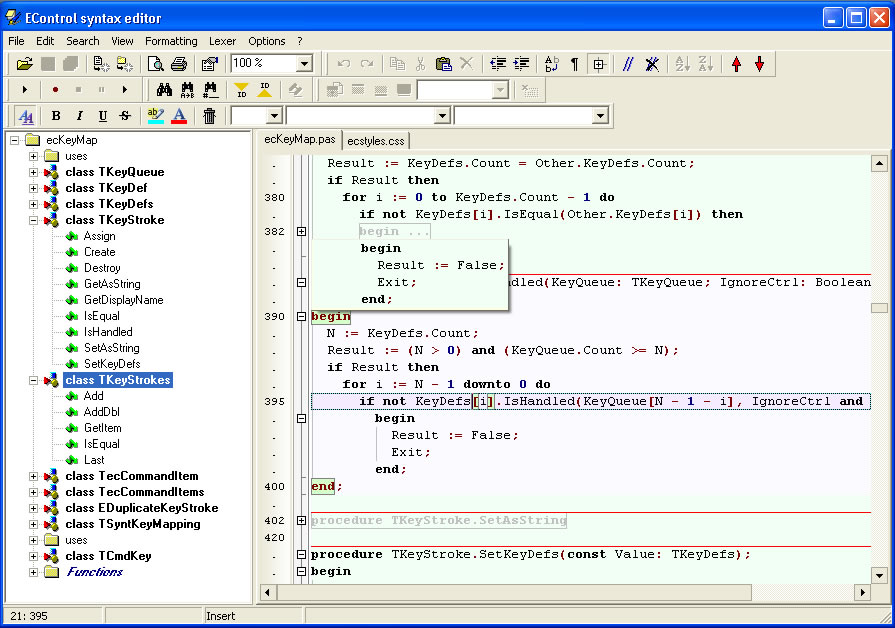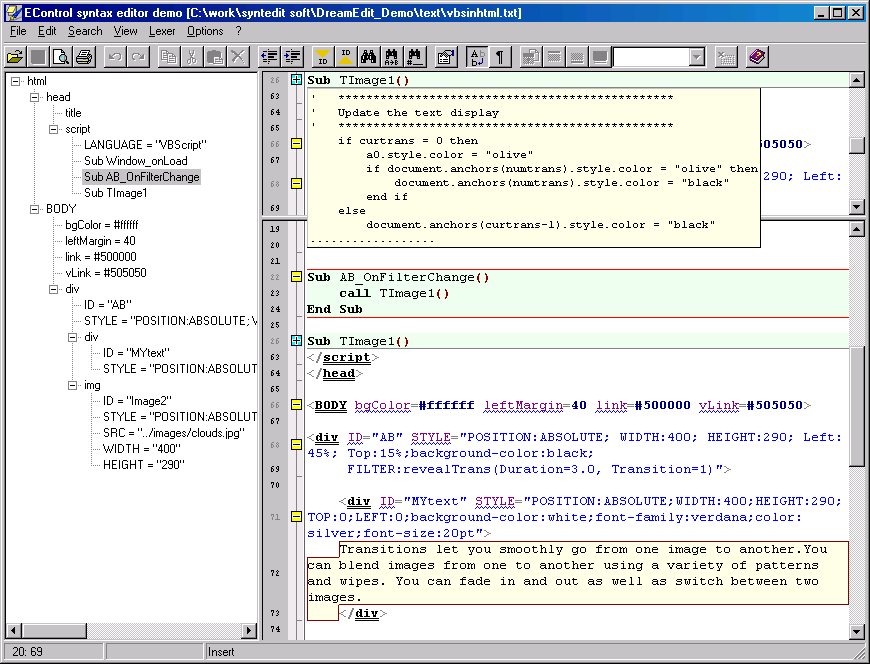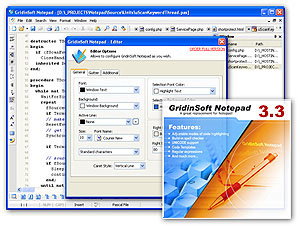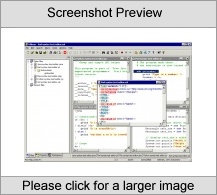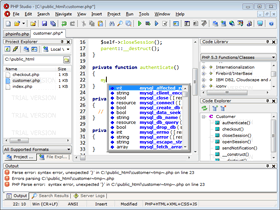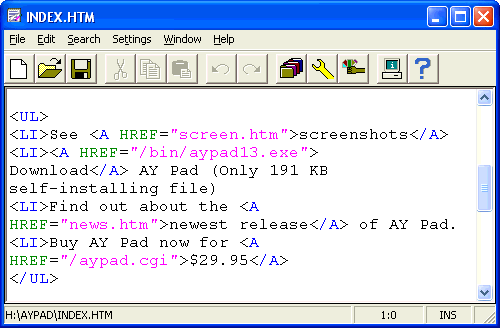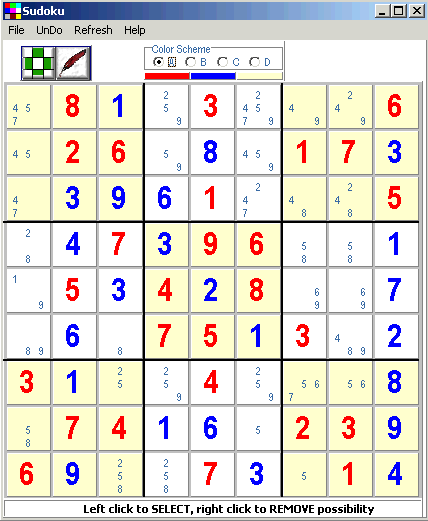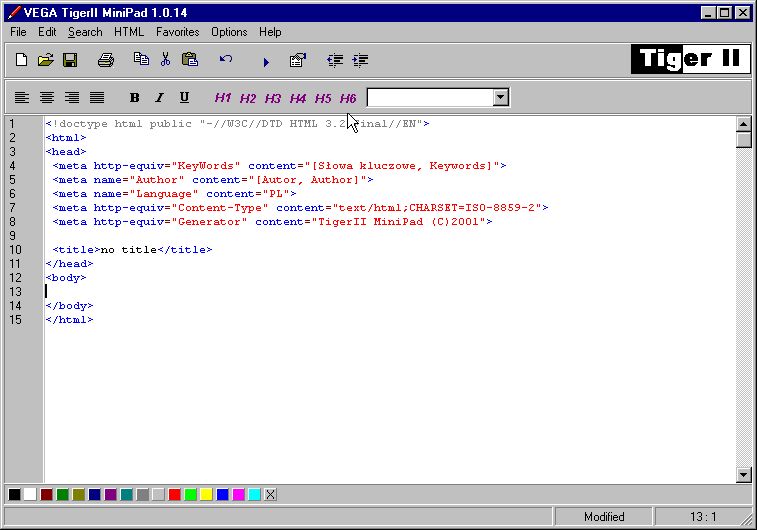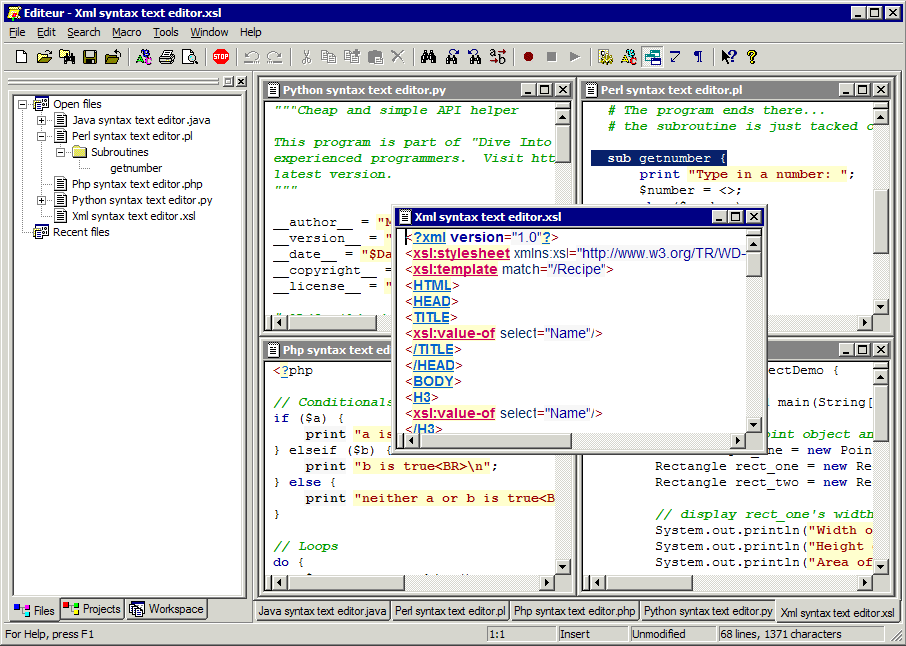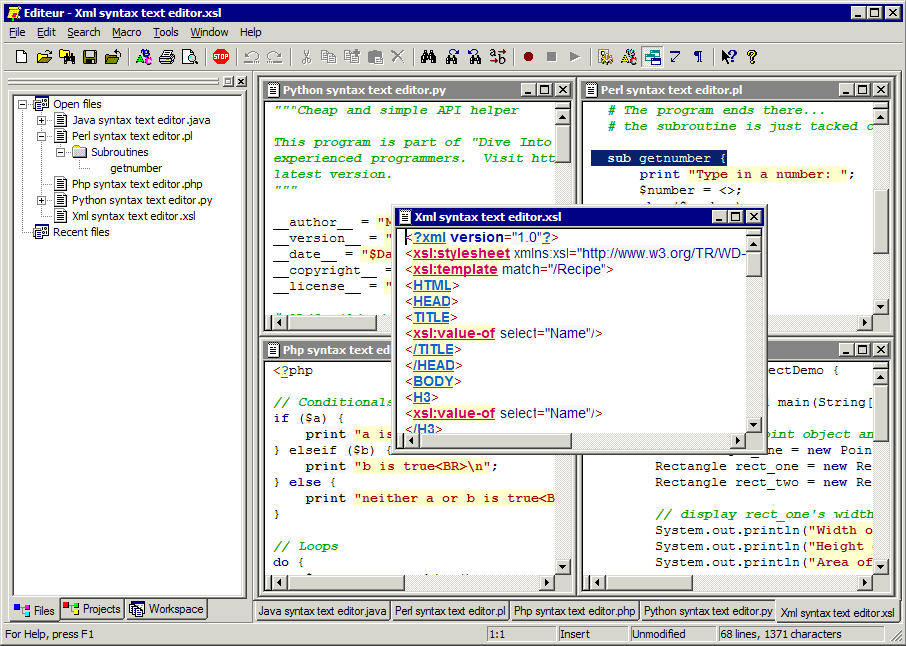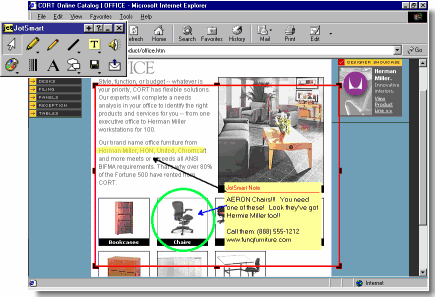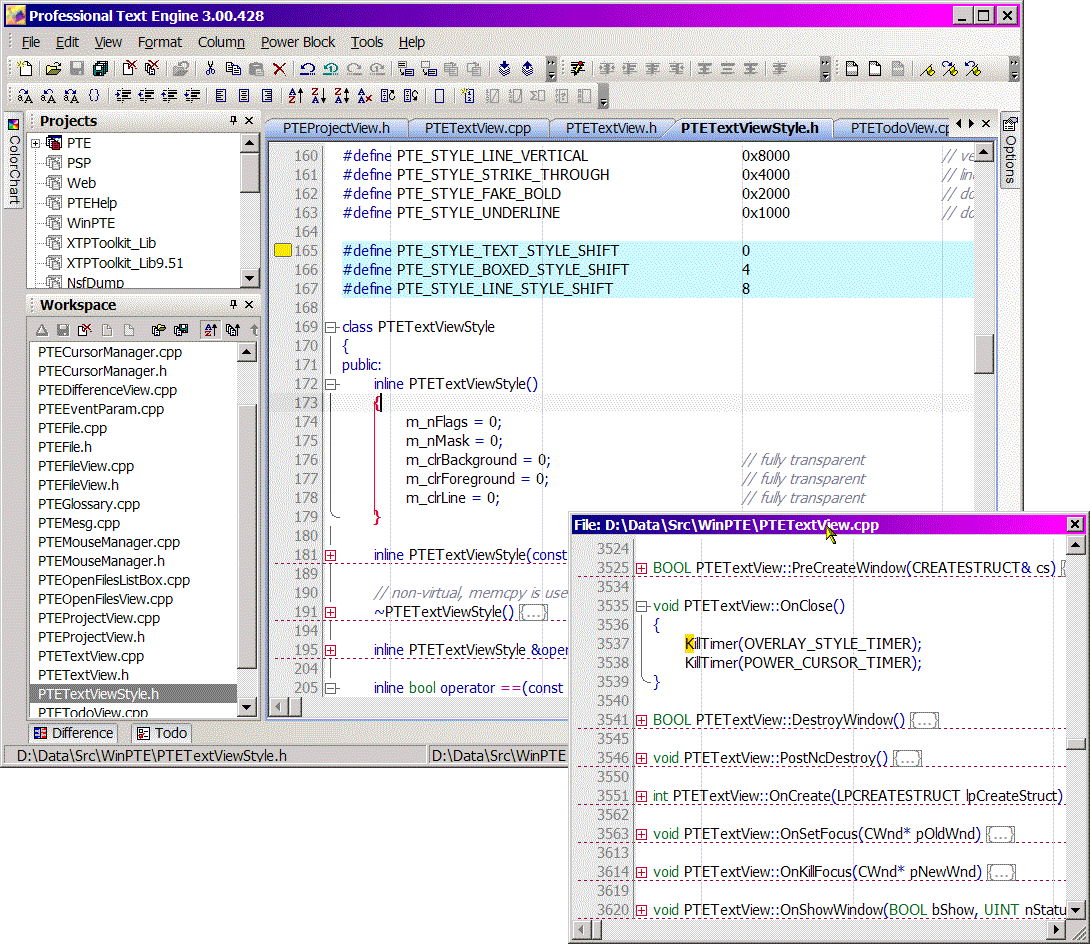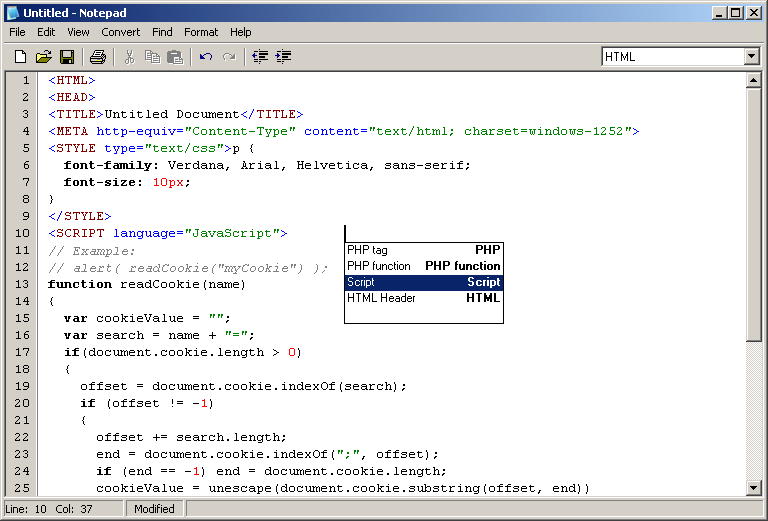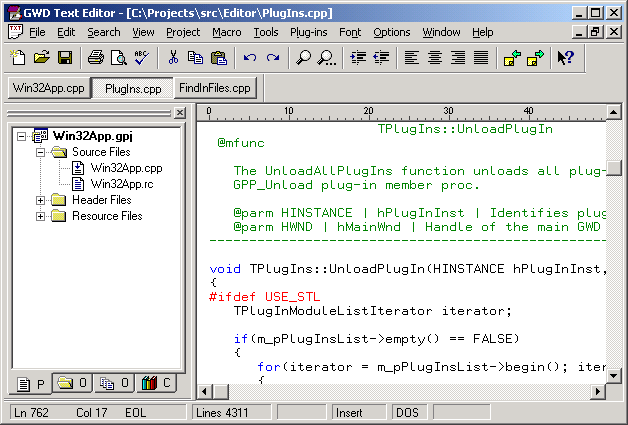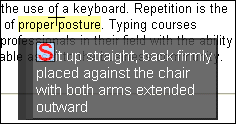|
|
Order by Related
- New Release
- Rate
Results in Keywords For highlighting
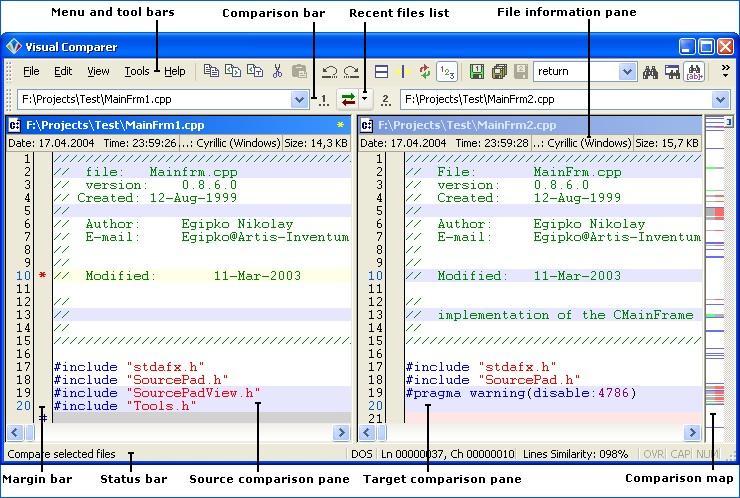 | Visual Comparer it is file compare and merge utility for text files with support strict lexical and syntax highlight of constructions in various programming languages... |
|
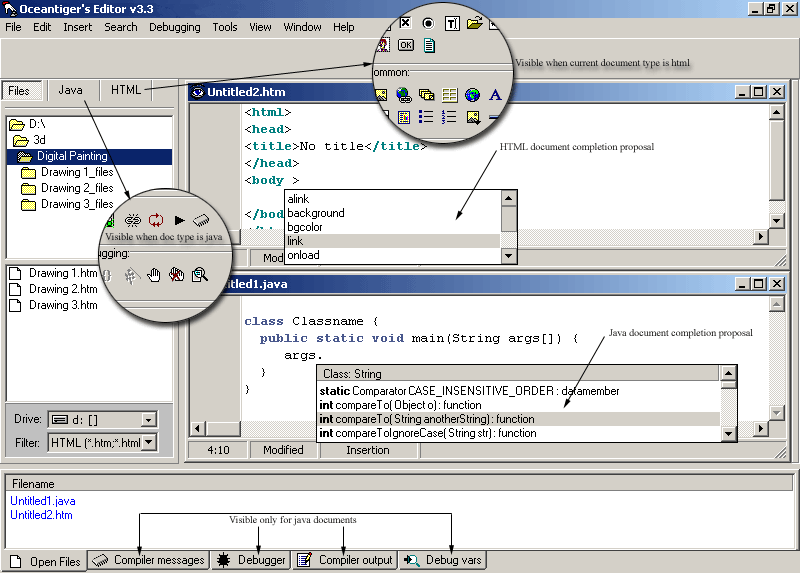 | This program is a sourcecode editor. It has predefined color highlighting for the java, html, perl, php, xml and css languages and possibility to define your own color highlighting languages. Other features in this program includes: tools to compile - debug and run java documents, undo / redo feature, tools to generate html and java code, completion proposal to automatically display a list of available datamembers / functions for a defined class in a java documents and html parameters for html tags, auto completion that lets you insert a userdefined sequence of code automatically when you enter a spesified keyword in the editor, print preview with color highlighting, have as many documents open at a time as you like, autosave feature, show line numbers next to the editor lines, control options in the program including what shortcuts to use for the different tools and menus and how the editor looks like...
|
|
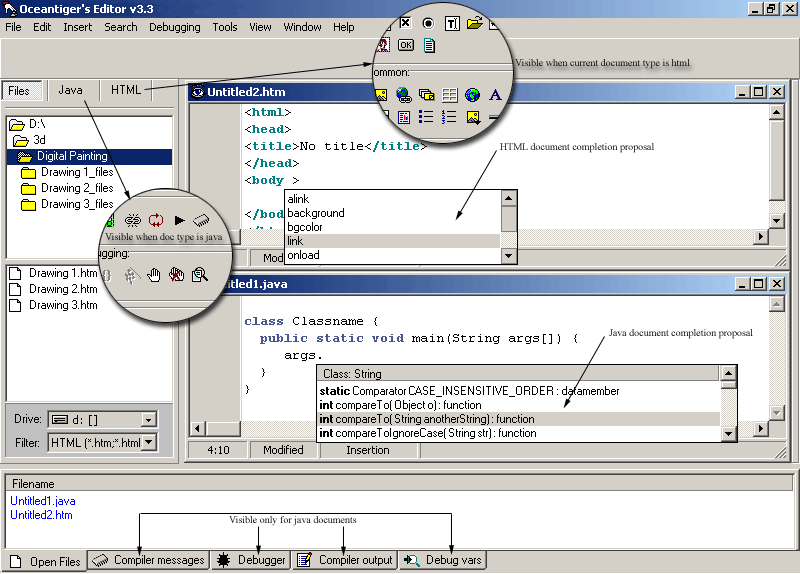 | Custimizable and powerfull sourcecode editor. The program has builtin tools to generate html and java code, and additional tools to help in the writing of code, so that you can write more code in less time. Spellchecker for 13 languages... |
|
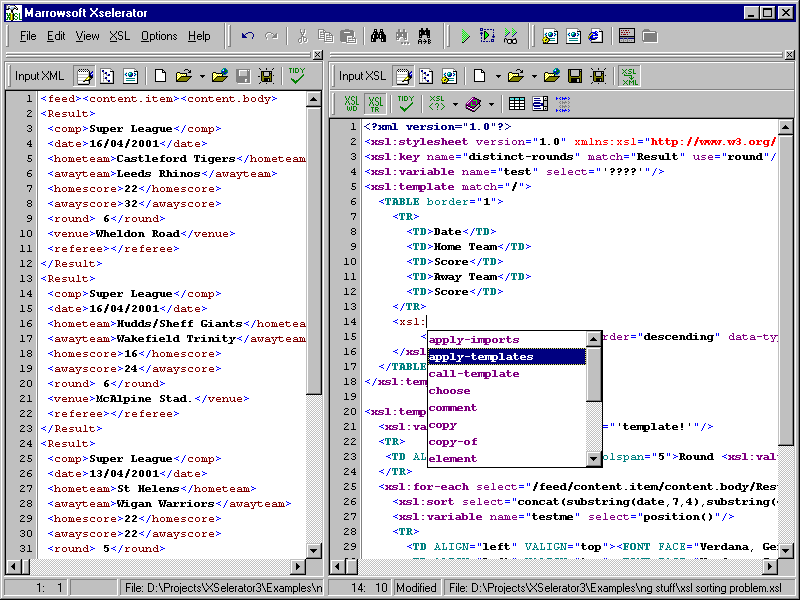 | Here are some of the features you can get in Xselerator:
Editor <br>
--- <br>
* Clear and easy to use IDE; <br>
* XSL/XSLT element and attribute intuitive (like Intellisense or code insight) drop-downs; <br>
* Automatic tag completion - in XSL/XSLT tag completion follows model and, optionally, fills element with mandatory attributes;
* HTML element and attribute intuitive drop-downs; <br>
* <b>Unicode</b> Support
* Full XSL, XSLT, XML and HTML color syntax highlighting (fully customizable); <br>
* All the usual editor capabilities (cut, copy, paste, find, replace) plus special 'Copy as RTF' and 'Copy as HTML' features allowing syntax highlighting to be preserved when copying and pasting to word-processors, html editors and newsgroups etc.; <br>
<br>
XSLT debugger <br>
---<br>
* Full stepping capability; <br>
* Breakpoints on both XSLT and input XML; <br>
* Conditional breakpoints; <br>
* View template call stack; <br>
* Watch values (including full XPath expression watches); <br>
* Optional stepping into built-in rules <br>
* Uses MSXML3 transformations (so that debugging session behavior matches a * real, production environment transformation engine); <br>
Transformation <br>
---<br>
* One click transformation test; <br>
* Full transformation testing (including XSL parameter passing, start mode and output test path); <br>
* Use of alternative command line transformation engines (e.g. Instant Saxon, XT, etc.) <br>
Wizards <br>
---<br>
* For building tables, <br>
* Selects/list boxes and <br>
* XSLT grouping/distinct expressions; <br>
Tools <br>
---<br>
* XPath query analyzer (test XPath queries to see the resulting node sets - click on resulting list item to view position to node in source/tree view); <br>
* Project Files Manager, which keeps all your related XML and XSL files together; <br>
* Source edit, tree and browser view (requires IE5.x) modes; <br>
* Files opened history (re-open previous files from menu - re-opened XSLT files restore previous parameters/start mode); <br>
* Print and print preview (with selectable highlighting options);..
|
|
 | Small, fast and powerful text editor which contains all that is necessary for convenient and functional job with text files.
Highlighting more than 55 formats of files! (C/C++, HTML, ASP, PHP, Perl, Pascal..) Built-in spell checker, HEX editor, UNICODE, code templates, auto correction, print preview, bookmarks, export the text with highlighting to RTF, HTML and LaTeX format, support many character sets, evaluate math expressions, the adjusted interface, support file format for Windows, Unix, MacOS.
<br>
<b>Features:</b><br>
<br>
<ul>
* Adjustable modes of code highlighting;<br>
* Built-in Spell Checker;<br>
* HEX editor;<br>
* UNICODE support;<br>
* Code Folding;<br>
* Keymapping (Default, FAR, Visual Studio);<br>
* Code Templates;<br>
* Auto Correction;<br>
* Console Output;<br>
* Multi Interface styles;<br>
* Multilingual interface;<br>
* Regular expressions;<br>
* Evaluate Math Expressions;<br>
* Brackets highlighting;<br>
* Print with syntax highlighting;<br>
* Print preview;<br>
* Page Setup;<br>
* Bookmarks;<br>
* Export the text with highlighting to RTF,HTML and LaTeX format;<br>
* Windows/Unix/Mac file formats support;<br>
* Drag-and-Drop support;<br>
* Not required any additional runtime libraries; <br>
</ul>.. |
|
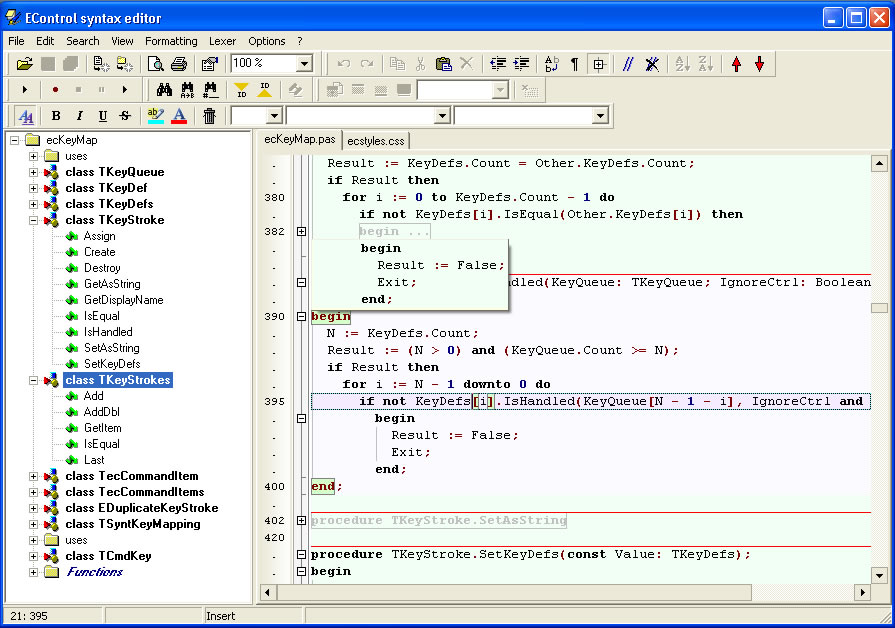 | Powerful text Uniocde editor with syntax highlighting, text folding, text structure tree view... The unique and more important feature is 100% customizable lexer, so you can adjust it for any type of text file. Fast working even with huge files...
|
|
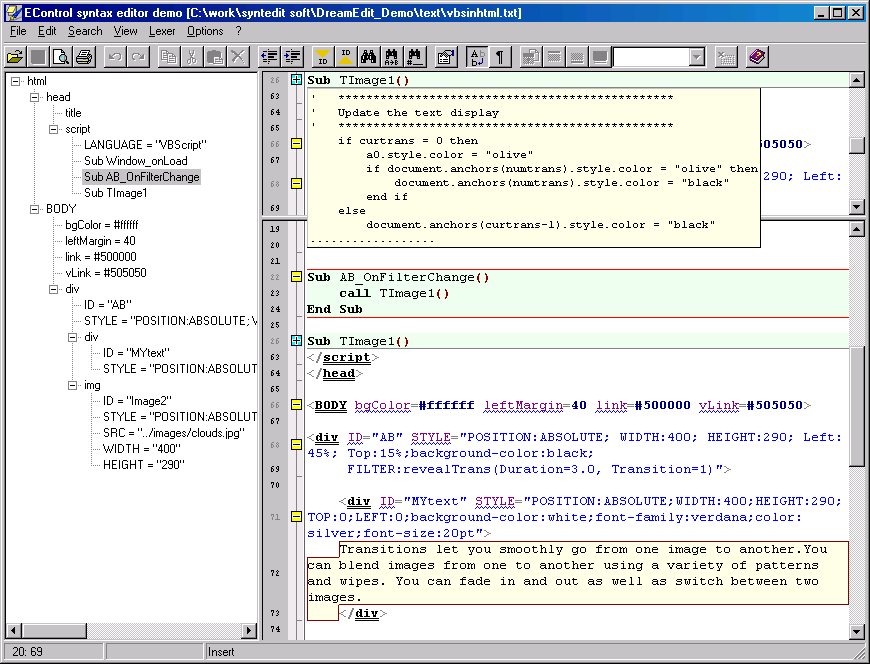 | Powerful text editor control with syntax highlighting.
This editor is built using EControl Syntax Editor SDK.
The unique and more important feature is 100% customizable lexer, so you can adjust it for any type of text file. Lexer uses standard VCL resource streaming and stores itself in DFM text format.
Features:
- Delphi 2005 like editor;
- Fast working even with huge files (several megabytes).
- Localized: English, Russian, German;
- Customizable text folding;
- Customizable text structure tree view;
- Customizable keymapping;
- 100% customizable lexer (syntactical analyzer). Comfortable visual lexer editor;
- Nested lexers highlighting.Combining several lexers in one;
- Spell checking;
- Code templates;
- Auto-correction;
- Auto-completion pop-up;
- Print/ print preview;
- Powerful search/replace (regular expressions, search all ...);
- Incremental search;
- Export in HTML/RTF;
- Copy selection to clipboard in RTF;
- Block staples (hierarchical text representation);
- User ranges allows custom lexer independent highlighting and text folding;
- Stack-based markers like in CodeRush;
- Unlimited bookmarks;
- Animation;
- Normal, column-oriented and line selection, clipboard operations;
- Right margin, persistent blocks, keep caret in text and numerous other options;
Highlighting features:
- Highlighting styles can use any font;
- Text region borders (borders is a part of the style);
- Hiding parts of the text using Hidden attribute of the style;
- Multilevel style merging;
- Dynamical highlighting depended on caret position. Highlights valid blocks (for example, current procedure, brackets, "begin" ... "end" blocks ...);
- Line highlighting;
- Text partition by means of line separators like in Visual Basic IDE;
- Hyperlinks highlighting;
Default Lexer Library contains lexers for file types (over 30): C++, Pascal, Basic, SQL, Delphi Resources, HTML, XML, Style sheets, Ini files, Help Contents, Batch files, PHP..... |
|
Results in Description For highlighting
 | Web Editor PRO is a new solution to web page coding. Its user-friendly interface makes it useful both for beginners and experts. Program has special features for HTML, CSS, PHP, SQL, XML, JavaScript and Perl.
Here are some of the main Web Editor PRO features:
Interface
Office XP style toolbars
Editor
Multiple Level Undo/Redo
Advanced Search and Replace
Line Numbering
Autocorrect
Code Syntax Highlighting
HTML Syntax Highlighter
CSS Syntax Highlighting
JavaScript Syntax Highlighting
Perl Syntax Highlighting
PHP Syntax Highlighting
XML Syntax Highlighting
SQL Syntax Highlighting.. |
|
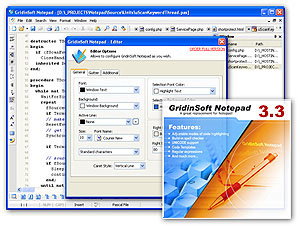 | Text editor with highlighting more than 55 formats of files! (C/C++, HTML, ASP, PHP, Perl..) Built-in Spell Checker, HEX editor, UNICODE, Code templates, Auto correction, Print preview, Bookmarks, export the text with highlighting to RTF, HTML and LaTeX format..
|
|
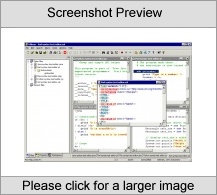 | Syntax highlighting Text Editor ActiveX. EditeurX handles many syntaxes, such as Perl, Html, Java, Asp, Vb, C++, .ini, .bat, and more. Full-blown product aimed at simplicity and visual comfort. NEW in this version : Wheel mouse support, Context Menu Key support, highlighting of numbers, VB sample and documentation... |
|
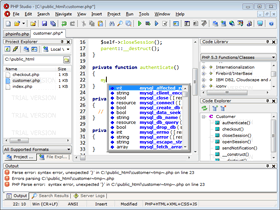 | PHP Studio is an integrated development environment for PHP, providing advanced code editor, code explorer, built-in HTTP server, built-in FTP client, internal web browser, syntax highlighting, code completion, syntax highlighting and more....
|
|
 | Litepad text FTP and Browser integrated.editor.FTP and Browser integrated.Download and opens files in one step.Text highlighting(html,pascal and clickable url/email links)Highlighting can also be turned off.Multi level undo/redo.QI(quick insert) to reduce repeatitive typing.Line numbering.Reopen menu.Search and replace .. |
|
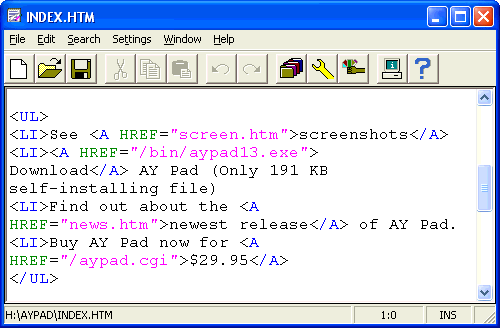 | Designed to edit text files and may be used as a Notepad replacement. Unlike notepad it can edit huge files (up to 60MB) and also features extension-dependent syntax highlighting. It comes with built-in support for .BAS, .BAT, .C, .CPP, .DOF, .DPR, .H, .HPJ, .HPP, .HTM, .HTML, .INF, .INI, .RC, .RC2, .RH, .PAS, .TXT files. Highlighting schemes for these or any other files can be easily createdand/or ..
|
|
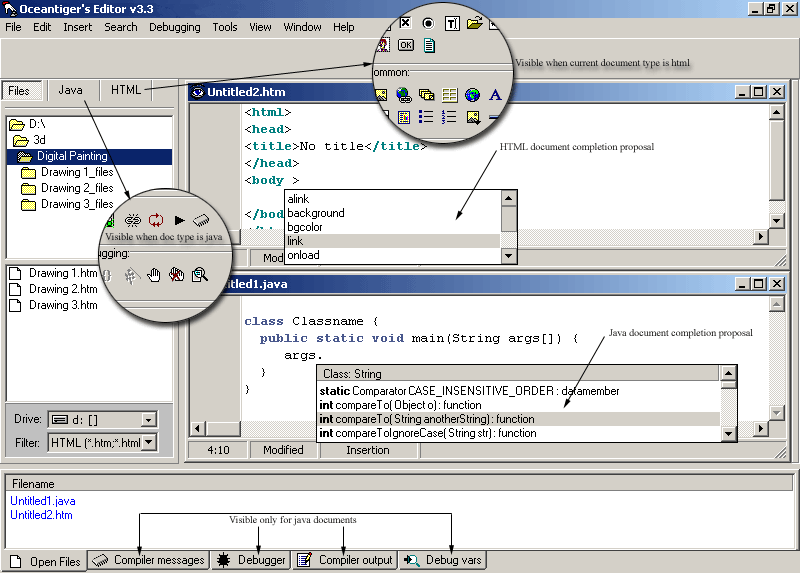 | This program is a sourcecode editor. It has predefined color highlighting for the java, html, perl, php, xml and css languages and possibility to define your own color highlighting languages. Other features in this program includes: tools to compile - debug and run java documents, undo / redo feature, tools to generate html and java code, completion proposal to automatically display a list of available datamembers / functions for a defined class in a java documents and html parameters for html tags, auto completion that lets you insert a userdefined sequence of code automatically when you enter a spesified keyword in the editor, print preview with color highlighting, have as many documents open at a time as you like, autosave feature, show line numbers next to the editor lines, control options in the program including what shortcuts to use for the different tools and menus and how the editor looks like... |
|
 | Small, fast and powerful text editor which contains all that is necessary for convenient and functional job with text files.
Highlighting more than 55 formats of files! (C/C++, HTML, ASP, PHP, Perl, Pascal..) Built-in spell checker, HEX editor, UNICODE, code templates, auto correction, print preview, bookmarks, export the text with highlighting to RTF, HTML and LaTeX format, support many character sets, evaluate math expressions, the adjusted interface, support file format for Windows, Unix, MacOS.
<br>
<b>Features:</b><br>
<br>
<ul>
* Adjustable modes of code highlighting;<br>
* Built-in Spell Checker;<br>
* HEX editor;<br>
* UNICODE support;<br>
* Code Folding;<br>
* Keymapping (Default, FAR, Visual Studio);<br>
* Code Templates;<br>
* Auto Correction;<br>
* Console Output;<br>
* Multi Interface styles;<br>
* Multilingual interface;<br>
* Regular expressions;<br>
* Evaluate Math Expressions;<br>
* Brackets highlighting;<br>
* Print with syntax highlighting;<br>
* Print preview;<br>
* Page Setup;<br>
* Bookmarks;<br>
* Export the text with highlighting to RTF,HTML and LaTeX format;<br>
* Windows/Unix/Mac file formats support;<br>
* Drag-and-Drop support;<br>
* Not required any additional runtime libraries; <br>
</ul>.. |
|
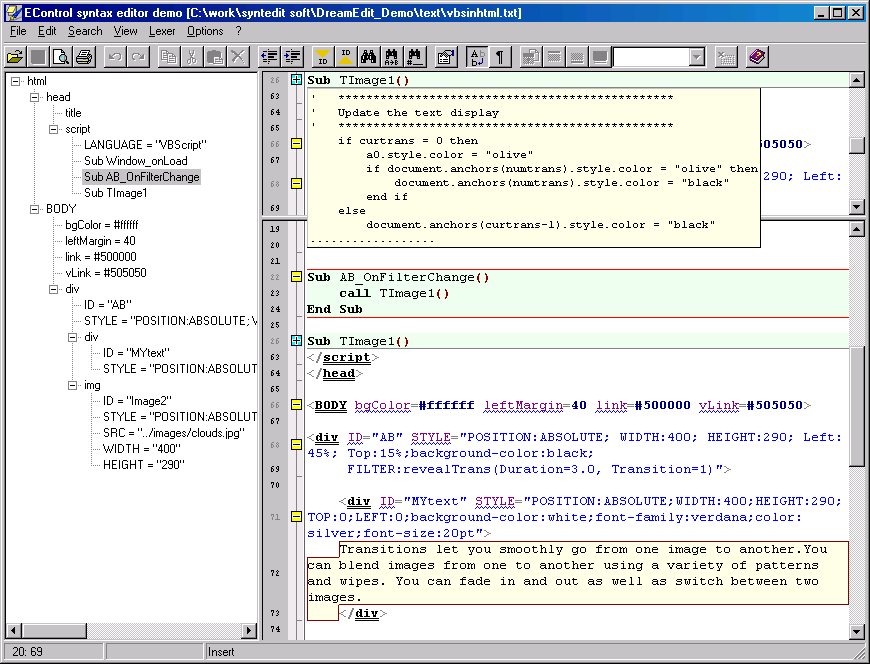 | Powerful text editor control with syntax highlighting.
This editor is built using EControl Syntax Editor SDK.
The unique and more important feature is 100% customizable lexer, so you can adjust it for any type of text file. Lexer uses standard VCL resource streaming and stores itself in DFM text format.
Features:
- Delphi 2005 like editor;
- Fast working even with huge files (several megabytes).
- Localized: English, Russian, German;
- Customizable text folding;
- Customizable text structure tree view;
- Customizable keymapping;
- 100% customizable lexer (syntactical analyzer). Comfortable visual lexer editor;
- Nested lexers highlighting.Combining several lexers in one;
- Spell checking;
- Code templates;
- Auto-correction;
- Auto-completion pop-up;
- Print/ print preview;
- Powerful search/replace (regular expressions, search all ...);
- Incremental search;
- Export in HTML/RTF;
- Copy selection to clipboard in RTF;
- Block staples (hierarchical text representation);
- User ranges allows custom lexer independent highlighting and text folding;
- Stack-based markers like in CodeRush;
- Unlimited bookmarks;
- Animation;
- Normal, column-oriented and line selection, clipboard operations;
- Right margin, persistent blocks, keep caret in text and numerous other options;
Highlighting features:
- Highlighting styles can use any font;
- Text region borders (borders is a part of the style);
- Hiding parts of the text using Hidden attribute of the style;
- Multilevel style merging;
- Dynamical highlighting depended on caret position. Highlights valid blocks (for example, current procedure, brackets, "begin" ... "end" blocks ...);
- Line highlighting;
- Text partition by means of line separators like in Visual Basic IDE;
- Hyperlinks highlighting;
Default Lexer Library contains lexers for file types (over 30): C++, Pascal, Basic, SQL, Delphi Resources, HTML, XML, Style sheets, Ini files, Help Contents, Batch files, PHP..... |
|
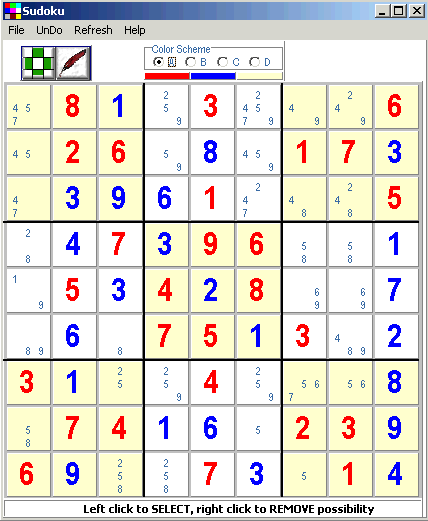 | Sudoku Wiz will generate millions of challenging Sudoku. It allows you to easily key in problems from other sources, save and print them. The Wiz will highlight key blocks for you and show (for each square) which solutions are logically possible. It gives you complete control over your puzzle environment, allowing you to change colors, turn bookkeeping and highlighting on or off, all with the press of a mouse key.
You don't have to be at your computer to use Sudoku Wiz. Suppose you have been working on a problem when you suddenly realize that you have to go to work (school/the doctor's/wherever). You just quickly print out an image of the current state of your puzzle, including highlighting and bookkeeping, and you're out the door!.. |
|
Results in Tags For highlighting
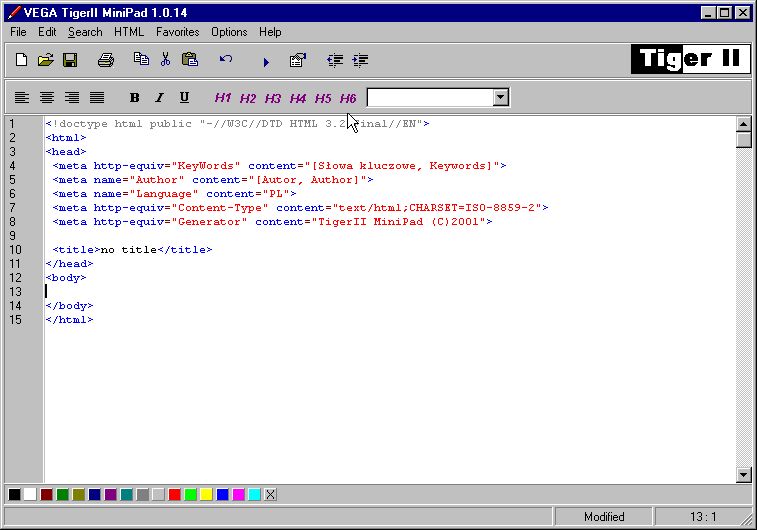 | TigerII MiniPad is simple text - editor that allows you to make quick changes in text files without starting big editor application. It can be used insted of standard Windows Notepad.
* Syntax highlighting HTML, PHP, PERL, PASCAL,
* Printout preview,
* Multilevel UNDO,
* Regular expresions,
* handles files bigger then 64kb,.. |
|
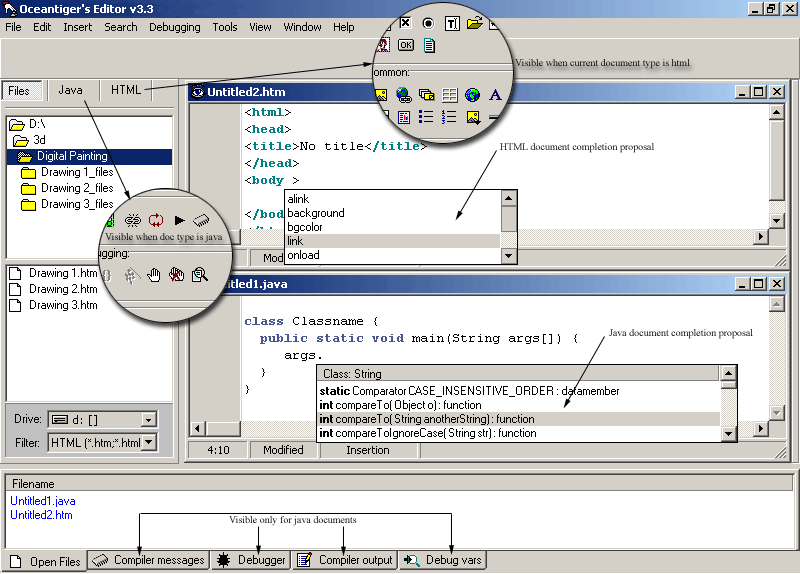 | Custimizable and powerfull sourcecode editor. The program has builtin tools to generate html and java code, and additional tools to help in the writing of code, so that you can write more code in less time. Spellchecker for 13 languages...
|
|
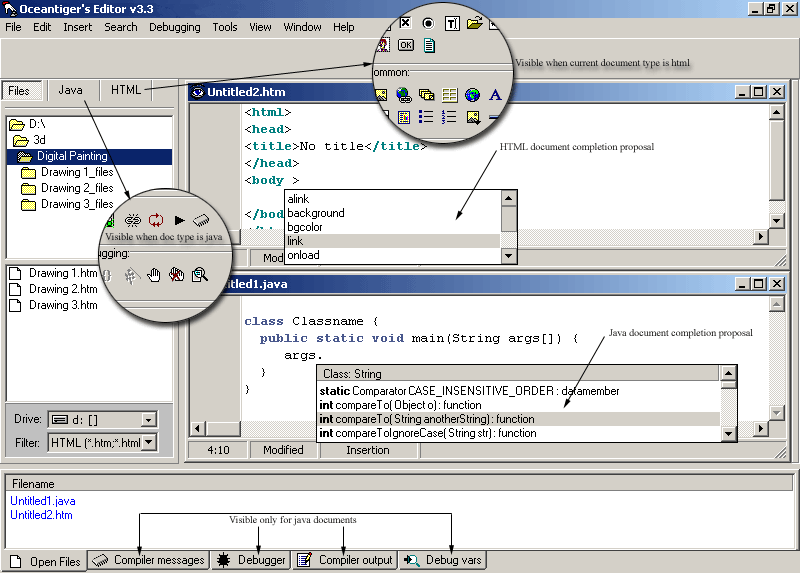 | This program is a sourcecode editor. It has predefined color highlighting for the java, html, perl, php, xml and css languages and possibility to define your own color highlighting languages. Other features in this program includes: tools to compile - debug and run java documents, undo / redo feature, tools to generate html and java code, completion proposal to automatically display a list of available datamembers / functions for a defined class in a java documents and html parameters for html tags, auto completion that lets you insert a userdefined sequence of code automatically when you enter a spesified keyword in the editor, print preview with color highlighting, have as many documents open at a time as you like, autosave feature, show line numbers next to the editor lines, control options in the program including what shortcuts to use for the different tools and menus and how the editor looks like... |
|
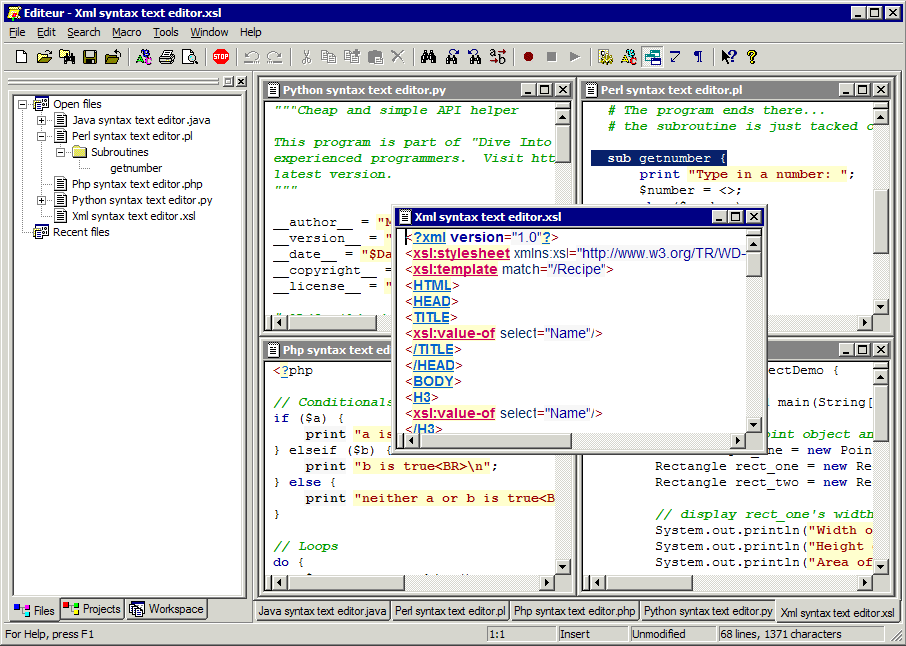 | Text editor with syntax highlighting for many languages including Java Perl and Html. New in this version: Workspace view to handle a file list, Project and Files views to navigate in file internal objects, tabs to navigate between files. Features: customizable toolbar, menus with icons, wheel mouse, context menu key support, drag'n'drop editing, handling of DOS Mac/OS and Unix text files, splitter windows, word wrap, line column and rectangle selections, append to clipboard, indent unindent, bookmarks, multitext searches and replacements, recursive find in files, keystroke recording, sorting, spell checking, tab size conversions, external tools handling, and more. Multilingual English Finnish French Italian Portuguese Russian Swedish...
|
|
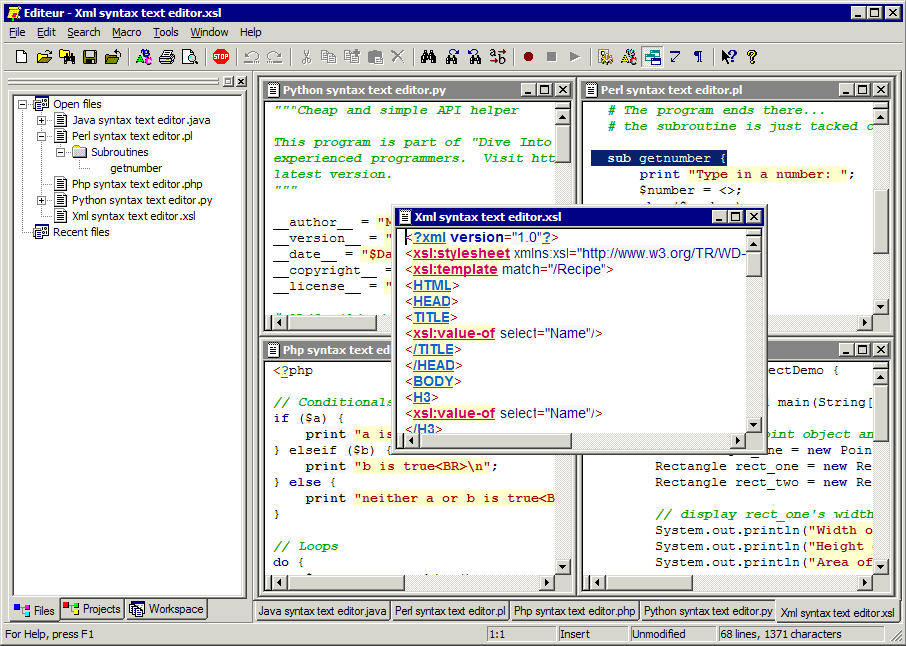 | Text editor ActiveX with syntax highlighting for many languages including Java Perl and Html. Features: wheel mouse, drag'n'drop editing, handling of DOS Mac/OS and Unix text files, splitter windows, word wrap, line column and rectangle selections, append to clipboard, indent unindent, bookmarks, multitext searches and replacements, recursive find in files, keystroke recording, sorting, spell checking framework, tab size conversions, external tools handling, and more. Language neutral... |
|
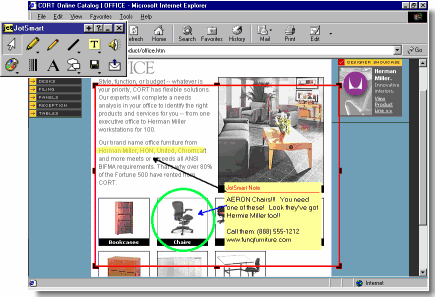 | JotSmart(tm) is a multimedia tool that gives you the power to easily capture any information from any software, annotate (mark up) this information with graphic highlights, text notes and voice messages and, with one button click, send this annotated information to your e-mail program. Your marked-up information will appear directly in a new message as an image. You are then free to add additional text messages, specify recipients and send the message on it's way.
JotSmart(tm) software is the perfect tool to quickly capture and mark up relevant information on your computer. Jot a note or add a voice message to further focus the recipient's attention!
JotSmart(tm) software captures and stores the marked-up information in standard image and audio formats -- JPG and PNG for images, WAV audio for voice messages. By supporting standard industry formats, JotSmart(tm) software creates files that can be viewed, played and edited with most standard graphics and audio software. JotSmart(tm) software features an easy installation/setup and a familiar graphics interface that make learning and using the software a snap.
Version 1.0 is being distributed as trialware, with a 45-day trial period. If you like JotSmart(tm) software and wish to continue using it after this trial period, we offer easy and secure online registration at www.dailytoast.com...
|
|
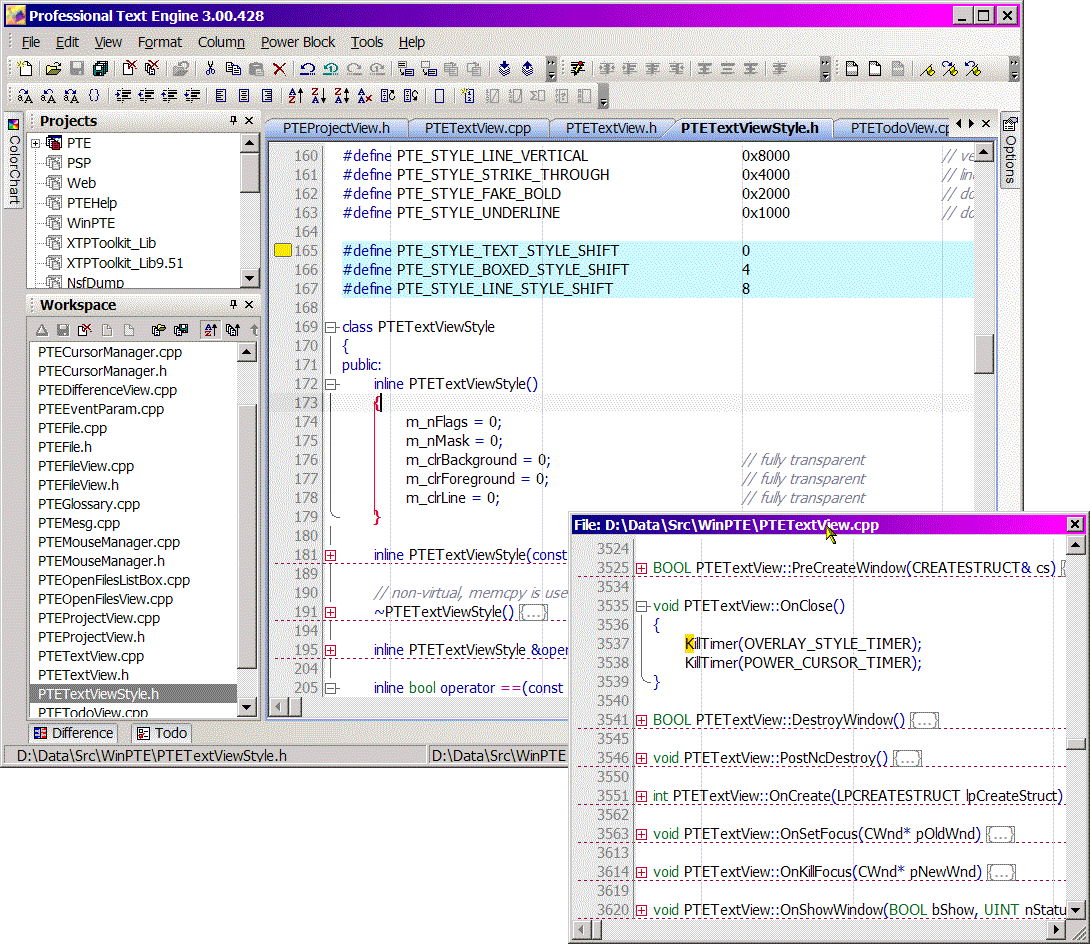 | WinPTE is a customizable programmer's editor with integrated Perl scripting. WinPTE is written for programmers and includes some unique editing features to address the needs of programmers. WinPTE is completely configurable through file templates that define syntax coloring, statement completion and behavior of keys.
Proportional font support that maintains column alignment of column formatted plain text files.
Flex Insert Mode, better than tabs for column based text layout without imbedding tabs in the file.
Power Block Mode editing operations are applied to any number of lines while editing only a single line.
Auto Format re-indents code on move, copy or paste of code.
Move single lines or line blocks up/down in the file using the Alt+Up/Down keys, more intuitive than cut/paste because you see the result of the action right away and it only takes a single key. The code will be re-indented to reflect its new location.
Drag & Drop designed for programmers allows you to replace a word by dropping a selection on it.
Statement completion removes the need to type common language constructs.
Background TO DO List parsing from comment tags. Tag code with action items in comments and quickly navigate to them from the TO DO window.
Automatically filled in comment templates to reduce work in creating function and file headers.
Comments are formatted and word-wrapped during comment editing.
Workspaces to group project related work files and editing state to address work on multiple unrelated projects.
Includes many additional operation unique to program source editing such as: sort lines, generate numbered lists in any arithmetic or power of 2 sequences... |
|
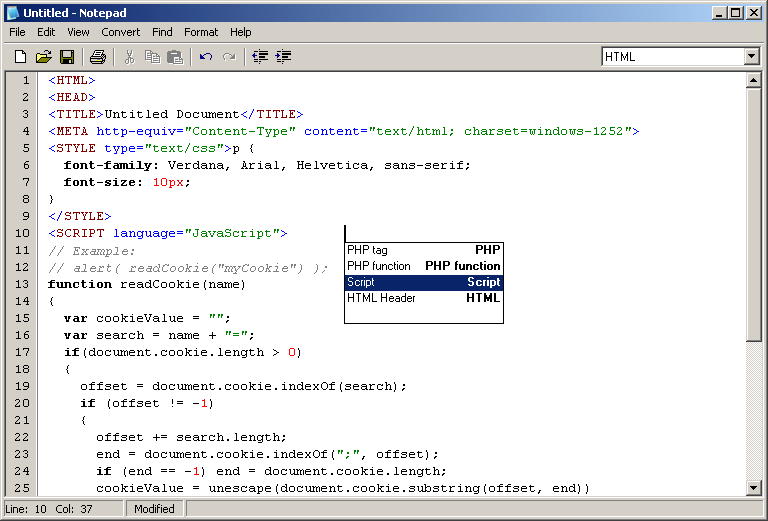 | Professional Notepad is a powerful editor that allows you view and edit HTML, CSS, JavaScript, PHP, PERL, SQL, Delphi, C++ and other languages source code.
It is a advanced tool supporting the features you've always dreamt about, such as syntax highlighting, Code Templates, bookmarks, unlimited text size, URL highlighting, line numbers, powerful search and replace, multiple undo/redo, Drag&Drop, color printing, etc.
While it can serve as a perfect replacement for Windows Notepad, it also offers many powerful features for Web page authors and programmers.
Features:
-Unlimited text and line size - Professional Notepad can work with really huge files and is still very fast.
-Syntax parsing and highlighting - syntax schemes for most common languages (HTML, CSS, JavaScript, PHP, PERL, SQL, Delphi, C++) are included.
-DOS&Windows charset support - Professional Notepad will automatically select charset when file opening.
-Hyperlinks - all hyperlinks will be automatically highlighted and followed when you clicks URL.
-Drag&Drop support - both Copy and Move are supported.
-Unlimited multilevel undo/redo.
-Line numbers - you can display the line numbers in Professional Notepad.
-Printing - color printing is supported.
-Export to HTML and RTF with color syntax.
-Bookmarks - up to 255 bookmarks in one text are supported. Images will be displayed on the gutter to mark the lines with bookmark.
-Regular expressions in search and replace.
-Word wrap. If you are working on the text with long lines, word wrap feature becomes extremely useful. You will not need to scroll far any more - since all long lines will be wrapped to fit the size of editing area.
-Code Templates - speed up the development process and help maintain consistency throughout your websites... |
|
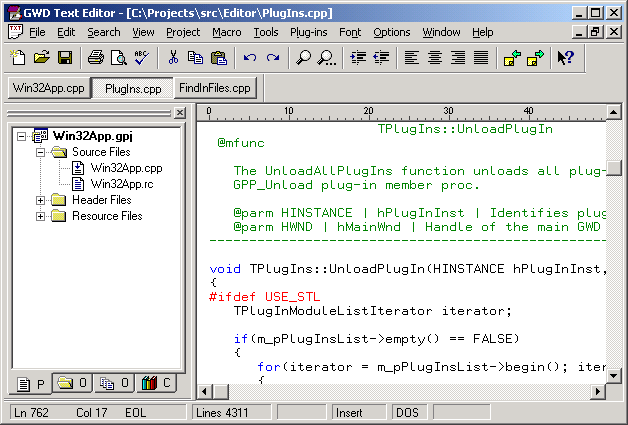 | GWD Text Editor is a powerful shareware text for Windows. Features include configurable syntax highlighting, ANSI C compatible macro language, projects (IDE for Borland C++ and Java), plug-ins, FTP client, keystroke macros..... |
|
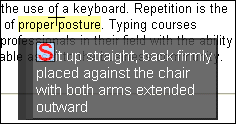 | Tee-Tip v1.0 is an easy-to-use and completely customizable tool-tip solution. Simply place the cursor over a Tee-Tip enabled word, sentence or paragraph and a tooltip appears containing the associated content... |
|
Related search : olor highlighting,color highlighting,,,professional notepadline numbers,text editorgwd text,gwd text editortee tip,Order by Related
- New Release
- Rate
highlighting hair techniques -
word macro syntax highlighting -
g code syntax highlighting cnc -
|
|