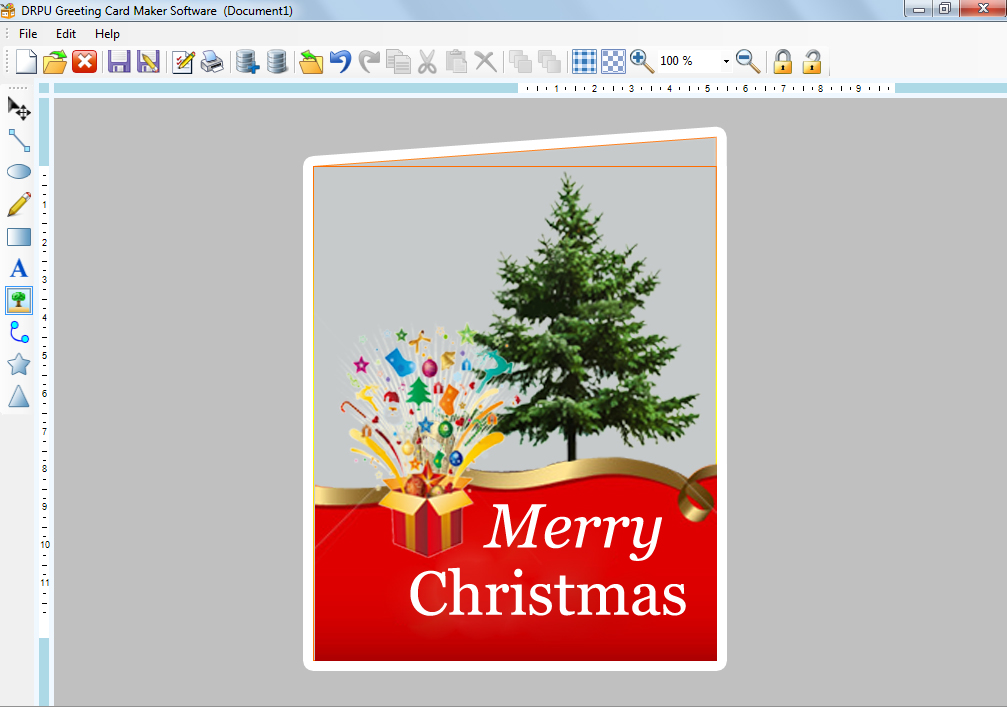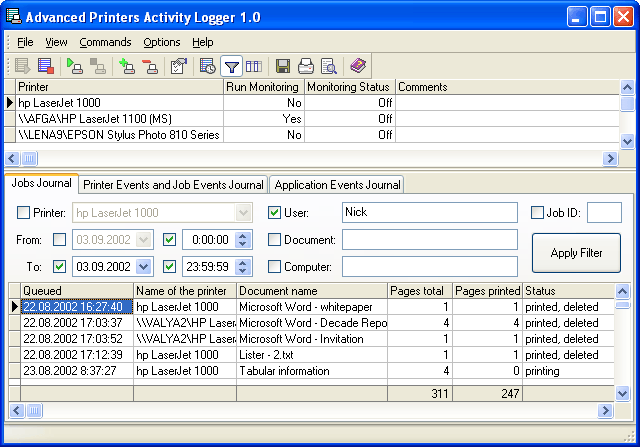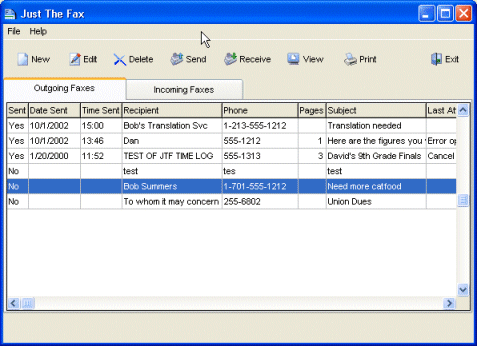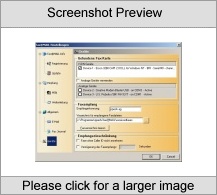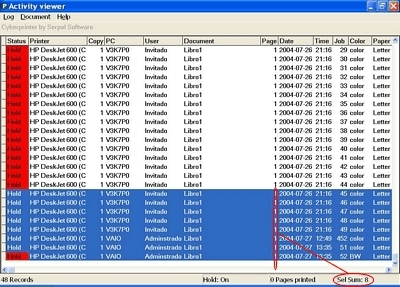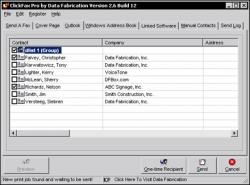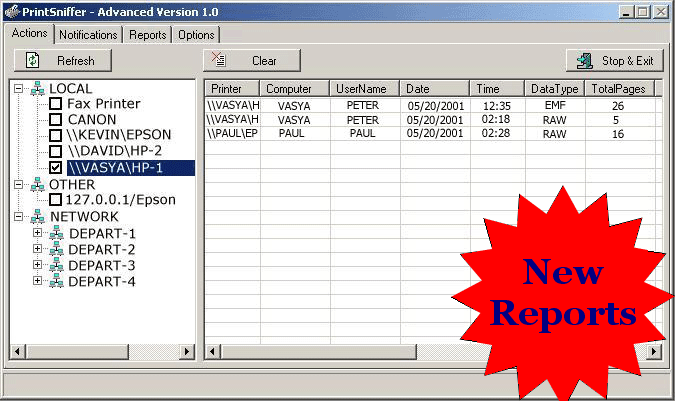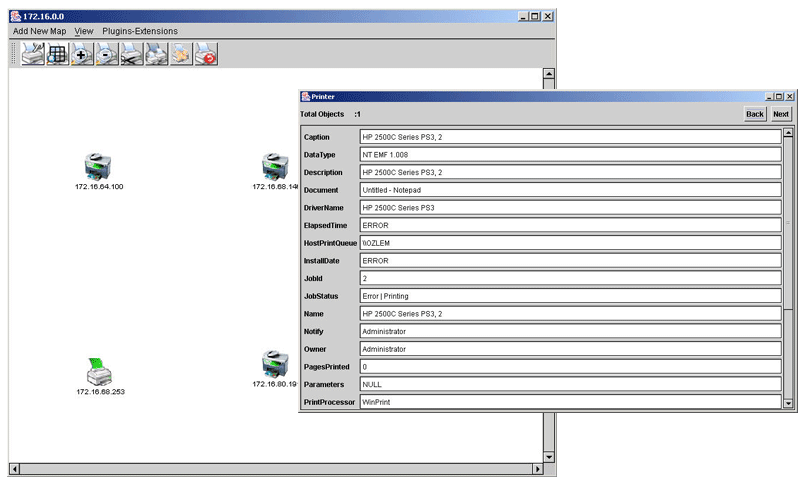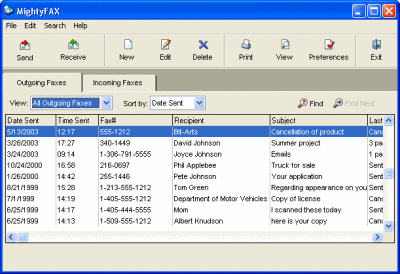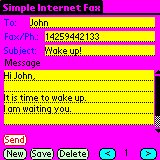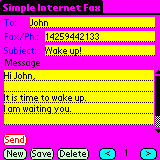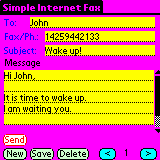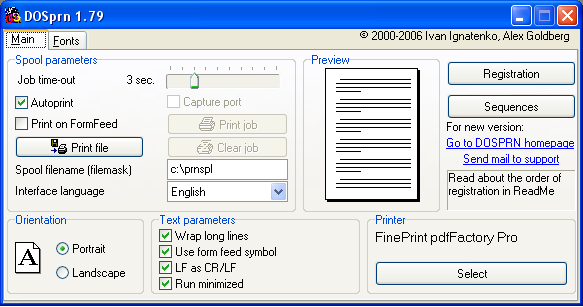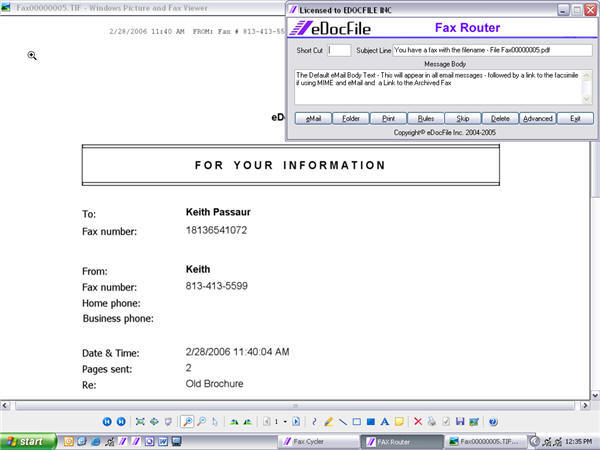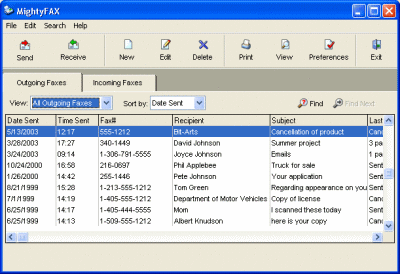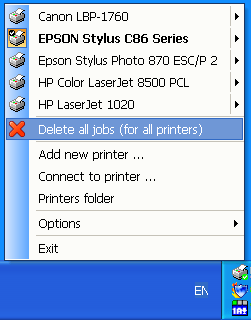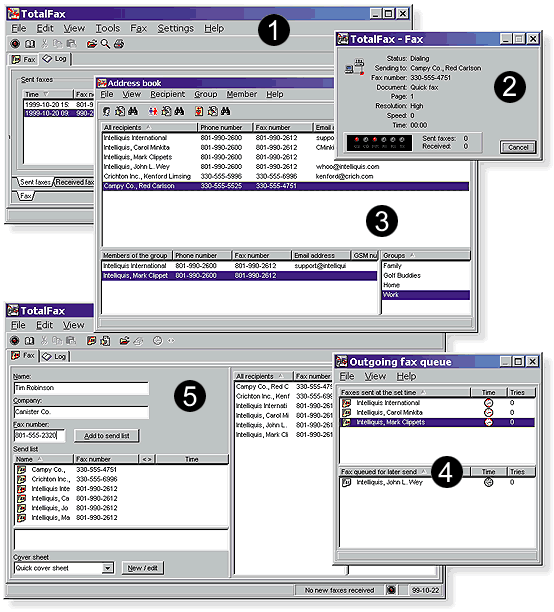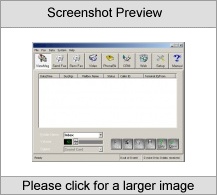|
|
Order by Related
- New Release
- Rate
Results in Title For printers and faxes
Results in Keywords For printers and faxes
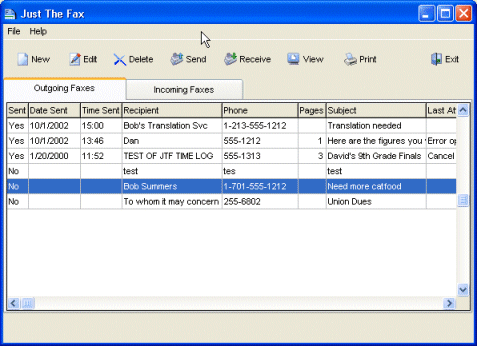 | Use Just The Fax to send and receive faxes easily from your PC without a fax machine. It works with all modems, and is compatible with calling cards and other special dialing requirements. Maintain a fax history file containing any number of faxes. Sort faxes by date, subject, and recipient. Save faxes as standard Windows Bitmap files so that they can be converted to editable text with your Optical Character Recognition (OCR) program. Send and receive faxes anywhere in the world. Upgrades are free forever, a regular benefit of RKS Software... |
|
 | Any LAN user can send faxes simply printing to a virtual Windows printer.
Incoming / Outgoing faxes will be routed to client s e-mail in PDF format.
Other Gate-and-Way s modules: Mail, Fax, Internet, Voice, RAS. All them centrally managed...
|
|
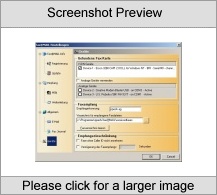 | The easy way for incoming receives Faxes and sends it per SMTP to your mailaccount. You can have as much predefined numbers and mail receivers as you want. This means, that every employee can receive faxes through outlook at low costs!! Short InfoOne ISDN card is enough and receives your faxes. These faxes are saved as pictures and can be sent per mail to your outlook. So your net becomes a Unified Messaging Network!These mails are delivered to your working place and can be viewed e.g. with the Internet Explorer 5.0. You can choose a file format between PNG, JPEG TIF. Also the size of your pictures are electable. In the light of the numbers (MSNs) for direct dialing faxes are delivered to different receivers. In addition you also can establish a redirection for known senders of course. So e.g. the purchase gets faxes from suppliers indifferently where they have bent sent to... |
|
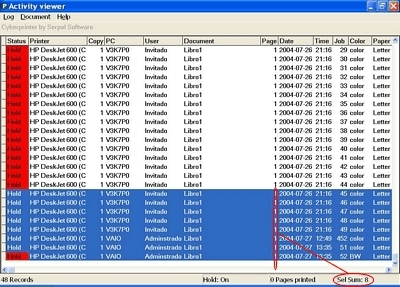 | Software for printout management. Monitor laser, ink jet and matrix printers. Retrieve and export page count, document name, Time and date of printout, and printer name to your favorite spreadsheet...
|
|
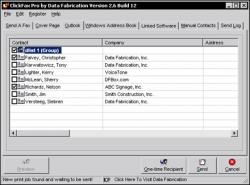 | ClickFax Pro allows you to send and receive faxes over the Internet. Received faxes are delivered to your email as a PDF file. Requires only an Internet connection - no need for a fax modem, fax machine, phone line or fax server! ClickFax Pro allows you to fax individual files, print files to a fax number, and email directly to a fax number. Integrates in real-time with many contact databases like Outlook, Exchange, ACT!, QuickBooks, and many others. Also allows for mass faxing mail merges from Word.Register your trial version at www.clickfaxpro.com and make 3 free live faxes... |
|
 | Prints Windows Me/98/95 printer output in 2up, 4up and 6up page format. Most Windows applications including MS-Word, MS-Excel, Internet Explore, Netscape Navigator etc. can print with HandyPrint98. Multiple files and/or pages can be printed on a single sheet of paper. Duplex printing is supported even for the incapable printers by a manual operation. Page number, Page frame and Page borders areprintable. Preview with Zoom/Unzoom functionality beforeprinting. Not only local printers but remote printers ..
|
|
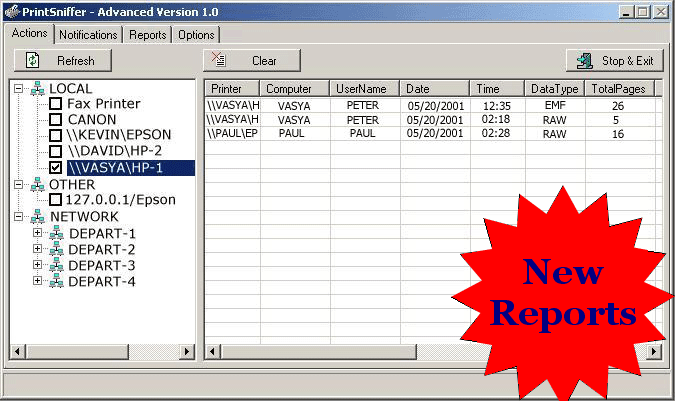 | A software that allow system administrator to monitor and control printing in their corporate network. Versatile logging and reporting features allow for a clear view of what is being printed, how much paper is consumed, etc... |
|
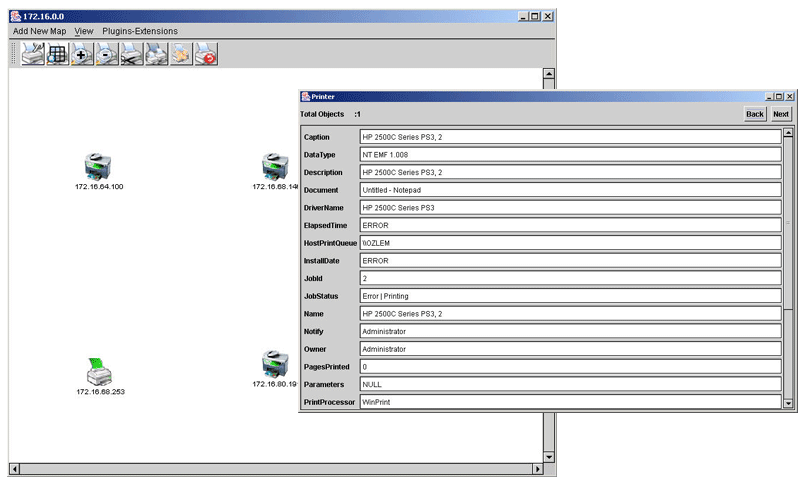 | PrintView is a printer manager software. The aim of Printview is to help the System Administrators to manage network,local and shared printers. User can manage all kind of printers, decrease printing related costs and meet the performance and security needs of printing management without any modification on the current network and printers... |
|
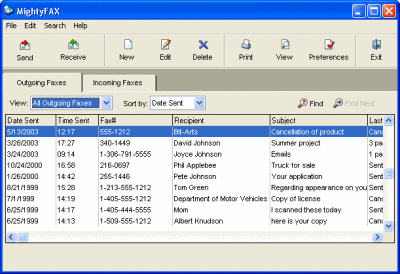 | Mighty Fax lets you send and receive faxes without a fax machine. Fax directly from Microsoft Word, WordPerfect, scanner software, and any other Windows program. If you can print it, you can fax it with Mighty Fax. All you need to use our fax program is a telephone line and the modem you already have in your computer. Setting up is easy, and in most cases you can simply run the installation program and immediately start creating, sending and receiving faxes from your pc. MightyFax can also print incoming faxes as they are received, just like a fax machine. It works with all modems, and is compatible with calling cards and other special dialing requirements. Updates and upgrades, including major upgrades, are usually free. Version 3.0 is a major release, providing new features and technical improvements. Version 3.09 enhances usability and notifications... |
|
 | RKS Fax is powerful fax software, which enables its users to create, send and receive faxes easily.
Thanks to the range of options, creating a fax has never been easier. With the help of a Scan-to-Fax option, the user can scan the needed pages and send them to the Outbox as a new fax. Once the fax is in the Outbox, it may be viewed, printed or sent. Additionally, RKS Fax provides its users with a printer driver, which allows them to print to fax from most Windows programs.
Once the fax has been received, it is stored in the Incoming fax table, so that users can handle it according to their needs: view, print or delete. The program offers its users a TIFF & PDF support, which enables them to store faxes in industry standard TIFF, and export them to Adobe PDF.
RKS Fax was tailored to meet the needs of individual users and small businesses using Windows Vista or Windows XP. The intuitive, user-friendly interface along with a wide range of features makes RKS Fax the clear choice in fax software. The program uses the modem in your computer and a regular telephone line to send faxes. The uniqueness of RKS Fax is in its compatibility: in 99% of cases, no special setup or further configuration is needed to start sending and receiving faxes... |
|
Results in Description For printers and faxes
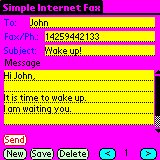 | SIF allows you to send messages to faxes, e-mail addresses, and phones(regular or mobile) from your PC via Internet and also save your money on sending faxes outside your local area... |
|
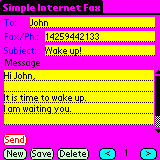 | SIF allows you to send messages to faxes, e-mail addresses, and phones(regular or mobile) from your mobile device via Internet and also save your money on sending faxes outside your local area...
|
|
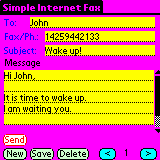 | SIF allows you to send messages to faxes, e-mail addresses, and phones(regular or mobile) from your mobile device via Internet and also save your money on sending faxes outside your local area... |
|
 | Java package/API to send and receive faxes. It can be used to send faxes from your java applications to any group 3 facsimile machine. It requires a class 1 faxmodem...
|
|
 | Any LAN user can send faxes simply printing to a virtual Windows printer.
Incoming / Outgoing faxes will be routed to client s e-mail in PDF format.
Other Gate-and-Way s modules: Mail, Fax, Internet, Voice, RAS. All them centrally managed... |
|
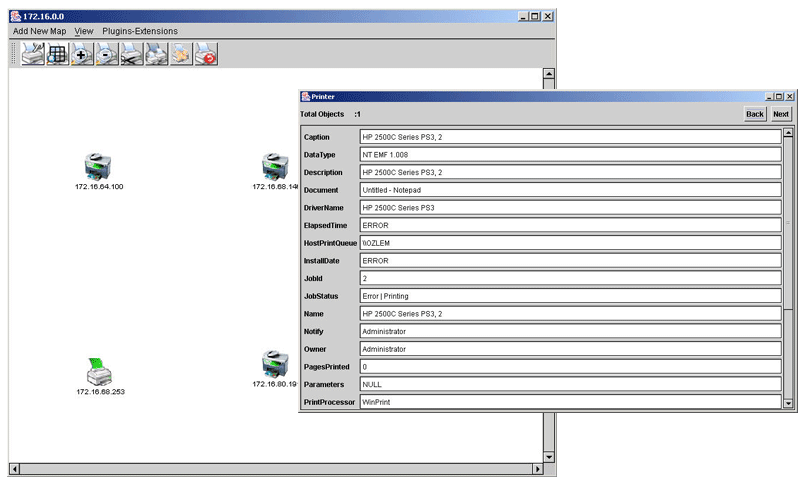 | PrintView is a printer manager software. The aim of Printview is to help the System Administrators to manage network,local and shared printers. User can manage all kind of printers, decrease printing related costs and meet the performance and security needs of printing management without any modification on the current network and printers...
|
|
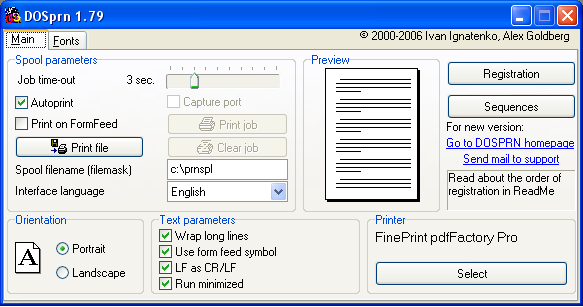 | DOSPRN allows to print reports from your favorite DOS program on the modern printers independently of their types. USB, PDF, network printers supported... |
|
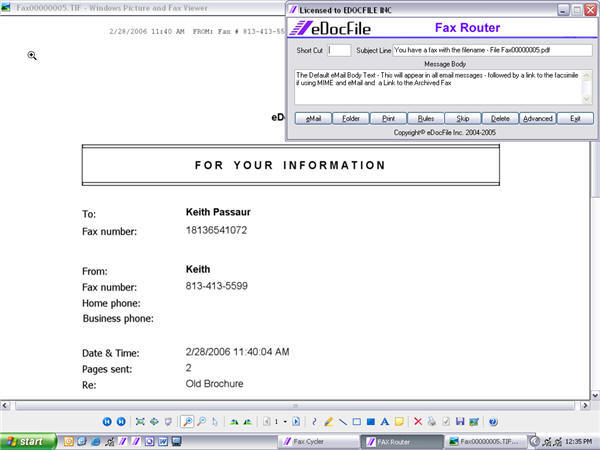 | Fax Router is a program that allows a user to productively distribute faxes throughout an organization. It cycles through faxes and allows a user to convert them to PDF files, e-mail the fax, print the fax, and file the fax based upon a set of rules... |
|
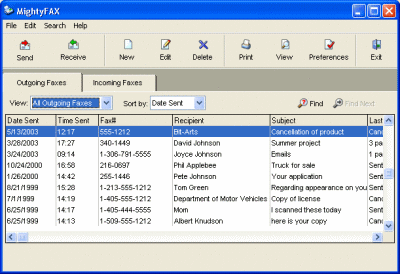 | Fax software for Windows. Send and receive faxes without a fax machine. Fax directly from Microsoft Word and any other Windows program. Print incoming faxes as they are received. Scan and fax also. Supports most fax modems... |
|
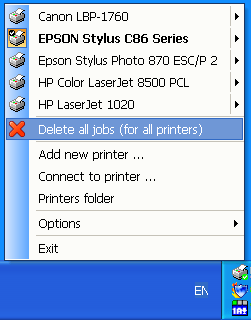 | Many users have multiple printers. Unfortunately only one of them can be made active (current) and used for printing by default. In a system containing multiple printers, you won't be able to use one-click printing and you have to open the printing dialog to choose the printer you want to use. But this can be simplified! The "Fast Printer Chooser" program can be used to quickly and conveniently switch the active printer using a tray popup menu. The program can work with all printers installed in the system including local and network printers. You can not only change the active printer in a single mouse click, but also quickly cancel printing tasks for any printer. There is a multitude of configuration options, which allows you to configure the program to your needs. The program will also be useful to inexperienced users, who will be able to switch between their printers more easily. If you often have to print your documents on different printers in the office, this program is for you! The tiny size of the program will not affect the performance of your system at all! For more information please visit to http://www.al-soft.com/fpc/fast-printer-chooser.shtml.. |
|
Results in Tags For printers and faxes
 | One modem or ISDN card is enough and fax@NET Server receives and sends your faxes. Those are saved as pictures and you can send them e.g. to your outlook. So your net becomes a Unified Messaging Network. You can send your faxes via the WebClient, the fax@NET Plus Printer or programmatically via a TCP socket communication. Socket communication means that you can send faxes from any location in the world only over this interface. Many filetypes are supported. Sending a fax via the webclient is only possible with certain file types, but sending via the printer driver works with each application. You easily can send faxes directly from your website. With fax@NET Plus you can send faxes from everywhere in the world, you just need having the printerdriver installed on your machine and a server anywhere else. Also using fax@NET Plus in your company is easy. The client machines only need the printer driver. The only thing they have to enter is the faxnumber and once their email adresses for a confirmation email. The mails are delivered to your working place and can be viewed e.g. with the Internet Explorer or any other image processing programmes. You can choose a file format between jpg (that can be viewed on almost every machine) or the sff format (you need a special sff viewer for taking a look on it). The advantage of the sff file is that it is one file and is not splitted in two or more pictures. Also the size of your pictures is electable. In the light of the numbers (MSNs) for direct dialing faxes are delivered to different receivers. In addition you also can establish a redirection for known senders of course. So e.g. the "purchasing section" gets faxes from suppliers indifferently where they have been sent to. A detailed log file makes it easy for administrators to find and solve a problem if something does not work properly. All configuration is saved in one xml-file so updating the software is also easy because you only need to replace the exe-file. .. |
|
 | One modem or ISDN card is enough and Visendo Fax Server receives and sends your faxes. Those are saved as pictures and you can send them e.g. to your outlook. So your net becomes a Unified Messaging Network. You can send your faxes via the WebClient, the Visendo Fax Printer or programmatically via a TCP socket communication. Socket communication means that you can send faxes from any location in the world only over this interface. Many filetypes are supported. Sending a fax via the webclient is only possible with certain file types, but sending via the printer driver works with each application. You easily can send faxes directly from your website. With Visendo Fax Server you can send faxes from everywhere in the world, you just need having the printerdriver installed on your machine and a server anywhere else. Also using Visendo Fax Server in your company is easy. The client machines only need the printer driver. The only thing they have to enter is the faxnumber and once their email adresses for a confirmation email. The mails are delivered to your working place and can be viewed e.g. with the Internet Explorer or any other image processing programmes. You can choose a file format between pdf, tif, jpg (that can be viewed on almost every machine) or the sff format (you need a special sff viewer for taking a look on it). The advantage of the sff file is that it is one file and is not splitted in two or more pictures. Also the size of your pictures is electable. In the light of the numbers (MSNs) for direct dialing faxes are delivered to different receivers. In addition you also can establish a redirection for known senders of course. So e.g. the "purchasing section" gets faxes from suppliers indifferently where they have been sent to. A detailed log file makes it easy for administrators to find and solve a problem if something does not work properly. All configuration is saved in one xml-file so updating the software is also easy because there is a build in updater...
|
|
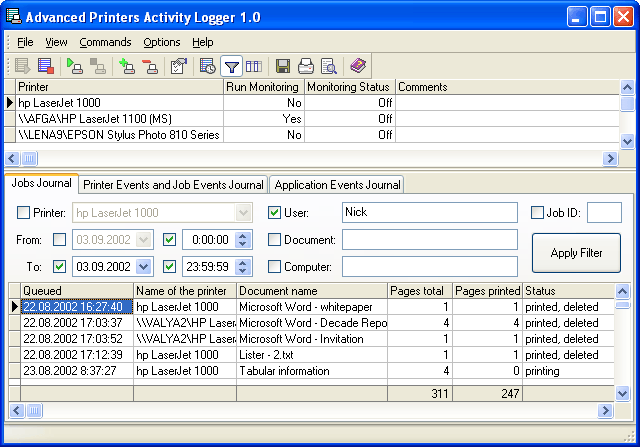 | Advanced Printers Activity Logger is a Windows NT/2000/XP utility that monitors both local and network printers and keeps track of all printing activity. Now you can cut wasted money resulting from uncontrolled and irresponsible printing!.. |
|
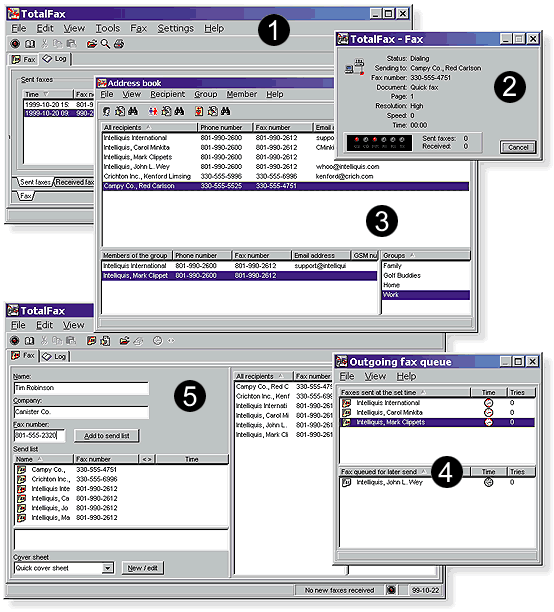 | Total Fax 8.0 offers users complete fax broadcast capabilities. Send faxes to an unlimited number of recipients with just a few clicks of the mouse...
|
|
 | Move My Printers is a suite of applications consisting of the Move My Printers Deployment Toolkit, Move My Printers Engine and the My Print Driver Information applications which enhance a Network Administrators ability to migrate and maintain client printers. Move My Printers simplifies, automates and manages the process of moving client network printers between servers and networked printers. Move My Printers also performs routine maintenance task like deleting old or local printers, adding new local or networked printers, setting the default printer and installing print drivers. Increase your network printer maintenance productivity by using this Graphical User Interface (GUI) based set of applications... |
|
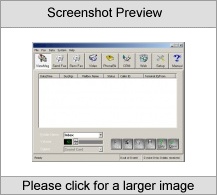 | Total Fax 8.0 offers users complete fax broadcast capabilities. Send faxes to an unlimited number of recipients with just a few clicks of the mouse. You can create and manage distribution lists, import existing contact lists, and send and receive faxes - all through your desktop. Total Fax Software is simple and easy to learn, allowing you to begin faxing in minutes. The software contains a number of templates that allow you to create professional looking faxes every time. Product Benefits:Scheduled Faxing Broadcasting - Advanced broadcasting features enable you to send faxes to an unlimited number of recipients. Complete Fax Broadcast Capabilities - Send a fax message to a whole distribution list as easily as sending a fax to one person. Contact and Fax Log Management - Total Fax Software keeps track of all your important contacts with its contact manager. Total Fax also logs all outgoing and incoming faxes for easy organization and retrieval. Drag-and-Drop Fax Queue - Organize your fax-contact list with this simple and easy-to-use feature. Just click on a contact name and drop it into place wherever you want in the fax list. Total Modem Control - Total Fax software allows you to share modem resources between applications. Complete Database Management Capability - Import your existing database into the software via comma-delimited text. Support is also included for importing dBase, FoxPro, and Clipper files. Customizable Fax Templates - Create professional-looking faxes every time with Total Fax templates. You can adapt any of the templates to meet specific personal or business needs. Powerful 32-bit Software - Total Fax true 32-bit software allows you to take advantage of your computer's multi-tasking capabilities, enabling you to send and receive faxes in the background while working on different projects. Automatic Manual Fax Reception - Configure your Total Fax software to automatically send and receive faxes at any t..
|
|
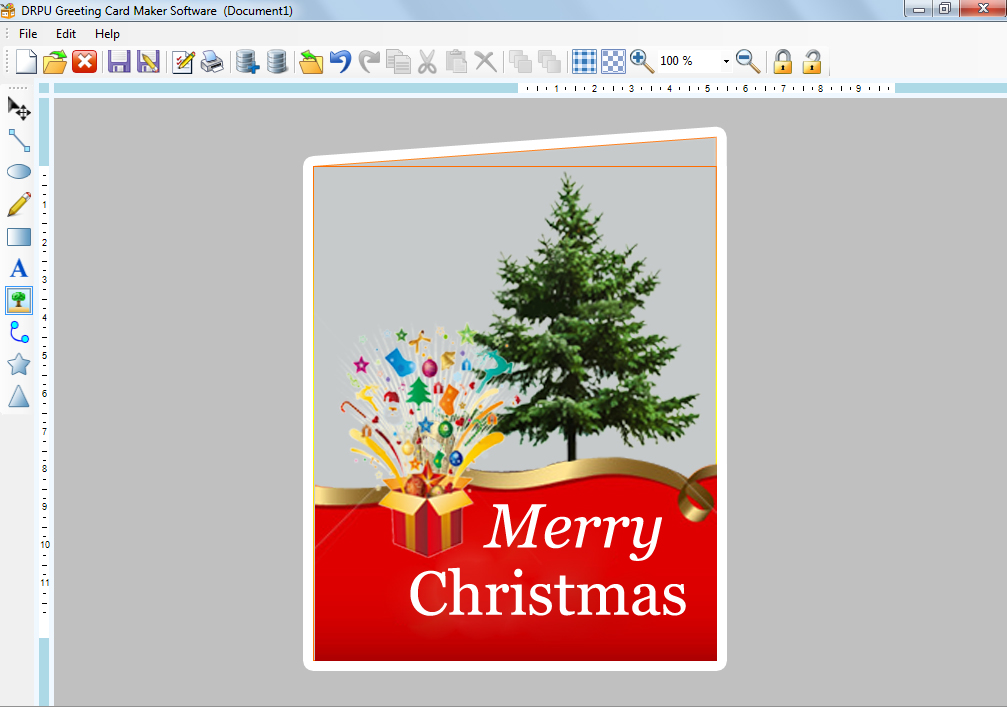 | Professionally developed Greeting Card Printers application facilitates you highly interactive graphical user interface that make easy to your card creation process through drag and drop a number of standard greeting cards in most affordable manner... |
|
 | You only need one ISDN card and Personal receives and sends your faxes. The received faxes are received and saved as pictures. You can define unlimited direct call numbers (MSNs) and unlimited email addresses. The pictures can be saved in different formats. You can choose between *.jpg, *.tiff, *.sff and *.png. The formats *.tiff and *.sff support multipage display, this means that several fax pages are put together in one file. After receiving the fax on a certain number it gets converted and will be saved to your harddisk where it can be viewed.The sending works with a special fax-printer-driver over a socket communication. You can use Personal in your company as a standard fax receiving machine and at a telephone set or you can also use it at home. Personal is able to receive and send faxes but does not support forwarding to a certain email address. Also a fax journal is delivered where you can see information about the received faxes. This information is saved in an Access database (*.mdb) or in an SQL-Server database. For creating the SQL database please use the delivered script. You also can open the received faxes in the fax journal and take a look at them. Please note that you need a special viewer for sff or for mutlipage tiff. Your configuration is saved in an XML file and can be edited by the programme or with an XML editor... |
|
 | You only need one ISDN card and fax@NET Personal receives and sends your faxes. The received faxes are received and saved as pictures. You can define unlimited direct call numbers (MSNs) and unlimited email addresses. The pictures can be saved in different formats. You can choose between *.jpg, *.tiff, *.sff and *.png. The formats *.tiff and *.sff support multipage display, this means that several fax pages are put together in one file. After receiving the fax on a certain number it gets converted and will be saved to your harddisk where it can be viewed.The sending works with a special fax-printer-driver over a socket communication.You can use fax@NET Personal in your company as a standard fax receiving machine and at a telephone set or you can also use it at home. fax@NET Personal is able to receive and send faxes but does not support forwarding to a certain email address. Also a fax journal is delivered where you can see information about the received faxes. This information is saved in an Access database (*.mdb) or in an SQL-Server database. For creating the SQL database please use the delivered script. You also can open the received faxes in the fax journal and take a look at them. Please note that you need a special viewer for sff or for mutlipage tiff. Your configuration is saved in an XML file and can be edited by the programme or with an XML editor. .. |
|
 | You only need one ISDN card and fax@NET Personal receives and sends your faxes. The received faxes are received and saved as pictures. You can define unlimited direct call numbers (MSNs) and unlimited email addresses. The pictures can be saved in different formats. You can choose between *.jpg, *.tiff, *.sff and *.png. The formats *.tiff and *.sff support multipage display, this means that several fax pages are put together in one file. After receiving the fax on a certain number it gets converted and will be saved to your harddisk where it can be viewed.
The sending works with a special fax-printer-driver over a socket communication.
You can use fax@NET Personal in your company as a standard fax receiving machine and at a telephone set or you can also use it at home. fax@NET Personal is able to receive and send faxes but does not support forwarding to a certain email address.
Also a fax journal is delivered where you can see information about the received faxes. This information is saved in an Access database (*.mdb) or in an SQL-Server database. For creating the SQL database please use the delivered script. You also can open the received faxes in the fax journal and take a look at them. Please note that you need a special viewer for sff or for mutlipage tiff.
Your configuration is saved in an XML file and can be edited by the programme or with an XML editor... |
|
Related search : isendo faxfax serverfaxes fromvia thesend faxes,send faxes fromactivity loggerprinters activityadvanced printers,printers activity loggeradvanced printers activitytotal faxfax softwaresend andreceive faxes,looking faxes everyfaxes every timeprofessioOrder by Related
- New Release
- Rate
send and receive faxes -
receive faxes by email -
faxes to email addresses -
quickbooks pro send faxes -
auto forward faxes to email -
|
|