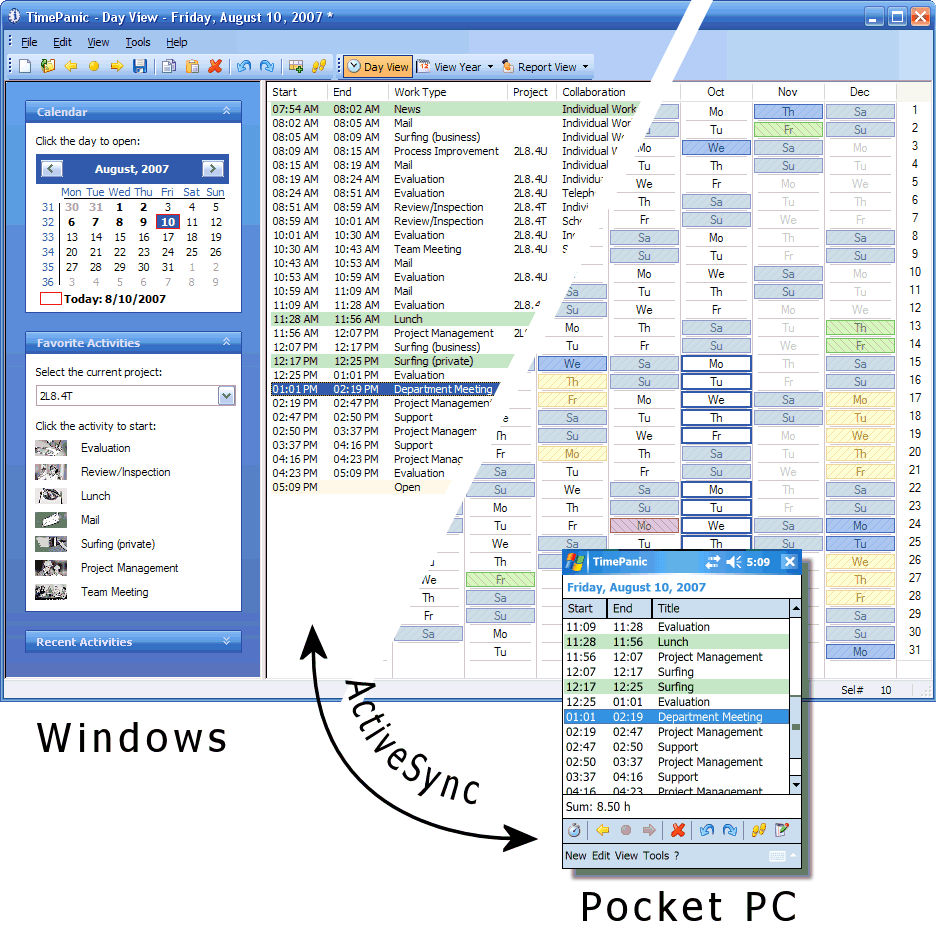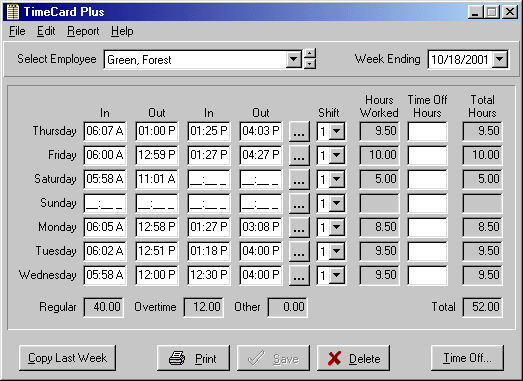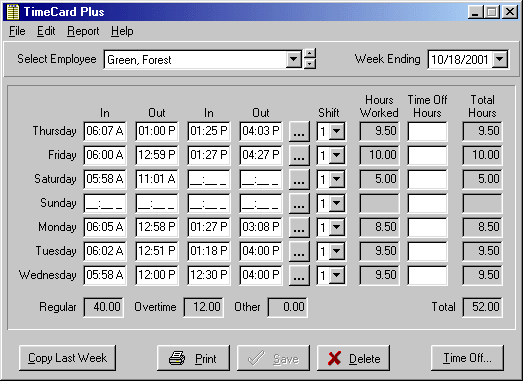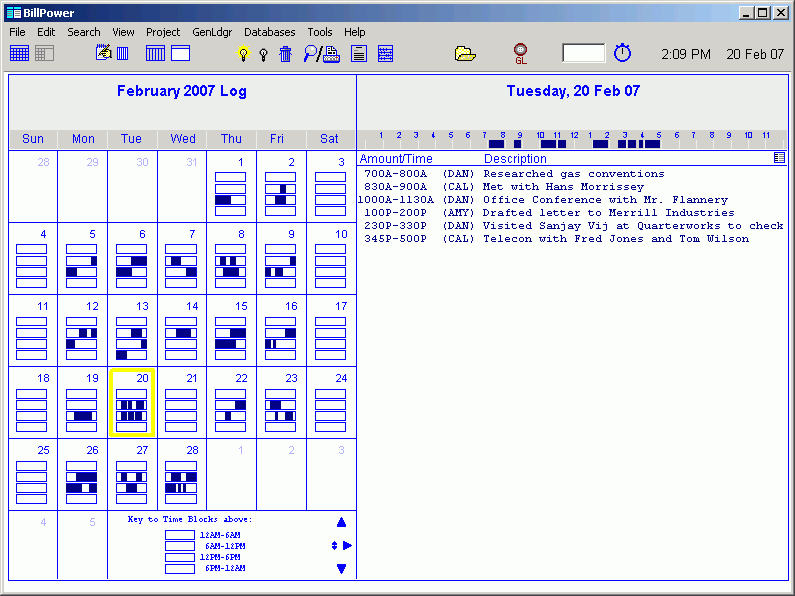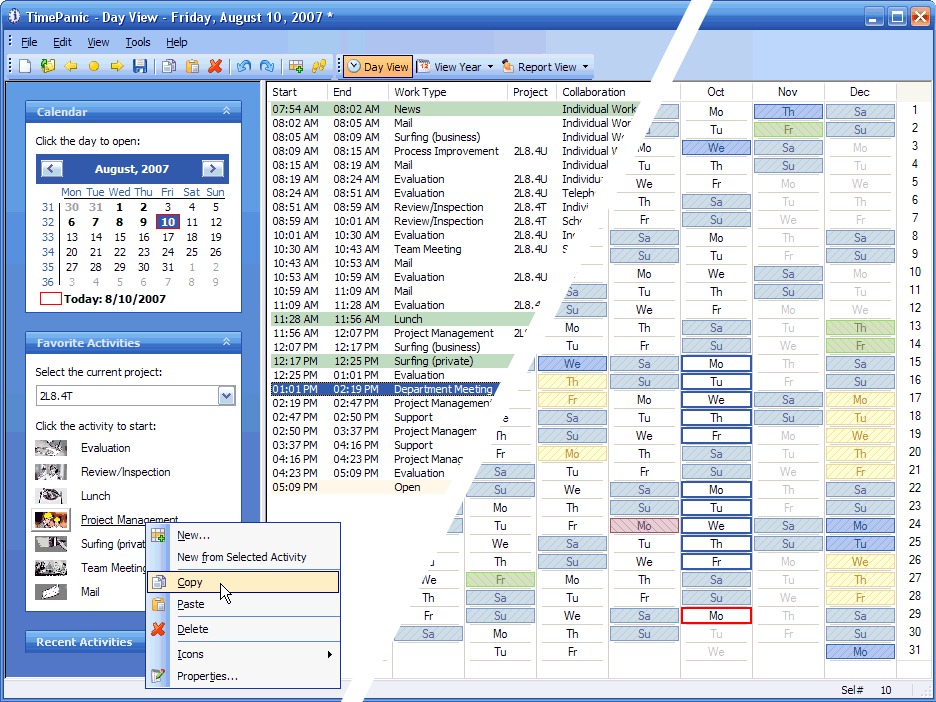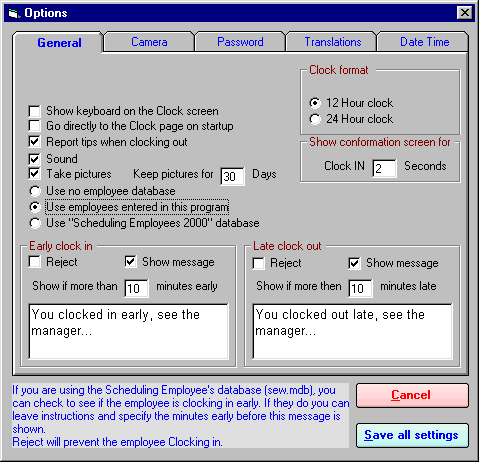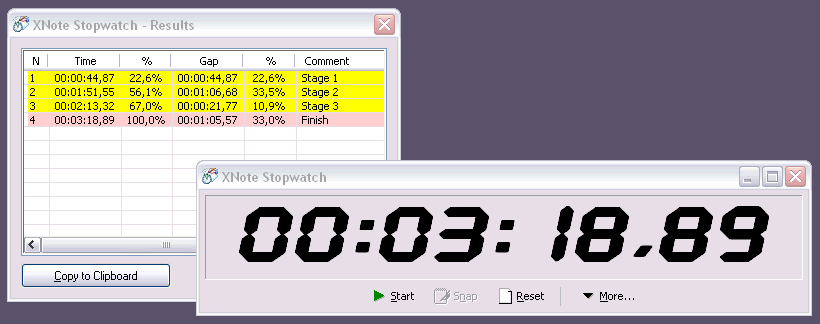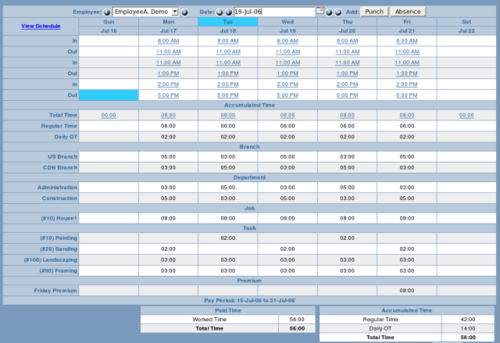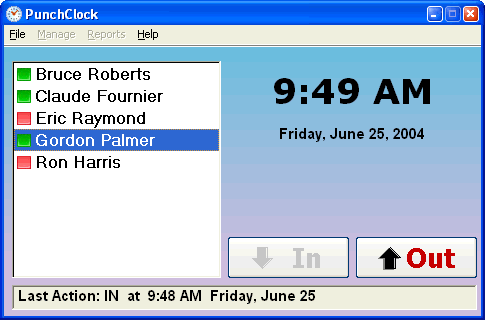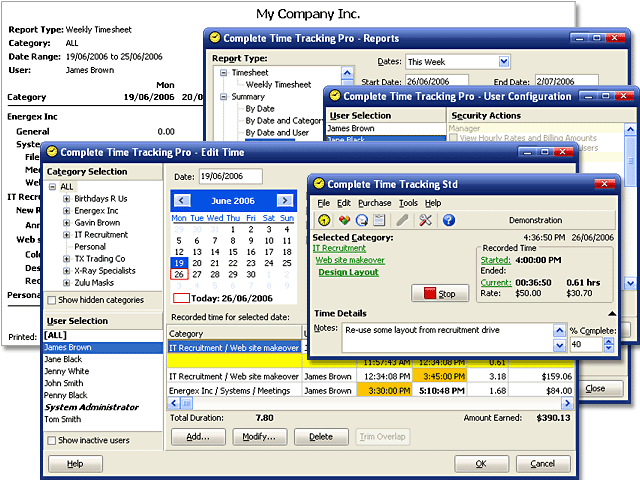|
|
Order by Related
- New Release
- Rate
Results in Description For timekeeping
 | Cuckoo Clock application brings the Black Forest story of Cuckoo Clock crafting to a new extent. Cuckoo Clock is all your timekeeping needs in one package: - see the time right on your computer desktop; - hear the chimes on the hour, half-hour and quarter; - set alarms for appointments and deadlines; - have your system clock set automatically using Net Time Protocol. Customize alarm/clock sounds and messages. See calendar for any time and quickly compute the number of days until you retire. Download a lot of free themes, skins and collection. A great addition to your desktop - and it's about time!.. |
|
Results in Tags For timekeeping
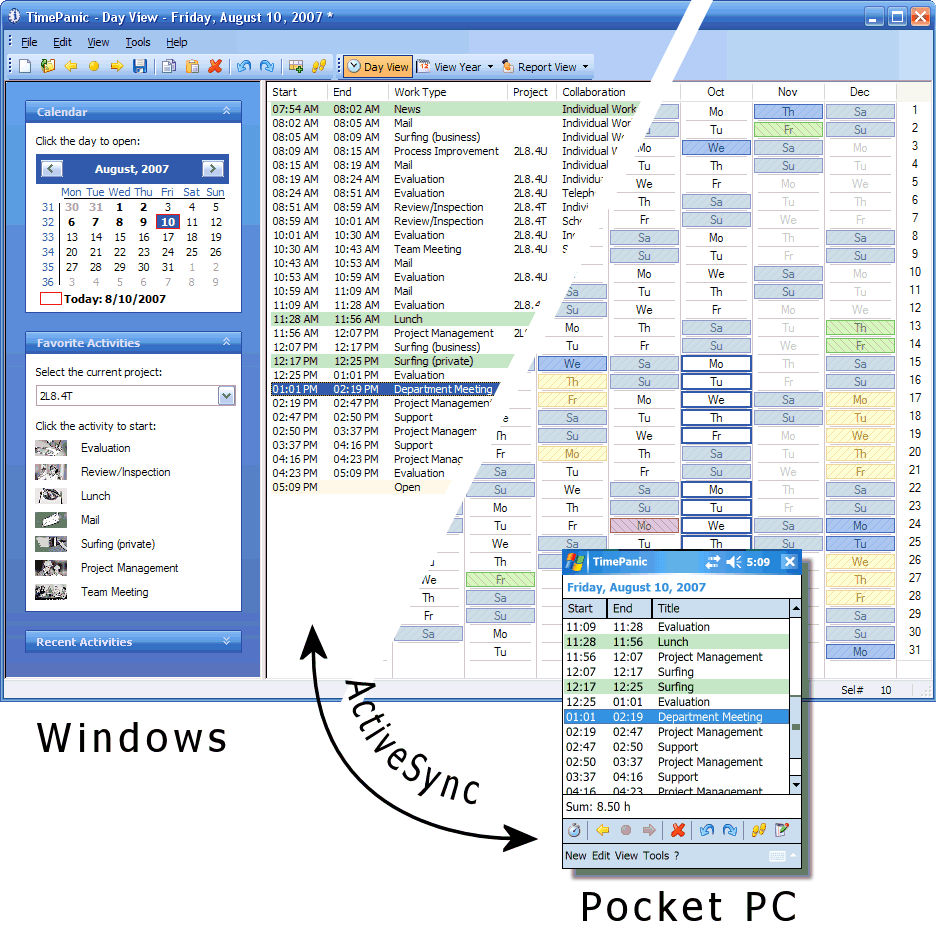 | TimePanic is a time tracking solution that comes with a Windows and with a Pocket PC application. Both applications can be synchronized via ActiveSync. At the simplest level, TimePanic can replace your notepad that you use to write down when you arrive in the morning and when you leave in the evening. Even for this very basic form of time tracking, TimePanic is the better solution because it can be configured to track the start and end time of your working day without a single mouse click. TimePanic really has a lot more to offer. If you want to keep a protocol of your daily work and to break it down into individual jobs so that they can be easily summarized in reports (e.g. when a project is over), then you will find TimePanic to be a well thought-out scheme for categorizing jobs by work type, project and teamwork. In order to calculate overtime, TimePanic lets you specify planned working hours and public holidays and allows you to record annual leave, sick leave and flexitime. A wizard assists you with the creation of reports. The user interface has been designed to make logging your jobs a very simple task. Basically, a single mouse click on a configured button suffices to finish your current job and to start a new one. You may even choose to use TimePanic as your electronic diary and to add comments to your jobs so as to maintain a detailed project history. TimePanic has been built for personal time tracking. It can help individuals to understand their working days and may uncover surprising patterns and trends. Only he who observes himself can improve his style of working. TimePanic is available in English, in German and in French. For more information, please consult www.timepanic.com... |
|
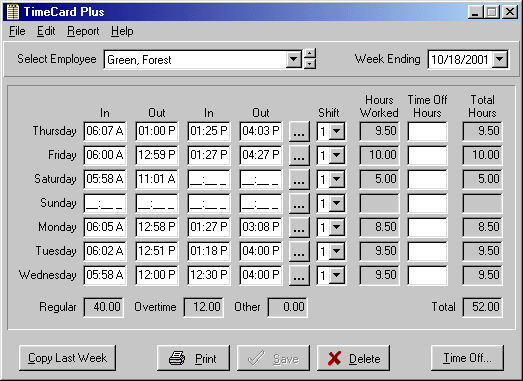 | TimeCard Plus tracks employee time and attendance, and records and calculates regular and overtime hours worked. It also records hours employees were not at work, by category, and automatically calculates benefit hours employees have earned...
|
|
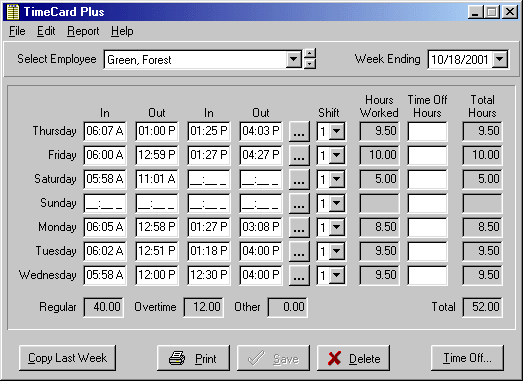 | TimeCard Standard tracks employee time and attendance, and records and calculates regular and overtime hours worked. It also records hours employees were not at work, by category, and automatically calculates benefit hours employees have earned... |
|
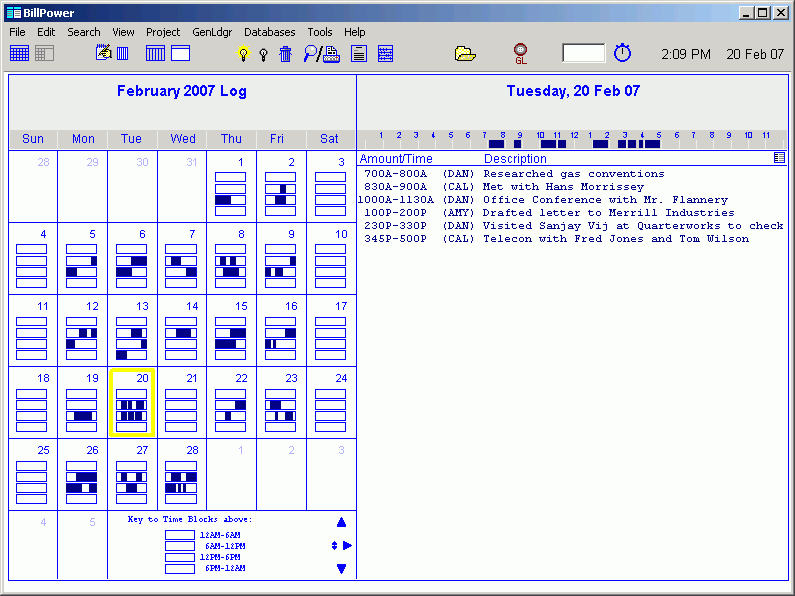 | BillPower is a fully integrated timekeeping, billing, and bookkeeping system that will produce a wide variety of reports, including income-expense statements, balance sheets and aged receivables reports. The user has wide latitude in designing billing formats that use any font and place transaction data wherever desired. No old fashioned batch postings or end-of-period close-outs are ever needed. Much, much more. Runs on single PC or network...
|
|
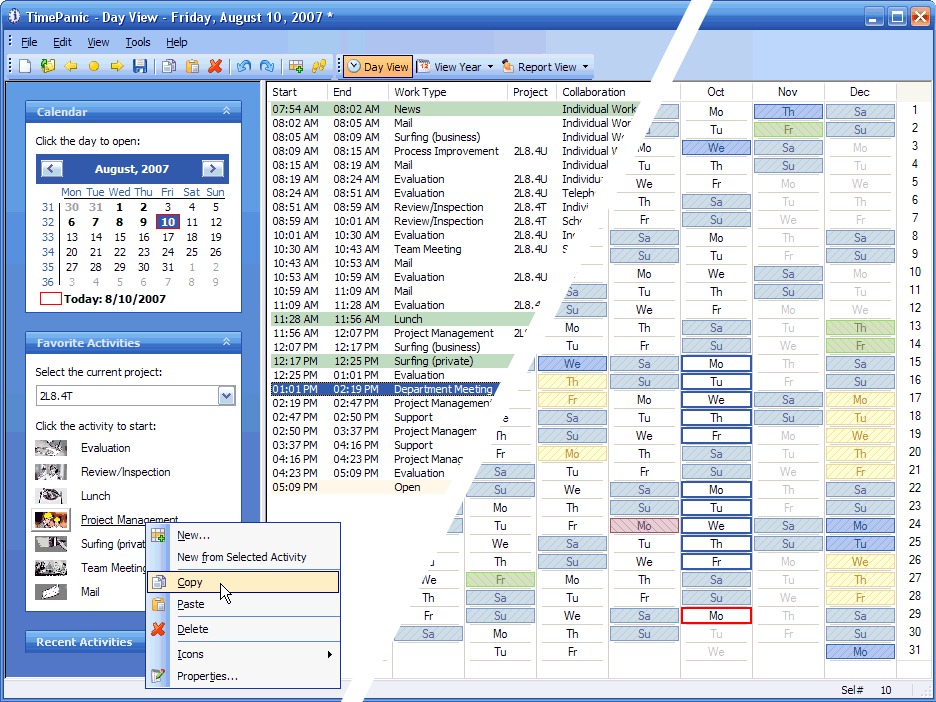 | TimePanic is a time tracking application designed for self-employed people, small businesses, or just anyone who works at a computer. People don't do time tracking for the fun of it. They either want to find out why they keep running out of time. Or they need to charge for their time. In either case, it is essential to supplement your time log with structured information such as project, work type or type of collaboration in order to produce meaningful reports. This tedious work is difficult to maintain at a consistent level of detail over a longer period. TimePanic's favorite buttons address this problem: They let you start pre-configured activities with a single mouse click, both in the Windows and in the Pocket PC version of TimePanic. Many customers say that these buttons are their favorite feature because they make time tracking so easy. All in all, TimePanic's user interface has been designed to be as simple and intuitive as possible, which is why it provides many usability features such as multi-level undo and redo, hibernation support, context-sensitive help and Unicode support. Because TimePanic can run in the system tray, a task switch requires no more than two mouse clicks. And that's why TimePanic makes it easy to cope with interruptions such as frequent phone calls and questions from colleagues. Like all good time tracking applications, TimePanic lets you specify planned working hours, planned breaks and public holidays, allows you to record annual leave, sick leave and flexitime, has wizard assisted search, export and report functions and can calculate overtime. TimePanic is available in English, in German and in French. If you use TimePanic for personal time tracking, it can help you look at your working days in a new way and discover surprising patterns and trends. If you use it in your job, it will soon become one of your indispensable everyday tools... |
|
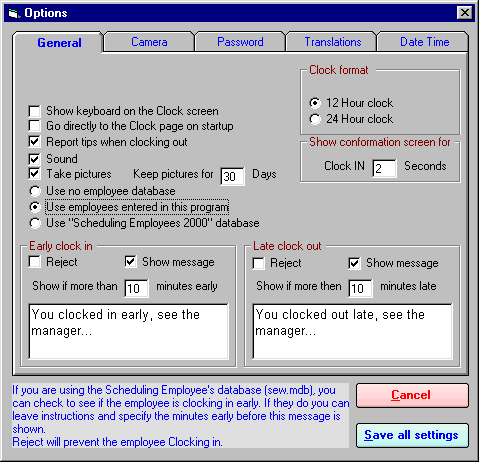 | Have your employees clock in and out with the options to: Take their picture. Greet them with messages. Use the internal or Scheduling Employees 2000 database. Report tips on clocking out. Local language translations...
|
|
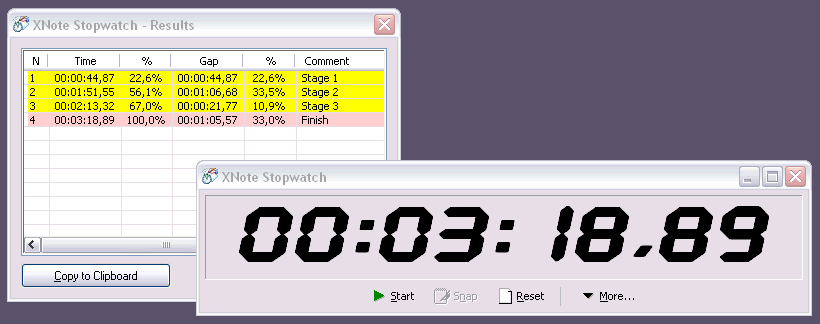 | Desktop digital countdown timer and stopwatch program. The program features count-up/down modes, alarms, re-sizable colorful display, system-wide hotkeys, external control, split/lap the time to MS Excel sheet feature, different time formats, etc... |
|
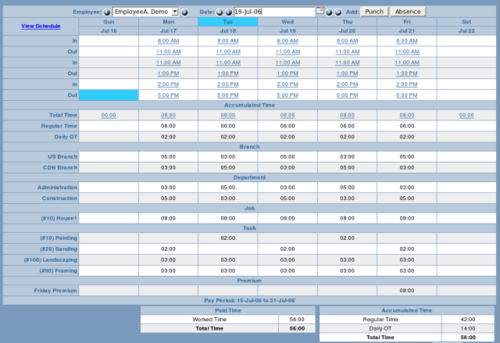 | Web-based Time And Attendance suite which offers Employee Time and Attendance (timeclock, timesheet) and Payroll all in single tightly integrated package... |
|
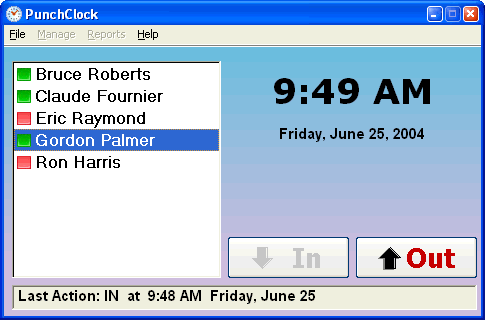 | PunchClock Pro is an easy-to-use software replacement for your old mechanical time card machine. This time clock software will help you manage up to 200 employees without any paper time cards. Each payday, it will save you time by generating automated payroll reports for your employees. Simply print the reports and write the checks. PunchClock Pro supports weekly, biweekly, monthly, and semimonthly pay periods. It also offers daily and weekly overtime options.
This Professional edition of PunchClock is designed for companies who want their employees to punch IN and OUT from different locations. PunchClock Pro has two parts: PunchClock Server and PunchClock Client. The Server part should be installed on the computer you plan to use to manage your employees and generate payroll reports. The Clients are installed in each location you want your employees to punch IN and OUT. PunchClock Pro is compatible with Windows 95/98/Me/NT/2000/XP and runs on standard TCP/IP-based local area networks (LAN). This version includes new features and other minor improvements... |
|
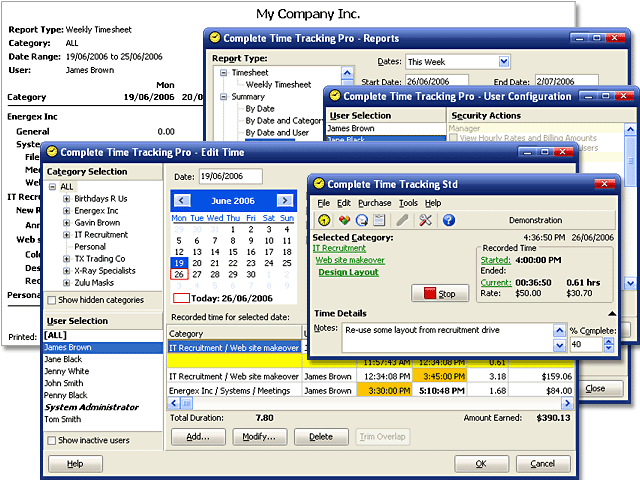 | Easily track time for multiple staff and generate summary and detailed reports to screen and printer or export to file. Set hourly rates for time billing to custom categories and sub-categories such as customers, projects and tasks... |
|
Related search : imecard plushours worked,time they havehours workedtimecard standard,time they have,time tracking,xnote stopwatch,time and,punchclock pro,Order by Related
- New Release
- Rate
|
|