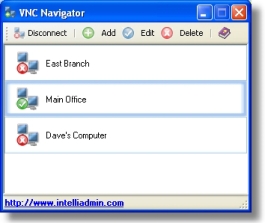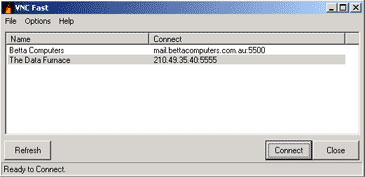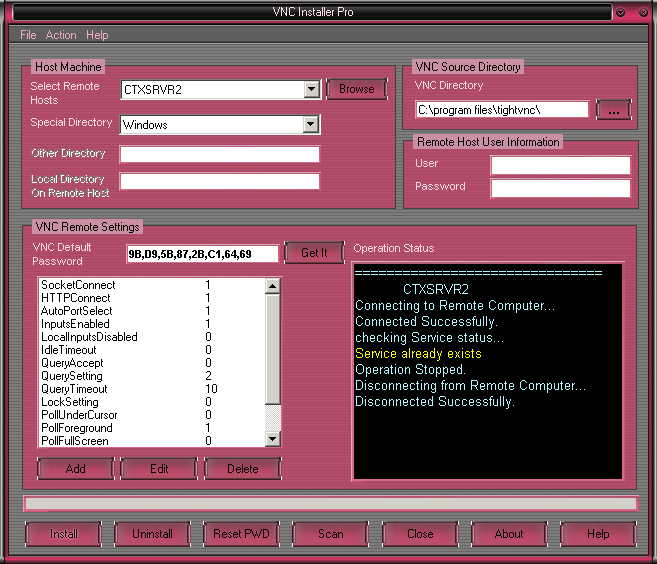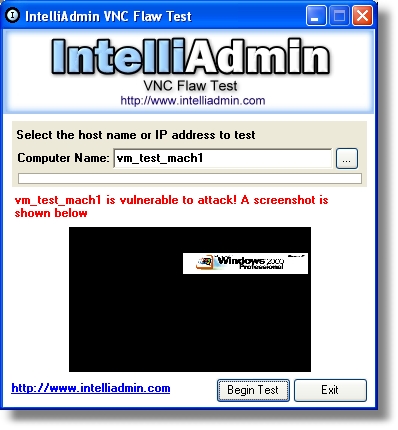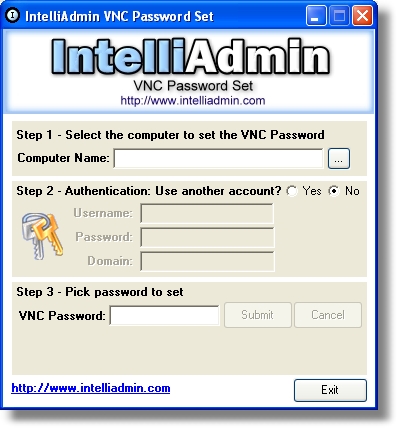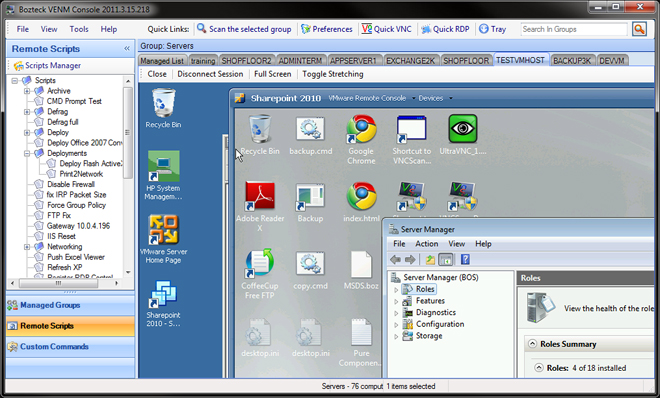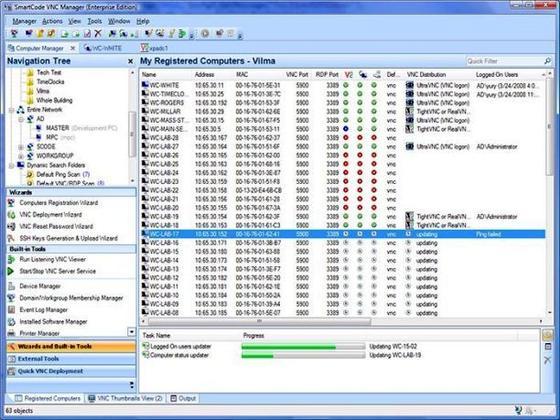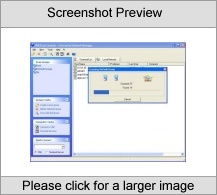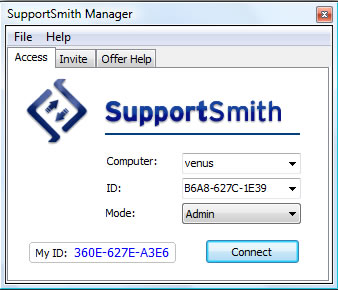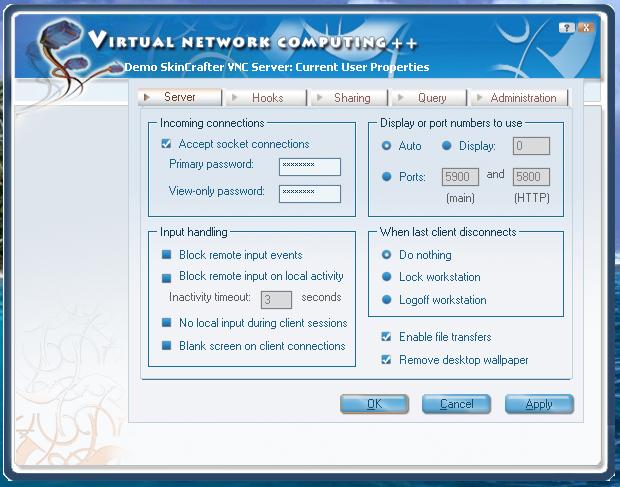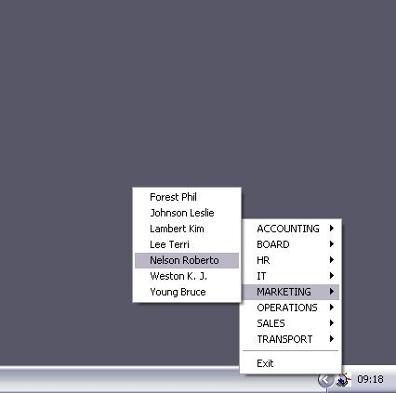|
|
Order by Related
- New Release
- Rate
Results in Title For vnc
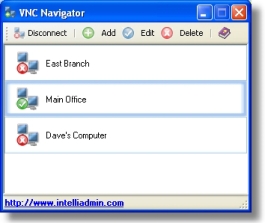 | This program allows you to easily manage your VNC servers. It supports RealVNC, TightVNC, and UltraVNC. Connect to servers with just a double click. It keeps your passwords safe in a 256 Bit encrypted database. .. |
|
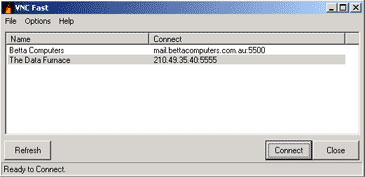 | VNC Fast is a utility for installing and launching the VNC Server to connect to a VNC Viewer running in Listening mode. Configuration is downloaded from an XML file to connect from behind firewalls. An easy VNC Manager for end users. ..
|
|
 | This fast, reliable, easy-to-use remote control software saves you hours of running up and down stairs between computers.
AVNC allows you to take control of another PC on a LAN, WAN or dial-up connection so you see the remote computer's screen on your monitor and all your mouse movements and keystrokes are directly transferred to the remote machine. .. |
|
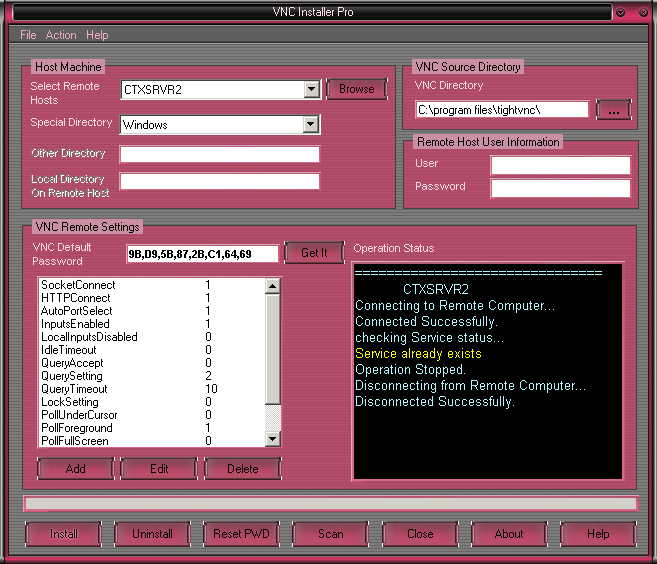 | Install and distribute VNC software on your network computers easily.
With VNC Installer Pro you can Install VNC into a single or to many computers on your network, in few seconds!
With VNC Installer Pro, you can also remove VNC from remote PCs ..
|
|
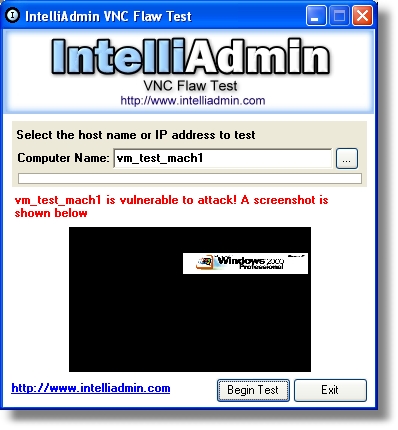 | This program allows you test your installation of VNC for the password bypass vulnerability. It will show you a screenshot of the remote host if you are vulnerable. .. |
|
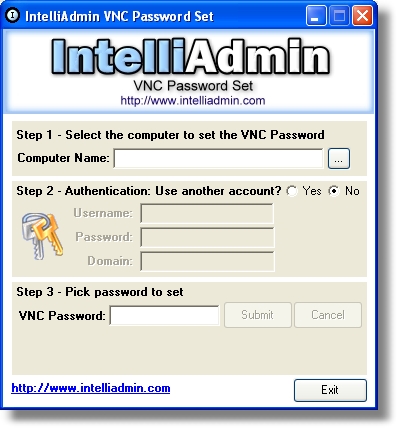 | This program allows you set the password of your VNC server on your LAN. It also lets you set alternate credentials for connecting to the remote machine. Supports UltraVNC, RealVNC, and TightVNC. ..
|
|
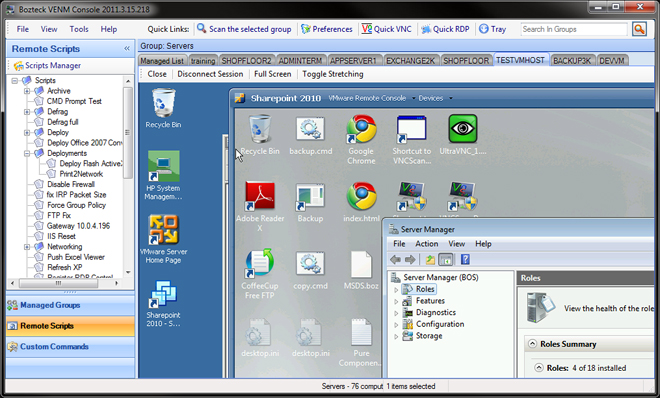 | VNCScan allows you to remotely manage your workstations and servers. With VNCScan, you can: * Scan for and deploy VNC Remote Control on your network * Manage unlimited computers * Terminal Servers AND VNC .. |
|
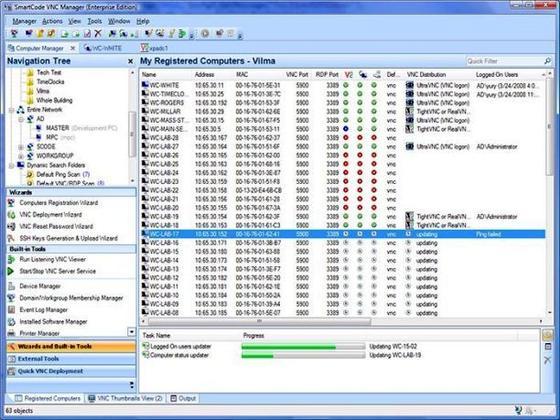 | VNC Manager is an easy to use remote administration tool which allows you to connect, view and take control of any computers running VNC or Windows Terminal Servers. It provides an easy to use intuitive GUI interface and unique features that can significantly improve the user productivity of network administrators. The list of features includes but is not limited to :
- Latest RealVNC 4.0 and TightVNC 1.3 distributions are fully supported.
- Thumbnail View allows multiple computers to be monitored on-screen at once.
- VNC Manager has built-in support for HTTP and SOCKS5 proxies.
- IP address and Windows domain/workgroup scan. Allows scan for active VNC servers.
- Server Status scan. Checks from VNC server status. Can be started manually or set to update server status via time interval.
- VNC deployment wizard. Allows remote installation of TightVNC and RealVNC based servers.
- External Tools. Allows to start an external application.
- Can connect to Windows Terminal Server with a nicely integrated full featured built in viewer.
- Start/Stop/Restart the remote Windows service.
- Network administrator can reboot or shutdown remote computer.
- "Reset Remote VNC Server Password" wizard. Allows you to mass reset password on a remote VNC servers.
- Capture and save screenshot of remote VNC server screen.
- VNC and RDP viewer window stretching.
- Automatic search folders provide a quick filter for connected VNC and RDP sessions.
- Send messages to other computers running Windows NT/2000/XP.
- Default session. Allows to set default setting for newly registered servers.
- Default password. You can specify a default password to connect with, or a specific one for each connection.
- Active sessions can be viewed in the separate windows or in Tab view panels.
- VNC Manager does not require VNC Viewer to be installed. It uses an ActiveX VNC Viewer control developed by SmartCode Solutions.
- VNC Manager can send Wake-on-LAN "magic packet". .. |
|
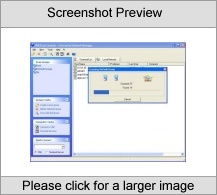 | VNCScan allows you to remotely manage your workstations and servers from anywhere.VNC Features: * Strong UltraVNC DSM encryption * Deploy many versions of VNC across your network * Multithreaded scanning for your network for VNC installations .. |
|
 | Stands for Virtual Network Computing. It is, in essence, a remote display system which allows you to view a computing .desktop. environment not only on the machine where it is running, but from anywhere on the Internet and from a wide variety of machine architectures. Many of us, for example, use a VNC viewer running on a PC on our desks to display our Unix environments which are running on a large server in the machine room downstairs. .. |
|
Results in Description For vnc
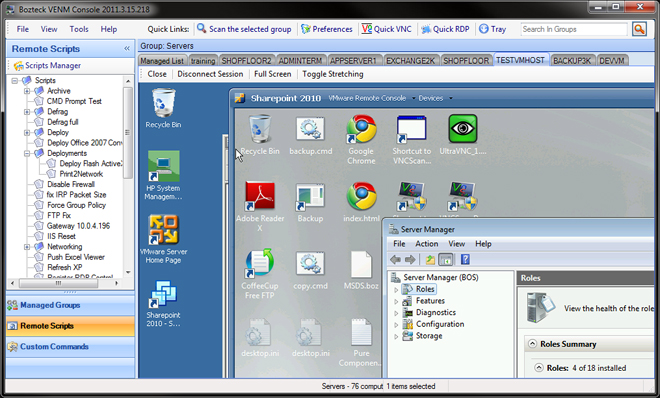 | VNCScan allows you to remotely manage your workstations and servers. With VNCScan, you can: * Scan for and deploy VNC Remote Control on your network * Manage unlimited computers * Terminal Servers AND VNC.. |
|
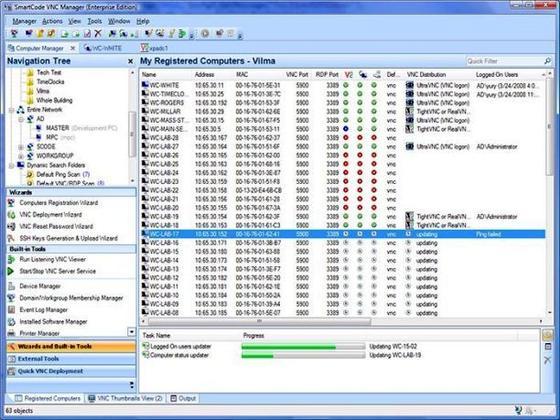 | VNC Manager is an easy to use remote administration tool which allows you to connect, view and take control of any computers running VNC or Windows Terminal Servers. It provides an easy to use intuitive GUI interface and unique features that can significantly improve the user productivity of network administrators. The list of features includes but is not limited to :
- Latest RealVNC 4.0 and TightVNC 1.3 distributions are fully supported.
- Thumbnail View allows multiple computers to be monitored on-screen at once.
- VNC Manager has built-in support for HTTP and SOCKS5 proxies.
- IP address and Windows domain/workgroup scan. Allows scan for active VNC servers.
- Server Status scan. Checks from VNC server status. Can be started manually or set to update server status via time interval.
- VNC deployment wizard. Allows remote installation of TightVNC and RealVNC based servers.
- External Tools. Allows to start an external application.
- Can connect to Windows Terminal Server with a nicely integrated full featured built in viewer.
- Start/Stop/Restart the remote Windows service.
- Network administrator can reboot or shutdown remote computer.
- "Reset Remote VNC Server Password" wizard. Allows you to mass reset password on a remote VNC servers.
- Capture and save screenshot of remote VNC server screen.
- VNC and RDP viewer window stretching.
- Automatic search folders provide a quick filter for connected VNC and RDP sessions.
- Send messages to other computers running Windows NT/2000/XP.
- Default session. Allows to set default setting for newly registered servers.
- Default password. You can specify a default password to connect with, or a specific one for each connection.
- Active sessions can be viewed in the separate windows or in Tab view panels.
- VNC Manager does not require VNC Viewer to be installed. It uses an ActiveX VNC Viewer control developed by SmartCode Solutions.
- VNC Manager can send Wake-on-LAN "magic packet"...
|
|
 | This program is a perfect solution for the boss to view and monitor network users' screens. Thoroughly optimized for speed, and requires minimal or almost no resources because unlike VNC it can be configured to transfer user's screen image in any specified time span. It's a best alternative for VNC and very easy to use.
Features:
* Concurrently large number of computers can be monitored from the local network
* Times can be changed for automatic regime: check intervals, start and finish times
* Simple and user-friendly interface
* Screenshots can be automatically saved to a specified directory
* This program is totally FREE.. |
|
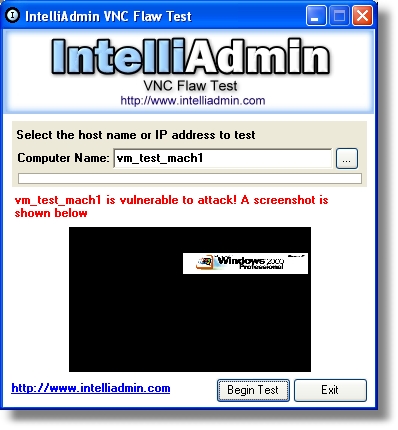 | This program allows you test your installation of VNC for the password bypass vulnerability. It will show you a screenshot of the remote host if you are vulnerable...
|
|
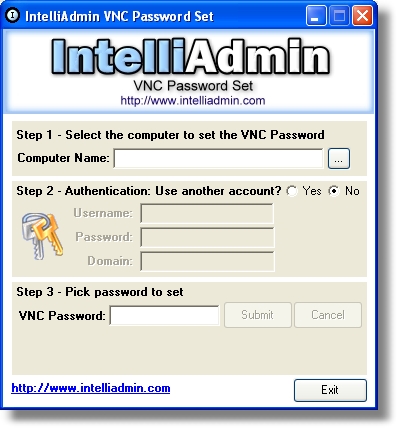 | This program allows you set the password of your VNC server on your LAN. It also lets you set alternate credentials for connecting to the remote machine. Supports UltraVNC, RealVNC, and TightVNC... |
|
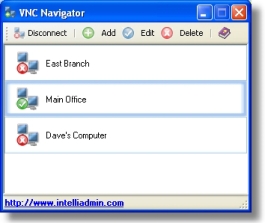 | This program allows you to easily manage your VNC servers. It supports RealVNC, TightVNC, and UltraVNC. Connect to servers with just a double click. It keeps your passwords safe in a 256 Bit encrypted database...
|
|
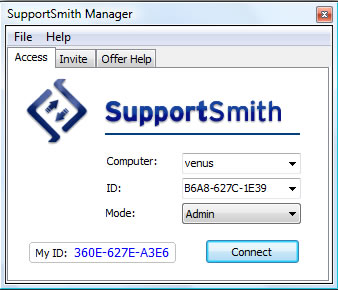 | SupportSmith is an integrated platform that provides Remote Assistance and Remote Access to another desktop, establishing secure SSH/2 AES 256-bit encrypted connections between computers, through NATs, firewalls and proxies.
SupportSmith offers a suite of support tools to allow for the best interaction with the client and internal users, such as chat, file transfer and remote control. SupportSmith also complements the functionality of the most popular remote control and access solutions, such as MS Remote Desktop and VNC (RealVNC, UltraVNC, TightVNC), allowing them to quickly and safely establish a connection between computers. This will save consultants, system administrators and technical support providers time and money in training and development.
SupportSmith gives you:
* Remote Desktop control
* Remote Desktop sharing
* Remote Presentation facility
* Live Customer Support
* File Transfer
* Chat
It also:
* enhances Microsoft Remote Desktop, Microsoft Remote Assistance and VNC software.
* doesn't require network configurations.
* provides unparalleled security... |
|
 | Mobile Desktop is a wireless client for Microsoft Terminal Services, Microsoft Remote Desktop for Nokia wireless handheld devices and Virtual Network Computing (VNC).. |
|
 | Mobile Desktop is a wireless client for Virtual Network Computing (VNC), Microsoft Terminal Services and Microsoft Remote Desktop for BlackBerry wireless handheld devices.. |
|
 | Mobile Desktop is a wireless client for Microsoft Terminal Services, Microsoft Remote Desktop and Virtual Network Computing (VNC) for BlackBerry wireless handheld devices.. |
|
Results in Tags For vnc
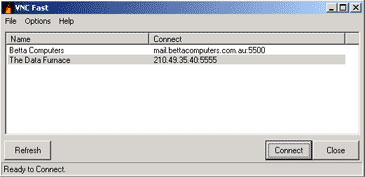 | VNC Fast is a utility for installing and launching the VNC Server to connect to a VNC Viewer running in Listening mode. Configuration is downloaded from an XML file to connect from behind firewalls. An easy VNC Manager for end users... |
|
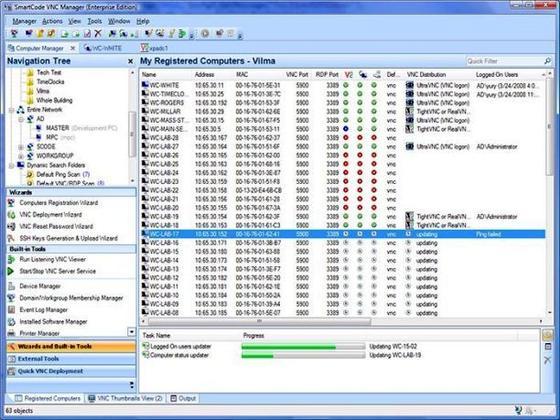 | VNC Manager is an easy to use remote administration tool which allows you to connect, view and take control of any computers running VNC or Windows Terminal Servers. It provides an easy to use intuitive GUI interface and unique features that can significantly improve the user productivity of network administrators. The list of features includes but is not limited to :
- Latest RealVNC 4.0 and TightVNC 1.3 distributions are fully supported.
- Thumbnail View allows multiple computers to be monitored on-screen at once.
- VNC Manager has built-in support for HTTP and SOCKS5 proxies.
- IP address and Windows domain/workgroup scan. Allows scan for active VNC servers.
- Server Status scan. Checks from VNC server status. Can be started manually or set to update server status via time interval.
- VNC deployment wizard. Allows remote installation of TightVNC and RealVNC based servers.
- External Tools. Allows to start an external application.
- Can connect to Windows Terminal Server with a nicely integrated full featured built in viewer.
- Start/Stop/Restart the remote Windows service.
- Network administrator can reboot or shutdown remote computer.
- "Reset Remote VNC Server Password" wizard. Allows you to mass reset password on a remote VNC servers.
- Capture and save screenshot of remote VNC server screen.
- VNC and RDP viewer window stretching.
- Automatic search folders provide a quick filter for connected VNC and RDP sessions.
- Send messages to other computers running Windows NT/2000/XP.
- Default session. Allows to set default setting for newly registered servers.
- Default password. You can specify a default password to connect with, or a specific one for each connection.
- Active sessions can be viewed in the separate windows or in Tab view panels.
- VNC Manager does not require VNC Viewer to be installed. It uses an ActiveX VNC Viewer control developed by SmartCode Solutions.
- VNC Manager can send Wake-on-LAN "magic packet"...
|
|
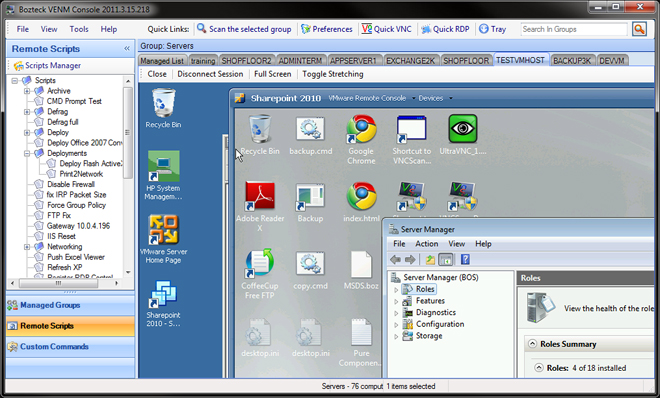 | VNCScan allows you to remotely manage your workstations and servers. With VNCScan, you can: * Scan for and deploy VNC Remote Control on your network * Manage unlimited computers * Terminal Servers AND VNC.. |
|
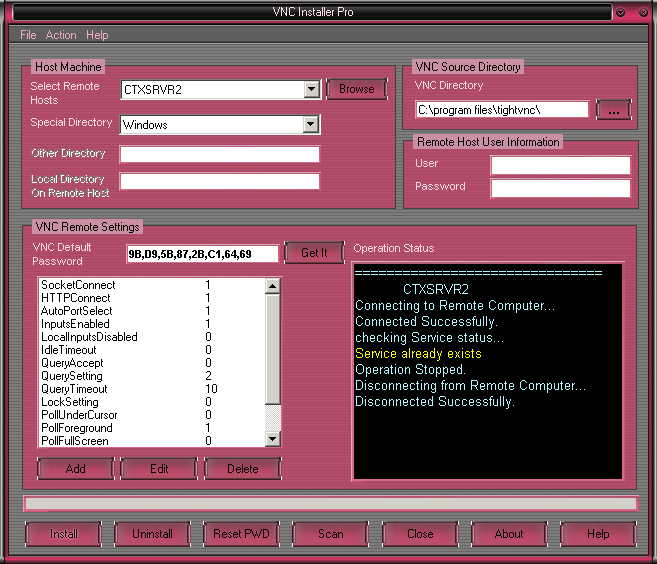 | Install and distribute VNC software on your network computers easily.
With VNC Installer Pro you can Install VNC into a single or to many computers on your network, in few seconds!
With VNC Installer Pro, you can also remove VNC from remote PCs..
|
|
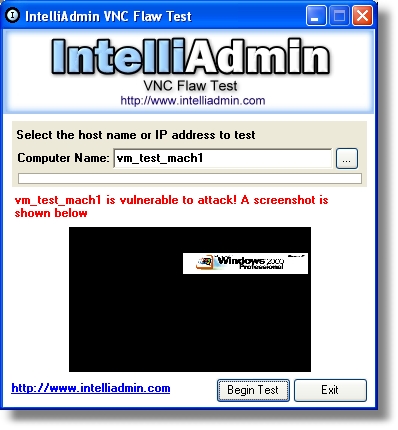 | This program allows you test your installation of VNC for the password bypass vulnerability. It will show you a screenshot of the remote host if you are vulnerable... |
|
 | UserMonitor assists teachers, instructors or administrators. You can broadcast your screen to other screens, see screens of other users and monitor active programs on other computers. Detect unauthorized software. Write messages. Close any programs...
|
|
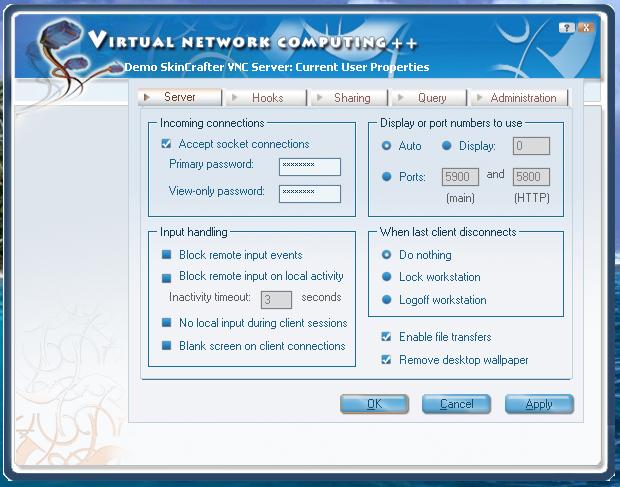 | VNC++ ( an abbreviation for Virtual Network Computing) is a great client/server software package that allows remote network access to graphical desktops and it's available on most platforms. VNC++ perform remote control and administration tasks... |
|
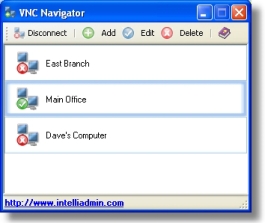 | This program allows you to easily manage your VNC servers. It supports RealVNC, TightVNC, and UltraVNC. Connect to servers with just a double click. It keeps your passwords safe in a 256 Bit encrypted database... |
|
 | This program is a perfect solution for the boss to view and monitor network users' screens. Thoroughly optimized for speed, and requires minimal or almost no resources because unlike VNC it can be configured to transfer user's screen image in any specified time span. It's a best alternative for VNC and very easy to use.
Features:
* Concurrently large number of computers can be monitored from the local network
* Times can be changed for automatic regime: check intervals, start and finish times
* Simple and user-friendly interface
* Screenshots can be automatically saved to a specified directory
* This program is totally FREE.. |
|
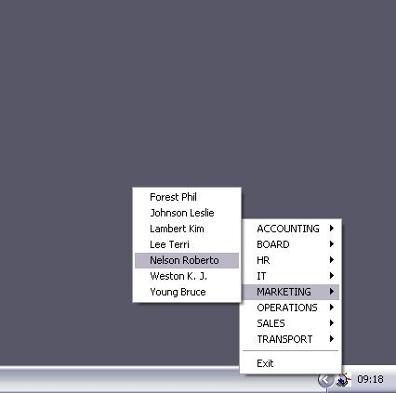 | RDC Launcher really makes network administrators life easier. Scan your network, organize computers into groups and access users desktop in two clicks. Just try it... |
|
Related search : nc managerremote vncserver statusvnc server,manager enterprise editionvnc manager enterprise,installer provnc installer,vnc flaw test,vnc cannetwork computingvirtual network,virtual network computing,rdc launcher,Order by Related
- New Release
- Rate
vnc iphone help -
vnc security -
port vnc -
secure vnc -
vnc viewer help -
|
|