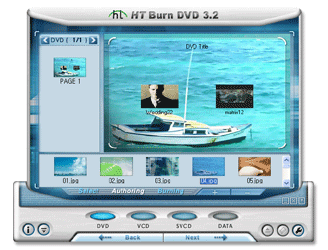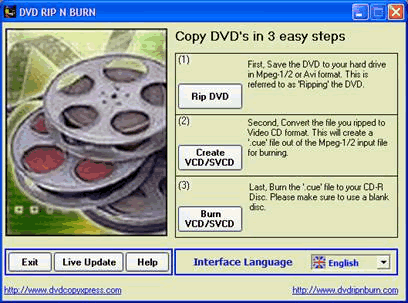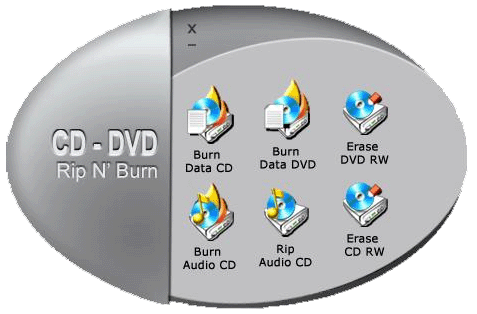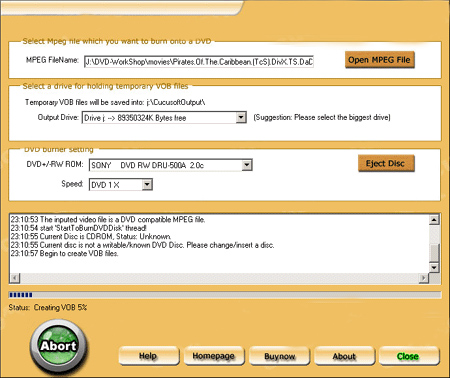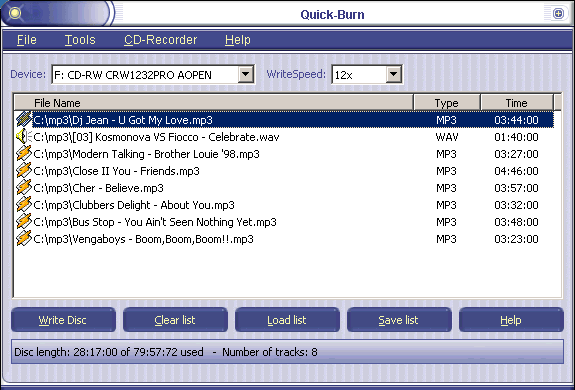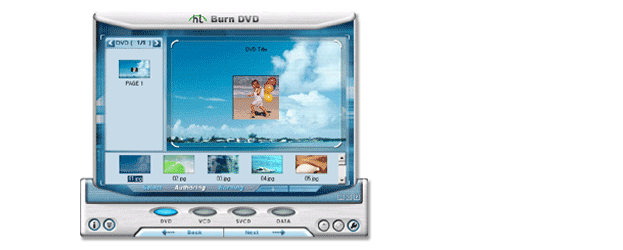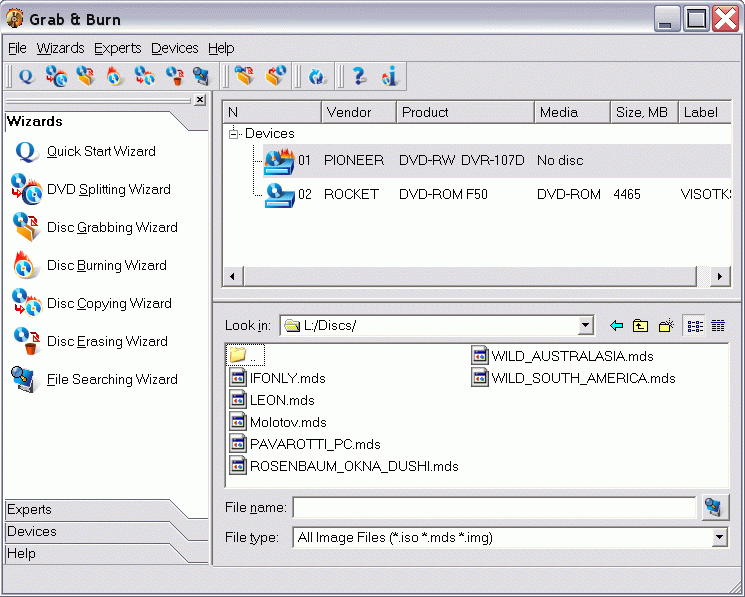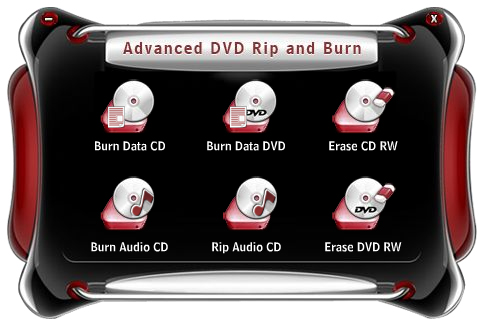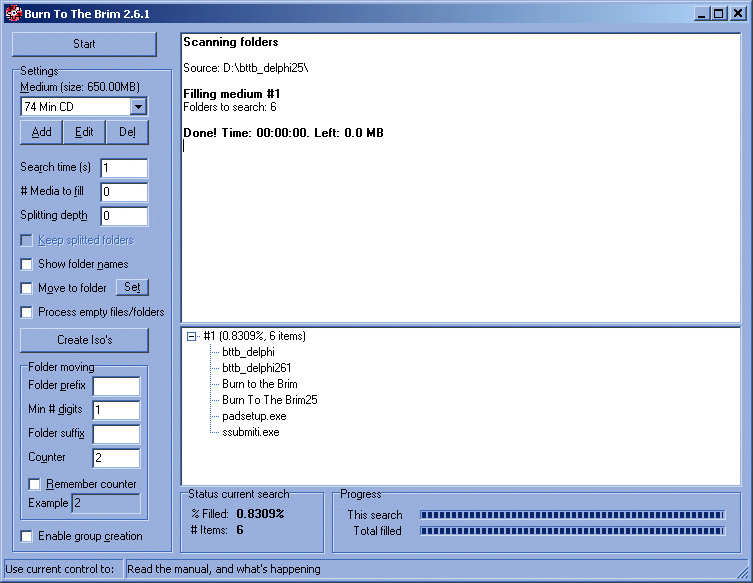|
|
TAG: users, format, create, audio, creation, xsvcd, converted, feature, allows, , dvd vcd, users can, xvcd and, audio format, create dvd, burn dvd, vcd and, feature this allows, Best Search Category: small business software, project software, software design, software for business, software developers, inventory control software, invoicing software, erp software, manufacturing software, software inventory, inventory software, property management software, asset management software, crm software small business, software solutions
License / Price:
Shareware / 39 $
|
Category :
Utilities
/ Others
|
Requirements :
|
Publisher / Limitations:
Honest Technology / |
Size / Last Updated:
6800KB / 2008-03-21 |
TAG: users, format, create, audio, creation, xsvcd, converted, feature, allows, ,
dvd vcd, users can, xvcd and, audio format, create dvd, burn dvd, vcd and, feature this allows,
|
Operating System:
Win98, WinME, WinXP, Windows2000 |
Download:
Download
|
Publisher's description - HT Burn DVD
You can use 'Burn DVD' to produce DVD, VCD or SVCD from movie files or music video files saved on your hard disk in various formats (MPEG, AVI, DV-AVI, WMV, ASF).
Its simple and intuitive GUI allows anyone to use it easily. All the major features are displayed according to DVD authoring/burning process so that users can create DVD, VCD and SVCD very easily.
You will be able to preserve your precious memories in DVD, VCD or SVCD and give them to your relatives or neighbors as gift.
Features
1) Project Feature: This allows you to save current project and enable you to open it whenever you want.
2) Automatic MPEG Conversion Feature: If original video does not match with DVD, VCD or SVCD, it will be automatically converted to the right format. The converted file will be saved in output folder that users set.
3) Audio Format Selection: This enables audio format to be converted to LPCM in order to be played at PS2. PS2 supports LPCM audio format only.
4) Menu Creation: Users can create custom menu on DVD, VCD and SVCD with unique back ground. User can also skip menu creation if they want.
5) UDF (Universal Disk Format, DVD Image File) Creation: By saving UDF file, users can create DVD any time without going through DVD encoding, authoring, and pre-mastering again. Moreover, if ?Burn DVD? application does not recognize DVD burner, users can use other DVD applications to create DVD using UDF file.
6) Test Recording Feature: This allows users to checks proper operation of DVD/CD writer before producing actual disk.
7) XVCD and XSVCD Format Support: XVCD and XSVCD allow higher bit-rate than allowed by VCD and SVCD specification. When this option is turned on, VCD or SVCD with high bit-rate can be created. (Some DVD players might not support XVCD and XSVCD.)
8) Data CD: Supports data burning on a CD media.
|
Related app - HT Burn DVD
|
Also see ...
...in Utilities  1)
Active Task Manager
1)
Active Task Manager
A compact automaton tool to set up and run unattended tasks. It starts exe, bat and com-files, shuts down the system and displays text-sound reminders at scheduled moments or manually. This tool runs the scheduled tasks even on a logged off computer....
 2)
Startup Inspector for Windows
2)
Startup Inspector for Windows
Startup Inspector for Windows is a Windows? platform software that helps Windows? user to manage Windows? startup applications. On www.windowsstartup.com, there are more than 4,300 known programs in the database.Startup Inspector for Windows can thus provide a consultative information on the programs that are running at your Windows startup process. Whether a program is necessary to the system, or is the program a spyware.
Scans all programs that are in the Windows Startup Folder, Registry and p...
|
...in Others  1)
WinGuard Pro 2004 Free Edition
1)
WinGuard Pro 2004 Free Edition
With WinGuard Pro 2004 you can password protect your programs, windows and web pages in one easy to use program! What's more, there is also encrytption for your personal files and folders.
It offers an all-in-one security solution for your computer. With extra features to lock the desktop, boot keys, task keys, blocking software installations and internet access....
 2)
ChipInfo
2)
ChipInfo
ChipInfo is system information software, which returns comprehensive data particularly on the mainboard chipset, the connected devices and the PCI bus. For this a multiplicity of current and older chipsets are supported, as for example models of the wide-spread Intel 8xx series. Chipset details, PCI details (identification, header and registers), device cabilities as well as detailed classification of the IRQ Routing table are returned by ChipInfo. In another area ChipInfo returns all important ...
|
|
Related tags:
|
|