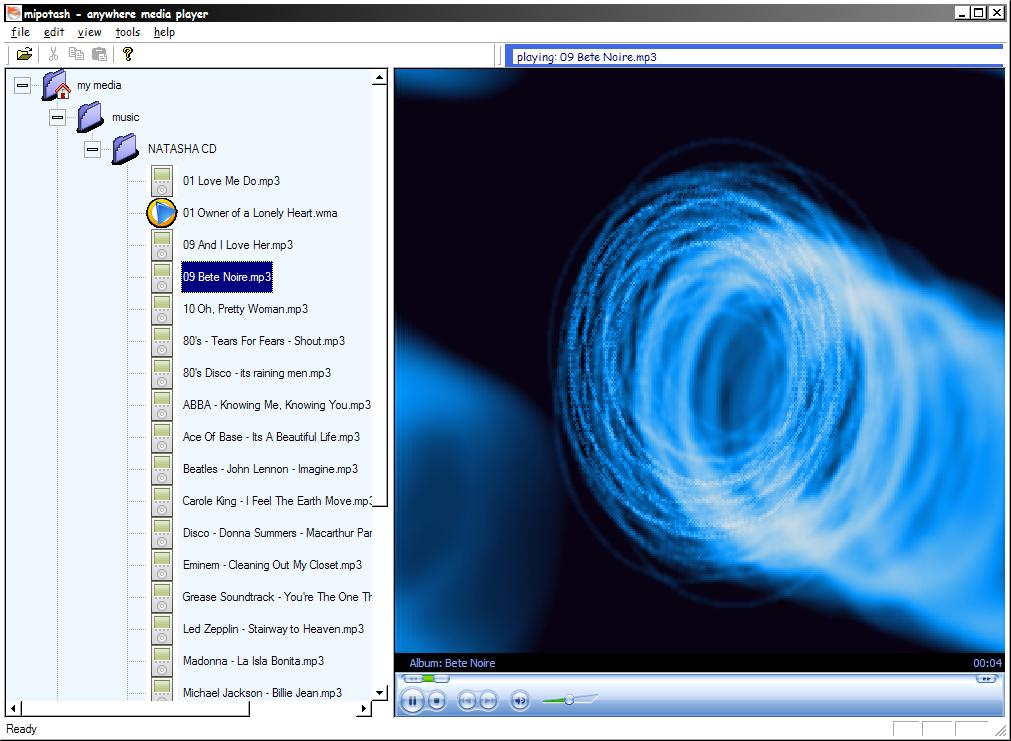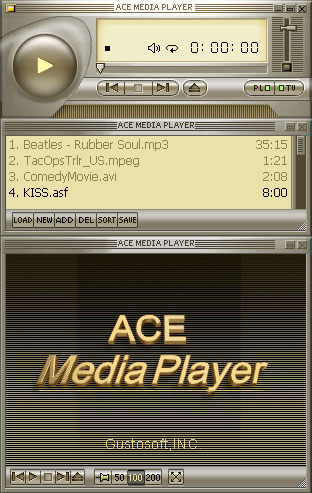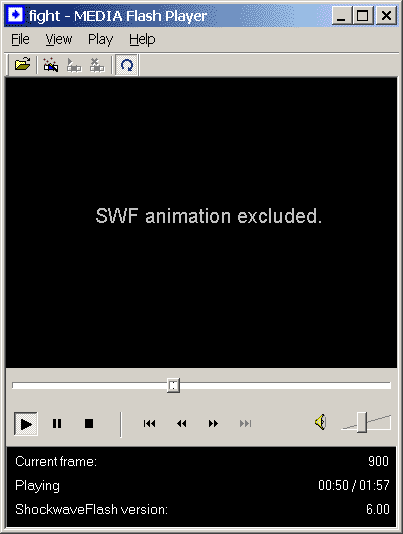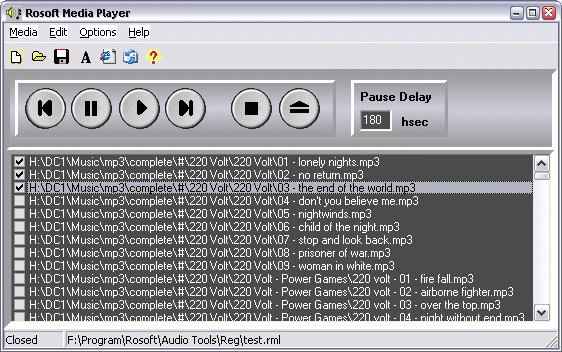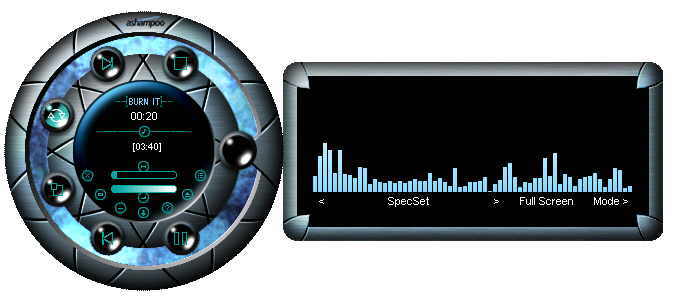|
|
TAG: media, playback, speed, playing, video, player, files, program, repeat, short, supported, playlist, , short key, media player, player max, playback speed, media file, open media file, max media player, Best Search Category: mortgage, debt consolidation, poker, credit card, loan, online poker, insurance soft, background check, lottery, credit soft, ringtone, employment, satellite, wireless, finance
License / Price:
Freeware / $
|
Category :
MP3 & Audio
/ Audio
|
Requirements :
16 MB RAM, 15 MB Disk Space |
Publisher / Limitations:
SoftwareClub.ws / N/A |
Size / Last Updated:
15.75 MB / 2009-08-31 |
TAG: media, playback, speed, playing, video, player, files, program, repeat, short, supported, playlist, ,
short key, media player, player max, playback speed, media file, open media file, max media player,
|
Operating System:
Win95, Win98, WinME, WinNT 3.x, WinNT 4.x, WinXP, Windows2000, Windows2003 |
Download:
Download
|
Publisher's description - Media Player Max 1.0.0.1
Media Player Max is an easy-to-use program with amazing interface to play almost all media files with an easy-to-use playlist, The player can also play DVD-Video discs and Video-CD discs. The program features are: 1) Supported Input Audio Formats: wav , wma , mka , m4a , mp3 , mp4 , ogg , aac , 3g2. 2) Supported Input Video Formats: .wmv , asf , avi , mpg , mp2 , mpe , mpeg , mp4 , m4v , ogm , mov , hdmov, 3gp , 3gpp , 3g2 , flv. 3) Supports Video DVDs . 4) Easy-to-use design. 5) Smart playlist with thumnails view. 6) Variety range of codecs. The file menu contains the basic menu items that enable you to open your media file you have many choices to open media file as follow: 1) Open Media File: To open supported media files. Like (wmv, asf, avi, flv, ogm, 3gp, etc?). 2) Open DVD: Let you choose the DVD-Drive to play the inserted video DVD from it. 3) Recently played files: Open from the recent files that you played. The play Menu supports full playback control it contains many menu items as follows: 1. Play/Pause: Playing and pausing the media and you can do that by using the short key (Ctrl+P). 2. Stop: Stopping the video play and you can use (Ctrl+S) short key. 3. Play Mode: Change the playback mode between three states Normal, Continuous and Shuffle. 4. Repeat Mode: No Repeat: After the end of playlist or the end of the file the program stops playing, Single Repeat: the program repeats the current file only and Repeat All: Repeats all files. 5. Full Screen: Toggle full screen mode and you can use (Ctrl+F) short key. 6. Increase Speed:Doubles the playback speed and make the playing faster you can use (Ctrl+Up Arrow) shortkey. 7. Decrease Speed:Decreses the playback speed and make the playing slower, you can use (Ctrl+Down Arrow) shortkey. 8. Reset Speed: Normal playback speed. (Ctrl+R) short key. 9. After file Playing finished: Choose what you want after playback finishes. Do Nothing: after playing nothing to do. Exit Media player Max: Exit the program
|
Related app - Media Player Max
|
Previous Versions Media Player Max 1.0.0.1
Media Player Max 1.0.0.1
Media Player Max 1.0.0.1
Media Player Max 1.0.0.1
Media Player Max 1.0.0.1
Media Player Max 1.0.0.1
Media Player Max 1.0.0.1
Media Player Max 1.0.0.1
Media Player Max 1.0.0.1
Media Player Max 1.0.0.1
Also see ...
...in MP3 & Audio  1)
Classic Solitaire (Zire, Tungsten, Treo 600)
1)
Classic Solitaire (Zire, Tungsten, Treo 600)
Classic Solitaire is the most popular solitaire game. A minor change of the game rule makes the game more fun. The game can be paused at any moment and continued from where it is paused, so it is convenient for you to play the game on the go.
The object of the game is to use all the cards in the deck of sever playing stacks to build up the four suit stacks in ascending order, beginning with the aces....
 2)
DuplicatEraseR2
2)
DuplicatEraseR2
DuplicatEraseR uses many different informations to find duplicate mp3 or image files. Based on a highly efficient attribute comparison algorithm dulicates are identified. The graphical user interface than allows for the direct comparison of files that seem to be dulicate. It even lets you play two songs simultaneously - the best way to find duplicates. So within a short time you can get clean up you mp3 or image collection....
|
...in Audio  1)
2002 Beauty of Chinese Antique Screen Saver II 1.0
1)
2002 Beauty of Chinese Antique Screen Saver II 1.0
Beautiful images of Chinese Antique. Great Screen Saver with high quality images and sweet traditional Chinese music....
 2)
aMSN 0.97
2)
aMSN 0.97
A very nice MSN compatible messenger application, aMSN Messenger is a multiplatform MSN messenger clone. Works pretty much like its Windows based counterpart. Perfect for keeping in touch with those friends who have not yet seen the light. Works ......
|
|
Related tags:
|
|