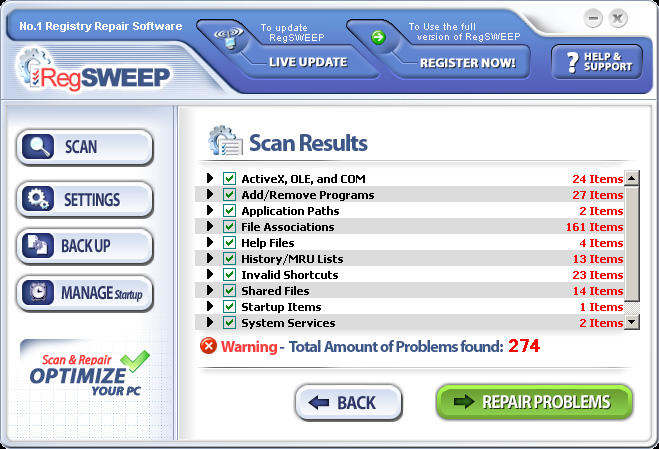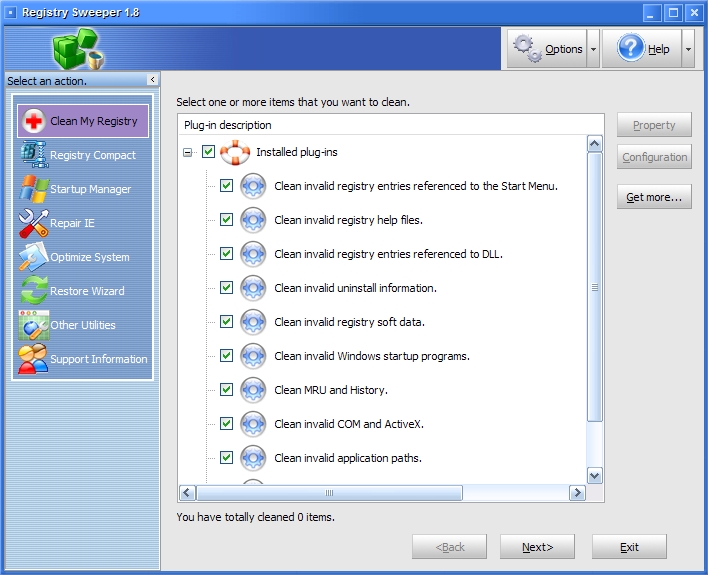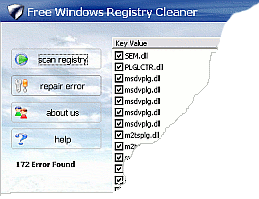|
|
TAG: registry, windows, sweep, system, , registry sweep, windows registry, windows registry sweep, registry sweep will, Best Search Category: scheduling software, computer security software, crm software, project management software, recovery software, backup software, document management software, Stock, Inventory Software, Budget Software, Online PDF charts, GDP Growth, Industrial Production, Export, Import
License / Price:
Shareware / 29.95 $
|
Category :
Utilities
/ Registry Tools
|
Requirements :
Pentium 700 MHz, 64 MB RAM, 30 MB free disk space |
Publisher / Limitations:
Tried Tool / Days |
Size / Last Updated:
0.09 / 2011-01-13 |
TAG: registry, windows, sweep, system, ,
registry sweep, windows registry, windows registry sweep, registry sweep will,
|
Operating System:
WinXP, Windows2000, Windows2003, Windows Vista Starter, Windows Vista Home Basic, Windows Vista Home Premium, Windows Vista Business, Windows Vista Home Basic x64, Windows Vista Home Premium x64, Windows Vista Business x64 |
Download:
Download
|
Publisher's description - Windows Registry SWEEP (Cleaner) 2011.01
Windows Registry SWEEP is the latest in PC error diagnostic and repair, registry cleaner tool. Windows Registry SWEEP will do a complete scan and clean of your entire file system and registry in under 2 minutes!
All corrupt files, paths, and registry keys will be analyzed and automatically repaired so that your computer functions just as when you first purchased it, Guaranteed.
Problems with the Windows Registry are a common cause of Windows crashes and error messages.
By using a PC tune-up utility such as Registry SWEEP regularly, your system will be more stable, your software will run quicker, and your operating system will boot faster.
Registry problems can occur for many reasons, including references left behind after uninstallation; incorrect removal of software; missing or corrupt hardware drivers or orphaned start-up programs. With a few easy steps, Registry SWEEP will scan your entire registry for any invalid entries and provide a list of the errors found.
You then can choose to clean each item or automatically repair them all after making a backup.
Why pay a computer technician hundreds of dollars when you can do it yourself free?
See the last version Windows Registry SWEEP (Cleaner) 2011.11.1
|
Related app - Windows Registry SWEEP (Cleaner)
|
More Versions Windows Registry SWEEP (Cleaner) 2011.11.1
Windows Registry SWEEP (Cleaner) 2011.10
Windows Registry SWEEP (Cleaner) 2011.07
Windows Registry SWEEP (Cleaner) 2011.01
Windows Registry SWEEP (Cleaner) 2010.05.1
Windows Registry SWEEP (Cleaner) 2009.11.1
Windows Registry SWEEP (Cleaner)
Also see ...
...in Utilities  1)
Encryption 1 by PBSftwr- Software Download
1)
Encryption 1 by PBSftwr- Software Download
Encryption is an easy to use program to protect your files safely and securely. We have used an excellent encryption algorithm to protect your files. Encryption does not change the name of your file or change the icon of the file when it is done encrypting it. The file looks the same as it did from before the process began. Only Encryption knows when it has been encrypted. If people look at the file on first view it just looks like the original file. Then, if they try to open it, a message such ...
 2)
3D Yellow Animated Cursors
2)
3D Yellow Animated Cursors
A collection of color coordinated 3D Yellow Animated Cursors for Windows 95/98/ME/NT/2000. They replace the standard Windows mouse pointers with animated versions, with many optional versions to choose from. Both 256 Color and 16 Color cursors are available to cover most video setups. There are 61 cursors in the set. The cursors are copyrighted but free for personal use....
|
...in Registry Tools  1)
PC REGISTRY ASSISTANT
1)
PC REGISTRY ASSISTANT
Registry Assistant
With just a few clicks, Registry assistant will scan your entire registry for FREE and display a list of all errors found. For your convenience, you can opt to repair only selected errors or you can opt to repair them all. Registry Assistant can also undo any changes that you make incase they cause unforeseen complications thanks to the fact that Registry Assistant makes backups each time you choose to make changes/fix errors as a safe guard.
Using your computer without mainta...
 2)
MistyMenu
2)
MistyMenu
MistyMenu - MistyMenu is a java based Menu system. MistyMenu has the ability to display multiple level menus using the same rectangular area. MistyMenu can be customized using different text and abckground colors, images. MistyMenu also has several customized button styles to display the menu item. The background of the menu can have animated text or image for added effect....
|
|
Related tags:
|
|