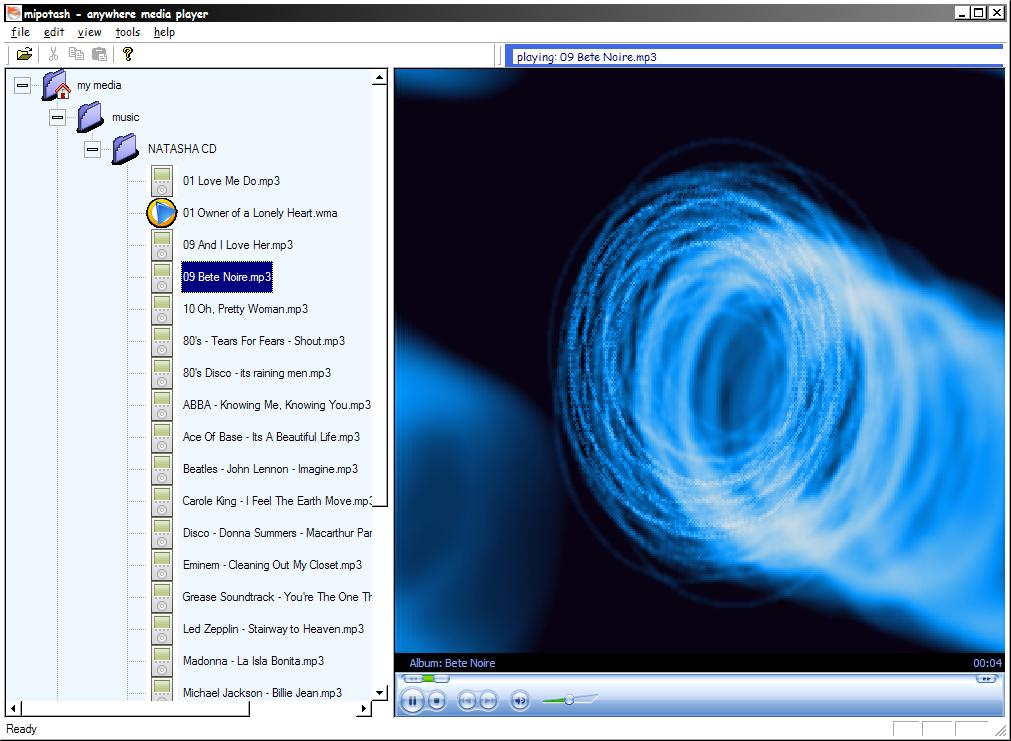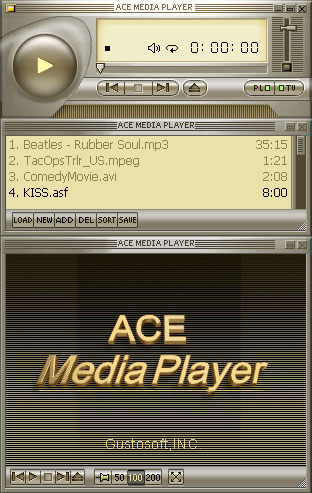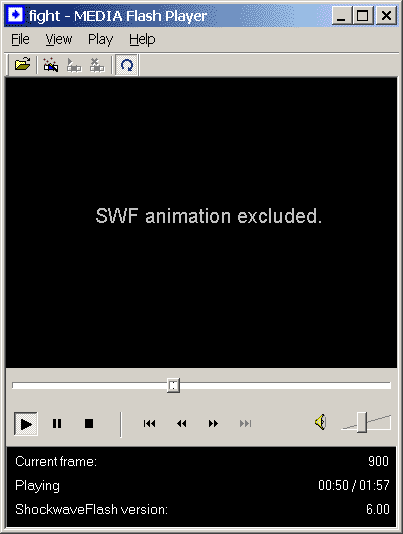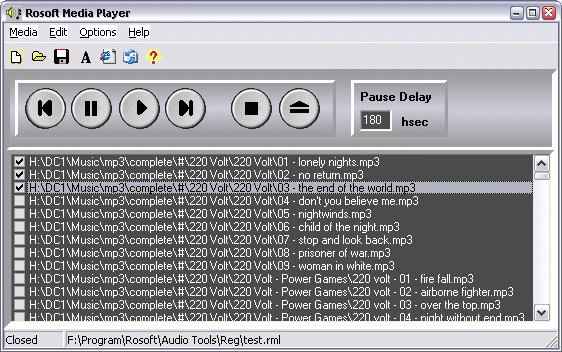|
|
TAG: media, playback, speed, playing, video, files, program, player, repeat, short, playlist, supported, , short key, playback speed, media file, player max, media player, open media file, Best Search Category: pay as you go, dvd copy, dvd copy software, matte cutter, mat cutters, dvd subtitle, dvd brennen, dvd copying software, copying dvd, dvd backup, convert pdf, convert vhs to dvd, convert cassette to cd, video to dvd conversion, software applications
License / Price:
Freeware / 0.00 $
|
Category :
Multimedia & Graphics
/ Other
|
Requirements :
128 MB RAM, 25 MB Disk Space |
Publisher / Limitations:
Flashdepo.com / Days |
Size / Last Updated:
15.75 / 2010-07-20 |
TAG: media, playback, speed, playing, video, files, program, player, repeat, short, playlist, supported, ,
short key, playback speed, media file, player max, media player, open media file,
|
Operating System:
Win2000, Win7 x32, Win7 x64, WinVista, WinVista x64, WinXP |
Download:
Download
|
Publisher's description - FD Media Player Max 1.0.0.5
Media Player Max is an easy-to-use program with amazing interface to play almost all media files with an easy-to-use playlist, The player can also play DVD-Video discs and Video-CD discs. The program features are: 1) Supported Input Audio Formats: wav , wma , mka , m4a , mp3 , mp4 , ogg , aac , 3g2. 2) Supported Input Video Formats: .wmv , asf , avi , mpg , mp2 , mpe , mpeg , mp4 , m4v , ogm , mov , hdmov, 3gp , 3gpp , 3g2 , flv. 3) Supports Video DVDs . 4) Easy-to-use design. 5) Smart playlist with thumnails view. 6) Variety range of codecs. The file menu contains the basic menu items that enable you to open your media file you have many choices to open media file as follow: 1) Open Media File: To open supported media files. Like (wmv, asf, avi, flv, ogm, 3gp, etc??¦). 2) Open DVD: Let you choose the DVD-Drive to play the inserted video DVD from it. 3) Recently played files: Open from the recent files that you played. The play Menu supports full playback control it contains many menu items as follows: 1. Play/Pause: Playing and pausing the media and you can do that by using the short key (Ctrl+P). 2. Stop: Stopping the video play and you can use (Ctrl+S) short key. 3. Play Mode: Change the playback mode between three states Normal, Continuous and Shuffle. 4. Repeat Mode: No Repeat: After the end of playlist or the end of the file the program stops playing, Single Repeat: the program repeats the current file only and Repeat All: Repeats all files. 5. Full Screen: Toggle full screen mode and you can use (Ctrl+F) short key. 6. Increase Speed:Doubles the playback speed and make the playing faster you can use (Ctrl+Up Arrow) shortkey. 7. Decrease Speed:Decreses the playback speed and make the playing slower, you can use (Ctrl+Down Arrow) shortkey. 8. Reset Speed: Normal playback speed. (Ctrl+R) short key. 9. After file Playing finished: Choose what you want after playback finishes. Do Nothing: after playing nothing to do. Exit Media player Max: Exit the program
|
Related app - FD Media Player Max
|
Previous Versions FD Media Player Max 1.0.0.5
Also see ...
...in Multimedia & Graphics  1)
Best DVD to iPod Converter 1.2.34
1)
Best DVD to iPod Converter 1.2.34
Best DVD to iPod Converter is a easy and fast iPod Video software. you may rip DVDs to iPod mp4, mp3, m4a and aac. and easy to convert MPEG, AVI, WMV, RM, 3GP, etc formats to iPod MP4 video...
 2)
A4 DVD Shrinker
2)
A4 DVD Shrinker
A4 DVD Shrinker is a high quality and extremely fast DVD backup and shrink tool. It shrink all DVD and full backup them to your hard disk or burn them to DVDR disc without any quality or feature lost.
It based on the extremely fast DVD Engine and will handle all DVD contents like Menus, Movie, Audio, Subtitles and Languages. Also It will peer off CSS from commercial DVD automatically so that you can make your own DVD copies no matter what copy protection is used on the original. The built-in hig...
|
...in Other  1)
DU iPod Audio Ripper
1)
DU iPod Audio Ripper
iPod CD Audio ripper is a fast and easy to use program for recording digital audio tracks directly from compact disks without going through your sound card (this process is known as "ripping")....
 2)
SID FLV Player
2)
SID FLV Player
FLV Player allows you to play flash video file . The play Icon will play and pause the currently playing flash video file .The Sound Icon will change the volume or mute . Double Click on the player will Toggle on/off the full screen mode ....
|
|
Related tags:
|
|