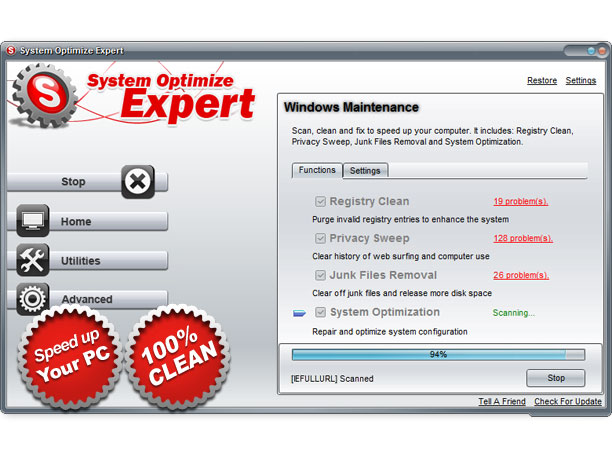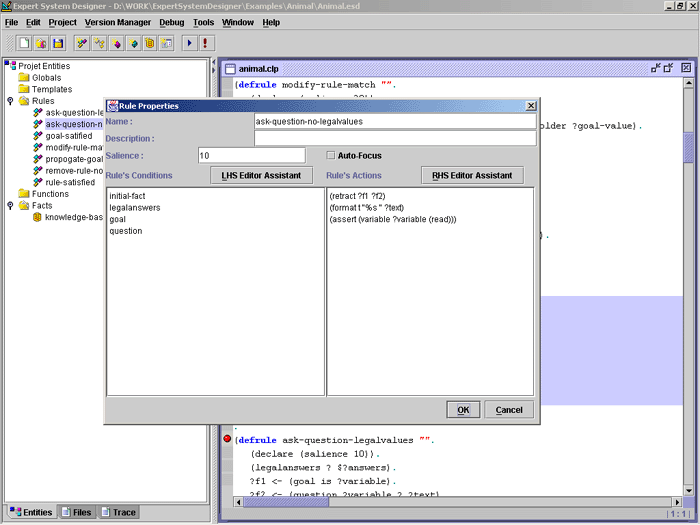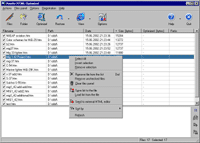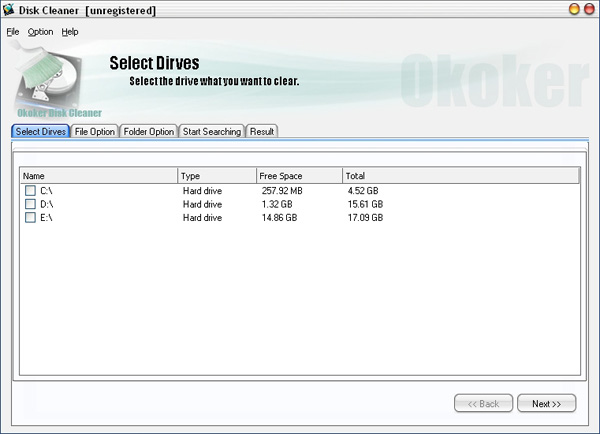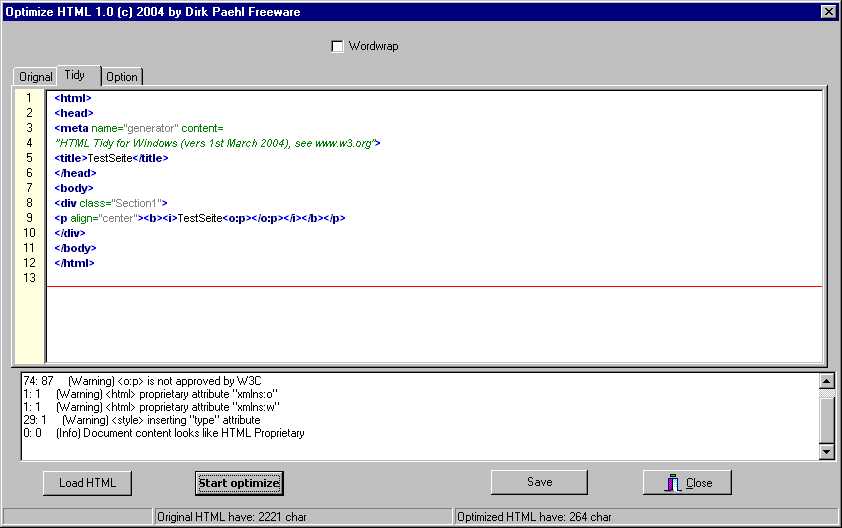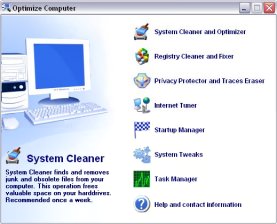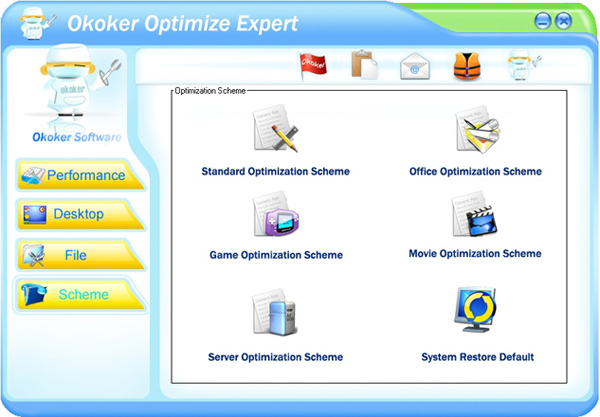|
|
TAG: system, expert, optimize, history, users, performance, , optimize expert, system optimize, system optimize expert, Best Search Category: pay as you go, dvd copy, dvd copy software, matte cutter, mat cutters, dvd subtitle, dvd brennen, dvd copying software, copying dvd, dvd backup, convert pdf, convert vhs to dvd, convert cassette to cd, video to dvd conversion, software applications
License / Price:
Freeware / 0 $
|
Category :
Utilities
/ Registry Tools
|
Requirements :
No special requirements |
Publisher / Limitations:
System Optimize Expert / Days |
Size / Last Updated:
3.41 / 2011-05-31 |
TAG: system, expert, optimize, history, users, performance, ,
optimize expert, system optimize, system optimize expert,
|
Operating System:
WinXP, WinVista, WinVista x64, Win7 x32, Win7 x64, Win2000, Windows2000, Windows2003, Windows Vista Ultimate, Windows Vista Ultimate x64, Windows Vista Starter, Windows Vista Home Basic, Windows Vista Home Premium, Windows Vista Business, Windows Vista Enterprise, Windows Vista Home Basic x64, Windows Vista Home Premium x64, Windows Vista Business x64, Windows Vista Enterprise x64 |
Download:
Download
|
Publisher's description - System Optimize Expert 3.1.6.8
System Optimize Expert is the real expert in scanning, cleaning and optimizing your system for FREE. It keeps you away from the hassle of continuous system crash and sluggish performance. And it is also sophisticated in protecting your personal information and privacy by cleaning IE history, recent doc history, find and search history periodically.
System Optimize Expert works in a distinguished way. It offers users the option to do things automatically and you can make up your own Scan and Cure time schedule. with personal mode set up, this helpful application will scan and settle all the problems one by one.
Purge invalid registry entries to improve PC performance;
clear history of web surfing and computer use;
clear off junk files to release more disk space;
repair and optimize system configuration.
After all of the above have been done, your computer will perform as efficient as a newly-bought one. System stability is strengthened in a large scale as well. What`s more, a group of utilities are offered to help users manage their PCs, such as Auto Shutdown, Disk Clean, Startup Manager and so on. Users-friendly interface, simple steps in use, System Optimize Expert is your right hand in improving your PC performance.
|
Related app - System Optimize Expert
|
Previous Versions System Optimize Expert 3.1.6.8
Also see ...
...in Utilities  1)
OSL2000 Gold Edition by OSL Corp.- Software Download
1)
OSL2000 Gold Edition by OSL Corp.- Software Download
OSL2000 is an advanced multi boot manager. Using OSL2000, you can directly install, boot and maintain upto 100 independent OSs in your computer. Installation is very simple, easy, fully automatic and takes less than a minute. Can be installed from DOS, Win95/98/NT/2000/XP, etc. Installer now creates a complete emergency disk for a clean rollback. Does not require a partition to install. Uses track zero. Uses UltraIO(tm) to give you a very high degree of compatibility. BootMenu sports a fully aut...
 2)
Multi Replace Pro
2)
Multi Replace Pro
Need to search and replace symbols, names, words, sentences or paragraphs in multiple files simultaneously? Get Multi Replace: an essential tool for writers, secretaries, programmers, web developers and other professionals. Try it for FREE now!...
|
...in Registry Tools  1)
PC Integrity Scanner
1)
PC Integrity Scanner
Recent statistics show that 91% of all consumer owned computers are infected with spyware. And spyware are not the only thing that can "clog" up your computer.
Integrity Scanner will walk you through a set of system locations where spyware could hide so you can visually inspect your system's integrity.
Also, many legitimate programs decide that they should start up when windows starts, without ever asking for your permission. This usually creates a situation where you have 25 programs running (a...
 2)
Evidence Remover by PPE
2)
Evidence Remover by PPE
Evidence Smart will Permanently Delete Everything you want Erased!
Almost every action you make is recorded and can be easily retrieved by anyone, not just by a computer geek but by an average computer user such as your spouse, boss, friend, or anyone who has access to the PC you use.
EvidenceSmart has the most powerful scan engine and removing capability to permanently delete your deleted web history, deleted download history, media history, cookies, clipboard, and more on the Windows system. W...
|
|
Related tags:
|
|