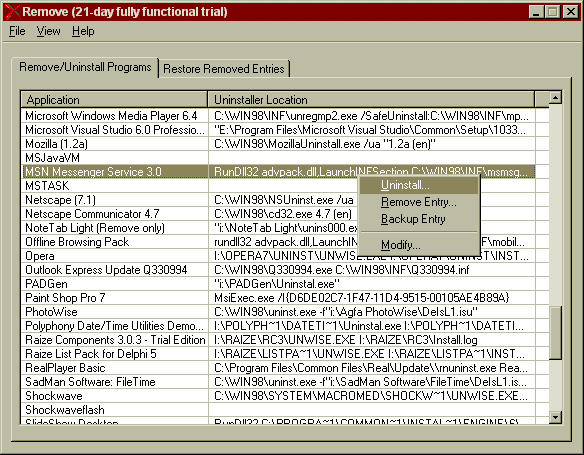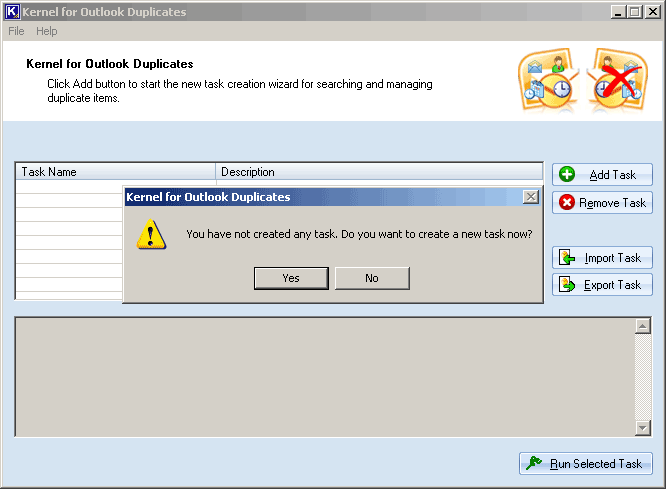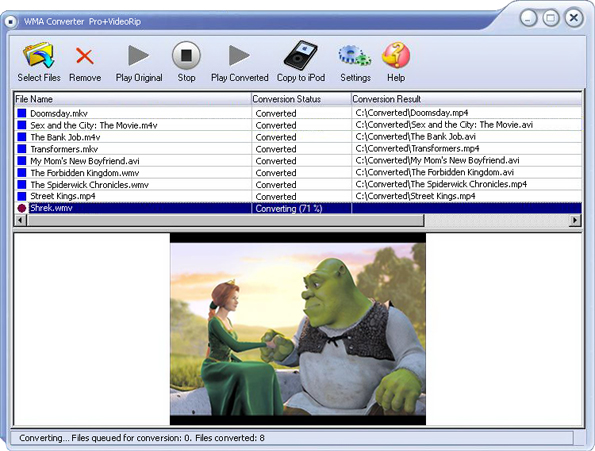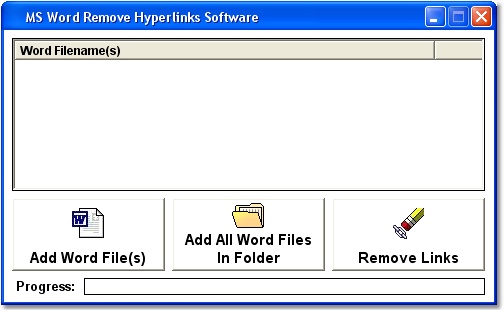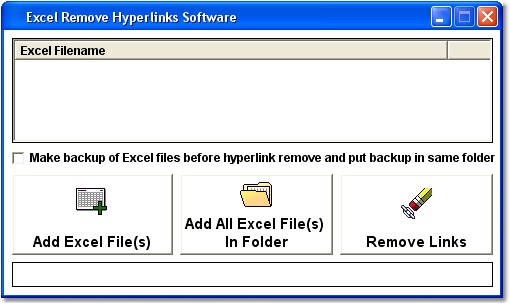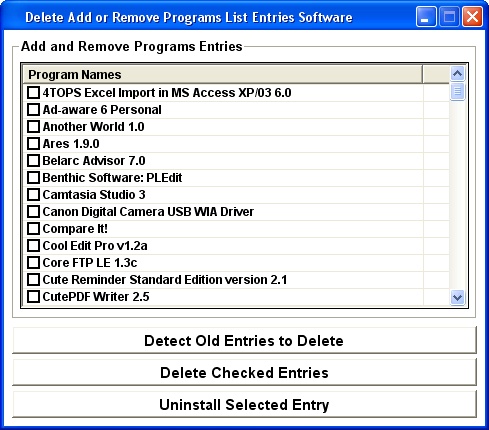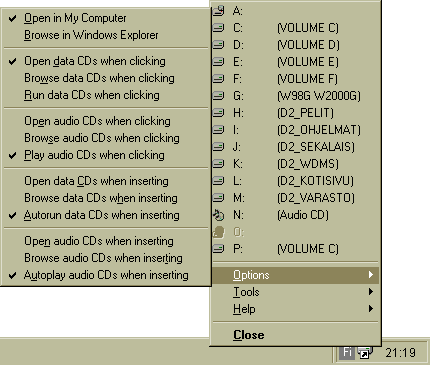|
|
TAG: remove, entries, software, programs, uninstall, program, hidden, removing, download, , remove programs, software and, program entries, remove programs list, software download remove, salonen software download, mika salonen software, webdesign mika salonen, Best Search Category: free registry cleaner, registry scan, registry cleaner, registry clean, registry fix, pc registry, registry cleaner spyware, computer repair software, pc tools, system utilities, expense report software, software call center, software as a service, tech support software, software manager
License / Price:
Shareware / 12.95 $
|
Category :
Utilities
/ System Utilities
|
Requirements :
|
Publisher / Limitations:
Webdesign Mika Salonen / 21-day fully functional trial |
Size / Last Updated:
39 KB / 2007-10-25 |
TAG: remove, entries, software, programs, uninstall, program, hidden, removing, download, ,
remove programs, software and, program entries, remove programs list, software download remove, salonen software download, mika salonen software, webdesign mika salonen,
|
Operating System:
Win95, 98, ME, NT 4.x, 2000, XP |
Download:
Download
|
Publisher's description - Remove 3.1.1 by Webdesign Mika Salonen- Software Download
Remove offers you a better way to uninstall programs you no longer want on your computer. Remove is a small but full-featured uninstaller and unique program for removing applications and entries from the Windows Add/Remove Programs applet in the Control Panel. In addition to the standard uninstall option, it also allows you to remove, modify, and backup obsolete and other program entries. Remove will uninstall hidden programs and remove their entries as well. With a couple of clicks, you can easily get rid of all unnecessary applications, partially uninstalled software, and entries. The standard Windows uninstall feature, the Add/Remove Programs from the Control Panel, is a pretty common way to uninstall software. It is also known that it does not show all installed software and has difficulties with deleting the program entries. It is unable to remove the software completely. In such cases, run utilities like Remove. No gimmicks here, Remove says goodbye to your unwanted software and entries - shown or hidden - and makes it possible to restore one or more program entries already removed from the Add/Remove Programs program list. Have you seen anything like this before? When comparing Remove with other uninstallers and Add/Remove Programs list cleaners, it is easy to notice that Remove can uninstall and remove much, much more software and entries. In fact, it is more powerful than its competitors because Remove has a great, unique feature: removing hidden programs and entries! Remove allows you to uninstall software which is installed on your computer but displayed nowhere in the Add/Remove Programs list. In addition to that, when removing entries by accident you can still get them back. Remove has powerful backup features. Just download a tiny file (39 KB) and give a try - no installation required!
|
Related app - Remove 3.1.1 by Webdesign Mika Salonen- Software Download
|
Also see ...
...in Utilities  1)
CIDMage
1)
CIDMage
CIDMage - the first commercially-available all-software solution to the problem of generating your own custom Caller ID signals! Generates high-quality SDMF, MDMF, CWCID and more!...
 2)
EasyWay
2)
EasyWay
EasyWay is a little program that allows you to perform some common actions by mouse gestures. Simply move your mouse by specific direction to launch applications, open website,manipulate windows. Mouse gestures are a faster and easier way to execute commands without using the keyboard, menus or toolbars. Save your time and make the work with your computer more comfortable using EasyWay....
|
...in System Utilities  1)
Uninstall Manager
1)
Uninstall Manager
Removing files from your system is a lot harder than installing them. Even though when you uninstall a program with its own uninstaller it may leave leftovers behind. Uninstall Manager is the program that helps you for a %100 clean uninstallation....
 2)
Scheduler Extra
2)
Scheduler Extra
Scheduler of new generation. In contrast to standard windows scheduler the Scheduler Extra can not only start applications, but it allows to show messages, turn of computer, monitor, set up loudness of sound, eject CD-ROM and many others features....
|
|
Related tags:
|
|