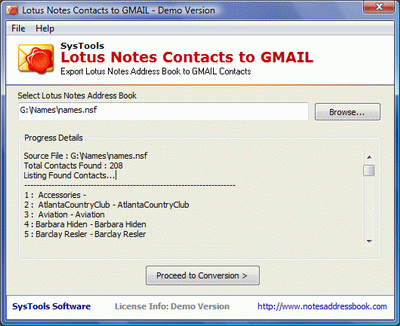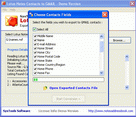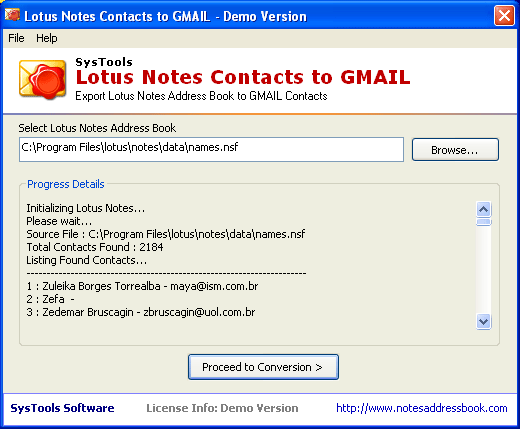|
|
TAG: contacts, gmail, notes, lotus, names, software, version, convert, address, conversion, contact, , lotus notes, notes contacts, gmail contacts, names nsf, address book, notes address, lotus notes contacts, notes address book, lotus notes address, gmail conversion tool, Best Search Category: pay as you go, dvd copy, dvd copy software, matte cutter, mat cutters, dvd subtitle, dvd brennen, dvd copying software, copying dvd, dvd backup, convert pdf, convert vhs to dvd, convert cassette to cd, video to dvd conversion, software applications
License / Price:
Shareware / 49 $
|
Category :
Utilities
/ File Management
|
Requirements :
Pentium II 400 MHz, 64 MB RAM, Minimum 10 MB Space |
Publisher / Limitations:
Lotus Notes Address Book / |
Size / Last Updated:
0.82 / 2011-05-31 |
TAG: contacts, gmail, notes, lotus, names, software, version, convert, address, conversion, contact, ,
lotus notes, notes contacts, gmail contacts, names nsf, address book, notes address, lotus notes contacts, notes address book, lotus notes address, gmail conversion tool,
|
Operating System:
Win2000, Win7 x32, Win98, WinOther, WinServer, WinVista, WinVista x64, WinXP, Other |
Download:
Download
|
Publisher's description - Lotus Notes Address Book to Gmail Contacts 3.0
Successfully convert Lotus Notes Address Book to Gmail contacts through CSV file with Lotus Notes contacts to Gmail conversion tool. Import unlimited Lotus Notes contact to Gmail contact to Gmail contact with Lotus Notes contacts to Google Gmail conversion tool. Names.nsf file poses all Lotus Notes contacts like name, calendar, city, task etc easily. Notes contacts to Gmail software now provides the opportunity to save and read names.nsf in Gmail contacts. Lotus Notes Contacts to Gmail software requires valid configured profile of Lotus Notes v8.0 or v7.0 or v6.5 or v5.0 to properly perform the Lotus Notes Address Book to Gmail contacts conversion. Lotus Notes Contacts to Gmail is easy use interface to save import Notes Contacts into Gmail Contacts and it involves only 3 simple steps as follows: 1. Select names.nsf files, 2. Scan names.nsf files, 3. Convert names.nsf file to CSV and finally Export to Gmail. Try the demo version of Lotus Notes contacts to Gmail, demo version will convert and save only 15 contacts. To export all the Lotus Notes contacts to Google Contacts, get the full version of software only at $49.
|
Related app - Lotus Notes Address Book to Gmail Contacts
|
Previous Versions Lotus Notes Address Book to Gmail Contacts 3.0
Lotus Notes Address Book to Gmail Contacts 3.0
Also see ...
...in Utilities  1)
Password Protect 3.2 by Password Protect Software- Software Download
1)
Password Protect 3.2 by Password Protect Software- Software Download
Password Protect is a software program to protect your documents against unwanted access. It will not let other users view, copy, or modify your sensitive data. What differs Password Protect from other utilities? You can password protect folders located on external and USB drives. Folders remain protected in DOS, Windows Safe mode and other operating systems. Password Protect provides strong protection for your sensitive data, as it does not store your passwords on your hard drive or in the Wind...
 2)
Type Booster: Autocomplete, Autoreplace
2)
Type Booster: Autocomplete, Autoreplace
Type Booster is an auto-completion tool to enhance typing experience. It speeds up and simplifies your typing experience, regardless of your actual typing skills. Type Booster is compatible with nearly all word-processing applications....
|
...in File Management  1)
Hard Link Magic 1.07 by Anton Popov- Software Download
1)
Hard Link Magic 1.07 by Anton Popov- Software Download
Using Hard Link Magic you can create hard links on Windows NT/2000/XP systems. A hard link is a file system-level shortcut for a given file. By creating a hard link to an existing file, you duplicate neither the file nor a file-based reference (that is, a shortcut) to it. Instead, you add information to its directory entry at the NTFS level. The physical file remains intact in its original location. Simply put, it now has two or more names that you can use to access the same content!...
 2)
Disk Password Protection
2)
Disk Password Protection
Disk Password Protection 4.8: a comprehensive suite of hard-drive protection/access restriction tools. Protect your disk/partitions with a password, ban all reading/writing activity, limit launch of specified files to authorized personnel only, etc.
Disk Password Protection 4.8 offers users the option to choose what kind of protection they need.
First is the Boot Protection. When chosen, any unauthorized person will not be able to boot a computer without entering the correct password. The progra...
|
|
Related tags:
|
|