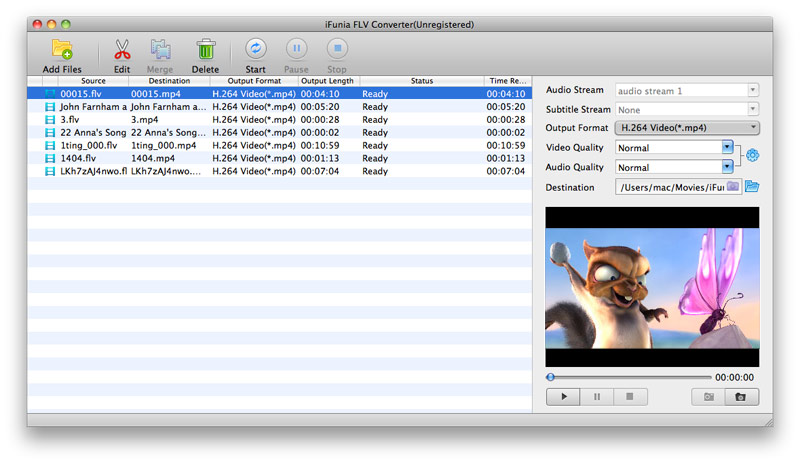|
|
TAG: video, converter, videos, audio, formats, convert, ifunia, , convert flv, audio formats, mac flv, video converter, flv video, ifunia flv, flv video converter, Best Search Category: Computers Production, Financial Indicators, Housing Indicators, Interest Rates, Stock Prices, mobile phone contracts, new mobile phone, orange mobile phone, o2 mobile phone, best mobile phone, 3g mobile phone, sharp mobile phone, mobile phone networks, mobile phone tariffs, mobile phone offer
License / Price:
Shareware / 29 $
|
Category :
Multimedia & Graphics
/ Video Tools
|
Requirements :
1. Intel processor. 2. Mac OS X 10.5 or later. 3. 512MB RAM (1G or above recommended). |
Publisher / Limitations:
iFunia / Days |
Size / Last Updated:
5.08 / 2011-08-02 |
TAG: video, converter, videos, audio, formats, convert, ifunia, ,
convert flv, audio formats, mac flv, video converter, flv video, ifunia flv, flv video converter,
|
Operating System:
Mac OS X |
Download:
Download
|
Publisher's description - iFunia FLV Converter for Mac 3.2.0
iFunia FLV Video Converter is an easy-to-use Mac FLV Video Converter, which can convert FLV or F4V videos to almost all video and audio formats such as MP4, 3GP, AVI, MPG, MPEG-4, FLV, MOV, 3G2, VOB, MP3, FLAC, MKA, OGG, WAV, AC3, M4A etc. for playback on iPad, iPod, iPhone, Apple TV, PSP, mobile phones, and so on. This Mac FLV Video Converter also possesses a lot of professional video editing functions for you to feature the output video with flexible merging/ clipping/ cropping/ watermarking features. Key features of iFunia FLV Converter for Mac:
1. Add support for F4V video format.
2. Convert FLV/F4V to all popular video/audio formats;
3. Convert FLV to common audio formats like MP3, AAC, AIFF, OGG, WAV, WMA;
4. Fine-tune video with the Mac FLV converter`s editing tool;
5. Edit videos in real-time preview;
6. Merge multiple videos and output to one file;
7. Set brightness, contrast and choose special effects to video files;
8. Crop your videos to remove black bars and focus video;
9. Trim the video files to keep favourite parts;
10. Add text or image watermark to video;
11. Preview and take snapshots of videos;
12. Save time with batch and fast video conversion.
|
Related app - iFunia FLV Converter for Mac
|
Previous Versions iFunia FLV Converter for Mac 3.2.0
iFunia FLV Converter for Mac 3.0.0
iFunia FLV Converter for Mac 2.9.1
iFunia FLV Converter for Mac 2.4.2.525
iFunia FLV Converter for Mac 2.2.0.0
Also see ...
...in Multimedia & Graphics  1)
Goto DVD Backup
1)
Goto DVD Backup
Goto DVD Backup is a easy-to-use and high speed All-in-One DVD Copying tools which Make high quality backup copies of your favorite DVD movies. Very easy backup your dvd movies to dvd-r dvd-rw dvd+r or dvd+rw. it will split huge movie dvd's to multiple dvd's so you get the no quality lose in your movies. It supports most DVD Writer with DVD-R / DVD-RW / DVD+R / DVD+RW formats. Download 1st DVD Backup software to backup your own DVD Movies. Stop re-purchasing DVD's that have been scratched. DVD m...
 2)
Hilbert Neue Condensed Font Type1
2)
Hilbert Neue Condensed Font Type1
Condensed realist sans serif font with a neutral feel. Like Helvetica Neue Condensed. An unobtrusive typeface that seems to be everywhere. Fit more text into restricted spaces without losing legibility....
|
...in Video Tools  1)
Vacations AVI to MP4
1)
Vacations AVI to MP4
Vacations AVI to MP4 is a best video and movie converter to MP4 Movie software! This product offers convert all popular formats to iPod, PSP, Zune, iPhone, MP4 video/ movie, Easy Convert DVD, VCD, SVCD, AVI, MPEG, WMV, MOV, MP4, RM, RMVB, DivX, ASF, VOB, 3GP and etc. Vacations AVI to MP4 helps you watch your music videos and movies on your iPod, PSP, Zune, iPhone. In addition, you can also extracting audio from movie or music video and converting to iPod supported MP3 file format! Vacations AVI ...
 2)
AVI DivX MPEG DVD Converter
2)
AVI DivX MPEG DVD Converter
Allok AVI DivX MPEG to DVD Converter is excellent DVD burning software which helps you convert most popular video formats such as AVI, DivX, MPEG, WMV, ASF to DVD and burn them into DVD disc, so you can watch them on home DVD Player, car DVD Player or any other portable DVD Player.
It supports different output DVD quality, so you even can burn seven-hour movies to one DVD disc; supports both NTSC and PAL TV standards; supports both 4:3 TV and 16:9 widescreen TV; and supports add subtitle files t...
|
|
Related tags:
|
|