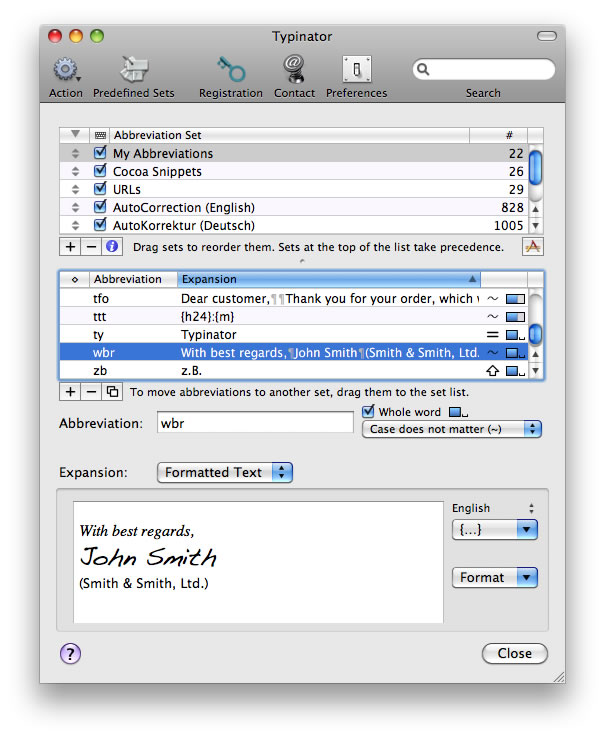Publisher's description - Typinator 4.5
Have you ever experienced the tedium and frustration of having to repeatedly type your name, e-mail address, home page url, and other words or phrases again, again and again? Or do you frequently need to quickly insert images like your signature, location plan, or company logo into documents? Do you often misspell words when typing?
Typinator boosts your productivity and eliminates errors by automating the process of inserting frequently used text and graphics and and auto-correcting typos and misspelled words.
Configuration is easy - You just define abbreviations and their replacement text or picture.
Usage is even easier - Whenever you type one of these abbreviations in an arbitrary application, Typinator inserts the corresponding replacement.
Drag-and-drop import from Textpander, TextExpander, and TypeIt4Me makes migration to Typinator a no-brainer.
Save your time and annoyance and let Typinator type repeating texts and pictures for you.
You can use Typinator to...
quickly type greeting phrases,
set up a list of standard text fragments to be used in e-mail replies,
insert the current date and/or time in arbitrary formats with a few keystrokes,
auto-correct your most frequent typos in all applications system-wide,
predefined sets for auto-correction, HTML, Filemaker functions,
import snippets from other typing utilities, including Textpander, TextExpander, and TypeIt4Me,
insert pictures, such as smilies or bullets,
insert Unicode symbols by typing a few special regular characters (e.g., type -> to insert an arrow symbol),
define shorthands for frequently used Unix commands,
quickly create templates for code fragments, if you are a programmer,
and more