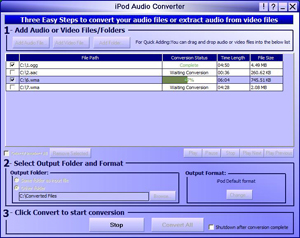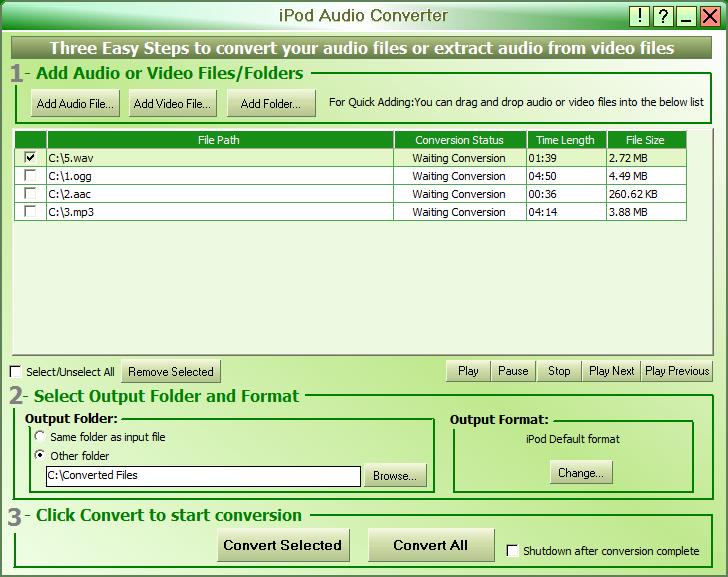|
|
TAG: audio, files, formats, supported, output, program, video, format, folder, conversion, ripping, input, converter, extract, , audio formats, ipod audio, program will, video files, audio converter, ipod audio converter, Best Search Category: accounting software, application software, business software, design software, downloading software, dvd burner, dvd software, electronics, firewall software, full software, gps software, mobile software, networking, pda software, security software
License / Price:
Freeware / 0.00 $
|
Category :
MP3 & Audio
/ Rippers and Encoders
|
Requirements :
30 MB Disk Space, Free RAM 128 MB |
Publisher / Limitations:
Flashpile.com / Days |
Size / Last Updated:
4 / 2011-10-13 |
TAG: audio, files, formats, supported, output, program, video, format, folder, conversion, ripping, input, converter, extract, ,
audio formats, ipod audio, program will, video files, audio converter, ipod audio converter,
|
Operating System:
Win7 x32, WinXP |
Download:
Download
|
Publisher's description - How To iPod Audio Converter 1.0.0.15
iPod Audio Converter is an easy to use tool to convert audio files to iPod Audio Format and also to another various audio formats,also can extract audio from video files to various audio formats.The program can also rip audio CD tracks to the iPod supported format. The Features: 1) Supported Output Audio Formats: iPod default format,wav,wma,mp3,ogg. 2) Supported Input Audio Formats: cda,wav,wma,mp1,mp2,mp3,mp4,ogg,aac,alac,flac,ac3,spx,mpc,tta, ape,ofr,midi,adx,mod,mo3. 3) Supported Input Video Formats: .wmv,asf,avi,mpg,mp2,mpeg,mp4,mov,dat. 4) Supports Ripping Audio CD Track using fast and direct method for ripping. 5) Easy-to-use design. 6) Support the most popular audio formats. 7) Supports multiple CD-R/RW drives for Ripping. 8) Play back toolbar for listening to files before converting. 9) Automatic generation for track names. 10) Variety range of encoders. With iPod Audio Converter you can: Add Audio / Video files to convert or extract, or even you can add a whole folder and the program will add the supported files into the conversion list, Watch the conversion list, review (Play) the files to exclude any file you need, Select either to output the files to the same input folder or to any other folder using step 2 and then Start converting the selected files or the whole list. If you select video files for conversion, then the program will extract the audio part to the selected output format. If the output file is already exist, then the program will rename the output file automatically.
|
Related app - How To iPod Audio Converter
|
Previous Versions How To iPod Audio Converter 1.0.0.15
Also see ...
...in MP3 & Audio  1)
Lenogo iPod to PC Transfer rapidity
1)
Lenogo iPod to PC Transfer rapidity
Lenogo iPod to PC Transfer is an ultimate application for transferring songs from an iPod to a Windows based PC.
Lenogo iPod to PC Transfer is a sound of blessing for frustrated Apple's iTune users who can't copy music files from iPod to pc desktop or laptop since iTune blocks iPod-to-computer song transfer. Now the things are different! With Lenogo iPod to PC Transfer, iPod users can transfer iPod Songs to PC easily. Lenogo iPod to PC Transfer utilizes iPod's internal database to display your i...
 2)
MIDIView
2)
MIDIView
MIDIView is a lightweight tool for previewing and printing musical scores imported from MIDI files. The software provides multi-track importing of MIDI files. This tool displays running notes during playback....
|
...in Rippers and Encoders  1)
DX Modulation Pack 1.0Rippers & Encoders by ANWIDA Soft - Software Free Download
1)
DX Modulation Pack 1.0Rippers & Encoders by ANWIDA Soft - Software Free Download
The DX Modulation Pack is a collection of superior quality modulation effects. These DirectX plug-ins embody state-of-the-art algorithms developed with maximum care and no compromise. The new user interface allows a simple and pleasant editing of the wide number of control parameters available for the effects. All the DX Modulation Pack plug-ins are Microsoft DirectX compatible, allowing you to use them with any digital audio software that supports this standard. The DX Modulation Pack includes ...
 2)
RM WAV Converter
2)
RM WAV Converter
RM WAV Converter supports batch conversion between RM, RMVB, WAV files. It converts the audio files digitally-not through the soundcard-which enables you to make perfect copies of the originals....
|
|
Related tags:
|
|