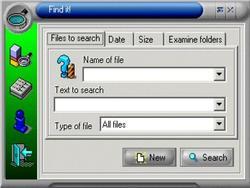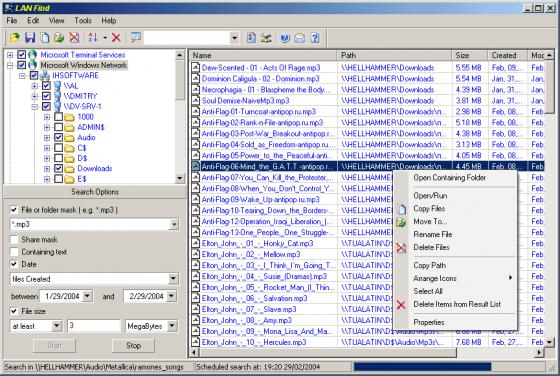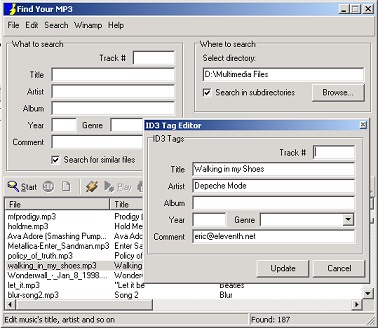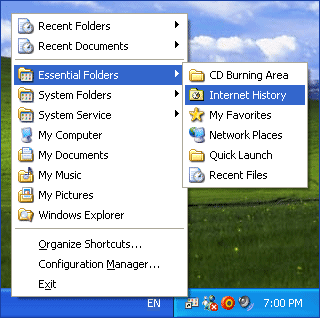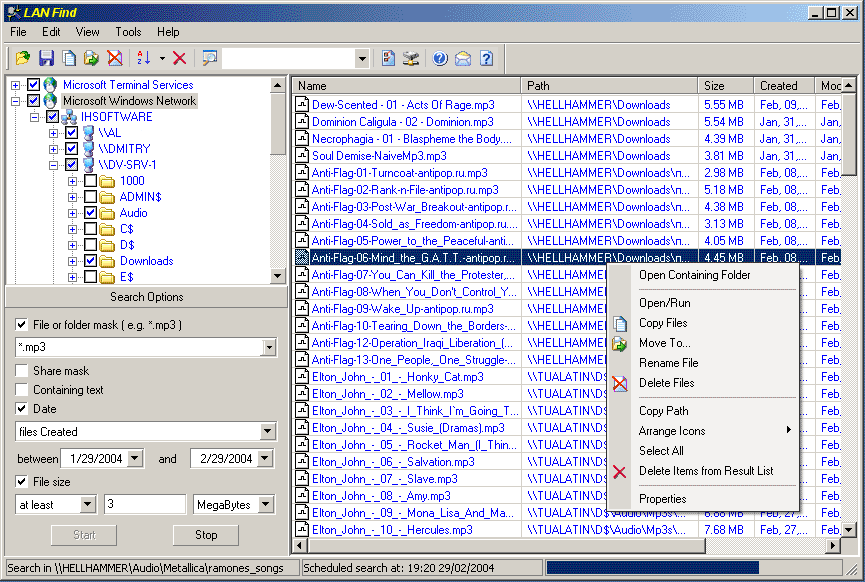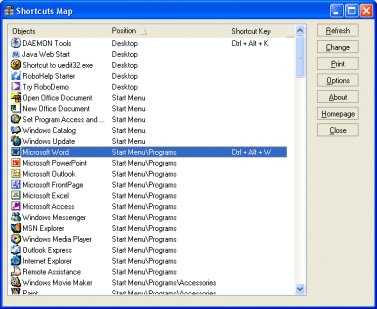|
|
TAG: shortcuts, search, ", shortcut, ms", target, named, , " ms", named box, Best Search Category: free registry cleaner, registry scan, registry cleaner, registry clean, registry fix, pc registry, registry cleaner spyware, computer repair software, pc tools, system utilities, expense report software, software call center, software as a service, tech support software, software manager
License / Price:
Shareware / 15.00 $
|
Category :
Utilities
/ File Management
|
Requirements :
|
Publisher / Limitations:
Slashback Software / |
Size / Last Updated:
333KB / 2008-02-13 |
TAG: shortcuts, search, ", shortcut, ms", target, named, ,
quot msquot, named box,
|
Operating System:
Win95, Win98, WinME, WinNT 4.x, WinXP, Windows2000 |
Download:
Download
|
Publisher's description - Find Shortcuts
The window that appeasr as Find Shortcuts starts is similar to the Find Files window that comes with Windows 98. Most of the elements (menus, buttons, etc.) should be familiar.
Shortcuts always have a "target" which will be invoked. Depending on the target, the shortcut may open a folder, run a program, open a document, play a music file, open a web page, and so forth. When "Test" is selected (from the Edit menu, clicking the Test button, or by pressing F7), Find Shortcuts checks the target of each shortcut to see if it is valid. Since shortcuts can have a variety of targets, testing can involve various actions, but in most cases Find Shortcuts simply checks to see if the target exists on your system.
During testing, a progress bar appears in the second portion of the status bar. If any shortcuts fail the test, that part of the status bar will indicate how many failed. Shortcuts that pass the test will display a green check mark beside the filename. Those that fail will have a red "X" and the entire line for that shortcut will be red a
If the Named box is left empty, Find Shortcuts will search for all shortcuts. Otherwise, only shortcut filenames matching the search string will be found. Wildcards (* and ?) can be used, but are often not necessary. For example, entering "ms" in the Named box will locate all shortcuts which contain "ms" (or "MS") anywhere in their filename. The Named box also includes a drop down list of previous search strings.
The Types box can limit the search to only certain types of shortcuts. This can be useful if you are searching through large numbers of shortcuts (e.g., the entire Start Menu).
Once you click Find Now (or press Enter) you will see search results (if any shortcuts matching the search criteria are found). Once you see files you can test the shortcuts.
|
Related app - Find Shortcuts
|
Also see ...
...in Utilities  1)
CD Menu Builder
1)
CD Menu Builder
Create professional royalty-free autorun (auto-play) CD-ROM menu projects which can be used to launch other programs, training tutorials, presentations, (CBT) computer based training applications, slide shows, brochures, CD Business cards, and ebooks. Create a standardized look for all company CDs with an easy-to-use interface. The optional HTML interface provides complete customization of the end-user interface with clickable links, graphics, and menu options. The end-user interface does not re...
 2)
Chronograph Lite
2)
Chronograph Lite
Chronograph is a simple award-winning program which synchronizes your local PC clock using atomic-time servers. It has an easy-to-use, nice-looking interface, so you can adjust your time with just two mouse clicks....
|
...in File Management  1)
CINECOM Replicator 1.0 by CINECOM Corporation- Software Download
1)
CINECOM Replicator 1.0 by CINECOM Corporation- Software Download
A Real-time Background Directory Mirroring Tool, designed for the Microsoft Windows NT Operating System. The Replicator keeps data identical to the original data making your work and important files crash-proof. The Replicator runs as an NT Service watching for any changes and automatically mirrors these changes to any number a local or remote Web, FTP, Gopher, or File...
 2)
Drive Space Monitor 1.0.0.18 by M. Victor Janulaitis and Michael- Software Download
2)
Drive Space Monitor 1.0.0.18 by M. Victor Janulaitis and Michael- Software Download
Drive Space Monitor alerts users when disk or other storage device capacity exceeds predetermined limits. Don.t risk an "Out of Space Error" message. DSM eliminates problems before they arise. This affordable utility automatically notifies users via email and an icon display on the user.s task bar when a threshold set by the user has been exceeded. DSM can also graph space usage trends, which is invaluable in determining future storage needs....
|
|
Related tags:
|
|