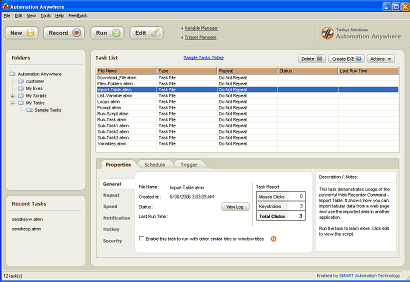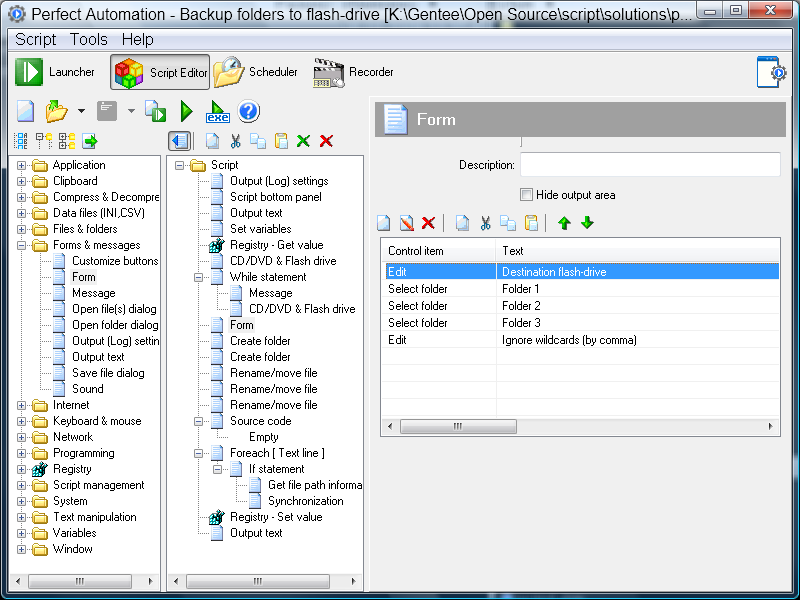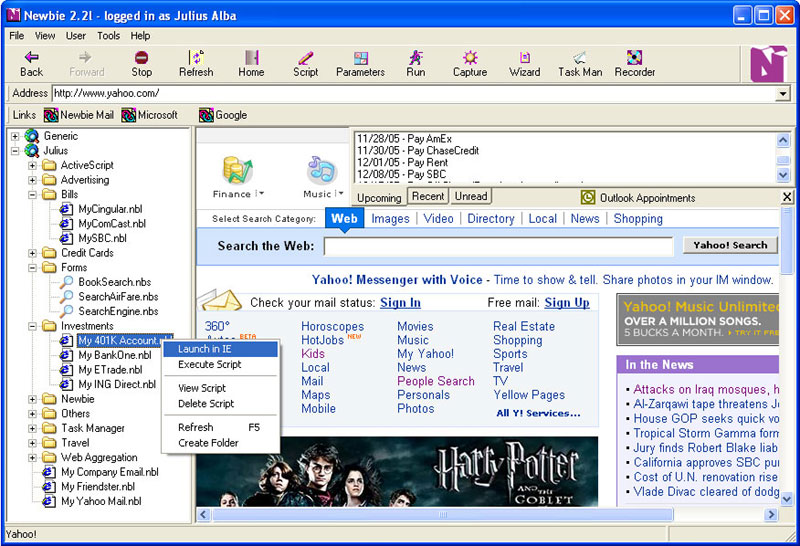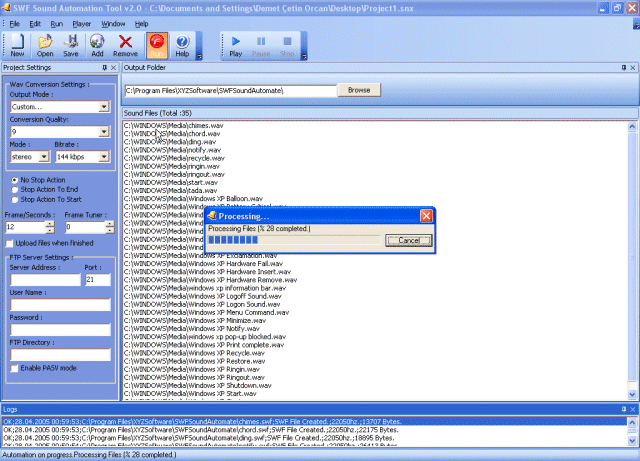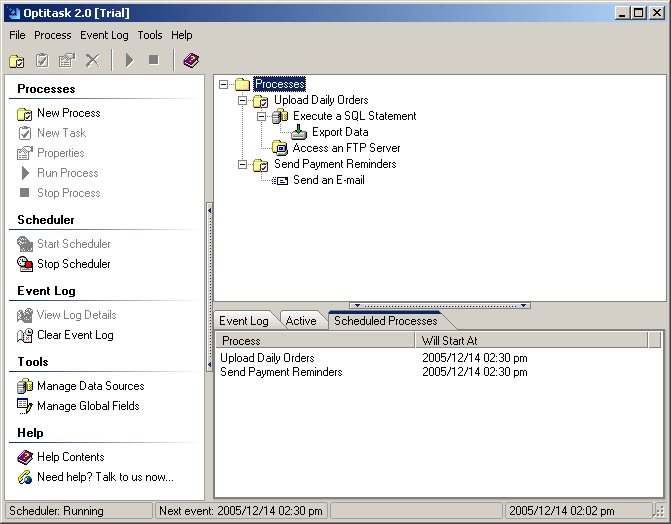|
|
TAG: automation, anywhere, , automation anywhere, anywhere automation anywhere, automation anywhere automation, Best Search Category: Computers Production, Financial Indicators, Housing Indicators, Interest Rates, Stock Prices, mobile phone contracts, new mobile phone, orange mobile phone, o2 mobile phone, best mobile phone, 3g mobile phone, sharp mobile phone, mobile phone networks, mobile phone tariffs, mobile phone offer
License / Price:
Shareware / 495.00 $
|
Category :
Utilities
/ Automation
|
Requirements :
Windows Vista, XP, 2000, Windows Server 2003, 2008 |
Publisher / Limitations:
Tethys Solutions, LLC / 50 Uses |
Size / Last Updated:
20.20 MB / 2009-07-16 |
TAG: automation, anywhere, ,
automation anywhere, anywhere automation anywhere, automation anywhere automation,
|
Operating System:
WinXP, Windows2000, Windows2003, Windows Vista Ultimate, Windows Vista Ultimate x64, WinNT 4.x, Windows Vista Starter, Windows Vista Home Basic, Windows Vista Home Premium, Windows Vista Business, Windows Vista Enterprise, Windows Vista Home Basic x64, Windows Vista Home Premium x64, Windows Vista Business x64, Windows Vista Enterprise x64 |
Download:
Download
|
Publisher's description - Automation Anywhere 5.5
Automation Anywhere is an intelligent automation software for IT & business processes. Automate & schedule complex tasks in minutes, without any programming. Record keyboard & mouse or create automation scripts with drag and drop actions. Features SMART Automation Technology(TM), scheduler, repeat options, web recorder, variable & debugging support, task-chaining, conditional, file, system, database & Internet commands, single click web data extraction & web mining, Turbo-speed, IE plug-in & more. Automation Anywhere Enterprise version includes features like Visualize Technology, ROI Calculator, Report Designer, Remote Deployment, Image Recognition, Advanced Error Handling, Workflow Designer, Task Queuing, etc. Visualize Technology shows pictorial views of tasks in a storyboard view. The pictorial view of respective actions makes it easier to understand, edit and manage tasks. Deployment capability allows single click remote task administration and deployment without having to install the product on the remote PC. Premier license allows task to exe capability for deploying tasks. Businesses & IT divisions can generate exes to manage & configure software, alter software behavior, create interactive scripts that take user inputs & more.
|
Related app - Automation Anywhere
|
Previous Versions Automation Anywhere 5.5
Automation Anywhere 4.5.2
Also see ...
...in Utilities  1)
UNDUP 1.0 by Gregory Vaughan- Software Download
1)
UNDUP 1.0 by Gregory Vaughan- Software Download
UNDUP finds duplicate files within a directory or the entire disk. It creates a commented Win32 batch file containing the commands to erase the...
 2)
Pic2Icon 1.00 by Antti Kirjavainen- Software Download
2)
Pic2Icon 1.00 by Antti Kirjavainen- Software Download
Convert pictures to icons and icons to pictures....
|
...in Automation  1)
Bob 1.1.3 by Alex Clark- Software Download
1)
Bob 1.1.3 by Alex Clark- Software Download
Simulates user interaction in Windows by performing actions such as moving the mouse, running programs and going to different websites at user specified intervals. The list of websites can be loaded in from a user created text file, or if not specified, the 15 default sites will be used. Additionally, an extra delay of random length can be added to the event intervals, to make the human interaction seem more realistic....
 2)
CMS Scheduler 3.00 by GPP Software- Software Download
2)
CMS Scheduler 3.00 by GPP Software- Software Download
CMS Scheduler! is a utility program that can be configured on a machine to run automated tasks at scheduled times of the day.CMS Scheduler is typically used in an environment where certain computer tasks require to be completed on a regular basis. This may be file transfers from mainframes (requires suitable file transfer software), copying of files from one location to another on a network, even running other programs to reformat files or submit queries to mainframes etc. In other words, CMS Sc...
|
|
Related tags:
|
|