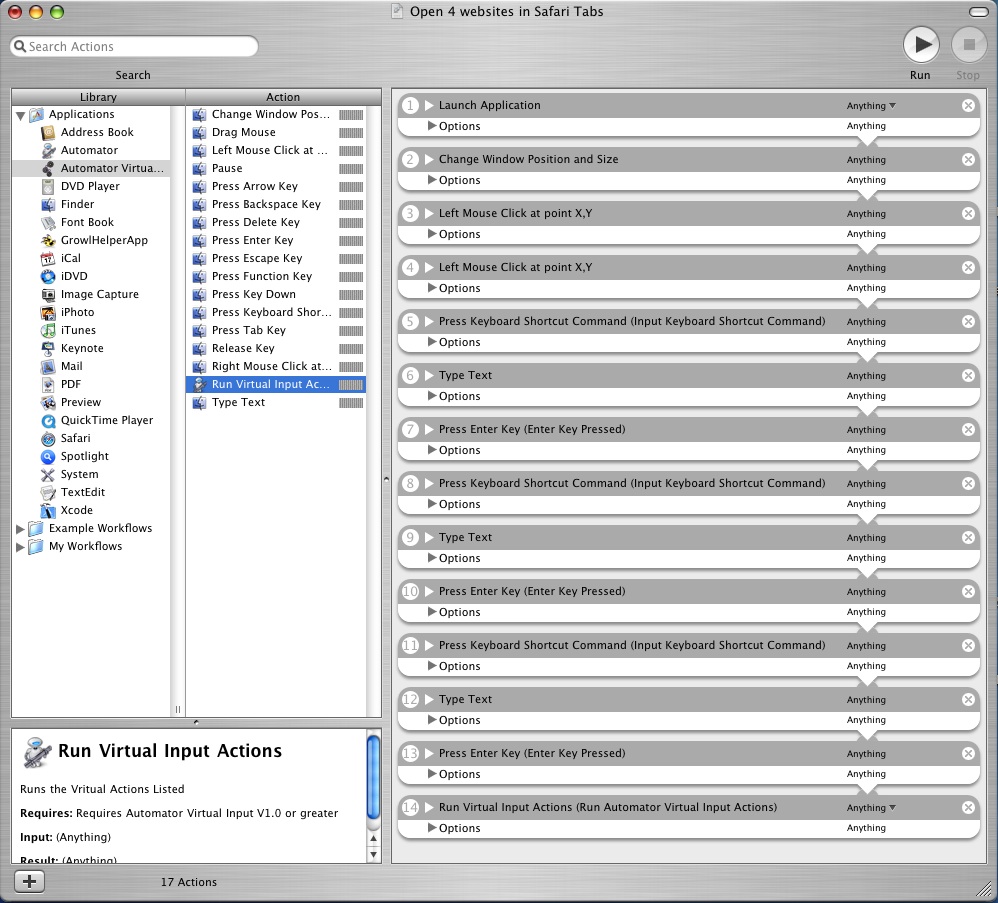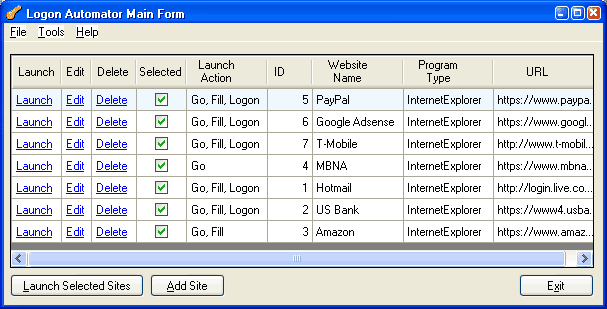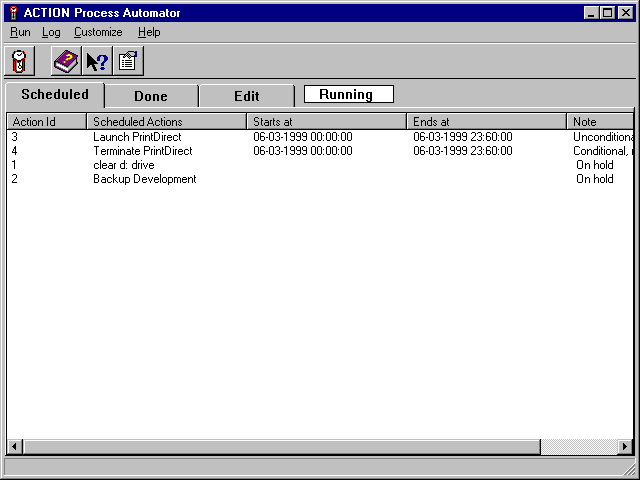|
|
TAG: automator, mouse, virtual, simulate, input, keyboard, actions, access, allows, program, , virtual input, automator virtual, simulate the, allows you, keyboard and, input allows, automator virtual input, virtual input allows, button click simulate, mouse button click, mouse clicks movement, Best Search Category: small business software, project software, software design, software for business, software developers, inventory control software, invoicing software, erp software, manufacturing software, software inventory, inventory software, property management software, asset management software, crm software small business, software solutions
License / Price:
Shareware / 25 $
|
Category :
Software Developer
/ Helpfile Tools
|
Requirements :
Mac OS 10.4 or greater. |
Publisher / Limitations:
Singed Labcoat Productions / 30 Uses |
Size / Last Updated:
1.1 MB / 2007-11-19 |
TAG: automator, mouse, virtual, simulate, input, keyboard, actions, access, allows, program, ,
virtual input, automator virtual, simulate the, allows you, keyboard and, input allows, automator virtual input, virtual input allows, button click simulate, mouse button click, mouse clicks movement,
|
Operating System:
Mac OS X, Mac Other, Mac PPC |
Download:
Download
|
Publisher's description - Automator Virtual Input 1.00
Simulate mouse clicks, movement and drags as well as keyboard key presses. All using Apple's Automator. Automator Virtual Input extends Apple's Automator automation program to give it complete control over the keyboard and mouse cursor. Automator Virtual Input allows Automator to access anything you can by simulating mouse clicks, movement and drags along with keyboard key presses. By simply listing the actions you wish to preform, like any other automator action, then using the "Run Virtual Input" action, the keyboard and mouse are at your command. This allows you to access all the functions available to you in any given program, no longer confined by the limited actions available. 3 example workflows are also included with full explanations of the actions taking place in each to give an example of what Automator Virtual Input is capable of. Automator Virtual Input allows you to preform the following: Simulate a Left Mouse Button Click. Simulate a Right Mouse Button Click. Simulate the keyboard typing. Simulate the mouse being moved. Simulate a keyboard command and/or shortcut being pressed. Simulate the mouse being dragged. Resize and Reposition active windows. Press and Hold down keys. Release keys held down. Simulate Tab, Return, Arrow or Function keys being pressed. All in the form of easy to use Automator actions. Automator Virtual Input allows you to access the keyboard and mouse with Automator Actions to access any program or application you can. No longer restricted by the limited actions avalible, Automator can finally forfill its potential as a productivity automation tool. All for just $25. Requires Mac OS 10.4 or greater.
|
Related app - Automator Virtual Input
|
Also see ...
...in Software Developer  1)
Gravitybox Hotspot 1.0 by GravityBox Software- Software Download
1)
Gravitybox Hotspot 1.0 by GravityBox Software- Software Download
A picture displayed on the entirety of the control. It has a "Hotspots" collection that defines rectangles that are "hot". Each rectangle has a Left, Top, Width, and Height property. If the user clicks inside one then the "HotSpotClick" event is fired and you may take whatever action you wish.There is also an AdminMode that will let you build a program where the user can actually drag hotspots onto the canvas and move and resize them. This would be used for an admin...
 2)
HS X.25 C Source Library 1.0
2)
HS X.25 C Source Library 1.0
HS X.25 is a software library in C (supplied with full source code) which implements ITU-T recommendation X.25. (with included HsDL (Data Link) and HsSock (Winsock interface) for X.25 over IP applications (XOT))...
|
...in Helpfile Tools  1)
Bug Tracking/Defect Tracking 5 User
1)
Bug Tracking/Defect Tracking 5 User
Bug Tracker is a bug tracking, defect tracking, issue tracking tools for project management for windows. It has auto task assignment, bug report, powerful filter, flexible right control, flexible work flow, printing and automatic login....
 2)
HTML, XML, Script Optimizer
2)
HTML, XML, Script Optimizer
Very Nice HTML, XML, Images and Script Optimizer...
|
|
Related tags:
|
|