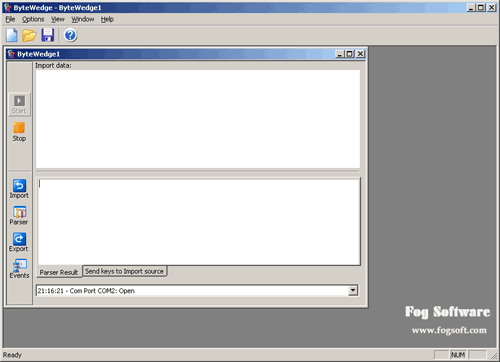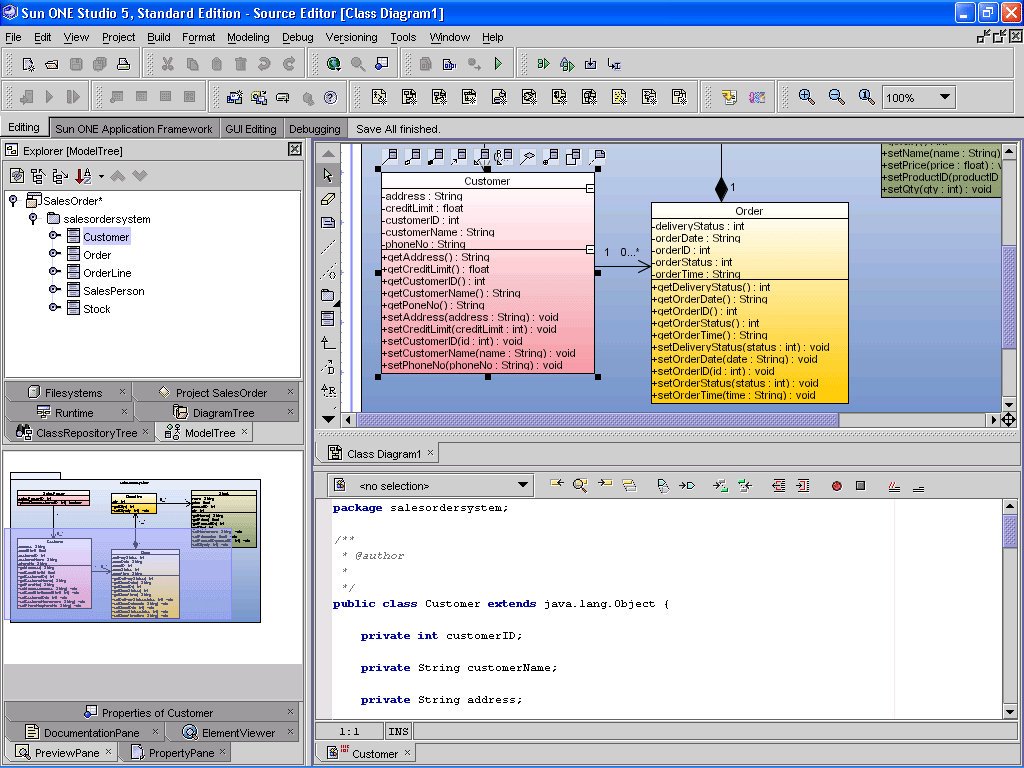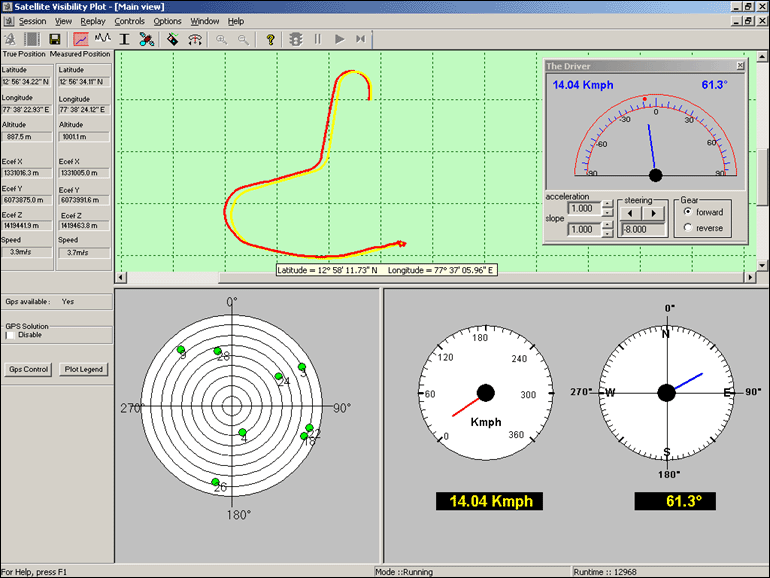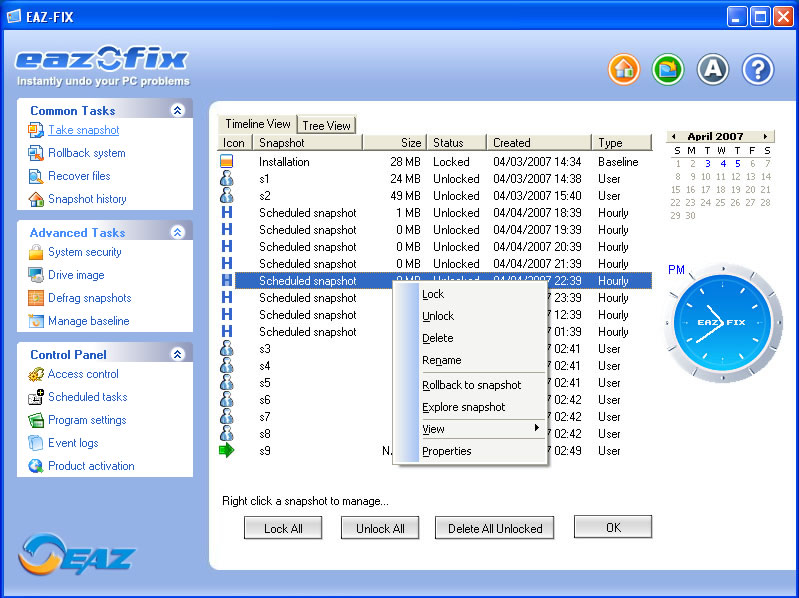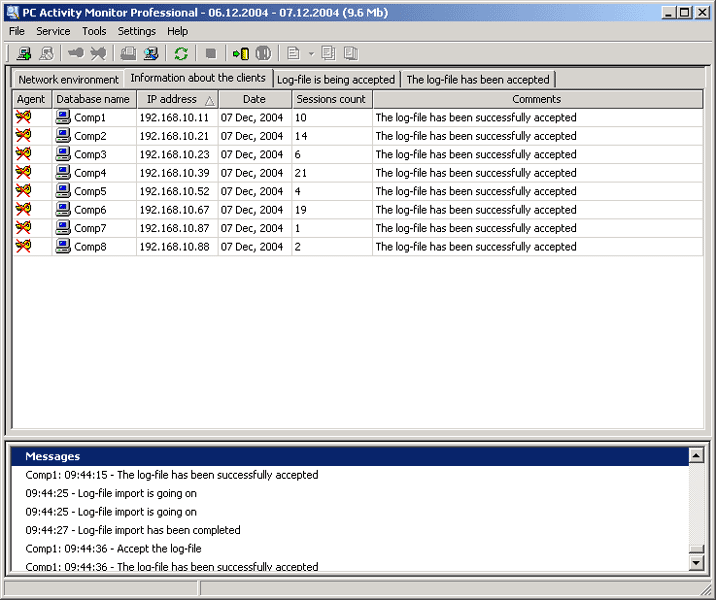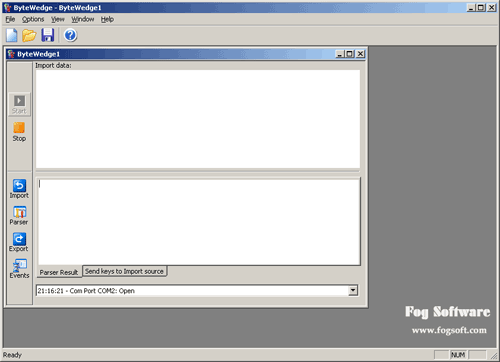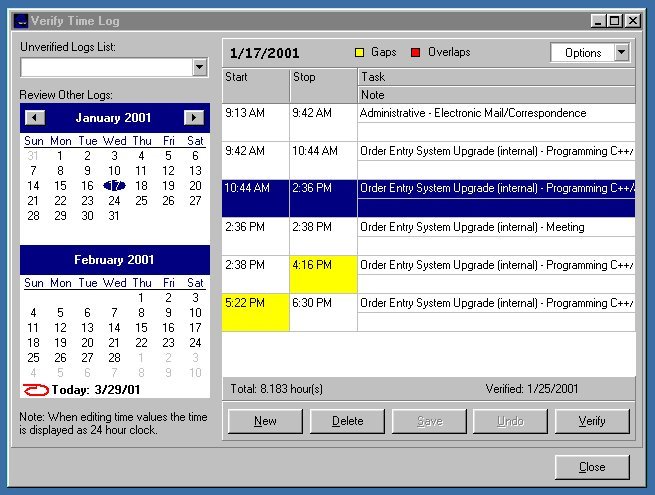|
|
TAG: bytewedge, devices, serial, professional, server, device, connected, laptop, remote, program, allows, , data from, bytewedge professional, allows you, remote devices, serial port, process data from, Best Search Category: pc diagnostics, speed up pc, computer speed, pc booster, registry cleaner window xp, performance optimize, pc performance check, pc utilities, pc performance software, computer diagnostics software, fix pc software, computer diagnostic software, computer diagnostic tools, pc repair software, pc repair softwares
License / Price:
Shareware / 180 $
|
Category :
Utilities
/ Optimize Utilities
|
Requirements :
A standard Windows PC |
Publisher / Limitations:
Fog Software, Inc. / 15 Days |
Size / Last Updated:
2.91 MB / 2008-02-13 |
TAG: bytewedge, devices, serial, professional, server, device, connected, laptop, remote, program, allows, ,
data from, bytewedge professional, allows you, remote devices, serial port, process data from,
|
Operating System:
WinXP, Windows2000, Windows2003 |
Download:
Download
|
Publisher's description - ByteWedge Professional 3.2
There are many scientific, engineering, medical devices and instruments that use the RS-232 (serial port) interface to send data to a computer for further logging and analyzing. It works well when you can plug your device into your computer with a serial data cable. But, what if you need to gather information from remote devices that cannot be plugged into your PC directly? Even having a device located in the next room can became a real problem. Needless to say, that it is a BIG problem if you need to obtain data from a mobile instrument used to make measurements in different locations in your city or even in a wider area. This is where ByteWedge Professional can help. In addition to the normal RS-232 data processing operations, the program also allows you to transfer data from remote devices across TCP/IP networks. Just plug a device into a laptop connected to your local network or to the Internet and receive data on your server as if it were directly connected to the server's serial port. You can easily process data from multiple devices on the same server saving the results into the same database. Sometimes you cannot get your laptop connected to a network. ByteWedge can help you in this case too. ByteWedge comes with a freeware utility called Serial-File. This allows you to save data from a device to your laptop disk. The server where your copy of ByteWedge professional is installed, will be able to read data from this file as if it were a serial port. ByteWedge Professional includes a vast range of tools to process data from various devices. You can parse data on-the-fly, apply filters and load the results into databases or other applications. The program supports ODBC, OLE, DDE and other data interchange protocols. The program allows you to receive data from up to 255 local or remote devices simultaneously.
|
Related app - ByteWedge Professional
|
Also see ...
...in Utilities  1)
AddXP
1)
AddXP
While using Windows XP you can like new XP looking software but not all programs support it. With AddXP, you can enable the new look to old-time created software and enjoy nice view of all your programs....
 2)
Accent WORD Password Recovery
2)
Accent WORD Password Recovery
Lost a password for opening a Microsoft Word document? Lost a password for saving changes to a document? Not a problem with Accent WORD Password Recovery!
The password for saving changes will be found almost instantly. The same goes for passwords for opening Microsoft Word 6/95/97 (French Edition) documents.
To break passwords for opening MS Word 97 documents and higher, Accent WORD Password Recovery supports three methods, also known as attacks: a brute-force attack, an attack by an enhanced ma...
|
...in Optimize Utilities  1)
AnalogX CacheBooster 1.00 by AnalogX- Software Download
1)
AnalogX CacheBooster 1.00 by AnalogX- Software Download
Boost the performance of your system by optimizing your harddisk cache for the type of programs you typically use! Includes configurations for many of the most common tasks that will customize themselves for your system - or add your own for the ultimate in user control....
 2)
AutoDWG Attribute Extractor
2)
AutoDWG Attribute Extractor
AutoDWG Attribute Extractor allows you to batch extract attribute data from AutoCAD attribute blocks without need of AutoCAD. It supports most DWG formats including AutoCAD Release 9 thru the present AutoCAD 2009....
|
|
Related tags:
|
|