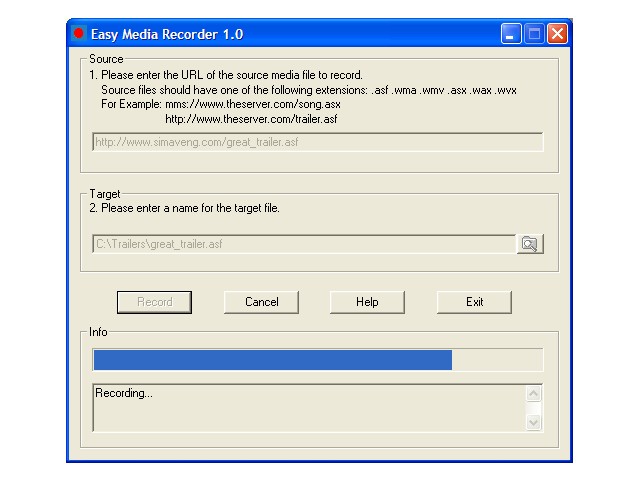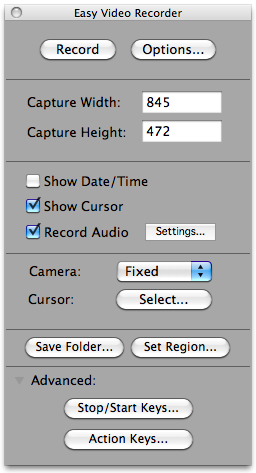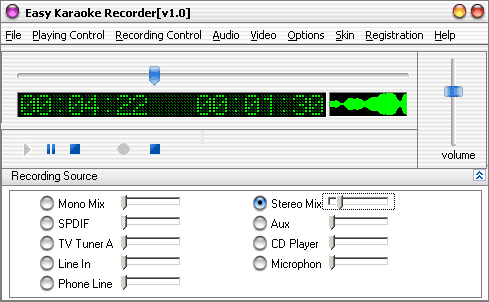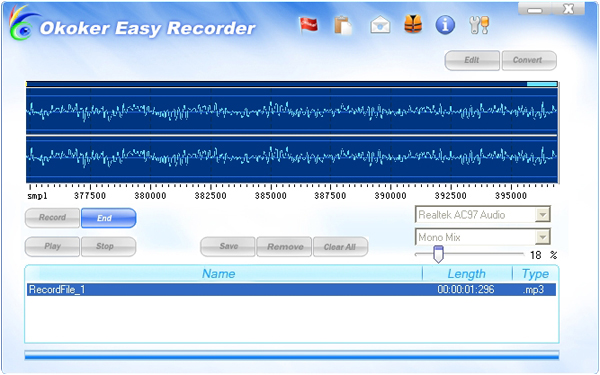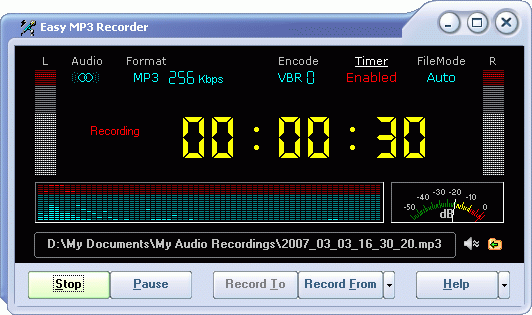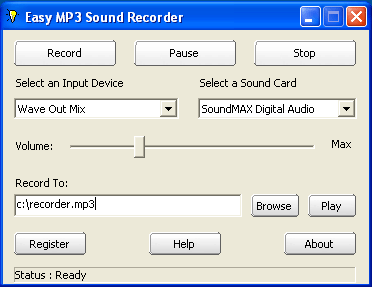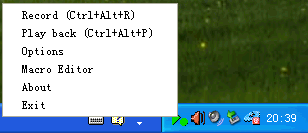|
|
TAG: media, record, recorder, recording, button, address, video, files, audio, , easy media, media recorder, file you, media file, easy media recorder, Best Search Category: small business software, project software, software design, software for business, software developers, inventory control software, invoicing software, erp software, manufacturing software, software inventory, inventory software, property management software, asset management software, crm software small business, software solutions
License / Price:
Shareware / 9.95 $
|
Category :
Utilities
/ Optimize Utilities
|
Requirements :
Windows Media Player 9 or 10 |
Publisher / Limitations:
Simav Eng. / N/A |
Size / Last Updated:
1.03 MB / 2007-11-19 |
TAG: media, record, recorder, recording, button, address, video, files, audio, ,
easy media, media recorder, file you, media file, easy media recorder,
|
Operating System:
Win98, WinME, Windows2000, WinXP, Windows2003 |
Download:
Download
|
Publisher's description - Easy Media Recorder 1.3
Easy Media Recorder 1.3 - Easy Media Recorder is a tool for recording media files to your PC. Using Easy Media Recorder, you can save video and audio you find on the net to your PC. You can later view these files offline or copy them. The supported media files are: asf, wma, wmv, asx, wax and wvx. The demo version records only the first 3 minutes of the video or audio. With the full version, you can record media of unlimited duration. To record a media file to your PC: a- Enter the location of the file you wish to record. This can be an mms or an http address. b- Enter the name of the local file you wish to record the media file as. c- Press the "Record" button. Details: a- Enter the location of the file you wish to record. This can be an mms or an http address. A typical address should look like one of the following: mms://www.theserver.com/thefile.asf http://www.theserver.com/thefile.wma b- Enter the name of the local file you wish to record the media file as. This is the name you wish to give to the video or audio you are recording. It should have one of the following extensions: .ASF .WMA or .WMV. You can also select the directory you wish to record in by using the explorer button on the dialog. c- Press the "Record" button. You can cancel the recording any time during the recording process by pressing the "Cancel" button.
|
Related app - Easy Media Recorder
|
Also see ...
...in Utilities  1)
Alice DVD to Mac iPod Converter
1)
Alice DVD to Mac iPod Converter
Alice DVD to iPod Converter is all-in-one professional mp4 converter software .it design for anyone who wants to enjoy DVD movies on the Mac iPod Player ..With Alice DVD to Mac iPod Converter, you are able to convert all favorite movies into your portable video device and watch them wherever and whenever you want. is it cool? yes! portability ages is coming!
Alice DVD to iPod Converter is able to convert almost DVD to Apple iPod MP4 files. It contain H.264 and Xvid decoder to help you convert it...
 2)
CopyPlus
2)
CopyPlus
Now you can copy as often as you like and paste all your clips at the same time. Before pasting, you can opt to paste the fully formatted clips (Fonts, colors and graphics) or to strip out the plain text only....
|
...in Optimize Utilities  1)
Alice IFO to Mac iPod Converter
1)
Alice IFO to Mac iPod Converter
Alice IFO to Mac iPod Converter is design for who want to enjoy video in mac ipod. it can convert IFO to iPod mpeg4 / iPod mov / iPod H.264...
 2)
CL Abbreviation Reference
2)
CL Abbreviation Reference
CL Abbreviation Reference program contains alphabetic lists of abbreviations that are used in CL commands that are part of IBM OS/400 and other IBM iSeries licensed programs....
|
|
Related tags:
|
|