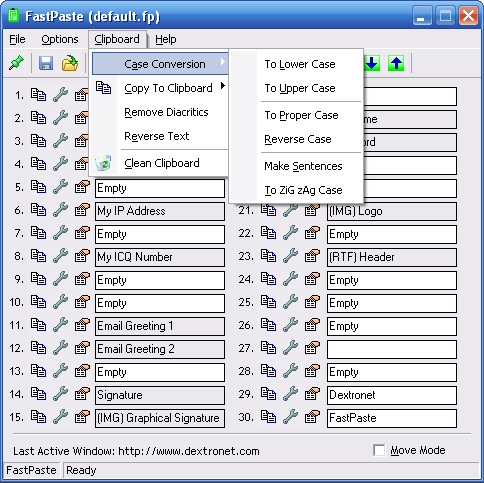|
|
TAG: fastpaste, images, clipboard, frequently, , used text, frequently used text, Best Search Category: web design, web design graphics, website design, web graphics, display graphics, academic software, music education software, student education, education programs, online education, education degree, testing application, quality assurance testing, software quality, automated testing
License / Price:
Shareware / 19.95 $
|
Category :
Utilities
/ Optimize Utilities
|
Requirements :
Null |
Publisher / Limitations:
Dextronet / 30 Days |
Size / Last Updated:
1.9 MB / 2008-11-30 |
TAG: fastpaste, images, clipboard, frequently, ,
used text, frequently used text,
|
Operating System:
Win98, WinME, Windows2000, WinXP, Windows2003 |
Download:
Download
|
Publisher's description - FastPaste 2.63
FastPaste does save your time. Paste frequently used text, formatted text and images with custom hotkeys! Makes it easy to enter frequently used text blocks: signatures, e-mail addresses, Internet and IP addresses, logins or passwords, etc. Supports RTF and images. FastPaste can be used for pasting commonly used text phrases, formatted text and even images into the application. There are 30 clips in every project. You can set hotkeys to clips or just click on icon every time. Data will be copied to the clipboard and automatically pasted (you may turn off auto paste). FastPaste have rich configuration and nice and clean user interface. FastPaste also does offer various clipboard formatting functions. You may convert text in clipboard to the lower, upper, proper, sentence case or even reverse case. You can also use funny ZiG zAg case, reverse it and remove diacritics. Another function is total clean-up of clipboard. You also can copy current time or date quickly from system tray. FastPaste also supports various images effect which can be performed on images which are you using frequently. You can configure up to eight projects for fast loading using hotkey and toolbar buttons.
|
Previous Versions FastPaste 2.63
FastPaste 2.62
Also see ...
...in Utilities  1)
Quest
1)
Quest
Quest is a powerful but easy-to-use adventure game development system which allows you to create text adventures (also known as "interactive fiction") quickly and easily, using a visual editor which displays everything in plain English. Quest allows you to create and play single-player or multi-player online adventure games. The included QuestNet Server lets you host multiplayer games on your own computer.
Create rooms and objects by pointing and clicking. Play sounds (in WAV, MIDI, MO...
 2)
Group Whereabouts 1.0.5 by P.M.Day- Software Download
2)
Group Whereabouts 1.0.5 by P.M.Day- Software Download
Want to know where all the people in your workgroup are today? Group Whereabouts gives you this and more. It reads information out of Microsoft Exchange calendars and places the collated information into an Excel spreadsheet, where it can be viewed or printed. Invaluable for managers and...
|
...in Optimize Utilities  1)
ATopSoft AutoSave
1)
ATopSoft AutoSave
AutoSave 2.0 is a mobile application that automatically saves your work at regular intervals. If you or someone you know gets wrapped up in their work and forgets to save, then AutoSave 2.0 can help!
Because AutoSave is a standalone application that runs in the background, it will save what you're working on, no matter which program you're running. This means that as your multitasking work takes you from program to program...AutoSave has you covered. Want to add an autosave feature to Photoshop....
 2)
Bandwidth Controller Standard
2)
Bandwidth Controller Standard
Bandwidth management and traffic shaping software for Windows 2000 and XP. Take control of your network traffic by limiting the data rates of all traffic flowing through your server. No client software needed....
|
|
Related tags:
|
|