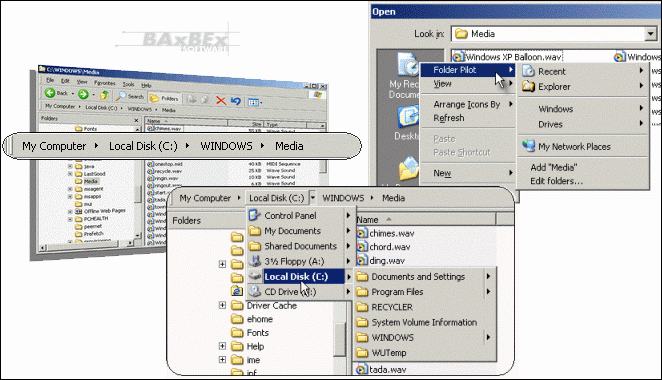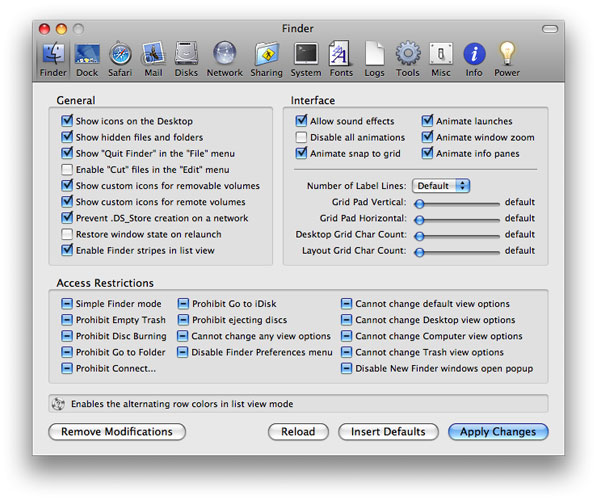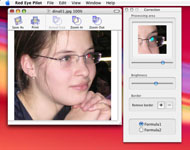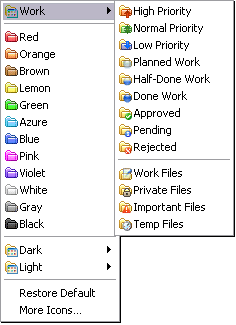|
|
TAG: folder, pilot, folders, windows, shortcuts, explorer, favorite, , folder pilot, explorer and, folder pilot replaces, pilot folder pilot, folder pilot folder, Best Search Category: accounting software, application software, business software, design software, downloading software, dvd burner, dvd software, electronics, firewall software, full software, gps software, mobile software, networking, pda software, security software
License / Price:
Shareware / 19.95 $
|
Category :
Utilities
/ File Management
|
Requirements :
Win98+ |
Publisher / Limitations:
BAxBEx Software / 30 Days |
Size / Last Updated:
1.70 MB / 2008-02-13 |
TAG: folder, pilot, folders, windows, shortcuts, explorer, favorite, ,
folder pilot, explorer and, folder pilot replaces, pilot folder pilot, folder pilot folder,
|
Operating System:
Win98, WinME, Windows2000, WinXP, Windows2003 |
Download:
Download
|
Publisher's description - Folder Pilot 1.00
Folder Pilot seamlessly integrates into your Windows environment with two easy-to-use Windows extensions. Install Folder Pilot today and forget all the hassles when browsing through folders. Folder Pilot replaces the Address bar in Windows Explorer and enhances its functionality. With just 2 clicks of the mouse, you can immediately browse to your favorite or recently used folders. The next generation of Windows (codename "Longhorn") will have similar functionality - with Folder Pilot experience the tomorrow's folder navigation today. Folder Pilot replaces the standard Address bar in Windows Explorer and displays folder structures as clickable paths. You are able to see at a glance "where you are", namely the path of the current folder. From here you can navigate to any folder on the hard drive at lightning speed. You can access your favorite folders even faster. Folder Pilot also adds a Favorites menu to the folder context menu (in the File menu, in Explorer and on the Desktop). The menu contains shortcuts to your favorite folders. With these shortcuts, you can navigate the folders you frequently use without having to wander through hard drives, tree structures and folders. The Favorites menu can be expanded at any time and still remain easy to use. Shortcuts can be easily named, moved, grouped or separated optically with lines. Even shortcut icons can be customized.
|
Related app - Folder Pilot
|
Also see ...
...in Utilities  1)
File Dog 1.4 by Edge Publishing- Software Download
1)
File Dog 1.4 by Edge Publishing- Software Download
With File Dog you just select the files you want, set an event time, then forget it. File Dog wakes up in the middle of the night, tranfers the files you selected, and keeps track of everything for you in its activity...
 2)
Hard Disk LED 1.1 by Bohdan Raciborski- Software Download
2)
Hard Disk LED 1.1 by Bohdan Raciborski- Software Download
Hard Disk LED simulates hard disk/cd-rom/floppy lights that flash every time there.s a disk activity. Hard Disk LED appears on the Windows 95/98 task bar and flashes every time the system accesses physical, direct access devices....
|
...in File Management  1)
1 st Jump 2.0.4 by DNTSoft- Software Download
1)
1 st Jump 2.0.4 by DNTSoft- Software Download
Speed up your work !...1st Jump provides fast access to your favorite folders.Open/Save As Dialog, Explorer, My Computer, Network Neighborhood or Desktop.One click and you will navigate to your favorite folder.You no longer need dozens of mouse clicks to navigate to your desired folder !......
 2)
Binary Comparison of Files
2)
Binary Comparison of Files
Binary Comparison of Files is the utility for comparison of two files in order to find possible distinctions. Consistently read - out bytes of files are compared in a binary mode. The address, code and symbolical representation are shown for different bytes. The codes may be shown as decimal, hexadecimal or octal numbers. The found distinctions may be saved as a text file, exported to Excel or printed.
Main Features
1. Byte-to-byte comparison of files of any format.
2. Viewing of the found disti...
|
|
Related tags:
|
|