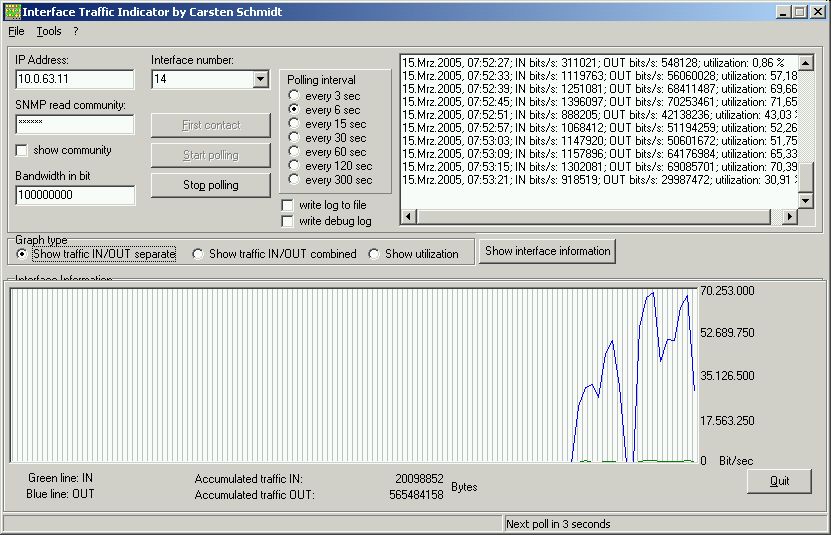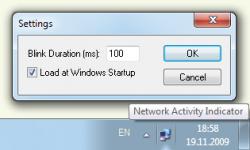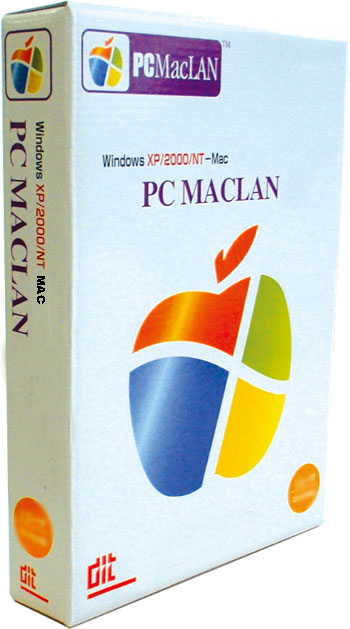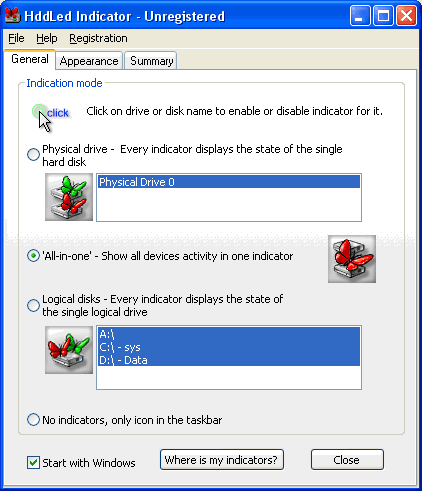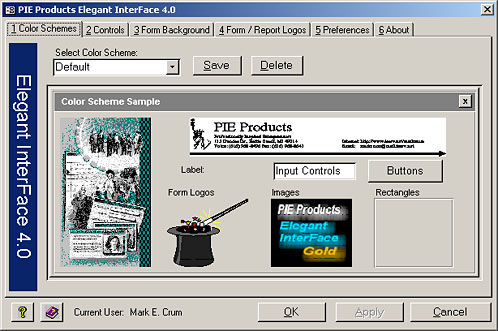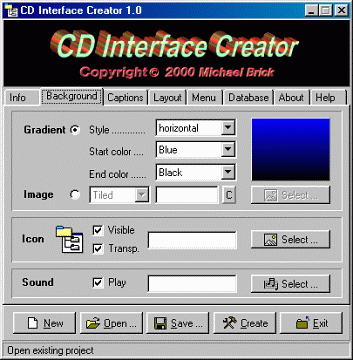|
|
TAG: interface, information, polling, network, traffic, shown, indicator, device, monitor, software, , traffic indicator, interface traffic, interface traffic indicator, indicator interface traffic, traffic indicator interface, Best Search Category: web design, web design graphics, website design, web graphics, display graphics, academic software, music education software, student education, education programs, online education, education degree, testing application, quality assurance testing, software quality, automated testing
License / Price:
Freeware / $
|
Category :
Utilities
/ Optimize Utilities
|
Requirements :
none |
Publisher / Limitations:
Carsten Schmidt / N/A |
Size / Last Updated:
0.79 MB / 2008-12-21 |
TAG: interface, information, polling, network, traffic, shown, indicator, device, monitor, software, ,
traffic indicator, interface traffic, interface traffic indicator, indicator interface traffic, traffic indicator interface,
|
Operating System:
WinME, WinNT 4.x, Windows2000, WinXP, Windows2003, Windows Vista Home Basic, Windows Vista Home Premium, Windows Vista Business, Windows Vista Enterprise, Windows Vista Ultimate |
Download:
Download
|
Publisher's description - Interface Traffic Indicator 1.5.0.3
Interface Traffic Indicator, inftraf.exe Software by Carsten Schmidt If you like this software, please consider donating. Follow the Paypal link or Amazon wishlist at: http://software.ccschmidt.de/appreciation.html Please report bugs and feature requests to: Carsten@CCSchmidt.de What does it do and how does it work? Inftraf is a tool that requests IN/OUT octet data (MIB2) from SNMP-capable network interfaces. You can use this program in a professional network environment to monitor selected network interfaces (even backplane ports if the device provides the information) or you can monitor your home network or cable/modem/ISDN connection to the internet. You can monitor bits/sec, utilization and accumulated traffic. Enter IP address and SNMP read community into the fields and click on FIRST CONTACT. The program will then try to retrieve all interface information of the device. If successful, this will enable the START POLLING button. Select a polling interval and an interface and start polling. Values in graph are calculated and shown as either bits or bytes per second or utilization in percent. Just select the appropriate graph. Error messages are shown in the statusbar at the bottom. Other functions provided: - Show device information - Reset all values and graphs - Options dialog - Two log variations: normal log also shown in GUI and a debug log that shows all polling information that was retrieved. Both can be written to files.
|
Related app - Interface Traffic Indicator
|
Previous Versions Interface Traffic Indicator 1.5.0.3
Interface Traffic Indicator 1.5.0.2
Also see ...
...in Utilities  1)
WinDowse 4.1 by Greatis Software- Software Download
1)
WinDowse 4.1 by Greatis Software- Software Download
An extremely convenient tool for obtaining necessary technical information about any window. Place a mouse cursor on a window, and WinDowse will show all parameters of the window, window class, parents and children including:"Window" tab• text or caption• process ID• exe filename• application instance• window handle• parent window handle• window function address• window menu handle• coordinates in parent• coordinates in screen...
 2)
Email CHAOS 4.52
2)
Email CHAOS 4.52
It is compact, reliable and simple program for sending protected messages to friends, colleagues and bankers....
|
...in Optimize Utilities  1)
System Monitor 1.00 by David C Ayre- Software Download
1)
System Monitor 1.00 by David C Ayre- Software Download
A utility to display the memory usage of your system while running programs. Very helpful in assessing the efficiency of your computer....
 2)
Access Password Recovery Pro
2)
Access Password Recovery Pro
A reliable utility for recovering lost passwords, Access Password Recovery is a Must-Have tool for every user who has to deal with Access documents. A wide variety of security and administration services is provided by this easy-to-use program....
|
|
Related tags:
|
|