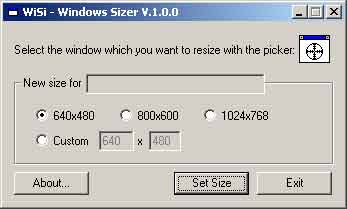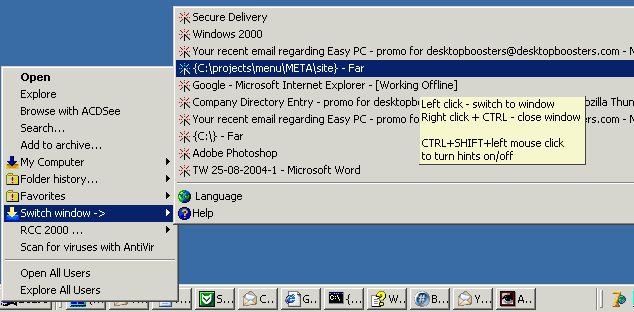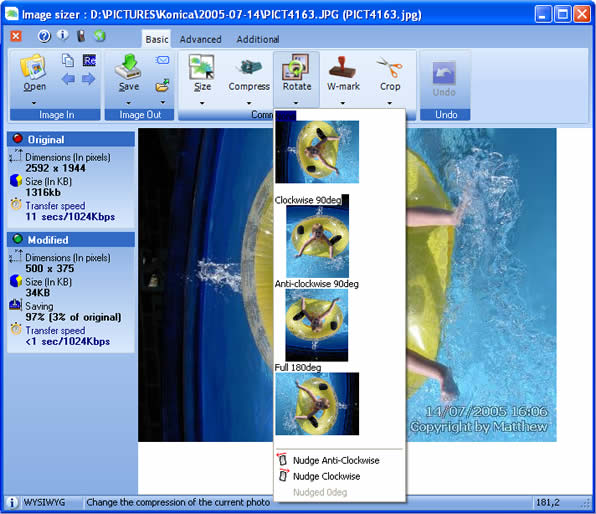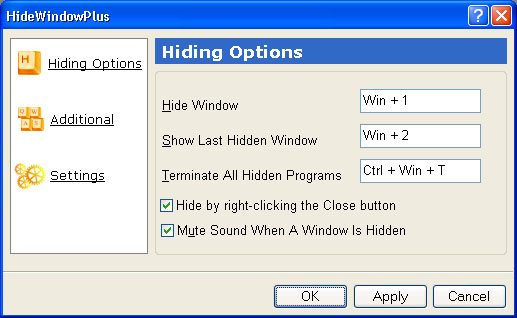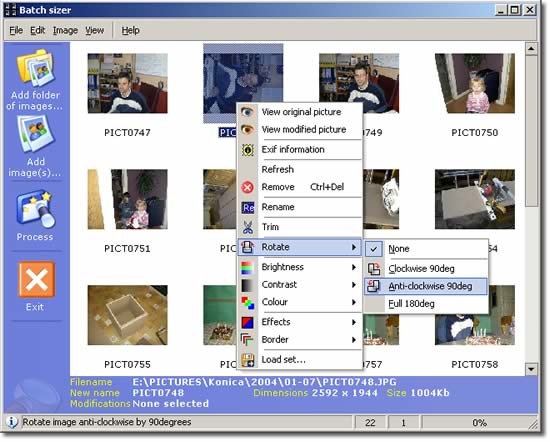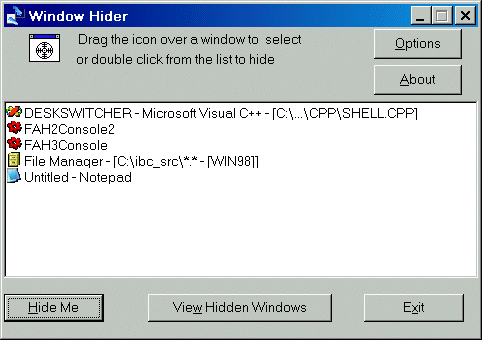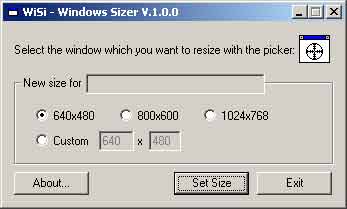|
|
TAG: window, , wisi window sizer, Best Search Category: scheduling software, computer security software, crm software, project management software, recovery software, backup software, document management software, Stock, Inventory Software, Budget Software, Online PDF charts, GDP Growth, Industrial Production, Export, Import
License / Price:
Freeware / $
|
Category :
Desktop Utilities
/ Miscellaneous
|
Requirements :
|
Publisher / Limitations:
Timo.Haberkern@fantasic-bits.de / N/A |
Size / Last Updated:
0,402 MB / 2007-11-19 |
TAG: window, ,
wisi window sizer,
|
Operating System:
Win95, Win98, WinME, WinNT 4.x, Windows2000 |
Download:
Download
|
Publisher's description - WiSi Window Sizer 1.1.1
WiSi is a small little tool for resizing windows to fixed values. Thats usefull for example if you want to test your homepage with different screen sizes without switching the resolution. Only select yourr browser window with the sniper from WiSi and press the set size button. Thats it.
|
Related app - WiSi Window Sizer 1.1.1
|
Also see ...
...in Desktop Utilities  1)
Note++ 1.23b by Active Software- Software Download
1)
Note++ 1.23b by Active Software- Software Download
Note! are an single Notepad that resides in the Windws 9X/NT tray bar. This make easy the access to a single 10 pages notepad. The text in this Notepad, can be saved as TXT file, copied to clipboard and send by e-mail in...
 2)
WAPPIZ
2)
WAPPIZ
get free stunning wallpapers delivered to your desktop every day...
|
...in Miscellaneous  1)
Polyphony Spectrum Visualizations 1.1 by Polyphony Software- Software Download
1)
Polyphony Spectrum Visualizations 1.1 by Polyphony Software- Software Download
The Polyphony Spectrum Visualizations are a group of original, exciting visualizations for Windows Media Player, version 7.0 and higher. With 12 variations, the Spectrum Visualizations will provide you with a medley of new ways to "view" your...
 2)
Change Extension 3.0 by Boffsoft- Software Download
2)
Change Extension 3.0 by Boffsoft- Software Download
Change Extension is now updated. With a smaller footprint, it occupies a tiny part of your desktop while retaining the popular drag and drop feature. The program does not have to be closed - simply double click the tray icon and it will disappear. Double click the tray icon again and the program will be available again.It also has a number of the top file extensions that are commonly changed as an option....
|
|
Related tags:
|
|