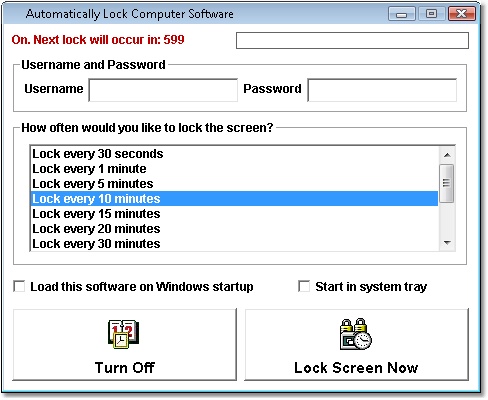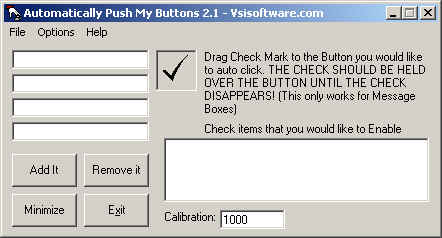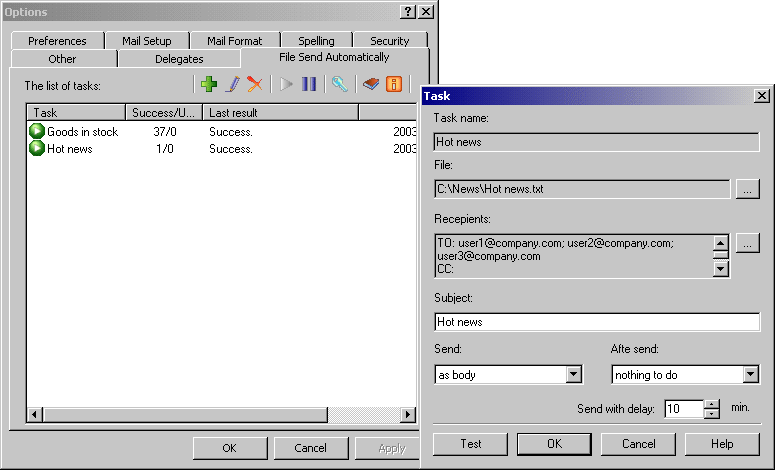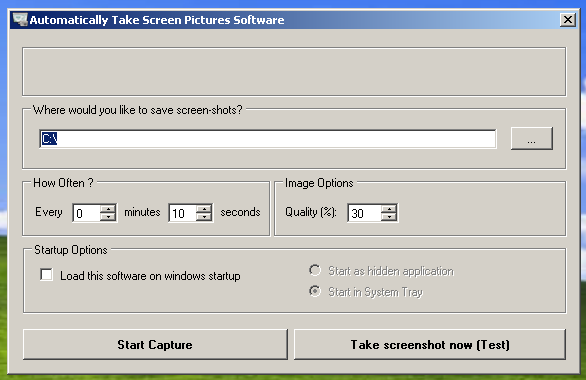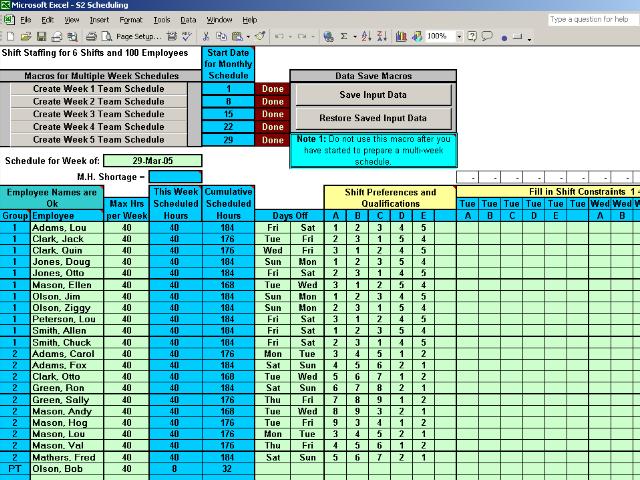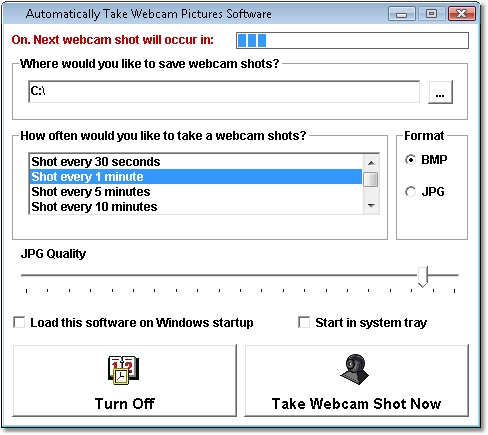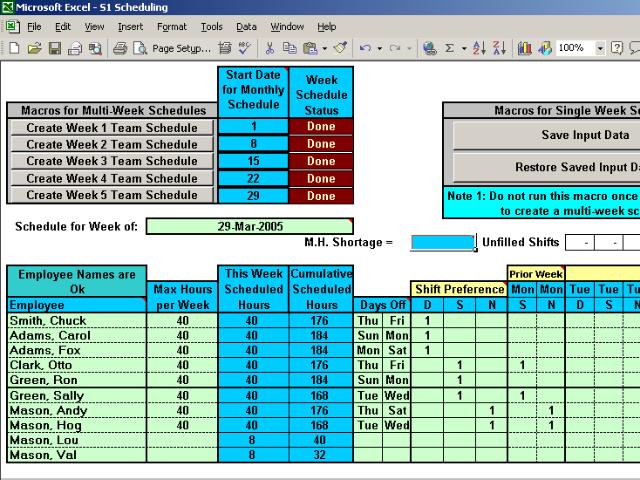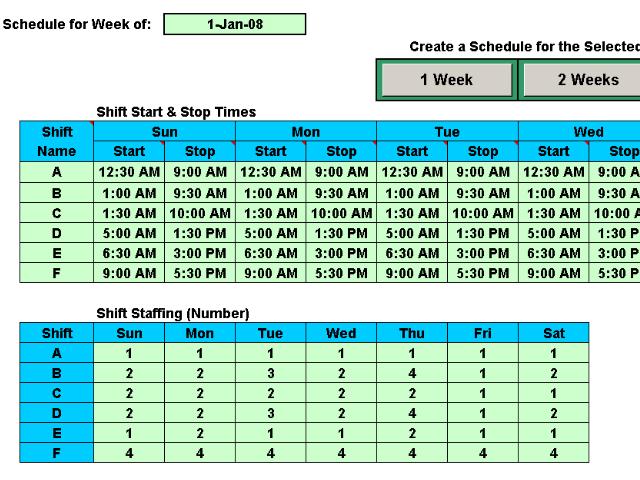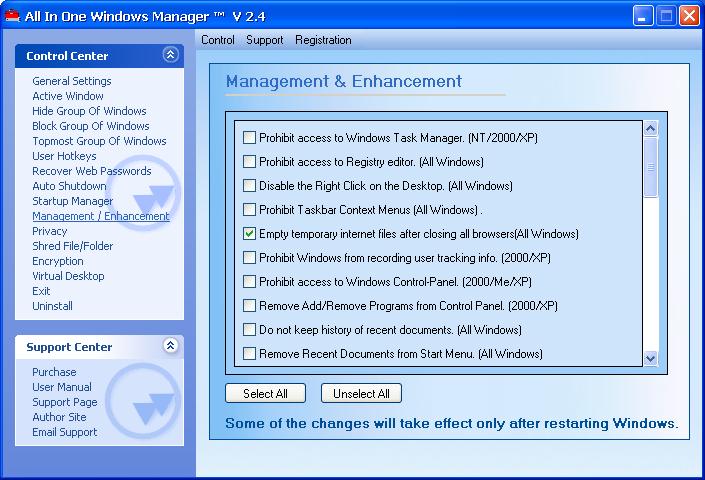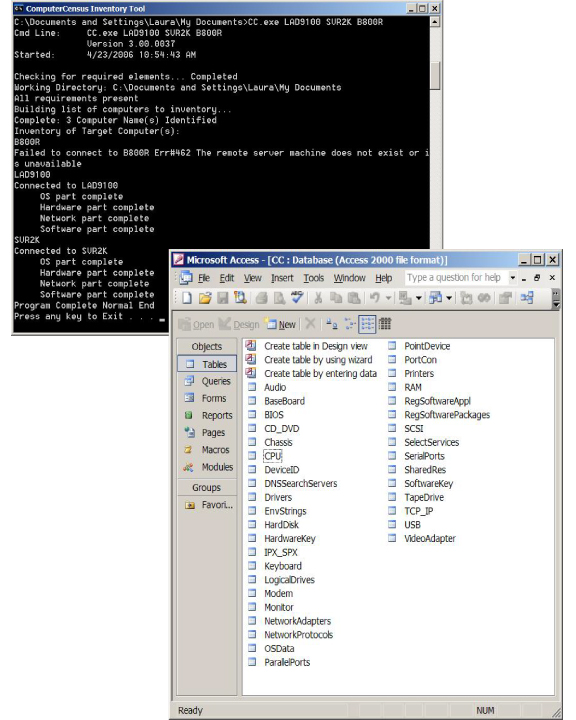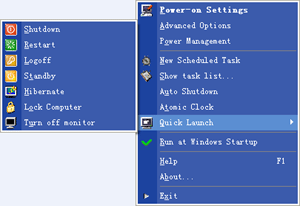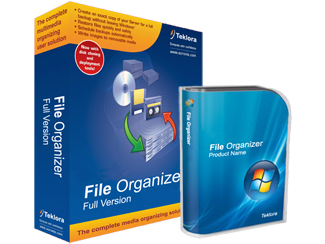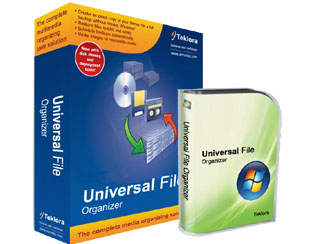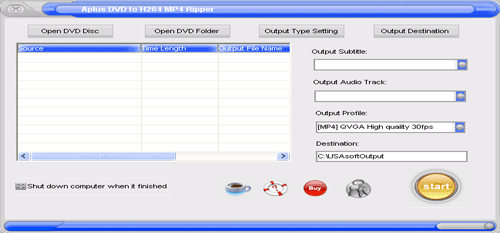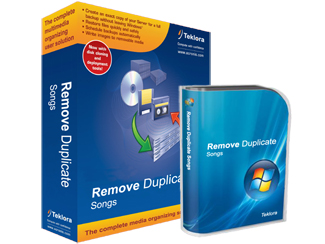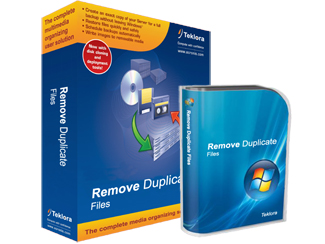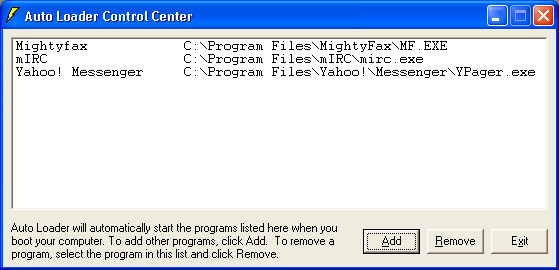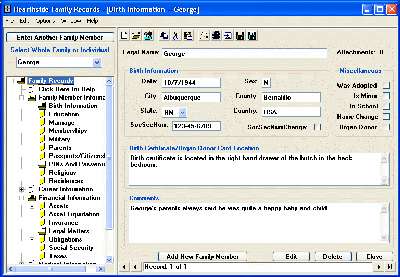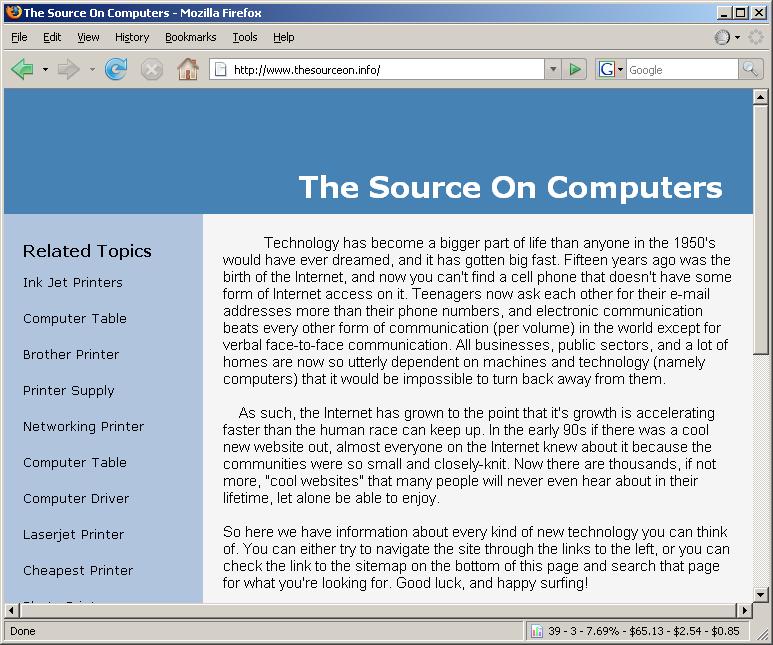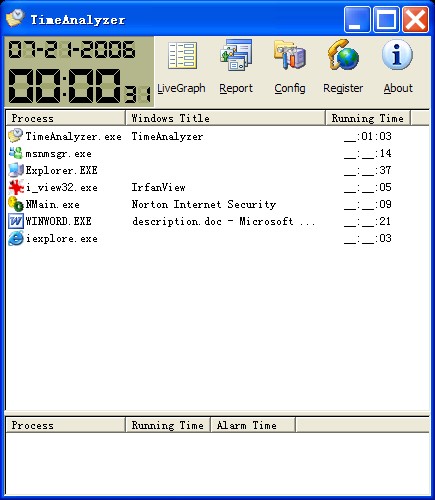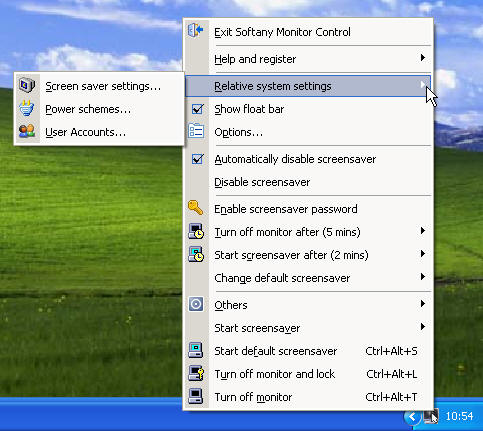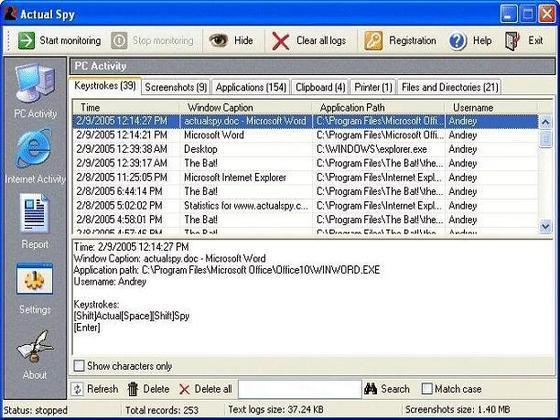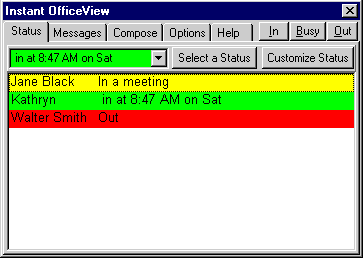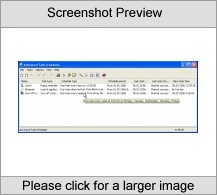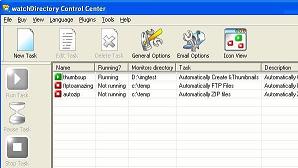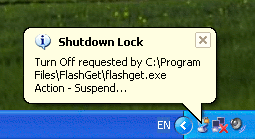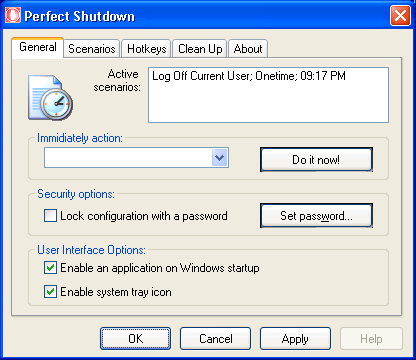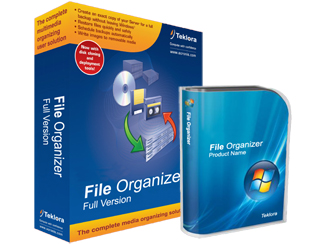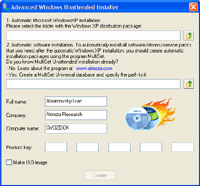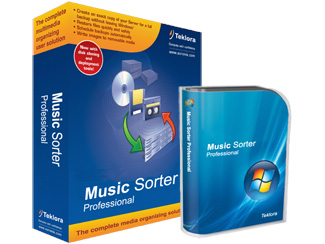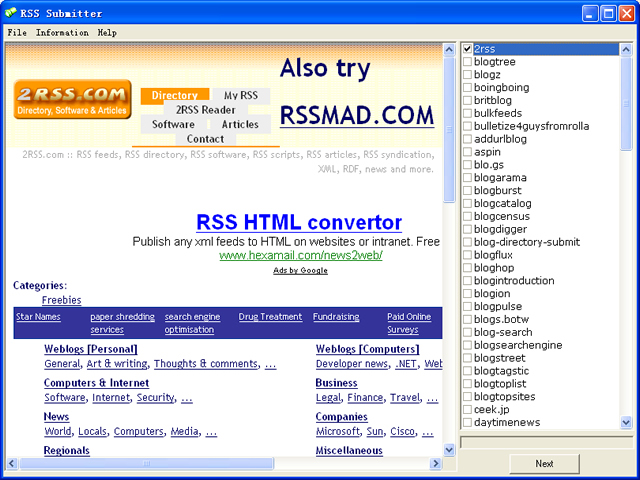|
|
Order by Related
- New Release
- Rate
Results in Title For computer automatically
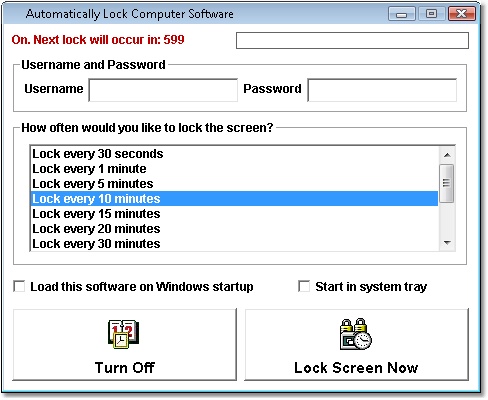 | Automatically lock your computer with a username and password at specified intervals. Locks can be set to occur every 30 minutes, 1 hour, 24 hours, etc. This application sits in the system tray at the bottom right corner of the screen. .. |
|
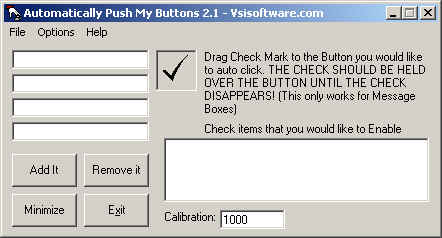 | Auto Push My Buttons 2.1 automatically clicks buttons on message boxes. Add any message box you want auto clicked. - by: Auto Push ..
|
|
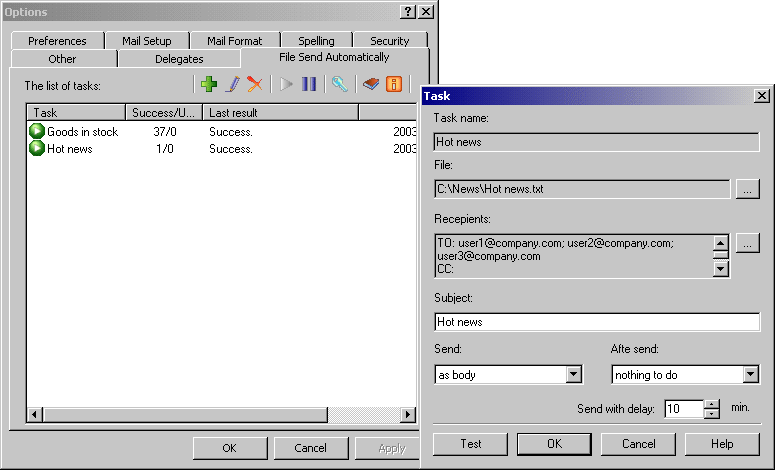 | File Send Automatically (FSA) is an add-in for Microsoft Outlook 2000/XP, designed to perform the routine operations on sending files and messages automatically. Say, you have to send everyday reports about the volume of goods in stock to the head office. Every day, after you create the document, you need to create a new message, attach the document, and send it. FSA offers much simpler solution: save the document to the folder monitored by the add-in or just drag it there - and nothing else to do!
Then, the procedure not only becomes simpler, the probability of user's mistake, such as sending the document to a wrong address or misspelling the address, is reduced. Moreover, a user doesn't need to know anything about the Internet, nor needs he to have any knowledge of Microsoft Outlook! It is enough that Outlook is added to the Windows launch list.
FSA may prove helpful both to novice users and to system administrators. The possibility to trace file changes makes the add-in a perfect tool for program log monitoring. As soon as a new entry appears in an error log, system administrator will receive the notification message with the log or log text attached.
Since there is a possibility to send text and HTML not only as attachments but also in message body, FSA can be used for mass mailing. For example, you create a message body in the HTML using a specialized editor. Using the add-in, you will be having no problems with incorporating HTML document into a message: it will look absolutely the same as when it was created.
File Send Automatically is a great Microsoft Outlook automation tool, and we are sure you will find it reliable and convenient. .. |
|
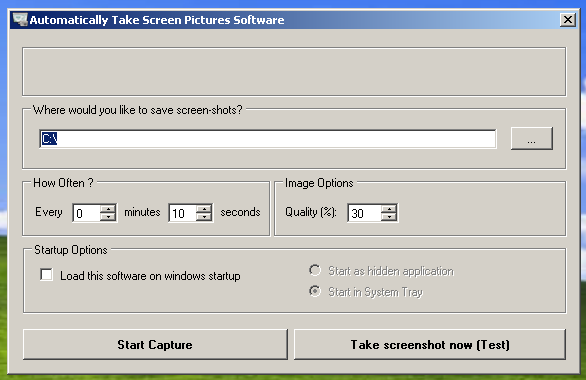 | Automatically Take Screenshots Software, autostart at system boot, hidden or stay in tray. ..
|
|
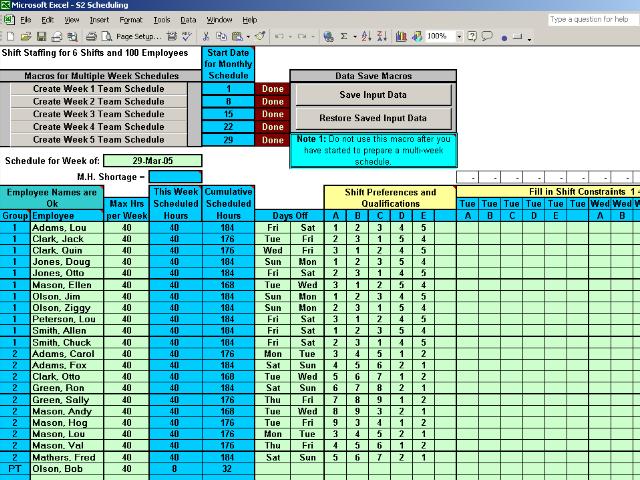 | Program automatically assigns 50 people to 10 shifts for a month in response to your scheduling needs and their preferences. Creates vCalendar file for your PDA, Smart Phone and Outlook Calendar and comes in sizes for up to 20 shifts and 500 people. .. |
|
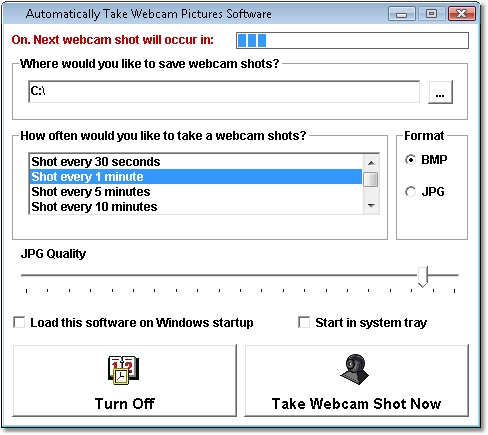 | Automatically capture and save webcam snapshots as BMP's and JPG's at specified intervals. Saves can be set to occur every 30 seconds, 1 minute, 5 minutes, 30 minutes, 1 hour, etc. ..
|
|
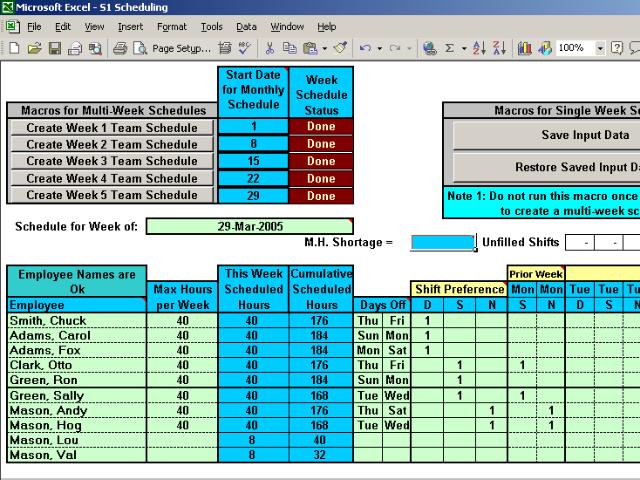 | The Shift Schedules S1-3-25 Excel spreadsheet automatically assigns qualified people to up to 3 shifts per day in response to your scheduling needs and your employee's preferences and qualifications while enforcing rest times between shifts. The program automatically assigns days off, creates schedules for up to 1 month, produces individual and group schedules and comes in sizes for up to 200 employees. The spreadsheet has an overtime tally and scheduler so you can easily assign and keep track of overtime hours. It also creates a vCalendar file to transfer schedules to your PDA, Smart Phone and Outlook Calendar. Microsoft Excel or compatible spreadsheet program is required. During the free trial period restrictions apply with respect to the number of schedules displayed.
Spreadsheets for other scheduling applications are available at the website. .. |
|
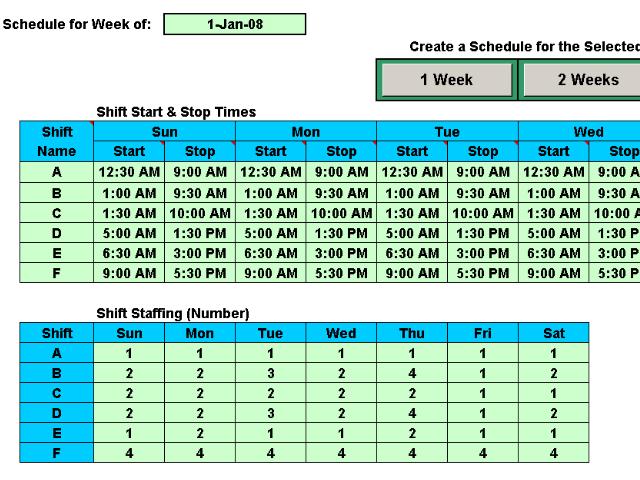 | The Shift Schedules S2-10-50 Excel spreadsheet automatically assigns up to 50 people to up to 10 shifts per day in response to your scheduling needs and your employee's preferences and qualifications. The program automatically assigns days off and creates schedules for up to a month. The spreadsheet produces individual and group schedules and comes in sizes for 6, 10 and 20 shifts for up to 500 employees. It also creates a vCalendar file to transfer schedules to your PDA, Smart Phone and Outlook Calendar. Microsoft Excel or compatible spreadsheet program is required. During the free trial period restrictions apply with respect to the number of schedules displayed. The companion S2-Shift Maker can convert your sales, or other time-dependant employee needs, into schedule shifts for a one week period. It also schedules employee breaks during periods of slack activities.
Spreadsheets for other scheduling applications are available at the website. .. |
|
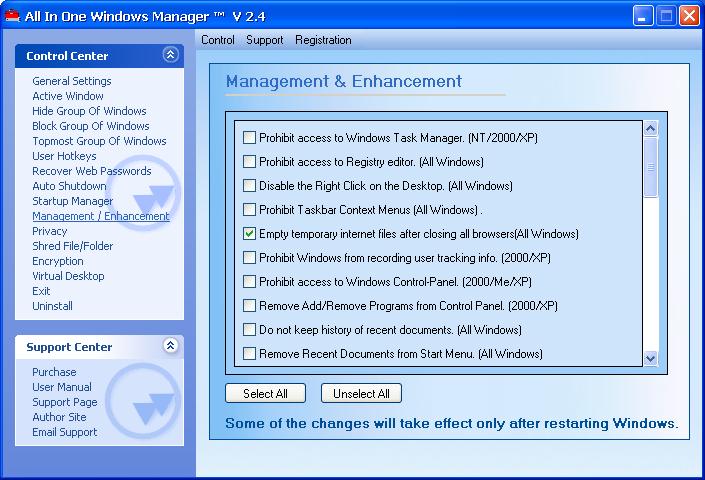 | This tool should have included with Windows. Features include: Shred/Encrypt Files and Folders, Startup Manager, Recover Passwords, Virtual Desktop, Auto Shutdown, Adjust Hidden Windows Settings, User Hotkeys, Hide/Block/Topmost Window.. And More. .. |
|
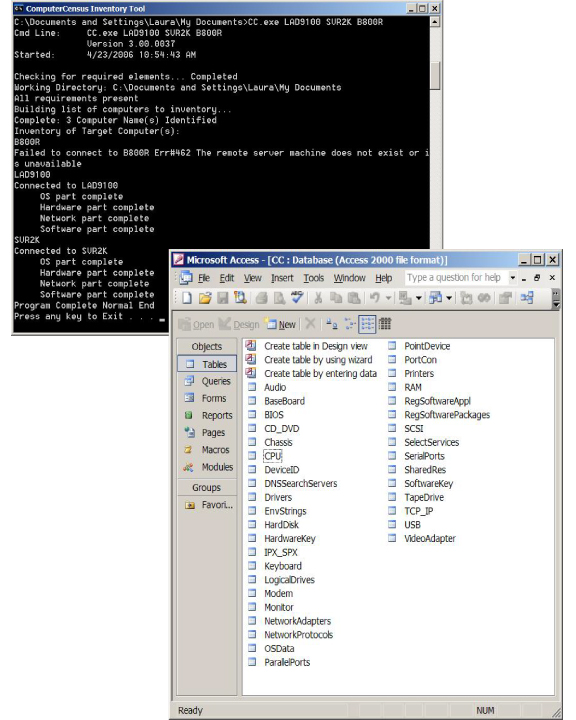 | A network inventory tool: reports technical detail on operating system, network, hardware, and registered software. Stores output in text files and Access database. No installation, no agents. Unlimited computer use, free upgrades, no annual fee. .. |
|
Results in Keywords For computer automatically
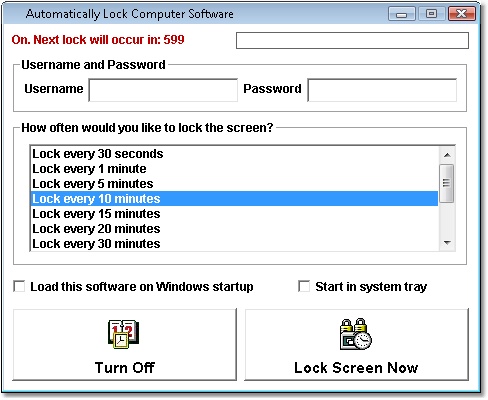 | Automatically lock your computer with a username and password at specified intervals. Locks can be set to occur every 30 minutes, 1 hour, 24 hours, etc. This application sits in the system tray at the bottom right corner of the screen... |
|
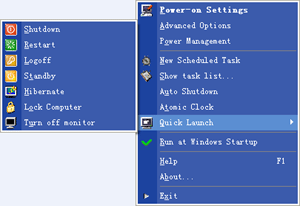 | The Beetle Alarm+ can really control your computer's shutdown and startup automatically,it can make your computer powered on automatically from the soft-off state.Even if you have already closed the system, it can wake up your computer automatically still.Do the all these, do not need to increase any new hardware!This software has the strong mission management function,it can at any specify time close system,reboot system,lock system...Etc...
|
|
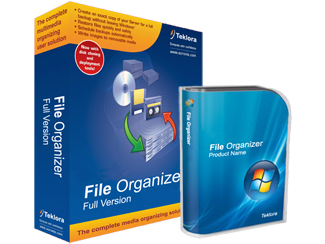 | How to Organize Computer - the best way how to organize computer at home is to use the high-end software that will easily show you how to organize computer, how to organize computer with multimedia files and how to organize computer server... |
|
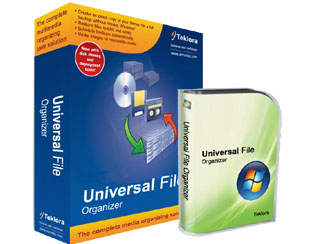 | How to Organize Files - and how to organize files easily? Use special tool to learn how to organize files in a fastest way. The tool will teach you how to organize files of any type in any location. See how to organize files easily!..
|
|
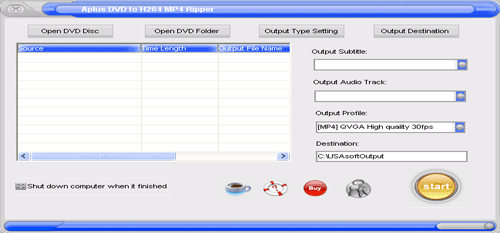 | Aplus DVD to h.264 mp4 Ripperis all-in-one professional h.264 converter software .it design for anyone who wants to Backup DVD movies to H.264 format ..With DVD to H.264 Converter , you are able to convert all favorite DVD movies to h.264 format,.. |
|
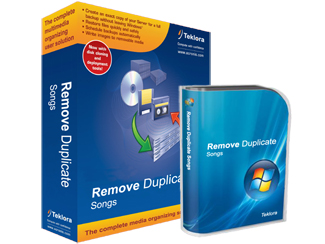 | Remove Duplicate Songs - with the totally new software designed to remove duplicate songs, automatically find and remove duplicate songs on PC, sort and remove duplicate songs on music players and even remove duplicate songs on external drives...
|
|
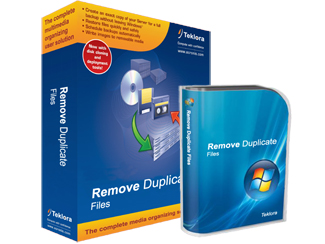 | Remove Duplicate File - safely start to remove duplicate file using the award-winning software designed to remove duplicate file from your computer. To remove duplicate file just download the tool and begin to remove duplicate file automatically... |
|
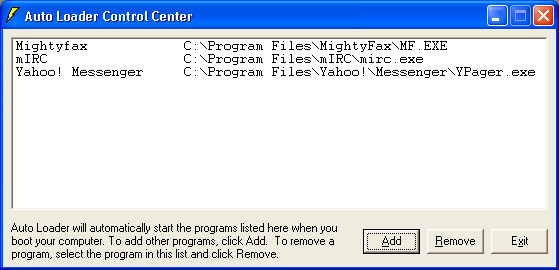 | Have you ever wanted to have certain programs load automatically when you turn on your computer?
Traditionally, you would have to edit the Windows Registry or go through numerous menus and selections to set up a program to start when you turn on your computer.
Editing the Windows Registry can be dangerous and could result in corrupting the entire Windows system unless you know what you are doing.
With Auto Loader, you can easily select the program that you want to automatically start. You can have your favorite fax program, email program, and your web browser set to automatically load when you turn on or reboot your computer. You don't have to fuss with the registry or the many hierarchies of the Windows Start menu.
Managing your Auto Loader items is quick and easy. You can add or remove any item with just a few mouse clicks... |
|
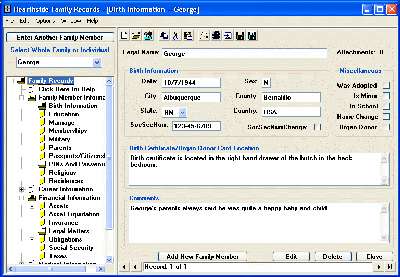 | If your ISP gives your PC or router a temorary/dynamic IP address that keeps changing from time to time, this application will monitor and notice it, and automatically send emails to any amount of recipients... |
|
 | Finally! A foolproof way to protect your photos!
ProtectMyPhotos is a small application that automatically backs up all of your memories over the Internet.
ProtectMyPhotos helps you:
* Automatically back up all of your photos to our secure data center.
* Access your protected photos from anywhere with our online viewer.
* If something bad happens, quickly and easily restore all of your photos.
* ProtectMyPhotos shields your digital photos from hard drive crashes, viruses, and file corruption.
Easy 1-Time Setup.
After you install the software, ProtectMyPhotos provides you with the option to backup all the photos on your computer, or to choose specific folders that you would like to protect. Once you have completed the 1-time setup process, the application runs quietly in the background (minimized in the notification area).
Automatic and Hassle-Free Backup.
After you.. |
|
Results in Description For computer automatically
 | Wallpaper Photo Show 1.1 is an amazing application to show your favorite digital photos on your computer's desktop and automatically change the photos.Support rotating, flipping and mirrorring. A suite of masks have also been provited. Support automatically loading when you start up your computer... |
|
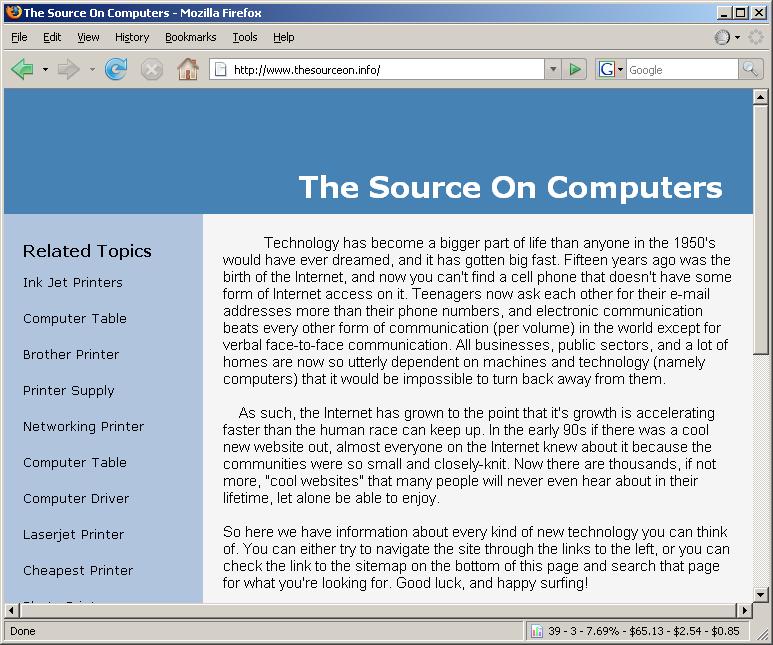 | computer help computer problem help computer help troubleshooting computer help forums computer problems help computer help forum computer repair windows xp computer help slow computer help computer support computer tech support online computer help apple computer repair computer help geeks windows xp help free computer help computer freezes help computer repair service computer help desk computer freeze help computer repair business com..
|
|
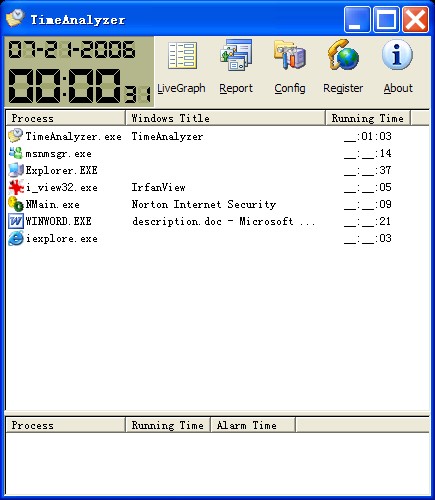 | TimeAnalyzer automatically tracks your computer usage by recording your current foreground process in real time, and allow you identify how you spend a typical day on computer. Its report system presents full-featured computer time distribution... |
|
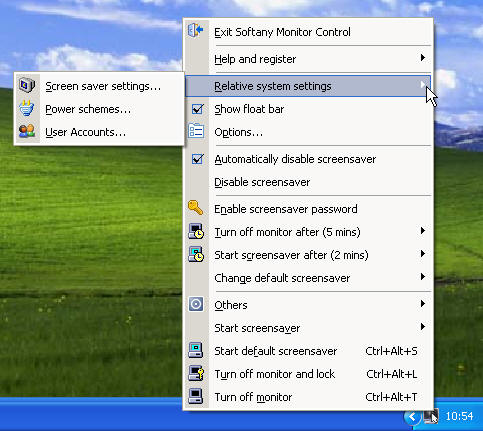 | Softany Monitor Control is a tray program that help you manually turn off your computer's monitor, manually start any screensaver installed in your system rather than waiting for a number of minutes; quick change screensaver settings; automatically disable screensaver and power scheme so that you can easily get rid of their harassing while watching DVD or TV on your computer, etc. Keywords: manually turn off monitor, screensaver manager, start screensaver,automatically disable screensaver,screensaver control, turn off laptop monitor.
1. Manually turn off your computer's monitor.
2. Manually turn off your computer's monitor and synchronously lock your computer.
3. Manually start default screensaver.
4. Manually start any screensaver installed in your computer.
5. Automatically disable screensaver when special programs start.
6. Quick change screensaver settings.
7. Hotkey suppots
8. Allow disabling Power Schemes after disabling screensaver.
9. Log off, Shut down, Restart, Power off, Hibernate and lock computer...
|
|
 | The tetraguard solution will automatically encrypt all data written onto removables, without the user having to do anything. The data is then decrypted, again automatically, on a computer that has been issued with the right key... |
|
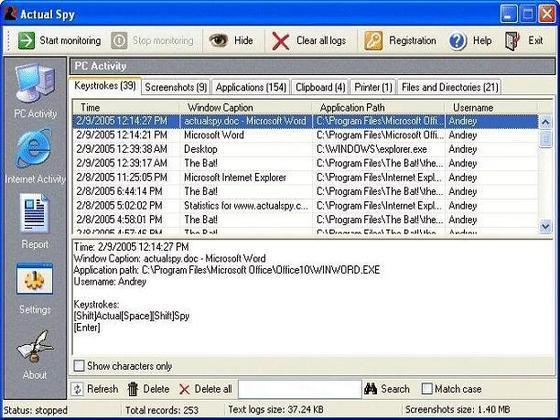 | Actual Spy is a computer activity monitor and keylogger, that allows you to keep track of what is happening on your computer. Actual Spy includes a keylogger, screen capture, program log, clipboard monitor, printer monitor, websites monitor and records all changes in file system. It can control all user actions and allows you to monitor system events. It runs hidden in the background, and automatically logs all keystrokes, and can also take snapfshots of the desktop. The interface can be password protected and the log files are encrypted. You can view the reports as HTML or plain text, and also have them emailed to you automatically. Actual Spy is a must for any computer user. It helps system administrators keep an eye on their systems. Helps managers to have complete control over their company's computer usage. Helps parents to know and control the programs run and web sites visited by their children. Helps any computer user see what activities took place in their computer...
|
|
 | This utility will be very handy for people who would like to leave their computer unattended for some time before automatically turning it off. You can watch a movie and TVLike Sleep can turn off your computer after an interval... |
|
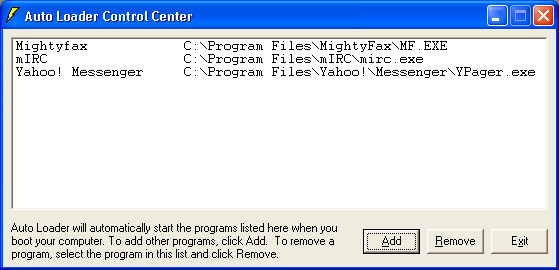 | Have you ever wanted to have certain programs load automatically when you turn on your computer?
Traditionally, you would have to edit the Windows Registry or go through numerous menus and selections to set up a program to start when you turn on your computer.
Editing the Windows Registry can be dangerous and could result in corrupting the entire Windows system unless you know what you are doing.
With Auto Loader, you can easily select the program that you want to automatically start. You can have your favorite fax program, email program, and your web browser set to automatically load when you turn on or reboot your computer. You don't have to fuss with the registry or the many hierarchies of the Windows Start menu.
Managing your Auto Loader items is quick and easy. You can add or remove any item with just a few mouse clicks... |
|
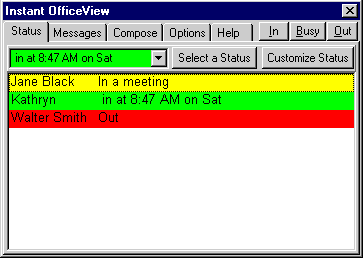 | Instant OfficeView is a virtual in-out board that does not need a central server to operate. It is easy to install and requires no administration. It has an optional presence detector which indicates who are actively at their workstations. The program also displays which workstations are not running the program. When you turn on your computer, the board automatically shows you as "In" and when you shut down your computer, it automatically changes your status from "In" to "Out" and indicates you are off-line. Information and messages are exchanged instantly and the messaging system has an option to have the messages pop up on top of all other running programs. .. |
|
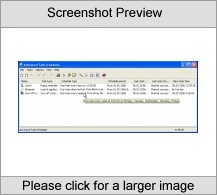 | Advanced Task Scheduler - is a multifunctional task scheduler, which allows launching programs and batch files, opening documents and Internet pages, displaying popup reminders, playing sounds, shutting down and restarting computer, turning off monitor only, stopping running processes, establishing and closing dial-up connections - automatically.Advanced Task Scheduler offers full set of scheduling tools that allow running scheduled tasks automatically once, minutely, hourly, daily, monthly, yearly, in specified period of time after starting the computer or by such events as hot key, computer idle, dial-up connection established/terminated... |
|
Results in Tags For computer automatically
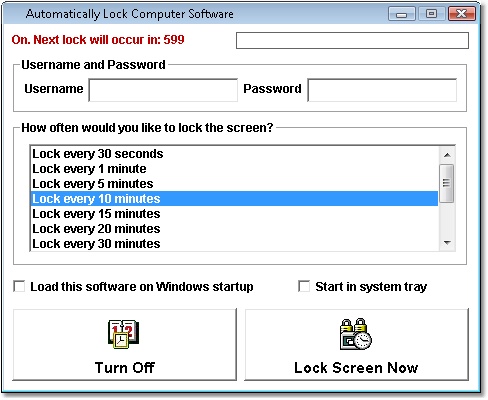 | Automatically lock your computer with a username and password at specified intervals. Locks can be set to occur every 30 minutes, 1 hour, 24 hours, etc. This application sits in the system tray at the bottom right corner of the screen... |
|
 | Absolutely a must for all computer users who want full protection from viruses, unauthorized file deletion, malware,emerging threats, and other hostile activity.
Find and Remove Viruses automatically with Pest Guardian Antivirus Software.
Protect your personal information and your privacy. Pest Guardian removes viruses automatically while also protecting you from emerging threats, hostile activity, unauthorized file deletion, and much more!
Key Features:
- Removes viruses automatically
- Defends against emerging Threats
- Automatic File Protection
- Hostile Activity Detection
- Windows 98Me2000XPVista Compatible
Frequently Asked Questions:
I think my computer is already infected! What can I do?
Don't worry. Our antivirus software is designed to clear out existing infections, as well as providing protection against future virus attacks.
Does your software provide complete protection?
Many of our competitors will promise complete protection. Due to the sheer number of viruses that exist and which are yet to be written, it's difficult to guarantee absolute protection. However, we can guarantee that most of current worms and viruses will be blocked, and our team is continually working on fixes for the latest infections.
How easy is your software to use?
You can have the software downloaded and running within ten minutes. It's that easy! You can even set it to run regularly - you don't even have to know it's there. It'll just run regularly to clear out new viruses that might have somehow crept in.
Free Trial Download! Try it for now before it's too late!..
|
|
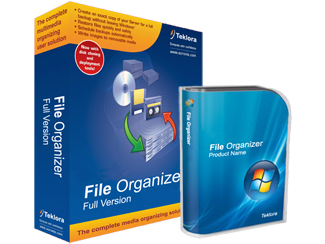 | How to Organize Computer - the best way how to organize computer at home is to use the high-end software that will easily show you how to organize computer, how to organize computer with multimedia files and how to organize computer server... |
|
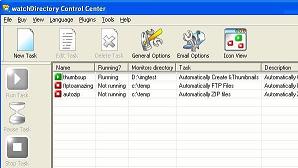 | WatchDirectory automatically starts tasks when the directory contents that this program is monitoring changes. Predefined tasks include: Auto Copy, Auto Sort, Auto FTP, Auto Email, Thumbnailer, Create HTML, Auto ZIP/Unzip, Start your own script...
|
|
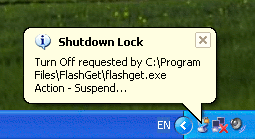 | Irritated with the fact that some applications just don't go well with Window's Hibernate or Suspend features? The easiest way to fix the problem is to get Shutdown Lock, a program that can hibernate-enable any application, like FlashGet, or AudioGrabber. This tiny utility (about 64 KB) makes it possible for a third party software to force PC into suspension or hibernation, rather than to shut PC down.
Major objectives are:
* To enable hibernate and stand by feature in application, like Nero Burning ROM, FlashGet, or AudioGrabber.
* To use Windows XP fast user switching feature more safety.
* To prevent unexpected system shutdowns or restarts that could cause immense and sensitive data loss.
* To operate stably and unobtrusively.
This is how Shutdown Lock works. The program is loaded upon startup and sits quietly in the system tray. You can enable or disable it with one mouse click. If enabled, the program will either hibernate or suspend PC when a program prompts system shut down. This is a very valuable feature, because it prevents accidental data loss.
Shutdown Lock is a great program for folks who have their PCs most of the time and want to make sure that their PC won't be shut down or reloaded accidentally, as it happens quite often with folks who have kids. In addition, Shutdown Lock can be used as a quick alternative way to suspend or hibernate PC without accessing Window's Start menu.
Also it can be used as tiny shutdown command line utility,
allows to create shutdown shortcut to shutdown computer automatically,
allows to identify the application that request turn off/restart system,
etc... |
|
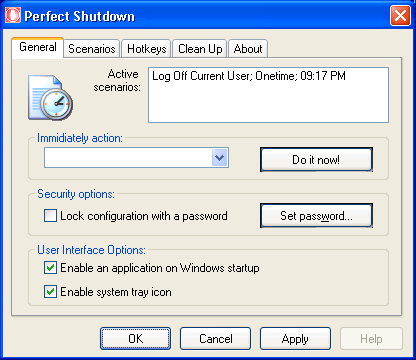 | Perfect Shutdown for Windows - easy to use application that allows you to automatically shutdown, reboot, logoff your computer.
In active state PSD located as icon in your system tray. You can choose to click it with the left mouse button, and it shutdowns or reboots your computer. You can set a keyboard shortcut for any action.
If your PC supports APM (Advanced Power Management) or ACPI (Advanced Configuration and Power Interface) you can choose to power off your computer after shutdown.
SafeShutdown..
|
|
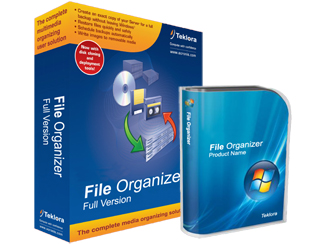 | How to Organize PC - use special software. See how to organize PC easily, how to organize PC of any configuration and how to organize PC in fully automated mode with Pc organizer. Learn how to organize PC fast!.. |
|
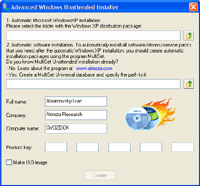 | Create bootable disk for quick reinstallation Windows and software.
The work of Almeza MultiSet results in a distribution package ready for the automatic Windows and software installation. Besides, Almeza MultiSet can create bootable CDs/DVDs. Such disks can be used as a rescue means after a system crash. To completely restore the system, you will only have to insert such a disk into the CD/DVD drive and configure BIOS to boot from this device. The system will be restored in less than 40 minutes!
Almeza MultiSet will be very useful for system administrators who maintain a lot of computers. MultiSet can automatically install software sets remotely via the local area network. Thus, you do not have come to each computer personally in order to update some software, you can completely delegate it to Almeza MultiSet!
With Almeza MultiSet, reinstalling Windows will no longer scare you. Get busy with your own interesting things during the automatic installation and enjoy the automation!
Unattended Windows and software installation. MultiSet will automatically install all the applications you require, either onto your original computer or onto a new one. It's an ideal solution for rebuilding your systems quickly! Create a stand-alone unattended installation CD! You can use MultiSet software to create a universal disk for automatically installing software onto a computer using any media (CD/DVD/Flash/Hard Drive).
One great feature in MultiSet is that it does not require any special knowledge. You do not have to know how to write any scripts. I have created several DVDs that automatically install WindowsXP together with the necessary software (MS Office, Nero, FireFox). Service packs and drivers are also installed automatically. Another key feature in the program is automatic software configuration, including WindowXP customization, i.e. you can automatically specify the necessary settings.
Unattended Installation/reinstallation Windows and ANY Software!.. |
|
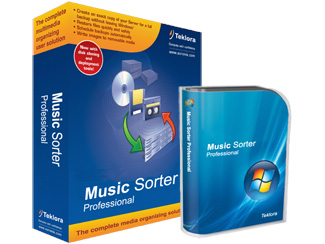 | Best Music Sorter Software - easily sort music with the Best Music Sorter. Automatically sort music files with the best music sorter tool, computer best music sorter application and PC best music sorter. Sort Music - Download the best music sorter!.. |
|
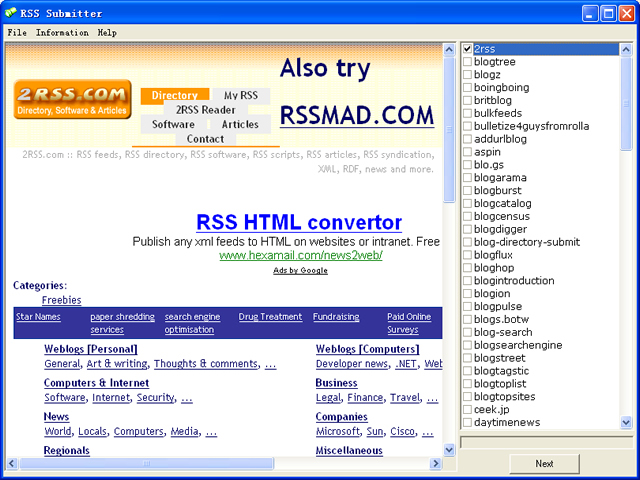 | Unlimited rss files of websites and blogs can be submitted to more than 150 sites semi-automatically with this submitter, and it`s very easy to increase the popularity of your rss feed and improve the website`s position in search engines... |
|
Related search : iruses automaticallyhostile activityemerging threats,removes viruses automaticallyunauthorized file deletioncomputer system quarantineorganize computercomputer howcomputer filescomputer organizercomputer automatically,organize computer filesorganize Order by Related
- New Release
- Rate
file automatically -
automatically log -
automatically remove -
automatically shuts down -
automatically backup -
|
|