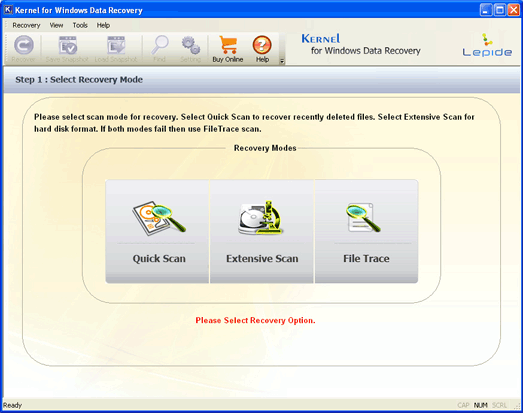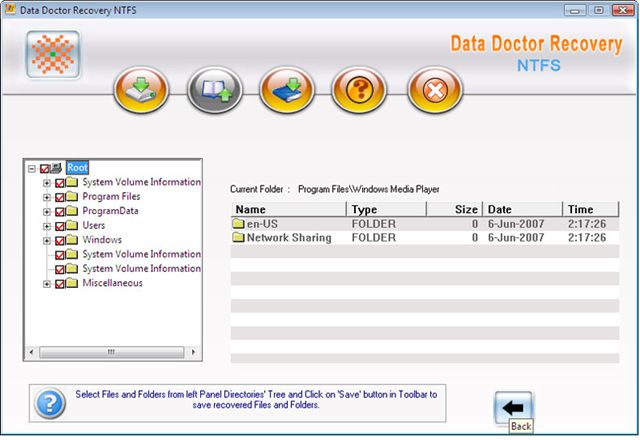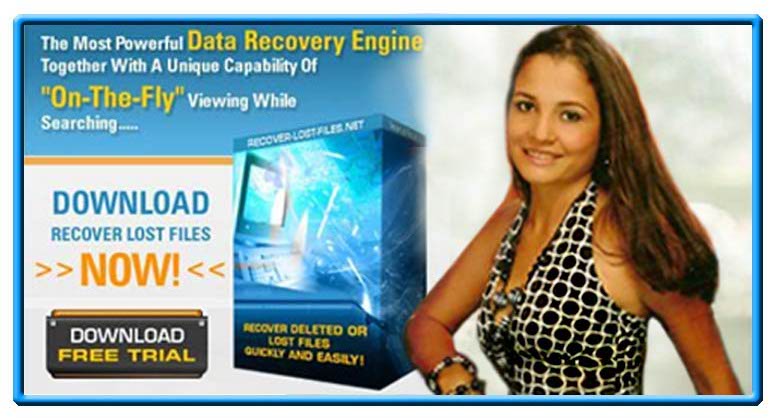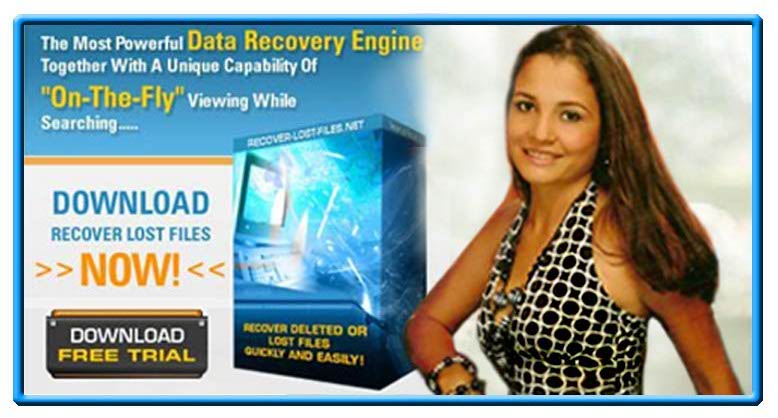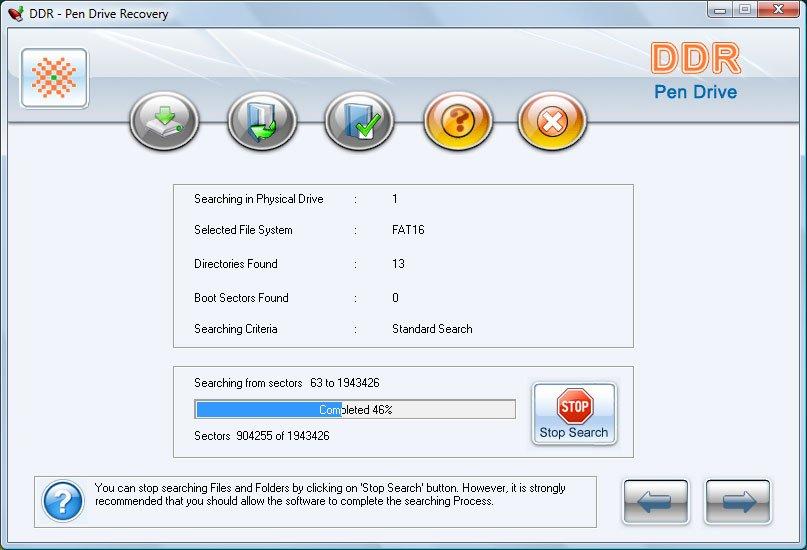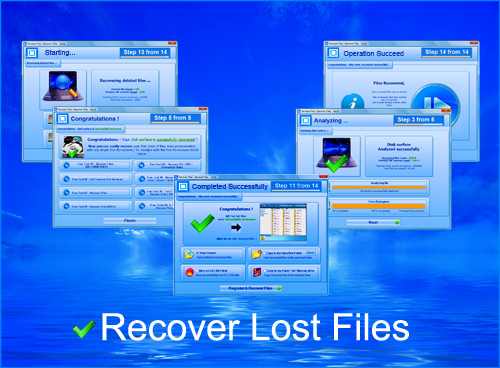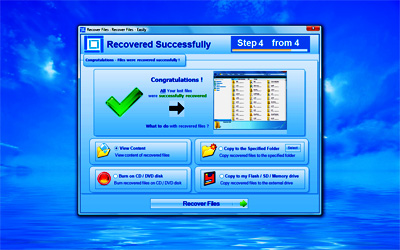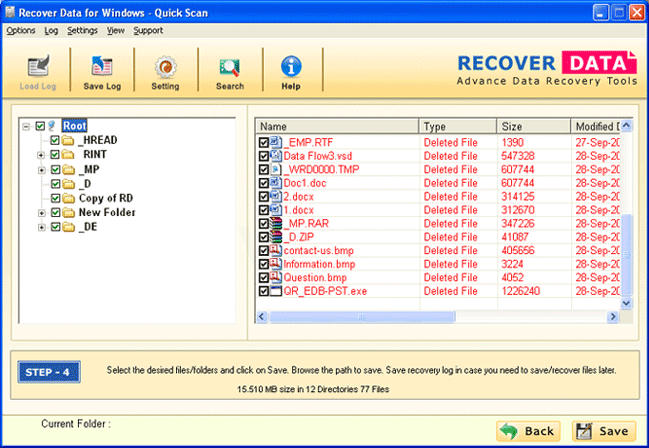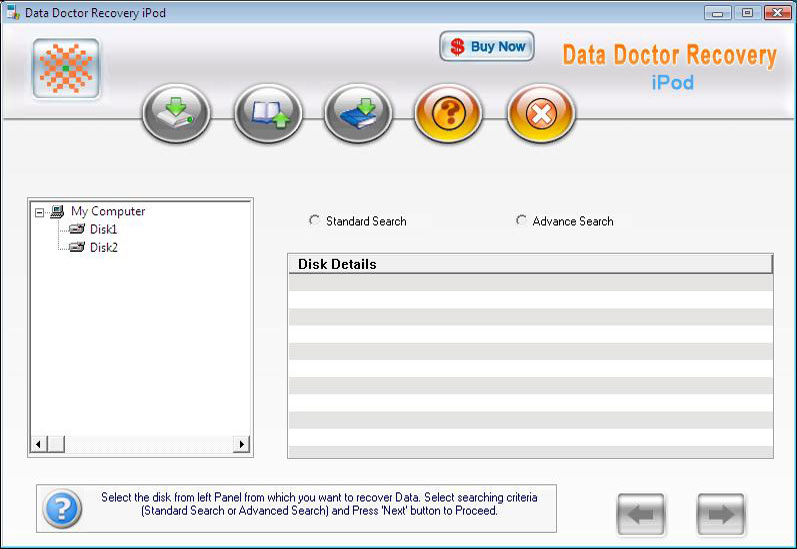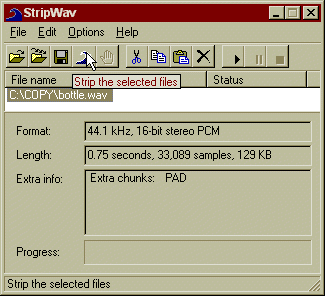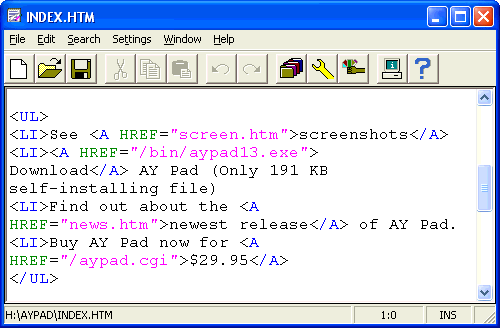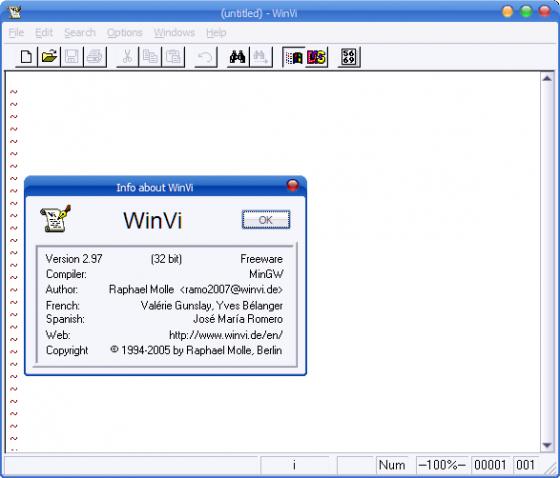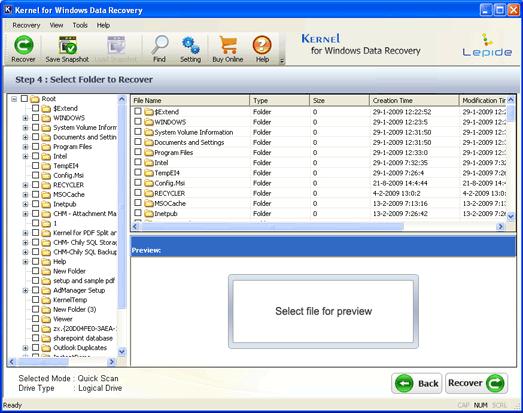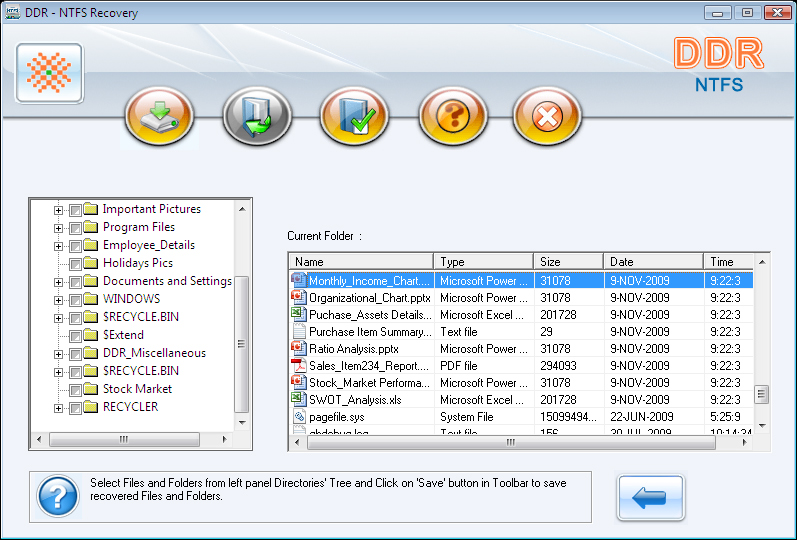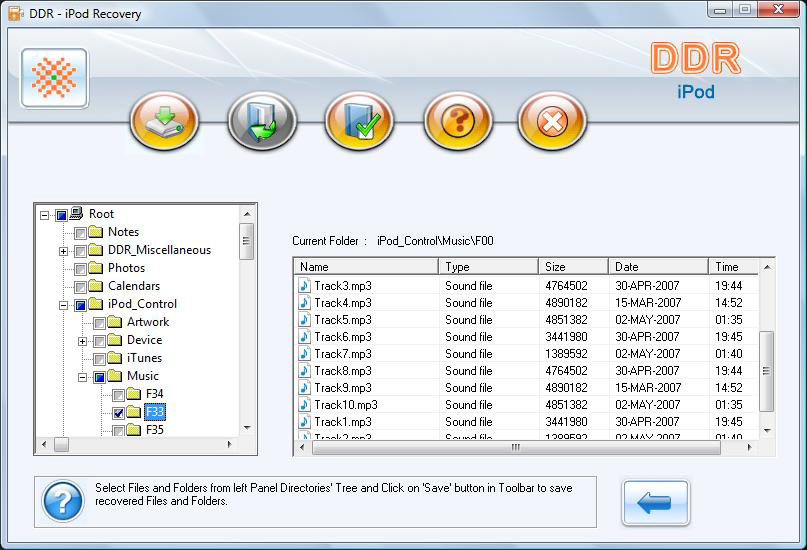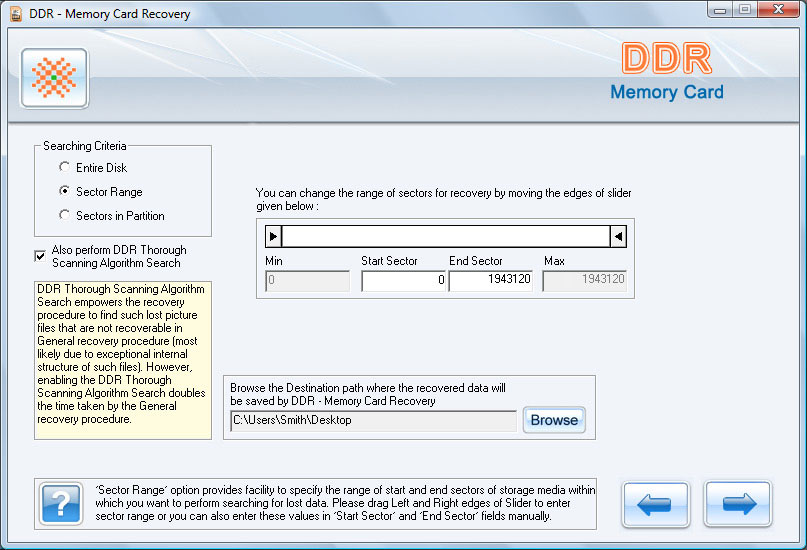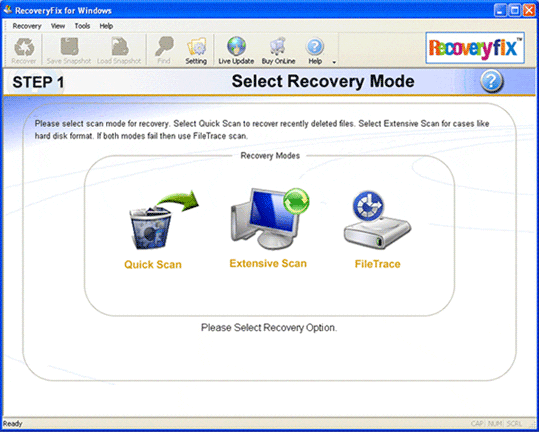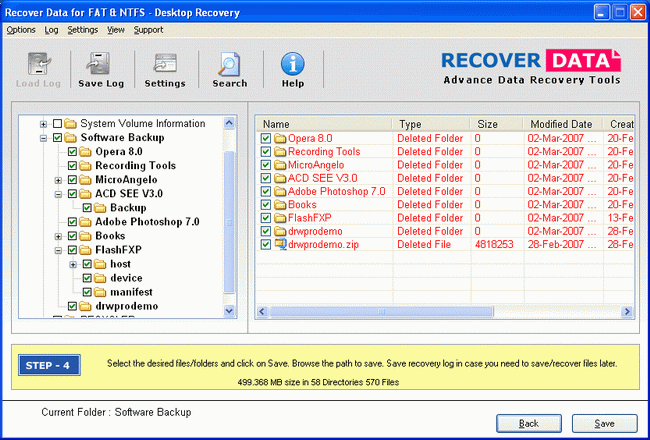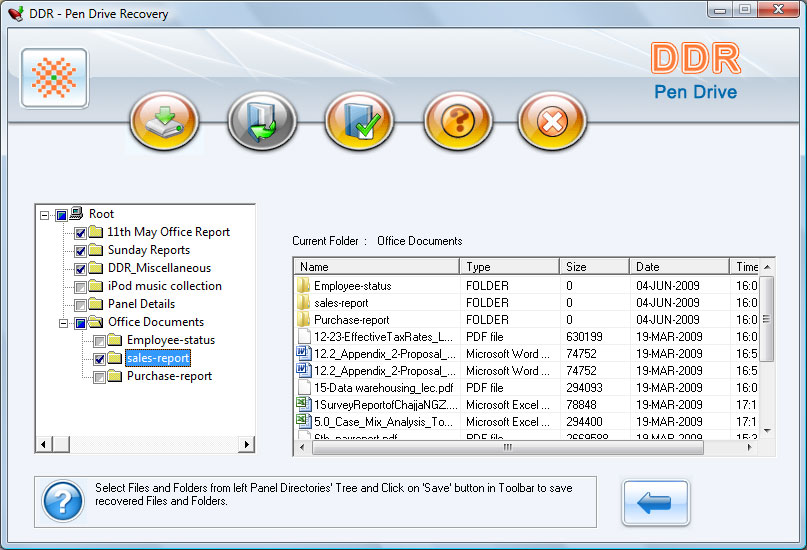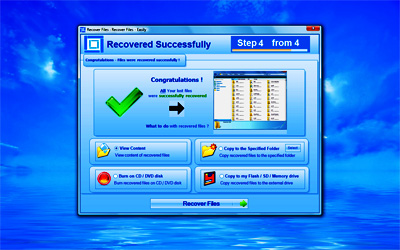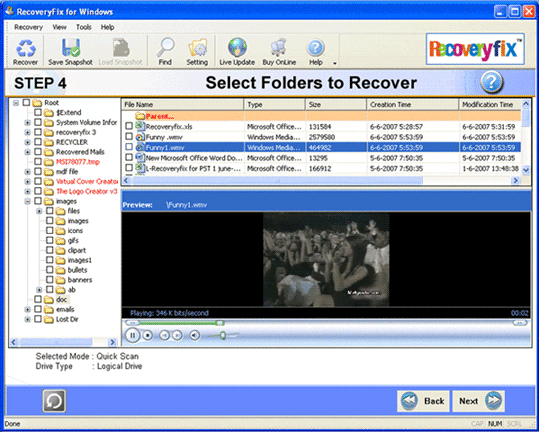|
|
Order by Related
- New Release
- Rate
Results in Title For lost files
 | Recover Lost Files is a safe and affordable do-it-yourself data recovery solution that is designed to Recover Lost Files from all types of media such as Hard Drives, Floppy Drives, SmartMedia, CompactFlash, Memory Sticks, and other types of removable media. Recover Lost Files recovers files whether they have been deleted from the command line, from within an application, Windows Explorer, or removed from the Recycle Bin. Recover Lost Files will scan the drive and bring up list of files which can be saved from the scanned drive. To preserve the drive with the deleted files, all recovered files must be saved to another storage device or another drive letter in the system. Recover Lost Files is a non-destructive read-only application and will not write or make changes to the drive it is recovering from. .. |
|
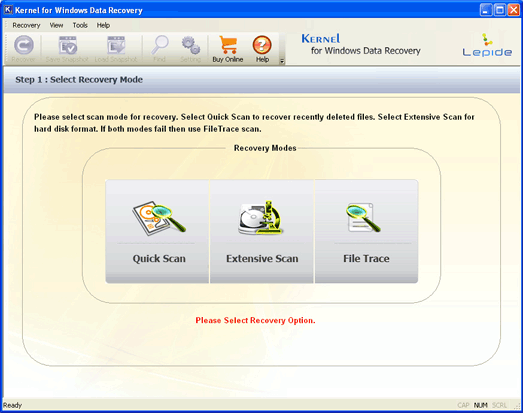 | If you are bothered due to loss of important files, then take help of Kernel for FAT and NTFS to recover lost file in the most expedient manner. ..
|
|
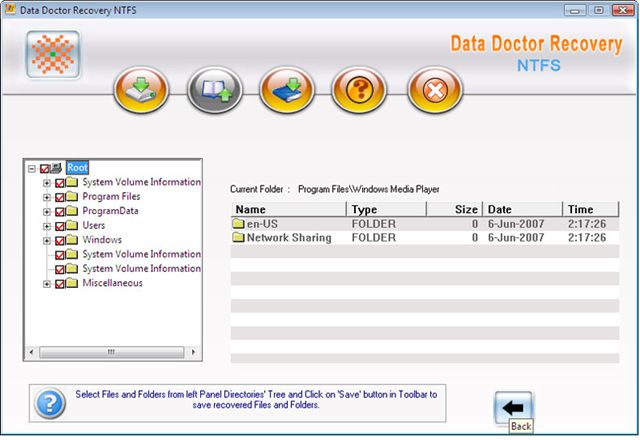 | NTFS data recovery utility provides easy access to your lost corrupted files and folders from logically crashed hard disk. Application program rescue permanently deleted by using (Shift + Del) and retrieve internal file information from long file names and folders from NTFS/NTF5 file system. Utility restore repair data lost due to formats, partition error, boot sector corruption, accidentally deleted, system generated error messages, virus problems, logical error which restrict user to access the data even when the MTF is corrupted. Software retrieve information from password encrypted and compressed file(s) and folder(s) also and supports all branded HDD and storage devices like IBM, Samsung, Sony, Sahara, Lenovo, Toshiba etc. Tool provides graphical representation (GUI) of step by step procedure which is beneficial for non-technical users, easy to understand the functioning of the software.
Features:
* Retrieves damaged data cause by power surges and data sabotage.
* Recovers files, folder directories that are deleted partially or completely, by mistake and recycle Bin was emptied by using [Shift + Delete] keys.
* Recovery of spoiled, damaged or deleted partition structure supports NTFS, NTFS5 file systems.
* Software retains recover data from damaged mistakenly formatted disk volume, corrupted due to dangerous virus attack.
* Utility heals up data from almost all type of storage devices such as IDE, EIDE, SCSI, SATA, PAN, ZIP and USB drives.
* Recovery utility is the last way to save months of work or gigabytes of your invaluable prices less photos, images, letters and other valuable files either you should used Shift+Del key for permanently deletion.
* Application software support retrieval of deleted formatted data files folder under windows 98, 2000, ME, NT, XP and Vista operating system. .. |
|
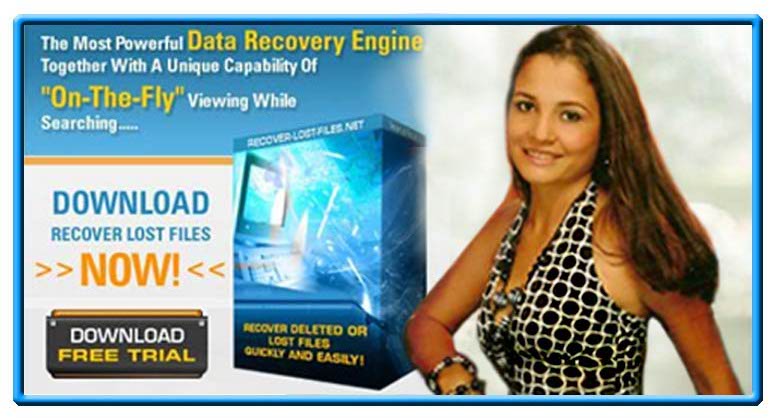 | Recover Lost Files allows you to recover critically important documents, or other files, which have been lost by accidental deletion. These files may be lost by emptying the Recycle Bin, or using other deletion actions that bypass the Recycle Bin altogether. Such actions include Windows Shift-Delete, command line deletion, deleting excessively large files or using applications that delete files without the Recycle Bin.
Recover Lost File feature highlights:
Recovers files instantly from hard drives, floppy drives and other types of fixed media. If you are a home user or a network administrator, Recover Lost Files fills a critical gap in your data protection strategy.
Rapid scan engine - a typical hard drive can be scanned for recoverable files within minutes.
Scan all files and directories on selected hard drives.
Search for a recoverable file using part or all of its file name.
Utilizing a non-destructive, read-only file recovery approach. Recover Lost Files will not write or make changes to the section of the drive from which it is recovering data.
Batch file recovery (recovers multiple files in one action).
Works around bad-sector disk areas. Recovers data where other programs fail.
Supports standard IDE/ATA/SCSI hard drives, including drives larger than 8 GB.
Supports hard drives formatted with Windows FAT16, FAT32 and NTFS file systems.
Download the latest version of Recover Lost Files and start searching for your deleted files now. Please note that the trial version cannot recover files but will allow you to see what files it can recover.
When will my CD arrive? Our powerful software is easily and quickly downloaded from this website so you don't have to wait for a CD to arrive in the mail.
Can I install Recover Lost Files on multiple computers with one license? You may use your purchased license for all computers in your household only. Businesses need to purchase 1 license per PC. ..
|
|
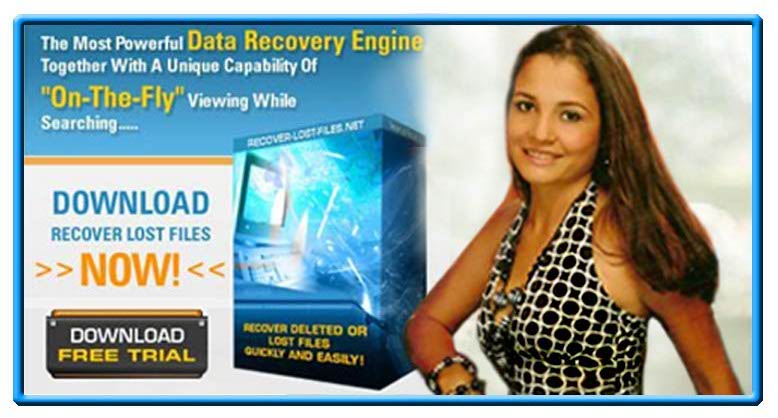 | Recover Lost Files allows you to recover critically important documents, or other files, which have been lost by accidental deletion. These files may be lost by emptying the Recycle Bin, or using other deletion actions that bypass the Recycle Bin altogether. Such actions include Windows Shift-Delete, command line deletion, deleting excessively large files or using applications that delete files without the Recycle Bin.
Recover Lost File feature highlights:
Recovers files instantly from hard drives, floppy drives and other types of fixed media. If you are a home user or a network administrator, Recover Lost Files fills a critical gap in your data protection strategy.
Rapid scan engine - a typical hard drive can be scanned for recoverable files within minutes.
Scan all files and directories on selected hard drives.
Search for a recoverable file using part or all of its file name.
Utilizing a non-destructive, read-only file recovery approach. Recover Lost Files will not write or make changes to the section of the drive from which it is recovering data.
Batch file recovery (recovers multiple files in one action).
Works around bad-sector disk areas. Recovers data where other programs fail.
Supports standard IDE/ATA/SCSI hard drives, including drives larger than 8 GB.
Supports hard drives formatted with Windows FAT16, FAT32 and NTFS file systems.
Download the latest version of Recover Lost Files and start searching for your deleted files now. Please note that the trial version cannot recover files but will allow you to see what files it can recover.
When will my CD arrive? Our powerful software is easily and quickly downloaded from this website so you don't have to wait for a CD to arrive in the mail.
Can I install Recover Lost Files on multiple computers with one license? You may use your purchased license for all computers in your household only. Businesses need to purchase 1 license per PC. .. |
|
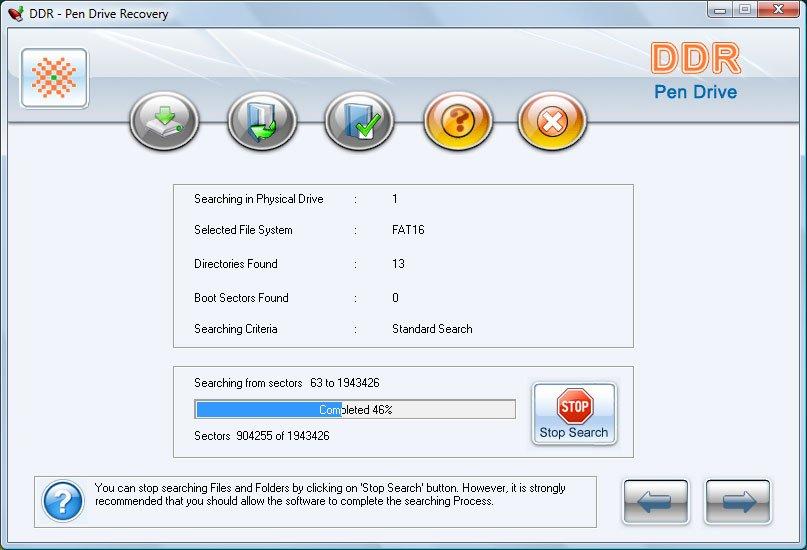 | Download flash drive data recovery software for restoring data from pen drive that have been lost due to drive format, improper removal of drive from computer, deletion due to use of command Shift+Del, human error or any other type of system error. ..
|
|
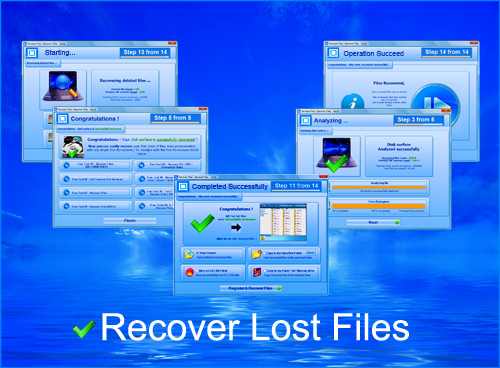 | Recover Lost Files ( Recommended by Microsoft(R) ). How to recover lost files? Recover deleted files with the lost file recovery software, Recommended by Microsoft(R) Corporation. Recover Lost Files - Download software at Recover-Lost-Files.org ! .. |
|
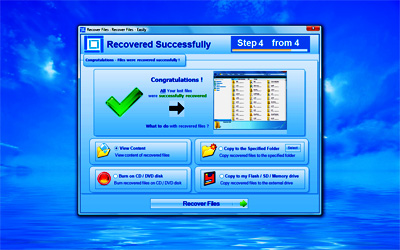 | Recover Lost Files - easily with the software, Recommended by Microsoft(R) Corporation as the Best software to recover lost files. All is possible: recover lost files and recover files. Recover Lost Files - Download software at Recover-Lost-Files.us .. |
|
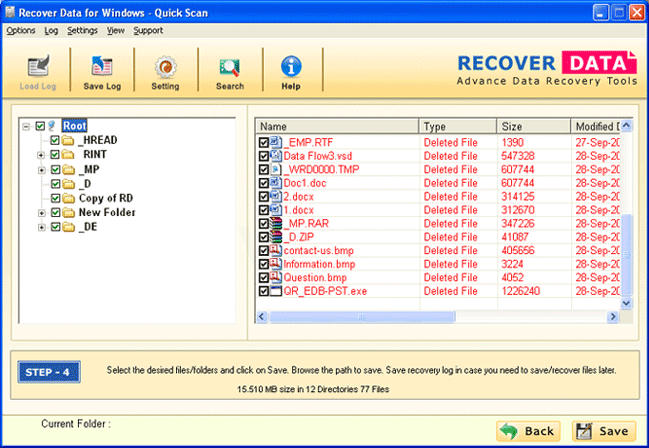 | Use best & advisable deleted data recovery software which is the first choice of all Windows users to recover Windows lost files, because it provides effective & maximum result by applying advanced deleted files recovery techniques. .. |
|
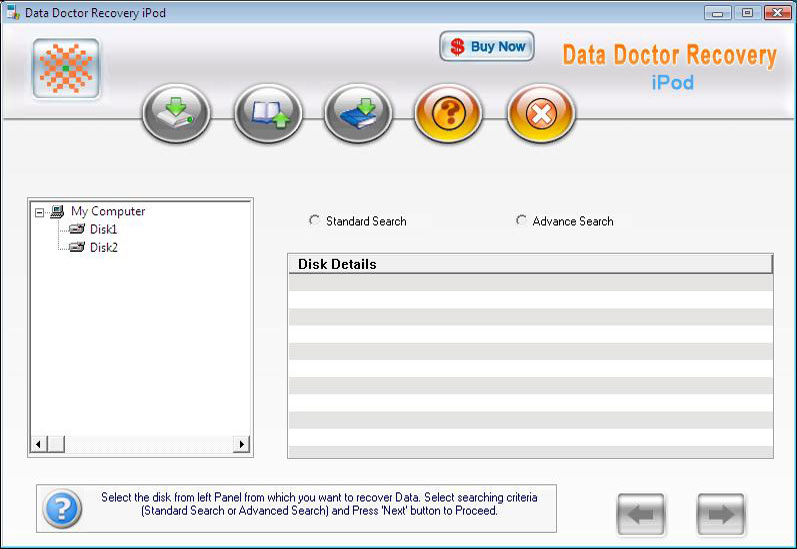 | iPod Data recovery software utility is being used to recover and retrieve music, pictures, video files and folders lost due to accidental deletion, corruption, improper restoration etc. iPod Restore data recovery software, a Non-Destructive software is helpful to recover and retrieve your lost Mp3 Music, Photo, video, pictures, songs, images, file, folders and all previously existing data on your iPod.
*
Ensures data recovery from accidentally formatted iPod memory
*
Retrieve and Restore corrupted, damaged or frozen iPod files and folders from the iPod hard disk
*
It supports all type of apple iPods including iPod Mini, iPod first generation, iPod shuffle and iPod Nano and other equivalent devices.
*
Easiest Data retrieval software to restore lost music, photos and video.
*
Provides iPod Data Retrieval Support for both Apple Macintosh OSX or by Microsoft Windows.
Buy iPod Data Recovery Software
Download iPod Data Recovery Software
Buy now
Download
If you continue to write to your iPod after accidently erasing, losing, data/files, or formatting it, YOUR DATA COULD BE LOST PERMANANTLY!
SAVE YOUR DATA BEFORE IT IS LOST FOREVER! .. |
|
Results in Keywords For lost files
 | Very easy to use, generates customizable text or HTML lists of your files. It can catalog removable disks, search for files and tell you what disk they are on, search for duplicates in your list, and generate lists automatically to keep them up to date. Great for file backups, MP3 collections, graphics files etc. Give it a try!.. |
|
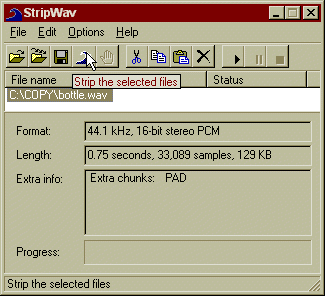 | Strips header information out of WAVE files. Useful for converting WAVE files created by newer programs to a *canonical* WAVE format readable by older or simpler programs. Handles lots of files easily, and big files quickly. A must for writing CDs with many popular writers. 16-bit version available via ..
|
|
 | The set of 7 components for file operations: AutoRunner, CRC (Delphi 4/5), Drives ComboBox, Drives ListBox, File Operations, Find Files, File Properties.Sources: $14.95 .. |
|
 | A program for editing text and binary files, supporting large files and having a multitude of functions including macros, dictionaries, lists of favourite files, highly configurableHighly useful for programming and web ..
|
|
 | Password protect, lock and hide folders or directories and their subdirectories and files or documents on your PC. Encrypt files with BLOWFISH, CryptAPI. Hide messages in photograph. Stealth email. Encrypt password files and bank. Prevent unauthorised access by other computer users, friends, family,co-workers. Ban intruders. Guard against access without permission. No encryption. Full version has enhanced security features and multiple folder locking and free minor version updates. Easy to use self explanatory freeware... |
|
 | Small application to synchronize files between two or more folders--for example, two computers on a network or between a hard drive and floppy disk. It can sychronize multiple sets of files, do backups/mirroring, and filter files or folders using wildcards. Settings are automatically saved when you exit. It is very quick to use--just start the program and click "Quick Sync". An "Interactive Sync" allows you to preview (and optionally modify) the program.s behavior. There is also a command-line interface. ..
|
|
 | Compares and synchronizes folders and files locally, across networks and over dial-up connections. Can compare files based on time-stamp or down to the byte level (Binary compare). Include and exclude files based on type and age. Change copy direction, delete files. Saveable profiles. Comprehensive filtering options. Report printing. Supports external difference viewers like WinDiff and .. |
|
 | Extracts e-mail messages from mail client databases to plain text files for easy integration of e-mail data with other technologies. Converts extracted e-mail files to html. Indexes, filters & sorts e-mail files. Produces html based web index to facilitate large scale sharing of e-mail databases overcorporate .. |
|
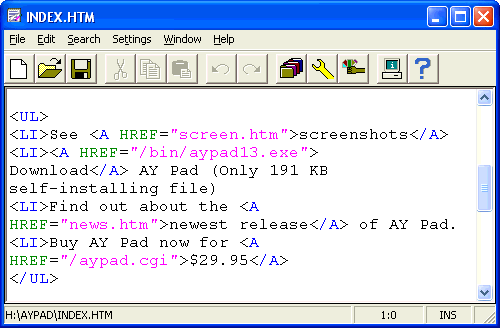 | Designed to edit text files and may be used as a Notepad replacement. Unlike notepad it can edit huge files (up to 60MB) and also features extension-dependent syntax highlighting. It comes with built-in support for .BAS, .BAT, .C, .CPP, .DOF, .DPR, .H, .HPJ, .HPP, .HTM, .HTML, .INF, .INI, .RC, .RC2, .RH, .PAS, .TXT files. Highlighting schemes for these or any other files can be easily createdand/or .. |
|
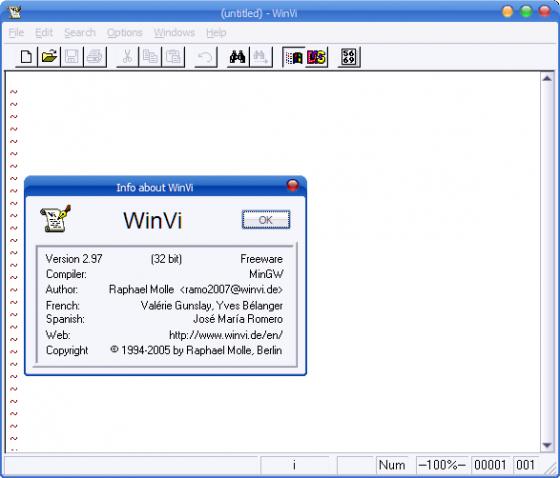 | Small and fast text editor with both vi and notepad interface, can be used without knowledge of vi commands. Features include: editing of very large files, binary files (hexadecimal mode), Unix and Mac text files, switchable between ANSI and DOS character mapping, selectable font and background bitmap, toolbar, double-column printing, and many more. Also available as 16-bit version for Windows .. |
|
Results in Description For lost files
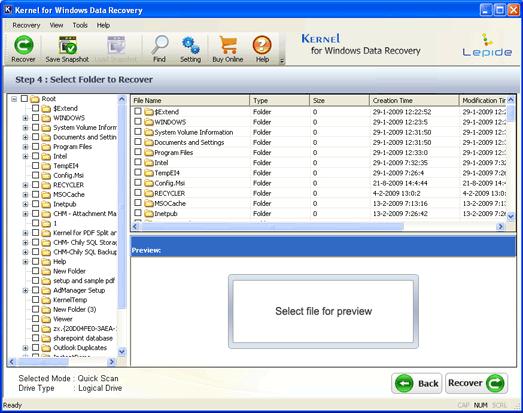 | No need to get tensed even if you have lost your most important data. Today there is an option available like Kernel for Windows Data Recovery that allows you recover lost or permanently deleted files and folders in every situation... |
|
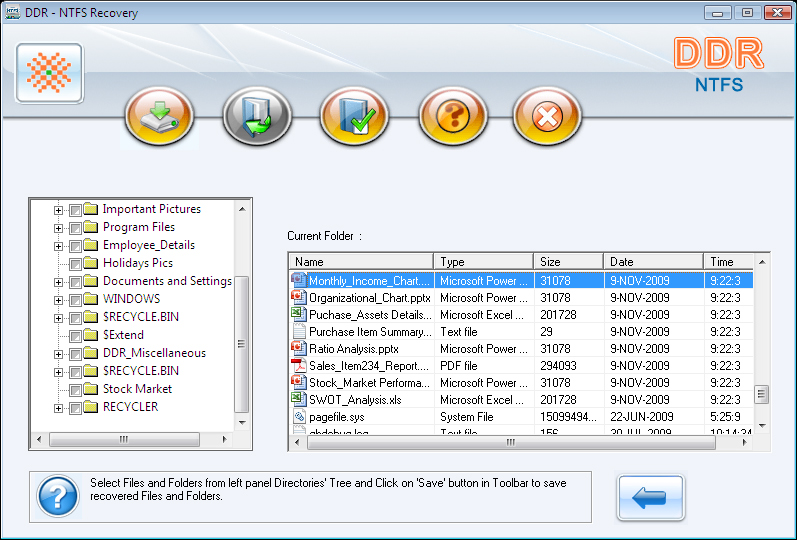 | Windows NTFS partition data restoration software recovers deleted/lost mp3 mp4 audio video files, images, pictures from previously existing NTFS5 file system partition. Hard disk recover NTFS files utility revives lost directories and subdirectories...
|
|
 | Inforecoverypro.com is the only computer data recovery software you will need to recover deleted files, lost files emptied from the windows recycle Bin, or recover deleted or lost files due to the format of a hard drive, virus infection, unexpected system shutdown or software failure. Its perfect for recovering deleted files using software made just for you. Recover critically important documents, which have been lost by accidental deletion. These files may be lost by emptying the Recycle Bin, or using other deletion actions that bypass the Recycle Bin altogether. Such actions include Windows Shift-Delete, command line deletion, deleting excessively large files or using applications that delete files without the Recycle Bin. When a file is deleted from the Recycle Bin, or if the recycle bin is bypassed altogether, the file can no longer be recovered by the Windows Operating system. The content of the file still remains on the drive, relatively intact, until the section of the drive it occupies is overwritten by another file.
Restore My Files identifies the contents of such lost files on the hard drive and allows you to recover them. If a file has been partially overwritten, Restore My Files attempts to reconstruct as much of the file as possible with the remaining contents. This allows you to salvage at least part, if not all, of that recovered file to continue using it as required... |
|
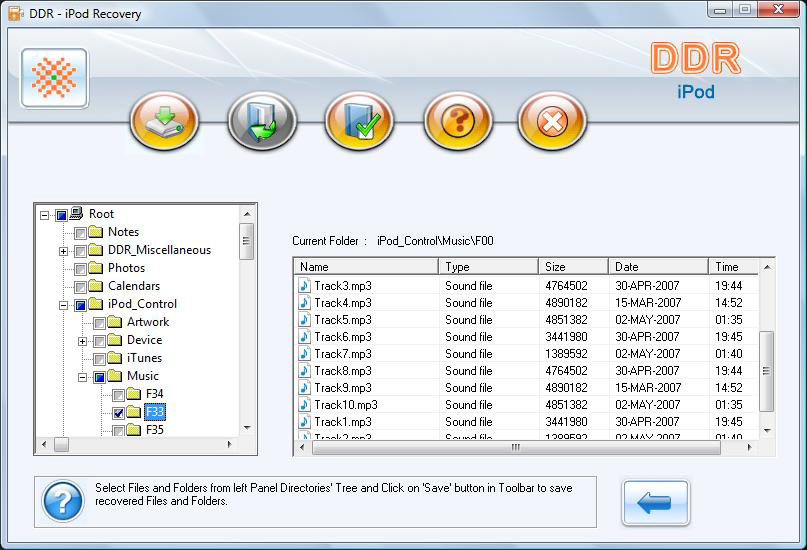 | iPod music rescue software retrieves all lost or deleted files such as mp3, mp4, m4a, m4b songs, snaps, WMA, ASF, AAC and jpeg pictures. iTunes library recovery utility recovers all music files and folders lost while updating by iTunes software...
|
|
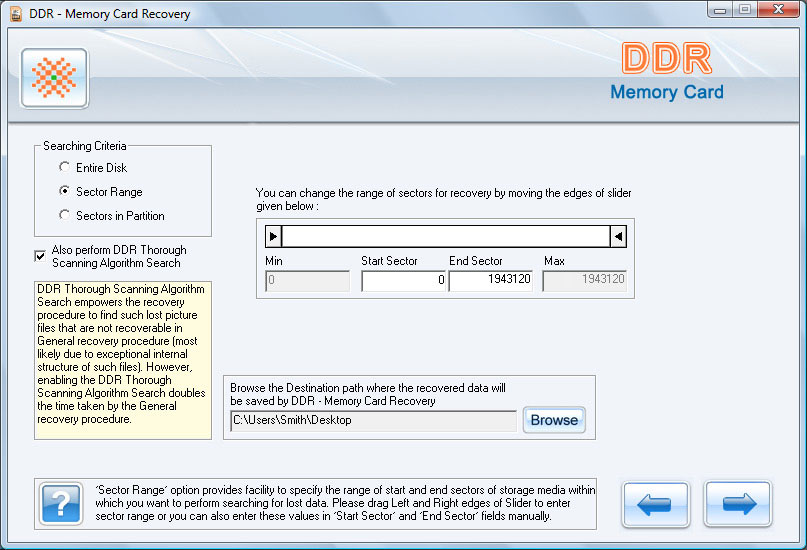 | Memory card file recovery software recovers lost and missing photos, snaps, music, and other multimedia files from memory card storage media. Memory stick data salvage program provides preview of recoverable lost files before actual recovery process... |
|
 | If a computer is lost the hardware can be replaced, but the data is priceless. The LaptopLock allows you to remain in control of your data. Encrypt or delete files if the computer is lost, or execute custom instructions...
|
|
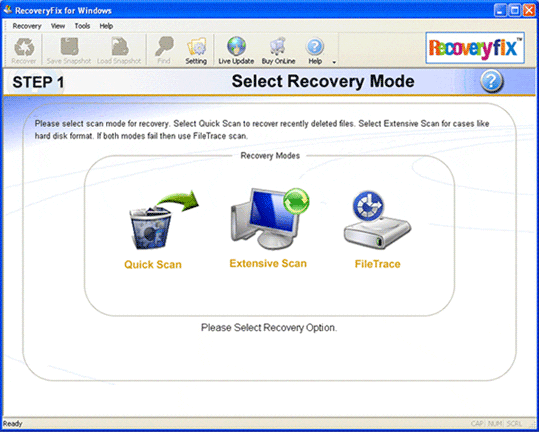 | Apart from recovering data lost due to damaged and corrupt partitions, using Recoveryfix for Windows, you can recover data lost due to accidental permanent deletion of files and folders... |
|
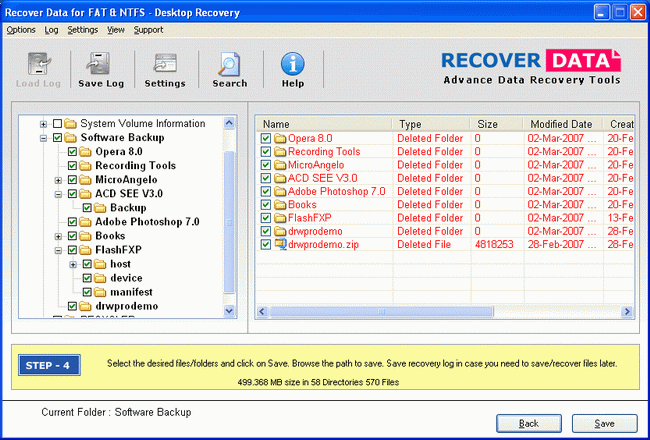 | Easily recover deleted files using an efficient deleted file recovery tool to get back lost files from corrupted or formatted Windows partitions. File recovery software can easily fix lost partition & recover deleted files/folders from Windows OS... |
|
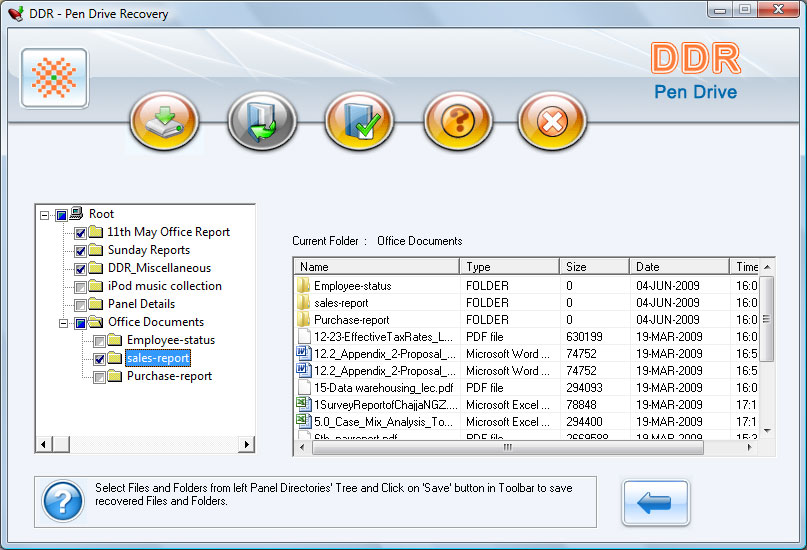 | Award winning data revival utility restores all lost digital images, songs, txt, pdf files in reliable manner. Thumb drive recovery software is able to regain photos, pictures, sound recordings lost even drive not formatted error message displayed... |
|
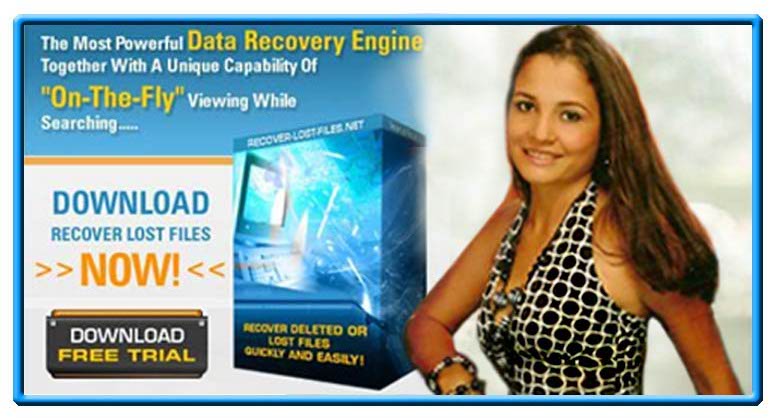 | Recover Lost Files allows you to recover critically important documents, or other files, which have been lost by accidental deletion. These files may be lost by emptying the Recycle Bin, or using other deletion actions that bypass the Recycle Bin altogether. Such actions include Windows Shift-Delete, command line deletion, deleting excessively large files or using applications that delete files without the Recycle Bin.
Recover Lost File feature highlights:
Recovers files instantly from hard drives, floppy drives and other types of fixed media. If you are a home user or a network administrator, Recover Lost Files fills a critical gap in your data protection strategy.
Rapid scan engine - a typical hard drive can be scanned for recoverable files within minutes.
Scan all files and directories on selected hard drives.
Search for a recoverable file using part or all of its file name.
Utilizing a non-destructive, read-only file recovery approach. Recover Lost Files will not write or make changes to the section of the drive from which it is recovering data.
Batch file recovery (recovers multiple files in one action).
Works around bad-sector disk areas. Recovers data where other programs fail.
Supports standard IDE/ATA/SCSI hard drives, including drives larger than 8 GB.
Supports hard drives formatted with Windows FAT16, FAT32 and NTFS file systems.
Download the latest version of Recover Lost Files and start searching for your deleted files now. Please note that the trial version cannot recover files but will allow you to see what files it can recover.
When will my CD arrive? Our powerful software is easily and quickly downloaded from this website so you don't have to wait for a CD to arrive in the mail.
Can I install Recover Lost Files on multiple computers with one license? You may use your purchased license for all computers in your household only. Businesses need to purchase 1 license per PC... |
|
Results in Tags For lost files
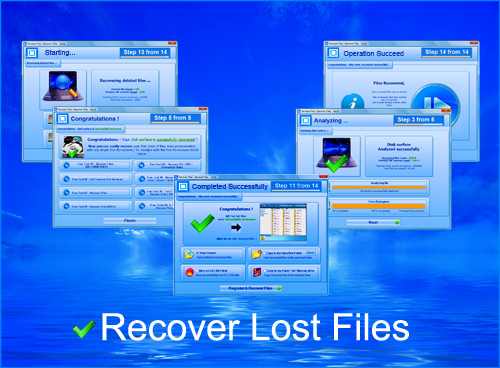 | Recover Lost Files ( Recommended by Microsoft(R) ). How to recover lost files? Recover deleted files with the lost file recovery software, Recommended by Microsoft(R) Corporation. Recover Lost Files - Download software at Recover-Lost-Files.org !.. |
|
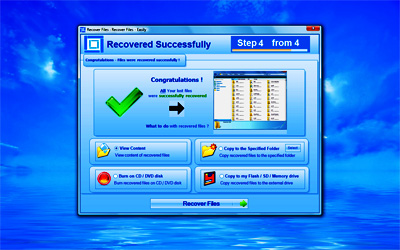 | Recover Lost Files from Hard Disk - Recommended by Microsoft(R) Corporation as the Best software to recover lost files. Recover files from HDD, restore lost files with the recovery software. Recover Lost Files - Download at RecoverLostFiles.us !..
|
|
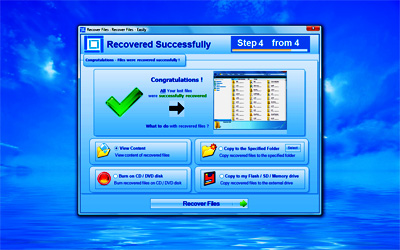 | Recover Lost Files - easily with the software, Recommended by Microsoft(R) Corporation as the Best software to recover lost files. All is possible: recover lost files and recover files. Recover Lost Files - Download software at Recover-Lost-Files.us.. |
|
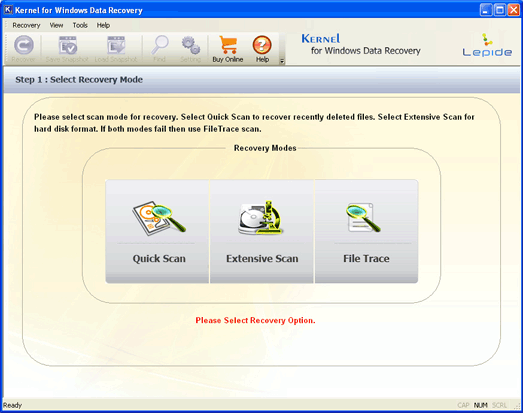 | If you are bothered due to loss of important files, then take help of Kernel for FAT and NTFS to recover lost file in the most expedient manner...
|
|
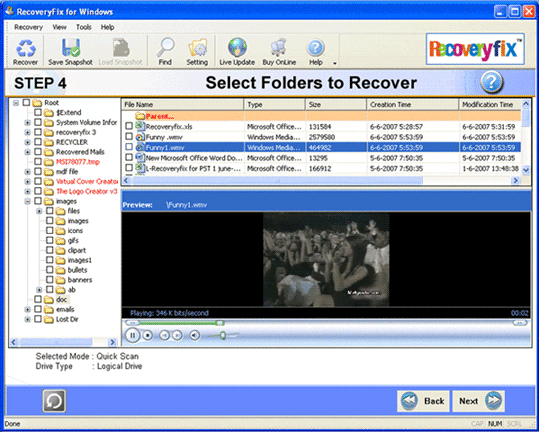 | Not only you can recover lost files but also repair damaged and corrupt Windows files with the help of a professional Windows recovery tool... |
|
 | Recover Deleted Files - easily with the Software, Recommended by Microsoft(R) Corp. as the best program to recover deleted files. Recover deleted files from recycle bin and other places. Recover Deleted Files - Download at Recover-Deleted-Files.us !..
|
|
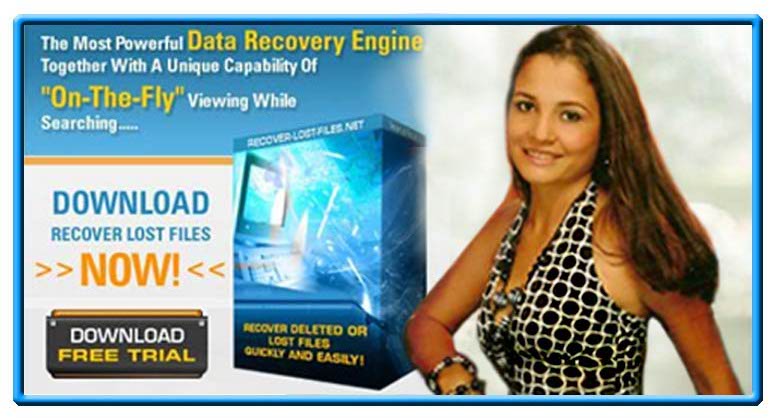 | Recover Lost Files allows you to recover critically important documents, or other files, which have been lost by accidental deletion. These files may be lost by emptying the Recycle Bin, or using other deletion actions that bypass the Recycle Bin altogether. Such actions include Windows Shift-Delete, command line deletion, deleting excessively large files or using applications that delete files without the Recycle Bin.
Recover Lost File feature highlights:
Recovers files instantly from hard drives, floppy drives and other types of fixed media. If you are a home user or a network administrator, Recover Lost Files fills a critical gap in your data protection strategy.
Rapid scan engine - a typical hard drive can be scanned for recoverable files within minutes.
Scan all files and directories on selected hard drives.
Search for a recoverable file using part or all of its file name.
Utilizing a non-destructive, read-only file recovery approach. Recover Lost Files will not write or make changes to the section of the drive from which it is recovering data.
Batch file recovery (recovers multiple files in one action).
Works around bad-sector disk areas. Recovers data where other programs fail.
Supports standard IDE/ATA/SCSI hard drives, including drives larger than 8 GB.
Supports hard drives formatted with Windows FAT16, FAT32 and NTFS file systems.
Download the latest version of Recover Lost Files and start searching for your deleted files now. Please note that the trial version cannot recover files but will allow you to see what files it can recover.
When will my CD arrive? Our powerful software is easily and quickly downloaded from this website so you don't have to wait for a CD to arrive in the mail.
Can I install Recover Lost Files on multiple computers with one license? You may use your purchased license for all computers in your household only. Businesses need to purchase 1 license per PC... |
|
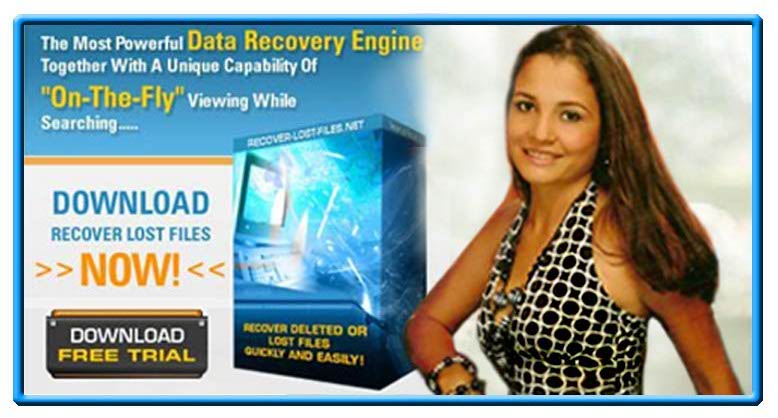 | Recover Lost Files allows you to recover critically important documents, or other files, which have been lost by accidental deletion. These files may be lost by emptying the Recycle Bin, or using other deletion actions that bypass the Recycle Bin altogether. Such actions include Windows Shift-Delete, command line deletion, deleting excessively large files or using applications that delete files without the Recycle Bin.
Recover Lost File feature highlights:
Recovers files instantly from hard drives, floppy drives and other types of fixed media. If you are a home user or a network administrator, Recover Lost Files fills a critical gap in your data protection strategy.
Rapid scan engine - a typical hard drive can be scanned for recoverable files within minutes.
Scan all files and directories on selected hard drives.
Search for a recoverable file using part or all of its file name.
Utilizing a non-destructive, read-only file recovery approach. Recover Lost Files will not write or make changes to the section of the drive from which it is recovering data.
Batch file recovery (recovers multiple files in one action).
Works around bad-sector disk areas. Recovers data where other programs fail.
Supports standard IDE/ATA/SCSI hard drives, including drives larger than 8 GB.
Supports hard drives formatted with Windows FAT16, FAT32 and NTFS file systems.
Download the latest version of Recover Lost Files and start searching for your deleted files now. Please note that the trial version cannot recover files but will allow you to see what files it can recover.
When will my CD arrive? Our powerful software is easily and quickly downloaded from this website so you don't have to wait for a CD to arrive in the mail.
Can I install Recover Lost Files on multiple computers with one license? You may use your purchased license for all computers in your household only. Businesses need to purchase 1 license per PC... |
|
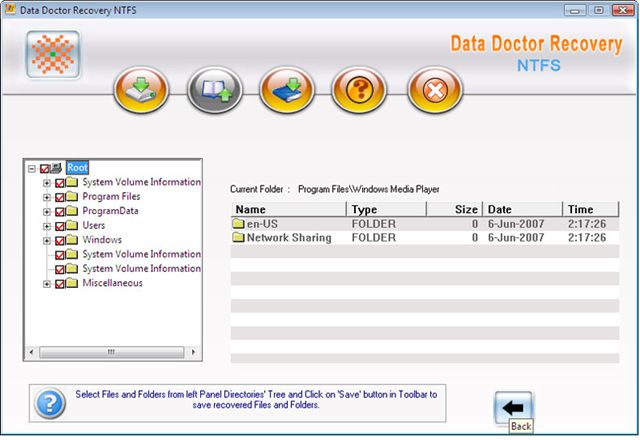 | NTFS data recovery utility provides easy access to your lost corrupted files and folders from logically crashed hard disk. Application program rescue permanently deleted by using (Shift + Del) and retrieve internal file information from long file names and folders from NTFS/NTF5 file system. Utility restore repair data lost due to formats, partition error, boot sector corruption, accidentally deleted, system generated error messages, virus problems, logical error which restrict user to access the data even when the MTF is corrupted. Software retrieve information from password encrypted and compressed file(s) and folder(s) also and supports all branded HDD and storage devices like IBM, Samsung, Sony, Sahara, Lenovo, Toshiba etc. Tool provides graphical representation (GUI) of step by step procedure which is beneficial for non-technical users, easy to understand the functioning of the software.
Features:
* Retrieves damaged data cause by power surges and data sabotage.
* Recovers files, folder directories that are deleted partially or completely, by mistake and recycle Bin was emptied by using [Shift + Delete] keys.
* Recovery of spoiled, damaged or deleted partition structure supports NTFS, NTFS5 file systems.
* Software retains recover data from damaged mistakenly formatted disk volume, corrupted due to dangerous virus attack.
* Utility heals up data from almost all type of storage devices such as IDE, EIDE, SCSI, SATA, PAN, ZIP and USB drives.
* Recovery utility is the last way to save months of work or gigabytes of your invaluable prices less photos, images, letters and other valuable files either you should used Shift+Del key for permanently deletion.
* Application software support retrieval of deleted formatted data files folder under windows 98, 2000, ME, NT, XP and Vista operating system... |
|
 | Recover Lost Files is a safe and affordable do-it-yourself data recovery solution that is designed to Recover Lost Files from all types of media such as Hard Drives, Floppy Drives, SmartMedia, CompactFlash, Memory Sticks, and other types of removable media. Recover Lost Files recovers files whether they have been deleted from the command line, from within an application, Windows Explorer, or removed from the Recycle Bin. Recover Lost Files will scan the drive and bring up list of files which can be saved from the scanned drive. To preserve the drive with the deleted files, all recovered files must be saved to another storage device or another drive letter in the system. Recover Lost Files is a non-destructive read-only application and will not write or make changes to the drive it is recovering from... |
|
Related search : ecover lostlost filesfiles fromrestore lostphotos fromrecover filesundelete lostrecover deletedhard diskfile recoverylost photoscomputer recoverrecovery softwarelost documents,recover lost fileslost files fromrecover lost photosfiles from hardlost phOrder by Related
- New Release
- Rate
lost files in nero backitup -
catalog files recover lost -
recover lost data files -
converting tif files to pdf files -
converting tiff files to pdf files -
|
|