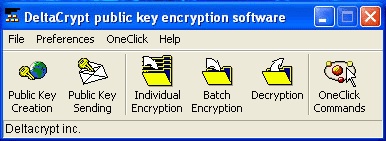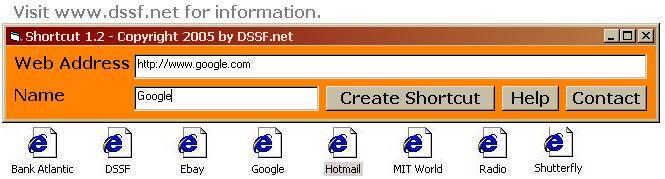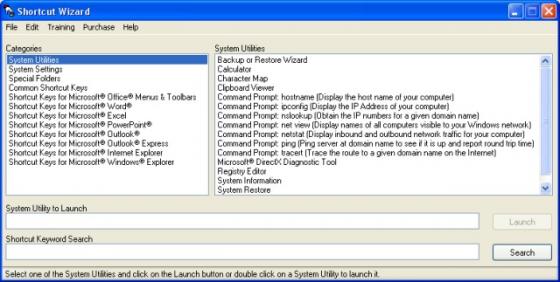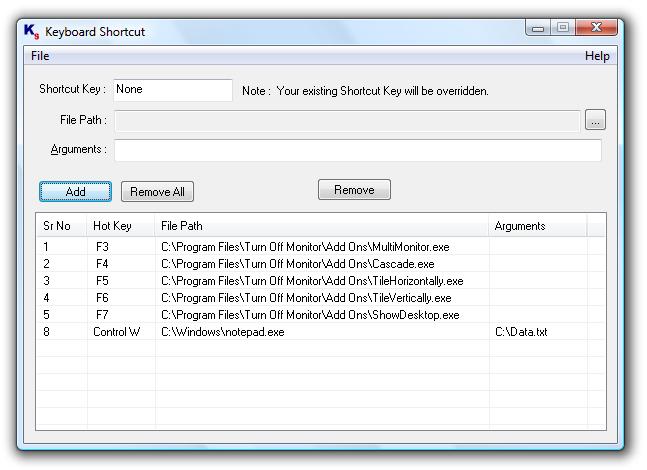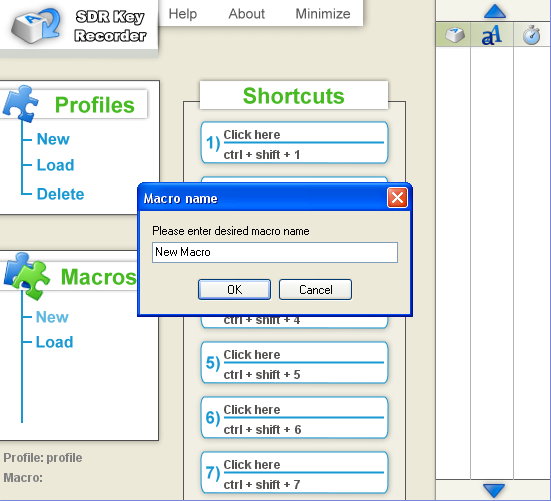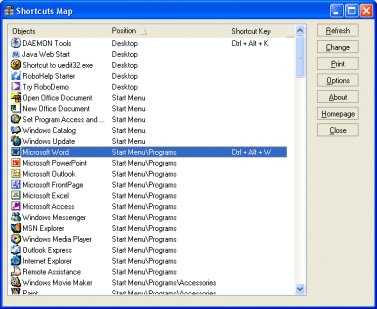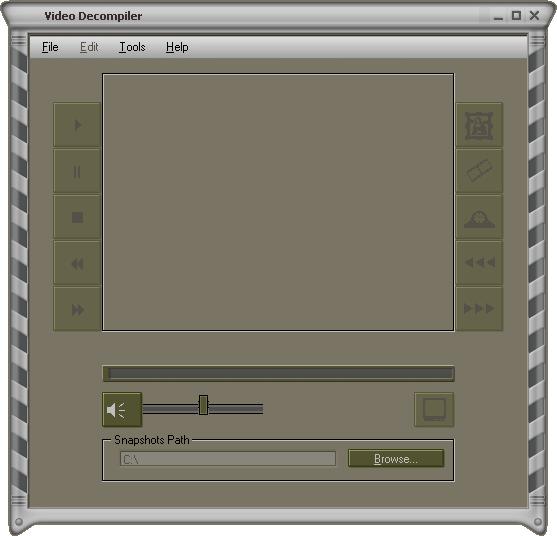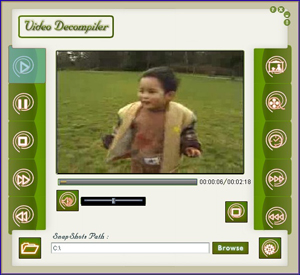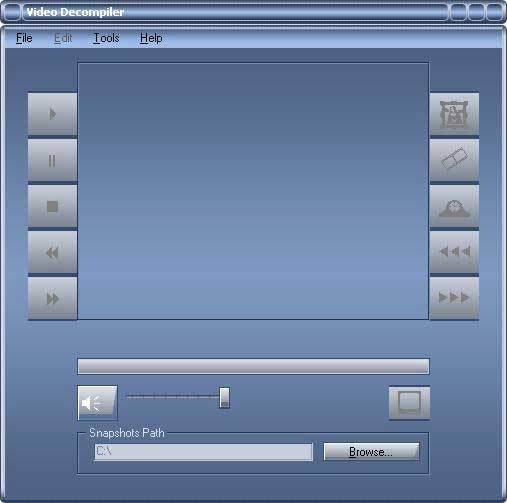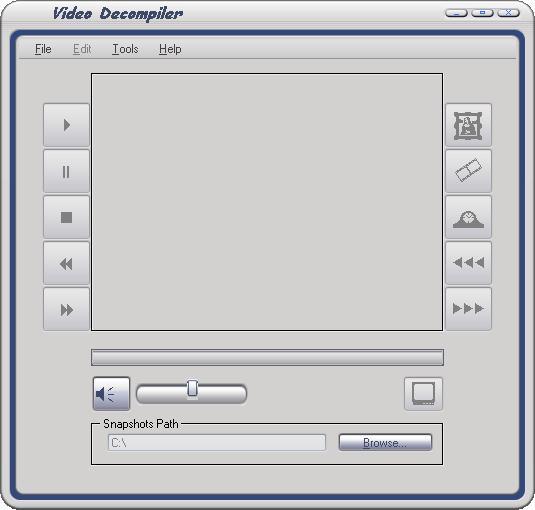|
|
Order by Related
- New Release
- Rate
Results in Title For shortcut key
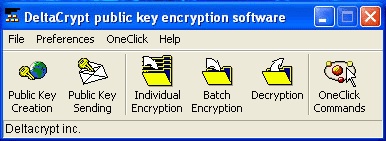 | DeltaCrypt Software : Public Key File, Email Encryption featuring 1024-bit RSA protection, unalterable public keys to keep files of any format and email communications secured, Laptop protection, Corporate USB Key Encryption Solution, User Account .. |
|
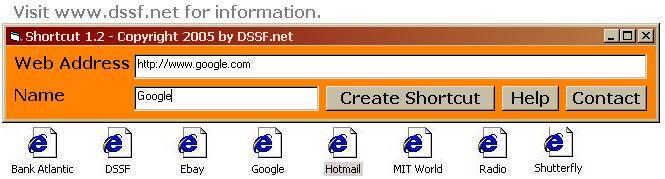 | Create desktop shortcuts to any website. Easy to use. Just save the program in your desktop, open it, enter web address and shortcut name and create it. Free. ..
|
|
 | Clear the clutter from your desktop while maintaining quick, intuitive access to your favorite programs and files .. |
|
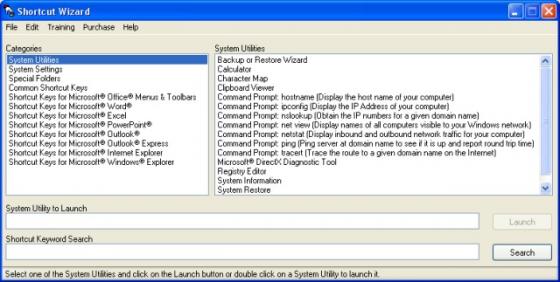 | Shortcut Wizard provides quick access to system utilities, settings and folders that can at times be difficult or time consuming to locate. Besides this quick access to utilities, setting and folders, ultra fast access is provided to shortcuts for a number of Windows programs and popular Office applications. With Shortcut Wizard's easy to understand interface you will have fast access to hundreds of shortcuts to enhance your computing experience. While Shortcut Wizard's Normal mode is for viewing shortcuts, you can also switch over to the Test Your Skills mode to find out how skilled you really are in using time saving shortcuts. ..
|
|
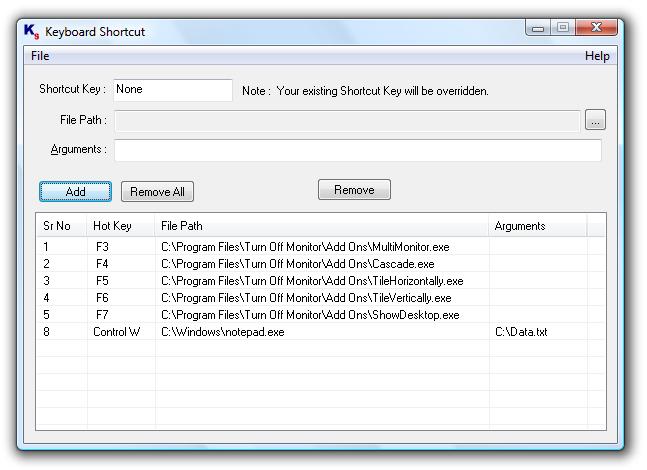 | Open Programs and pass command line arguments with a simple key press on the keyboard. Create Shortcuts / Hot Keys to Launch applications / open document files by pressing user defined hot key / keyboard shortcut. .. |
|
 | Shortcut PhotoArtist is unique creative software that lets you turn your photos into beautiful artworks.
This new idea makes creative photo processing a lot of fun, and lets you upgrade unexceptional photos into various stunning works of art.
PhotoArtist is designed to work in a traditional way. It lets you choose a painting style or mix and manipulate different painting styles. Select a painting color, pick a special brush, and apply it on the on-screen canvas or paper. By combining different effects, the artistic possibilities are endless. PhotoArtist is equipped with all the right painting tools and functionality to let you turn each of your photos into great looking pieces of art.
FEATURING:
- Impressive creative set of artistic filters
- Use different styles and genres
- Advanced on-screen canvas
- Paint mixers and manipulators
- Unique auto-effect generator ..
|
|
 | Shortcut PhotoMagic - complete photo software suite!
PhotoMagic is designed to add fun and perfection to photography. If you have a digital camera or mobile phone - with built-in camera - Shortcut PhotoMagic is the perfect add-on for giving your photos a finishing touch. Unlike other products PhotoMagic offers all you need into one photo suite: professional, award winning, and patented technologies provide the highest quality. It has an easy to use yet powerful interface to design, paint, enlarge, repair and print your photos.
This complete suite is a must have for all digital camera users!
Featuring:
- Unique, awarded, and patented technologies.
- Stunning professional quality filters.
- Advanced preview window.
- Very easy user interface.
Design: Offers traditional add-ons like color effects, various lenses, special effects, and photographic edges.
Paint: Equipped with all the right painting tools and functionality it lets you turn each of your photos into great looking pieces of art.
Enlarge: With the award winning and patented S-Spline technology you can create photo enlargements up to any size without losing any quality.
Repair: Automatically enhance, repair and improve your digital photos with professional high quality filters to perfection in no time at all.
Print: The fastest, easiest, and most valuable printing software that includes Image Quality Protection technology, to print your photos borderless on photo paper with just a single mouse click. .. |
|
 | Shortcut Explorer version 3.0 looks a lot like Windows Explorer and is
intended for shortcut file management. This major update includes a new Favorites menu which includes system defined folders such as Quick Launch, Start Menu, Recent Documents, and so forth. Shortcut files can also be tested to see if they are still valid.
Still includes options to start in any file folder from
context menu - even from the Start Menu button, option to run the
shortcut or see its system properties page on double-click, options to
show/hide the main menu. Displayed information columns can be
turned on or off.
The columns in the right pane show, for each shortcut file, the
information available through the Shortcut tab of the Properties page
(target, directory, hotkey, etc.). Shortcut files can be moved, copied,
deleted, etc., similar to Windows Explorer. New shortcuts can easily be
created through drag-n-drop, cut-n-paste, or the system New Shortcut
Wizard. Handles *.lnk. *.pif, and *.url shortcuts.
Don't settle for defaults. Take control! Make your Quick Launch, Desktop, Favorites
Menu and Start Menu convenient for YOU. .. |
|
 | Shortcut s Twister will quickly help to create many shortcuts of your favourite programs, folders and documents in computer. It is possible to create shortcuts in three ways: using Wizard, using context menu in Internet Explorer or from a command line DOS session. .. |
|
 | Shortcut's Twister will quickly help to create many shortcuts of your favourite programs, folders and documents at any place of your computer. It is possible to create shortcuts in three ways: using Wizard, step-by-step, using context menu in Internet Explorer or from a command line (for example, in DOS session, in file managers: Norton Commander, Windows Commander, Dos Navigator and so on). Shortcut's Twister is easy in work and adjustment. .. |
|
Results in Keywords For shortcut key
 | Very useful shortcut program. .. |
|
 | Shortcut s Twister will quickly help to create many shortcuts of your favourite programs, folders and documents in computer. It is possible to create shortcuts in three ways: using Wizard, using context menu in Internet Explorer or from a command line DOS session...
|
|
 | The software is a MS Windows shell extension . It can fast access folders ,files and programs on your disks in the Windows shortcut menu. Using this software, you can control desktop and start menu shortcut amount and let desktop become more beautiful. In particular, when switch between several different documents or folders, we will feel that it is quite useful. In the Shortcut Folder menus ,you can expediently manage your file ,folder and program menus according to your defining categories or your purposes. You can also define a alias instead of long path name for every submenu. It is important that menu amount is unlimited. .. |
|
 | QuicKeys performs shortcuts that automate the repetitive computer tasks you do each day. Unlike other macro utilities, QuicKeys does not require you to learn a sophisticated programming language. All you have to do is tell QuicKeys what shortcut you would like to create. Then choose a trigger (how you play your shortcut) that best suits you. You can scope your shortcut to play within a specific application or all applications. With a simple hot key, toolbar button, menu selection, or timer, you'll be able to automate your workflow, saving you time and money. Version 2.5 adds Windows XP compatibility, a batch processor shortcut plus many more new and improved shortcuts...
|
|
 | Quick tray launcher with web links and desktop objects support. Easy drag and drop config and menu support make AzureTray both a powerful launch manager and web page or email address book with extremely quick access... |
|
 | This download contains two shortcut files (Windows NT and Windows 95 Versions)that provide a real convenient way to access your URL history file for Internet Explorer 4.0 or higher. These shortcuts open the URL History folder in a Explorer Window to provide a clean and ogranized way to navigate through your URL history. ..
|
|
 | Creates shortcuts on your desktop, start menu, or anything on your computer. Safely delete any shortcut. Edit the shortcut.s filename if you move a program to a different directory. Move a shortcut from your start menu to your desktop or anywhere else on your computer. .. |
|
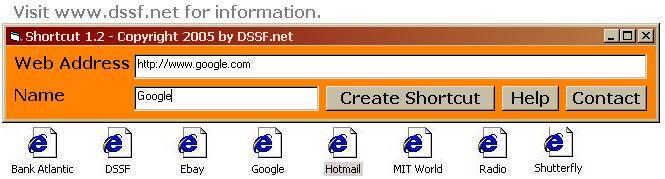 | Create desktop shortcuts to any website. Easy to use. Just save the program in your desktop, open it, enter web address and shortcut name and create it. Free... |
|
 | Shortcut's Twister will quickly help to create many shortcuts of your favourite programs, folders and documents at any place of your computer. It is possible to create shortcuts in three ways: using Wizard, step-by-step, using context menu in Internet Explorer or from a command line (for example, in DOS session, in file managers: Norton Commander, Windows Commander, Dos Navigator and so on). Shortcut's Twister is easy in work and adjustment... |
|
 | AtFinger is a terrific timesaver which you will use hundreds of times a day to access your most often used folders, applications and favorite web sites.
With AtFinger you can easily define shortcuts key to access quickly to Folders, Web sites or any application.
To define a shortcut key you can use any combination with Ctrl, Alt, Shift or the extended Windows key and all others keyboard keys.
AtFinger is a tray icon application. When running, AtFinger is displayed near the Windows clock.
You can define any number of shortcuts key. Shortcuts key are available from anywhere.
When you define a shortcut key, you can associate a short name. This short name will be added to the popup menu available from the tray icon.
At any time you can remove or change a shortcut key.
Atfinger is loaded at startup.
Shotcut keys can be paused at any time, but the target can be accessed through the tray popup menu... |
|
Results in Description For shortcut key
 | Easy Window & System Tray Icons Hider is a window hide tool that allows you to hide any window or hide all windows in the taskbar instead of closing or minimizing the program to the taskbar or sending it to the system tray, you can also hide any system tray icon.
Key Features:
Hide any window or any system tray icons you want.
Hide any window using a shortcut key.
Hide itself when hiding all windows.
Hide any or all icons in system tray area.
You can customize the shortcut keys.
Hide the Foreground window using a shortcut key.
Hide desktop icons using a shortcut key.
Revert the State of windows or system tray icons between show and hide.
Easy Window & System Tray Icons Hider remembers the hidden windows if you close and re-open it.
Easy Window & System Tray Icons Hider remembers the hidden system tray icon if you close and re-open it.
Works in Windows 98/ME/NT4/2000/XP/2003/Vista... |
|
 | Perfect Keyboard is an award-winning, time-saving utility running under the Windows 95/98/2000/NT operating systems. The program allows a user to create a file of frequently used phrases, paragraphs, e-mail addresses, macros, etc. and invoke them in any application just by typing a short abbreviation (text shortcut) or pressing a hot key (key shortcut). The Perfect Keyboard supports macro recording (keyboard and/or mouse events) so that user can simply record macros rather than program them. The Perfect Keyboard scri`pting language allows one to insert time and date, activate a window, launch applications, manage files and directories, work with clipboard and more. Perfect Keyboard has an Explorer-like user interface and is very easy to use even for ..
|
|
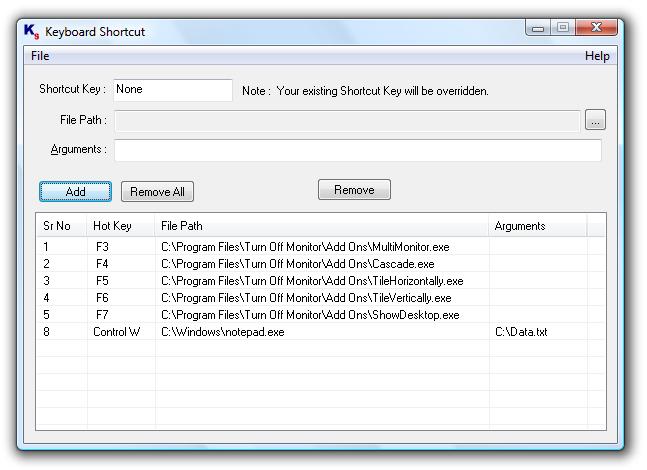 | Open Programs and pass command line arguments with a simple key press on the keyboard. Create Shortcuts / Hot Keys to Launch applications / open document files by pressing user defined hot key / keyboard shortcut... |
|
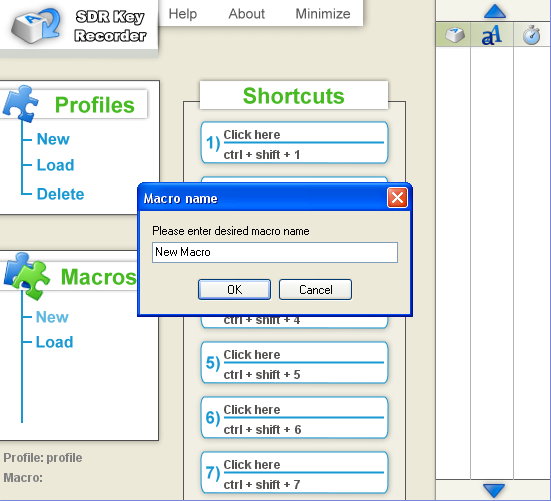 | SDR Key Recorder is a easy to use application that will give you the possibility to record your key strokes. You can record different key combinations that you can play on the touch of a simple shortcut key.
You can record any sentence or key combination in just 3 steps : new/record/play .
Main fatures:
records your key-strokes in real-time
playback your recorded phrases with a press of a simple shorcut key
Easy structured using profiles and macros
Easy to use and intuitive interface
Why choose SDR Key Recorder?
record and play actions in your favorite games (complex key actions like selecting a player from warcraft and using a spell)
replace the classic copy/paste commands by remembering up to 7 recordings
saves you a lot of time
easy to use software with a intuitive interface..
|
|
 | Creates shortcuts on your desktop, start menu, or anything on your computer. Safely delete any shortcut. Edit the shortcut.s filename if you move a program to a different directory. Move a shortcut from your start menu to your desktop or anywhere else on your computer. .. |
|
 | Perfect Keyboard is an award-winning, time-saving utility running under the Windows 95/98/2000/NT operating systems. The program allows a user to create a file of frequently used phrases, paragraphs, e-mail addresses, macros, clipboard entries, scri`pts, etc. and invoke them in any application just by typing a short abbreviation (text shortcut) or pressing a hot key (key shortcut). The Perfect Keyboard supports macro recording (keyboard and/or mouse events) so that user can simply record macros rather than program them. The Perfect Keyboard scri`pting language allows one to insert time and date, activate a window, launch applications, manage files and directories, work with clipboard and more. Perfect Keyboard has an Explorer-like user interface and is very easy to use even for beginners. ..
|
|
 | Hotkeys builds on the concept of Windows shortcut keys but takes this concept to a whole new level. Do you think key combinations are hard to remember? Just hold the Windows key for three seconds and up pops a keyboard with icons on the keys that are configured. This you can you use , not only to remind you of hotkey combinations, but also for drag and drop configuration. Now Supports over 100 international keyboards... |
|
 | The quickest way to shut down your computer without taking up any system resources like some many other programs. No tray icon, no loading up at startup, just a simple shortcut key (eg, Ctrl + Alt + S) that you .. |
|
 | Shortcut Explorer version 3.0 looks a lot like Windows Explorer and is
intended for shortcut file management. This major update includes a new Favorites menu which includes system defined folders such as Quick Launch, Start Menu, Recent Documents, and so forth. Shortcut files can also be tested to see if they are still valid.
Still includes options to start in any file folder from
context menu - even from the Start Menu button, option to run the
shortcut or see its system properties page on double-click, options to
show/hide the main menu. Displayed information columns can be
turned on or off.
The columns in the right pane show, for each shortcut file, the
information available through the Shortcut tab of the Properties page
(target, directory, hotkey, etc.). Shortcut files can be moved, copied,
deleted, etc., similar to Windows Explorer. New shortcuts can easily be
created through drag-n-drop, cut-n-paste, or the system New Shortcut
Wizard. Handles *.lnk. *.pif, and *.url shortcuts.
Don't settle for defaults. Take control! Make your Quick Launch, Desktop, Favorites
Menu and Start Menu convenient for YOU... |
|
 | FlexTouch is a very powerful shortcut utility - you will be able to automatically start Winamp and make it play with a single keypress (like on those nice multimedia keyboards), control volume level, change tracks, jump to certain files, load your favorite playlists, automatic play audio CDs, remember your favorite songs to your favorite playlist and then play them back - just press a special key combination! You can even check your email with a single keyboard shortcut! Create new emails, load your most frequently used documents - this is just a part of FlexTouch features! Make your life easier, download FlexTouch now and test it for FREE! .. |
|
Results in Tags For shortcut key
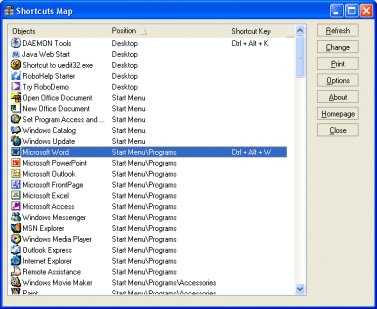 | Shortcuts Map will help you to manage hotkeys assigned to shortcuts on the desktop or in the Start menu hierarchy. With the straightforward user interface, you can easily to change a hotkey or find an unused hotkey... |
|
 | SureType types any text for you, automatically. For example, type "address" and SureType will paste your entire address into a web form, email, or other document or program.
SureType also opens any program, file, folder, or Website for you. Type "word" to open Word, "yahoo" to open www.yahoo.com in a browser, or "finance" to open your financial folder or file. Setting up shortcuts is fast and easy with SureType's Shortcut Wizard, so you can start saving time immediately.
SureType helps you simplify your life with easy-to-use shortcuts. It only takes 3 minutes to make shortcuts for your most common tasks, so you can avoid doing the same things over and over, like looking through your start menu to open the same programs or files, or typing in long lines of text, like your address.
Main features:
Insert/paste text automatically into online forms, documents, emails
Open any file or folder instantly to avoid searching through hard drive
Launch any program without searching through start menu by typing a word (outlook, word, explorer)
Open favorite Websites by typing shortcuts (cnn, google, yahoo)
Set up shortcuts quickly and start saving time immediately with the Shortcut Wizard
Enter multiple shortcuts at once with the Batch Entry feature
Open pre-addressed emails to friends by typing their name
Print out shortcut list for easy reference
Import/Export customized lists of shortcuts to share with friends or co-workers
Easy access to all shortcuts through taskbar menu
SureType doesn't interfere with other typing because it uses a special key (default is the backslash key- ) to distinguish between regular typing and SureType shortcuts.
Download SureType now to start saving time today...
|
|
 | AtFinger is a terrific timesaver which you will use hundreds of times a day to access your most often used folders, applications and favorite web sites.
With AtFinger you can easily define shortcuts key to access quickly to Folders, Web sites or any application.
To define a shortcut key you can use any combination with Ctrl, Alt, Shift or the extended Windows key and all others keyboard keys.
AtFinger is a tray icon application. When running, AtFinger is displayed near the Windows clock.
You can define any number of shortcuts key. Shortcuts key are available from anywhere.
When you define a shortcut key, you can associate a short name. This short name will be added to the popup menu available from the tray icon.
At any time you can remove or change a shortcut key.
Atfinger is loaded at startup.
Shotcut keys can be paused at any time, but the target can be accessed through the tray popup menu... |
|
 | Video Decompiler is one of the greatest tools ever used for capturing snapshots from your video files .We support three tools for capturing snapshots...
|
|
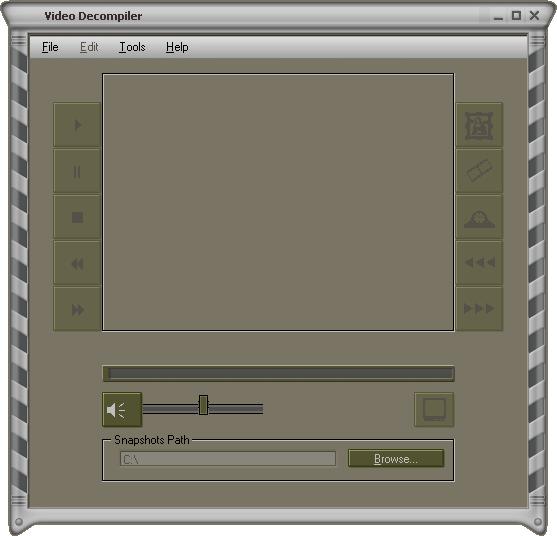 | Video Decompiler is one of the greatest tools ever used for capturing snapshots from your video files .We support three tools for capturing snapshots... |
|
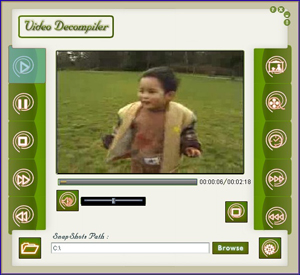 | Video Decompiler is one of the greatest tools ever used for capturing snapshots from your video files .We support three tools for capturing snapshots...
|
|
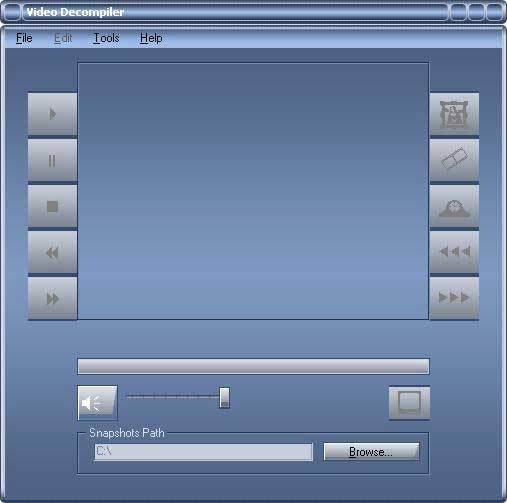 | Video Decompiler is one of the greatest tools ever used for capturing snapshots from your video files .We support three tools for capturing snapshots... |
|
 | Video Decompiler is one of the greatest tools ever used for capturing snapshots from your video files .We support three tools for capturing snapshots... |
|
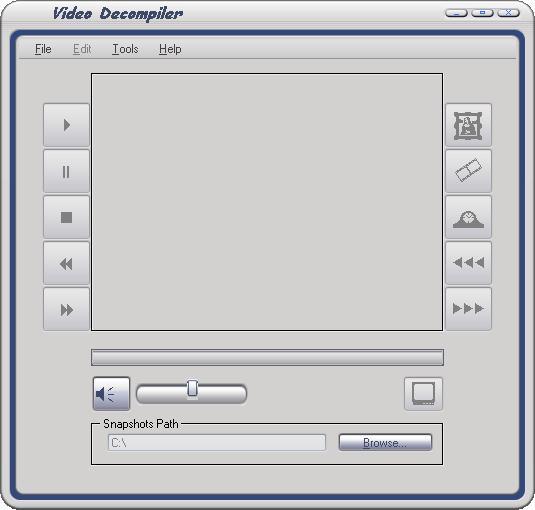 | Video Decompiler is one of the greatest tools ever used for capturing snapshots from your video files .We support three tools for capturing snapshots... |
|
 | Video Decompiler is one of the greatest tools ever used for capturing snapshots from your video files .We support three tools for capturing snapshots... |
|
Related search : aving timestart saving,start saving timesaving time immediatelyshortcut keyshortcuts key,shortcut keykey ctrlbutton youclicking thesingle snapshotvideo decompiler,shortcut keykey ctrlbutton youclicking thesingle snapshotvideo decompiler,shortcut keykOrder by Related
- New Release
- Rate
shortcut wizard -
ftp shortcut 0.3 -
shortcut keys -
shortcut to desktop -
launch shortcut -
|
|