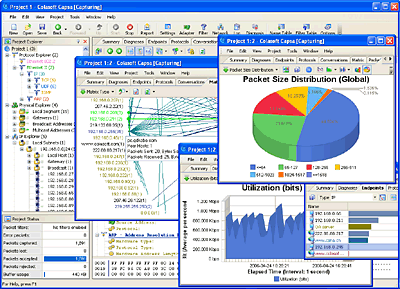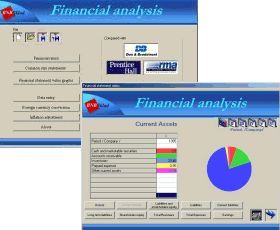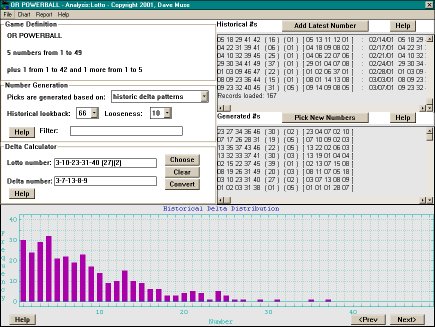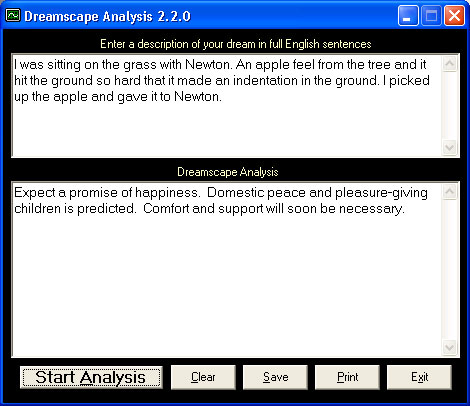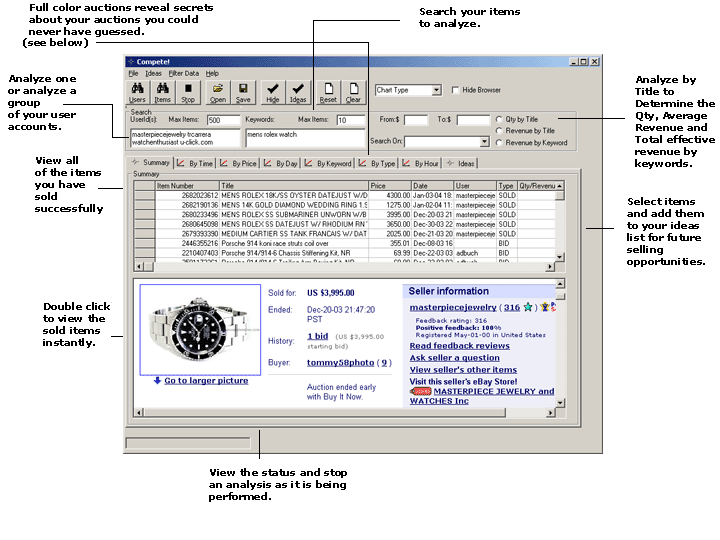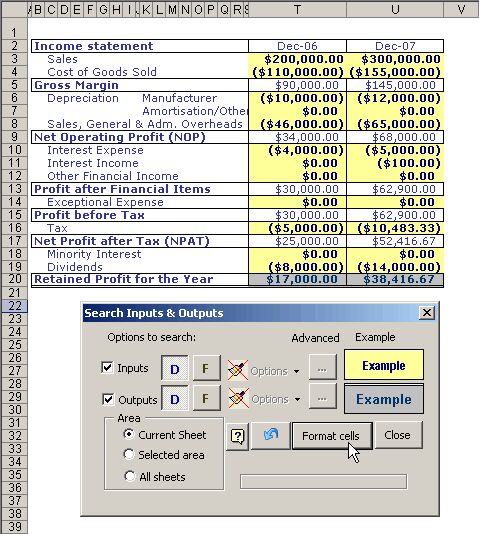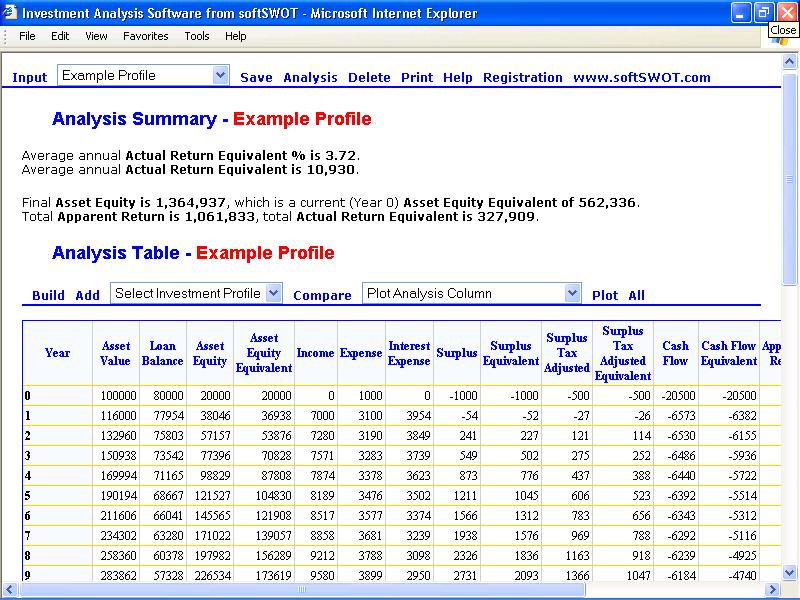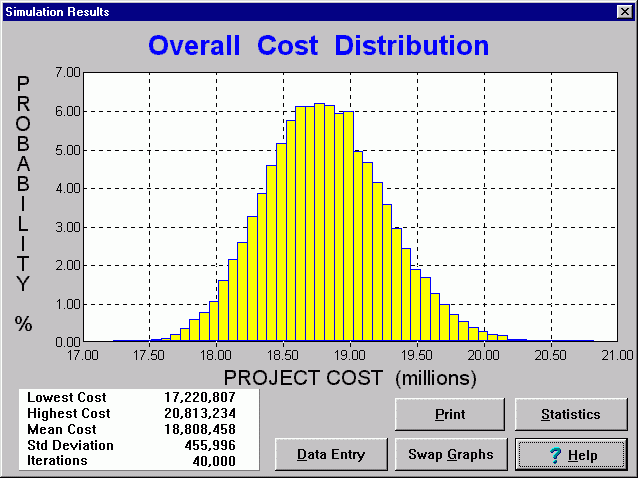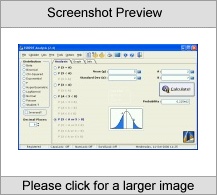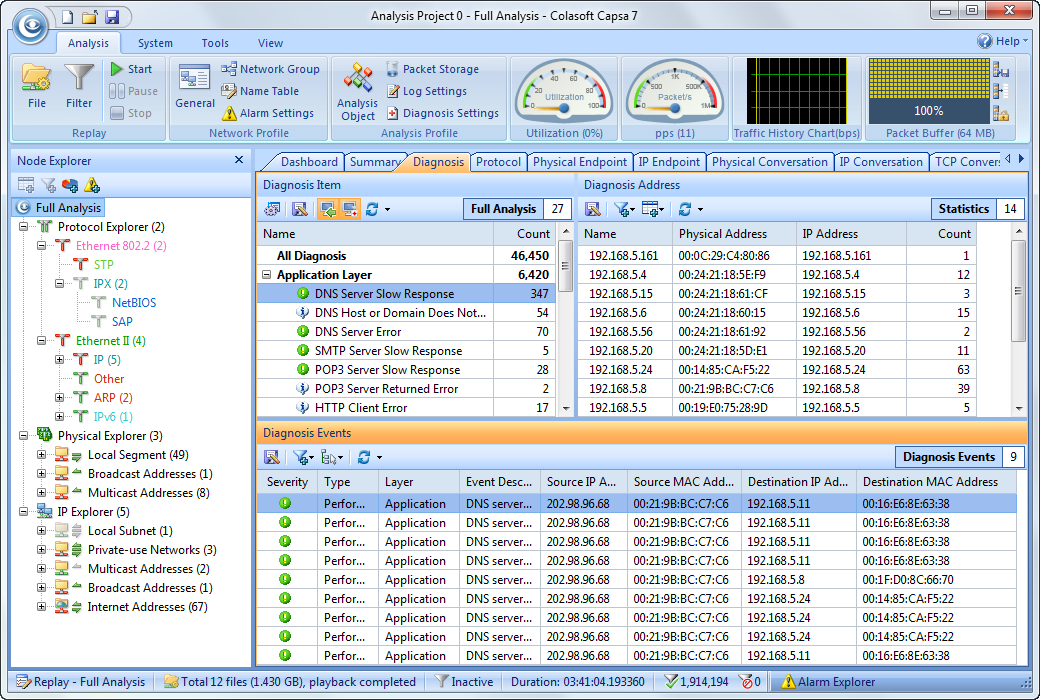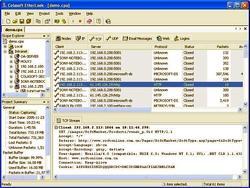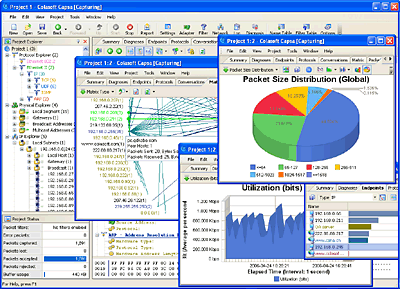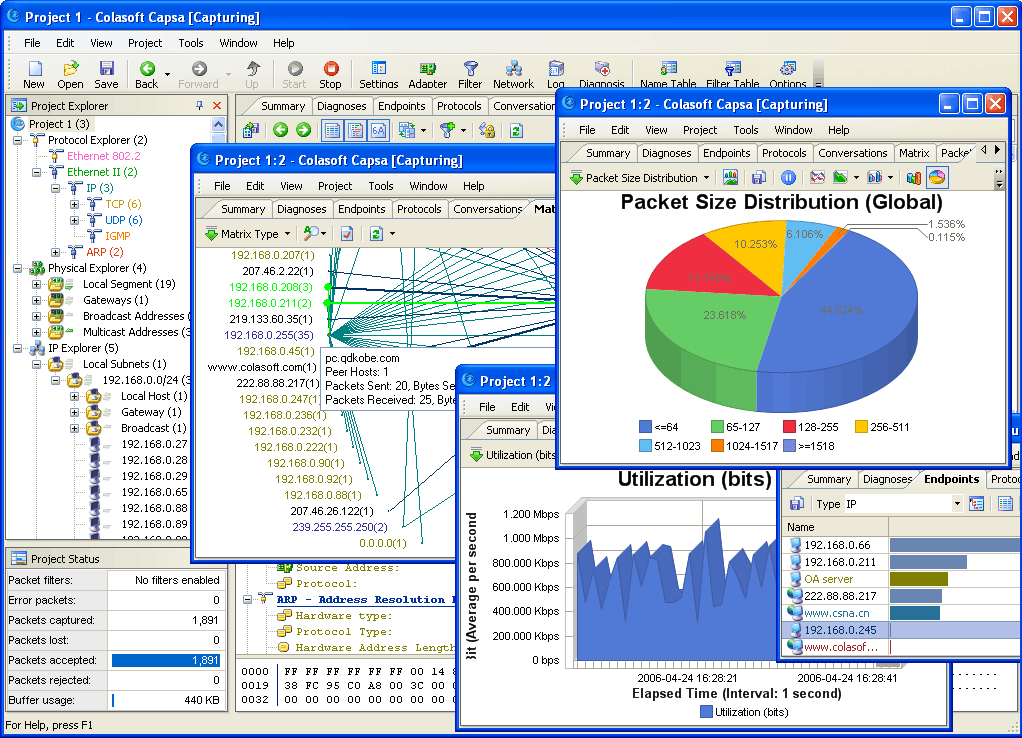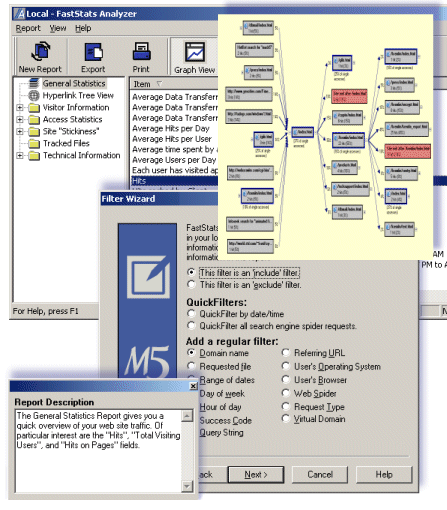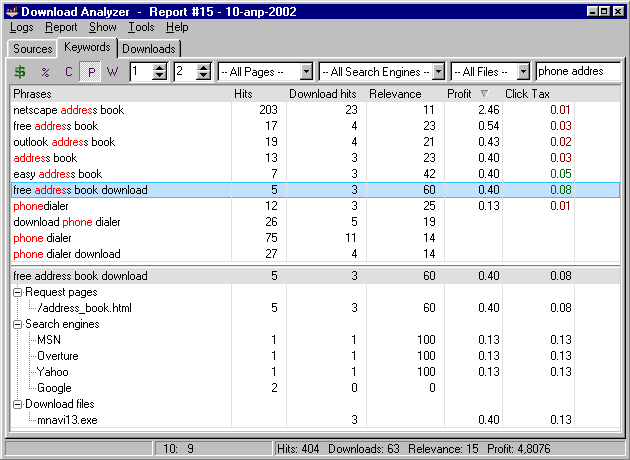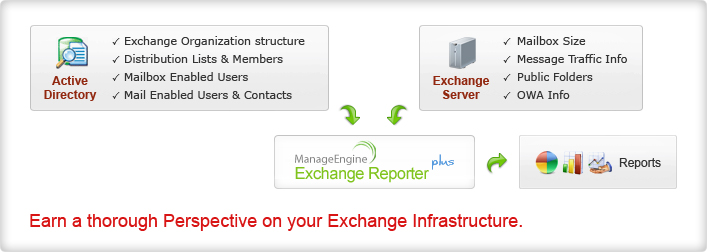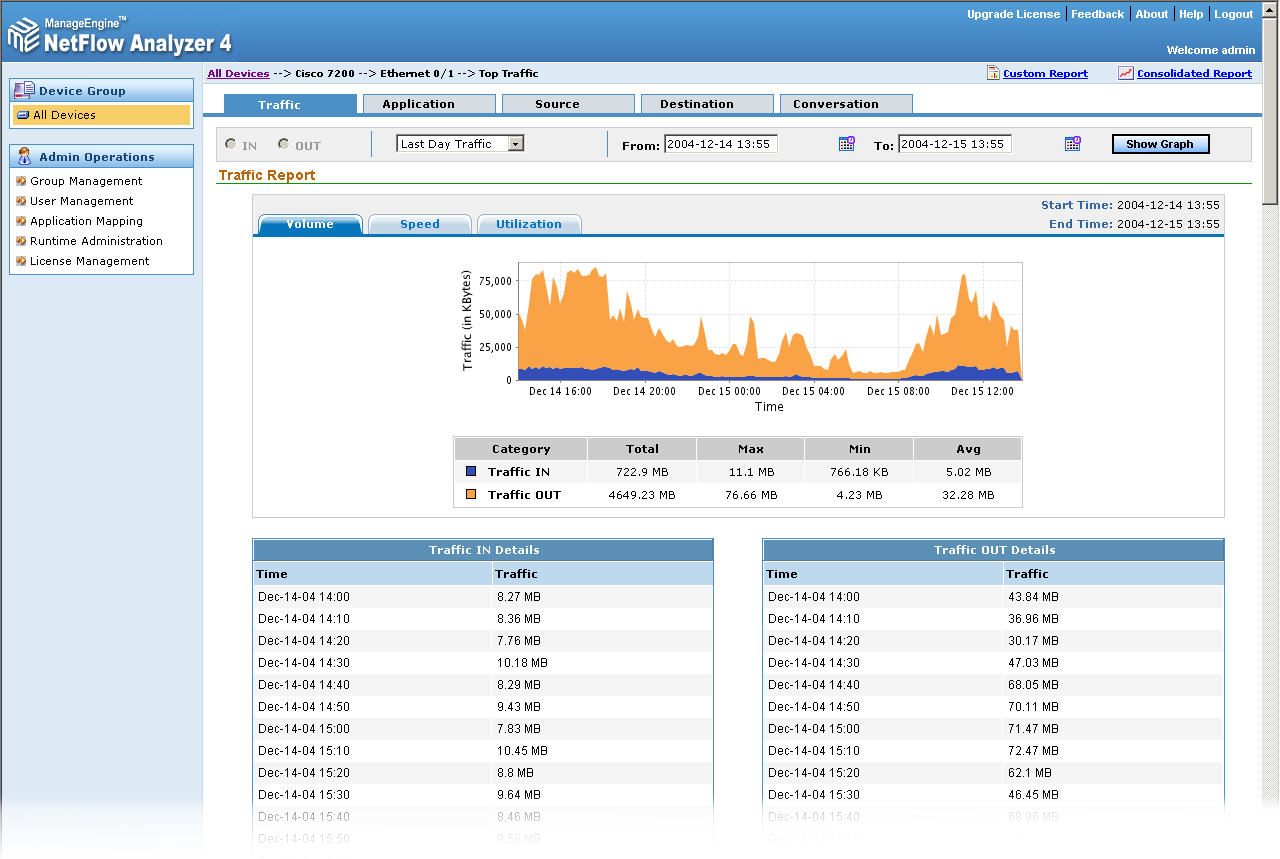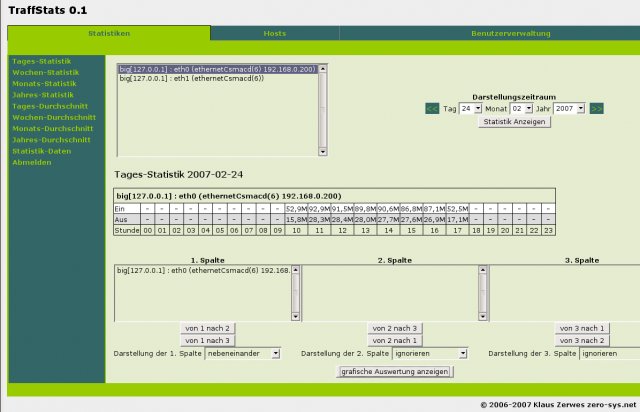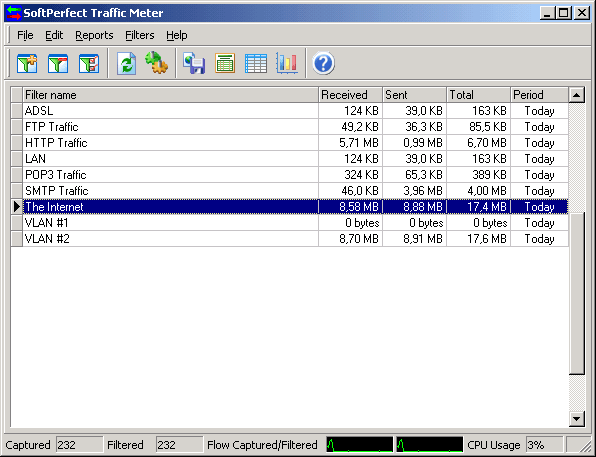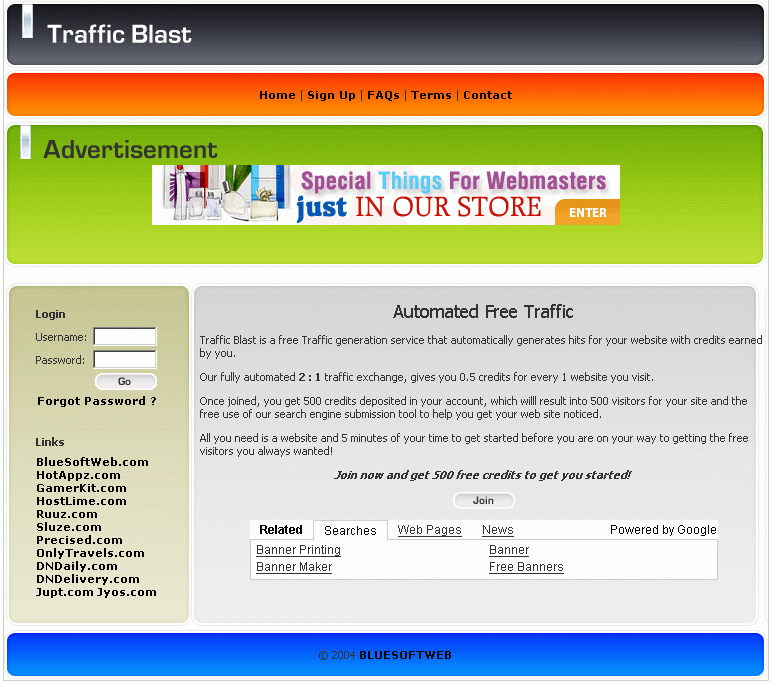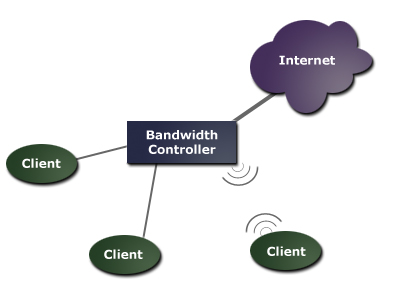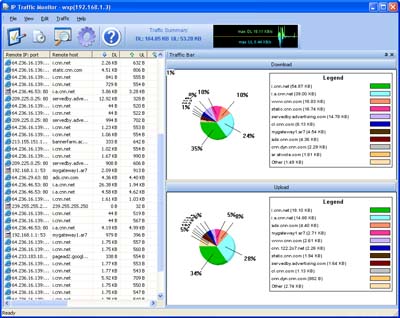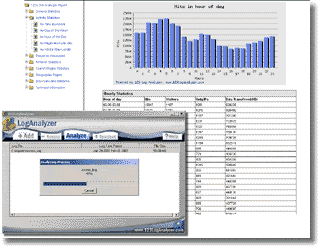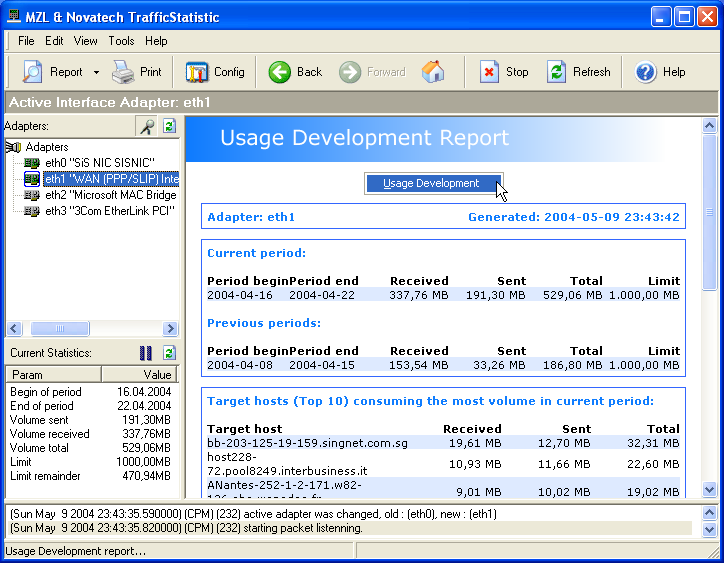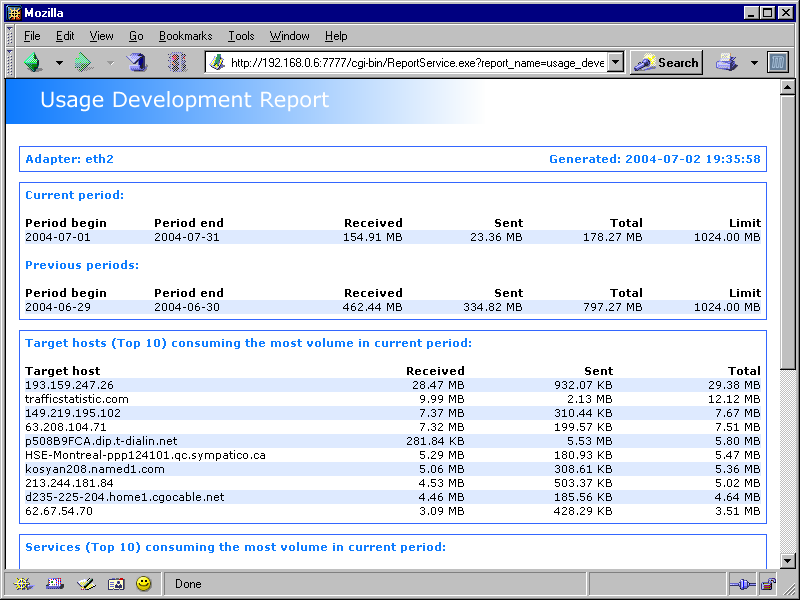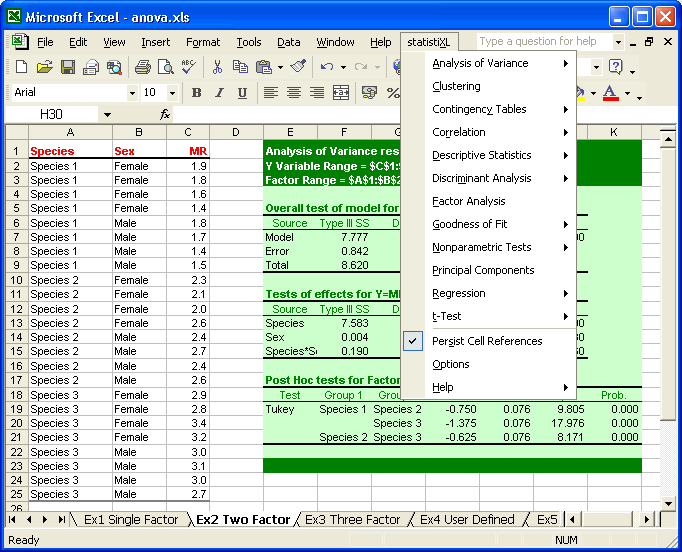|
|
Order by Related
- New Release
- Rate
Results in Title For traffic analysis
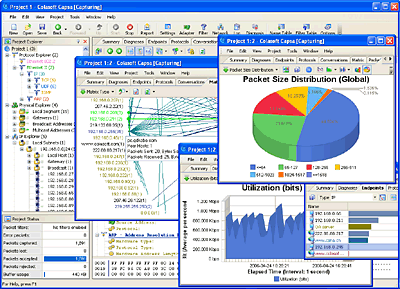 | Packet Analyzer CAPSA enterprise edition is an advanced network monitoring, analysis and reporting tool. It captures and analyzes traffic realtime, present comprehensive and graphic reports for many technical and business purposes. .. |
|
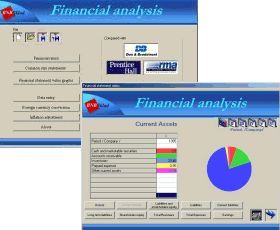 | Powerful tool for every financial professional or investor, offers great possibilities for evaluating business or portfolio performances. - 33 standard financial ratios divided into 5 groups.- Common size financial statements. - One or more, up to almost 3 million standard graphs or diagrams could be generated for presentation in financial reports. - Financial ratios could be compared with standard data published by RMA, Dun and Breadstreet, Prentice Hall. - It is possible to present financial ratios and diagrams for up to 6 real or future time intervals or up to 6 individual companies. - Currency conversions and inflation adjustments can be performed. This easy to use program gives you results rich both in numerical as in graphic presentations. ..
|
|
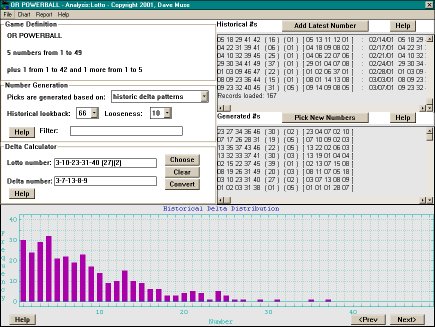 | Which seems like the better bet to you: Pick 6 lotto numbers from 50 possibilities ... or 6 numbers from only FIFTEEN? Let Analysis Lotto show you how to pick winners for ANY lotto, lottery or keno game from a mere handful of numbers! .. |
|
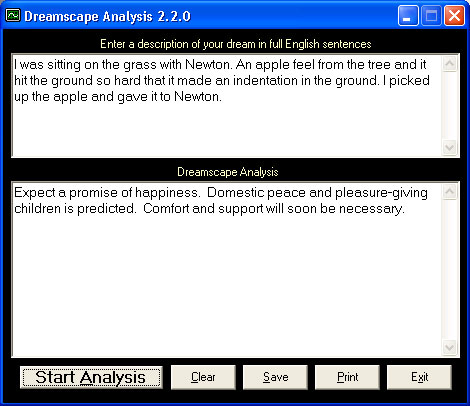 | Dreamscape Analysis enables you to type in a full description of your dream so that it can interpret your dream. Each word in your description goes through several analyses in order to extract the meaning or the lack of meaning pertaining to your dre ..
|
|
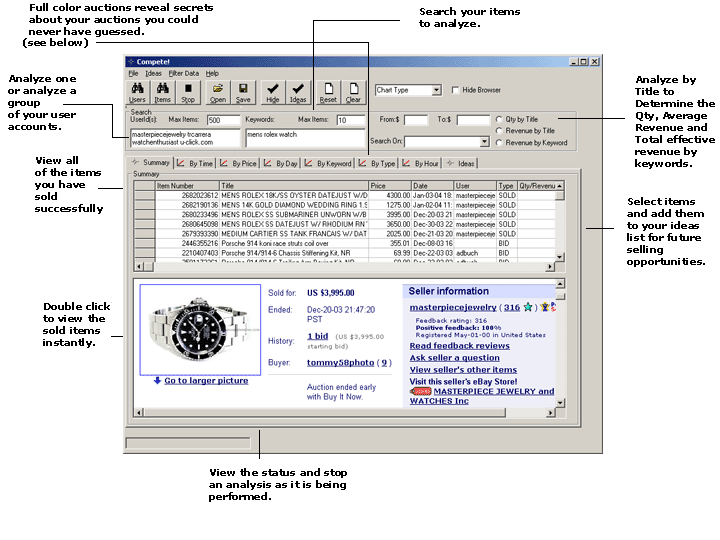 | Compete! - Analyze your competitor's sales and sell smarter If you are an ebay seller, you may have a lot of competitors. Have you ever noticed that they seem to know what is selling well, what keywords to use, when to sell, and what price. .. |
|
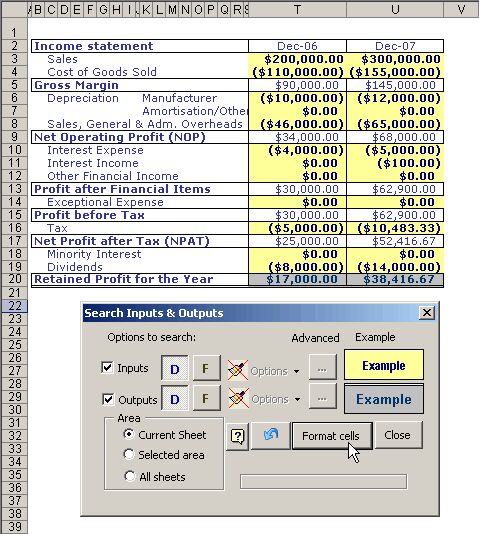 | What-if Analysis Manager is a tool which is powerful and simple to use, since, with What-if Analysis Manager you will be able to perform sensitivity analyses on your Excel models, obtaining results through three possibilities: tornado analysis, spider analysis and sensitivity tables.
Important characteristics
Affords a Wizard which is intuitive and easy to use.
100% integrated with Microsoft Excel.
Intuitive and easy interpret reports.
Access to sensitivity models for quick updating and results viewing.
Automatic detection of input data.
Automatic detection of variables ..
|
|
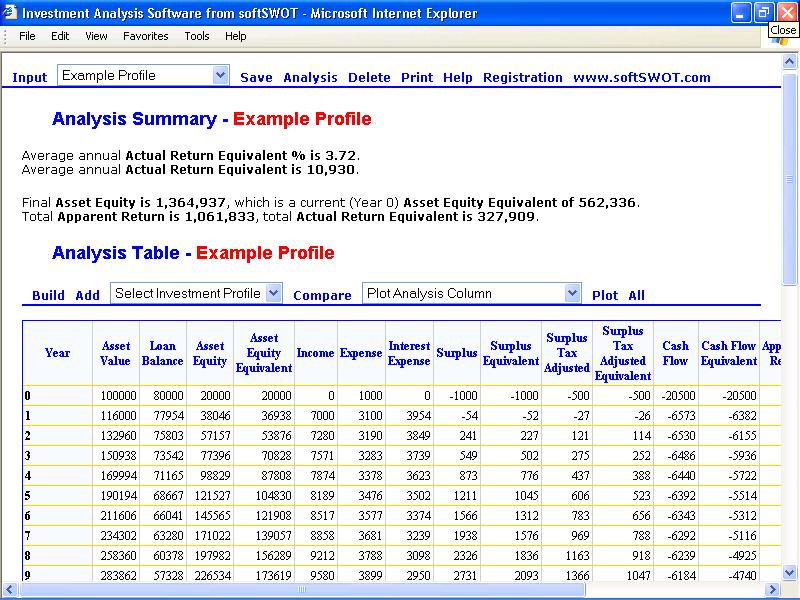 | Easily analyze the performance of any investment to maximize returns. Compare and forecast investment performance, determine net worth and income streams, identify buy / sell indicators, make informed investment and retirement planning decisions. .. |
|
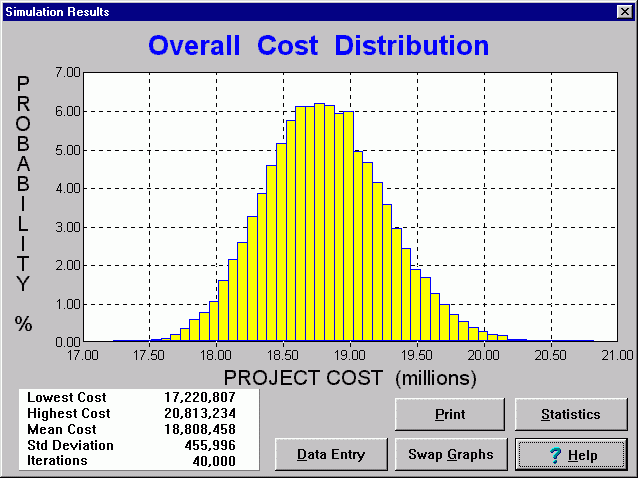 | Use Monte Carlo Simulation to determine the risk of a project being overspent and the contingency needed to achieve the desired level of confidence. .. |
|
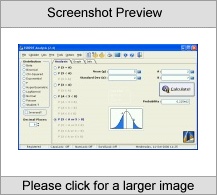 | ESBPDF Analysis provides everything needed for using Discrete Continuous Probability Distributions in a single application. Most Tables and supplied functions (such as in MS Excel) give P(X = A) and using algebra other results can be found whereas ESBPDF Analysis handles all the Probability combinations for you.Features include Binomial, Poisson, Normal, Exponential, Student t, Chi Squared, F, Beta and Lognormal Distributions; Inverses of Normal, Student t, Chi Squared, F, Beta and Lognormal Distributions; Lists of Binomial Coefficients, Factorials and Permutations; Calculations of Gamma and Beta Functions; Printing of Standard Normal Tables Critical t Values; Fully Customisable; Integrated Help System which includes a Tutorial. We also plan on adding many more Distributions and features.Also includes Graphing of Distributions, addition Info on Distributions and registered users also get Electronic Documentation and a PDF version of the docs designed for printing.Ideal for the Maths/Stats Student who wishes to understand Probability Distributions better, as well as the Maths Buff who wants a well designed calculating tool.Designed for Win32 and optimised for Windows XP .. |
|
 | Identification of your top competitors in the search engines. What are they doing thats working, and how can you apply that to your website .. |
|
Results in Keywords For traffic analysis
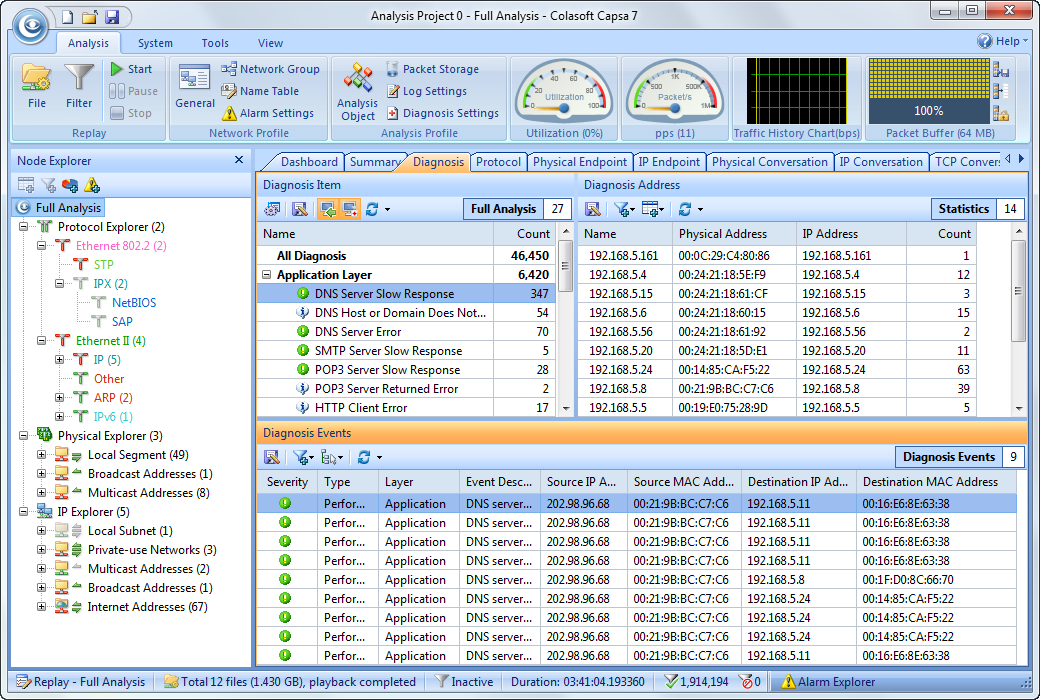 | Capsa is a portable network analyzer for both LAN and WLAN which performs real-time packet capturing, 24/7 network monitoring, advanced protocol analysis, in-depth packet decoding, and automatic expert diagnosis... |
|
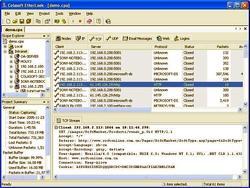 | An easy to use TCP/IP network traffic monitor for the Windows-based platforms. With the abilities of real time monitoring all traffic flowing around the local network and to/from the Internet, you can manage and supervise the corporate network more easily and efficiently. The Traffic Analysis Module enables you to capture network traffic in real time, display the data received and sent by every host in LAN in different views. Additionally, Colasoft EtherLook has three advanced analysis modules: the Email Analysis Module captures email messages and restores its contents including sender, recipient, subject, protocol, etc.; the Web Analysis Module allows detailed tracking of Web accesses from the network; the Login Analysis Module analyzes all data logins within the network and records all related data...
|
|
 | Meet the newest free tool in the SolarWinds portfolio: NetFlow Configurator! NetFlow traffic analysis has become an increasingly important factor when it comes to managing your network and keeping an eye on bandwidth utilization. So we designed a free tool that makes it easier than ever before to get started with Cisco NetFlow!
SolarWinds NetFlow Configurator is an easy-to-use tool for remotely and quickly configuring NetFlow v5 via SNMP on supported Cisco.. |
|
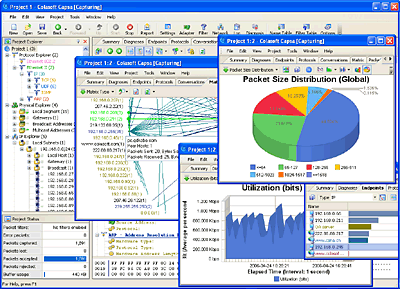 | The Packet Analyzer pro is an advanced packet analysis and sniffing tool with powerful protocol decodes capabilities. It can capture and analyze all LAN traffic and decodes all major and frequently used protocols including TCP/IP, UDP, HTTP, HTTPS, SMTP, POP3, TELNET, FTP, etc. All information is displayed in simple English with easy to use interface for anyone to master the tool with minutes of self training. With the Packet Analyzer, you can easily filter the network traffic to focus on the information that you are looking for. Use these flexible, powerful filters during or after capture to isolate traffic by specific node, protocol, error type and/or packet content. Comprehensive network statistics allow you to unerstand network health quickly.
Packet Analyzer Key Features:
Smart Real-time packet capturing and analyzing;
Reconstructs TCP/IP sessions and enables you to see data in their original format;
Capture, display and save transaction information such as user name and password and the entire message
Capture Pop/Pop3, IMAP/IMAP4 and SMTP mails, display and save in Outlook Express Message Format;
Powerful Packets Viewer to examine data in plain English
Protocol decodes on TCP/UDP//IP suite and application protocols including POP3, SMTP, HTTP, TELNET, FTP;
Powerful filter provides a general and flexible mechanism for user to focus on useful packets;
Network statistic summary for network performance overview
Dynamically Loadable Protocol Drivers
Support multiple monitors and terminal server; Anayze both Ethernet and 802.11 wireless LAN traffic...
|
|
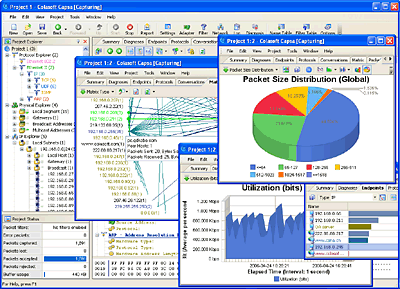 | Packet Analyzer CAPSA enterprise edition is an advanced network monitoring, analysis and reporting tool. It captures and analyzes traffic realtime, present comprehensive and graphic reports for many technical and business purposes... |
|
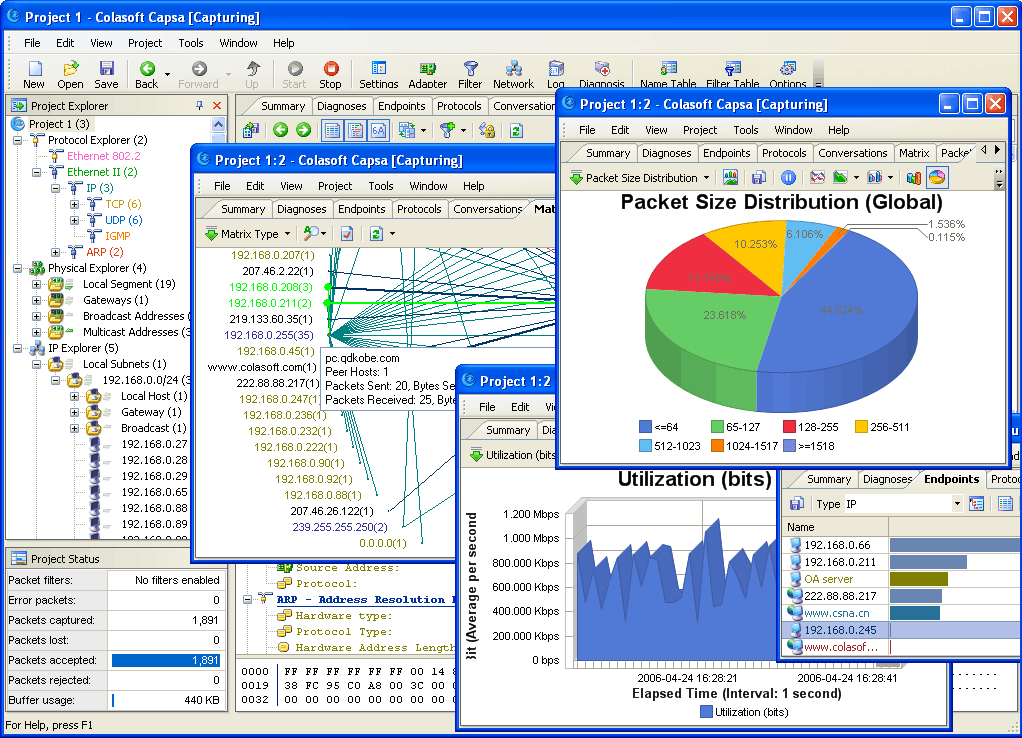 | Expert packets sniffer designed for protocol analysis and network diagnosis, Colasoft Capsa analyzes the network traffic of local computer or local network. With the ability of real time packet capture and accurate data analysis, Colasoft Capsa makes your network transparent in the presence of you, and then you can quickly and efficiently fix the network troubles. Easy-to-use interface of Colasoft Capsa allows both IT professionals at all levels and novice users get up to speed quickly and efficiently.
Colasoft Capsa provides numerous features and technologies, including capturing on multiple adapters, powerful advanced packet filtering, detailed packet decoding, advanced protocol analysis, expert diagnosis module, events logging, real time statistics and reporting. Furthermore, there are many functions and improvements in Colasoft Capsa, such as new MAC Address Scanner, Ping Tool, Packet Player, customizable external tools, sending packets via specified network cards, improved Protocol decoder and so forth.
Advanced analyzers provide more detailed information about network traffic, allowing you to view the analyzed data of email messages, FTP transfers and HTTP requests.
Simple filters and advanced filters can narrow the target hosts, letting you quickly focus on suspect traffic and identify the source of network troubles.
Statistics and graphs let you view network communications in various ways, bring you an overall and visual impression of your network.
Diagnoses list network diagnosis events and provide possible reasons and solutions.
Matrix shows you visualizing network traffic between network nodes in real time.
Reports view provides real time statistic reports of global network or specific groups.
Flexible and intuitive interface is the outstanding feature of Colasoft Capsa; you can easily switch from an overall statistics to the details of a specific network node.
Send packets via specified network cards
Built-in tools: MAC..
|
|
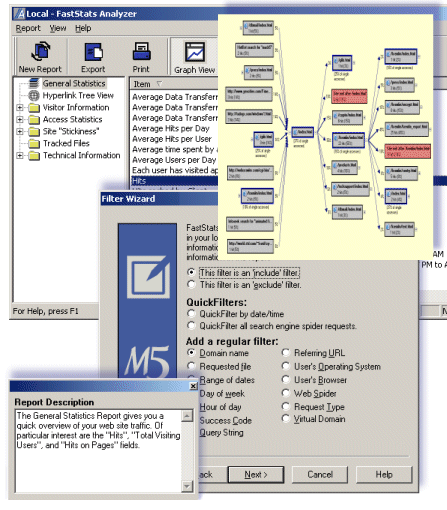 | Three Licenses: FREE, Regular, and Gold. Provides workstation based log file analysis to help you understand and optimize your site traffic. Powerful filters. Great reports. Track search phrase ROI. Gold incl Scenarios, HyperLink TreeView, more... |
|
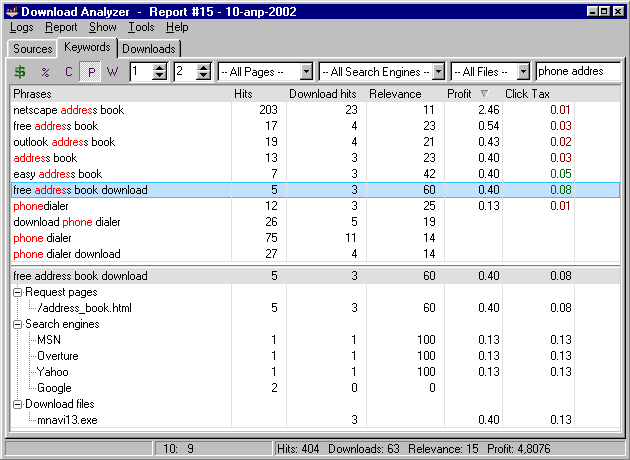 | Web log analysis software specialized in the analysis of download traffic. Creates special interactive reports on downloads, referals, used search phrases, allows for relevant qualitative analyses of a site for the purpose of SE-optimizing the site... |
|
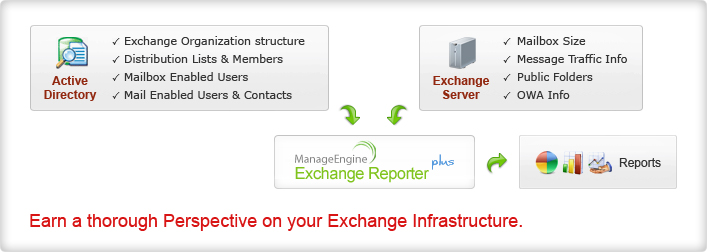 | ManageEngine Exchange Reporter Plus is a web-based analysis and reporting solution for Microsoft Exchange Servers. It provides profound insights on an organizations Exchange Server, Mailbox, Messages and Traffic... |
|
 | A free downloadable guide for webmasters. Explains a variety of methods and tactics for increasing web site traffic, and marketing and promoting your website... |
|
Results in Description For traffic analysis
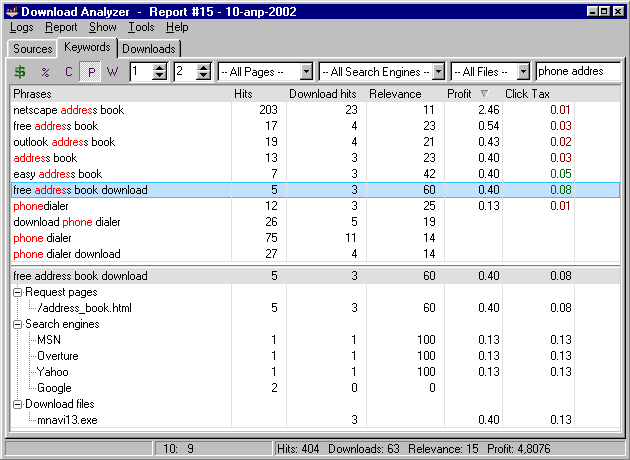 | Web log analysis software specialized in the analysis of download traffic. Creates special interactive reports on downloads, referals, used search phrases, allows for relevant qualitative analyses of a site for the purpose of SE-optimizing the site... |
|
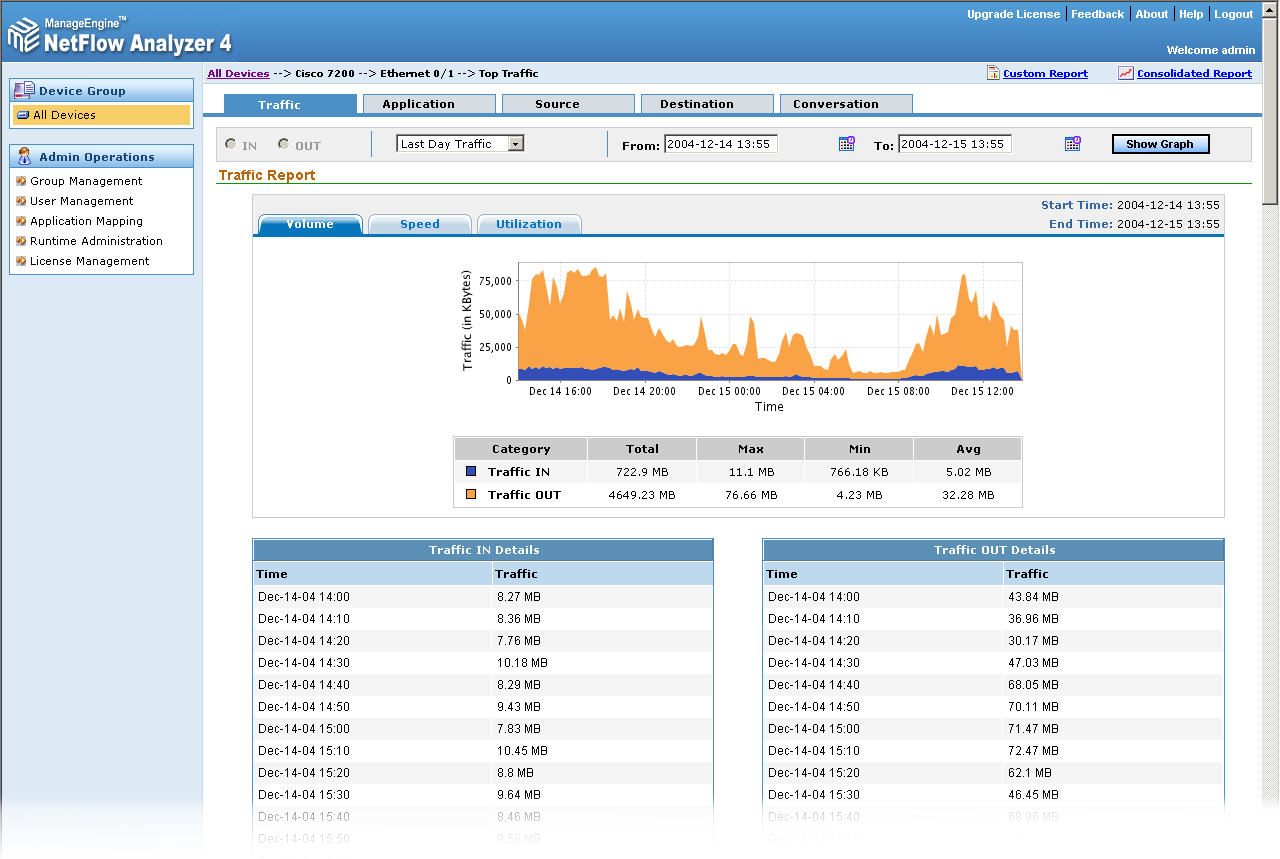 | ManageEngine NetFlow Analyzer is a web-based bandwidth monitoring tool that uses Cisco NetFlow to show you what applications are using bandwidth, who is using them, and for how long. View in-depth bandwidth reports across your WAN and LAN without having to deploy expensive hardware probes. Recognize most enterprise applications and see how traffic flows across your network. In-depth traffic analysis at a fraction of the cost...
|
|
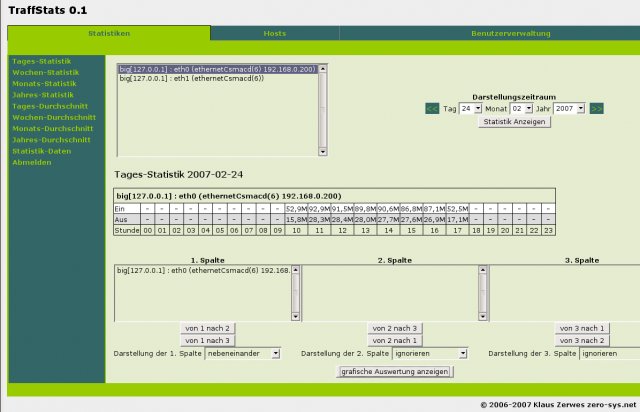 | TraffStats is a database supported software for the measurement, analysis and evaluation of network traffic... |
|
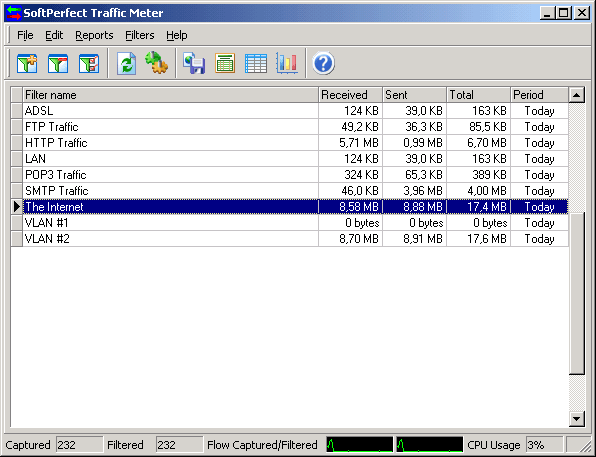 | SoftPerfect Traffic Meter monitors your network traffic. With SoftPerfect Traffic Meter, you can create a full-featured system for monitoring the Internet traffic usage of specific users on your home or office network...
|
|
 | WebSite CEO - complete professional suite for search engine marketing, web site maintenance and traffic analysis.Main features includes:1. Researching target keywords2. Positioning in search engines3. Editing your site for search engines4. Uploading your site to the host5. Ensuring site integrity and user friendliness6. Submitting to search engines7. Checking rankings in search engines results8. Analyzing traffic to your siteTry for free NOW! .. |
|
 | With ASniffer you are able to capture both incoming and outgoing traffic, examine individual packets. ASniffer shows you raw packets and does full analysis of main network protocols IP, TCP, UDP, ARP. ASniffer has a powerful system of filters, with it you can capture only packets you want.ASniffer is a helpful tools for network administrators, programmers or anyone who wants to have a full picture of traffic going throught network...
|
|
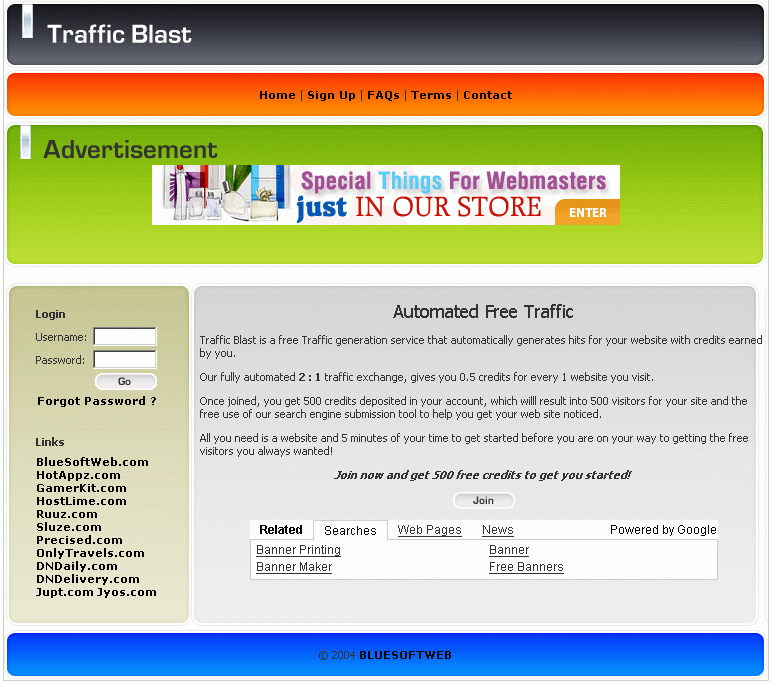 | Do you want to Run YOUR OWN unique and full blown Ultimate traffic exchange system type of service.
With our Traffic Blast now you can run a fully automated auto surf, hits exchange or traffic exchange site.
Traffic Blast is a free Traffic generation service that automatically generates hits for your website & let you sell the extra credits earned by you.
.. |
|
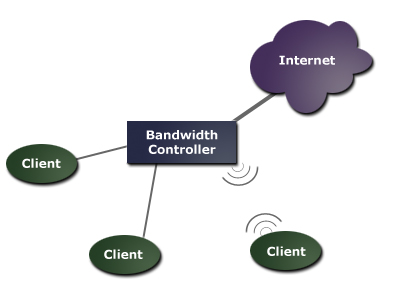 | Bandwidth management and traffic shaping software for Windows 2000 and XP. Take control of your network traffic by limiting the data rates of all traffic flowing through your server. No client software needed... |
|
 | Bandwidth management and traffic shaping software for Windows 2000 and XP. Take control of your network traffic by limiting the data rates of all traffic flowing through your server. No client software needed... |
|
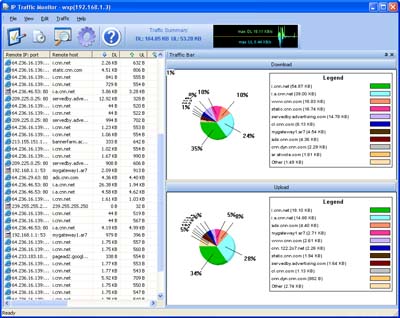 | A tool that helps you watch your network activity and see which connections take a lot of traffic. Also saves daily logs and allows you to view the saved logs.
IP Traffic Monitor main features:
Monitors IP traffic in real-time
Traffic Spy
Pie chart
Works with proxy servers
Save traffic logs
Displays network activity also as graphic.. |
|
Results in Tags For traffic analysis
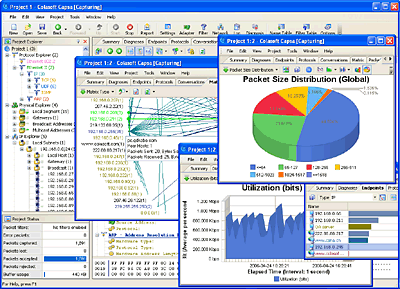 | Packet Analyzer CAPSA enterprise edition is an advanced network monitoring, analysis and reporting tool. It captures and analyzes traffic realtime, present comprehensive and graphic reports for many technical and business purposes... |
|
 | According to the web log, ConversionTrack can analyze every user's access path, and give out an overall statistic result of visitor's conversion rates including the referer, time, region, and information of user's software environment. It can help you better understand the behavior of web visitors, be more accurate to evaluate all kind of online advertising ROI including PPC keyword, banner and email, which finally achieve the goal of improving website conversion rates and return on investment of your online business.
ConversionTrack is able to automatically recognize all kinds of log file created by popular web server software based on Windows or UNIX operation system. Also, it can read log files compressed with ZIP or GZ format without necessary to extract the log to your local hard disk in advance.
ConversionTrack differs itself from other log analyzer, which using "Reserve DNS", by using integrated IP address database to analyze visitors' regional difference. Therefore, ConversionTrack is able to provide more accurate demographic information at a very fast speed...
|
|
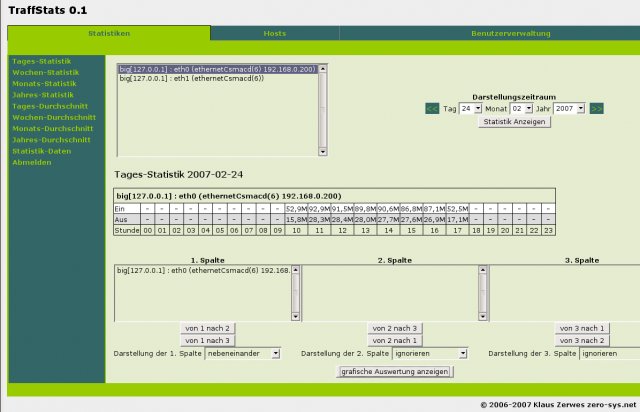 | TraffStats is a database supported software for the measurement, analysis and evaluation of network traffic... |
|
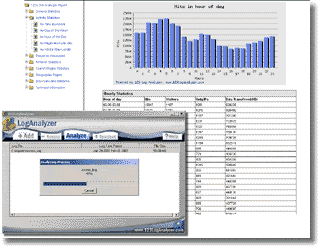 | Fastest, most powerful and detailed solution for analysing your web server logs. High-speed processing, low disk space requirements, built-in IP mapping, unique filtering capabilities and more. Fast, powerful and professional...
|
|
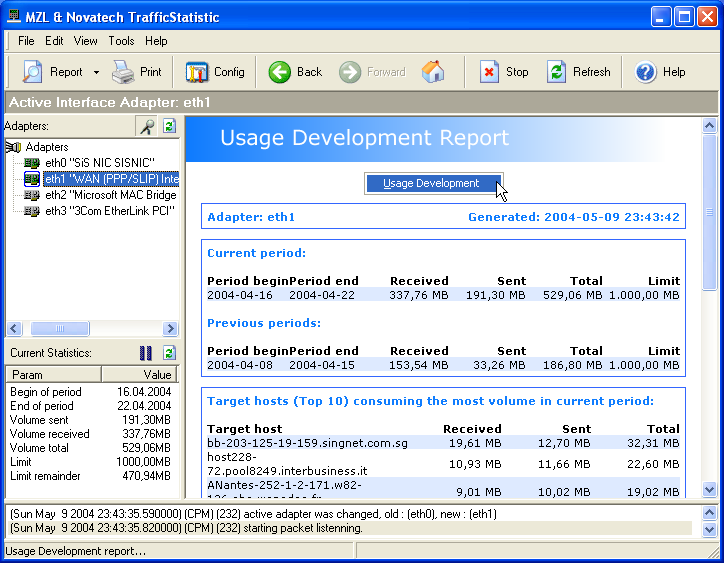 | MZL & Novatech TrafficStatistic makes it possible to view statistics on network usage and has it's focus on payment relevent information. It reads the user's IP packages and allows to see the amount of bandwidth consumed as an icon in the system tray. So a user, who pays a volume based fee or who has a tariff with a bandwidth limit is always aware, how much traffic is already used in a bill period. Traffic statistics reporting allows to analyze and identify what the traffic was used for.
The user is able to see which hosts, services or ports were the top traffic consumers. MZL & Novatech TrafficStatistic works on IP packet level, therefore the user gets reports on all the traffic, regardless wether this traffic was made by a browser, a filesharing software or a secure connection. It contains an editor for specification of local addresses and ports to be captured or not captured. This allows professionals to capture traffic to a proxy or VPN but exclude the rest of local traffic.
MZL & Novatech TrafficStatistic can be useful for many diffrent people:
- broadband (like DSL or cable) users with a volume metered (bandwidth limited) charge plan have always an eye on the currently accumulated consumed traffic.
- internet users with a flatrate can see whether a cheaper metered charge plan might be appropriate for their consumption habbits
- internet users are able to see, which services cause the most traffic
- internet users are able to see, how much traffic was consumed with their top target hosts
- operators of dedicated servers in a bandwidth metered charge plan get up-to-date statistics
- network operators can see bandwidth consumption cut by host and service of all machines in the local net
MZL & Novatech TrafficStatistic contains an IP detail record (IPDR) generator developed on basis of WinPCap and ACE. MZL & Novatech TrafficStatistic has be installed with administrator privilegues... |
|
 | Meet the newest free tool in the SolarWinds portfolio: NetFlow Configurator! NetFlow traffic analysis has become an increasingly important factor when it comes to managing your network and keeping an eye on bandwidth utilization. So we designed a free tool that makes it easier than ever before to get started with Cisco NetFlow!
SolarWinds NetFlow Configurator is an easy-to-use tool for remotely and quickly configuring NetFlow v5 via SNMP on supported Cisco..
|
|
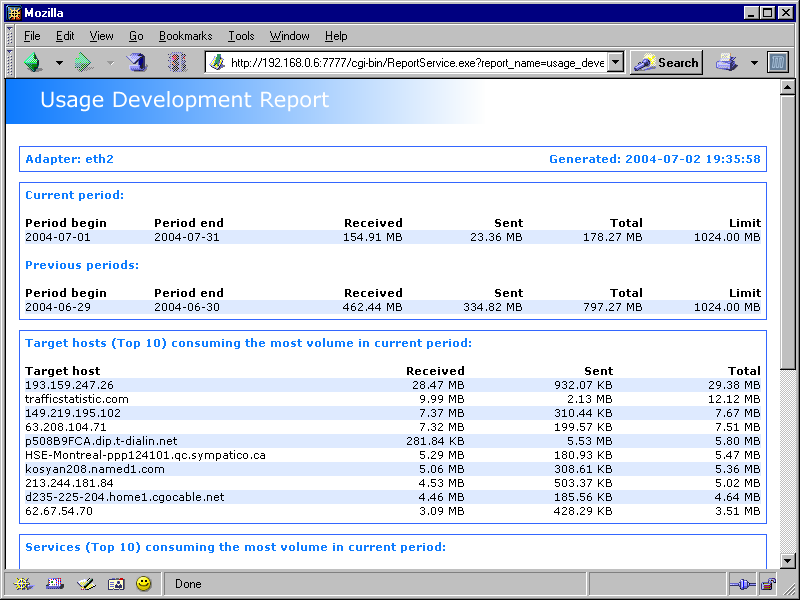 | The MZL & Novatech Traffic Statistics Linux Server is intended to run in servers in intranet or on a gateway and allows to view the Linux servers network usage information on Windows workstations as HTML reports. It reads IP packet from libpcap and allows users of the free Windows client to see the amount of bandwidth consumed as an icon in the system tray.
The user is able to see which hosts, services or ports were the top traffic consumers. MZL & Novatech TrafficStatistic works on IP packet level, therefore the user gets reports on all the traffic, regardless wether this traffic was made by a browser, a filesharing software or a secure connection. It contains an editor for specification of local addresses and ports to be captured or not captured. This allows to capture traffic to a proxy or VPN but exclude the rest of local traffic.
MZL & Novatech TrafficStatistic can be useful for many diffrent people:
- broadband (like DSL or cable) users with a volume metered (bandwidth limited) charge plan have always an eye on the currently accumulated consumed traffic.
- internet users with a flatrate can see whether a cheaper metered charge plan might be appropriate for their consumption habbits
- internet users are able to see, which services cause the most traffic
- internet users are able to see, how much traffic was consumed with their top target hosts
- operators of dedicated servers in a bandwidth metered charge plan get up-to-date statistics
- network operators can see bandwidth consumption cut by host and service of all machines in the local net
MZL & Novatech TrafficStatistic contains an IP detail record (IPDR) generator developed on basis of ACE. MZL & Novatech TrafficStatistic has be installed with administrator privilegues.
It is distributed as binaries for Linux with lib_c like Redhat 9, Suse 9 or Debian Sarge. The Traffic Statistics Windows client is needed to configure the Linux Server... |
|
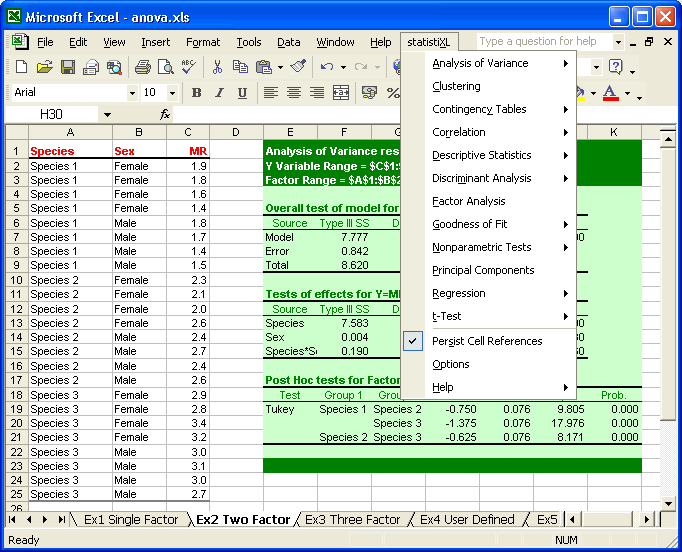 | statistiXL is a powerful data analysis package that runs as an add-in to Windows versions of Microsoft Excel. statistiXL has been entirely designed and written by scientists in order to meet the demanding needs of anyone requiring access to a robust, versatile statistical analysis package that is quick to learn and easy to use. With its wealth of features, Excel provides an ideal environment for data input, manipulation and calculation and by leveraging this familiar environment, statistiXL greatly extends this feature set to encompass high powered statistical analysis without the need to learn how to use an entirely new application from scratch. Data stored in existing spreadsheets can instantly be subjected to a wide range of statistical tests (many frequently not seen in other analysis packages). Tests provided by statistiXL include (but are not limited to), Analysis of Variance, Cluster Analysis, Contingency Tables, Correlation (Simple, Partial, Multiple and Canonical), Linear and Circular Descriptive Statistics, Classification and Grouping Discriminant Analysis, Factor Analysis, Goodness of Fit Tests such as Binomial, Circular, Normal and Poisson, Simple and Multiple Linear Regression, Regression Comparison, Nonparametric Tests such as Friedman, Kruskal-Wallis and Mann-Whitney, Principal Component Analysis, Univariate and Multivariate t-Tests. statistiXL also produces a wide range of plots including Box and Whisker Plots, Scatter Plots, Clustering Dendrograms, Normal Probability Plots and many others. Numerous options exist for formatting the standard results that are outputted by statistiXL and because these results are placed into Excel spreadsheets, you can use the tools that you are already familiar with to arrange and format textual and graphical output even further, changing fonts, rearranging cells, altering the scale on the axis of a graph etc etc. You can even subject the results to further analysis using either statistiXL or any of Excels numerous built in functions... |
|
 | Firewall Analyzer is a web-based firewall log analysis tool that collects, correlates, and reports on most enterprise firewalls, proxy servers, and VPNs. It includes automatic threshold-based alerting, pre-defined traffic reports, historical trending and more. Supported firewalls include Check Point, Cisco PIX, SonicWALL, NetScreen, FortiGate, 3Com, and more... |
|
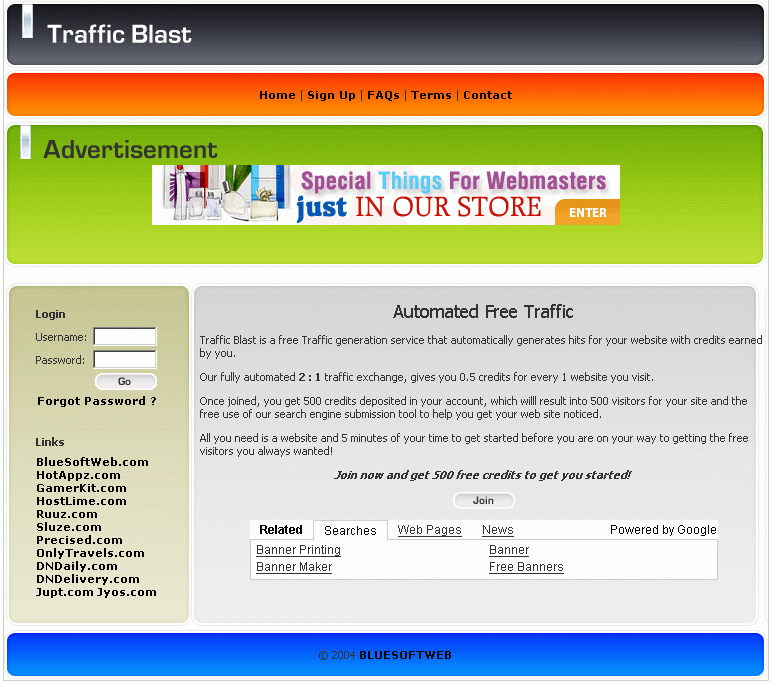 | Do you want to Run YOUR OWN unique and full blown Ultimate traffic exchange system type of service.
With our Traffic Blast now you can run a fully automated auto surf, hits exchange or traffic exchange site.
Traffic Blast is a free Traffic generation service that automatically generates hits for your website & let you sell the extra credits earned by you.
.. |
|
Related search : ,& novatechmzl &novatech trafficstatisticinternet userscharge plantraffic wastraffic statistics,mzl & novatech& novatech trafficstatisticmetered charge plantraffic internet usersnovatech traffic statistics& novatech trafficnetflow confOrder by Related
- New Release
- Rate
traffic -
no traffic -
get traffic -
traffic 1 -
getting more traffic -
|
|