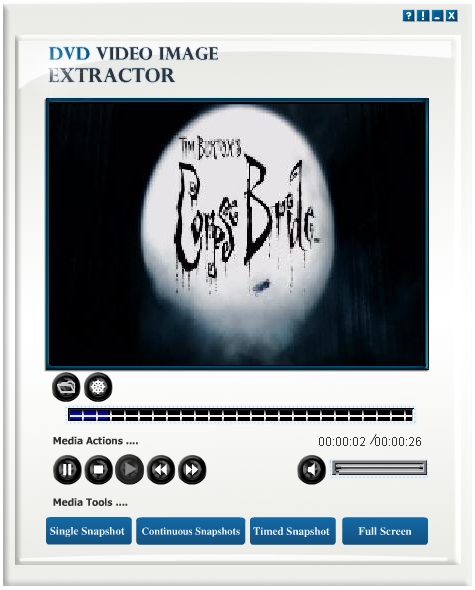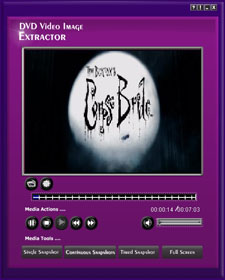|
|
TAG: capture, video, snapshots, snapshot, button, media, single, image, shortcut, clicking, tools, extractor, extract, images, , dvd video, single snapshot, shortcut key, key ctrl, button you, snapshot you, video image, image extractor, clicking the, video image extractor, dvd video image, Best Search Category: pc diagnostics, speed up pc, computer speed, pc booster, registry cleaner window xp, performance optimize, pc performance check, pc utilities, pc performance software, computer diagnostics software, fix pc software, computer diagnostic software, computer diagnostic tools, pc repair software, pc repair softwares
License / Price:
Freeware / 0.00 $
|
Category :
Multimedia & Graphics
/ Other
|
Requirements :
128 MB RAM, 50 MB Disk Space |
Publisher / Limitations:
AUDIOTOOLS.WS / Days |
Size / Last Updated:
12.24 / 2010-07-20 |
TAG: capture, video, snapshots, snapshot, button, media, single, image, shortcut, clicking, tools, extractor, extract, images, ,
dvd video, single snapshot, shortcut key, key ctrl, button you, snapshot you, video image, image extractor, clicking the, video image extractor, dvd video image,
|
Operating System:
Win2000, Win7 x32, Win7 x64, Win98, WinVista, WinVista x64, WinXP |
Download:
Download
|
Publisher's description - AT DVD Video Image Extractor 1.1.0.5
DVD Video Image Extractor is an easy-to-use application to easily and effectively extract or capture images from your favorite DVD-Video discs. You can extract one image while playing your favorite movie and also you can extract a portion of the DVD-Video. It supports three tools for capturing snapshots which are Single snapshot, Continuous snapshots and Timed snapshots. By Single snapshot you can capture a single snapshot from the video and continuous snapshots allows you to capture a portion of the video as a sequence of images. Timed snapshots allows you to capture snapshots every certain amount of milliseconds.The main window is composed of three main parts: Media Actions, Media Tools and the Main Menu Bar. In Media Actions you will see a collection of buttons which includes the main media commands which are: rewind, play, pause, stop and fast forward. Also in the right side, you will find a button for turning audio on/off and a slider for setting the desired volume level. You should also notice the bar above ???Media Actions?? which shows the progress of the movie.In the Media Tools part, you will find the functionality we provided for you to capture snapshots: By clicking the first button, you will capture a single snapshot. You can use the shortcut key Ctrl + F1. By clicking the second button, you will start to capture a sequence of images until you click it again. You can use the shortcut key Ctrl + F2. By clicking the third button, you might be asked to enter a number in terms of milliseconds (depends on how you set your options), you may check the checkbox shown in this dialog to use the number you specified as the default without showing the dialog again. DVD-Video Image Extractor will then capture a snapshot automatically and will use that number as the interval of time to be waited after each snapshot. You can use the shortcut key Ctrl + F3. The last button is used for activating the full screen display.
|
Related app - AT DVD Video Image Extractor
|
Previous Versions AT DVD Video Image Extractor 1.1.0.5
AT DVD Video Image Extractor 1.1.0.4
Also see ...
...in Multimedia & Graphics  1)
PhotoGIF 1.0Compression & Palette by BoxTop Software - Software Free Download
1)
PhotoGIF 1.0Compression & Palette by BoxTop Software - Software Free Download
PhotoGIF has earned an impressive reputation as the top tool for web graphics production. Named a 1996 MacUser Eddy Award Finalist in the Best New Production Tool class and rated 4 1/2 mice Mice by MacUser Magazine, PhotoGIF has set the standard since its first release May, 1995.PhotoGIF is a set of award-winning Adobe Photoshop plug-ins that provideunsurpassed capabilities for producing highly optimized GIF images andediting GIF animations....
 2)
Almost DVD Copy
2)
Almost DVD Copy
Almost DVD Copy Very easy 400% fast copy DVDs and CDs, Write your data to CD, DVD and even Blu-ray Discs quickly and easily with AVS DVD Copy for FREE. Manage your data storage and make most of it! Real perfectly copy by 1:1 or 1:2 without distortion,Copy DVD to DVD +R/RW,DVD -R/RW with no loss of quality within 10-30 mins.(depends on the spec of your computer). Supports NTSC and PAL Movies.Supports DVD-R/RW, DVD+R/RW. Supports all SCSI,IDE,USB DVD burners/recorder on the marketing.Supports both...
|
...in Other  1)
WeatherStudio
1)
WeatherStudio
WeatherStudio combines a vast array of weather products valuable to storm chasers, meteorologists, mariners, first responders, and home users all on a hardware-accelerated, GIS enabled map....
 2)
Texefex
2)
Texefex
Texefex creates gradient text effects for your mails, documents or webpages. You can use rainbow colors or create custom gradients. The output is in HTML or RTF format, which can be used in applications like Word, Powerpoint, Outlook....
|
|
Related tags:
|
|