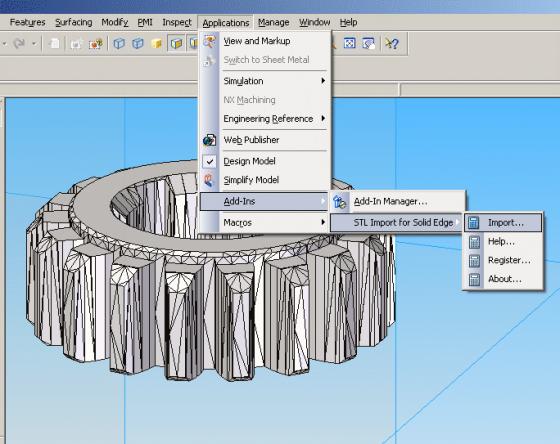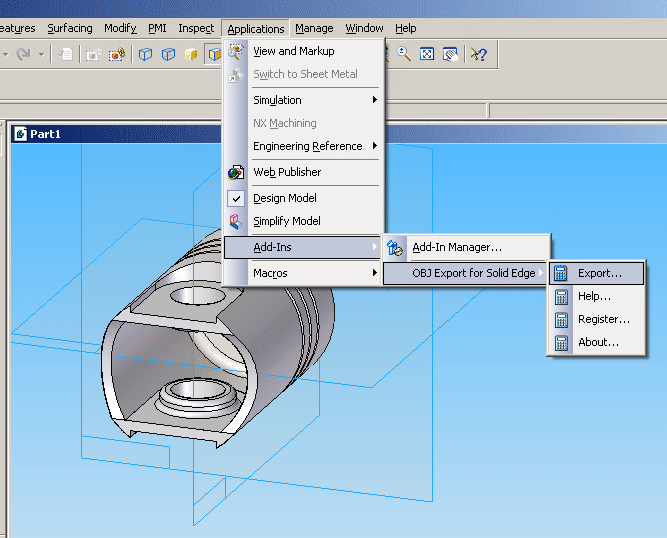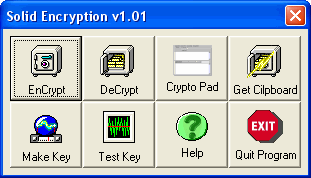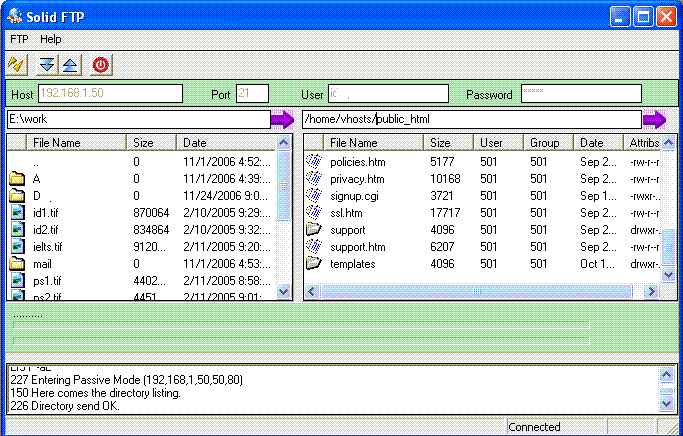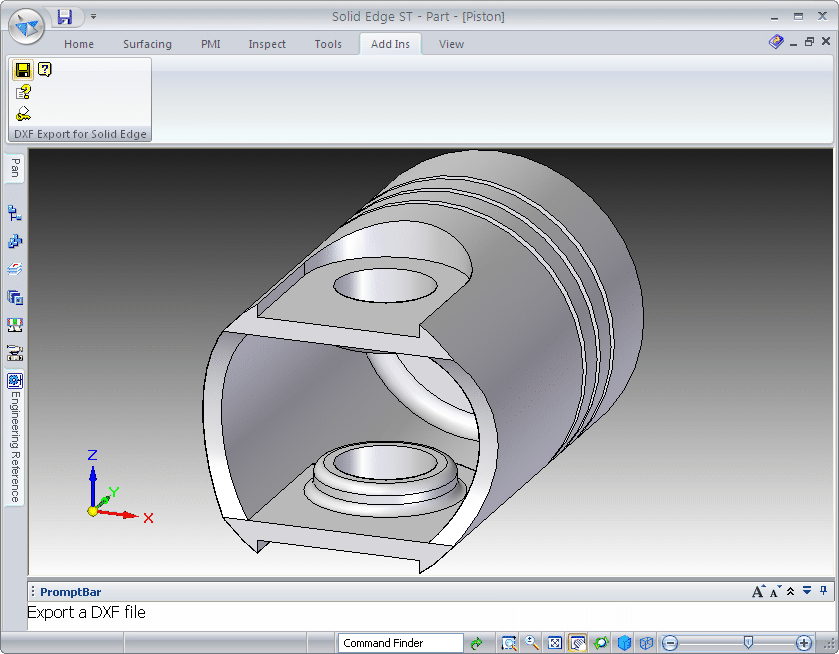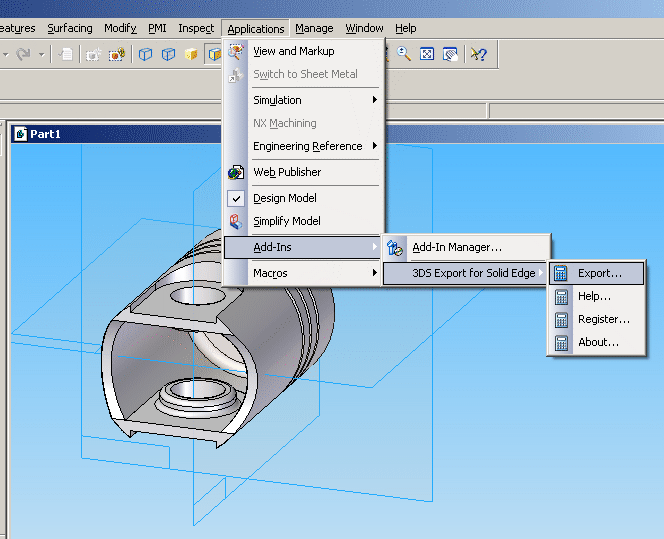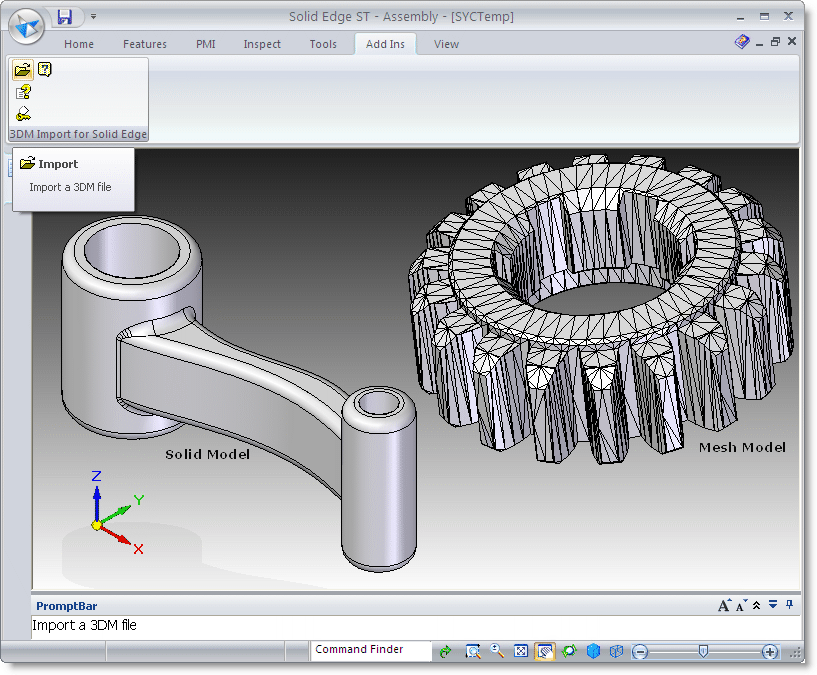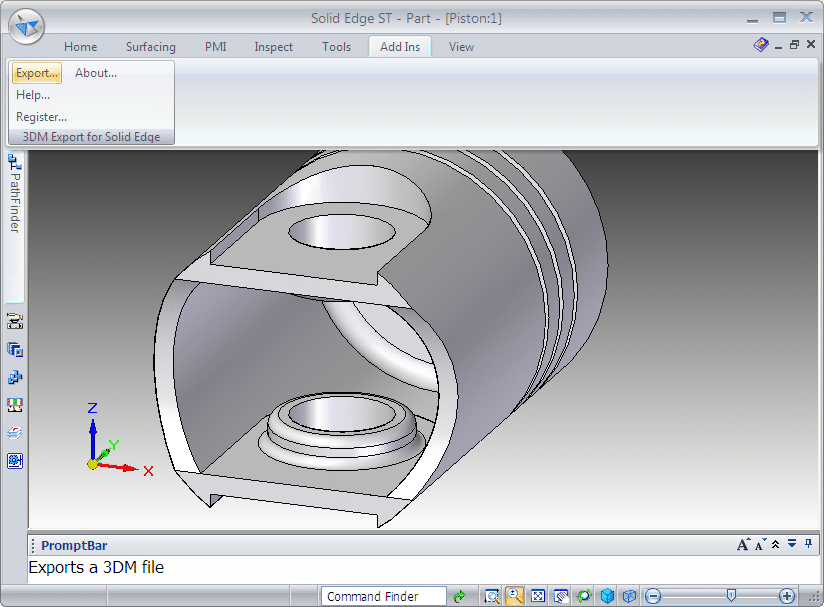|
|
TAG: solid, import, format, polygon, studio, files, , solid edge, import for, 3ds import, 3ds file, file format, 3ds max, polygon mesh, 3ds files, native file format, 3ds file format, solid edge about, Best Search Category: pay as you go, dvd copy, dvd copy software, matte cutter, mat cutters, dvd subtitle, dvd brennen, dvd copying software, copying dvd, dvd backup, convert pdf, convert vhs to dvd, convert cassette to cd, video to dvd conversion, software applications
License / Price:
Commercial / 195 $
|
Category :
Multimedia & Graphics
/ CAD
|
Requirements :
Solid Edge 10 and above |
Publisher / Limitations:
SYCODE / 10 Either/Or |
Size / Last Updated:
1.16 MB / 2009-01-01 |
TAG: solid, import, format, polygon, studio, files, ,
solid edge, import for, ds import, ds file, file format, ds max, polygon mesh, ds files, native file format, ds file format, solid edge about,
|
Operating System:
Win95, Win98, WinME, WinNT 4.x, Windows2000, WinXP, Windows2003, Windows Vista Starter, Windows Vista Home Basic, Windows Vista Home Premium, Windows Vista Business, Windows Vista Enterprise, Windows Vista Ultimate, Windows Vista Home Basic x64, Windows Vista Home Premium x64, Windows Vista Business x64, Windows Vista Enterprise x64, Windows Vista Ultimate x64 |
Download:
Download
|
Publisher's description - 3DS Import for Solid Edge 1.0
3DS Import for Solid Edge is a 3D Studio (.3ds) file import add-in for Solid Edge?. This plug-in gives Solid Edge the ability to import geometric data from 3DS files. 3DS Import for Solid Edge reads polygon mesh data stored in 3DS files and imports it into Solid Edge. A polygon mesh in a 3DS file is comprised of a set of triangular faces. 3DS Import for Solid Edge creates trimmed planar surfaces for each triangular face and knits them together to create a body. If the polygon mesh is closed (i.e. it does not contain boundary edges) then 3DS Import for Solid Edge will create a closed body feature, otherwise an open surface will be created. 3DS Import for Solid Edge is very easy to use. Once installed, it automatically loads itself into Solid Edge and adds a new submenu called "3DS Import for Solid Edge" to the Solid Edge Applications menu. The '3DS Import for Solid Edge' menu consists of the following commands: # Import - Import a 3DS file # Help - Display the 3DS Import for Solid Edge help file # Register - Register your copy of 3DS Import for Solid Edge # About - Display the 3DS Import for Solid Edge About box 3DS Import for Solid Edge comes with detailed documentation for each command as well as a tutorial to get you started in the shortest possible time. The 3DS File Format The 3DS file format is the native file format of 3D Studio. 3D Studio has now been replaced by 3ds Max whose native file format has a .max file extension. However, 3ds Max is still able to read and write .3ds files. 3ds Max is one of the most widely-used off the shelf 3D animation programs. It has strong modeling capabilities, a flexible plug-in architecture and a long heritage on the Microsoft Windows platform. It is mostly used by video game developers, TV commercial studios and architectural visualization studios. It is also used for movie effects and movie pre-visualization.
|
Related app - 3DS Import for Solid Edge
|
Previous Versions 3DS Import for Solid Edge 1.0
3DS Import for Solid Edge 1.0
Also see ...
...in Multimedia & Graphics  1)
WinPopup Speak
1)
WinPopup Speak
WinPopup Speak is free add-on for Fomine WinPopup. This application speaks incoming messages that received by Fomine WinPopup....
 2)
ABC Amber Image Converter
2)
ABC Amber Image Converter
There are quite a number of different graphics file formats in use, so often we need a software to use for some image conversions.
ABC Amber Image Converter is an advanced tool to convert your image files (BMP, WMF, EMF, ICO, JPG, GIF, PNG, TIFF, PCX, PCC, DCX, PBM, PGM, PPM, TGA, etc).
The software supports a batch conversion, a run from command line, more than 50 languages and comes with a embedded viewer and scheduler. Batch conversion ability allows you to convert a unlimited number of image...
|
...in CAD  1)
Visualtoolbox 5.30 Build 935CAD by Visualtoolbox - Software Free Download
1)
Visualtoolbox 5.30 Build 935CAD by Visualtoolbox - Software Free Download
Visualtoolbox is a 32 bit Multi Tasking Software for Vinyl Cutting, Engraving, Milling, Laser Marking and Laser Cutting. The Download includes, Basic Engraving (Freeware) with 10 fonts and Basic Vinyl Cutting (Freeware) with 50 fonts, these are fully working programs with basic industry functions to get you started. Also included are full working demo versions of Visualtoolbox Standard Vinyl Cutting, Standard Engraving, Advanced Engraving and Routing, Advanced Vinyl Cutting, with Cut and Print, ...
 2)
DipTrace
2)
DipTrace
DipTrace is an advanced PCB design software application that consists of 4 modules: PCB Layout with efficient auto-router, Schematic Capture, Component and Pattern Editors that allow you to design your own component libraries. Besides being very simple to learn, which is quite an accomplishment for a PCB design software package, this solution has a very intuitive user interface and many innovative features. For instance, a schematic can be converted to a PCB with one mouse click. Advanced manual...
|
|
Related tags:
|
|