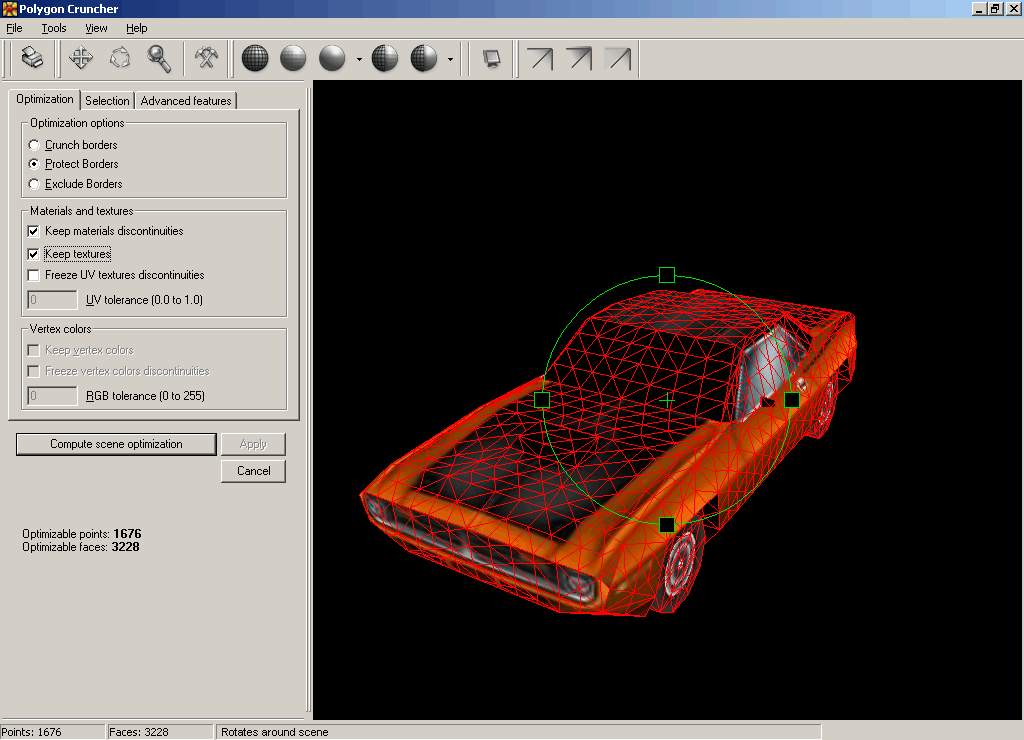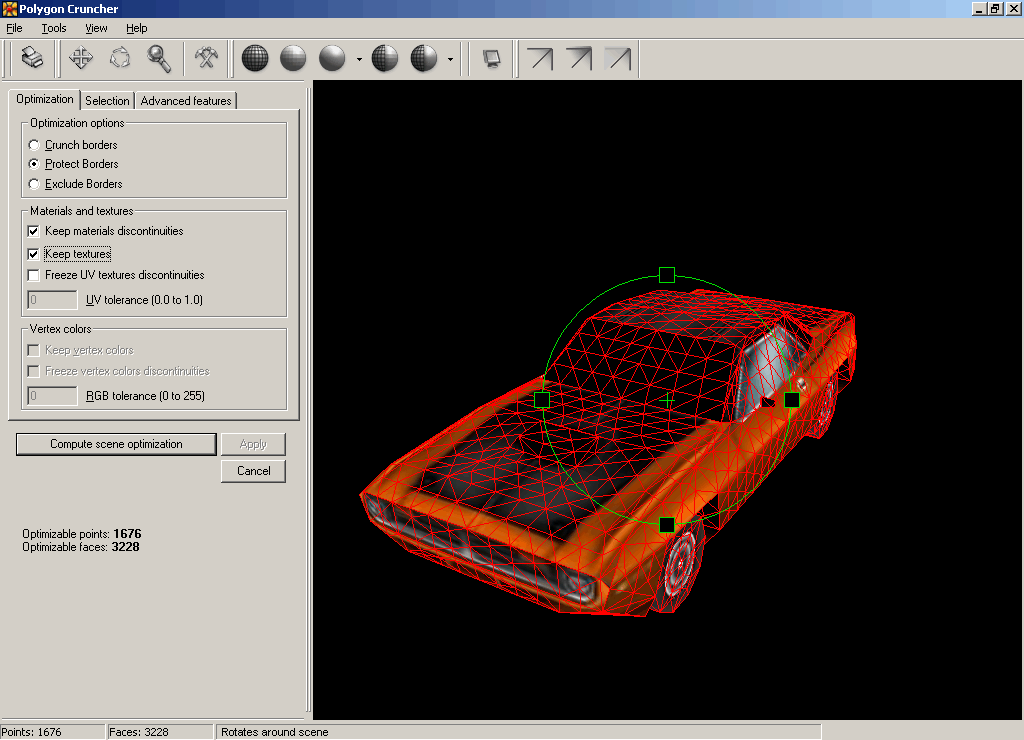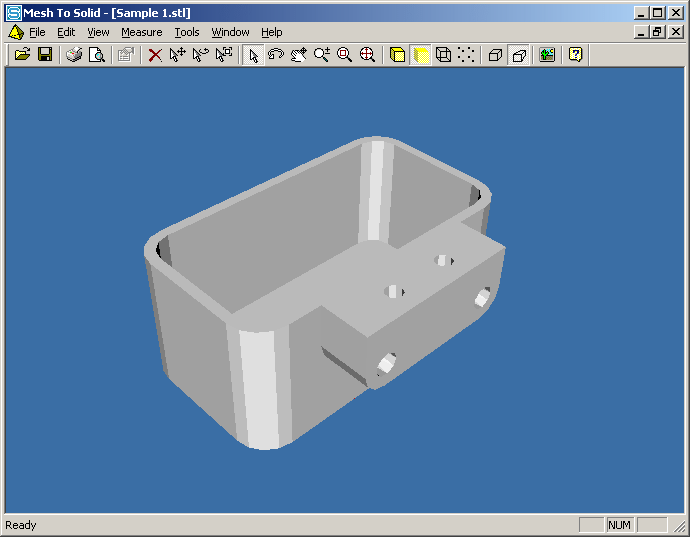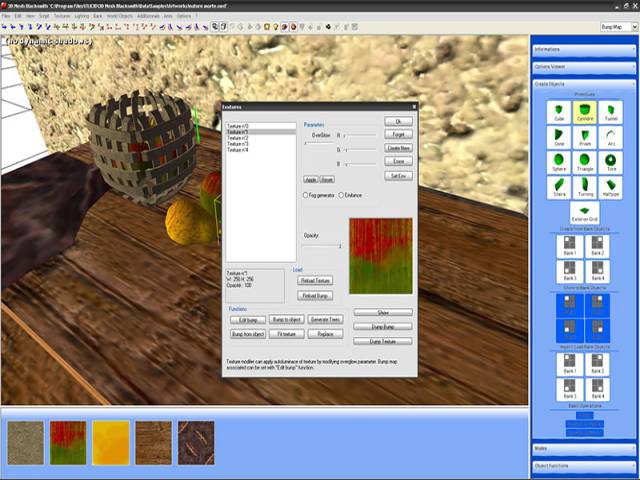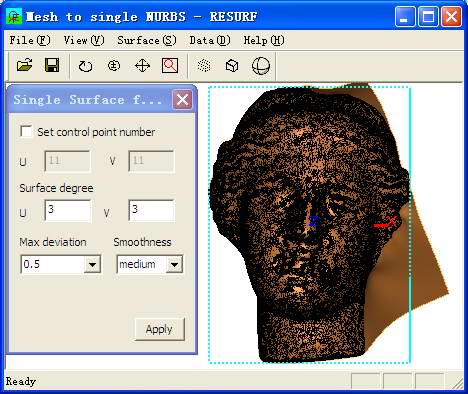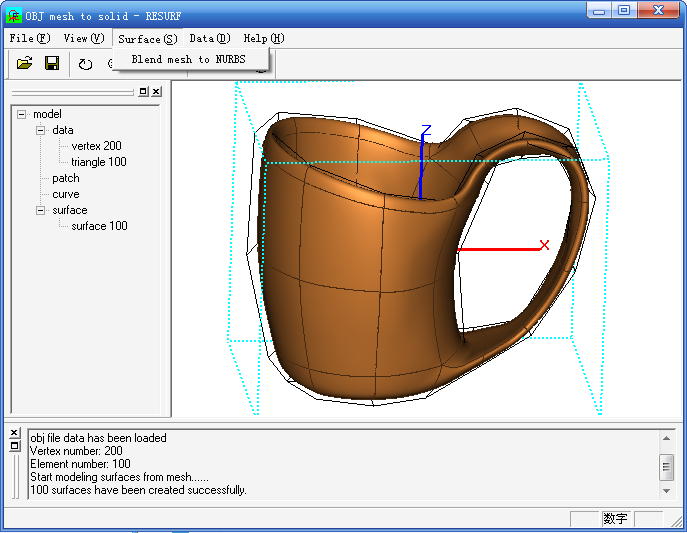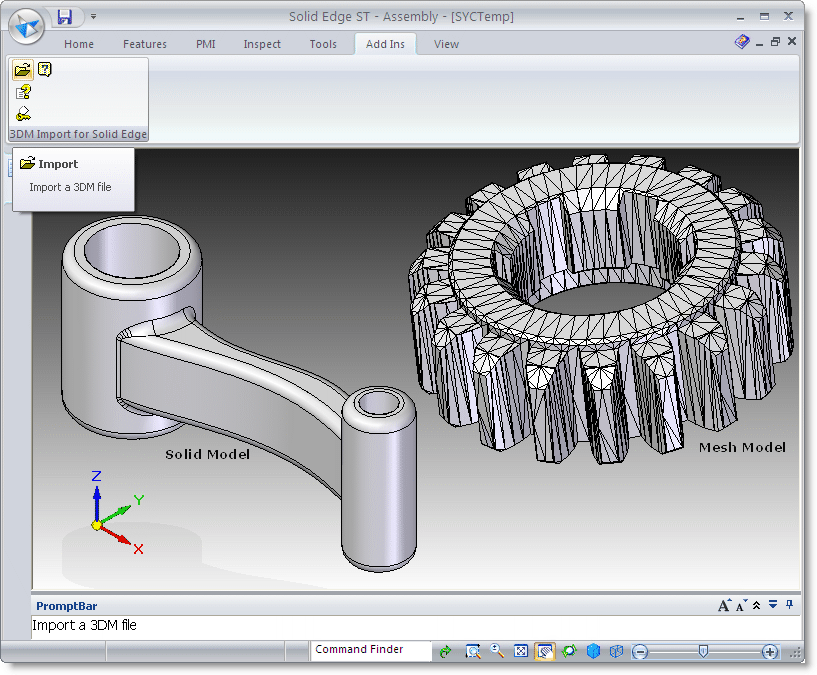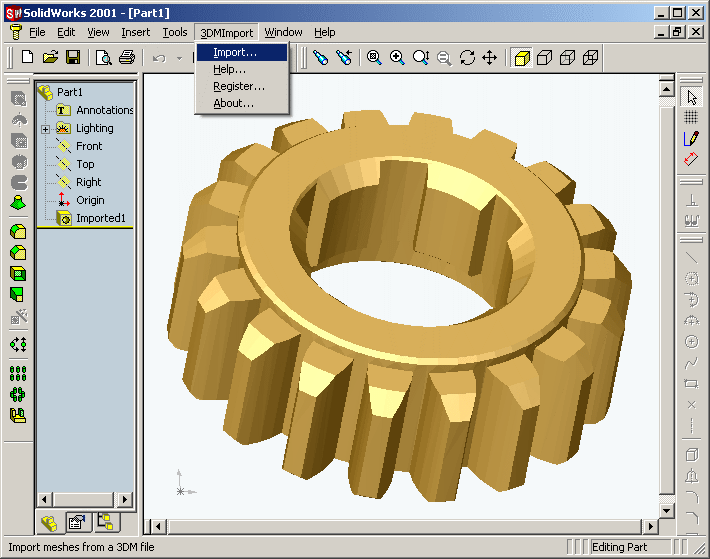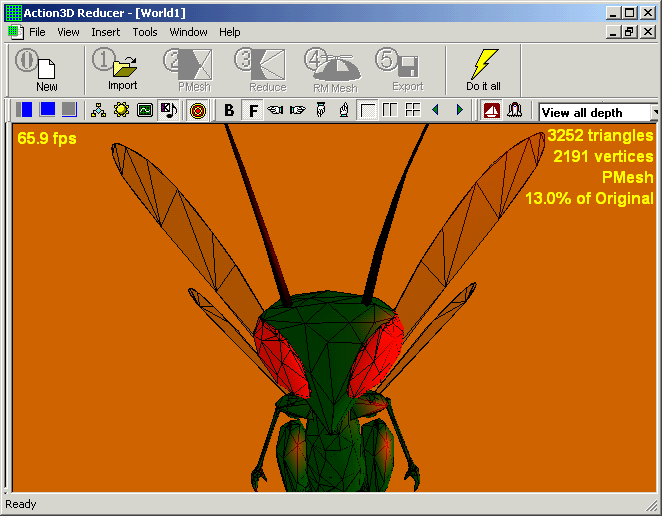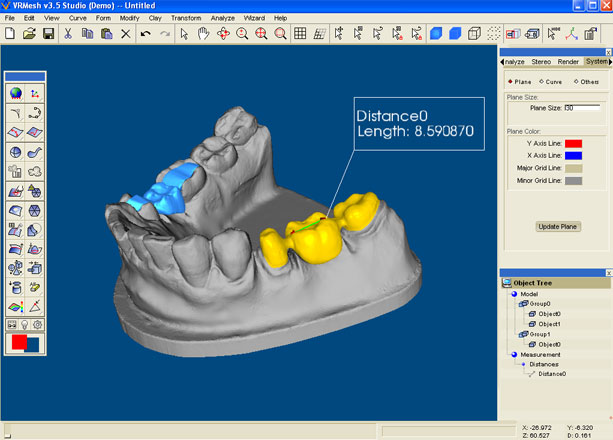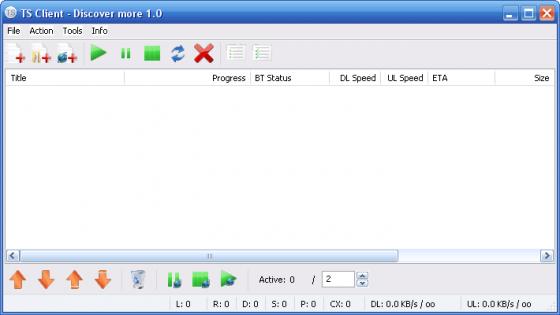|
|
Order by Related
- New Release
- Rate
Results in Title For polygon mesh
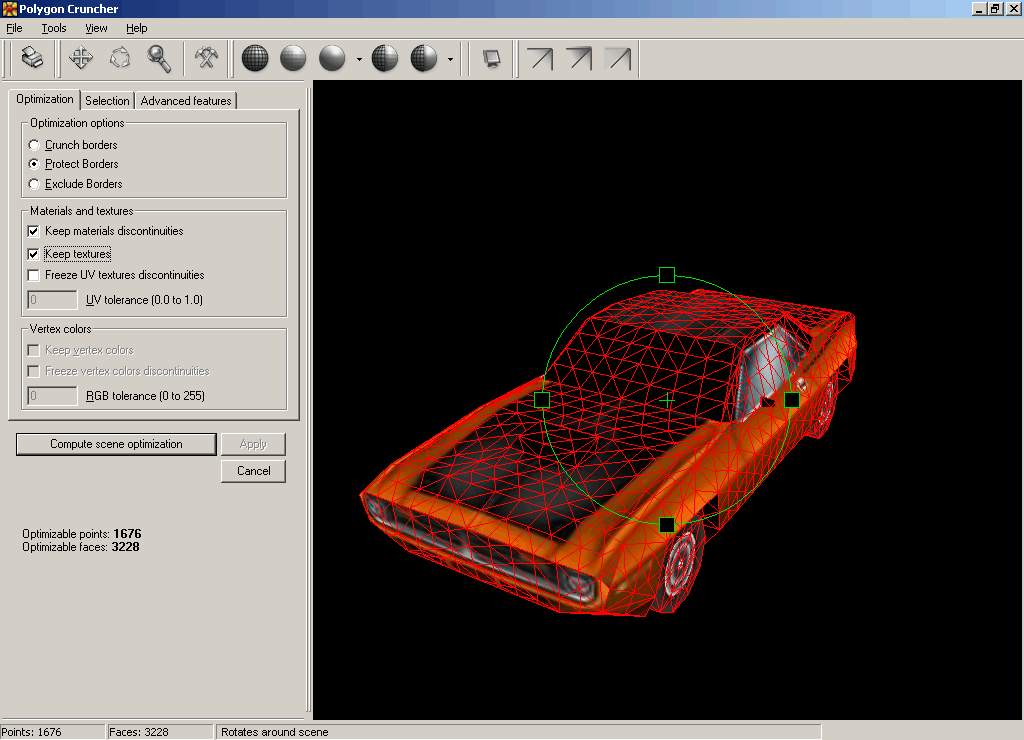 | Polygon Cruncher is a plugin for LightWave Modeler V5.x, V6.x, V7.x, V8.x or more / Inspire 3D and 3DS Max V3.x, V4.x, V5.x, V6.x, V7.x, V8.x / 3DS VIZ / Autodesk VIZ.
Polygon Cruncher reduces the number of polygons of your objects without changing their appearance. You keep all details even at high optimization ratio. You also keep texture information, vertex colors. You can also optimized taking care of the symmetry of your objects.
Polygon Cruncher has an OpenGL view which allows controlling optimization results whenever you want.
Moreover, Polygon Cruncher features batch processing: select the optimization levels you wish and let's go!
Polygon Cruncher uses an exceptional algorithm, which gives incomparable results, really better than what you can get with optimizer provided with 3DS Max or Lightwave.
Polygon Cruncher is really simple to use. It has been chosen by major 3D companies.
Polygon Cruncher list of features :
- An intelligent reduction of the number of faces : useful faces are removed at last. So you can reduce your model up to 75 % without removing details.
- Optimization is pre-calculated, which allows to optimize the scene in real time.
- You control accurately the number of faces or points you want.
- Polygon Cruncher keeps all UV textures channels information and vertex colors channels information.
- You can apply Polygon Cruncher on one or more objects at the same time, on one materials or several materials. You can work on a faces selection or on an invert faces selection.
- Respect of symmetry for objects that are symmetrical
- You can protect the border of the objects. Polygon Cruncher allows you to protect or to exclude objects borders. So your objects stays connected after optimization process.
- An OpenGl preview which allows you to control optimization results.
- Batch optimization of a set of files. You define clearly the optimization levels you wish for each files.
- Polygon Cruncher is very fast. .. |
|
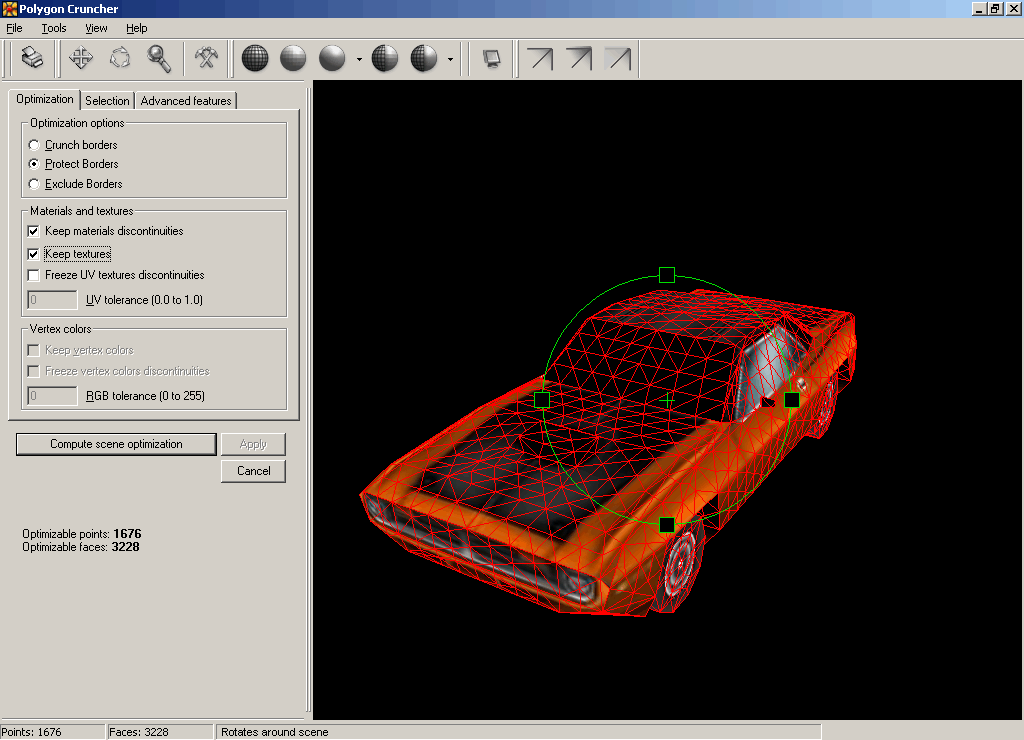 | Polygon Cruncher reduces the number of polygons of your 3D objects without changing their appearance. You keep all details even at high optimization ratio. You keep texture information, normals, vertex colors. ..
|
|
 | Polygon Cruncher reduces the number of polygons of your 3D objects without changing their appearance. You keep all details even at high optimization ratio. You also keep texture information, vertex colors. Polygon Cruncher is really simple to use and has an OpenGL view, which allows controlling optimization results whenever you want. Polygon Cruncher is used by a lot of prestigious companies. P. Cruncher & 3D Photo Browser are provided together. .. |
|
 | Features: Start/Stop services Kill processes Uninstall apps Install apps System Info Block applications Bandwidth meter Restart computer Shutdown ..
|
|
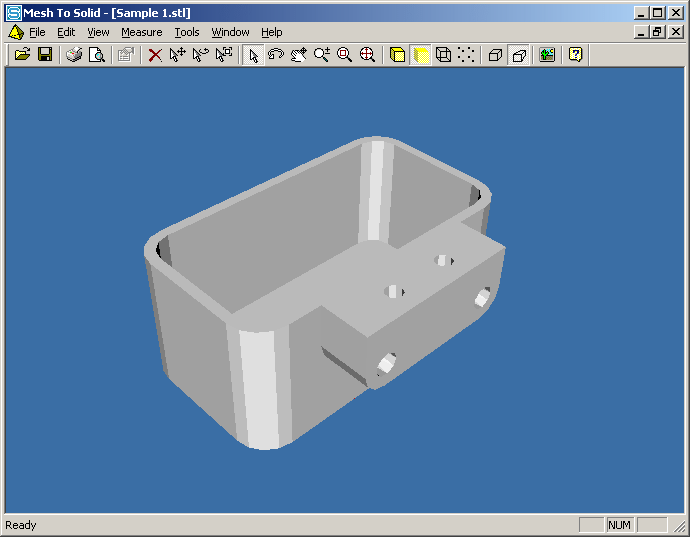 | Mesh To Solid is a software to convert a mesh into a solid.
A mesh is a set of vertices connected by edges that describe triangular or quadrilateral faces. These faces describe the shape of the object that the mesh describes. Meshes are often used to describe closed solid or open surface objects. However, general solid modeling software do not have methods to manipulate or modify mesh objects. Solid modeling operations such as boolean operations (add, subtract, intersect), extrude, offset, fillet, chamfer, rib, draft, shell, hollow, etc. are possible only with solid or surface objects. Moreover, there is no way to convert a mesh into a solid so that the solid modeling operations can be carried out on it. Mesh To Solid solves this problem by giving you the ability to convert a mesh to a solid.
Mesh To Solid can read mesh objects from the following file formats:
Stereolithography files (*.stl)
Wavefront files (*.obj)
OpenNURBS files (*.3dm)
Mesh To Solid saves solid data in the following file formats:
ACIS files (*.sat)
OpenNURBS files (*.3dm)
Mesh To Solid is designed to be extremely user friendly and easy to understand. Its as easy as opening a mesh file using the Open command and saving it as a solid using the Save As command. .. |
|
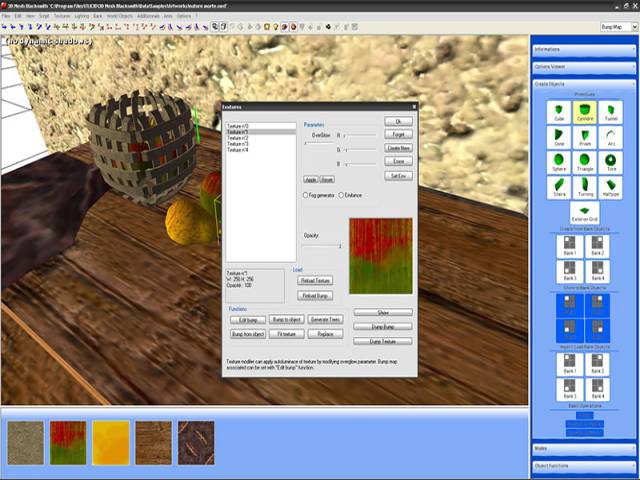 | 3D Mesh Blacksmith the 3D modeler for all that brings you high functionnalities to develop levels for games, or designed 3D objects with simplicity of an own designed interface, and the robutness of high level functions. The possibility to create animations, with or without interactions, the accessibility to the mecanic modelisation, the interface of tools for painting and height map, and the multiples options that brings extensions to creation.
- Various selections
- Primitives: Cubes, Cylindre, Sphere, Tunnel, Prism, Grid, Arc
- Parametrizable Object Generation, Scripting Language for Object Generation (Artist Mesh), Metaballs Generator, Tree and Plant Generator, Light Edition, Multiple Render Option, Object Cut/Paste, Manipulation Scripts, Undo Functionnality, Action Macros, Volume Mesh Boolean
- Object Edition: Scale, Rotation, Move, Duplicate, Centering, Detach, Tesselate, Optimize, Apply
- Vertex Edition, Face edition, Face creation, Mapping Edition, Mapping Functions, Painting Edition, Relief Edition, Bones Trees Edition, Procedural Mesh Function, Multi Computers Processing, Keyframer, Anim Script, Physic Simulator, Class object and scripting support, Save/Load
- Importer : 3D File Format, 3DS File Format, PCB File Format
- Exporter : 3D File Format, 3DS File Format, PCB File Format, ASC File Format, ERL File Format, TRI File Format, MAP File Format, FLASH File Format
- External Modules : Text Generator, Texture Generator, Shape object Generator, Bump Map Generator
Bitmap texture pack included. ..
|
|
 | Mesh Booleans for AutoCAD is a mesh boolean modeling plug-in for AutoCAD .. |
|
 | Mesh To Solid for Rhino is a plug-in for Rhino 2.0 and 3.0. This plug-in gives Rhino to ability to convert a mesh into a solid.
A mesh is a useful entity when it comes to defining geometry of an object. However, certain Rhino commands such as boolean operations, offset, extrusion, etc, cannot be performed on meshes. Moreover, Rhino does not export meshes to IGES, STEP, ACIS, ParaSolid, VDA and similar file formats, thereby rendering the mesh model useless for further solid modeling in another CAD system. Rhino imports STL, OBJ and other similar files as meshes only. If you need to modify these imported objects you need to convert them into solids.
Rhino has an internal "MeshToNurb" command. This command converts each and every face of the mesh into a Nurbs surface and joins them together. This makes the final solid object complicated and difficult to work with.
Mesh To Solid for Rhino, on the other hand, studies the mesh object and determines the features that define the geometry of the model. It then creates a single trimmed Nurbs surface for a group of mesh faces that collectively define a feature. Finally it joins all the trimmed Nurbs surfaces to form the final solid. The resulting solid contains a far lesser number of faces and is much easier to work with.
Mesh To Solid for Rhino is very easy to use. It adds a new command to Rhino called "MeshToSolid". Simply type "MeshToSolid" at the command prompt and select the mesh you wish to convert into a solid. .. |
|
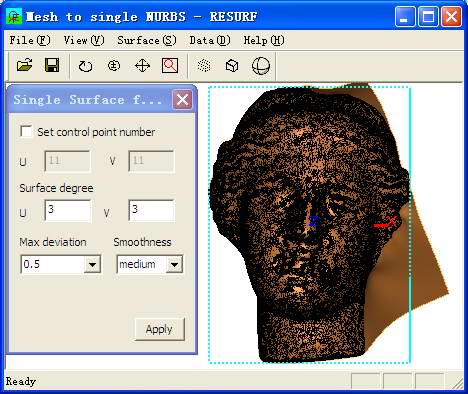 | convert an open mesh to a single nurb surface. import .stl mesh file. export .igs file. .. |
|
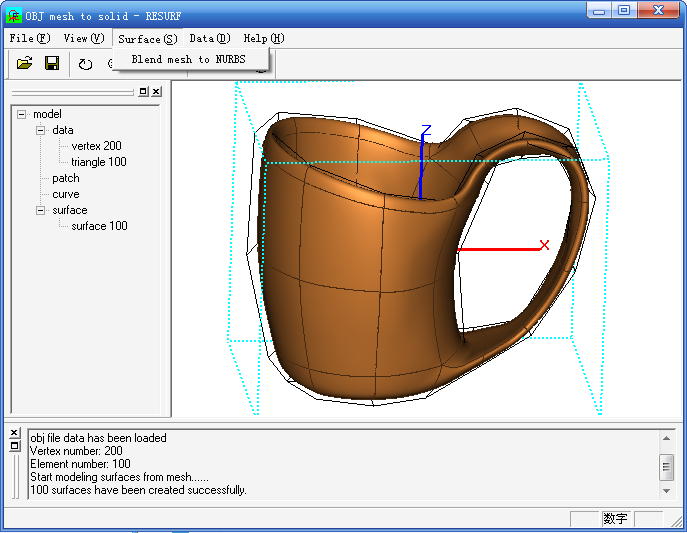 | OBJ_mesh_to_solid is a stand-alone application that helps user blend NURBS surfaces from OBJ polygon mesh. It can import .obj file and export NURBS surface to .igs file. .. |
|
Results in Keywords For polygon mesh
 | Polygon Cruncher reduces the number of polygons of your 3D objects without changing their appearance. You keep all details even at high optimization ratio. You also keep texture information, vertex colors. Polygon Cruncher is really simple to use and has an OpenGL view, which allows controlling optimization results whenever you want. Polygon Cruncher is used by a lot of prestigious companies. P. Cruncher & 3D Photo Browser are provided together... |
|
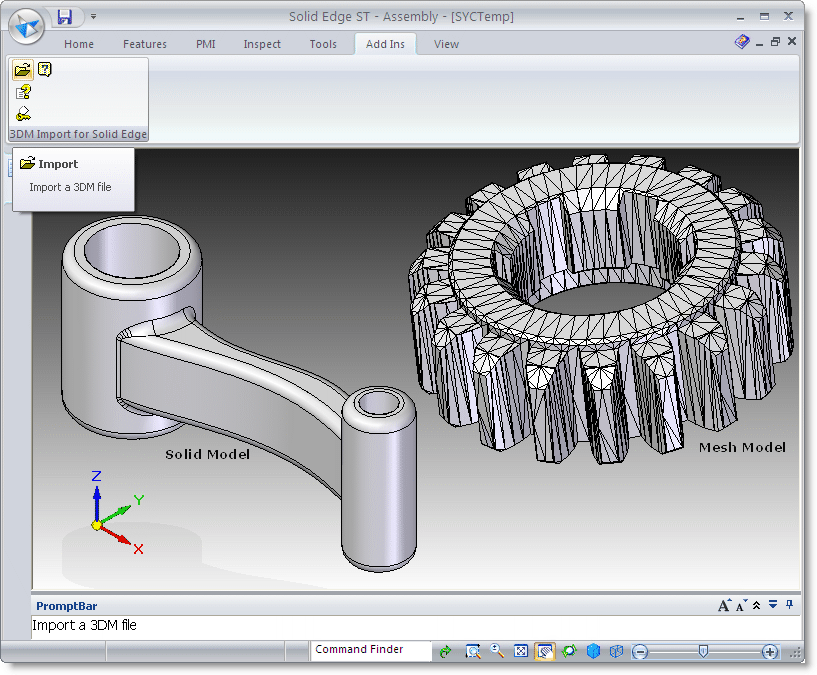 | 3DM Import for Solid Edge is a Rhinoceros (.3dm) file import add-in for Solid Edge..
|
|
 | 3DS Import for SolidWorks is a 3D Studio.. |
|
 | 3DS Import for Solid Edge is a 3D Studio (.3ds) file import add-in for Solid Edge..
|
|
 | OBJ Import for Solid Edge is a Wavefront (.obj) file import add-in for Solid Edge.. |
|
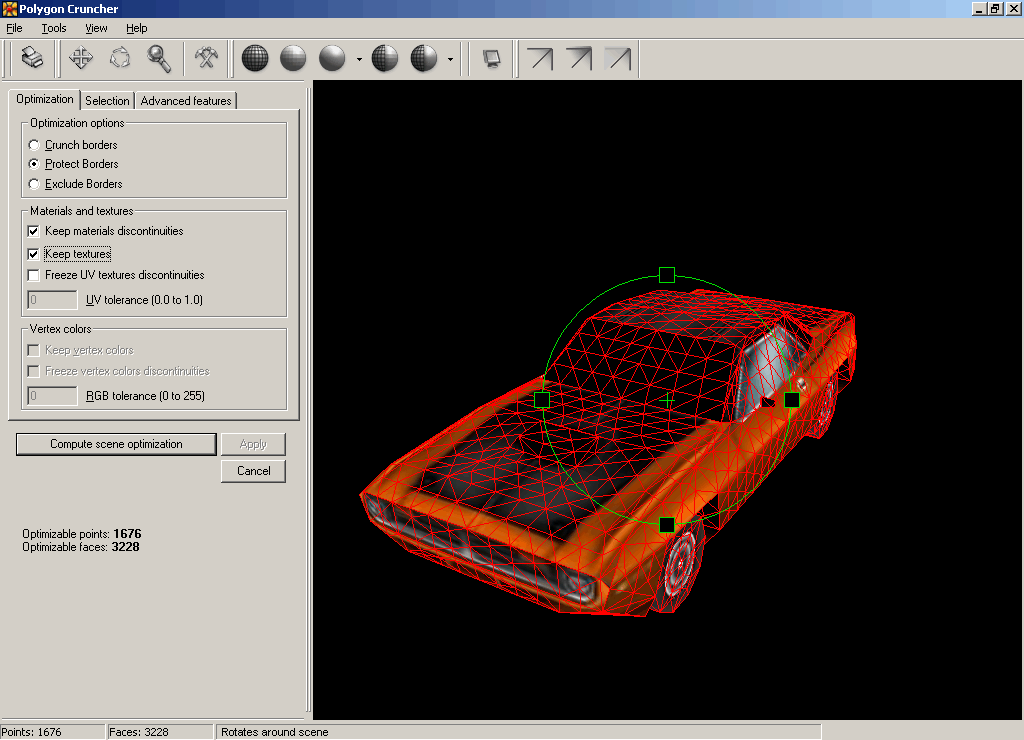 | Polygon Cruncher reduces the number of polygons of your 3D objects without changing their appearance. You keep all details even at high optimization ratio. You keep texture information, normals, vertex colors...
|
|
 | This software allows:1. Creating ten different wave types:RainSurferCustom DropletCustom Polygon DropletCustom Star DropletCustom Circle DropletRandom DropletsRandom Polygon DropletsRandom Star DropletsRandom Circle Droplets2. Manipulating ten different wave parameters:Wave Height FrequencyDroplet CenterDroplet SizeVertex CountOrientationStar SharpnessStar Ray DistortionSurfer PositionSurfer Step.3. Setting fluid refraction factor, fluid viscosity and velocity of fluid wave resolving.4. Masking wave with alpha channel.New features in version 1.1 in comparison with version 1.0.New wave types: Custom Polygon Droplet, Custom Star Droplet, Random Polygon Droplet, Random Star Droplet.New parameters: Vertex Count, Orientation, Star Sharpness, Star Ray Distortion, Alpha Mask. .. |
|
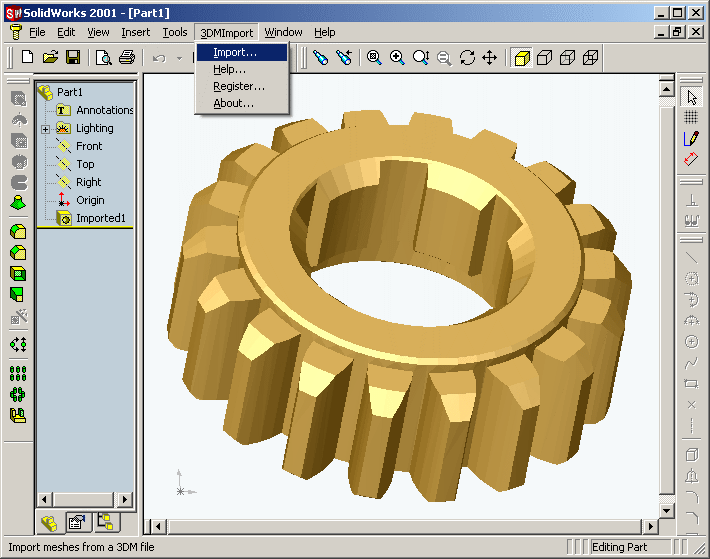 | 3DM Import for SolidWorks is a Rhinoceros (.3dm) file import add-in for SolidWorks.. |
|
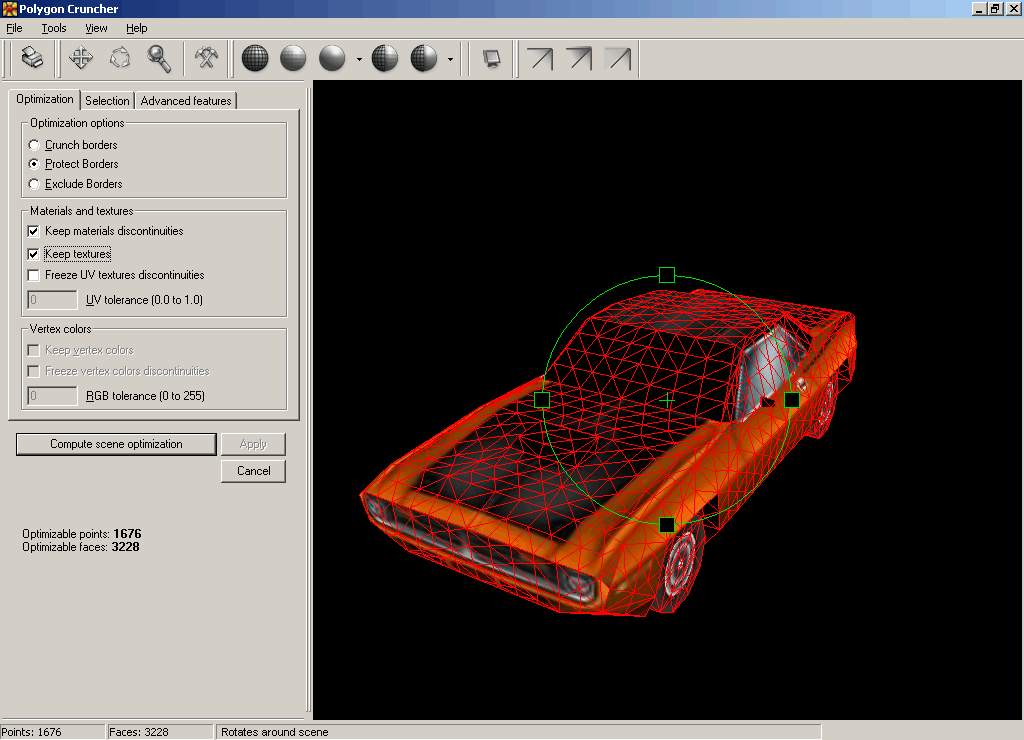 | Polygon Cruncher is a plugin for LightWave Modeler V5.x, V6.x, V7.x, V8.x or more / Inspire 3D and 3DS Max V3.x, V4.x, V5.x, V6.x, V7.x, V8.x / 3DS VIZ / Autodesk VIZ.
Polygon Cruncher reduces the number of polygons of your objects without changing their appearance. You keep all details even at high optimization ratio. You also keep texture information, vertex colors. You can also optimized taking care of the symmetry of your objects.
Polygon Cruncher has an OpenGL view which allows controlling optimization results whenever you want.
Moreover, Polygon Cruncher features batch processing: select the optimization levels you wish and let's go!
Polygon Cruncher uses an exceptional algorithm, which gives incomparable results, really better than what you can get with optimizer provided with 3DS Max or Lightwave.
Polygon Cruncher is really simple to use. It has been chosen by major 3D companies.
Polygon Cruncher list of features :
- An intelligent reduction of the number of faces : useful faces are removed at last. So you can reduce your model up to 75 % without removing details.
- Optimization is pre-calculated, which allows to optimize the scene in real time.
- You control accurately the number of faces or points you want.
- Polygon Cruncher keeps all UV textures channels information and vertex colors channels information.
- You can apply Polygon Cruncher on one or more objects at the same time, on one materials or several materials. You can work on a faces selection or on an invert faces selection.
- Respect of symmetry for objects that are symmetrical
- You can protect the border of the objects. Polygon Cruncher allows you to protect or to exclude objects borders. So your objects stays connected after optimization process.
- An OpenGl preview which allows you to control optimization results.
- Batch optimization of a set of files. You define clearly the optimization levels you wish for each files.
- Polygon Cruncher is very fast... |
|
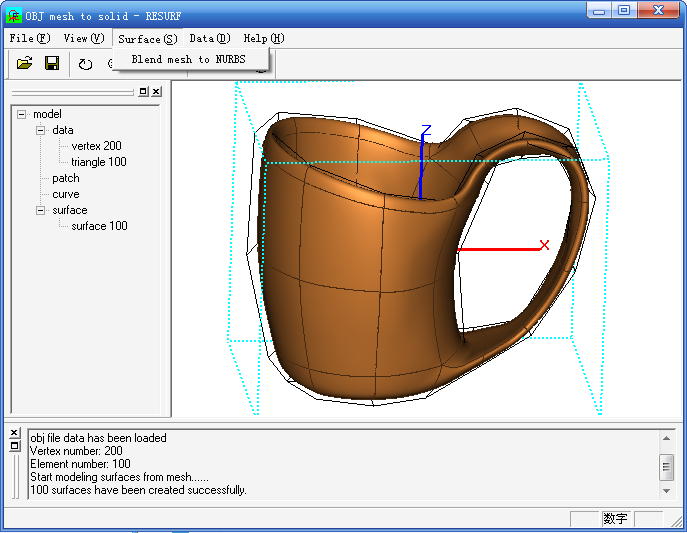 | OBJ_mesh_to_solid is a stand-alone application that helps user blend NURBS surfaces from OBJ polygon mesh. It can import .obj file and export NURBS surface to .igs file... |
|
Results in Description For polygon mesh
 | Polygon Cruncher reduces the number of polygons of your 3D objects without changing their appearance. You keep all details even at high optimization ratio. You also keep texture information, vertex colors. Polygon Cruncher is really simple to use and has an OpenGL view, which allows controlling optimization results whenever you want. Polygon Cruncher is used by a lot of prestigious companies. P. Cruncher & 3D Photo Browser are provided together... |
|
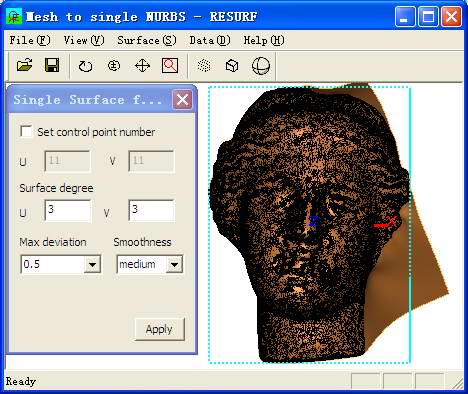 | convert an open mesh to a single nurb surface. import .stl mesh file. export .igs file...
|
|
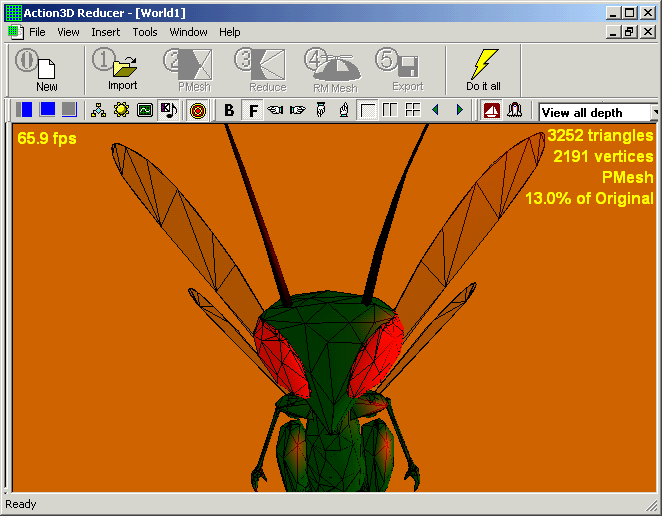 | Action3D Reducer is a great polygon reduction tool that changes the level of detail in real-time and creates both .3ds and .x files. This is the demo version which is save-disabled.
To reduce a 3d object, Reducer creates a progressive mesh. You can reduce and increase the number of triangles displayed by a progressive mesh in real-time using a slider control. You can also display a progressive mesh with the lowest triangles count for the selected level of details and of quality. You have total control on the reduction parameters although the default setting works fine. Reducer can reduce big models and was tested with 3D objects containing up to 300 000 triangles.
This is a user-friendly button driven desktop application. You can create multiple documents and each document is a virtual world in which you can move like in a first-person shooter game, pick and rotate the 3d objects with your mouse. To make it easier to inspect your 3d objects, you can enable up to 6 directional lights, change the light and the background color.
You can load 3d objects from a .3ds and .x file and save them in either file formats. Action3D Reducer can also load the following texture file formats: .bmp, .dds, .dib, .jpg, .png, and .tga.
Not all models can be reduced by a factor of 10 while keeping a decent level of quality. Obviously, it depends on the density of the original model and its geometry. But Action3D Reducer is a real polygon cruncher and you will have a hard time to find a competing product that can reduce further a 3d object reduced with Action3D Reducer without a great loss in quality.
If you want a small foot-print for your 3D objects while still looking good, Action3D Reducer is the right tool for you... |
|
 | Mesh To Solid for Rhino is a plug-in for Rhino 2.0 and 3.0. This plug-in gives Rhino to ability to convert a mesh into a solid.
A mesh is a useful entity when it comes to defining geometry of an object. However, certain Rhino commands such as boolean operations, offset, extrusion, etc, cannot be performed on meshes. Moreover, Rhino does not export meshes to IGES, STEP, ACIS, ParaSolid, VDA and similar file formats, thereby rendering the mesh model useless for further solid modeling in another CAD system. Rhino imports STL, OBJ and other similar files as meshes only. If you need to modify these imported objects you need to convert them into solids.
Rhino has an internal "MeshToNurb" command. This command converts each and every face of the mesh into a Nurbs surface and joins them together. This makes the final solid object complicated and difficult to work with.
Mesh To Solid for Rhino, on the other hand, studies the mesh object and determines the features that define the geometry of the model. It then creates a single trimmed Nurbs surface for a group of mesh faces that collectively define a feature. Finally it joins all the trimmed Nurbs surfaces to form the final solid. The resulting solid contains a far lesser number of faces and is much easier to work with.
Mesh To Solid for Rhino is very easy to use. It adds a new command to Rhino called "MeshToSolid". Simply type "MeshToSolid" at the command prompt and select the mesh you wish to convert into a solid...
|
|
 | PIX Import for AutoCAD is a plug-in for AutoCAD 2000, 2000i, 2002 and 2004. This plug-in gives AutoCAD the ability to import geometric data from PIX files.
PIX files are the native file format of a digitizer software called Dr. Picza which comes bundled with Roland DG digitizers. PIX Import for AutoCAD gives AutoCAD the ability to import data from PIX files. You can import the data as points, lines, polylines, splines, faces, polyface mesh or polygon mesh.
PIX Import for AutoCAD is very easy to use. It adds a new command to AutoCAD called "PIXIN". Simply type "PIXIN" at the AutoCAD command prompt and select a PIX file to import... |
|
 | MeshWorks is an advanced mesh editing software built using the powerful MeshLib mesh library. With MeshWorks you can create, transform and modify meshes very easily.
A mesh is usually created by exporting a solid model from another CAD system. Meshes created this way are very difficult to modify and sometimes the very nature of their geometry renders them useless for further processing. MeshWorks gives you the power to manipulate meshes so that you can alter their geometry and make them suitable to your needs...
|
|
 | Mesh Booleans for AutoCAD is a mesh boolean modeling plug-in for AutoCAD.. |
|
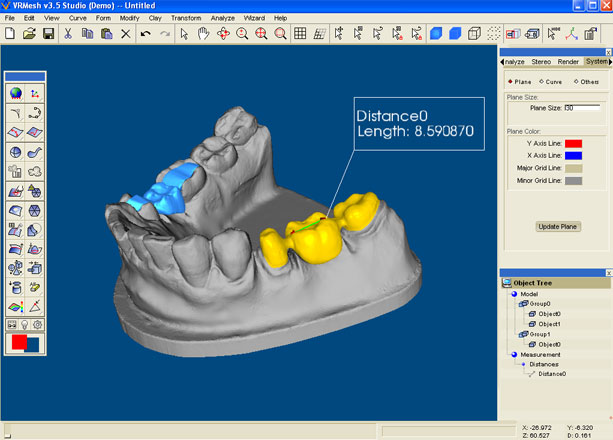 | VRMesh 2.5 gives you the power to create, edit, sculpture, and transform them easily and efficiently. It is especially suitable for general mesh processing, reverse engineering, conceptual design, rapid prototyping, and entertainment industries.
Comparing with the other mesh processing tools,VRMesh has the following advantages:
1) Triangulating point clouds to mesh optimally and accurately.
2) Sketch-based smart form techniques to create meshes.
3) Digital clay working on arbitrary triangle meshes directly.
4) Global/local dynamic remeshing and smoothing.
5) Object merging with watertight seamless.
6) Advanced mesh-healing techniques.
7) A better triangulation technique for trimmed boundary.
8) Selecting regions of interest (ROI) easily... |
|
 | OBJ Export for AutoCAD is a plug-in for AutoCAD 2000, 2000i, 2002 and 2004. This plug-in gives AutoCAD the ability to export geometric data from AutoCAD to Alias|Wavefront OBJ files.
Alias|Wavefront is the world's leading innovator of 2D/3D graphics technology for the film, video, games, interactive media, industrial design, automotive industry and visualization markets. Their .OBJ ASCII file format is widely accepted the world over for exchanging graphical data between drafting applications.
OBJ Export for AutoCAD can export the following AutoCAD entities: 3D Face, Polygon Mesh, PolyFace Mesh and Solid. These entities form the backbone of any 3D drawing.
OBJ Export for AutoCAD is very easy to use. It adds a new command to AutoCAD called "OBJOUT". Simply type "OBJOUT" at the AutoCAD command prompt and select the entities to export... |
|
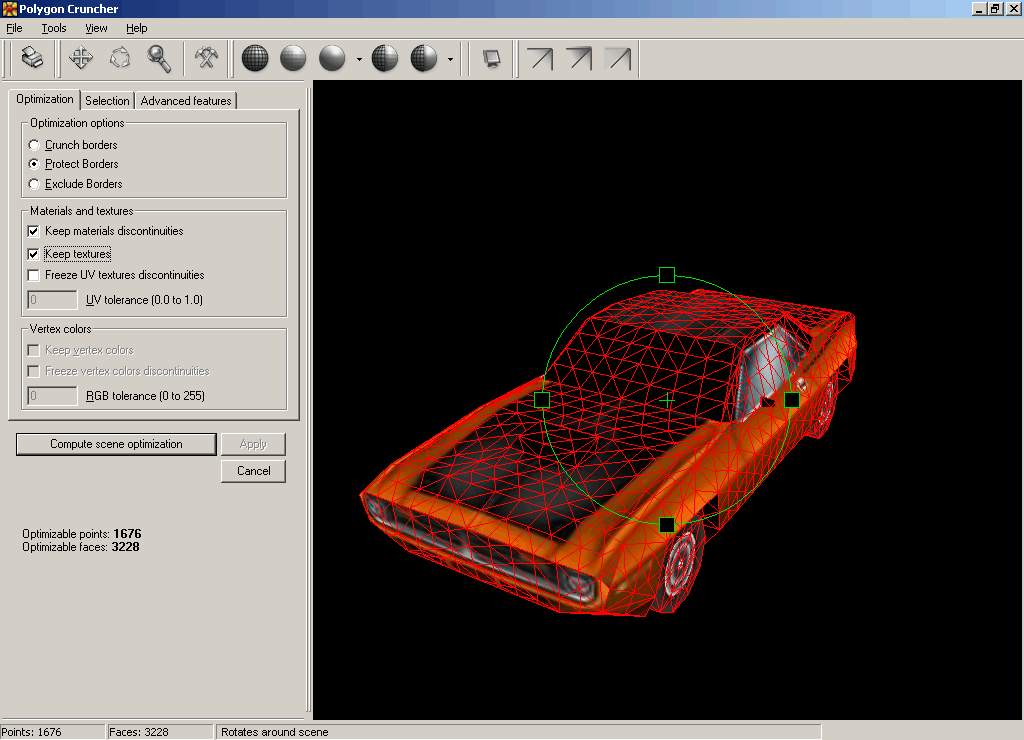 | Polygon Cruncher is a plugin for LightWave Modeler V5.x, V6.x, V7.x, V8.x or more / Inspire 3D and 3DS Max V3.x, V4.x, V5.x, V6.x, V7.x, V8.x / 3DS VIZ / Autodesk VIZ.
Polygon Cruncher reduces the number of polygons of your objects without changing their appearance. You keep all details even at high optimization ratio. You also keep texture information, vertex colors. You can also optimized taking care of the symmetry of your objects.
Polygon Cruncher has an OpenGL view which allows controlling optimization results whenever you want.
Moreover, Polygon Cruncher features batch processing: select the optimization levels you wish and let's go!
Polygon Cruncher uses an exceptional algorithm, which gives incomparable results, really better than what you can get with optimizer provided with 3DS Max or Lightwave.
Polygon Cruncher is really simple to use. It has been chosen by major 3D companies.
Polygon Cruncher list of features :
- An intelligent reduction of the number of faces : useful faces are removed at last. So you can reduce your model up to 75 % without removing details.
- Optimization is pre-calculated, which allows to optimize the scene in real time.
- You control accurately the number of faces or points you want.
- Polygon Cruncher keeps all UV textures channels information and vertex colors channels information.
- You can apply Polygon Cruncher on one or more objects at the same time, on one materials or several materials. You can work on a faces selection or on an invert faces selection.
- Respect of symmetry for objects that are symmetrical
- You can protect the border of the objects. Polygon Cruncher allows you to protect or to exclude objects borders. So your objects stays connected after optimization process.
- An OpenGl preview which allows you to control optimization results.
- Batch optimization of a set of files. You define clearly the optimization levels you wish for each files.
- Polygon Cruncher is very fast... |
|
Results in Tags For polygon mesh
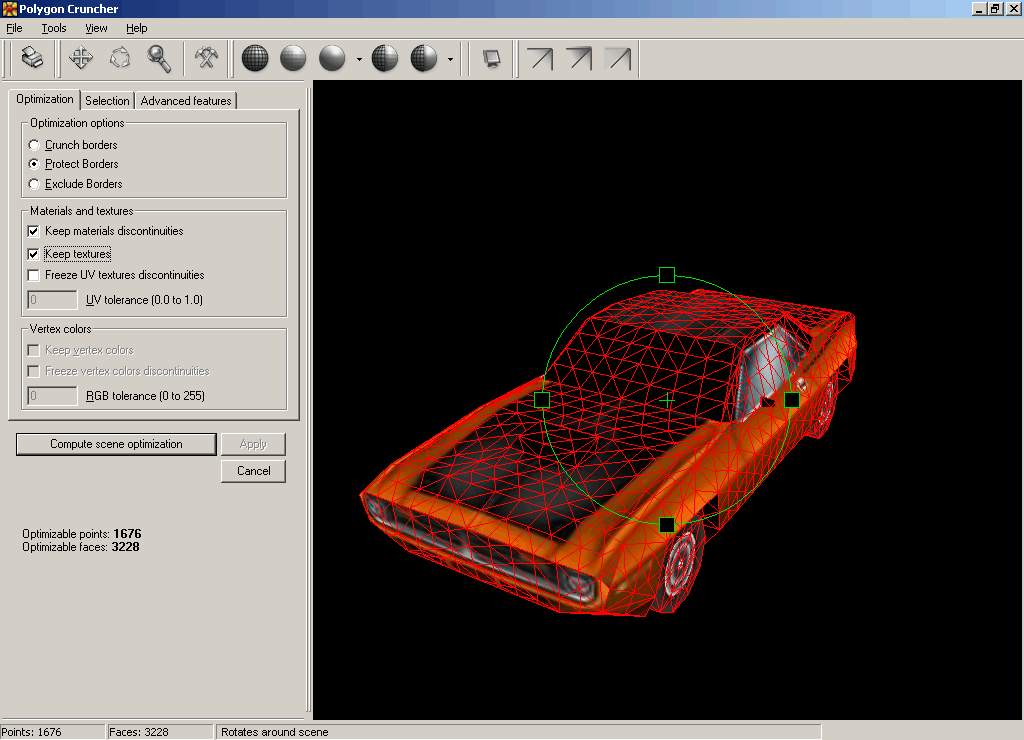 | Polygon Cruncher is a plugin for LightWave Modeler V5.x, V6.x, V7.x, V8.x or more / Inspire 3D and 3DS Max V3.x, V4.x, V5.x, V6.x, V7.x, V8.x / 3DS VIZ / Autodesk VIZ.
Polygon Cruncher reduces the number of polygons of your objects without changing their appearance. You keep all details even at high optimization ratio. You also keep texture information, vertex colors. You can also optimized taking care of the symmetry of your objects.
Polygon Cruncher has an OpenGL view which allows controlling optimization results whenever you want.
Moreover, Polygon Cruncher features batch processing: select the optimization levels you wish and let's go!
Polygon Cruncher uses an exceptional algorithm, which gives incomparable results, really better than what you can get with optimizer provided with 3DS Max or Lightwave.
Polygon Cruncher is really simple to use. It has been chosen by major 3D companies.
Polygon Cruncher list of features :
- An intelligent reduction of the number of faces : useful faces are removed at last. So you can reduce your model up to 75 % without removing details.
- Optimization is pre-calculated, which allows to optimize the scene in real time.
- You control accurately the number of faces or points you want.
- Polygon Cruncher keeps all UV textures channels information and vertex colors channels information.
- You can apply Polygon Cruncher on one or more objects at the same time, on one materials or several materials. You can work on a faces selection or on an invert faces selection.
- Respect of symmetry for objects that are symmetrical
- You can protect the border of the objects. Polygon Cruncher allows you to protect or to exclude objects borders. So your objects stays connected after optimization process.
- An OpenGl preview which allows you to control optimization results.
- Batch optimization of a set of files. You define clearly the optimization levels you wish for each files.
- Polygon Cruncher is very fast... |
|
 | MeshWorks is an advanced mesh editing software built using the powerful MeshLib mesh library. With MeshWorks you can create, transform and modify meshes very easily.
A mesh is usually created by exporting a solid model from another CAD system. Meshes created this way are very difficult to modify and sometimes the very nature of their geometry renders them useless for further processing. MeshWorks gives you the power to manipulate meshes so that you can alter their geometry and make them suitable to your needs...
|
|
 | Mesh To Solid for Rhino is a plug-in for Rhino 2.0 and 3.0. This plug-in gives Rhino to ability to convert a mesh into a solid.
A mesh is a useful entity when it comes to defining geometry of an object. However, certain Rhino commands such as boolean operations, offset, extrusion, etc, cannot be performed on meshes. Moreover, Rhino does not export meshes to IGES, STEP, ACIS, ParaSolid, VDA and similar file formats, thereby rendering the mesh model useless for further solid modeling in another CAD system. Rhino imports STL, OBJ and other similar files as meshes only. If you need to modify these imported objects you need to convert them into solids.
Rhino has an internal "MeshToNurb" command. This command converts each and every face of the mesh into a Nurbs surface and joins them together. This makes the final solid object complicated and difficult to work with.
Mesh To Solid for Rhino, on the other hand, studies the mesh object and determines the features that define the geometry of the model. It then creates a single trimmed Nurbs surface for a group of mesh faces that collectively define a feature. Finally it joins all the trimmed Nurbs surfaces to form the final solid. The resulting solid contains a far lesser number of faces and is much easier to work with.
Mesh To Solid for Rhino is very easy to use. It adds a new command to Rhino called "MeshToSolid". Simply type "MeshToSolid" at the command prompt and select the mesh you wish to convert into a solid... |
|
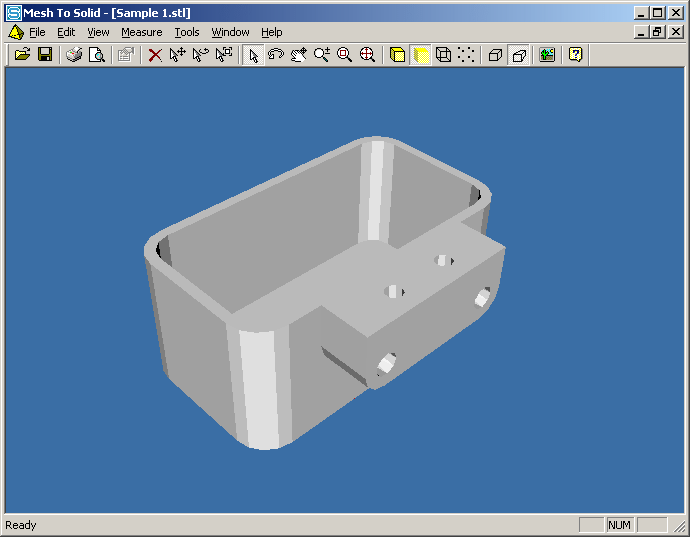 | Mesh To Solid is a software to convert a mesh into a solid.
A mesh is a set of vertices connected by edges that describe triangular or quadrilateral faces. These faces describe the shape of the object that the mesh describes. Meshes are often used to describe closed solid or open surface objects. However, general solid modeling software do not have methods to manipulate or modify mesh objects. Solid modeling operations such as boolean operations (add, subtract, intersect), extrude, offset, fillet, chamfer, rib, draft, shell, hollow, etc. are possible only with solid or surface objects. Moreover, there is no way to convert a mesh into a solid so that the solid modeling operations can be carried out on it. Mesh To Solid solves this problem by giving you the ability to convert a mesh to a solid.
Mesh To Solid can read mesh objects from the following file formats:
Stereolithography files (*.stl)
Wavefront files (*.obj)
OpenNURBS files (*.3dm)
Mesh To Solid saves solid data in the following file formats:
ACIS files (*.sat)
OpenNURBS files (*.3dm)
Mesh To Solid is designed to be extremely user friendly and easy to understand. Its as easy as opening a mesh file using the Open command and saving it as a solid using the Save As command...
|
|
 | MeshWorks for Rhino is a plug-in for Rhino. It adds a variety of mesh manipulation commands to Rhino. Some of the useful commands are given below:
Hollow: This command hollows the mesh to a given wall thickness. Hollowing is particularly useful while preparing a model for Rapid Prototyping as it saves material, time and money while building a prototype.
Offset: This command offsets a mesh to either shrink or expand it.
PointsToMesh: This command creates a mesh from a set of points.
Stitch: This command knits loosely tied faces of a mesh and attempts to make a mesh water-tight.
FillHoles: This command adds faces to an existing mesh in order to fill any holes. The result is a water-tight mesh.
ExtractSolid: This command extracts a solid from a mesh.
ExtractPlanarSurfaces: This command extracts a planar trimmed NURBS surface from a mesh.
ExtractShells: This command extracts connected surfaces from a single mesh and creates a new mesh for each connected surface. This is useful while working on different parts of a mesh.
ExtractSurfaces: This command extracts surfaces of a mesh and creates a new mesh for each surface.
ExtractFeatures: This command extracts features of a mesh. This is useful to create a NURBS model from a polygon mesh.
ExtractBoundaries: This command extracts the boundaries of an open mesh.
SplitMesh: This command splits a mesh with a planar surface into two parts.
Smoothen: This command relaxes a mesh by removing sharp edges.
Decimate: This command reduces the number of faces of a mesh while maintaining continuity in the topology.
MeshWorks for Rhino adds a new menu to the existing Rhino menu containing all the added commands. Simply use this menu to manipulate meshes... |
|
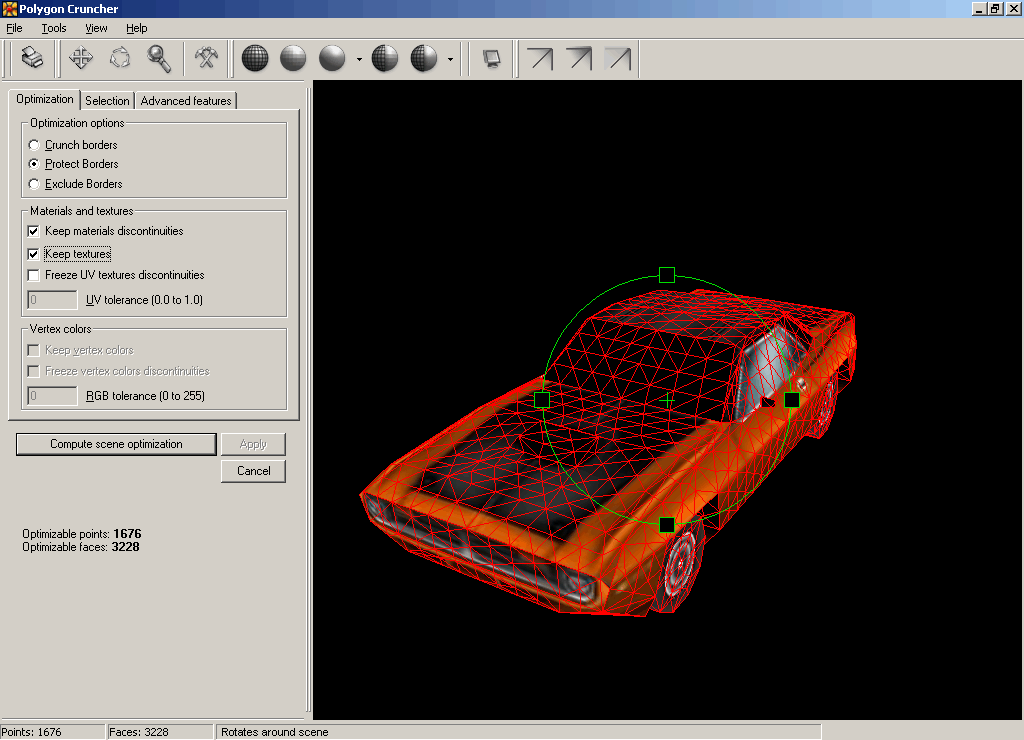 | Polygon Cruncher reduces the number of polygons of your 3D objects without changing their appearance. You keep all details even at high optimization ratio. You keep texture information, normals, vertex colors...
|
|
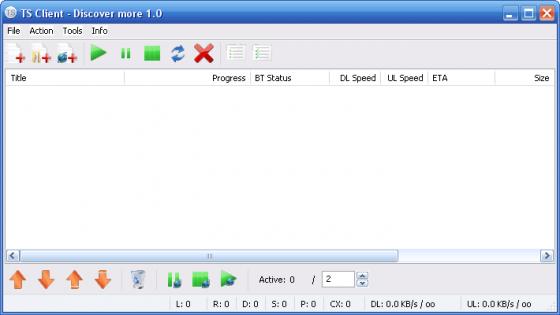 | Terrain for Rhino is a terrain modeling plug-in for Rhinoceros (commonly known as Rhino). This plug-in gives Rhino the ability to create a terrain mesh from a set of unordered points. The terrain mesh is created as a Delaunay Triangulation, which is regarded as the best method to create a terrain mesh from unorganized point data. Terrain for Rhino is powered by PointLib, a state of the art terrain modeling library developed by SYCODE.
Terrain for Rhino is designed to be extremely user friendly and easy to use. The plug-in adds a new command to Rhino called Terrain. The Terrain command has a single parameter called Search Radius. The search radius determines the whether two points can be part of the same triangular face. If the distance between two points is larger than the search radius then they are not connected by a face. A search radius of zero will remove the connectivity constraint and all points will be connected, however far they may be from each other. The Terrain command is scriptable so that you can add it to a script to automate your modeling tasks... |
|
 | Terrain for AutoCAD is a terrain modeling plug-in for AutoCAD. This plug-in gives AutoCAD the ability to create a terrain mesh from a set of unordered points. The terrain mesh is created as a Delaunay Triangulation, which is regarded as the best method to create a terrain mesh from unorganized point data. Terrain for AutoCAD can also import a set of points from a text file containing point coordinate data along with point numbers and point descriptions. Terrain for AutoCAD is powered by PointLib, a state of the art terrain modeling library developed by SYCODE.
Terrain for AutoCAD is designed to be extremely user friendly and easy to use. The plug-in adds a new command to AutoCAD called Terrain. The Terrain command has a single parameter called Search Radius. The search radius determines the whether two points can be part of the same triangular face. If the distance between two points is larger than the search radius then they are not connected by a face. A search radius of zero will remove the connectivity constraint and all points will be connected, however far they may be from each other... |
|
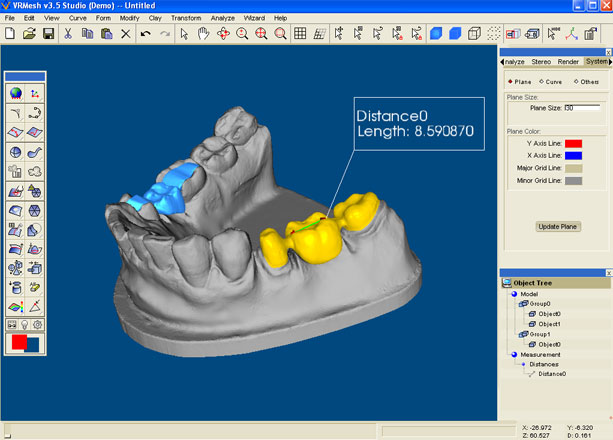 | VRMesh 2.5 gives you the power to create, edit, sculpture, and transform them easily and efficiently. It is especially suitable for general mesh processing, reverse engineering, conceptual design, rapid prototyping, and entertainment industries.
Comparing with the other mesh processing tools,VRMesh has the following advantages:
1) Triangulating point clouds to mesh optimally and accurately.
2) Sketch-based smart form techniques to create meshes.
3) Digital clay working on arbitrary triangle meshes directly.
4) Global/local dynamic remeshing and smoothing.
5) Object merging with watertight seamless.
6) Advanced mesh-healing techniques.
7) A better triangulation technique for trimmed boundary.
8) Selecting regions of interest (ROI) easily... |
|
 | Mesh Booleans for AutoCAD is a mesh boolean modeling plug-in for AutoCAD.. |
|
Related search : solid for,work with meshsolid modelingsolid mesh,following file formatssolid modeling operationscommand extractsmeshworks formesh and,polygon cruncher,objects polygon cruncherterrain forsearch radiusterrain mesh,terrain mesh fromterrain forsearch radOrder by Related
- New Release
- Rate
frequency polygon -
regular polygon -
polygon reduction -
concave polygon -
polygon shapes -
|
|