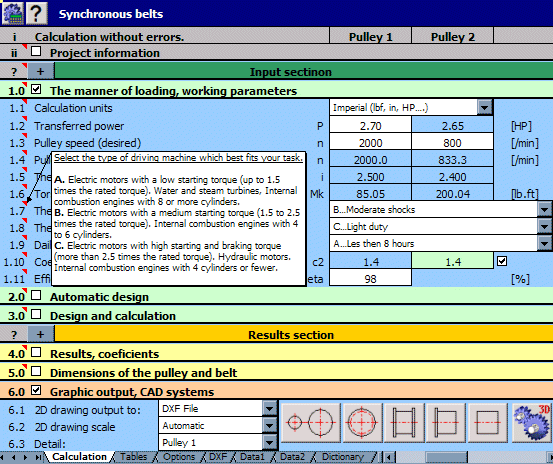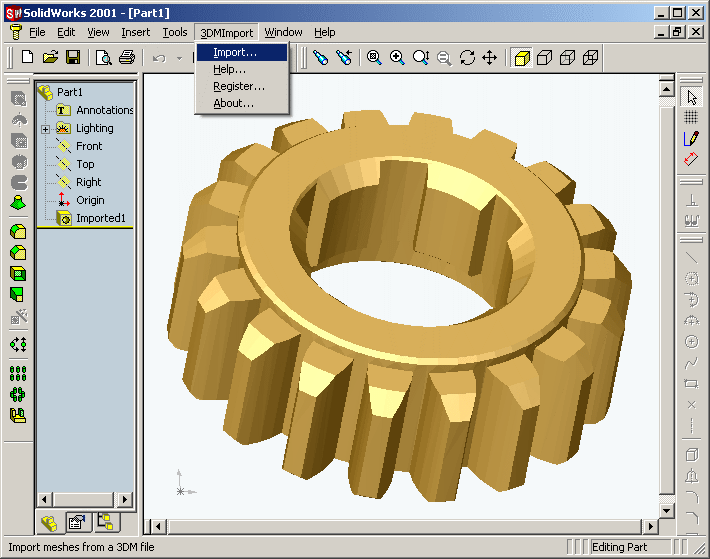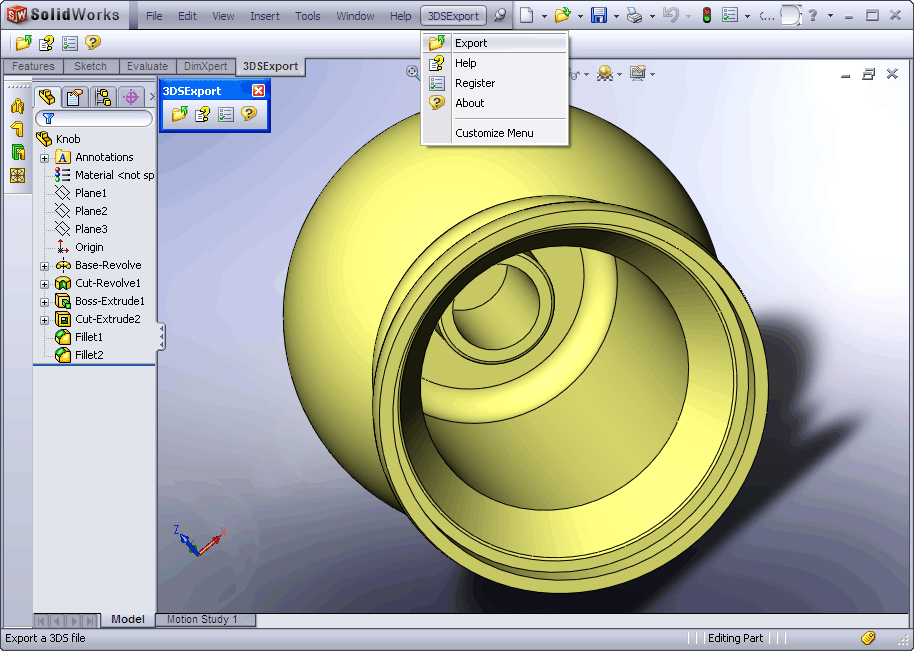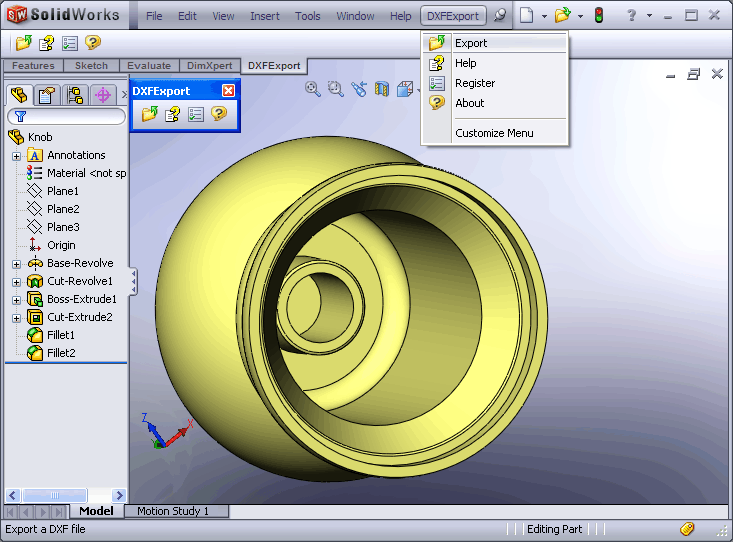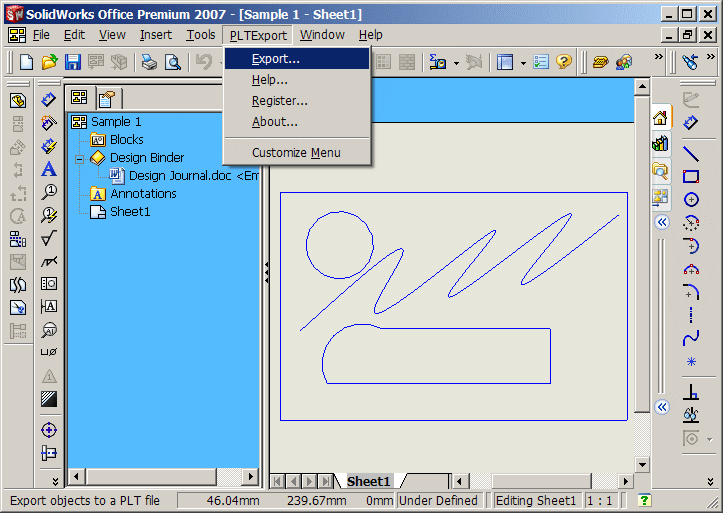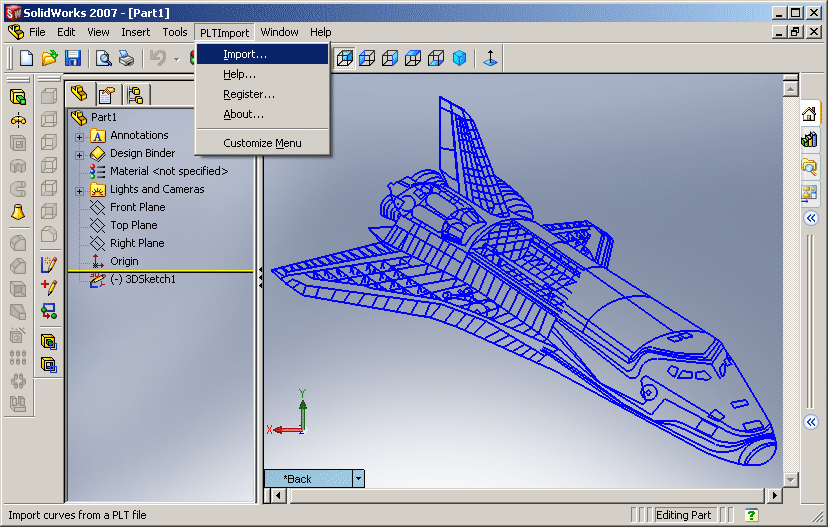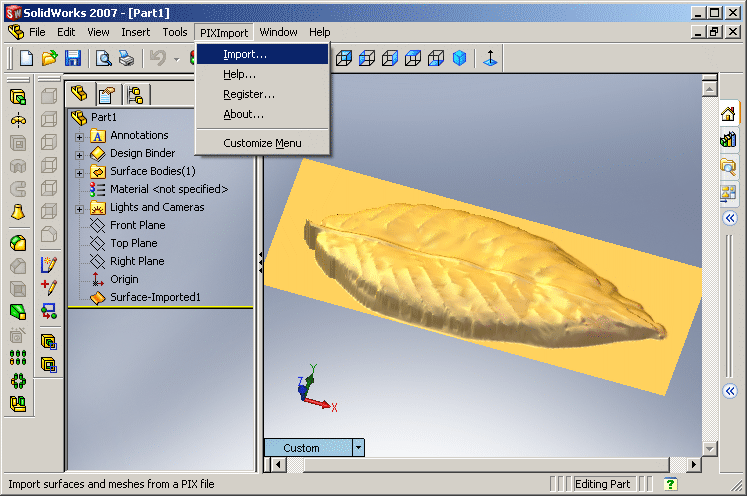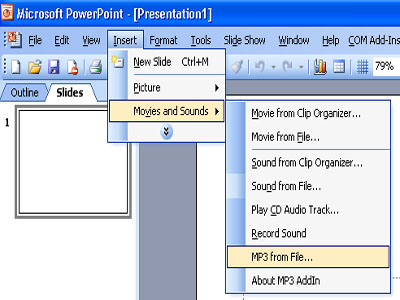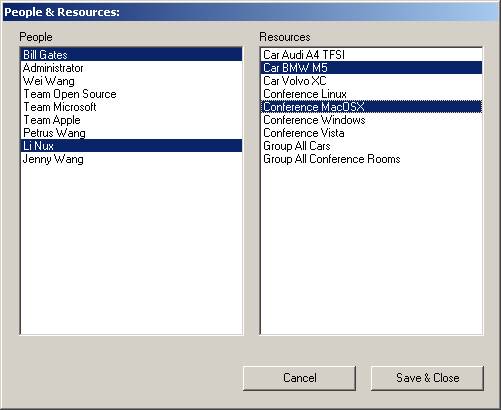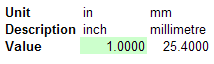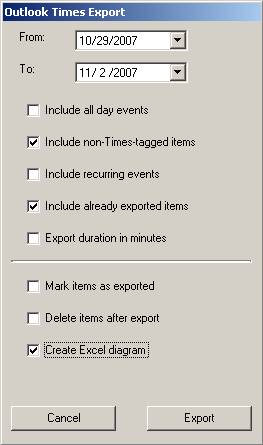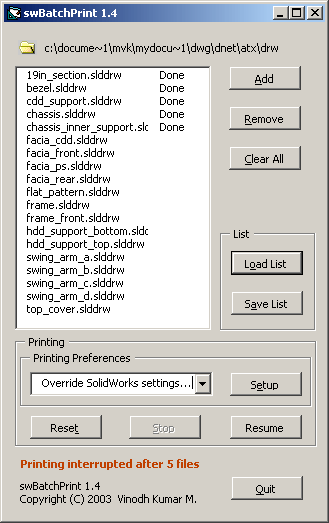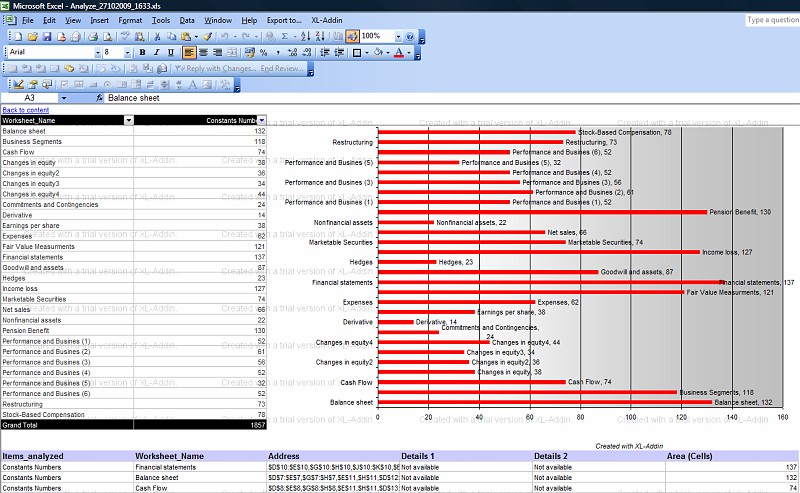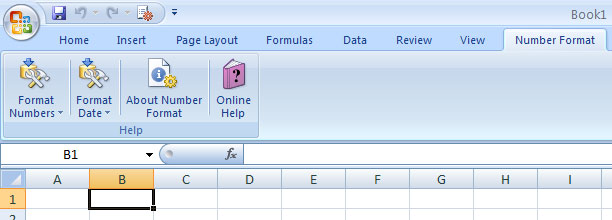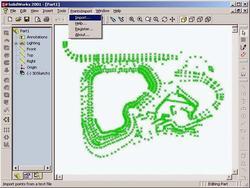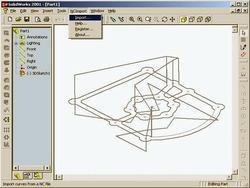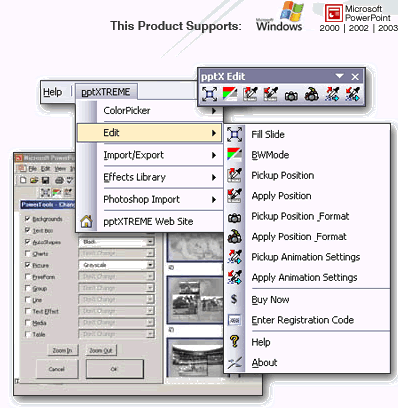|
|
Order by Related
- New Release
- Rate
Results in Title For solidworks xaml addin
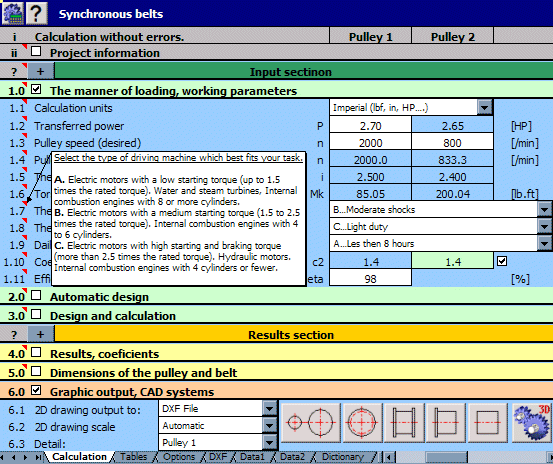 | This multi-language calculation package includes solutions for gearing, belt, chain, springs, beam, shaft, and
many
others. MITCalc support 2D and 3D CAD systems, Imperial and Metric units and many international standards
(ANSI, ISO, DINβ¦.). .. |
|
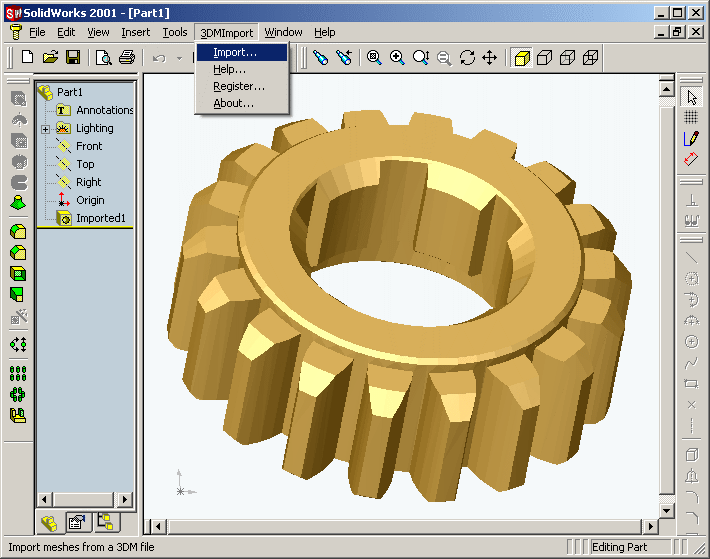 | 3DM Import for SolidWorks is a Rhinoceros (.3dm) file import add-in for SolidWorks ..
|
|
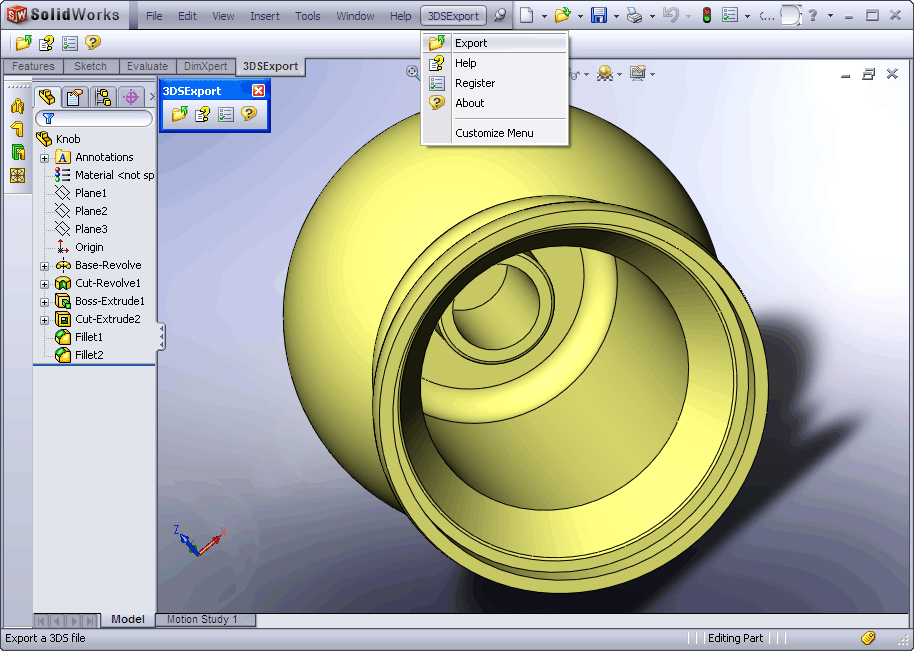 | 3DS Export for SolidWorks is a 3D Studio .. |
|
 | 3DS Import for SolidWorks is a 3D Studio ..
|
|
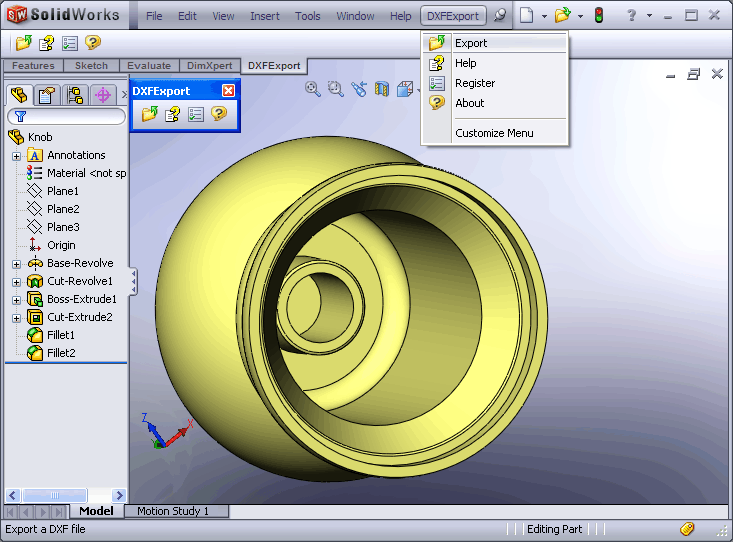 | DXF Export for SolidWorks is an AutoCAD .. |
|
 | HPGL Export for SolidWorks is a HPGL plot file export add-in for SolidWorks. This add-in gives SolidWorks the ability to export geometric data from SolidWorks drawings to HPGL Plot (PLT) files.
HPGL is the Hewlett Packard Graphics Language designed for specifying 2D graphical information for the HP range of plotters. It was not intended as an interchange format but some software suppliers use it as such. HPGL is a command set embedded in the ROM of pen plotters to help reduce the work required by applications programmers to create plotted output. HPGL uses two-letter mnemonics as instructions for drawing lines, circles, text, and simple symbols.
HPGL Export for SolidWorks breaks down SolidWorks drawing objects into pen movements and writes them to the output plot file. HPGL Export for SolidWorks supports the following plotters:
Hewlett-Packard 7475A
Hewlett-Packard 7550A
Hewlett-Packard 7580B
Hewlett-Packard 7585B
Hewlett-Packard 7586B
Hewlett-Packard Draftmaster 1 (7595A)
Hewlett-Packard Draftmaster 2 (7596A)
Hewlett-Packard Draftpro (7570A)
Hewlett-Packard Draftpro-DXL (7575A)
Hewlett-Packard Draftpro-EXL (7576A)
HPGL Export for SolidWorks is very easy to use as it adds a new file type to the SolidWorks File Save As dialog box. To export a PLT file select Save As from the File menu. Select "HPGL Plot Files (*.plt)" from the "File of type" combo box and select a PLT file to export to. ..
|
|
 | STL Import for SolidWorks is an add-in for SolidWorks. This add-in gives SolidWorks the ability to import graphical data from ASCII as well as binary Stereolithography (STL) files.
The STL file format has become the Rapid Prototyping industry's standard data transmission format and is the format required to interact with stereolithography machines. This format approximates the surfaces of a solid model with triangles.
Stereolithography files contain solids which are made up of 3 sided facets. STL Import for SolidWorks reads these triangular surfaces and knits them into a solid in a new SolidWorks part document. If the attempt to knit the surfaces into a solid succeeds, the solid appears as the base feature (named Imported1). If the surfaces represent multiple closed volumes, then one part is made for each closed volume. If the attempt to knit the surfaces fails, the surfaces are grouped into one or more surface features (named Surface-Imported1, 2, ...).
STL Import for SolidWorks is very easy to use as it adds a new file type to the SolidWorks File Open dialog box. To import a STL file select Open from the File menu. Select "Stereolithography Files (*.stl)" from the "File of type" combo box and select a STL file to import. A new part document will be created containing the imported STL file. .. |
|
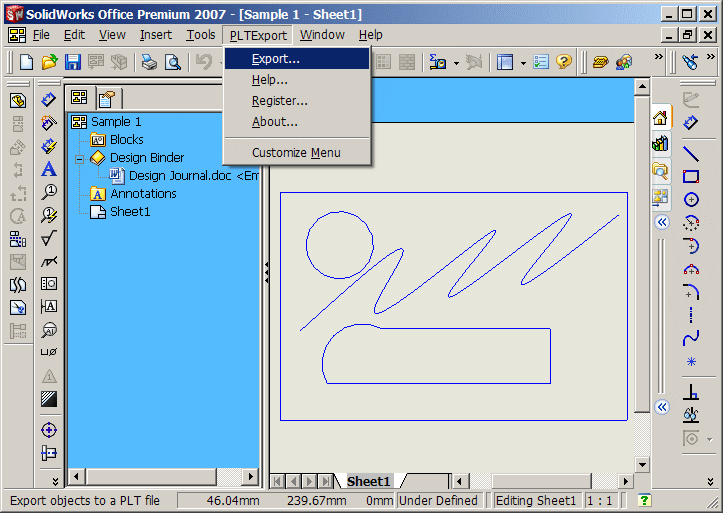 | PLT Export for SolidWorks is a HPGL Plot PLT file export add-in for SolidWorks .. |
|
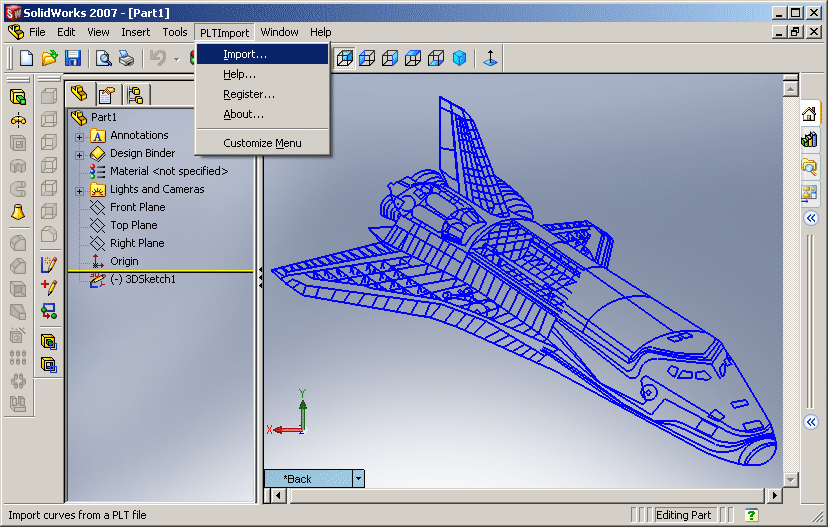 | PLT Import for SolidWorks is a HPGL Plot (.plt) file import add-in for SolidWorks .. |
|
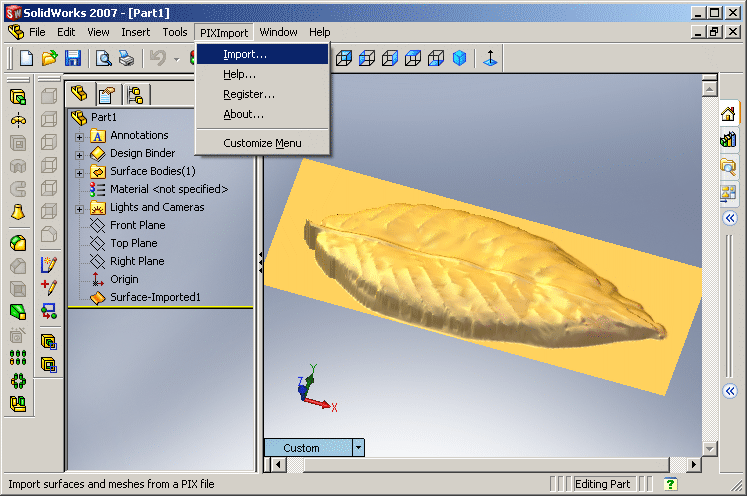 | PIX Import for SolidWorks is a Dr. Picza (.pix) file import add-in for SolidWorks .. |
|
Results in Keywords For solidworks xaml addin
 | Addin PageNumber enables you to number the pages of PDF documents. PageNumber is the essential tool to work with documents that contain pages from a different origin. Besides page numbers it is possible to combine: multiline text, date and time, total pages of the document and other advanced functions. As special feature you can use PageNumber in batch processes. Limitation: The demo only adds the pagenumber on the first page. .. |
|
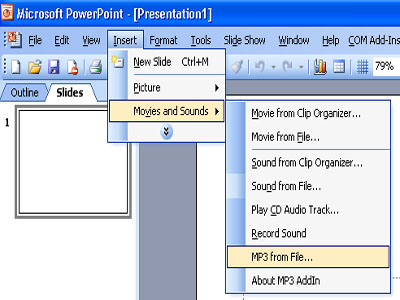 | Make the impossible possible. Easily embed MP3 files into PowerPoint. This functionality was not possible without manual file conversion until NOW. TopByteLabs offers you this little useful AddIn for PowerPoint FREE. With an easy installer you can add MP3 files directly from the menu bar. This will save you hours of time converting MP3 files to the Microsoft PowerPoint supported WAV files. Take it for FREE and love it. You never will miss this addin in the future...
|
|
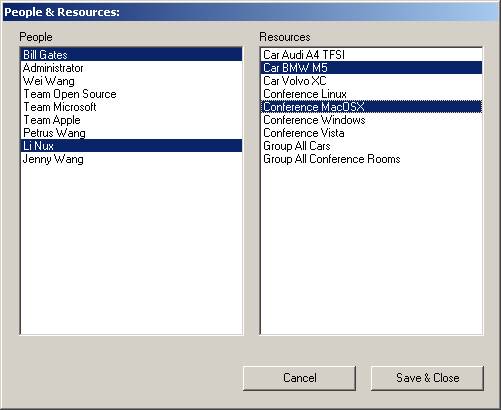 | Outlook Meetings is an Outlook Addin. It adds new features to your Microsoft Outlook installation. Specifically, Outlook Meetings helps to simplify making appointments and booking resources.
Outlook Meetings is designed for users in medium to large organizations, using Exchange server accounts for users and resources such as conference rooms. The main feature is to simplify the process of meeting invitation in Outlook and user and resource selection. This personal edition is free!
Simply choose your favorite people and resources in Outlook Meetings Settings. You choose from your organisations Global Address List. When you next make an appointment in Outlook, you can choose from your own personal list.
Outlook Meetings Addin is tested on Microsoft Outlook 2000 SP4, Outlook XP, Outlook 2003 and Outlook 2007. No specific requirements on OS or Exchange server other than that the Outlook installation is configured and working correctly. Outlook Meetings Addin can even be installed and run on an Outlook without Exchange... |
|
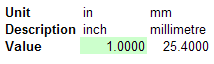 | This Microsoft Add-In provides very powerful unit conversion functionality. New derived units can be generated on the fly (e.g. kg.m/s). Dimensional Analysis is used to ensure that the conversion is legitimate. Help text and examples are supplied...
|
|
 | An addin program for Microsoft Excel version 7.0 or higher (Excel for Windows 95, Excel 97 and Excel 2000). This addin includes the following functions: Adjusted Black Scholes valuation of Call and Put options. Calculation of Interest Expense based on average debt outstanding without "Circular Reasoning" when the ending debt outstanding depends on current period interest expense. The calculation includes tax consideration based on any of several available methods. Calculation of Interest Earned without circular reasoning. Days Sales Outstanding for receivables based on successive comparison of historic period sales. Debt Equity calculation with results in XX:YY form. Compound Interest calculation based on the compounding of component rates. .. |
|
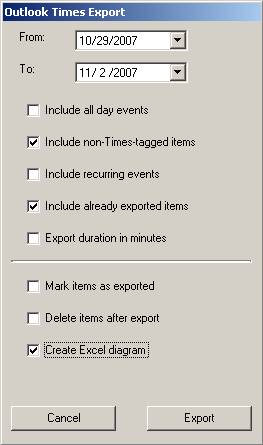 | Outlook Times is an Outlook Addin. It adds new features to your Microsoft Outlook installation. Specifically, Outlook Times help you manage time and project reporting.
Outlook Times is designed for single users as well as members of small to large organizations. The main feature let you manage your Outlook calender appointments, tag them with project or customer info and export them to Microsoft Excel for printout or further consolidation.
Simply add and edit your personal list of tags to be used with your Outlook calendar info. This tag, together with existing info in Outlook, gives you the basic time reporting info you need - date, description, duration, tag.
When you next make an appointment in Outlook, you can easily tag it to a particular project or customer. This can be done from the appointment form or from the Outlook overview. Your tag is stored together with the item.
Outlook Times let you export your time and project information to Excel with a few clicks of the mouse. You can select different export criterias. A customizable Excel template is used for the report, and you can use existing powerful Excel features to sort, filter and summarize the report. A diagram can automatically be created as an export option.
Outlook Times Addin is tested on Microsoft Outlook 2000 SP4, Outlook XP, Outlook 2003 and Outlook 2007 and Microsoft Excel 2000 SP4, Excel XP, Excel 2003 and Excel 2007. No specific requirements on OS other than that the Outlook and Excel installations is configured and working correctly. Outlook Times Addin does not require Exchange Server and will work with or without it...
|
|
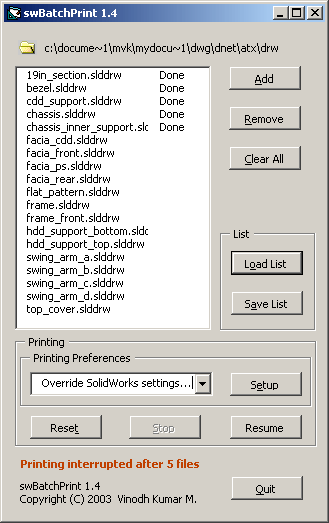 | swBatchPrint is SolidWorks Batch Printing Utility implemented as a SW Add-in DLL. swBatchPrint incorporates the following features: 1) Print any number of SolidWorks drawings in any order. 2) Stop and restart printing at any time. Files may be added to or removed from the print queue while printing is interrupted. 3) Print with SolidWorks/ document/ sheet or user specified printing preferences. 4) Save and read print file lists... |
|
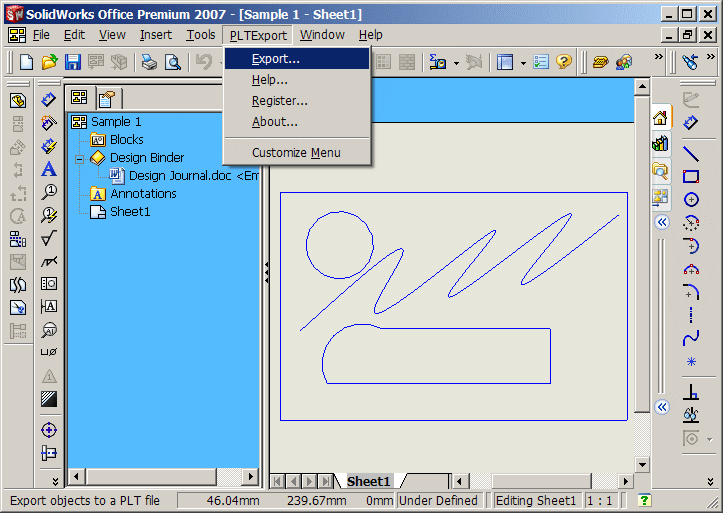 | PLT Export for SolidWorks is a HPGL Plot PLT file export add-in for SolidWorks.. |
|
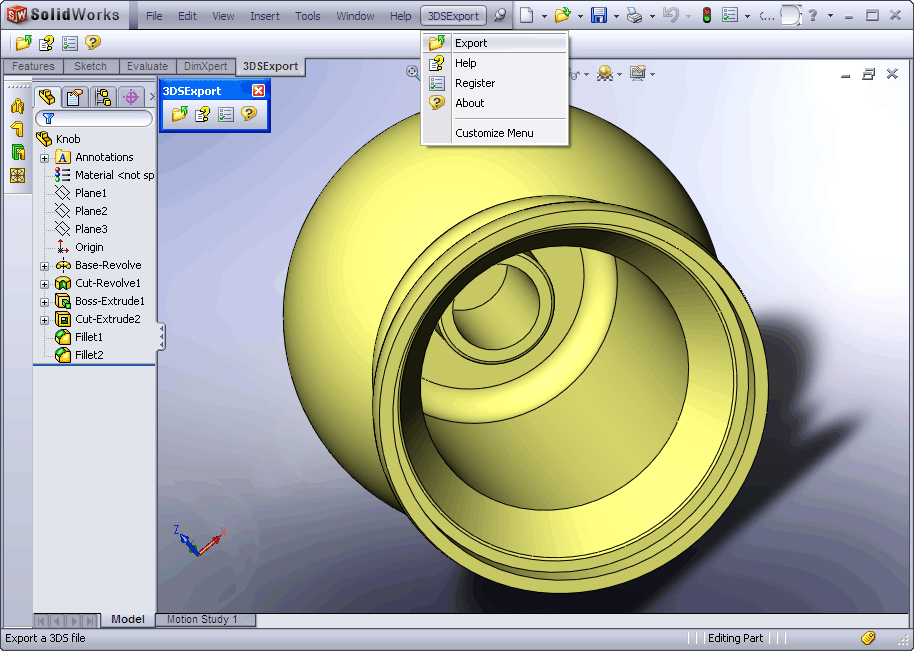 | 3DS Export for SolidWorks is a 3D Studio.. |
|
 | 3DS Import for SolidWorks is a 3D Studio.. |
|
Results in Description For solidworks xaml addin
 | HPGL Export for SolidWorks is a HPGL plot file export add-in for SolidWorks. This add-in gives SolidWorks the ability to export geometric data from SolidWorks drawings to HPGL Plot (PLT) files.
HPGL is the Hewlett Packard Graphics Language designed for specifying 2D graphical information for the HP range of plotters. It was not intended as an interchange format but some software suppliers use it as such. HPGL is a command set embedded in the ROM of pen plotters to help reduce the work required by applications programmers to create plotted output. HPGL uses two-letter mnemonics as instructions for drawing lines, circles, text, and simple symbols.
HPGL Export for SolidWorks breaks down SolidWorks drawing objects into pen movements and writes them to the output plot file. HPGL Export for SolidWorks supports the following plotters:
Hewlett-Packard 7475A
Hewlett-Packard 7550A
Hewlett-Packard 7580B
Hewlett-Packard 7585B
Hewlett-Packard 7586B
Hewlett-Packard Draftmaster 1 (7595A)
Hewlett-Packard Draftmaster 2 (7596A)
Hewlett-Packard Draftpro (7570A)
Hewlett-Packard Draftpro-DXL (7575A)
Hewlett-Packard Draftpro-EXL (7576A)
HPGL Export for SolidWorks is very easy to use as it adds a new file type to the SolidWorks File Save As dialog box. To export a PLT file select Save As from the File menu. Select "HPGL Plot Files (*.plt)" from the "File of type" combo box and select a PLT file to export to... |
|
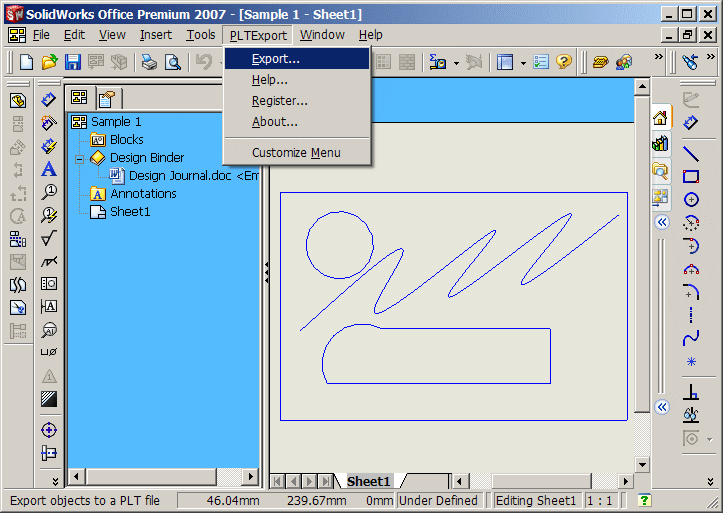 | PLT Export for SolidWorks is a HPGL Plot PLT file export add-in for SolidWorks..
|
|
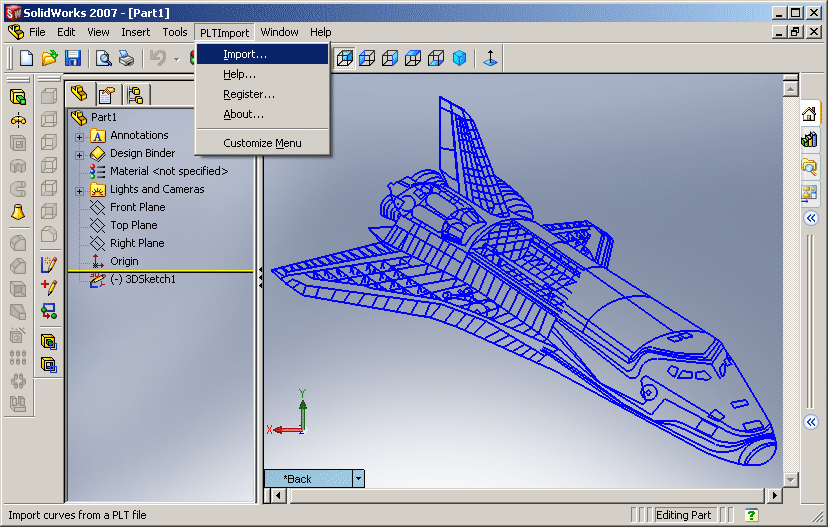 | PLT Import for SolidWorks is a HPGL Plot (.plt) file import add-in for SolidWorks.. |
|
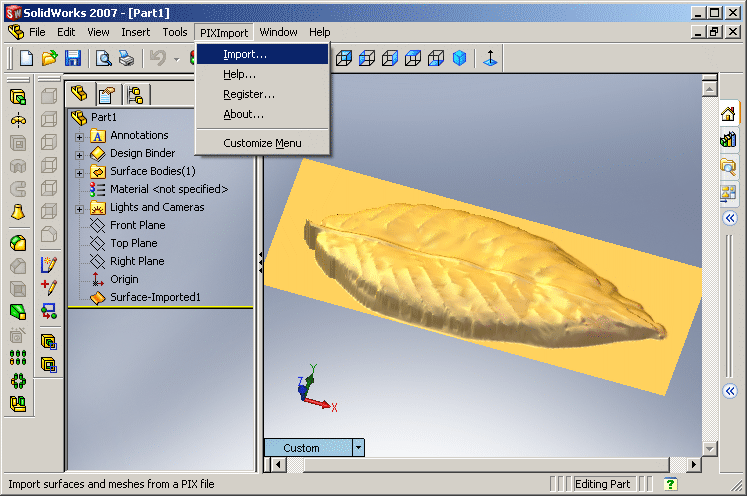 | PIX Import for SolidWorks is a Dr. Picza (.pix) file import add-in for SolidWorks..
|
|
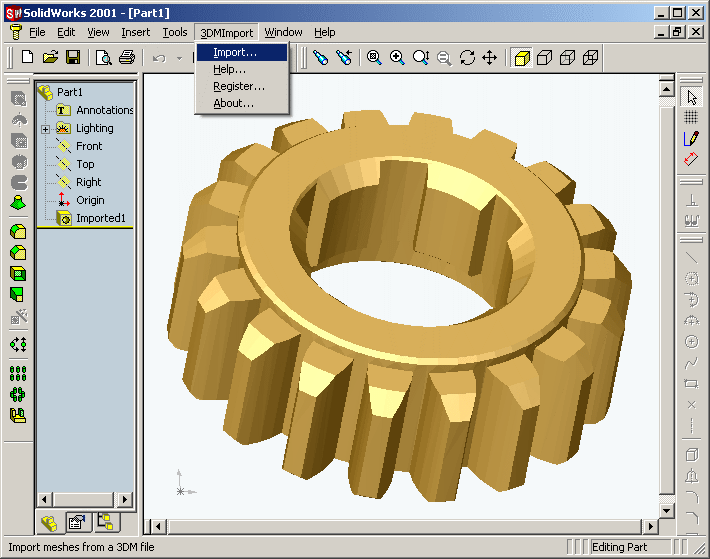 | 3DM Import for SolidWorks is a Rhinoceros (.3dm) file import add-in for SolidWorks.. |
|
 | STL Import for SolidWorks is an add-in for SolidWorks. This add-in gives SolidWorks the ability to import graphical data from ASCII as well as binary Stereolithography (STL) files.
The STL file format has become the Rapid Prototyping industry's standard data transmission format and is the format required to interact with stereolithography machines. This format approximates the surfaces of a solid model with triangles.
Stereolithography files contain solids which are made up of 3 sided facets. STL Import for SolidWorks reads these triangular surfaces and knits them into a solid in a new SolidWorks part document. If the attempt to knit the surfaces into a solid succeeds, the solid appears as the base feature (named Imported1). If the surfaces represent multiple closed volumes, then one part is made for each closed volume. If the attempt to knit the surfaces fails, the surfaces are grouped into one or more surface features (named Surface-Imported1, 2, ...).
STL Import for SolidWorks is very easy to use as it adds a new file type to the SolidWorks File Open dialog box. To import a STL file select Open from the File menu. Select "Stereolithography Files (*.stl)" from the "File of type" combo box and select a STL file to import. A new part document will be created containing the imported STL file...
|
|
 | HPGL Import for SolidWorks is an add-in for SolidWorks. This add-in gives SolidWorks the ability to import graphical data from Hewlett Packard Graphic Language Plot files.
HPGL is the Hewlett Packard Graphics Language designed for specifying 2D graphical information for the HP range of plotters. It was not intended as an interchange format but some software suppliers use it as such. HPGL is a command set embedded in the ROM of pen plotters to help reduce the work required by applications programmers to create plotted output. HPGL uses two-letter mnemonics as instructions for drawing lines, circles, text, and simple symbols.
HPGL plot files contain information regarding the movement of the pen of the HP plotter. HPGL Import for SolidWorks converts these pen movements into SolidWorks entities and adds them to the contents of a new SolidWorks drawing. HPGL Import for SolidWorks supports plot files created by drivers for the following plotters:
Hewlett-Packard 7475A
Hewlett-Packard 7550A
Hewlett-Packard 7580B
Hewlett-Packard 7585B
Hewlett-Packard 7586B
Hewlett-Packard Draftmaster 1 (7595A)
Hewlett-Packard Draftmaster 2 (7596A)
Hewlett-Packard Draftpro (7570A)
Hewlett-Packard Draftpro-DXL (7575A)
Hewlett-Packard Draftpro-EXL (7576A)
HPGL Import for SolidWorks is very easy to use as it adds a new file type to the SolidWorks File Open dialog box. To import a HPGL Plot file select Open from the File menu. Select "HPGL Plot Files (*.plt)" from the "File of type" combo box and select a PLT file to import. A new drawing document will be created containing the imported PLT file... |
|
 | OBJ Import for SolidWorks is a plug-in for SolidWorks. This plug-in gives SolidWorks the ability to import graphical data from ASCII Alias|Wavefront OBJ files.
Alias|Wavefront is the world's leading innovator of 2D/3D graphics technology for the film, video, games, interactive media, industrial design, automotive industry and visualization markets. Their OBJ ASCII file format is widely accepted the world over for exchanging graphical data between drafting applications.
OBJ files contain solids which are made up of 3 or 4 sided faces. OBJ Import for SolidWorks reads these surfaces and knits them into a solid in a new SolidWorks part document. If the attempt to knit the surfaces into a solid succeeds, the solid appears as the base feature (named Imported1). If the surfaces represent multiple closed volumes, then one part is made for each closed volume. If the attempt to knit the surfaces fails, the surfaces are grouped into one or more surface features (named Surface-Imported1, 2, ...).
OBJ Import for SolidWorks is very easy to use as it adds a new file type to the SolidWorks File Open dialog box. To import an OBJ file select Open from the File menu. Select "Wavefront Files (*.obj)" from the "Files of type" combo box and select an OBJ file to import. A new part document will be created containing the imported OBJ file... |
|
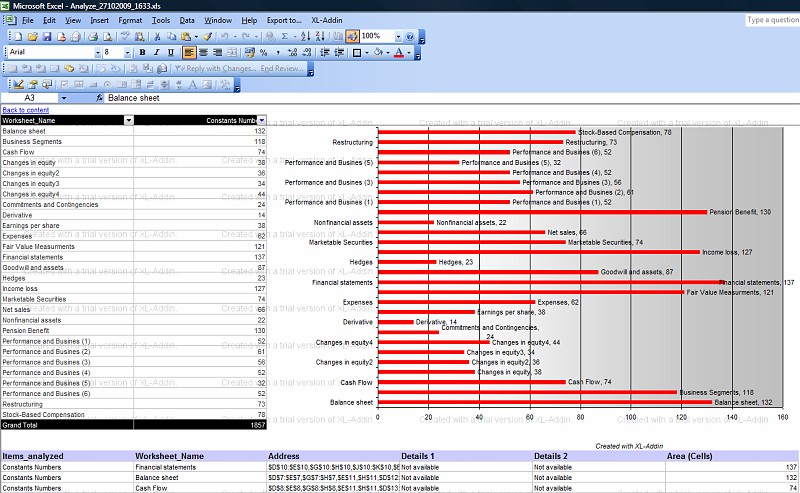 | XL-Addin Exporter is the fast, affordable way to create professional-quality Power Point presentations or Web pages. XL-Addin provide useful tools for auditors, managers and workbook owners to evaluate the complexity and the correctitude of workbooks.. |
|
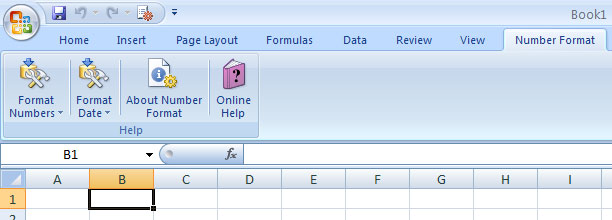 | simple excel addin to format phone numbers and date. You can easily format your data with the help of this addin. You can format your phone number column.. |
|
Results in Tags For solidworks xaml addin
 | HPGL Export for SolidWorks is a HPGL plot file export add-in for SolidWorks. This add-in gives SolidWorks the ability to export geometric data from SolidWorks drawings to HPGL Plot (PLT) files.
HPGL is the Hewlett Packard Graphics Language designed for specifying 2D graphical information for the HP range of plotters. It was not intended as an interchange format but some software suppliers use it as such. HPGL is a command set embedded in the ROM of pen plotters to help reduce the work required by applications programmers to create plotted output. HPGL uses two-letter mnemonics as instructions for drawing lines, circles, text, and simple symbols.
HPGL Export for SolidWorks breaks down SolidWorks drawing objects into pen movements and writes them to the output plot file. HPGL Export for SolidWorks supports the following plotters:
Hewlett-Packard 7475A
Hewlett-Packard 7550A
Hewlett-Packard 7580B
Hewlett-Packard 7585B
Hewlett-Packard 7586B
Hewlett-Packard Draftmaster 1 (7595A)
Hewlett-Packard Draftmaster 2 (7596A)
Hewlett-Packard Draftpro (7570A)
Hewlett-Packard Draftpro-DXL (7575A)
Hewlett-Packard Draftpro-EXL (7576A)
HPGL Export for SolidWorks is very easy to use as it adds a new file type to the SolidWorks File Save As dialog box. To export a PLT file select Save As from the File menu. Select "HPGL Plot Files (*.plt)" from the "File of type" combo box and select a PLT file to export to... |
|
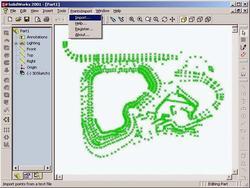 | Points Import for SolidWorks is a add-in for SolidWorks. This plug-in gives SolidWorks the ability to import points from text files.
Points Import for SolidWorks is very easy to use as it adds a new file type to the SolidWorks File Open dialog box. To import a point file select Open from the File menu. Select "Point Files (*.txt)" from the "Files of type" combo box and select a point file to import. A new part document will be created containing the imported points...
|
|
 | 3DS Import for SolidWorks is a 3D Studio.. |
|
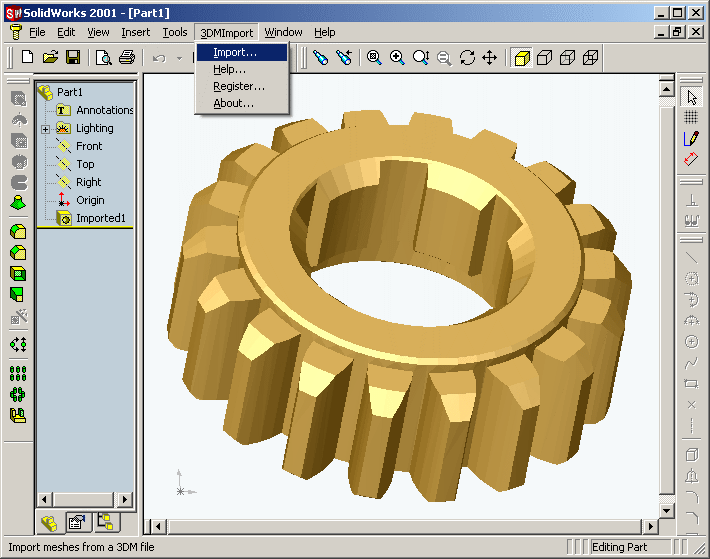 | 3DM Import for SolidWorks is a Rhinoceros (.3dm) file import add-in for SolidWorks..
|
|
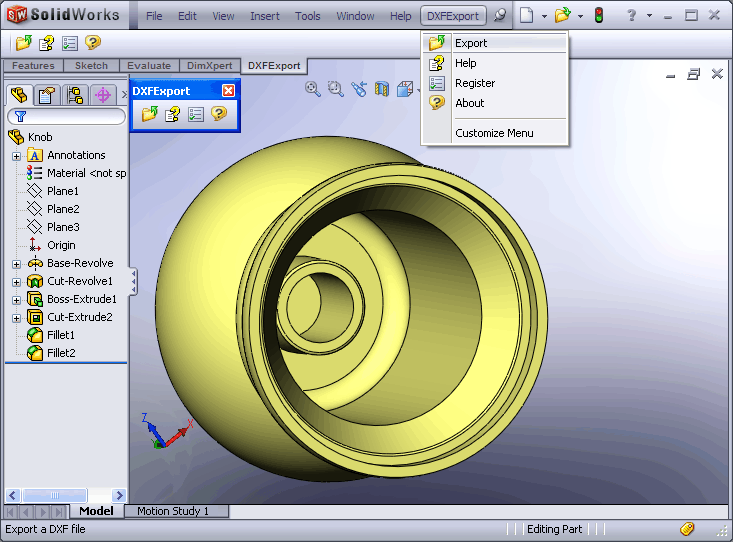 | DXF Export for SolidWorks is an AutoCAD.. |
|
 | HPGL Import for SolidWorks is an add-in for SolidWorks. This add-in gives SolidWorks the ability to import graphical data from Hewlett Packard Graphic Language Plot files.
HPGL is the Hewlett Packard Graphics Language designed for specifying 2D graphical information for the HP range of plotters. It was not intended as an interchange format but some software suppliers use it as such. HPGL is a command set embedded in the ROM of pen plotters to help reduce the work required by applications programmers to create plotted output. HPGL uses two-letter mnemonics as instructions for drawing lines, circles, text, and simple symbols.
HPGL plot files contain information regarding the movement of the pen of the HP plotter. HPGL Import for SolidWorks converts these pen movements into SolidWorks entities and adds them to the contents of a new SolidWorks drawing. HPGL Import for SolidWorks supports plot files created by drivers for the following plotters:
Hewlett-Packard 7475A
Hewlett-Packard 7550A
Hewlett-Packard 7580B
Hewlett-Packard 7585B
Hewlett-Packard 7586B
Hewlett-Packard Draftmaster 1 (7595A)
Hewlett-Packard Draftmaster 2 (7596A)
Hewlett-Packard Draftpro (7570A)
Hewlett-Packard Draftpro-DXL (7575A)
Hewlett-Packard Draftpro-EXL (7576A)
HPGL Import for SolidWorks is very easy to use as it adds a new file type to the SolidWorks File Open dialog box. To import a HPGL Plot file select Open from the File menu. Select "HPGL Plot Files (*.plt)" from the "File of type" combo box and select a PLT file to import. A new drawing document will be created containing the imported PLT file...
|
|
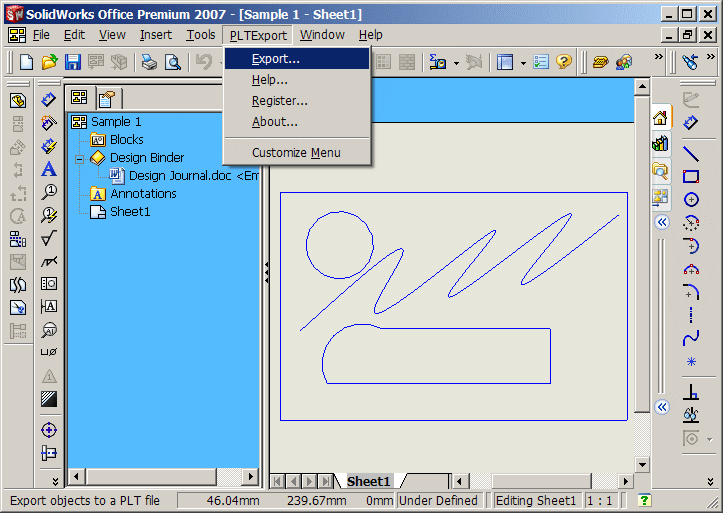 | PLT Export for SolidWorks is a HPGL Plot PLT file export add-in for SolidWorks.. |
|
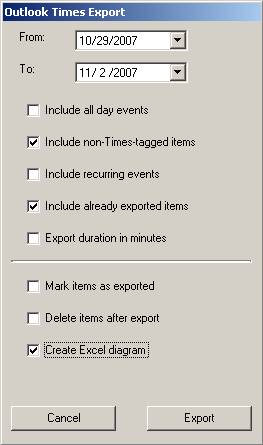 | Outlook Times is an Outlook Addin. It adds new features to your Microsoft Outlook installation. Specifically, Outlook Times help you manage time and project reporting.
Outlook Times is designed for single users as well as members of small to large organizations. The main feature let you manage your Outlook calender appointments, tag them with project or customer info and export them to Microsoft Excel for printout or further consolidation.
Simply add and edit your personal list of tags to be used with your Outlook calendar info. This tag, together with existing info in Outlook, gives you the basic time reporting info you need - date, description, duration, tag.
When you next make an appointment in Outlook, you can easily tag it to a particular project or customer. This can be done from the appointment form or from the Outlook overview. Your tag is stored together with the item.
Outlook Times let you export your time and project information to Excel with a few clicks of the mouse. You can select different export criterias. A customizable Excel template is used for the report, and you can use existing powerful Excel features to sort, filter and summarize the report. A diagram can automatically be created as an export option.
Outlook Times Addin is tested on Microsoft Outlook 2000 SP4, Outlook XP, Outlook 2003 and Outlook 2007 and Microsoft Excel 2000 SP4, Excel XP, Excel 2003 and Excel 2007. No specific requirements on OS other than that the Outlook and Excel installations is configured and working correctly. Outlook Times Addin does not require Exchange Server and will work with or without it... |
|
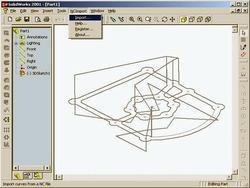 | NC Import for SolidWorks is an add-in for SolidWorks. This add-in gives SolidWorks the ability to convert tool movements in NC commands to corresponding lines and arcs in a SolidWorks 3D sketch.
CNC Machines worldwide use Numeric Control files (.nc or .ncc) to convert programmed instructions to tool movement. NC programs consist of a sequence of codes with parameter data to arrive at a precise description of the toolpath. But the best of NC programmers also can make mistakes. NC Import for SolidWorks lets you import NC files into SolidWorks so that you can view the intended toolpath in 3D and create curves and surfaces directly from the toolpath.
NC Import for SolidWorks is very easy to use as it adds a new file type to the SolidWorks File Open dialog box. To import a NC file select Open from the File menu. Select "Numeric Control Files (*.nc)" from the "File of type" combo box and select a NC file to import. A new part document will be created containing the imported NC file.
You can download NC Import for SolidWorks by clicking on the link below. NC Import for SolidWorks will work in demo mode till you register it. The cost to register is USD 200... |
|
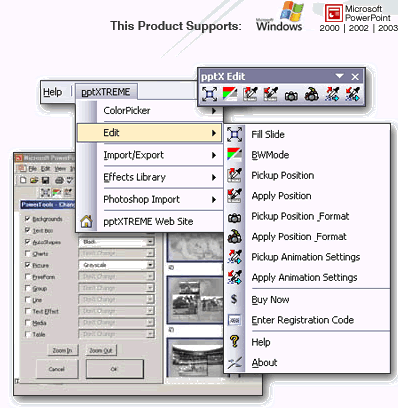 | Streamline and speed up the process for creating and modifying your PowerPoint presentations.
See our website for a complete list of features that will increase your productivity by immense proportions... |
|
Related search : mport forpoints import,solidworks points importimport for3ds import3ds filefile format3ds max3ds filespolygon mesh,native file format3ds file format3dm importimport forfile format3dm filepolygon mesh,3dm file formatmcneel & associatesnative file fOrder by Related
- New Release
- Rate
xaml tutorials -
canvas xaml -
xaml wiki -
add icon in xaml -
buy xaml icons -
|
|