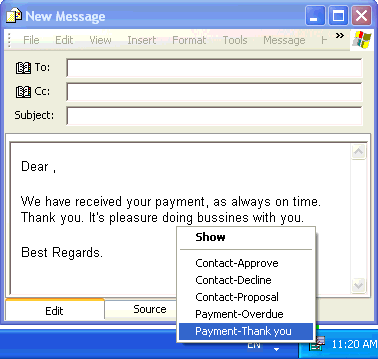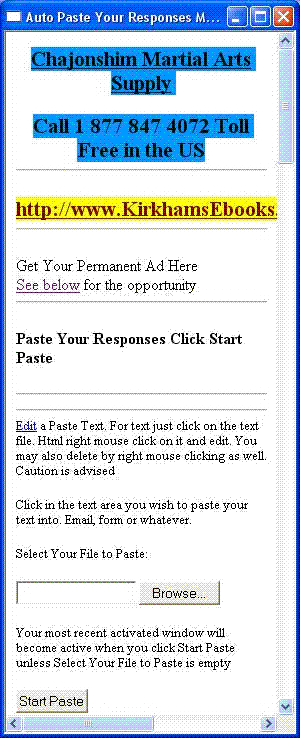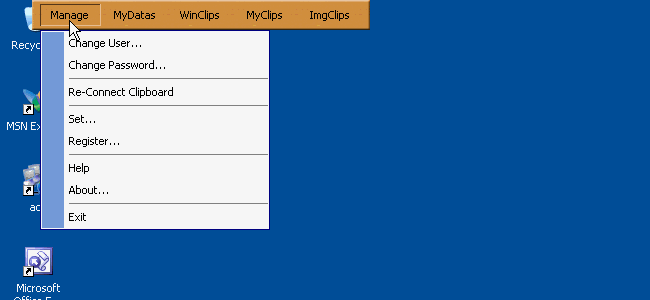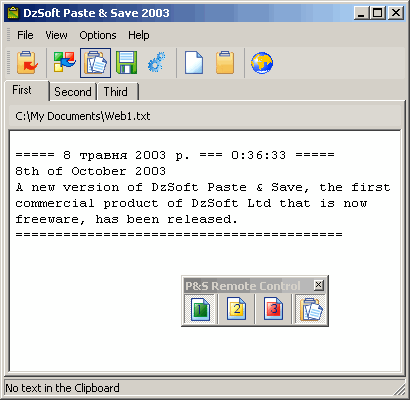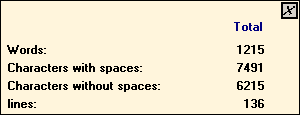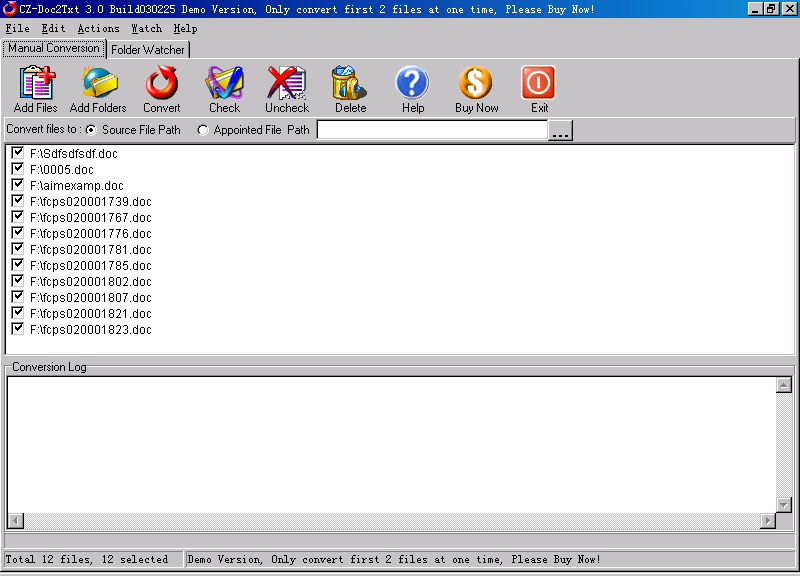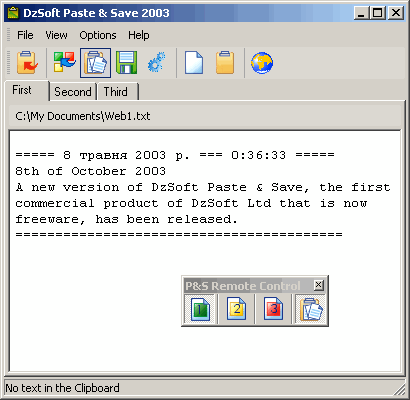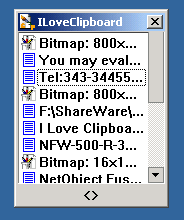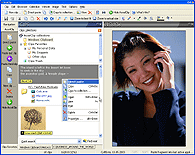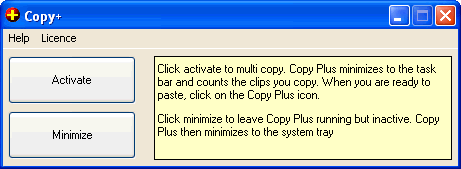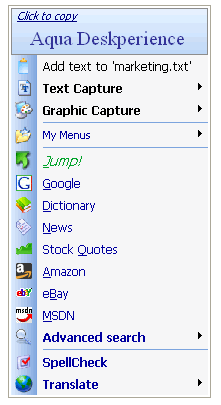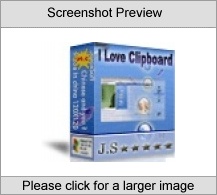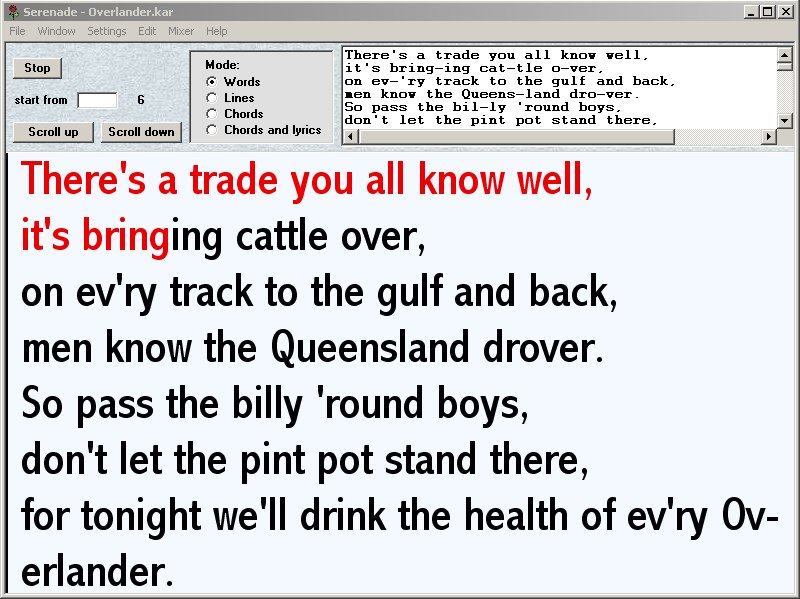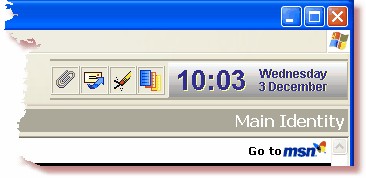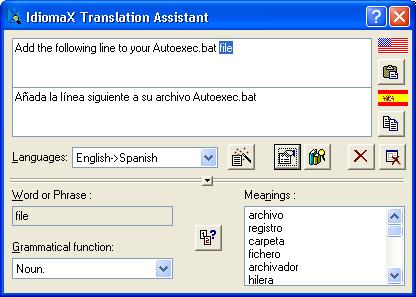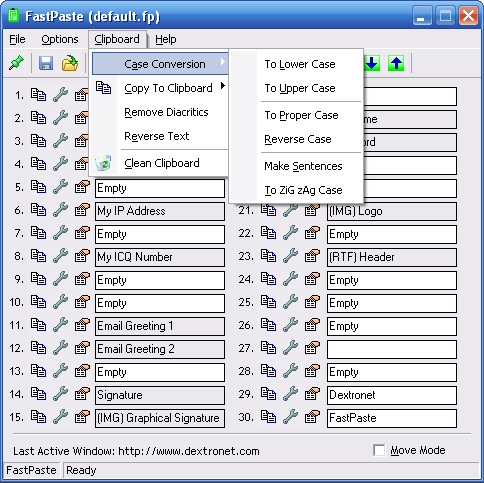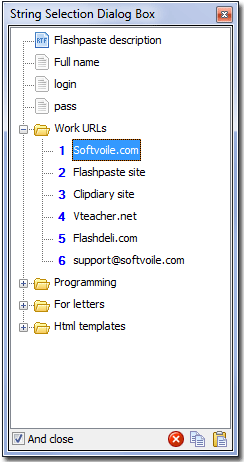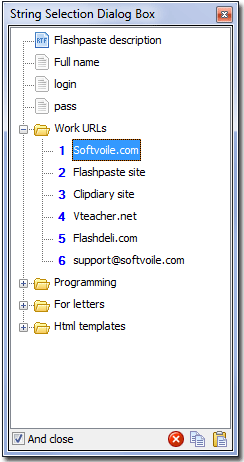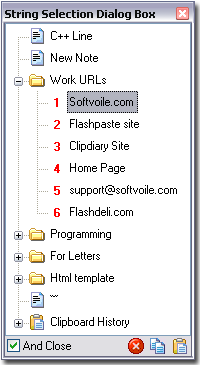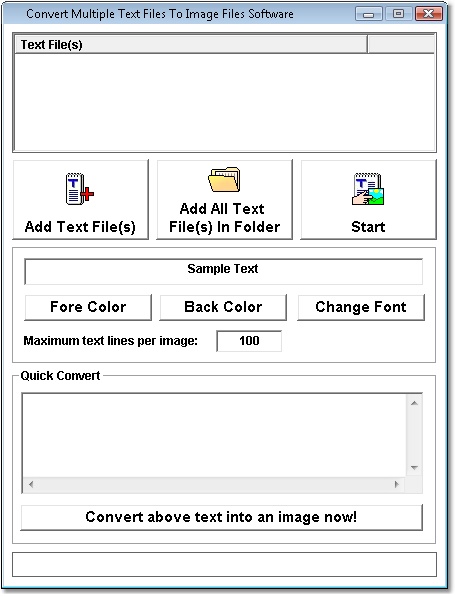|
|
Order by Related
- New Release
- Rate
Results in Title For text paste
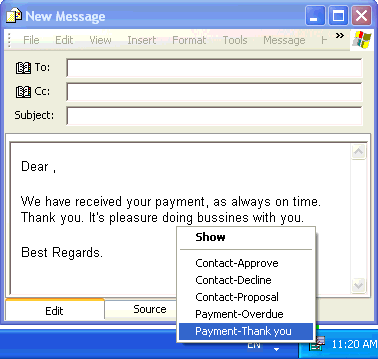 | AY Paste remembers up to 200 text fragments and let you insert any of them into any application with two clicks of your mouse. This saves lots of time when answering e-mails, filling in Web forms etc. .. |
|
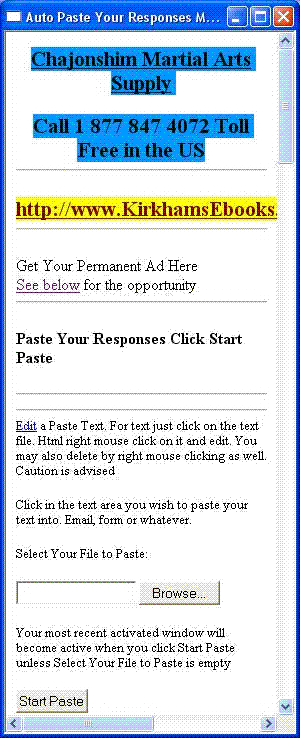 | Paste Your Responses Honor System Shareware. Fill out forms, reponse to emails with a form mail with the click of a button. I personally use it to create multiple email signatures ..
|
|
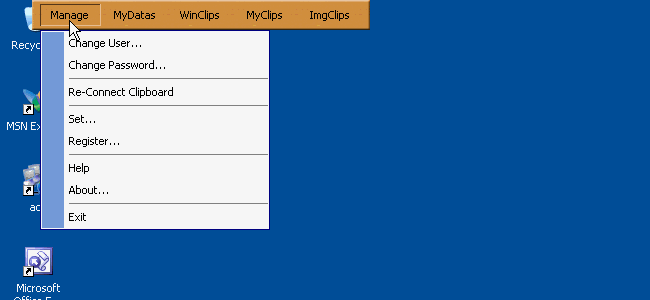 | Swift Paste is a powerful clipboard software. Windows clipboard can only store one data when you cut/copy data. Swift Paste can store multiple clipboard datas and easy paste these datas to active window. Otherwise, you can also store your E-Mail, website, address, password, product info, etc to Swift Paste then paste them at anytime. .. |
|
 | Hasty Paste 1.0 is a productivity tool that monitors the Windows clipboard for cut and copied files. Once Hasty Paste detects files that have been cut or copied, it presents options for pasting them to a folder, to a folder as a shortcut, as a file list in a text file, or to copy the file list to the clipboard as text. You can configure Hasty Paste to automatically popup when files are cut or copied, or remain silent, and out of your way. ..
|
|
 | The U2 Paster is a utility for users of the IBM Universe database. U2 Paster sits in your system tray and inverts the case of any text copied to the clipboard. You can therefore copy to and from Universe without the copied text changing case (U2P reverses the change made by Universe) Case inversion can be turned on or off, just by clicking the icon in the system tray, so you can copy and paste between other programs without shutting down U2 Paster. .. |
|
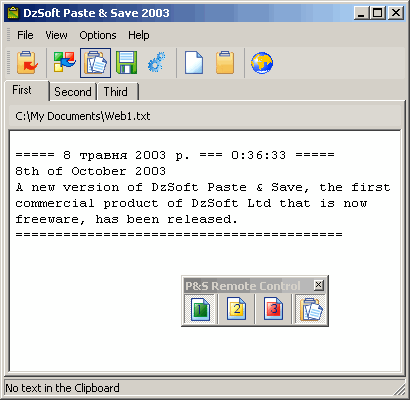 | Paste & Save is a handy little utility that can save pieces of text on the Clipboard for reuse, before you accidentally overwrite it. Allows to sort the text into three files. Can save all copied text automatically. Has a convenient floating toolbar. ..
|
|
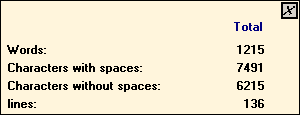 | ClipCount is ideal for fast text count in any file or program. Just select text you want to count and press CTRL+C keys (or any other combination you select) and window with count results appears in the bottom right corner of the screen.
You will no longer need to do copy paste word count manually. .. |
|
 | Use Click and Paste when entering repetitive data such as source code, form letters, or filling out online forms. The program, which is available from the system tray, provides access for up to 12 brief single line text snippets, 12 multi-line data fields, and a personal data page that you can easily store. When activated, a left-mouse click pastes the active field at the cursor position. A right click advances to the next Click and Paste field. Other features include auto advance, auto carriage return and tab .. |
|
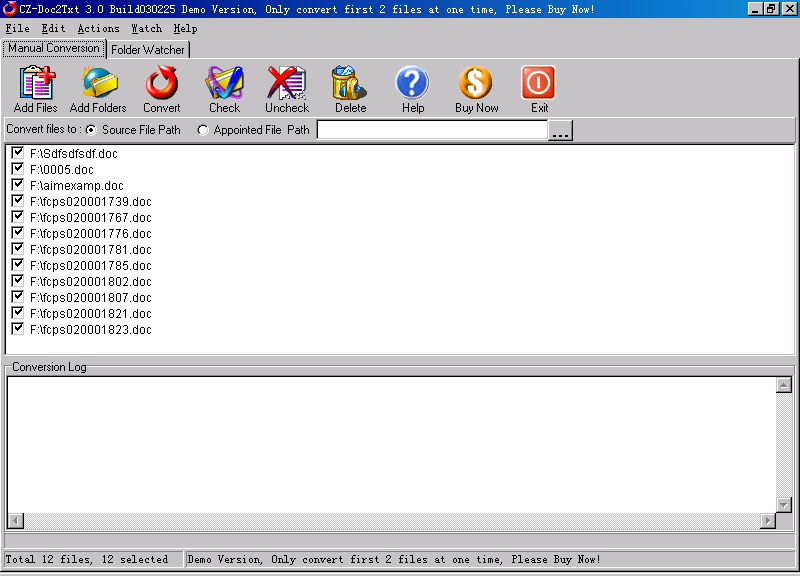 | CZ-Doc2Txt is a batch text converter that convert doc to text, html to text and rtf to text, and can watch source file folder and convert new uploading ms word, rtf or html documents to text files automatically. you can convert a lot of documents to text files once time! saving your time!
Key Features
A. batch convert doc to text, html to text and rtf to text files quickly.
B. can watch source file folder and convert new uploading ms word doc, rtf or html documents to text files automatically. While your user upload word documents to your website, then this folder watcher can automatically convert them into text format.
B. preserves original document layout, include images and tables.
C. support command line arguments.
D. can add the files in subfolders to convert.
E. supports drag files and folders from your desktop.
F. can create run log file. .. |
|
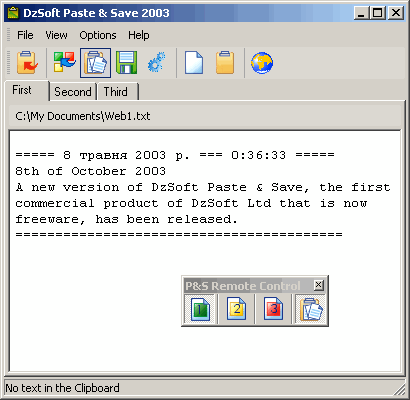 | Paste & Save is a handy little utility that can save pieces of text on the Clipboard for reuse, before you accidentally overwrite it. Allows to sort the text into three files. Can save all copied text automatically. Has a convenient floating toolbar. The new version features a modern interface and more flexible customization options. .. |
|
Results in Keywords For text paste
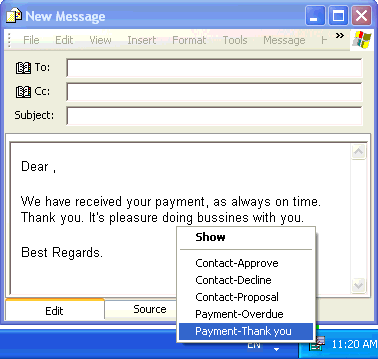 | AY Paste remembers up to 200 text fragments and let you insert any of them into any application with two clicks of your mouse. This saves lots of time when answering e-mails, filling in Web forms etc... |
|
 | Smart Paste is a multi-line text storage manager, which enhances your window clipboard capabilities. Just add your frequently used text such as; user ids, passwords, forms, Internet research, programming codes, letters, and any text that will be needed in the future.
Retrieving text is so easy, just click on your personalize clip lists and paste it in any other application. Smart Paste can store thousands of text clips.
Ita..
|
|
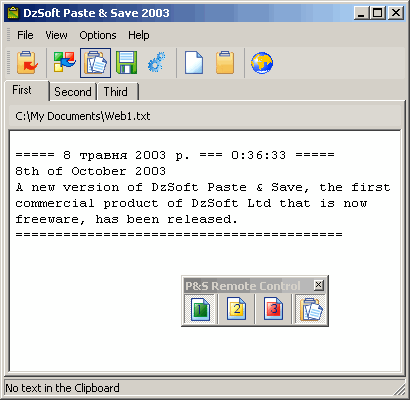 | Paste & Save is a handy little utility that can save pieces of text on the Clipboard for reuse, before you accidentally overwrite it. Allows to sort the text into three files. Can save all copied text automatically. Has a convenient floating toolbar... |
|
 | Use Click and Paste when entering repetitive data such as source code, form letters, or filling out online forms. The program, which is available from the system tray, provides access for up to 12 brief single line text snippets, 12 multi-line data fields, and a personal data page that you can easily store. When activated, a left-mouse click pastes the active field at the cursor position. A right click advances to the next Click and Paste field. Other features include auto advance, auto carriage return and tab ..
|
|
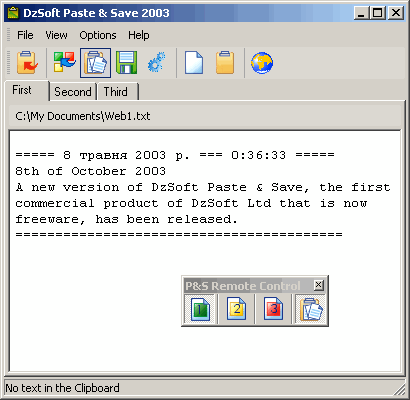 | Paste & Save is a handy little utility that can save pieces of text on the Clipboard for reuse, before you accidentally overwrite it. Allows to sort the text into three files. Can save all copied text automatically. Has a convenient floating toolbar. The new version features a modern interface and more flexible customization options. .. |
|
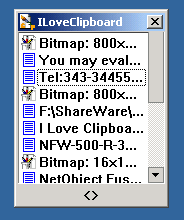 | ILoveClipboard is a useful software to manage Windows clipboard. It can completely save your copied data...
|
|
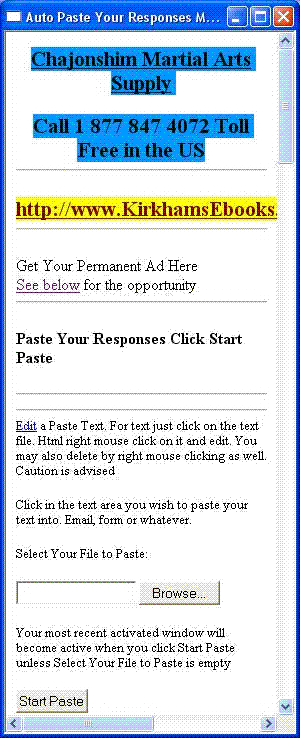 | Paste Your Responses Honor System Shareware. Fill out forms, reponse to emails with a form mail with the click of a button. I personally use it to create multiple email signatures.. |
|
 | The M8 Cell Pre-Filler is designed to paste default data into a spread sheet or data table. Just enter the data you want to paste, the number of rows (records) you want to paste to then select the column you want the data in. You can fill thousands of cells in minutes... |
|
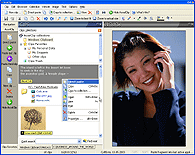 | This universal and secure clipboard extension tool is combined with a file viewer and can be used as a regular clipboard, a password manager, templates storage, forms filler, viewer of documents (40+ formats) with copy/paste options, etc... |
|
 | Configure your own colors (RGB input) and paste the results (HTMLcode) in your web document. Previews fore, back and links-colors. Option to load image files. HTMLcolor even creates web-pages for you. Options/features: - Configure any color you want with the RGB-sliders or input-boxes - Copy and Paste the converted colorvalues into your webdocument - Copy and Paste the full Body Tag to your webdocument - Work with Text, Background and Links colors - View all this in a Previewbox, where you can load background-images - Creation of a template HTML-document with the specifications you choose .. |
|
Results in Description For text paste
 | Clipboard utility. Enhances standard copy/paste functions of Windiws, adds 200 pieces clips stack, preview, full clipboard control. Integrated with Windows Explorer clipboard folder allows manage and preview clipboard's content in any Explorer's window. Unique enhanced selectable paste with preview available by Ctrl+V (Shift+Ins). Drag drop paste, save clips feature, text collector, plain text mode, other tools and options... |
|
 | Clipboard utility. Enhances standard copy/paste functions of Windows, adds 200 pieces clips stack, preview, full clipboard control. Integrated with Windows Explorer clipboard folder allows manage and preview clipboard's content in any Explorer's window. Unique enhanced selectable paste with preview available by Ctrl+V (Shift+Ins). Drag & drop paste, save clips feature, text collector, plain text mode, other tools and options...
|
|
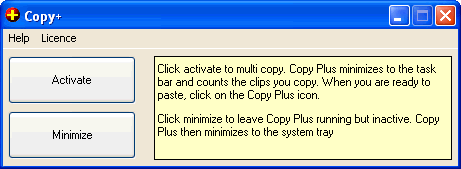 | Now you can copy as often as you like and paste all your clips at the same time. Before pasting, you can opt to paste the fully formatted clips (Fonts, colors and graphics) or to strip out the plain text only... |
|
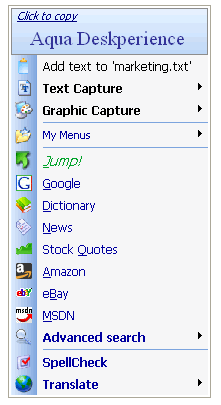 | Copy/Paste unavailable? Capture text from anywhere on the screen, in any application, even text where copy/paste is disabled as in folder trees, message boxes, dialog boxes, file lists, database reports, buttons and more... Then automatically paste captured text into your text editor, print it, translate, spellcheck, send it by email or search it in hundreds of online resources.You can also take notes from screen or append captured text to existing note with one click.
Other power features:
Screen Capture:Capture screen regions as images and automatically save them in different formats,print or email them, send them to friends by AIM Messengers and more.
Color Picker: Copy instantly the color code of any pixel on the screen and paste it into your graphics editor.
Password Revealer: See the hidden text behind asterisks just by ctrl-right clicking them.
Search from Desktop: Aqua comes with a small, unobtrusive and auto-hide window where you can type a search term being a convenient replacement for myriad of toolbars taking the space of your browser. It opens a browser faster than Windows itself...
|
|
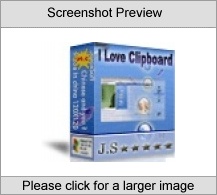 | ILoveClipboard is a useful software to manage Windows clipboard. It can completely save your copied data. You can copy one time and paste many times. It supports text and bitmap. You can paste the content anywhere anytime unlimited. All the data in the board will be saved when the application exit. So you can use the clipped data saved before when you open your machine next time. It supplies several characteristic features for the users who usually edit text file, such as compounding paste , inserting your copied content automatically before or after others, helping you to accomplish trivial tasks and setting top of some information. Thus you can find the information you often used. It is really a good helper of all users... |
|
 | Hasty Paste 1.0 is a productivity tool that monitors the Windows clipboard for cut and copied files. Once Hasty Paste detects files that have been cut or copied, it presents options for pasting them to a folder, to a folder as a shortcut, as a file list in a text file, or to copy the file list to the clipboard as text. You can configure Hasty Paste to automatically popup when files are cut or copied, or remain silent, and out of your way...
|
|
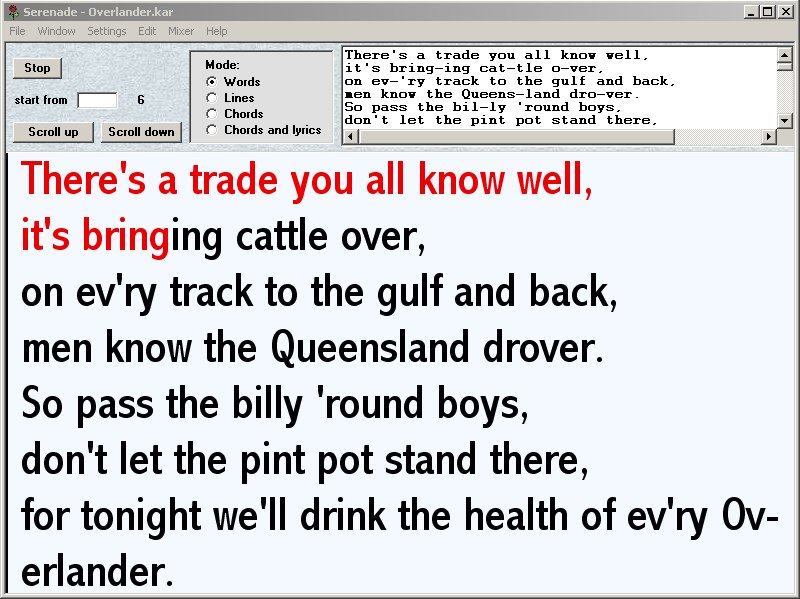 | Serenade is tool to add text to a midifile (.mid) and create a karaokefile (.kar). This can be the original text of the song but also a text that you created for a special occasion (wedding, good-bye-party etc.).
The text is edited in a normal text format, you can copy and paste it from any webpage or wordprocessor. The words are inserted with the Ctrl-key while the midifile is playing . The resulting karaoke file can be played in Serenade with large scrolling display or in any other midi karaoke player (e.g. VanBasco).
There are some basic facillities in Serenade to adjust the midi file. E.g. cut and paste to adjust the number of verses and volume changes for each instrument... |
|
 | CDD enhances the functionality of the Windows Clipboard copy & paste operations. With CDD you can perform many automatic operations around your clipboard when copying and pasting. CDD can convert all data copied to the clipboard to plain text. This will, for example and among many other things, prevent programs like MS Word from going out to the net to retrieve text from a web page when all you wanted to do was paste the plain text. CDD can back up and log all data you copy to the clipboard in plain text files. You can build a list of data on the clipboard just by copying text to clipboard one item at a time. In addition to logging everything in a variety of ways is an option to log just URL.. |
|
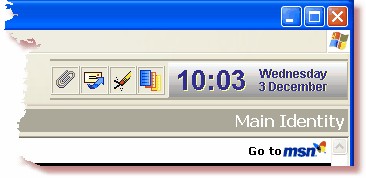 | OE Quick Tools is a set of tools to assist Outlook Express users comprised of:
** Attachment Remover -- to remove attachments from messages (sent or received).
** Send Again -- to allow a re-send of the same message to any address.
** Templates -- manage and send standard messages as replies or new messages
** Clean Text -- remove the >>> characters from replies or forwarded messages
** Smart Paste -- paste Rich Text as Plain Text
** Standard Text -- paste standard text segments into new messages
** Auto BCC -- Automatically send a BCC on all new mail and replies
The OE Quick Tools appears as a amall "Tool Panel" sitting on top of Outlook Express... |
|
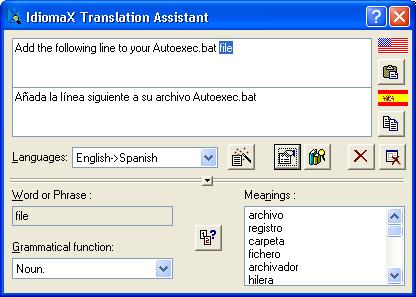 | This program will help you to translate portions of text from any other application. You only need to copy the text to be translated into the clipboard and paste it into the program's window. You will obtain instantly a translation of the text... |
|
Results in Tags For text paste
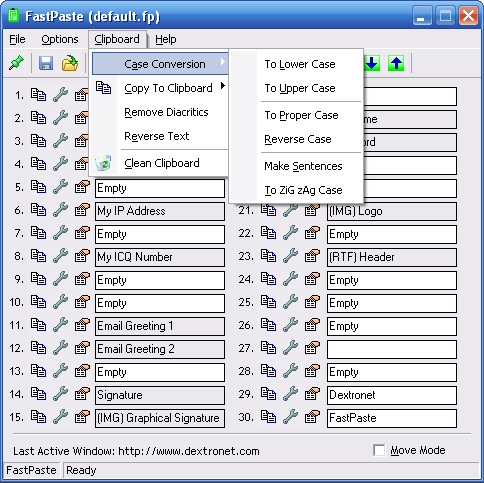 | FastPaste does save your time. Paste frequently used text, formatted text and images with custom hotkeys! Makes it easy to enter frequently used text blocks: signatures, e-mail addresses, Internet and IP addresses, logins or passwords, etc... |
|
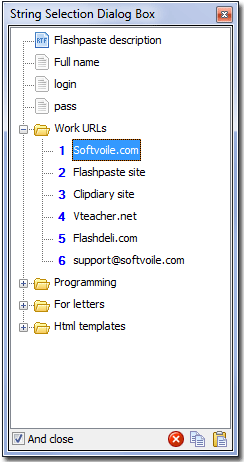 | Flashpaste is an easy-to-use but powerful addition to the normal copy and paste ability built into Windows. You can plan and categorize your own text templates for fast and easy access to text and code that you use often...
|
|
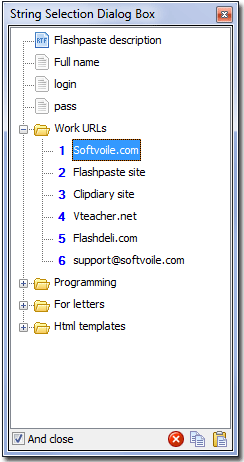 | Flashpaste is straightforward but powerful enhancement to the basic copy and paste feature built into Windows. You can define and categorize your own text templates for quick and easy access to text and code that you use frequently... |
|
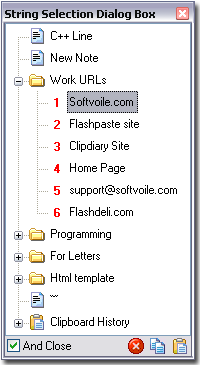 | Bored with typing the same text over and over? Stop! Flashpaste can help! With Flashpaste, a user "programs in" frequently used addresses, e-mail text blocks, HTML codes, words, phrases and paragraphs. Then, the material can be easy inserted...
|
|
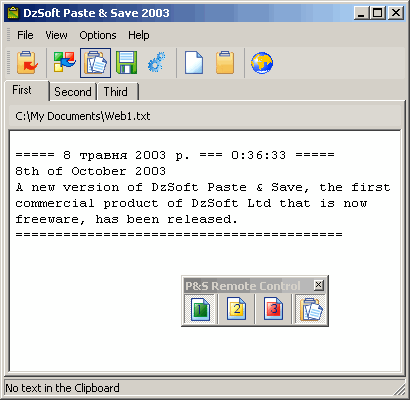 | Paste & Save is a handy little utility that can save pieces of text on the Clipboard for reuse, before you accidentally overwrite it. Allows to sort the text into three files. Can save all copied text automatically. Has a convenient floating toolbar... |
|
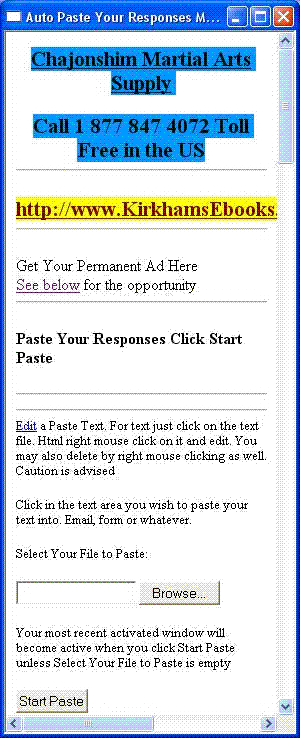 | Paste Your Responses Honor System Shareware. Fill out forms, reponse to emails with a form mail with the click of a button. I personally use it to create multiple email signatures..
|
|
 | Why cut and paste when you can simply paste ?
How often do you get a sense of deja vu while typing, and think "I've typed that before" ? Do you wish that there was an easy way to paste the things that you commonly type ? Do you have more than one email signature ? Do you cut and paste from standard documents all the time ?
Well, it is time to stop worrying and wishing. The answer to your problems is CastlePaste, a new application designed to make life simpler and faster for everyday people who use Windows.
CastlePaste allows you to easily paste the text you want into the program you are running. CastlePaste follows the currently active window, so it is always there when you need it. No more switching between windows to cut and paste.
CastlePaste is not just another Clipboard extender, it is a different way of dealing with text that you want to paste into applications.
CastlePaste is designed to make your life easier by giving you a simple method of pasting commonly used text into applications.
CastlePaste makes it quick and easy to paste your information into almost any application. You will save yourself time and effort by using CastlePaste to handle all of your Paste Items. Once you have set up your Paste Items, you no longer need to cut and paste from other documents - just paste from CastlePaste's list of Paste Items.
CastlePaste can be used for so many different tasks that it is impossible to list them all. Here are some ideas
Filling in online forms.
Standard email replies.
Email signatures.
Personal Information (Credit card numbers, address etc).
And more
With CastlePaste, your information is always there when you need to paste it - no more finding documents, opening them and then looking for the information you want and then copying it to the clipboard ....
Paste Items are pasted at the current point in the active application. Simply select the Paste Item to paste and then keep on typing... |
|
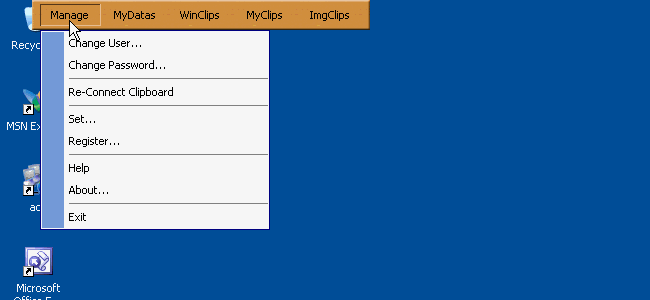 | Swift Paste is a powerful clipboard software. Windows clipboard can only store one data when you cut/copy data. Swift Paste can store multiple clipboard datas and easy paste these datas to active window. Otherwise, you can also store your E-Mail, website, address, password, product info, etc to Swift Paste then paste them at anytime... |
|
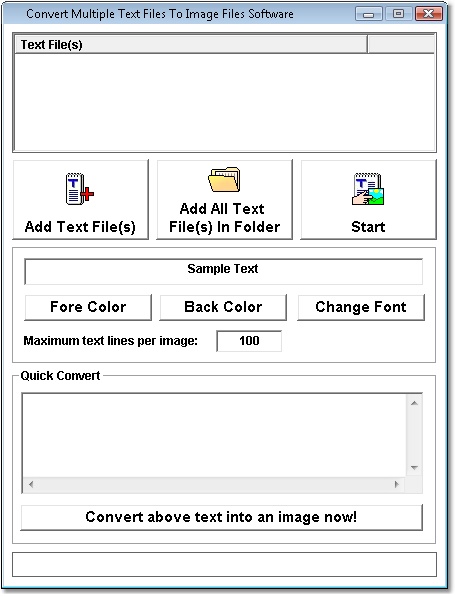 | Convert many text files into image files. Change text and background colors of output... |
|
 | CDD enhances the functionality of the Windows Clipboard copy & paste operations. With CDD you can perform many automatic operations around your clipboard when copying and pasting. CDD can convert all data copied to the clipboard to plain text. This will, for example and among many other things, prevent programs like MS Word from going out to the net to retrieve text from a web page when all you wanted to do was paste the plain text. CDD can back up and log all data you copy to the clipboard in plain text files. You can build a list of data on the clipboard just by copying text to clipboard one item at a time. In addition to logging everything in a variety of ways is an option to log just URL.. |
|
Related search : ,& savepaste &,paste & savedzsoft paste &paste your,paste your responsesresponses paste yourpaste itemspaste from,swift paste,paste swift pasteswift paste swiftimage filestext files,files software convertimage files softwaremultiple text Order by Related
- New Release
- Rate
paste bin -
gum paste -
auto paste -
swift paste -
paste images -
|
|