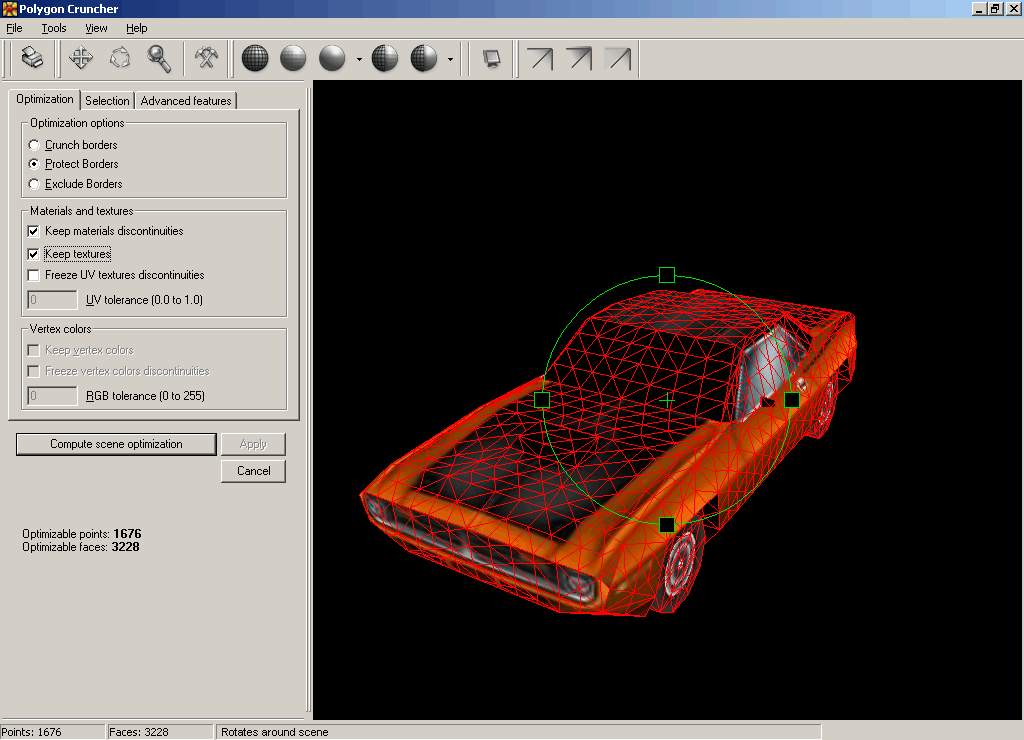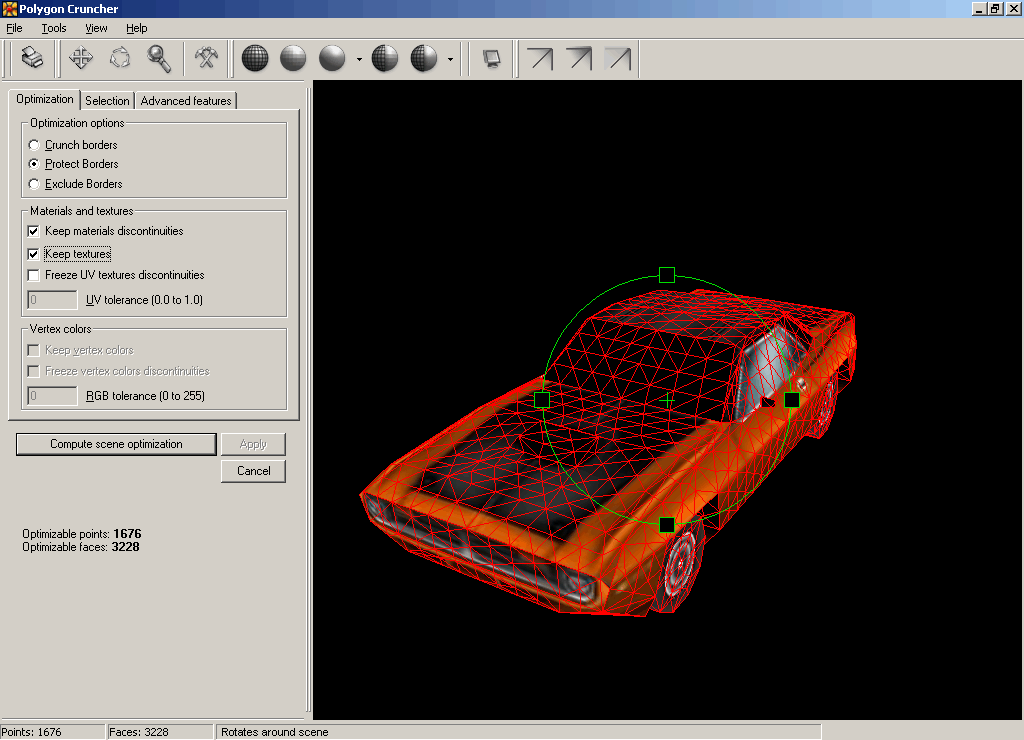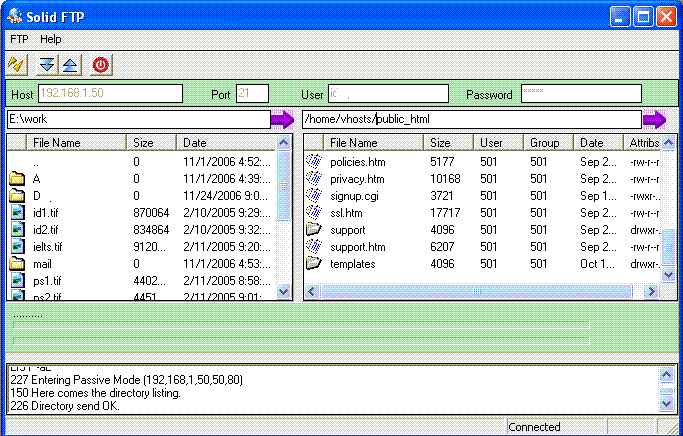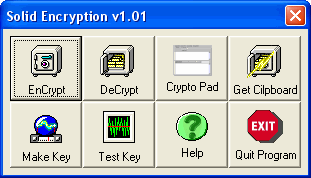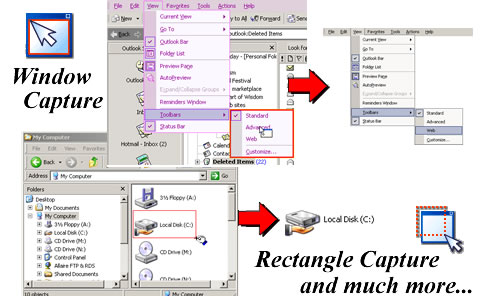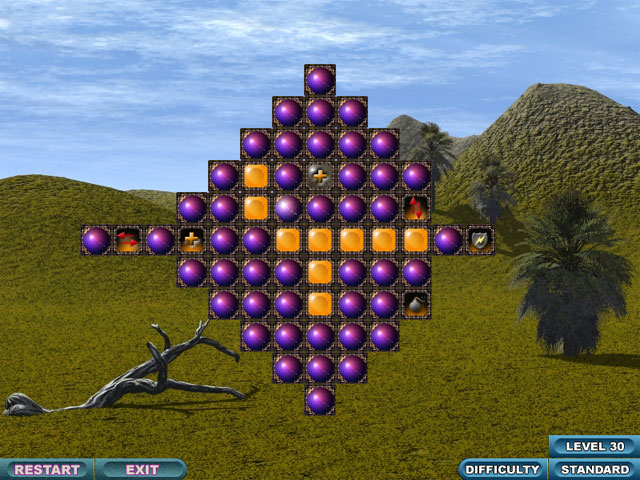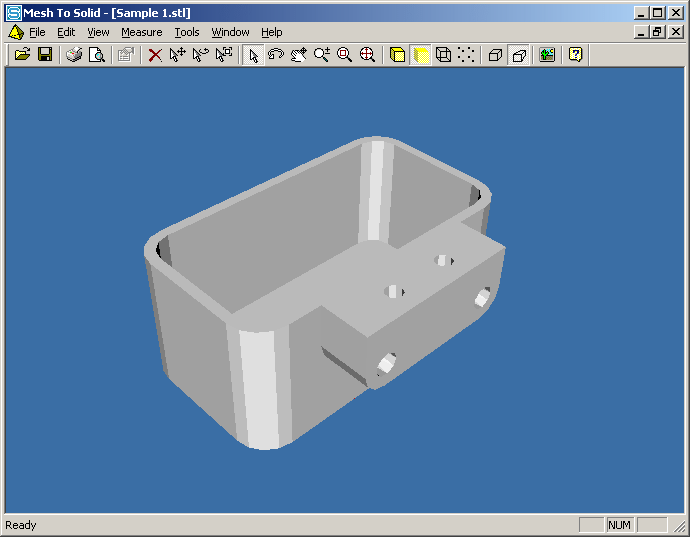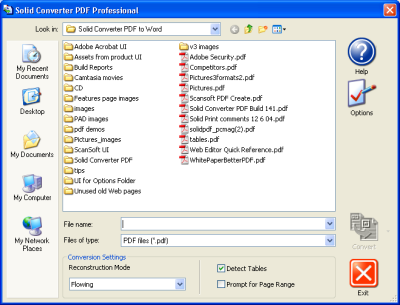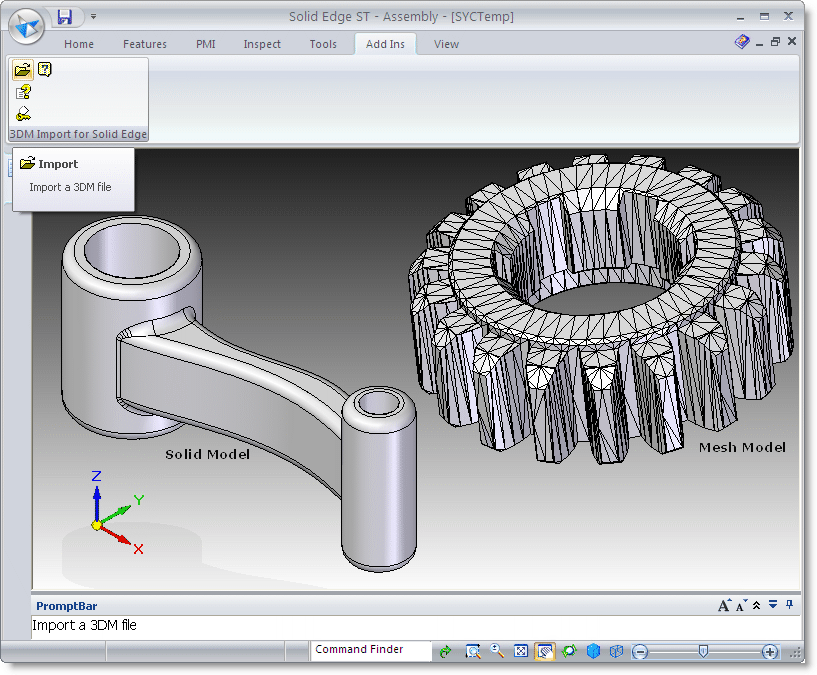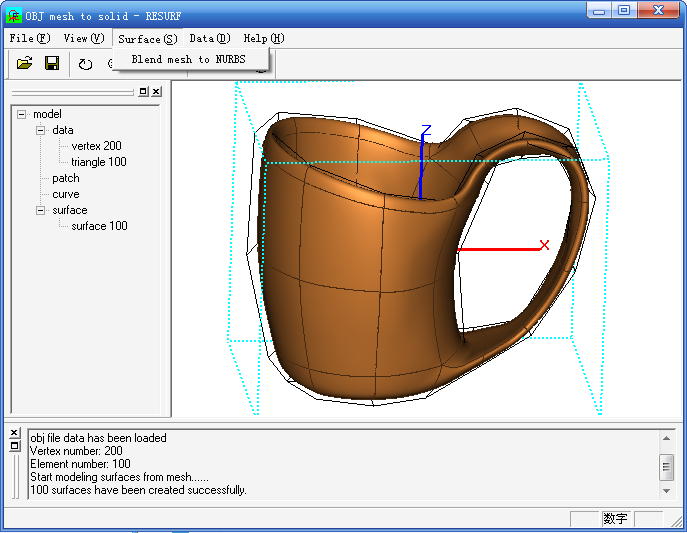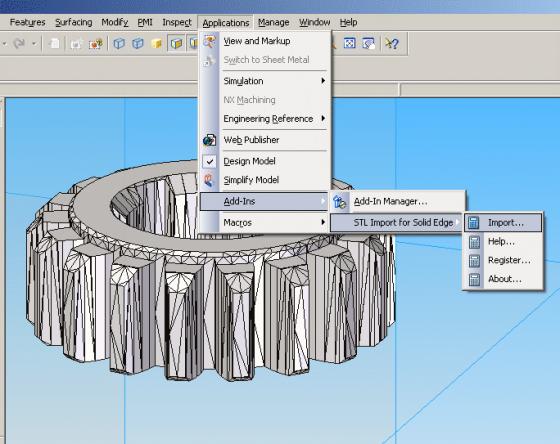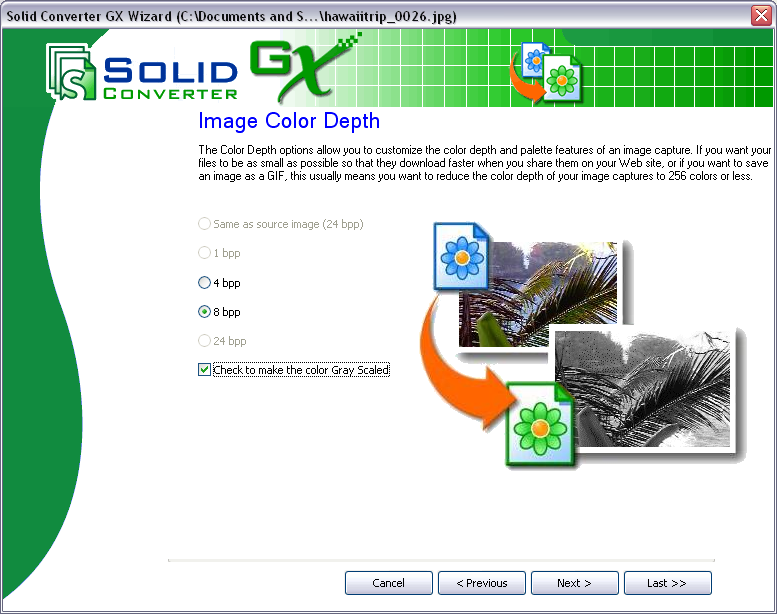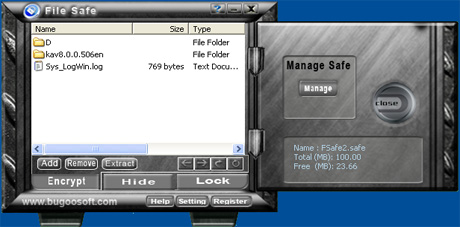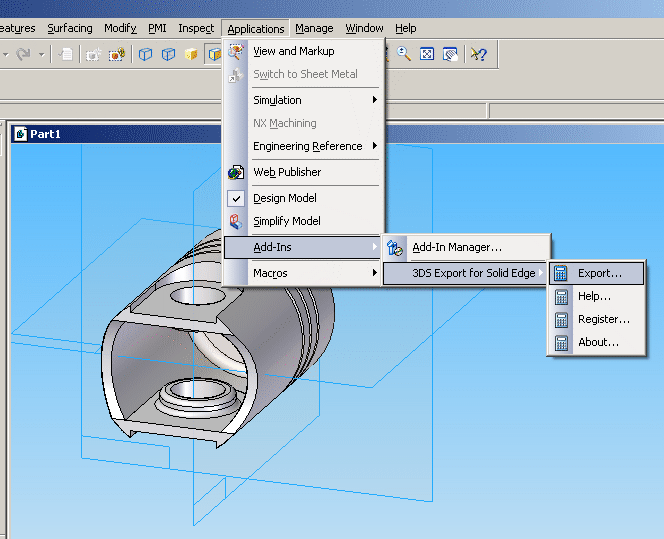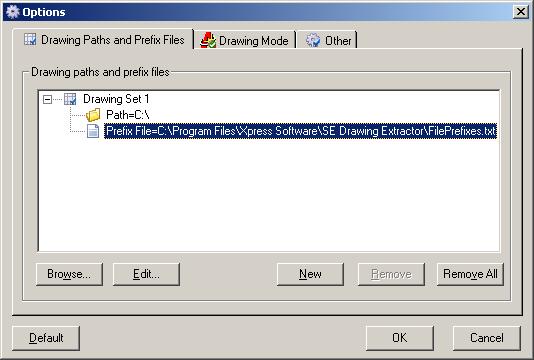|
|
Order by Related
- New Release
- Rate
Results in Title For polygon solid
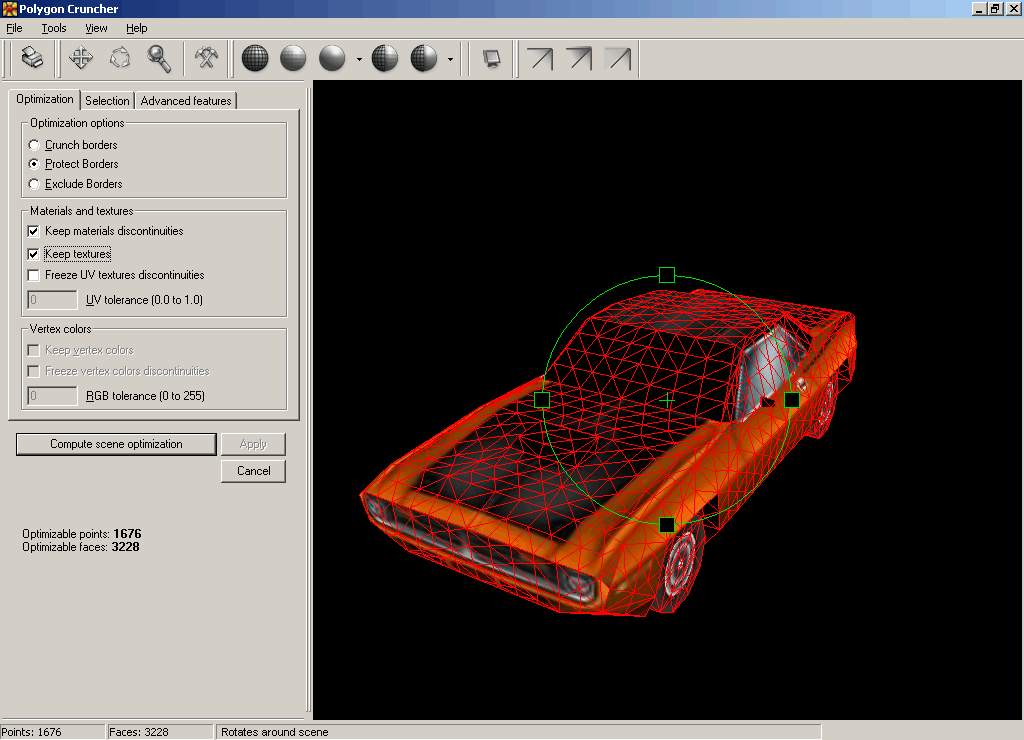 | Polygon Cruncher is a plugin for LightWave Modeler V5.x, V6.x, V7.x, V8.x or more / Inspire 3D and 3DS Max V3.x, V4.x, V5.x, V6.x, V7.x, V8.x / 3DS VIZ / Autodesk VIZ.
Polygon Cruncher reduces the number of polygons of your objects without changing their appearance. You keep all details even at high optimization ratio. You also keep texture information, vertex colors. You can also optimized taking care of the symmetry of your objects.
Polygon Cruncher has an OpenGL view which allows controlling optimization results whenever you want.
Moreover, Polygon Cruncher features batch processing: select the optimization levels you wish and let's go!
Polygon Cruncher uses an exceptional algorithm, which gives incomparable results, really better than what you can get with optimizer provided with 3DS Max or Lightwave.
Polygon Cruncher is really simple to use. It has been chosen by major 3D companies.
Polygon Cruncher list of features :
- An intelligent reduction of the number of faces : useful faces are removed at last. So you can reduce your model up to 75 % without removing details.
- Optimization is pre-calculated, which allows to optimize the scene in real time.
- You control accurately the number of faces or points you want.
- Polygon Cruncher keeps all UV textures channels information and vertex colors channels information.
- You can apply Polygon Cruncher on one or more objects at the same time, on one materials or several materials. You can work on a faces selection or on an invert faces selection.
- Respect of symmetry for objects that are symmetrical
- You can protect the border of the objects. Polygon Cruncher allows you to protect or to exclude objects borders. So your objects stays connected after optimization process.
- An OpenGl preview which allows you to control optimization results.
- Batch optimization of a set of files. You define clearly the optimization levels you wish for each files.
- Polygon Cruncher is very fast. .. |
|
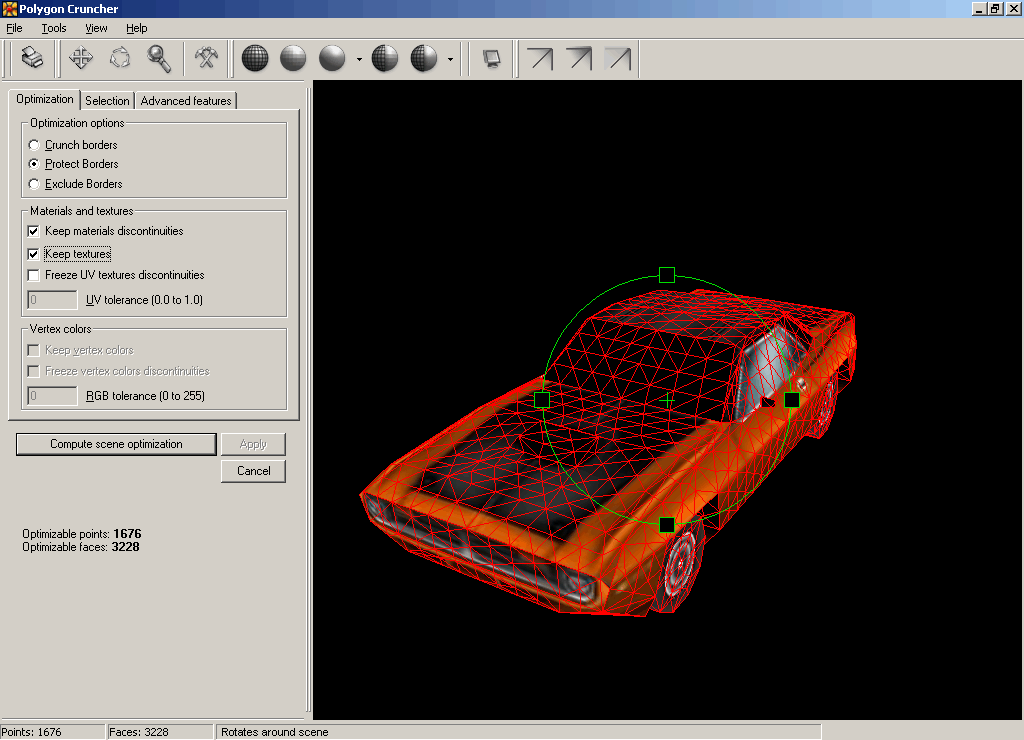 | Polygon Cruncher reduces the number of polygons of your 3D objects without changing their appearance. You keep all details even at high optimization ratio. You keep texture information, normals, vertex colors. ..
|
|
 | Polygon Cruncher reduces the number of polygons of your 3D objects without changing their appearance. You keep all details even at high optimization ratio. You also keep texture information, vertex colors. Polygon Cruncher is really simple to use and has an OpenGL view, which allows controlling optimization results whenever you want. Polygon Cruncher is used by a lot of prestigious companies. P. Cruncher & 3D Photo Browser are provided together. .. |
|
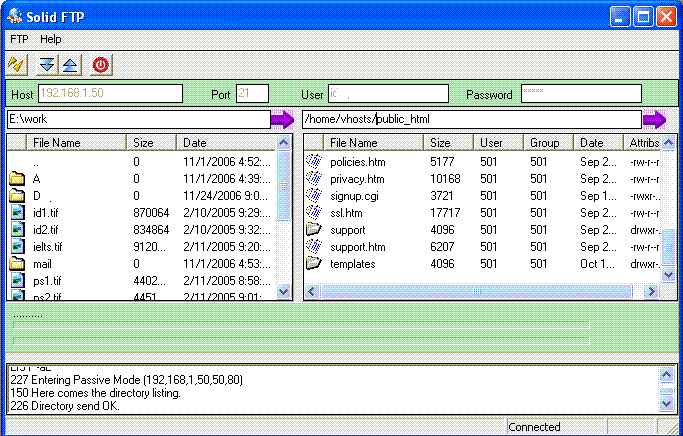 | A Solid FTP client for windows with built-in resume supported multithreaded downloader/uploader ..
|
|
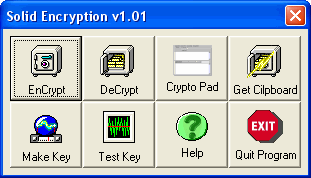 | This gives you access to unbreakable OTP encryption. You can encrypt to and from files or directly to the clipboard. Paste cipher-text directly into text documents. Generate real random keys with no more than a radio and a sound card. One-Time Pad (OTP) encryption a.k.a. infinite key encryption. OTP encryption is absolutely unbreakable if used correctly. This system is well known and has been used for a long time by various intelligence agencies. When no mistakes were made it has survived unbroken even when the resources off great world powers have been employed to break it. Unlike most encryption schemes today, not only can you be certain that your communications will not be decoded this year, but that your secrets are safe for eternity. .. |
|
 | An original action-puzzle game where you have to avoid several moving rocks and reach your goal in less time possible. Collect ammo and bonus lives while trying to make it home as fast as possible! 25 levels available. ..
|
|
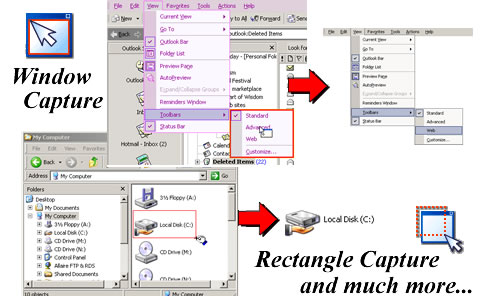 | Screen Captures: Keep it Simple!
Why learn a complex program for a simple task such as capturing a screen? Solid Capture allows you to capture screen images in seconds with minimal effort.
Using a hotkey or a button, you can copy a screen or part of a screen and send it to the clipboard, a file, or your favorite graphics application. Capture modes include:
Full Screen - Captures the entire visible screen area.
Window - Captures a window or part of a window. You can choose from:
-Window capture - Captures the displayed active window.
-Scrolling window - In Internet Explorer, captures both the displayed window area and the hidden portion on the bottom of the screen.
Rectangle - Click and drag to highlight any rectangular area of the screen, then release to capture.
Solid Capture saves images in your favorite graphics file format, including BMP, JPG, TIF, GIF, or PNG.
In addition to screen capturing, Solid Capture also offers:
-Color Capture so you can magnify screen images, view numeric color values, and save color swatches. By rolling your mouse over a screen area you can see graphics and text up-close and check any color's value in the format you prefer.
-Screen Resizing so that Web designers can view a browser window in different resolutions. You can switch back and forth between 1024x768, 800x600, and 640x480, ensuring that your Web site looks good in multiple sizes.
-A measurement display that lets you view the dimensions of any screen area in pixels. Using the Rectangle tool, you can check the size of any image on a screen.
Solid Capture is perfect for technical writers, Web designers, or any professional who needs to capture screens and graphics to integrate into documentation, presentations, or training tools. It is designed to work with any graphics editing program, such as Adobe .. |
|
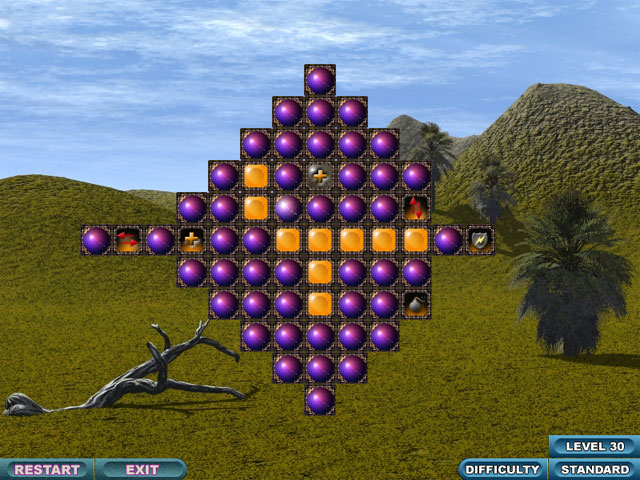 | How many puzzle games can you name that let you have an explosive time? Why not try Solid Spheres - an addictive puzzle game with a twist. Excellent graphics, thumping music and a massive variety of levels will give you hours of explosive fun! Solid Spheres is played on a board that is full of colored spheres. Your objective is to destroy the spheres until there is either 1 or none left. Use the Special Tiles to make a combination of spheres explode but be careful that you don't leave yourself stuck. There are 65 levels that span over 5 different difficulty settings, which are sure to keep you busy. As well as that there is also a Level Editor so you can design and then play your own creative levels. Solid Spheres is a great strategic thinking puzzle game that arcade fans will also enjoy. Download the free trial version now and see for yourself! .. |
|
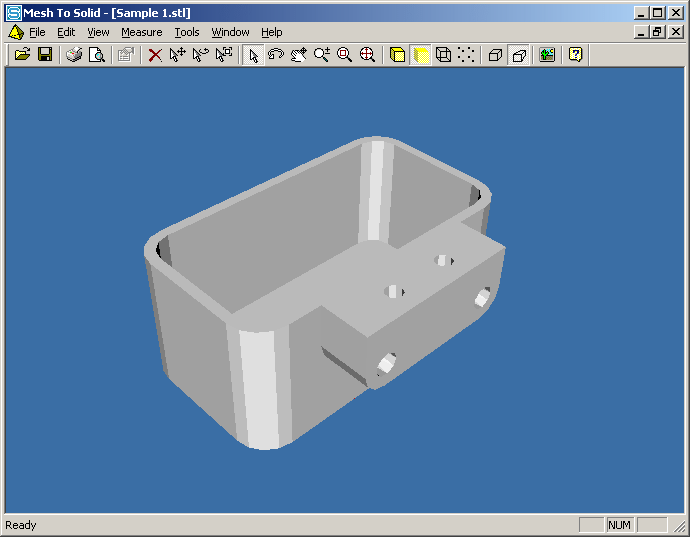 | Mesh To Solid is a software to convert a mesh into a solid.
A mesh is a set of vertices connected by edges that describe triangular or quadrilateral faces. These faces describe the shape of the object that the mesh describes. Meshes are often used to describe closed solid or open surface objects. However, general solid modeling software do not have methods to manipulate or modify mesh objects. Solid modeling operations such as boolean operations (add, subtract, intersect), extrude, offset, fillet, chamfer, rib, draft, shell, hollow, etc. are possible only with solid or surface objects. Moreover, there is no way to convert a mesh into a solid so that the solid modeling operations can be carried out on it. Mesh To Solid solves this problem by giving you the ability to convert a mesh to a solid.
Mesh To Solid can read mesh objects from the following file formats:
Stereolithography files (*.stl)
Wavefront files (*.obj)
OpenNURBS files (*.3dm)
Mesh To Solid saves solid data in the following file formats:
ACIS files (*.sat)
OpenNURBS files (*.3dm)
Mesh To Solid is designed to be extremely user friendly and easy to understand. Its as easy as opening a mesh file using the Open command and saving it as a solid using the Save As command. .. |
|
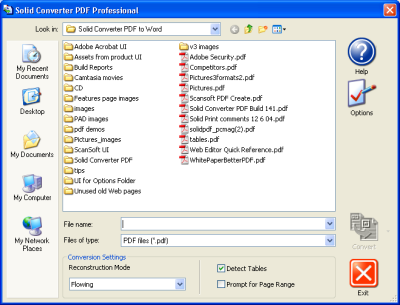 | Convert, create, and extract PDF content with Solid Converter PDF
Solid Converter PDF delivers unparalleled accuracy in the conversion and recovery of PDF (Portable Document Format) content. Simply open your PDF file in Word, then edit. Solid Converter recovers the text, layout and images of your original document at a fraction of the cost of Adobe .. |
|
Results in Keywords For polygon solid
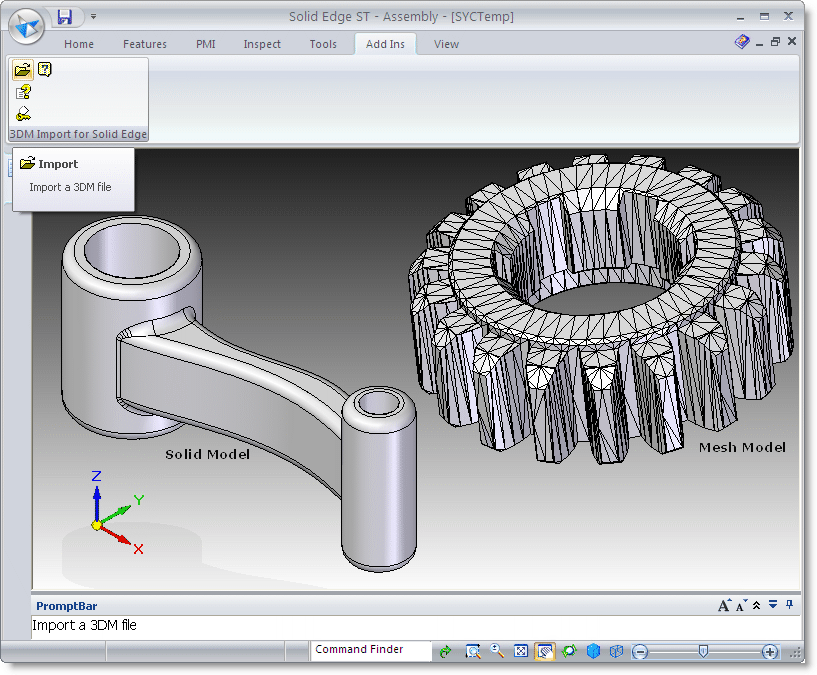 | 3DM Import for Solid Edge is a Rhinoceros (.3dm) file import add-in for Solid Edge.. |
|
 | 3DS Import for Solid Edge is a 3D Studio (.3ds) file import add-in for Solid Edge..
|
|
 | OBJ Import for Solid Edge is a Wavefront (.obj) file import add-in for Solid Edge.. |
|
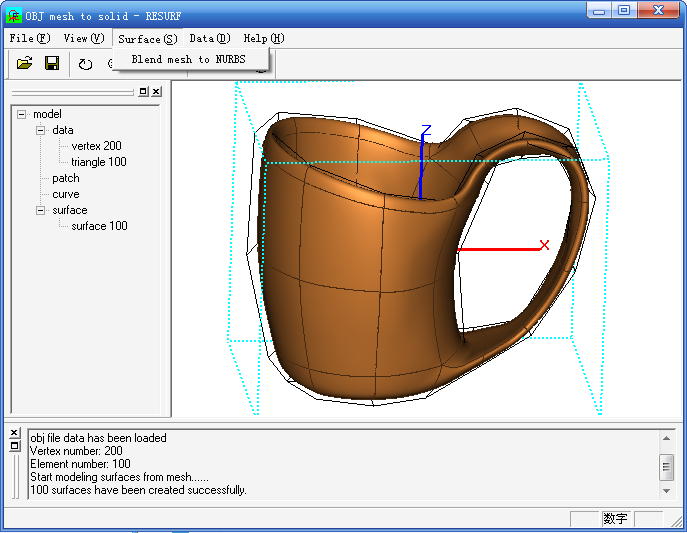 | OBJ_mesh_to_solid is a stand-alone application that helps user blend NURBS surfaces from OBJ polygon mesh. It can import .obj file and export NURBS surface to .igs file...
|
|
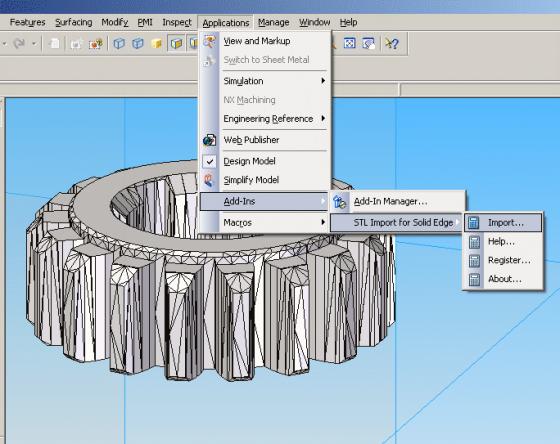 | STL Import for Solid Edge is a Stereolithography (.stl) file import add-in for Solid Edge.. |
|
 | Mesh Booleans for AutoCAD is a mesh boolean modeling plug-in for AutoCAD..
|
|
 | Polygon Cruncher reduces the number of polygons of your 3D objects without changing their appearance. You keep all details even at high optimization ratio. You also keep texture information, vertex colors. Polygon Cruncher is really simple to use and has an OpenGL view, which allows controlling optimization results whenever you want. Polygon Cruncher is used by a lot of prestigious companies. P. Cruncher & 3D Photo Browser are provided together... |
|
 | 3DS Import for SolidWorks is a 3D Studio.. |
|
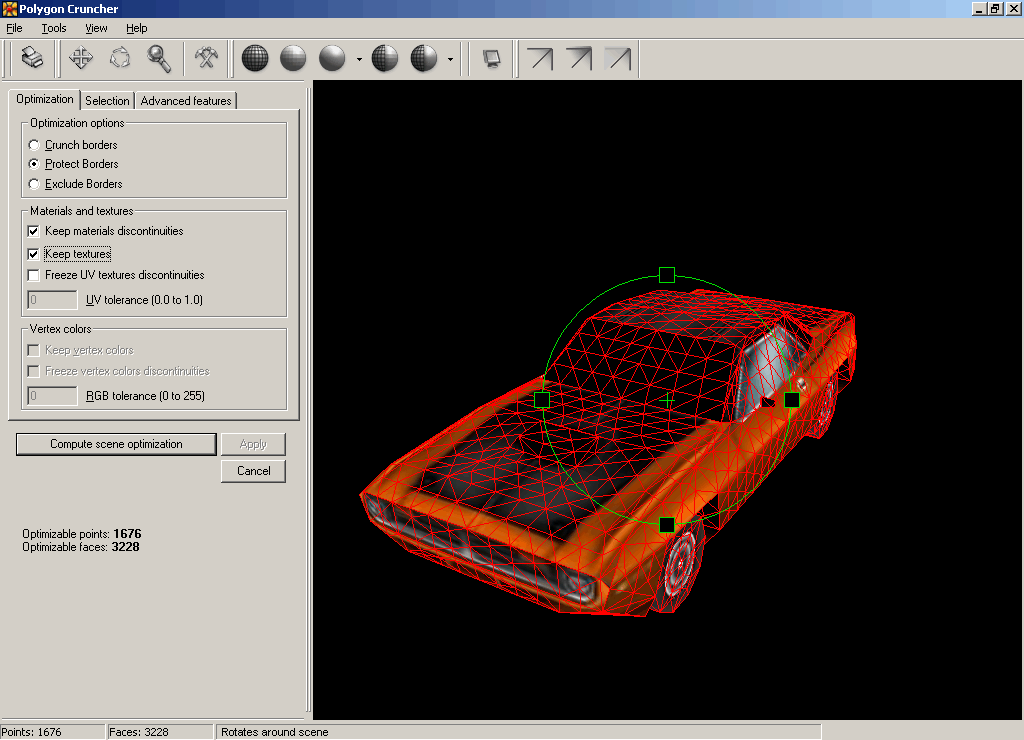 | Polygon Cruncher reduces the number of polygons of your 3D objects without changing their appearance. You keep all details even at high optimization ratio. You keep texture information, normals, vertex colors... |
|
 | This software allows:1. Creating ten different wave types:RainSurferCustom DropletCustom Polygon DropletCustom Star DropletCustom Circle DropletRandom DropletsRandom Polygon DropletsRandom Star DropletsRandom Circle Droplets2. Manipulating ten different wave parameters:Wave Height FrequencyDroplet CenterDroplet SizeVertex CountOrientationStar SharpnessStar Ray DistortionSurfer PositionSurfer Step.3. Setting fluid refraction factor, fluid viscosity and velocity of fluid wave resolving.4. Masking wave with alpha channel.New features in version 1.1 in comparison with version 1.0.New wave types: Custom Polygon Droplet, Custom Star Droplet, Random Polygon Droplet, Random Star Droplet.New parameters: Vertex Count, Orientation, Star Sharpness, Star Ray Distortion, Alpha Mask. .. |
|
Results in Description For polygon solid
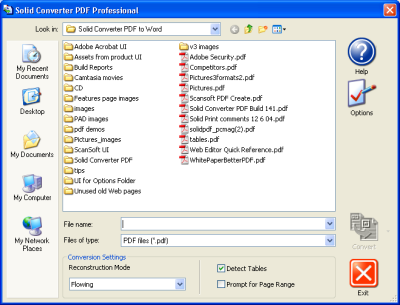 | Convert, create, and extract PDF content with Solid Converter PDF
Solid Converter PDF delivers unparalleled accuracy in the conversion and recovery of PDF (Portable Document Format) content. Simply open your PDF file in Word, then edit. Solid Converter recovers the text, layout and images of your original document at a fraction of the cost of Adobe.. |
|
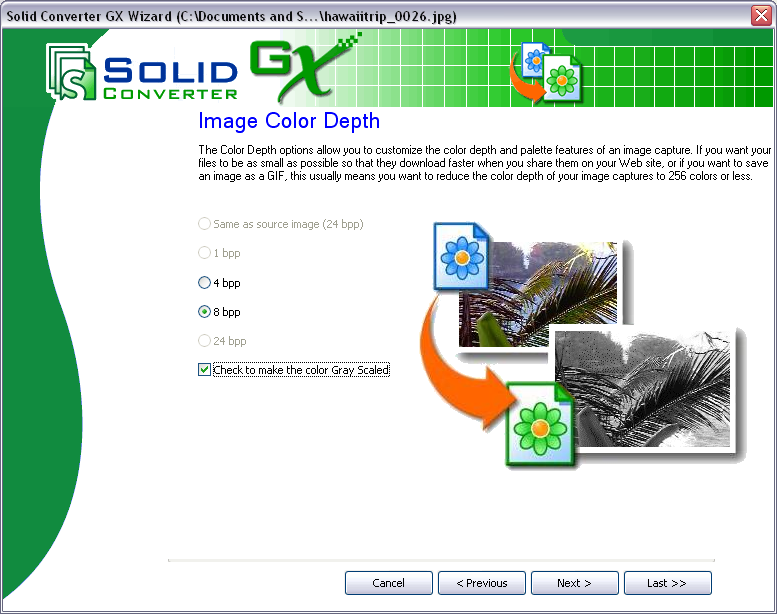 | Quickly Convert Graphics File Formats with Solid Converter GX
Working with both print and Web graphics? Become a quick change artist with Solid Converter GX. This program lets you batch-convert graphics from one format to another in a few simple steps.
With Solid Converter GX you can select one or multiple files and convert to the file type that best suits your needs, including JPG, GIF, PNG, BMP, or TIF. Solid Converter GX automates the conversion process, saving hours of time you might normally spend doing a manual file conversion.
Even novice users will find Solid Converter GX easy to use. You can walk through the process with a wizard or quickly pick a new file format from a list. The process is finished in seconds.
During the conversion process you can also change the color depth of your images as well as save images in greyscale.
Solid Converter GX is ideal for graphic artists, Web designers, technical writers, or any professional who needs to needs to produce graphics for different types of media. Like other Solid Documents products, it was designed with one major goal in mind: keep it simple!..
|
|
 | Mesh To Solid for Rhino is a plug-in for Rhino 2.0 and 3.0. This plug-in gives Rhino to ability to convert a mesh into a solid.
A mesh is a useful entity when it comes to defining geometry of an object. However, certain Rhino commands such as boolean operations, offset, extrusion, etc, cannot be performed on meshes. Moreover, Rhino does not export meshes to IGES, STEP, ACIS, ParaSolid, VDA and similar file formats, thereby rendering the mesh model useless for further solid modeling in another CAD system. Rhino imports STL, OBJ and other similar files as meshes only. If you need to modify these imported objects you need to convert them into solids.
Rhino has an internal "MeshToNurb" command. This command converts each and every face of the mesh into a Nurbs surface and joins them together. This makes the final solid object complicated and difficult to work with.
Mesh To Solid for Rhino, on the other hand, studies the mesh object and determines the features that define the geometry of the model. It then creates a single trimmed Nurbs surface for a group of mesh faces that collectively define a feature. Finally it joins all the trimmed Nurbs surfaces to form the final solid. The resulting solid contains a far lesser number of faces and is much easier to work with.
Mesh To Solid for Rhino is very easy to use. It adds a new command to Rhino called "MeshToSolid". Simply type "MeshToSolid" at the command prompt and select the mesh you wish to convert into a solid... |
|
 | Convert AutoCAD Drawings to PDFs with Solid Converter DWG
Now your AutoCAD drawings are more usable than ever. Solid Converter DWG to PDF creates high-quality PDF files from DWG, DXF, and DXB drawings. Solid Converter DWG can convert files one at a time or in a batch, a significant time-saver.
New in Version 2 of Solid Converter DWG! You can choose layouts or layers to convert, as well as control your PDF output colors. Layout options include current, Model, or Layouts Only. Layers can be selected by layer name or type. With PDF output options you can choose full color, grayscale, or black-and-white.
Solid Converter DWG converts DWG and DXF files into R12, R13, R14, R2000 and R2004 file formats. You can run the program as a standalone utility (AutoCAD not required), using right-click functionality in Windows Explorer, or as a command line interface for batch processing.
Operating systems supported by Solid Converter DWG are Microsoft Windows..
|
|
 | This software allows:1. Creating ten different wave types:RainSurferCustom DropletCustom Polygon DropletCustom Star DropletCustom Circle DropletRandom DropletsRandom Polygon DropletsRandom Star DropletsRandom Circle Droplets2. Manipulating ten different wave parameters:Wave Height FrequencyDroplet CenterDroplet SizeVertex CountOrientationStar SharpnessStar Ray DistortionSurfer PositionSurfer Step.3. Setting fluid refraction factor, fluid viscosity and velocity of fluid wave resolving.4. Masking wave with alpha channel.New features in version 1.1 in comparison with version 1.0.New wave types: Custom Polygon Droplet, Custom Star Droplet, Random Polygon Droplet, Random Star Droplet.New parameters: Vertex Count, Orientation, Star Sharpness, Star Ray Distortion, Alpha Mask. .. |
|
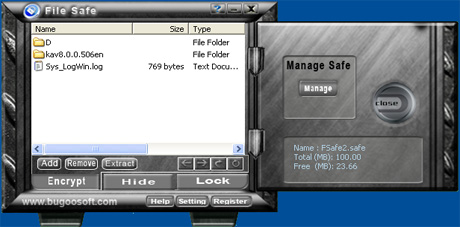 | Lock, hide, encrypt files and folders like a real solid safe. You can put files into or get files from File Safe as well as the real solid safe. The 256-bit AES On-the-fly Encryption guarantees the speed of operation and data security...
|
|
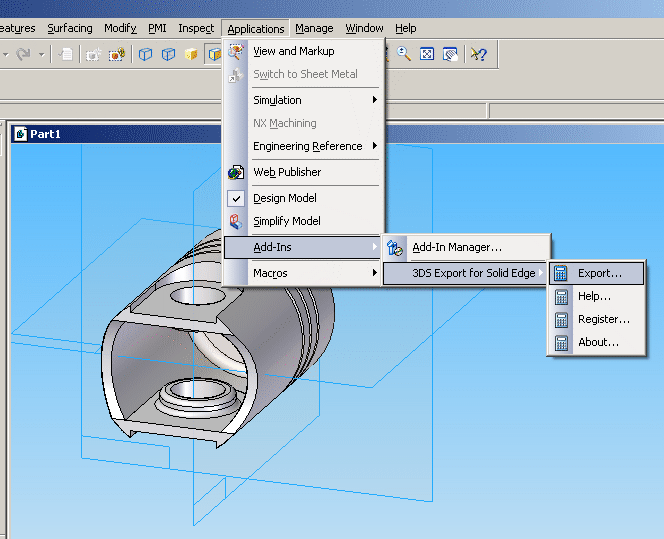 | 3DS Export for Solid Edge is a 3D Studio (.3ds) file export add-in for Solid Edge.. |
|
 | 3DS Import for Solid Edge is a 3D Studio (.3ds) file import add-in for Solid Edge.. |
|
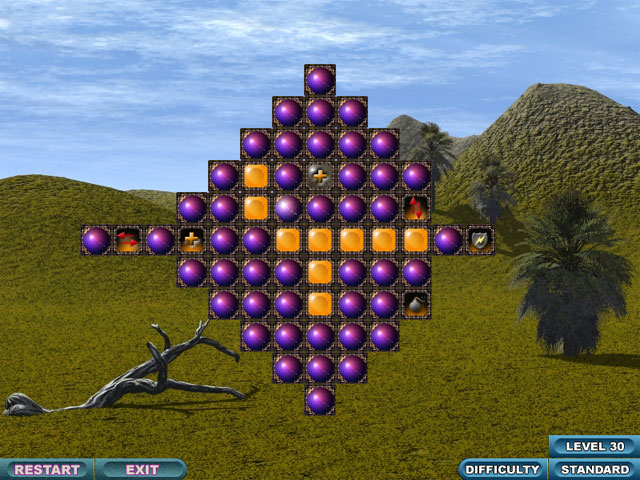 | How many puzzle games can you name that let you have an explosive time? Why not try Solid Spheres - an addictive puzzle game with a twist. Excellent graphics, thumping music and a massive variety of levels will give you hours of explosive fun! Solid Spheres is played on a board that is full of colored spheres. Your objective is to destroy the spheres until there is either 1 or none left. Use the Special Tiles to make a combination of spheres explode but be careful that you don't leave yourself stuck. There are 65 levels that span over 5 different difficulty settings, which are sure to keep you busy. As well as that there is also a Level Editor so you can design and then play your own creative levels. Solid Spheres is a great strategic thinking puzzle game that arcade fans will also enjoy. Download the free trial version now and see for yourself!.. |
|
 | Why not try Solid Spheres Deluxe - an award winning addictive puzzle game with a twist. Excellent graphics, thumping music and a massive variety of levels will give you hours of explosive fun! Solid Spheres Deluxe is played on a board that is full of colored spheres. Your objective is to destroy the spheres until there is either 1 or none left. Use the Special Tiles to make a combination of spheres explode but be careful that you don't leave yourself stuck. There are 85 levels that span over 5 different difficulty settings, which are sure to keep you busy. As well as that there is also a Level Editor so you can design and then play your own creative levels. Solid Spheres Deluxe is a great strategic thinking puzzle game that arcade fans will also enjoy. Download the free trial version now and see for yourself!.. |
|
Results in Tags For polygon solid
 | Mesh To Solid for Rhino is a plug-in for Rhino 2.0 and 3.0. This plug-in gives Rhino to ability to convert a mesh into a solid.
A mesh is a useful entity when it comes to defining geometry of an object. However, certain Rhino commands such as boolean operations, offset, extrusion, etc, cannot be performed on meshes. Moreover, Rhino does not export meshes to IGES, STEP, ACIS, ParaSolid, VDA and similar file formats, thereby rendering the mesh model useless for further solid modeling in another CAD system. Rhino imports STL, OBJ and other similar files as meshes only. If you need to modify these imported objects you need to convert them into solids.
Rhino has an internal "MeshToNurb" command. This command converts each and every face of the mesh into a Nurbs surface and joins them together. This makes the final solid object complicated and difficult to work with.
Mesh To Solid for Rhino, on the other hand, studies the mesh object and determines the features that define the geometry of the model. It then creates a single trimmed Nurbs surface for a group of mesh faces that collectively define a feature. Finally it joins all the trimmed Nurbs surfaces to form the final solid. The resulting solid contains a far lesser number of faces and is much easier to work with.
Mesh To Solid for Rhino is very easy to use. It adds a new command to Rhino called "MeshToSolid". Simply type "MeshToSolid" at the command prompt and select the mesh you wish to convert into a solid... |
|
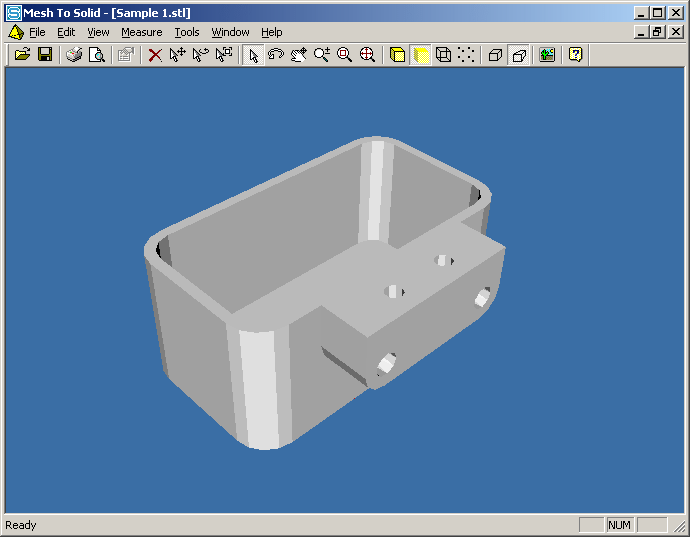 | Mesh To Solid is a software to convert a mesh into a solid.
A mesh is a set of vertices connected by edges that describe triangular or quadrilateral faces. These faces describe the shape of the object that the mesh describes. Meshes are often used to describe closed solid or open surface objects. However, general solid modeling software do not have methods to manipulate or modify mesh objects. Solid modeling operations such as boolean operations (add, subtract, intersect), extrude, offset, fillet, chamfer, rib, draft, shell, hollow, etc. are possible only with solid or surface objects. Moreover, there is no way to convert a mesh into a solid so that the solid modeling operations can be carried out on it. Mesh To Solid solves this problem by giving you the ability to convert a mesh to a solid.
Mesh To Solid can read mesh objects from the following file formats:
Stereolithography files (*.stl)
Wavefront files (*.obj)
OpenNURBS files (*.3dm)
Mesh To Solid saves solid data in the following file formats:
ACIS files (*.sat)
OpenNURBS files (*.3dm)
Mesh To Solid is designed to be extremely user friendly and easy to understand. Its as easy as opening a mesh file using the Open command and saving it as a solid using the Save As command...
|
|
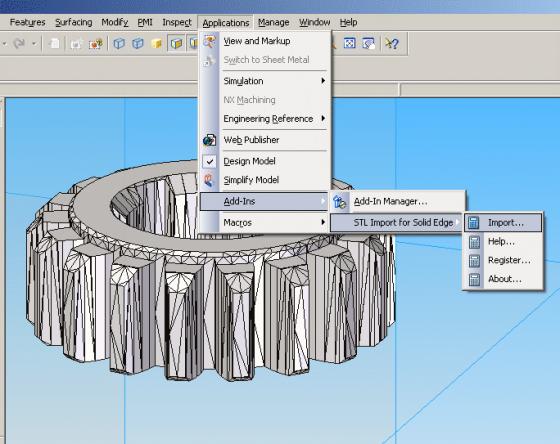 | STL Import for Solid Edge is a Stereolithography (.stl) file import add-in for Solid Edge.. |
|
 | OBJ Import for Solid Edge is a Wavefront (.obj) file import add-in for Solid Edge..
|
|
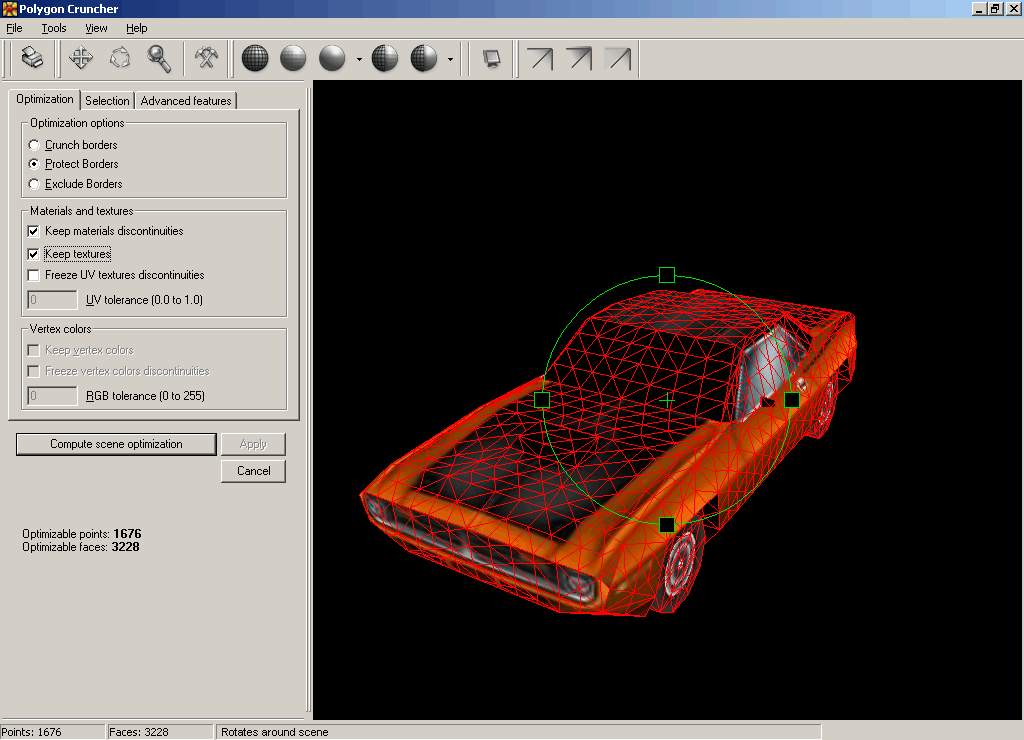 | Polygon Cruncher is a plugin for LightWave Modeler V5.x, V6.x, V7.x, V8.x or more / Inspire 3D and 3DS Max V3.x, V4.x, V5.x, V6.x, V7.x, V8.x / 3DS VIZ / Autodesk VIZ.
Polygon Cruncher reduces the number of polygons of your objects without changing their appearance. You keep all details even at high optimization ratio. You also keep texture information, vertex colors. You can also optimized taking care of the symmetry of your objects.
Polygon Cruncher has an OpenGL view which allows controlling optimization results whenever you want.
Moreover, Polygon Cruncher features batch processing: select the optimization levels you wish and let's go!
Polygon Cruncher uses an exceptional algorithm, which gives incomparable results, really better than what you can get with optimizer provided with 3DS Max or Lightwave.
Polygon Cruncher is really simple to use. It has been chosen by major 3D companies.
Polygon Cruncher list of features :
- An intelligent reduction of the number of faces : useful faces are removed at last. So you can reduce your model up to 75 % without removing details.
- Optimization is pre-calculated, which allows to optimize the scene in real time.
- You control accurately the number of faces or points you want.
- Polygon Cruncher keeps all UV textures channels information and vertex colors channels information.
- You can apply Polygon Cruncher on one or more objects at the same time, on one materials or several materials. You can work on a faces selection or on an invert faces selection.
- Respect of symmetry for objects that are symmetrical
- You can protect the border of the objects. Polygon Cruncher allows you to protect or to exclude objects borders. So your objects stays connected after optimization process.
- An OpenGl preview which allows you to control optimization results.
- Batch optimization of a set of files. You define clearly the optimization levels you wish for each files.
- Polygon Cruncher is very fast... |
|
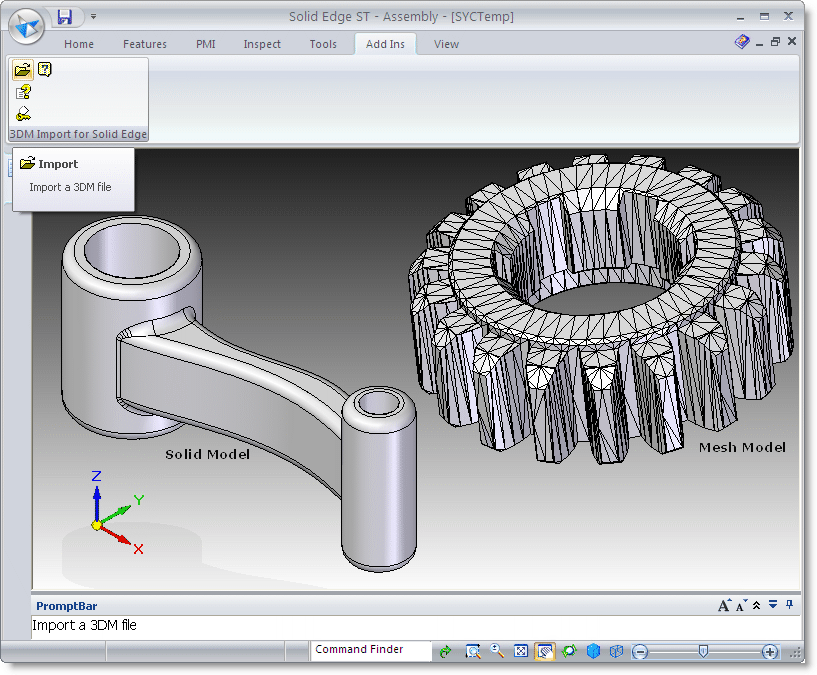 | 3DM Import for Solid Edge is a Rhinoceros (.3dm) file import add-in for Solid Edge..
|
|
 | 3DS Import for Solid Edge is a 3D Studio (.3ds) file import add-in for Solid Edge.. |
|
 | Mesh Booleans for AutoCAD is a mesh boolean modeling plug-in for AutoCAD.. |
|
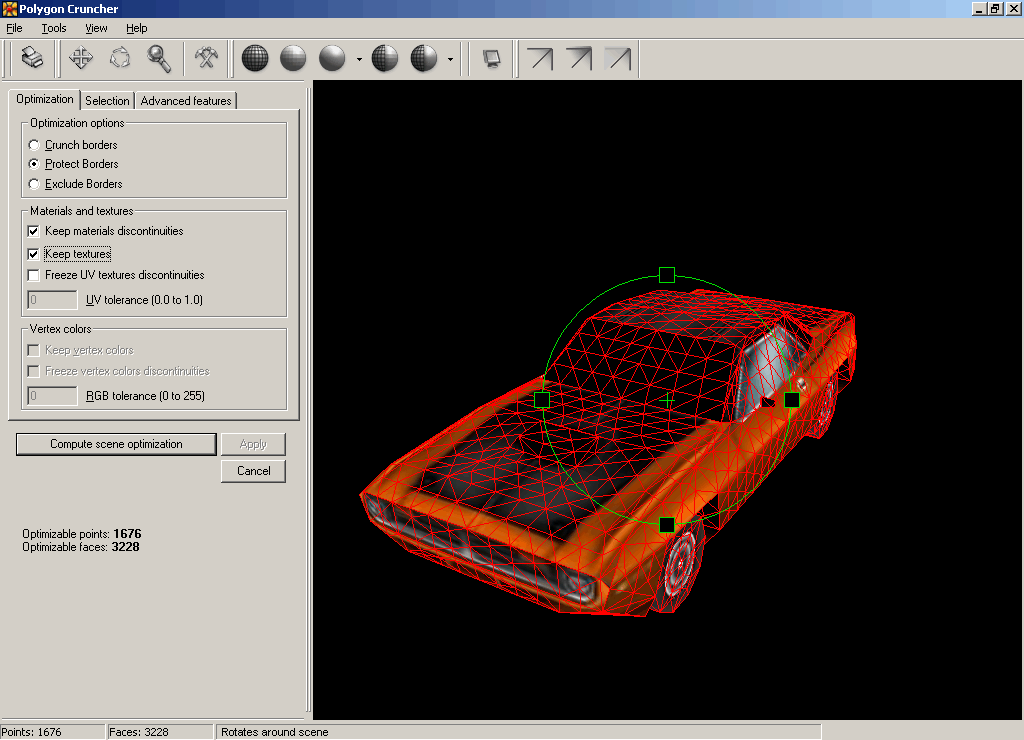 | Polygon Cruncher reduces the number of polygons of your 3D objects without changing their appearance. You keep all details even at high optimization ratio. You keep texture information, normals, vertex colors... |
|
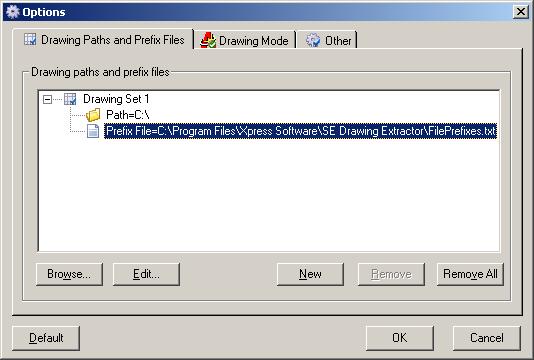 | SolidEdge Automation Tools that easily extracts 2D and 3D drawings into AutoCAD format (DXF & DWG) for easy integration with 3rd party software, like CAM systems and CNC software... |
|
Related search : olid modelingsolid mesh,following file formatssolid modeling operationssolid edgestl importimport forstl filepolygon meshstl files,stl file formatsolid edge aboutsolid edgeimport forobj importfile formatobj filepolygon mesh,obj file formatsolid edge Order by Related
- New Release
- Rate
polygon attributes -
convex polygon -
polygon reducer -
polygon bike -
regular polygon -
|
|