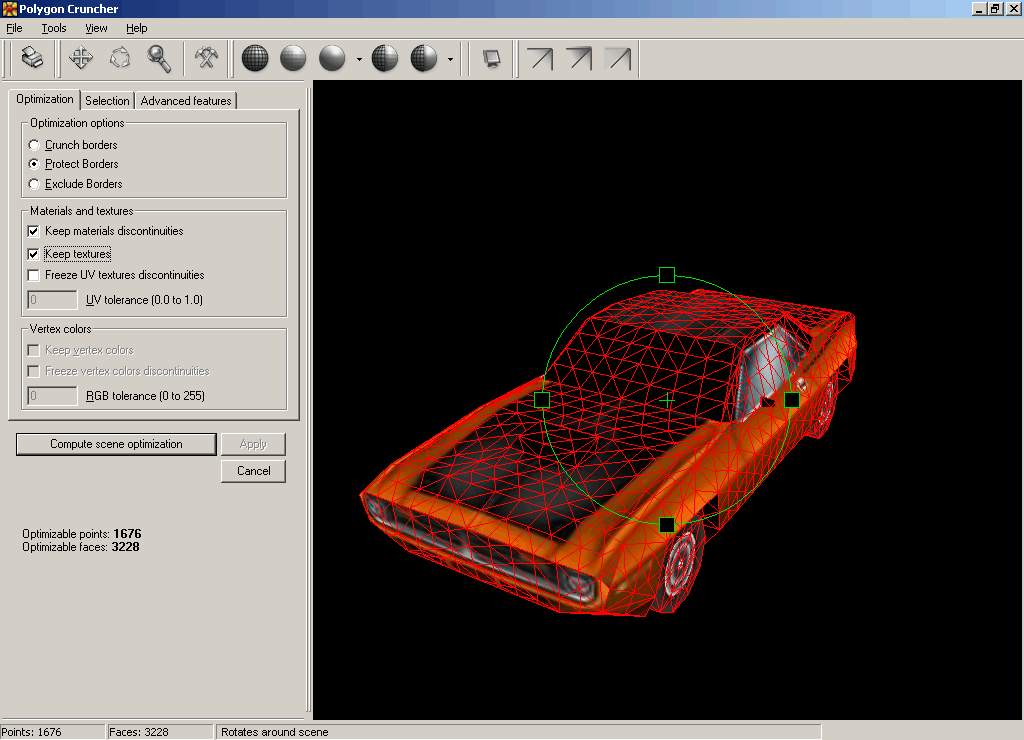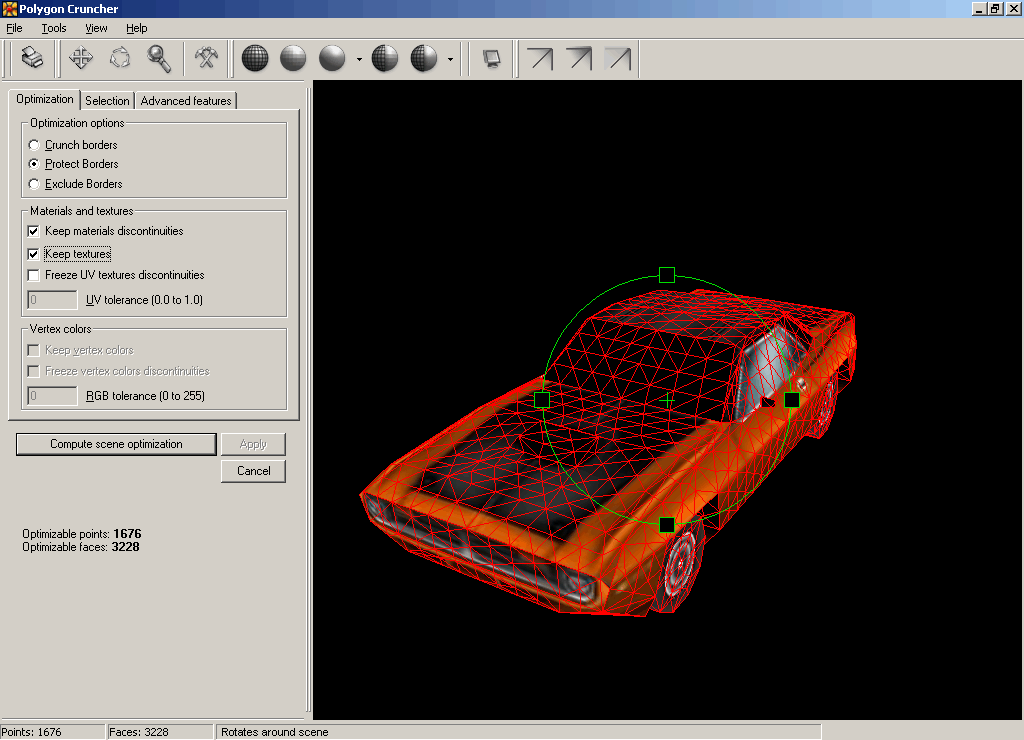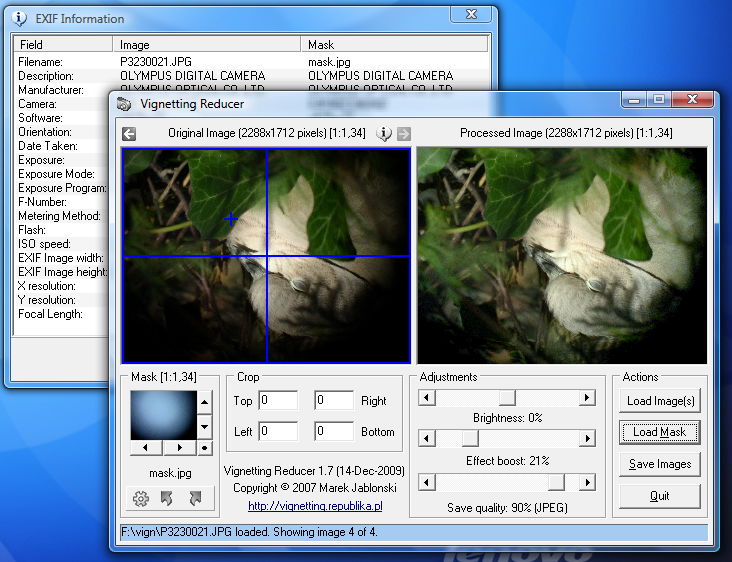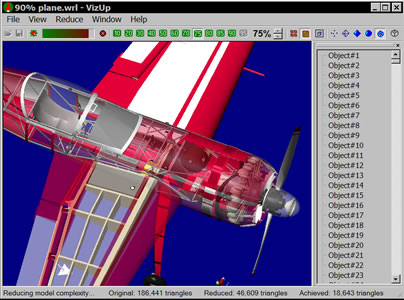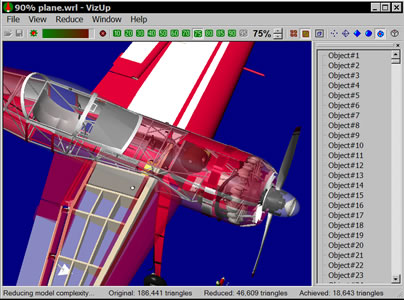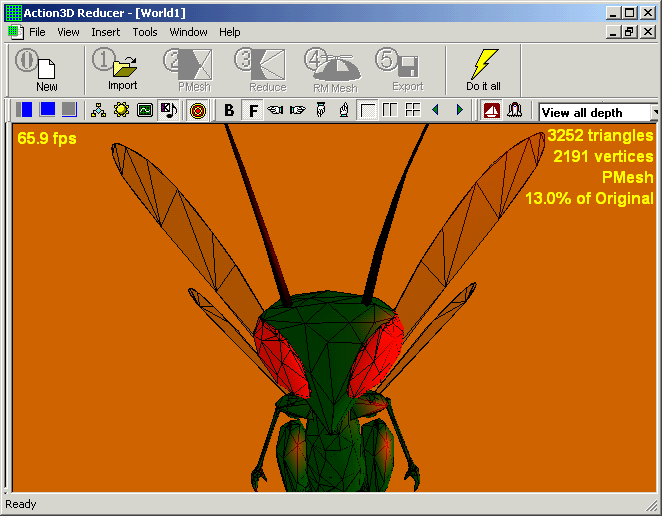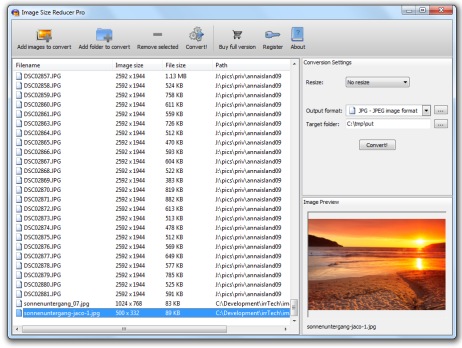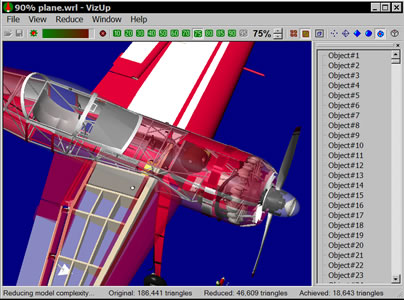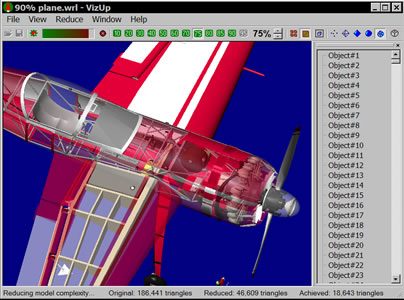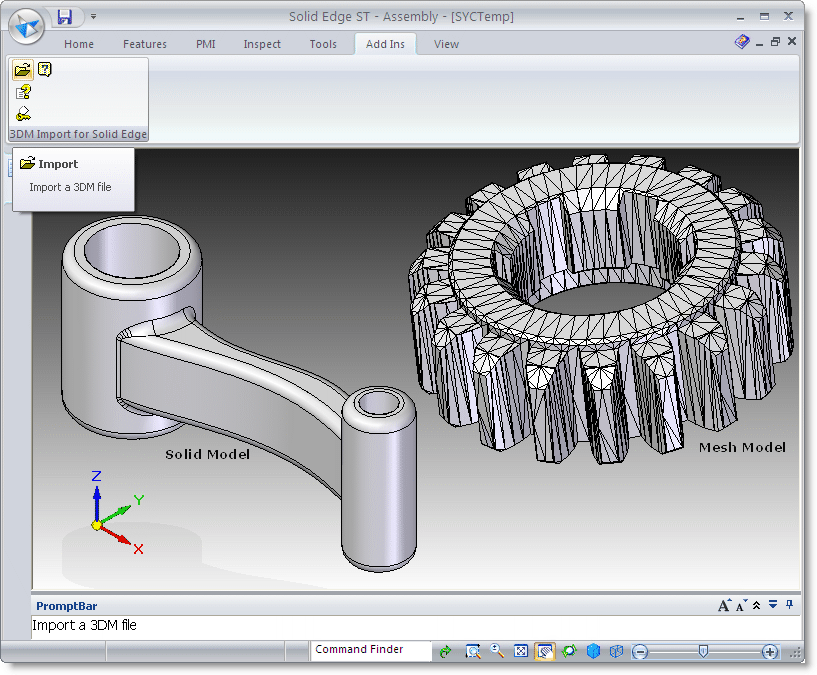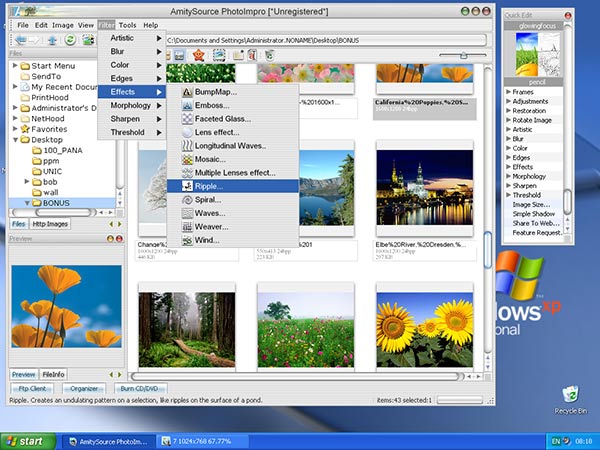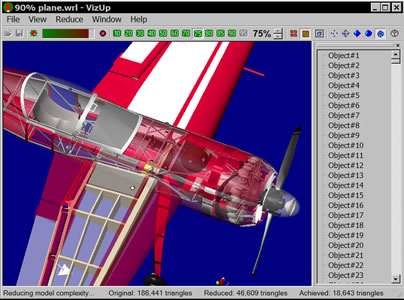|
|
Order by Related
- New Release
- Rate
Results in Title For polygon reducer
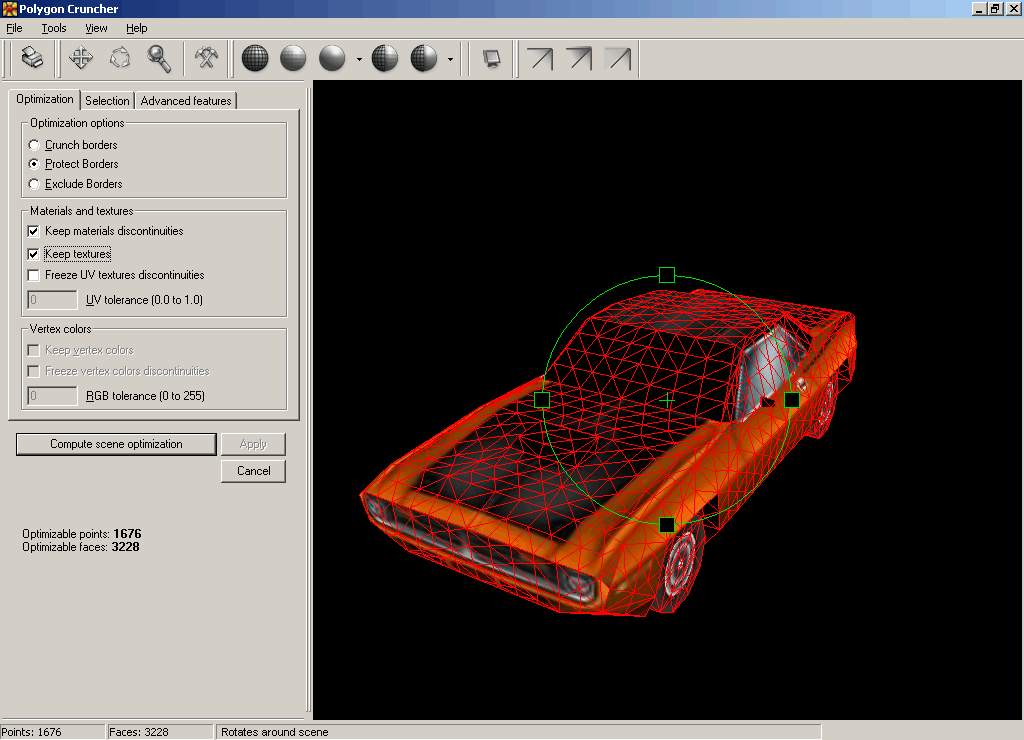 | Polygon Cruncher is a plugin for LightWave Modeler V5.x, V6.x, V7.x, V8.x or more / Inspire 3D and 3DS Max V3.x, V4.x, V5.x, V6.x, V7.x, V8.x / 3DS VIZ / Autodesk VIZ.
Polygon Cruncher reduces the number of polygons of your objects without changing their appearance. You keep all details even at high optimization ratio. You also keep texture information, vertex colors. You can also optimized taking care of the symmetry of your objects.
Polygon Cruncher has an OpenGL view which allows controlling optimization results whenever you want.
Moreover, Polygon Cruncher features batch processing: select the optimization levels you wish and let's go!
Polygon Cruncher uses an exceptional algorithm, which gives incomparable results, really better than what you can get with optimizer provided with 3DS Max or Lightwave.
Polygon Cruncher is really simple to use. It has been chosen by major 3D companies.
Polygon Cruncher list of features :
- An intelligent reduction of the number of faces : useful faces are removed at last. So you can reduce your model up to 75 % without removing details.
- Optimization is pre-calculated, which allows to optimize the scene in real time.
- You control accurately the number of faces or points you want.
- Polygon Cruncher keeps all UV textures channels information and vertex colors channels information.
- You can apply Polygon Cruncher on one or more objects at the same time, on one materials or several materials. You can work on a faces selection or on an invert faces selection.
- Respect of symmetry for objects that are symmetrical
- You can protect the border of the objects. Polygon Cruncher allows you to protect or to exclude objects borders. So your objects stays connected after optimization process.
- An OpenGl preview which allows you to control optimization results.
- Batch optimization of a set of files. You define clearly the optimization levels you wish for each files.
- Polygon Cruncher is very fast. .. |
|
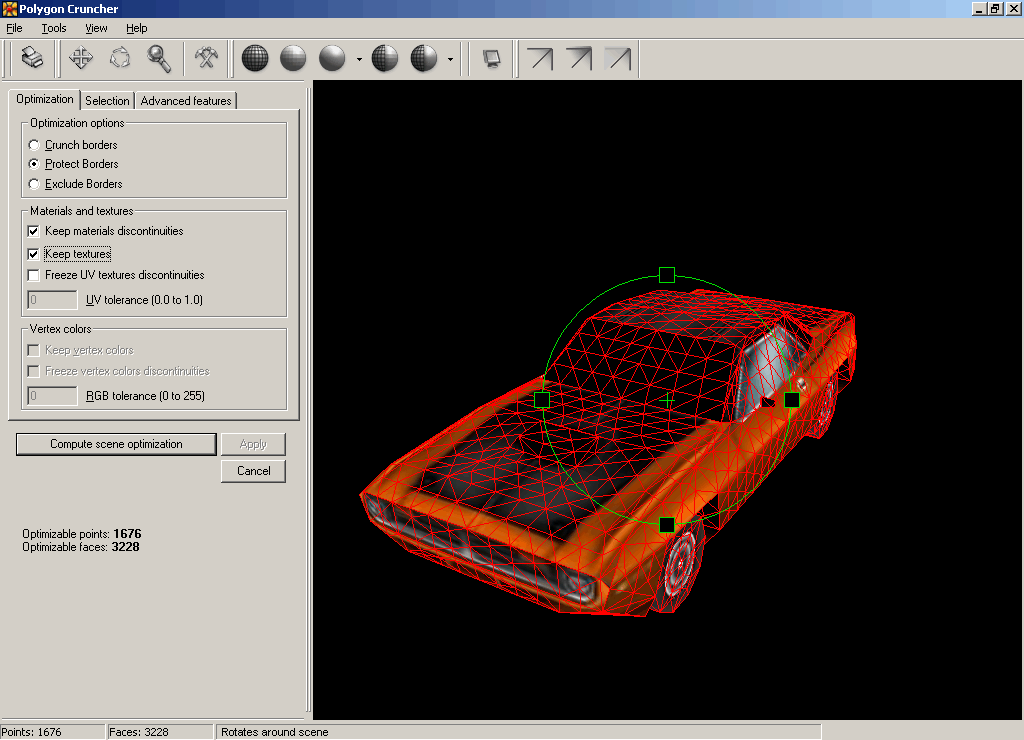 | Polygon Cruncher reduces the number of polygons of your 3D objects without changing their appearance. You keep all details even at high optimization ratio. You keep texture information, normals, vertex colors. ..
|
|
 | Polygon Cruncher reduces the number of polygons of your 3D objects without changing their appearance. You keep all details even at high optimization ratio. You also keep texture information, vertex colors. Polygon Cruncher is really simple to use and has an OpenGL view, which allows controlling optimization results whenever you want. Polygon Cruncher is used by a lot of prestigious companies. P. Cruncher & 3D Photo Browser are provided together. .. |
|
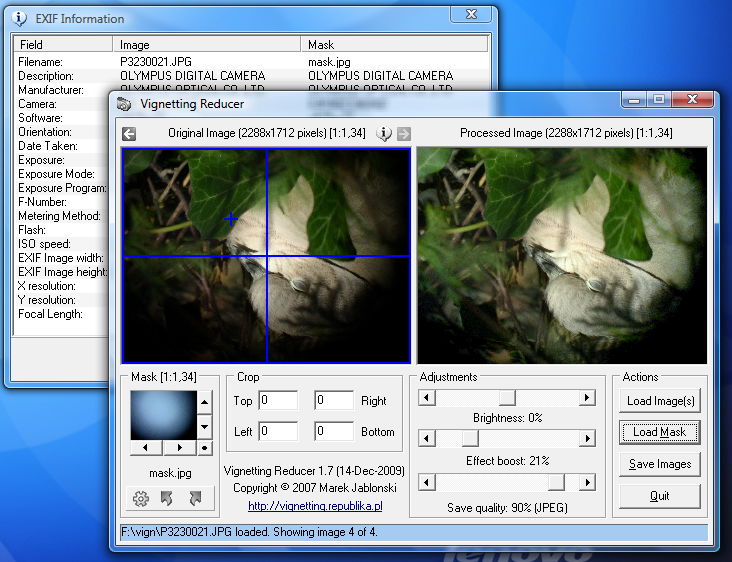 | The word vignetting is used to indicate an unintended darkening of the image corners in a photographic image. Vignetting Reducer is a simple tool for reducing vignetting in digital photos. ..
|
|
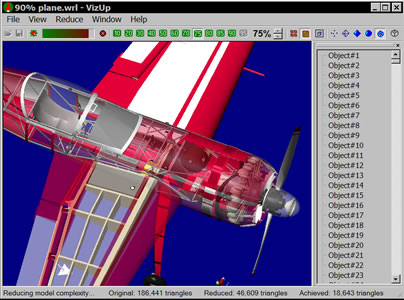 | VizUp Reducer Enterprise is designed for optimization of complex 3D models (CAD/CAM/CAE systems and others) for real-time visualization. It is a 3D reduction and optimization tool that speeds rendering and provides enhanced control over a 3D model's visual quality. The product allows you to achieve the finest quality in optimization and polygon reduction, which can be compared to manual work of a designer. Supports Wavefront .OBJ, VRML 2.0/97 and StereoLitho (.STL) file formats.
VizUp's revolutionary reducing technology makes it possible for manufacturing companies to bring complete product ranges to life on the internet - with no remodelling required. This unique technology is allowing companies to utilize existing CAD-data for 3D product presentations or for virtual training scenarios.
VizUp Reducer Enterprise is software specially developed to meet needs Industrial Designers within the manufacturing industry. By using VizUp Reducer Enterprise designer can evaluate the design concept in real time. Designers can evaluate different design alternatives and freely rotate the product together as well zoom in on specific details. This can all be accomplished with the same visual quality that today is realized with the assistance of renderings.
There's no parameters tuning necessary to process highly optimized reduction algorithms. This significantly reduces 3D file size and download time. It offers support for the VRML format. VizUp Reducer Enterprise will bring your products to life in the real-time visualization directly from existing CAD-data!
You will discover a unique option .. |
|
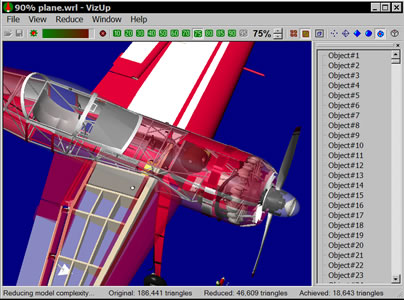 | VizUp Reducer Standard is an ad hoc polygon reduction and optimization system that enables you to reduce the number of polygons in a complex 3D model and optimize its geometry. The end result of such compression is a model with a well-balanced level of details and size, which can be used in virtual reality and real-time visualization systems.
VizUp Reducer supports Wavefront .OBJ, VRML 2.0/97 and StereoLitho (.STL) file formats.
VizUp Reducer Standard is designed specially for game developers, architects, and 3D designers. With this software in place, they get a pain-free way to reduce polygons and optimize 3D models, and presentations before publishing them on the Web. Also, VizUp Reducer Standard simplifies LODs generation for games and virtual reality.
The best thing about this software is that it saves you from time-consuming routine operations and lets you put your energy into creativity. The product has a "Fast reduction" option to let you optimize 3D models quickly and effectively select the necessary level of reduction for many models. The learning curve is minimal, so you can start your first polygon compression project in a few minutes.
Unique to VizUp Reducer is that it compresses the model for all possible ratios at once. This means you can see the effect of any compression level instantly with a click on the corresponding ratio button. Switch between different compression ratios, compare the resulting models and select the one that fits your requirements.
Another good thing about VizUp Reducer is its unique ability to maintain the visual fidelity of the model even at high compression ratios. In compressing a model, VizUp Reducer deletes some vertices, but the coordinates of the remaining vertices do not change. Thanks to this, there are minimal distortions during texture mapping, as texture coordinates of the vertices remain the same. ..
|
|
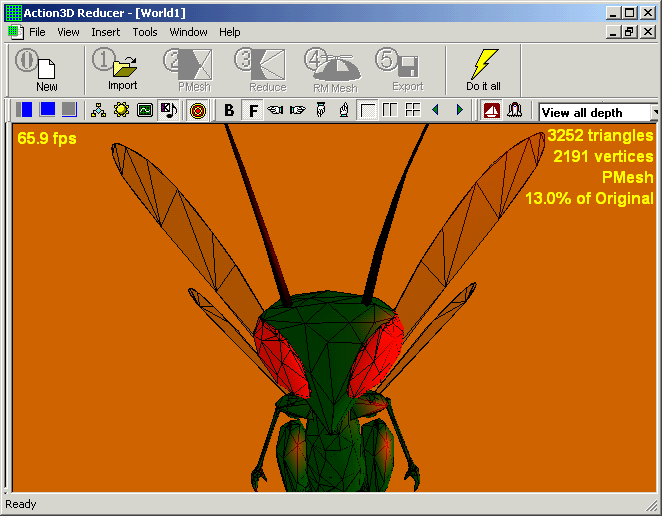 | Action3D Reducer is a great polygon reduction tool that changes the level of detail in real-time and creates both .3ds and .x files. This is the demo version which is save-disabled.
To reduce a 3d object, Reducer creates a progressive mesh. You can reduce and increase the number of triangles displayed by a progressive mesh in real-time using a slider control. You can also display a progressive mesh with the lowest triangles count for the selected level of details and of quality. You have total control on the reduction parameters although the default setting works fine. Reducer can reduce big models and was tested with 3D objects containing up to 300 000 triangles.
This is a user-friendly button driven desktop application. You can create multiple documents and each document is a virtual world in which you can move like in a first-person shooter game, pick and rotate the 3d objects with your mouse. To make it easier to inspect your 3d objects, you can enable up to 6 directional lights, change the light and the background color.
You can load 3d objects from a .3ds and .x file and save them in either file formats. Action3D Reducer can also load the following texture file formats: .bmp, .dds, .dib, .jpg, .png, and .tga.
Not all models can be reduced by a factor of 10 while keeping a decent level of quality. Obviously, it depends on the density of the original model and its geometry. But Action3D Reducer is a real polygon cruncher and you will have a hard time to find a competing product that can reduce further a 3d object reduced with Action3D Reducer without a great loss in quality.
If you want a small foot-print for your 3D objects while still looking good, Action3D Reducer is the right tool for you. .. |
|
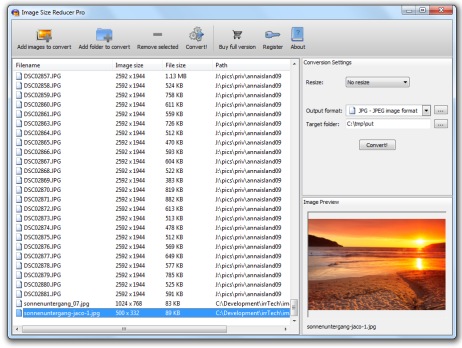 | A picture batch converter and optimizer. Resize and convert multiple pictures and digital photos. Supports 56 file formats, including .JPG, .PNG, .BMP, .GIF and .TIF, but also Digital Photo RAW formats and others. .. |
|
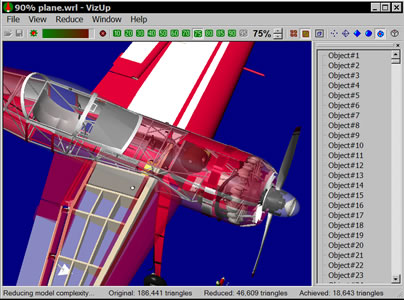 | VizUp Reducer Enterprise is designed for commercial use in companies, and professional design studios. The product allows you to achieve the finest quality in optimization and polygon reduction, which can be compared to manual work of a designer, or an engineer. This edition is optimized for work with very large 3D models that have been converted from CAD/CAM/CAE. Supports Wavefront .OBJ, VRML2 and StereoLitho (STL) file formats.
You get a low-poly model that retains the visual fidelity of a high-poly model. Another unique to VizUp Reducer Enterprise feature is Batch mode reduction, which let you perform model optimization according to some set parameters for all files in specified folders. This feature is very helpful when you work with large numbers of models. VizUp Reducer Enterprise saves time of a highly-paid specialist, who creates industrial or architectural real-time presentations, or builds 3D models for industrial systems of virtual reality.
VizUp has a refreshingly uncomplicated user interface, which consists of the 3D viewer in the center and a toolbar with all commands and options ready at hand. Once you loaded a model, you can compress it with a single click on the Reduce button on the toolbar. VizUp Reducer performs the compression automatically. The best thing in it is that a model is compressed for all possible ratios at once.
Another good thing about VizUp is its unique ability to retain the original look of a model. VizUp Reducer doesn't change the coordinates of the vertices and it results in minimal distortions during texture mapping even at high compression ratios. You can examine the result of reduction in 3D from different perspectives and in different visualization modes. This includes displaying a model as a set of textures, a set of smooth surfaces colored according to the material properties, as an object consisting of flat polygons, as a wireframe, or as a set of vertices. .. |
|
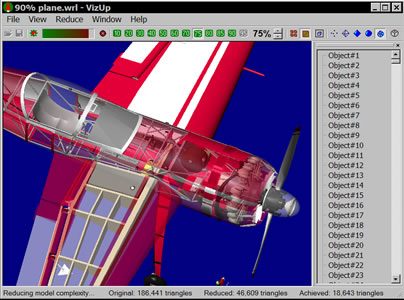 | VizUp Reducer Professional enables you to reduce the number of polygons in a complex 3D model while retaining the quality and appearance of the original. The end result of the reduction is a 3D model with a well-balanced level of details and size, which is perfect for the use in virtual reality and real-time visualization systems. The process of reduction is extremely simple and doesn't require any advanced knowledge. VizUp Reducer automatically picks all necessary parameters without any manual interference on your side. Supports Wavefront .OBJ, VRML2 and StereoLitho (STL) file formats.
Unique to VizUp Reducer is that it compresses the model for all possible ratios at once. This means you can see the effect of any compression level instantly with a click on the corresponding ratio button. Thanks to this, you no longer have to restart polygon reduction each time for 10%, 20%, 30%, and other ratios. Switch between different compression ratios, compare the resulting models and select the one that fits your requirements.
Another good thing about VizUp Reducer is its unique ability to maintain the visual fidelity of the model even at high compression ratios. In compressing a model, VizUp Reducer deletes some vertices, but the coordinates of the remaining vertices do not change. Thanks to this, there are minimal distortions during texture mapping, as texture coordinates of the vertices remain the same. However if you find that the resulting model doesn't look well, you can refine it by using the VizUp's optimization algorithm. This makes the model look very smooth. .. |
|
Results in Keywords For polygon reducer
 | Web Reducer can reduce your webpage file(s) size up to 80% include webpage that contain server scri`pt and client scri`pt. and will not effect web page appearace and working process Web Reducer can use redirect feature that use for many famouse website .. |
|
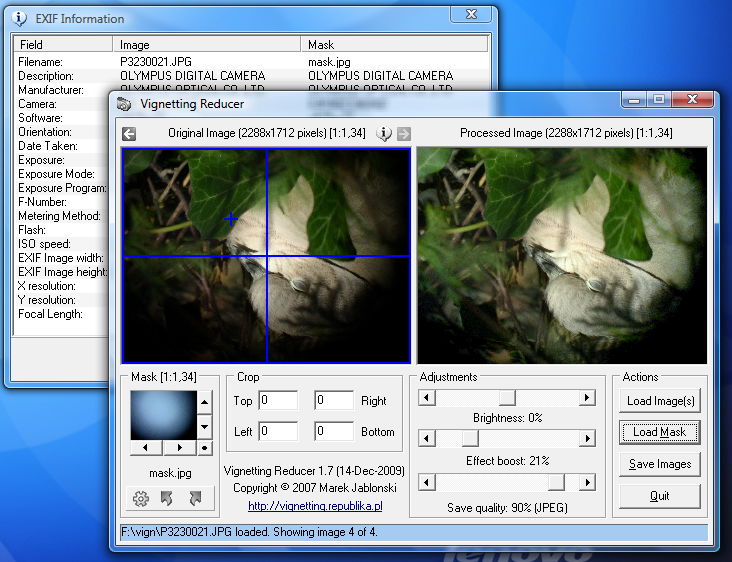 | The word vignetting is used to indicate an unintended darkening of the image corners in a photographic image. Vignetting Reducer is a simple tool for reducing vignetting in digital photos...
|
|
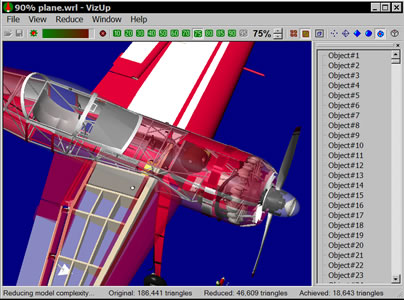 | VizUp Reducer Enterprise is designed for commercial use in companies, and professional design studios. The product allows you to achieve the finest quality in optimization and polygon reduction, which can be compared to manual work of a designer, or an engineer. This edition is optimized for work with very large 3D models that have been converted from CAD/CAM/CAE. Supports Wavefront .OBJ, VRML2 and StereoLitho (STL) file formats.
You get a low-poly model that retains the visual fidelity of a high-poly model. Another unique to VizUp Reducer Enterprise feature is Batch mode reduction, which let you perform model optimization according to some set parameters for all files in specified folders. This feature is very helpful when you work with large numbers of models. VizUp Reducer Enterprise saves time of a highly-paid specialist, who creates industrial or architectural real-time presentations, or builds 3D models for industrial systems of virtual reality.
VizUp has a refreshingly uncomplicated user interface, which consists of the 3D viewer in the center and a toolbar with all commands and options ready at hand. Once you loaded a model, you can compress it with a single click on the Reduce button on the toolbar. VizUp Reducer performs the compression automatically. The best thing in it is that a model is compressed for all possible ratios at once.
Another good thing about VizUp is its unique ability to retain the original look of a model. VizUp Reducer doesn't change the coordinates of the vertices and it results in minimal distortions during texture mapping even at high compression ratios. You can examine the result of reduction in 3D from different perspectives and in different visualization modes. This includes displaying a model as a set of textures, a set of smooth surfaces colored according to the material properties, as an object consisting of flat polygons, as a wireframe, or as a set of vertices... |
|
 | Polygon Cruncher reduces the number of polygons of your 3D objects without changing their appearance. You keep all details even at high optimization ratio. You also keep texture information, vertex colors. Polygon Cruncher is really simple to use and has an OpenGL view, which allows controlling optimization results whenever you want. Polygon Cruncher is used by a lot of prestigious companies. P. Cruncher & 3D Photo Browser are provided together...
|
|
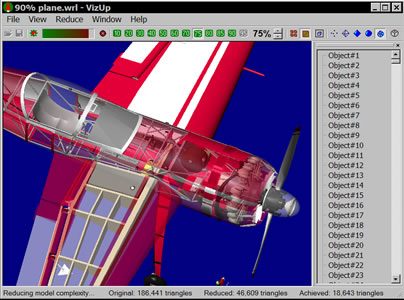 | VizUp Reducer Professional enables you to reduce the number of polygons in a complex 3D model while retaining the quality and appearance of the original. The end result of the reduction is a 3D model with a well-balanced level of details and size, which is perfect for the use in virtual reality and real-time visualization systems. The process of reduction is extremely simple and doesn't require any advanced knowledge. VizUp Reducer automatically picks all necessary parameters without any manual interference on your side. Supports Wavefront .OBJ, VRML2 and StereoLitho (STL) file formats.
Unique to VizUp Reducer is that it compresses the model for all possible ratios at once. This means you can see the effect of any compression level instantly with a click on the corresponding ratio button. Thanks to this, you no longer have to restart polygon reduction each time for 10%, 20%, 30%, and other ratios. Switch between different compression ratios, compare the resulting models and select the one that fits your requirements.
Another good thing about VizUp Reducer is its unique ability to maintain the visual fidelity of the model even at high compression ratios. In compressing a model, VizUp Reducer deletes some vertices, but the coordinates of the remaining vertices do not change. Thanks to this, there are minimal distortions during texture mapping, as texture coordinates of the vertices remain the same. However if you find that the resulting model doesn't look well, you can refine it by using the VizUp's optimization algorithm. This makes the model look very smooth... |
|
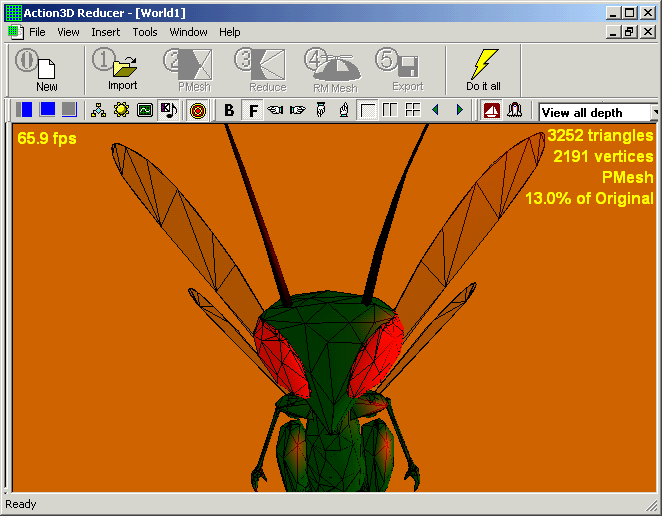 | Action3D Reducer is a great polygon reduction tool that changes the level of detail in real-time and creates both .3ds and .x files. This is the demo version which is save-disabled.
To reduce a 3d object, Reducer creates a progressive mesh. You can reduce and increase the number of triangles displayed by a progressive mesh in real-time using a slider control. You can also display a progressive mesh with the lowest triangles count for the selected level of details and of quality. You have total control on the reduction parameters although the default setting works fine. Reducer can reduce big models and was tested with 3D objects containing up to 300 000 triangles.
This is a user-friendly button driven desktop application. You can create multiple documents and each document is a virtual world in which you can move like in a first-person shooter game, pick and rotate the 3d objects with your mouse. To make it easier to inspect your 3d objects, you can enable up to 6 directional lights, change the light and the background color.
You can load 3d objects from a .3ds and .x file and save them in either file formats. Action3D Reducer can also load the following texture file formats: .bmp, .dds, .dib, .jpg, .png, and .tga.
Not all models can be reduced by a factor of 10 while keeping a decent level of quality. Obviously, it depends on the density of the original model and its geometry. But Action3D Reducer is a real polygon cruncher and you will have a hard time to find a competing product that can reduce further a 3d object reduced with Action3D Reducer without a great loss in quality.
If you want a small foot-print for your 3D objects while still looking good, Action3D Reducer is the right tool for you...
|
|
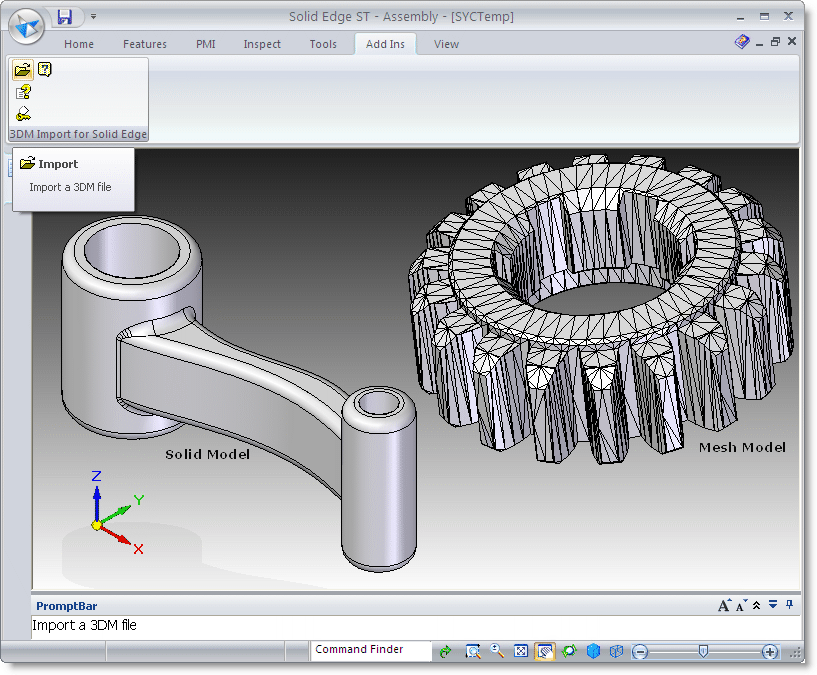 | 3DM Import for Solid Edge is a Rhinoceros (.3dm) file import add-in for Solid Edge.. |
|
 | 3DS Import for SolidWorks is a 3D Studio.. |
|
 | 3DS Import for Solid Edge is a 3D Studio (.3ds) file import add-in for Solid Edge.. |
|
 | OBJ Import for Solid Edge is a Wavefront (.obj) file import add-in for Solid Edge.. |
|
Results in Description For polygon reducer
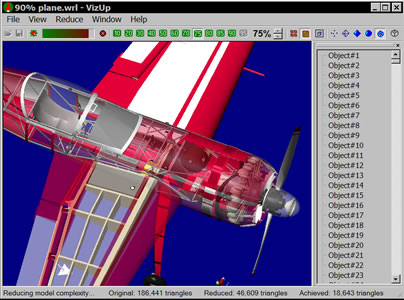 | VizUp Reducer Enterprise is designed for optimization of complex 3D models (CAD/CAM/CAE systems and others) for real-time visualization. It is a 3D reduction and optimization tool that speeds rendering and provides enhanced control over a 3D model's visual quality. The product allows you to achieve the finest quality in optimization and polygon reduction, which can be compared to manual work of a designer. Supports Wavefront .OBJ, VRML 2.0/97 and StereoLitho (.STL) file formats.
VizUp's revolutionary reducing technology makes it possible for manufacturing companies to bring complete product ranges to life on the internet - with no remodelling required. This unique technology is allowing companies to utilize existing CAD-data for 3D product presentations or for virtual training scenarios.
VizUp Reducer Enterprise is software specially developed to meet needs Industrial Designers within the manufacturing industry. By using VizUp Reducer Enterprise designer can evaluate the design concept in real time. Designers can evaluate different design alternatives and freely rotate the product together as well zoom in on specific details. This can all be accomplished with the same visual quality that today is realized with the assistance of renderings.
There's no parameters tuning necessary to process highly optimized reduction algorithms. This significantly reduces 3D file size and download time. It offers support for the VRML format. VizUp Reducer Enterprise will bring your products to life in the real-time visualization directly from existing CAD-data!
You will discover a unique option .. |
|
 | Web Reducer can reduce your webpage file(s) size up to 80% include webpage that contain server scri`pt and client scri`pt. and will not effect web page appearace and working process Web Reducer can use redirect feature that use for many famouse website ..
|
|
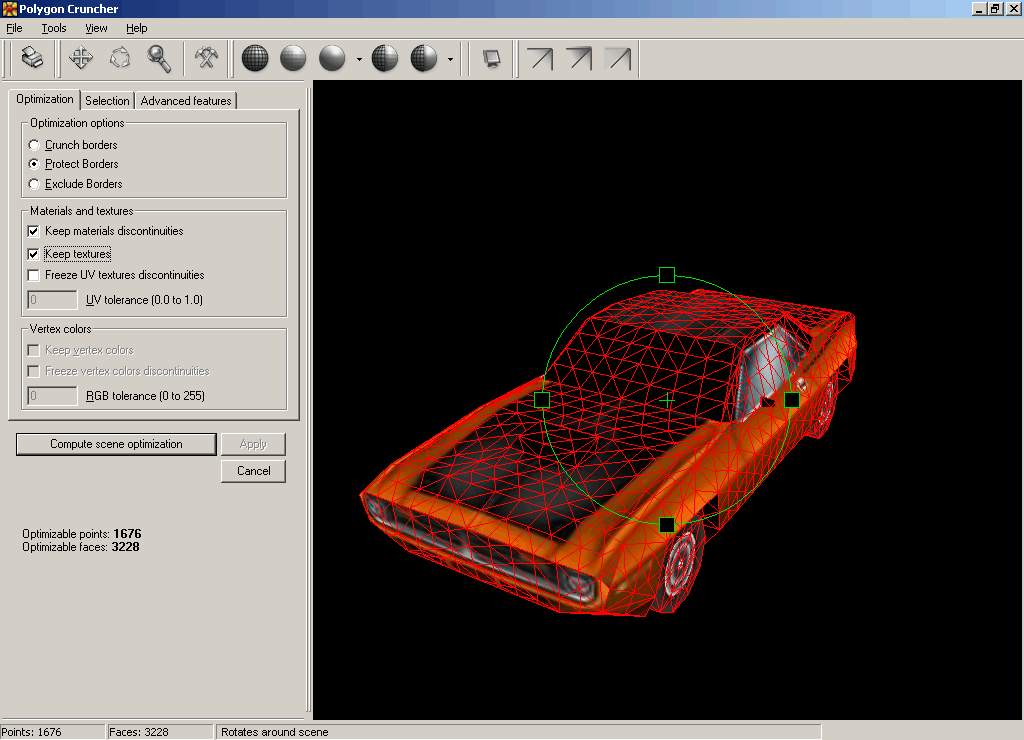 | Polygon Cruncher is a plugin for LightWave Modeler V5.x, V6.x, V7.x, V8.x or more / Inspire 3D and 3DS Max V3.x, V4.x, V5.x, V6.x, V7.x, V8.x / 3DS VIZ / Autodesk VIZ.
Polygon Cruncher reduces the number of polygons of your objects without changing their appearance. You keep all details even at high optimization ratio. You also keep texture information, vertex colors. You can also optimized taking care of the symmetry of your objects.
Polygon Cruncher has an OpenGL view which allows controlling optimization results whenever you want.
Moreover, Polygon Cruncher features batch processing: select the optimization levels you wish and let's go!
Polygon Cruncher uses an exceptional algorithm, which gives incomparable results, really better than what you can get with optimizer provided with 3DS Max or Lightwave.
Polygon Cruncher is really simple to use. It has been chosen by major 3D companies.
Polygon Cruncher list of features :
- An intelligent reduction of the number of faces : useful faces are removed at last. So you can reduce your model up to 75 % without removing details.
- Optimization is pre-calculated, which allows to optimize the scene in real time.
- You control accurately the number of faces or points you want.
- Polygon Cruncher keeps all UV textures channels information and vertex colors channels information.
- You can apply Polygon Cruncher on one or more objects at the same time, on one materials or several materials. You can work on a faces selection or on an invert faces selection.
- Respect of symmetry for objects that are symmetrical
- You can protect the border of the objects. Polygon Cruncher allows you to protect or to exclude objects borders. So your objects stays connected after optimization process.
- An OpenGl preview which allows you to control optimization results.
- Batch optimization of a set of files. You define clearly the optimization levels you wish for each files.
- Polygon Cruncher is very fast... |
|
 | This software allows:1. Creating ten different wave types:RainSurferCustom DropletCustom Polygon DropletCustom Star DropletCustom Circle DropletRandom DropletsRandom Polygon DropletsRandom Star DropletsRandom Circle Droplets2. Manipulating ten different wave parameters:Wave Height FrequencyDroplet CenterDroplet SizeVertex CountOrientationStar SharpnessStar Ray DistortionSurfer PositionSurfer Step.3. Setting fluid refraction factor, fluid viscosity and velocity of fluid wave resolving.4. Masking wave with alpha channel.New features in version 1.1 in comparison with version 1.0.New wave types: Custom Polygon Droplet, Custom Star Droplet, Random Polygon Droplet, Random Star Droplet.New parameters: Vertex Count, Orientation, Star Sharpness, Star Ray Distortion, Alpha Mask. ..
|
|
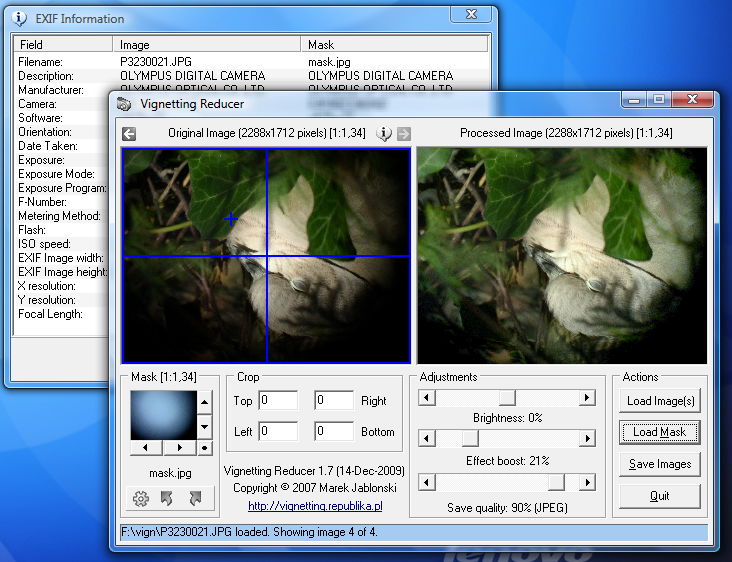 | The word vignetting is used to indicate an unintended darkening of the image corners in a photographic image. Vignetting Reducer is a simple tool for reducing vignetting in digital photos... |
|
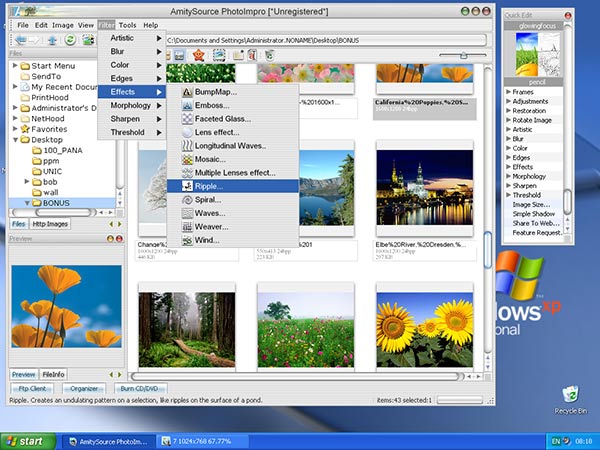 | PhotoImpro is all-in-one imaging suite - image editor, enhancer, browser, viewer and organizer. It also features powerful batch processing, sharing, red eye removal, noise reducer, web sharing module, over 80 effects, filters and frames and much more..
|
|
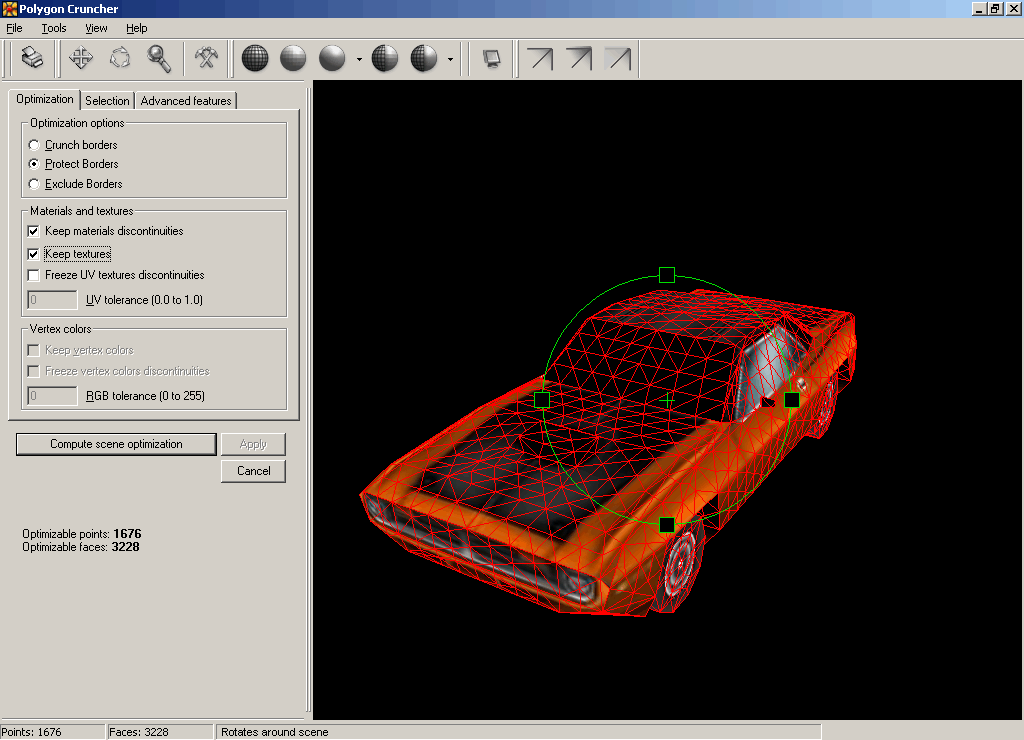 | Polygon Cruncher reduces the number of polygons of your 3D objects without changing their appearance. You keep all details even at high optimization ratio. You keep texture information, normals, vertex colors... |
|
 | STL Export for AutoCAD is a plug-in for AutoCAD 2000, 2000i, 2002 and 2004. This plug-in gives AutoCAD the ability to export geometric data to ASCII as well as binary Stereolithography (STL) files.
AutoCAD already has a "STLOUT" command which exports STL files. But unfortunately it has some limitations. Firstly, it exports only 3D Solids and that too only one at a time. It does not export 3D Face, Polygon Mesh and Polyface Mesh entities which can very well be a part of a STL model. STL Export for AutoCAD addresses these issues. With STL Export for AutoCAD you can now export multiple 3D Solid, 3D Face, Polygon Mesh and Polyface Mesh entities to a single STL file.
STL Export for AutoCAD is very easy to use. It adds a new command to AutoCAD called "STLEX". Simply type "STLEX" at the AutoCAD command prompt and select the entities to export... |
|
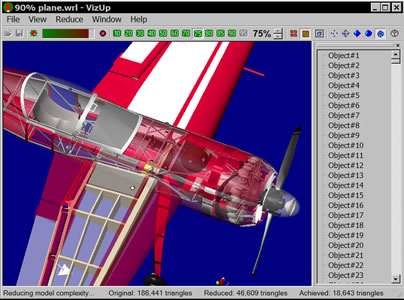 | VizUp is an ad hoc polygon optimization system that enables you to reduce the number of polygons in a complex 3D model while retaining the quality and appearance of the original. Supports Wavefront .OBJ, VRML2 and StereoLitho (STL) file formats... |
|
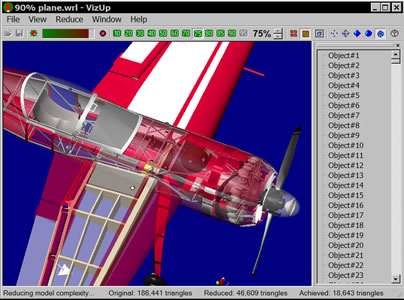 | VizUp is an ad hoc polygon optimization system that enables you to reduce the number of polygons in a complex 3D model while retaining the quality and appearance of the original. Supports Wavefront .OBJ, VRML2 and StereoLitho (STL) file formats... |
|
Results in Tags For polygon reducer
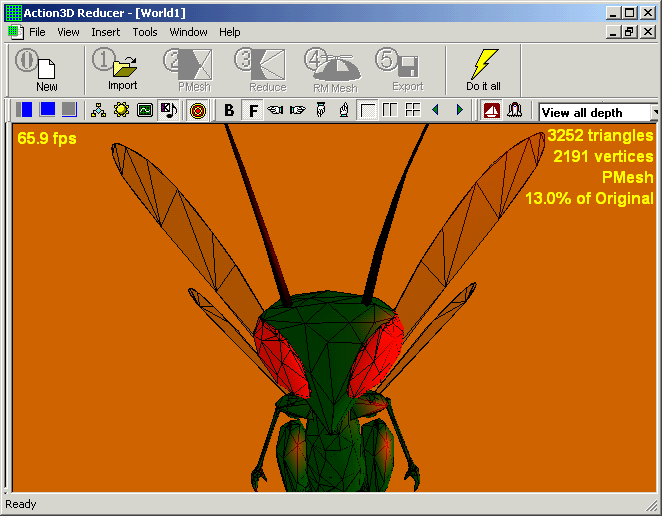 | Action3D Reducer is a great polygon reduction tool that changes the level of detail in real-time and creates both .3ds and .x files. This is the demo version which is save-disabled.
To reduce a 3d object, Reducer creates a progressive mesh. You can reduce and increase the number of triangles displayed by a progressive mesh in real-time using a slider control. You can also display a progressive mesh with the lowest triangles count for the selected level of details and of quality. You have total control on the reduction parameters although the default setting works fine. Reducer can reduce big models and was tested with 3D objects containing up to 300 000 triangles.
This is a user-friendly button driven desktop application. You can create multiple documents and each document is a virtual world in which you can move like in a first-person shooter game, pick and rotate the 3d objects with your mouse. To make it easier to inspect your 3d objects, you can enable up to 6 directional lights, change the light and the background color.
You can load 3d objects from a .3ds and .x file and save them in either file formats. Action3D Reducer can also load the following texture file formats: .bmp, .dds, .dib, .jpg, .png, and .tga.
Not all models can be reduced by a factor of 10 while keeping a decent level of quality. Obviously, it depends on the density of the original model and its geometry. But Action3D Reducer is a real polygon cruncher and you will have a hard time to find a competing product that can reduce further a 3d object reduced with Action3D Reducer without a great loss in quality.
If you want a small foot-print for your 3D objects while still looking good, Action3D Reducer is the right tool for you... |
|
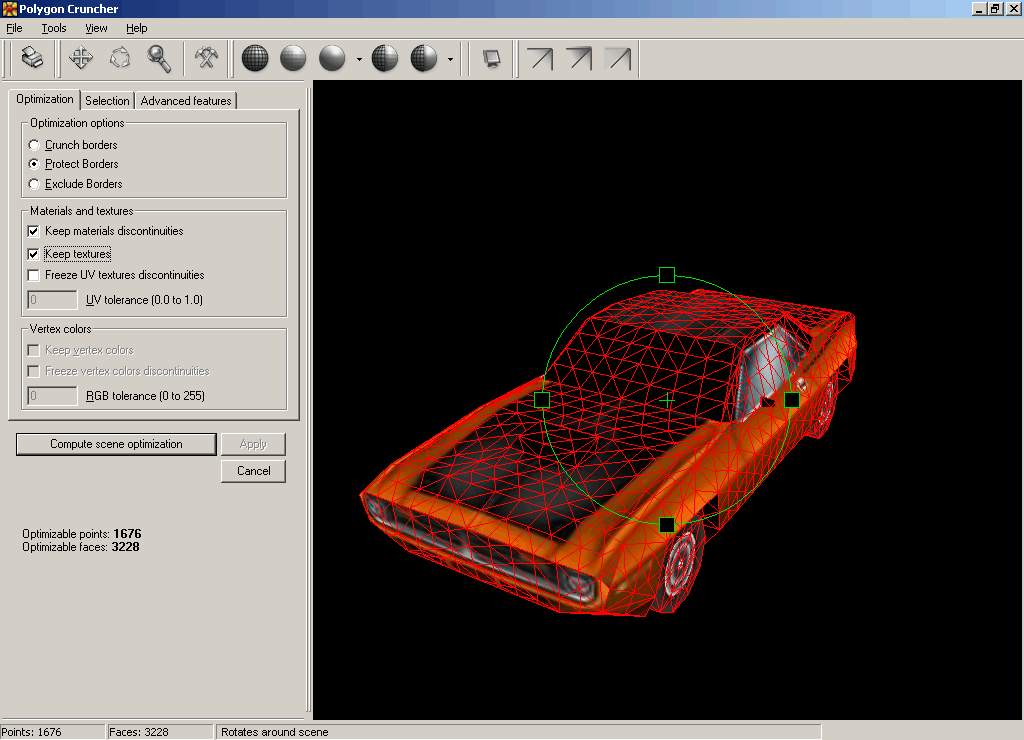 | Polygon Cruncher is a plugin for LightWave Modeler V5.x, V6.x, V7.x, V8.x or more / Inspire 3D and 3DS Max V3.x, V4.x, V5.x, V6.x, V7.x, V8.x / 3DS VIZ / Autodesk VIZ.
Polygon Cruncher reduces the number of polygons of your objects without changing their appearance. You keep all details even at high optimization ratio. You also keep texture information, vertex colors. You can also optimized taking care of the symmetry of your objects.
Polygon Cruncher has an OpenGL view which allows controlling optimization results whenever you want.
Moreover, Polygon Cruncher features batch processing: select the optimization levels you wish and let's go!
Polygon Cruncher uses an exceptional algorithm, which gives incomparable results, really better than what you can get with optimizer provided with 3DS Max or Lightwave.
Polygon Cruncher is really simple to use. It has been chosen by major 3D companies.
Polygon Cruncher list of features :
- An intelligent reduction of the number of faces : useful faces are removed at last. So you can reduce your model up to 75 % without removing details.
- Optimization is pre-calculated, which allows to optimize the scene in real time.
- You control accurately the number of faces or points you want.
- Polygon Cruncher keeps all UV textures channels information and vertex colors channels information.
- You can apply Polygon Cruncher on one or more objects at the same time, on one materials or several materials. You can work on a faces selection or on an invert faces selection.
- Respect of symmetry for objects that are symmetrical
- You can protect the border of the objects. Polygon Cruncher allows you to protect or to exclude objects borders. So your objects stays connected after optimization process.
- An OpenGl preview which allows you to control optimization results.
- Batch optimization of a set of files. You define clearly the optimization levels you wish for each files.
- Polygon Cruncher is very fast...
|
|
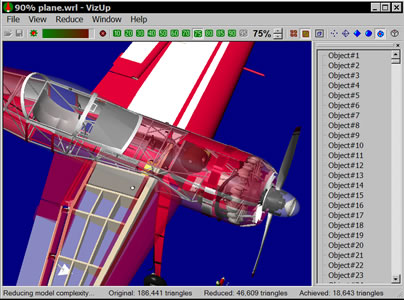 | VizUp Reducer Standard is an ad hoc polygon reduction and optimization system that enables you to reduce the number of polygons in a complex 3D model and optimize its geometry. The end result of such compression is a model with a well-balanced level of details and size, which can be used in virtual reality and real-time visualization systems.
VizUp Reducer supports Wavefront .OBJ, VRML 2.0/97 and StereoLitho (.STL) file formats.
VizUp Reducer Standard is designed specially for game developers, architects, and 3D designers. With this software in place, they get a pain-free way to reduce polygons and optimize 3D models, and presentations before publishing them on the Web. Also, VizUp Reducer Standard simplifies LODs generation for games and virtual reality.
The best thing about this software is that it saves you from time-consuming routine operations and lets you put your energy into creativity. The product has a "Fast reduction" option to let you optimize 3D models quickly and effectively select the necessary level of reduction for many models. The learning curve is minimal, so you can start your first polygon compression project in a few minutes.
Unique to VizUp Reducer is that it compresses the model for all possible ratios at once. This means you can see the effect of any compression level instantly with a click on the corresponding ratio button. Switch between different compression ratios, compare the resulting models and select the one that fits your requirements.
Another good thing about VizUp Reducer is its unique ability to maintain the visual fidelity of the model even at high compression ratios. In compressing a model, VizUp Reducer deletes some vertices, but the coordinates of the remaining vertices do not change. Thanks to this, there are minimal distortions during texture mapping, as texture coordinates of the vertices remain the same... |
|
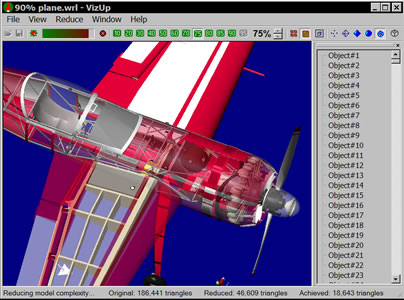 | VizUp Reducer Enterprise is designed for optimization of complex 3D models (CAD/CAM/CAE systems and others) for real-time visualization. It is a 3D reduction and optimization tool that speeds rendering and provides enhanced control over a 3D model's visual quality. The product allows you to achieve the finest quality in optimization and polygon reduction, which can be compared to manual work of a designer. Supports Wavefront .OBJ, VRML 2.0/97 and StereoLitho (.STL) file formats.
VizUp's revolutionary reducing technology makes it possible for manufacturing companies to bring complete product ranges to life on the internet - with no remodelling required. This unique technology is allowing companies to utilize existing CAD-data for 3D product presentations or for virtual training scenarios.
VizUp Reducer Enterprise is software specially developed to meet needs Industrial Designers within the manufacturing industry. By using VizUp Reducer Enterprise designer can evaluate the design concept in real time. Designers can evaluate different design alternatives and freely rotate the product together as well zoom in on specific details. This can all be accomplished with the same visual quality that today is realized with the assistance of renderings.
There's no parameters tuning necessary to process highly optimized reduction algorithms. This significantly reduces 3D file size and download time. It offers support for the VRML format. VizUp Reducer Enterprise will bring your products to life in the real-time visualization directly from existing CAD-data!
You will discover a unique option ..
|
|
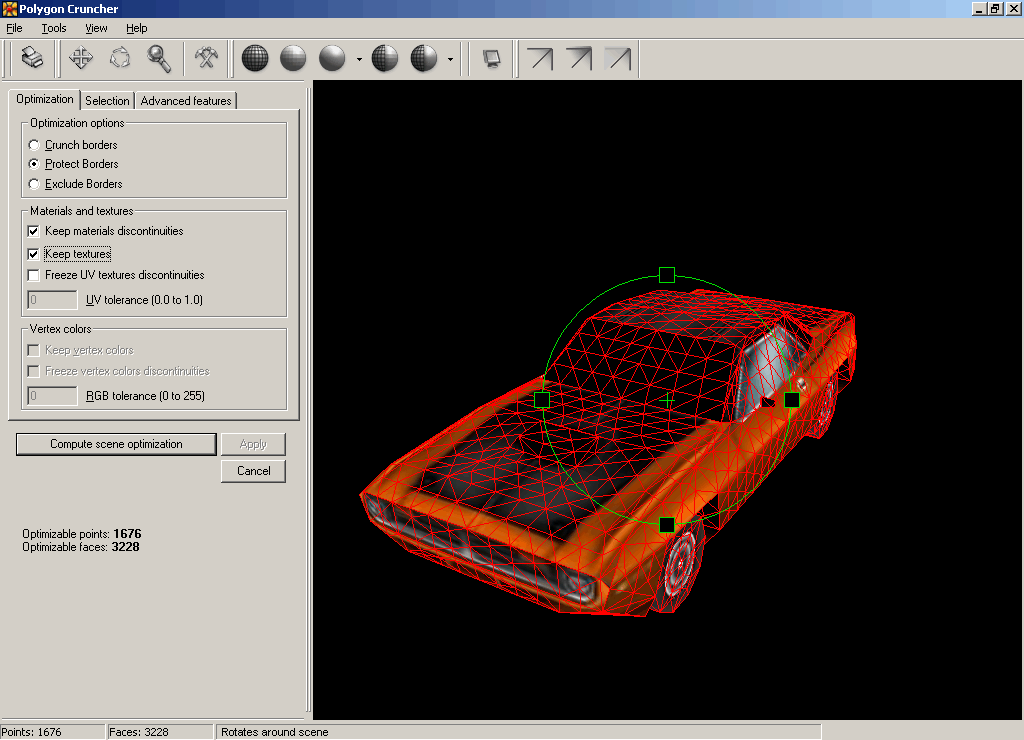 | Polygon Cruncher reduces the number of polygons of your 3D objects without changing their appearance. You keep all details even at high optimization ratio. You keep texture information, normals, vertex colors... |
|
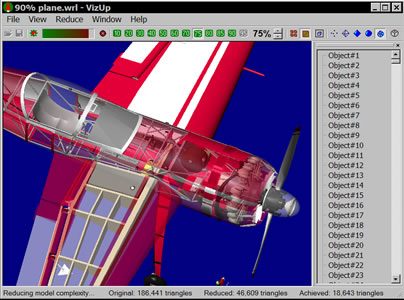 | VizUp Reducer Professional enables you to reduce the number of polygons in a complex 3D model while retaining the quality and appearance of the original. The end result of the reduction is a 3D model with a well-balanced level of details and size, which is perfect for the use in virtual reality and real-time visualization systems. The process of reduction is extremely simple and doesn't require any advanced knowledge. VizUp Reducer automatically picks all necessary parameters without any manual interference on your side. Supports Wavefront .OBJ, VRML2 and StereoLitho (STL) file formats.
Unique to VizUp Reducer is that it compresses the model for all possible ratios at once. This means you can see the effect of any compression level instantly with a click on the corresponding ratio button. Thanks to this, you no longer have to restart polygon reduction each time for 10%, 20%, 30%, and other ratios. Switch between different compression ratios, compare the resulting models and select the one that fits your requirements.
Another good thing about VizUp Reducer is its unique ability to maintain the visual fidelity of the model even at high compression ratios. In compressing a model, VizUp Reducer deletes some vertices, but the coordinates of the remaining vertices do not change. Thanks to this, there are minimal distortions during texture mapping, as texture coordinates of the vertices remain the same. However if you find that the resulting model doesn't look well, you can refine it by using the VizUp's optimization algorithm. This makes the model look very smooth...
|
|
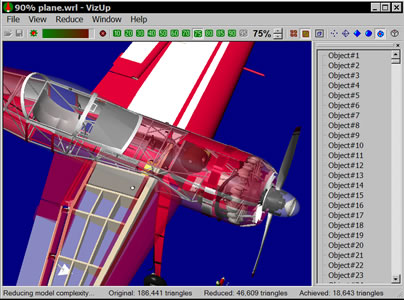 | VizUp Reducer Enterprise is designed for commercial use in companies, and professional design studios. The product allows you to achieve the finest quality in optimization and polygon reduction, which can be compared to manual work of a designer, or an engineer. This edition is optimized for work with very large 3D models that have been converted from CAD/CAM/CAE. Supports Wavefront .OBJ, VRML2 and StereoLitho (STL) file formats.
You get a low-poly model that retains the visual fidelity of a high-poly model. Another unique to VizUp Reducer Enterprise feature is Batch mode reduction, which let you perform model optimization according to some set parameters for all files in specified folders. This feature is very helpful when you work with large numbers of models. VizUp Reducer Enterprise saves time of a highly-paid specialist, who creates industrial or architectural real-time presentations, or builds 3D models for industrial systems of virtual reality.
VizUp has a refreshingly uncomplicated user interface, which consists of the 3D viewer in the center and a toolbar with all commands and options ready at hand. Once you loaded a model, you can compress it with a single click on the Reduce button on the toolbar. VizUp Reducer performs the compression automatically. The best thing in it is that a model is compressed for all possible ratios at once.
Another good thing about VizUp is its unique ability to retain the original look of a model. VizUp Reducer doesn't change the coordinates of the vertices and it results in minimal distortions during texture mapping even at high compression ratios. You can examine the result of reduction in 3D from different perspectives and in different visualization modes. This includes displaying a model as a set of textures, a set of smooth surfaces colored according to the material properties, as an object consisting of flat polygons, as a wireframe, or as a set of vertices... |
|
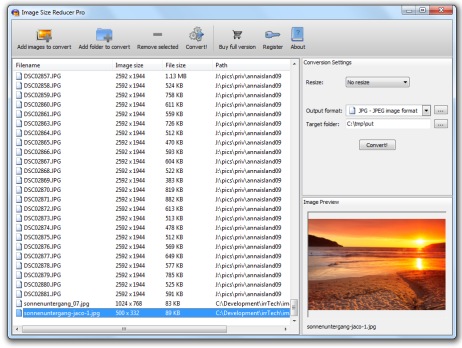 | A picture batch converter and optimizer. Resize and convert multiple pictures and digital photos. Supports 56 file formats, including .JPG, .PNG, .BMP, .GIF and .TIF, but also Digital Photo RAW formats and others... |
|
 | Optimal Pilot is designed for optimization of complex 3D models (CAD/CAM/CAE systems and others) for real-time visualization. This 3D reduction and optimization tool will speed rendering and provides enhanced control over a 3D model's visual quality... |
|
 | Web Reducer can reduce your webpage file(s) size up to 80% include webpage that contain server scri`pt and client scri`pt. and will not effect web page appearace and working process Web Reducer can use redirect feature that use for many famouse website .. |
|
Related search : olygon cruncher,objects polygon crunchercruncher polygon cruncherpolygon cruncher polygonvizup reducerreducer standard,vizup reducer standardstandard vizup reducerreducer standard vizupvizup reducerreducer enterprisereal time,vizup reducer enterpriseOrder by Related
- New Release
- Rate
polygon solid -
frequency polygon -
polygon playground -
convex polygon -
polygon attributes -
|
|