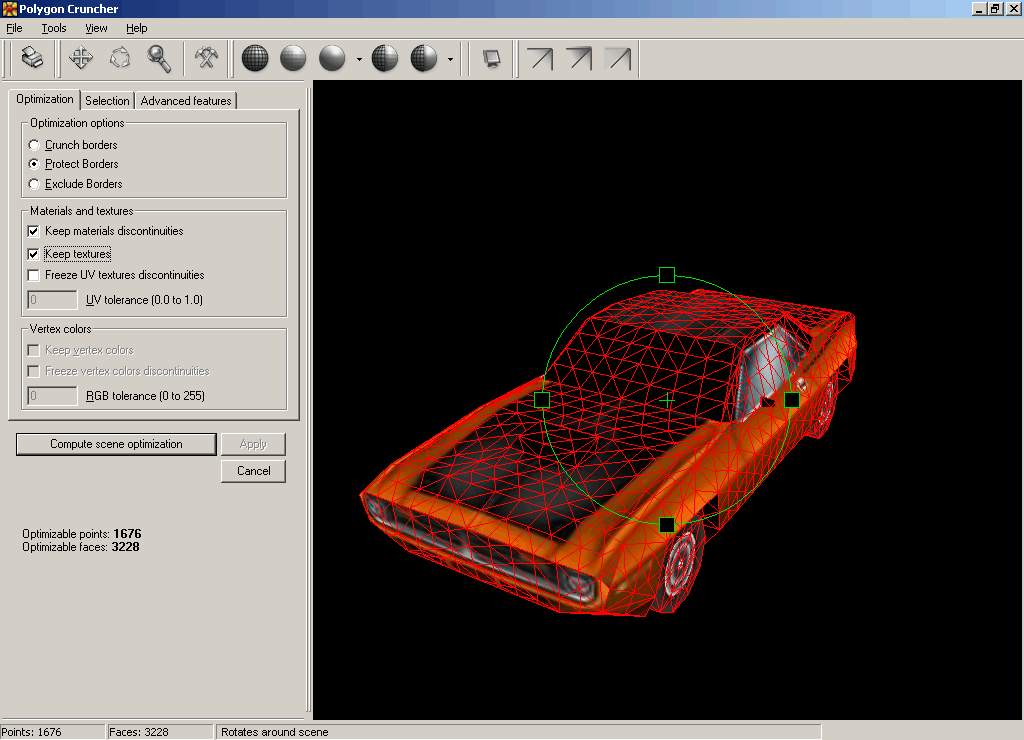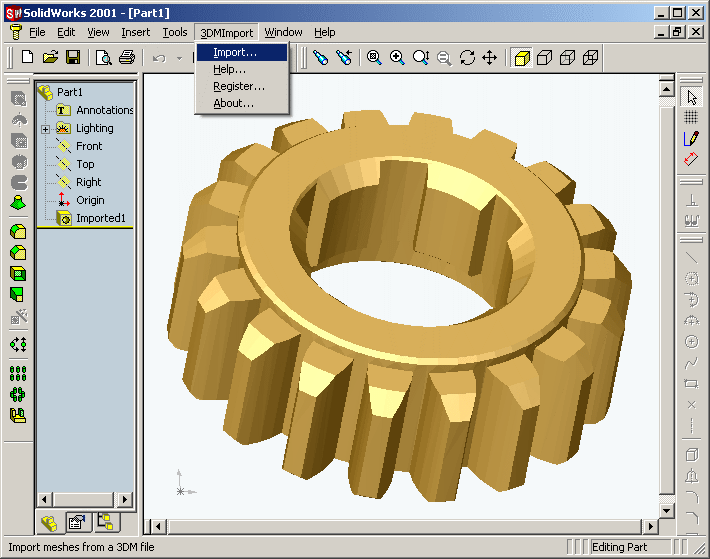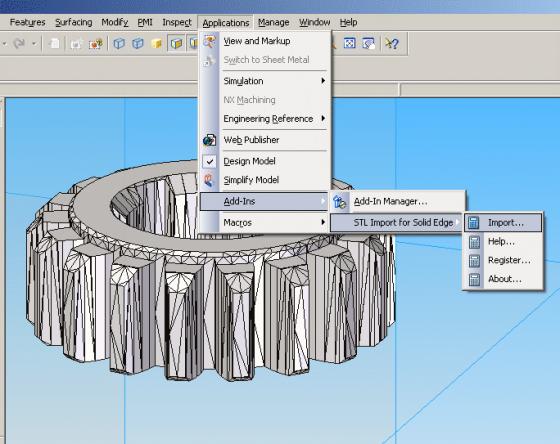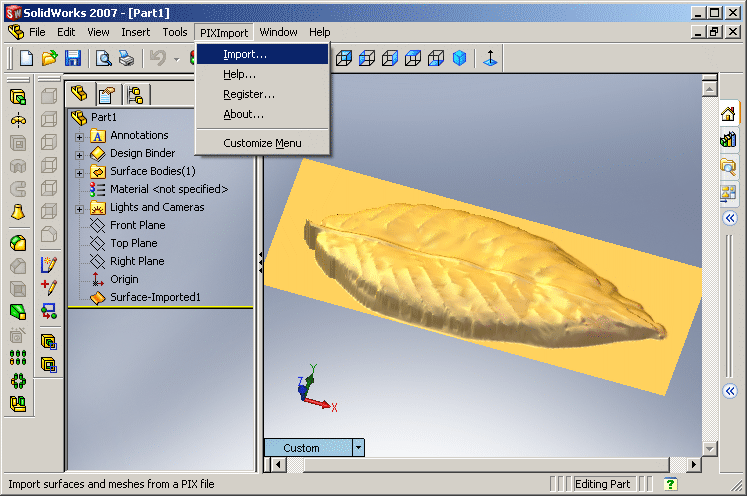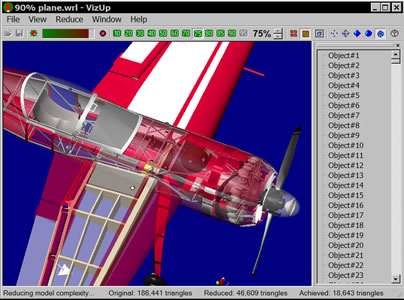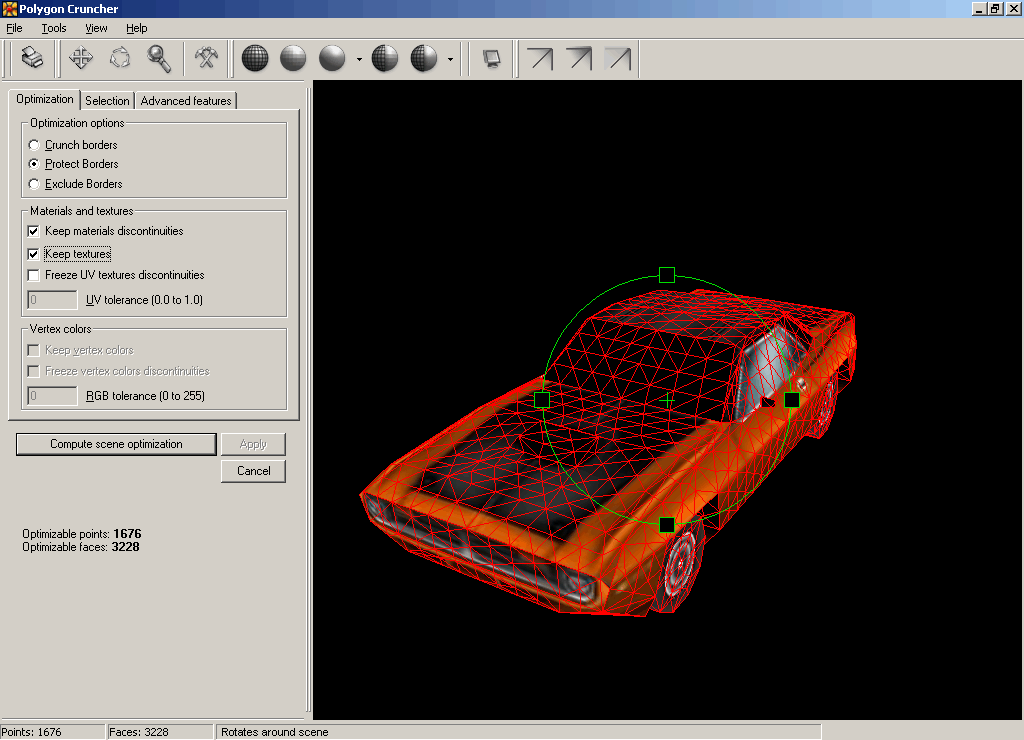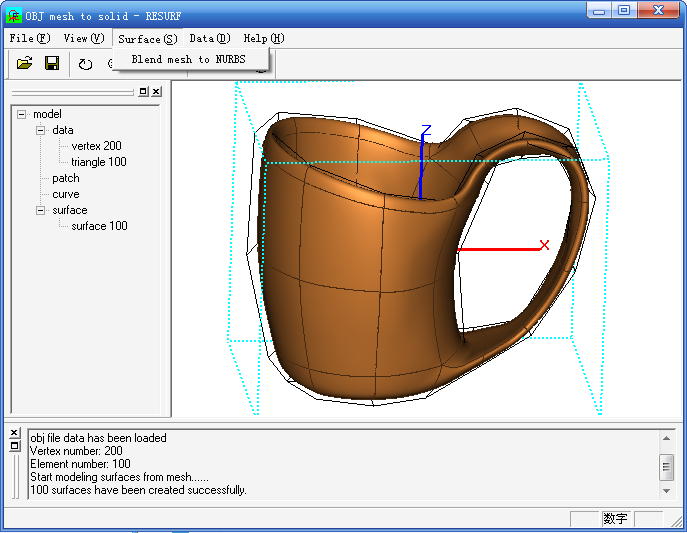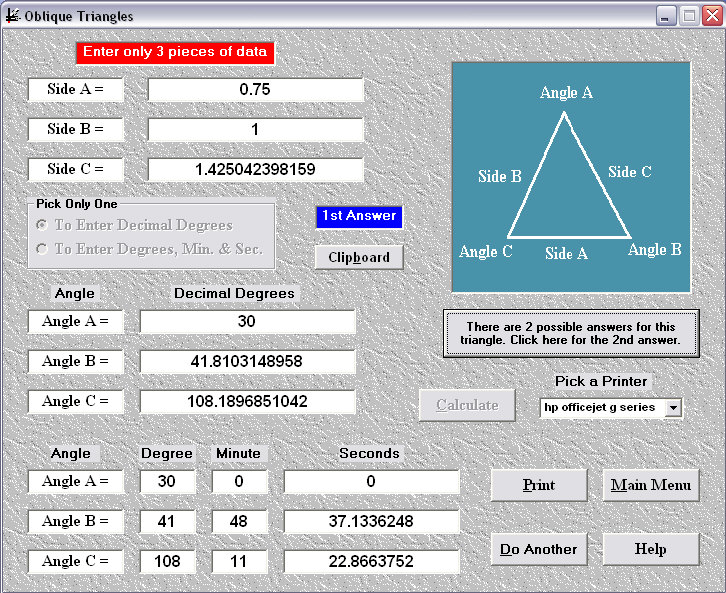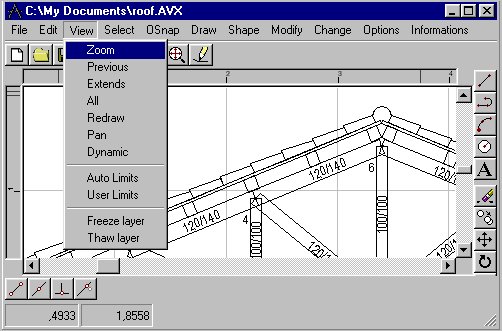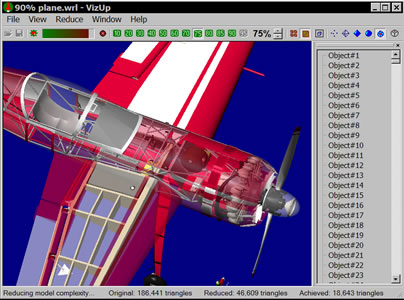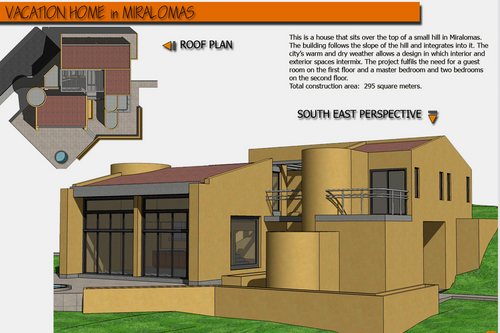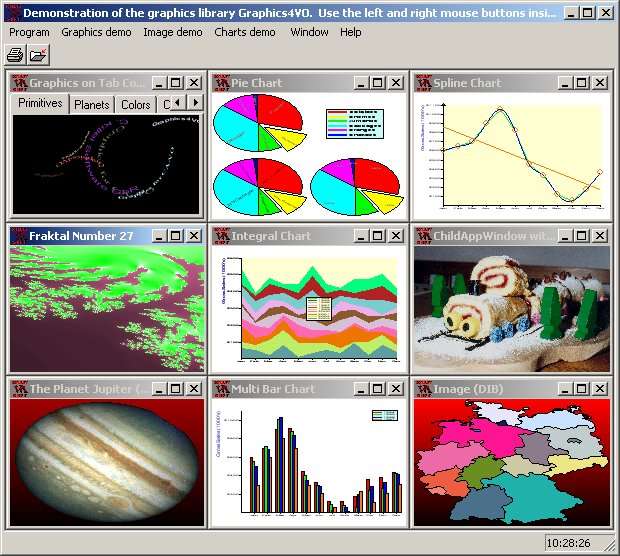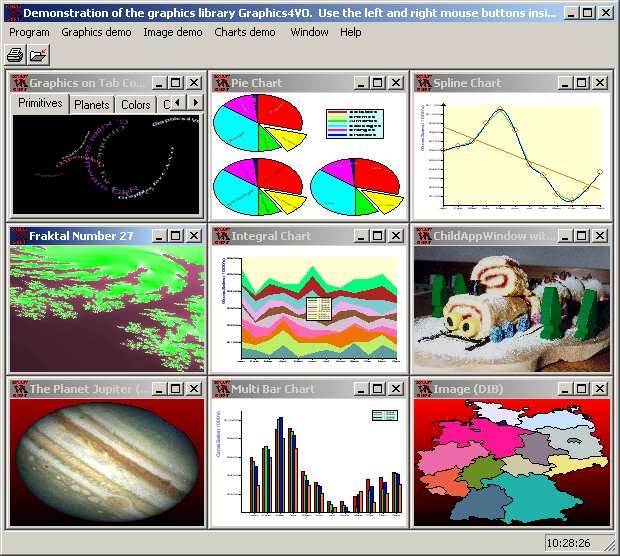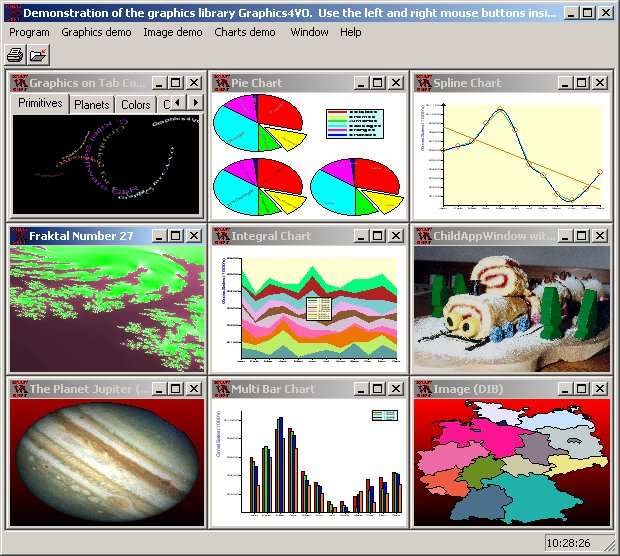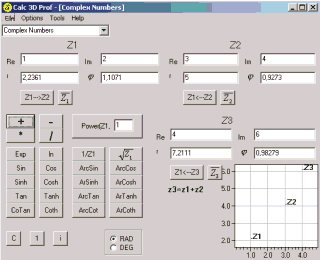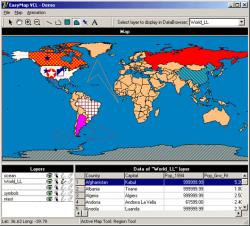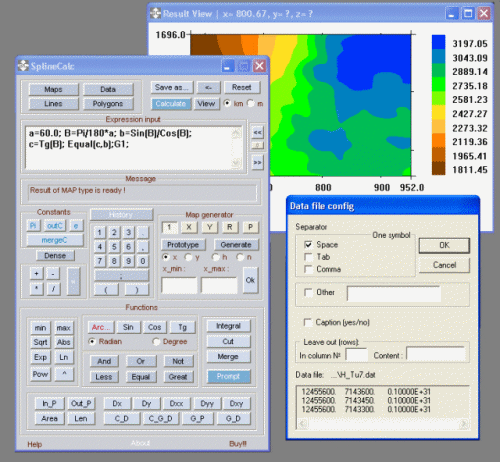|
|
Order by Related
- New Release
- Rate
Results in Title For polygon
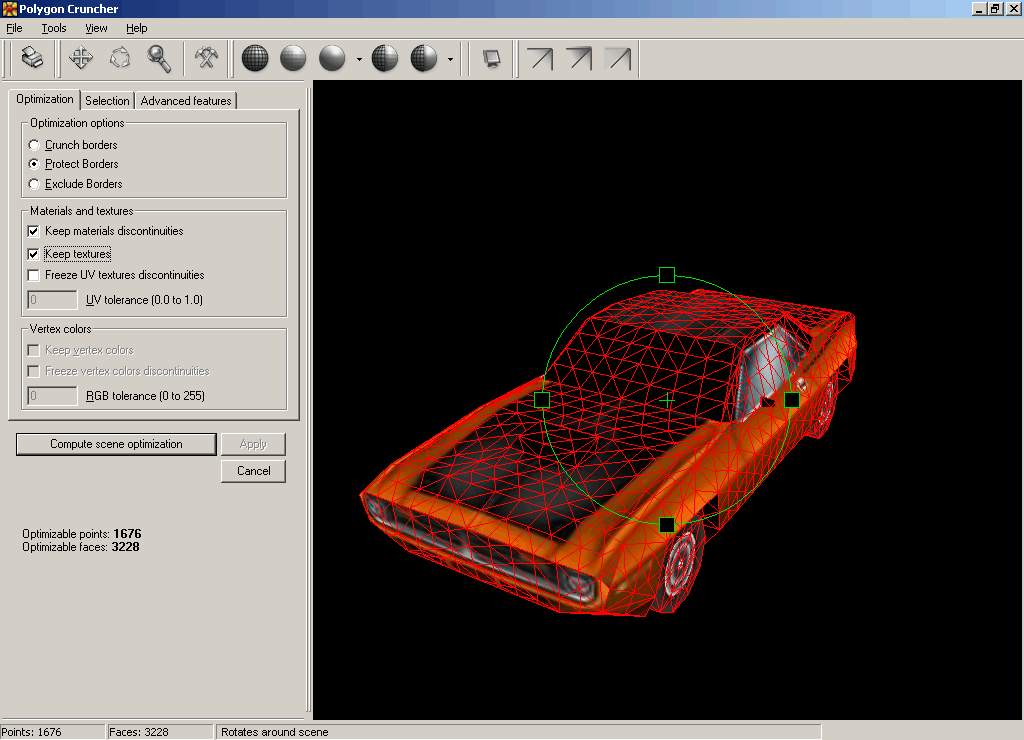 | Polygon Cruncher is a plugin for LightWave Modeler V5.x, V6.x, V7.x, V8.x or more / Inspire 3D and 3DS Max V3.x, V4.x, V5.x, V6.x, V7.x, V8.x / 3DS VIZ / Autodesk VIZ.
Polygon Cruncher reduces the number of polygons of your objects without changing their appearance. You keep all details even at high optimization ratio. You also keep texture information, vertex colors. You can also optimized taking care of the symmetry of your objects.
Polygon Cruncher has an OpenGL view which allows controlling optimization results whenever you want.
Moreover, Polygon Cruncher features batch processing: select the optimization levels you wish and let's go!
Polygon Cruncher uses an exceptional algorithm, which gives incomparable results, really better than what you can get with optimizer provided with 3DS Max or Lightwave.
Polygon Cruncher is really simple to use. It has been chosen by major 3D companies.
Polygon Cruncher list of features :
- An intelligent reduction of the number of faces : useful faces are removed at last. So you can reduce your model up to 75 % without removing details.
- Optimization is pre-calculated, which allows to optimize the scene in real time.
- You control accurately the number of faces or points you want.
- Polygon Cruncher keeps all UV textures channels information and vertex colors channels information.
- You can apply Polygon Cruncher on one or more objects at the same time, on one materials or several materials. You can work on a faces selection or on an invert faces selection.
- Respect of symmetry for objects that are symmetrical
- You can protect the border of the objects. Polygon Cruncher allows you to protect or to exclude objects borders. So your objects stays connected after optimization process.
- An OpenGl preview which allows you to control optimization results.
- Batch optimization of a set of files. You define clearly the optimization levels you wish for each files.
- Polygon Cruncher is very fast. .. |
|
Results in Keywords For polygon
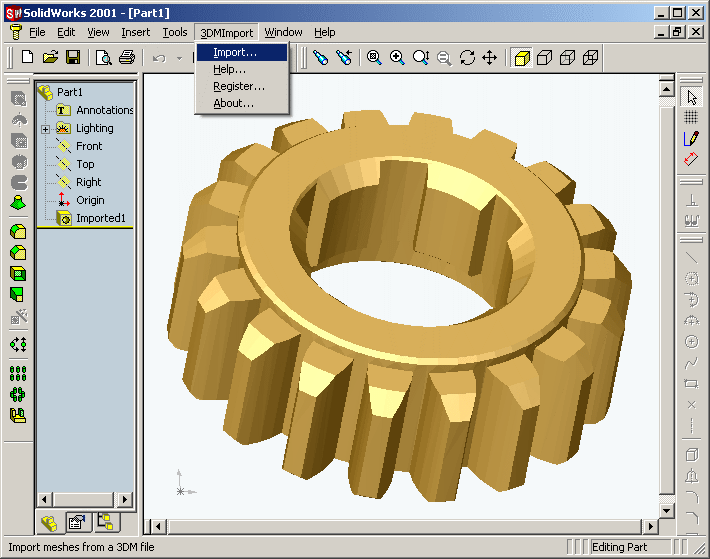 | 3DM Import for SolidWorks is a Rhinoceros (.3dm) file import add-in for SolidWorks.. |
|
 | 3DS Import for Solid Edge is a 3D Studio (.3ds) file import add-in for Solid Edge..
|
|
 | 3DS Import for SolidWorks is a 3D Studio.. |
|
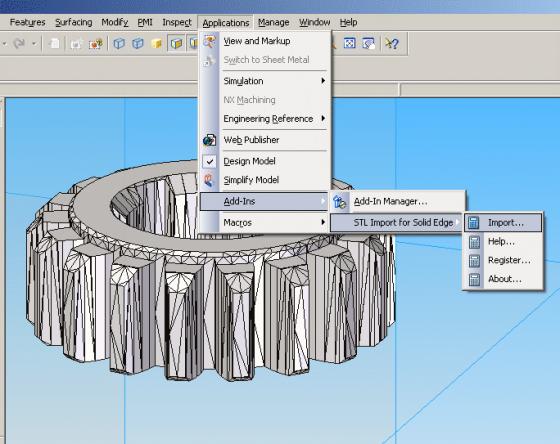 | STL Import for Solid Edge is a Stereolithography (.stl) file import add-in for Solid Edge..
|
|
 | Polygon Cruncher reduces the number of polygons of your 3D objects without changing their appearance. You keep all details even at high optimization ratio. You also keep texture information, vertex colors. Polygon Cruncher is really simple to use and has an OpenGL view, which allows controlling optimization results whenever you want. Polygon Cruncher is used by a lot of prestigious companies. P. Cruncher & 3D Photo Browser are provided together... |
|
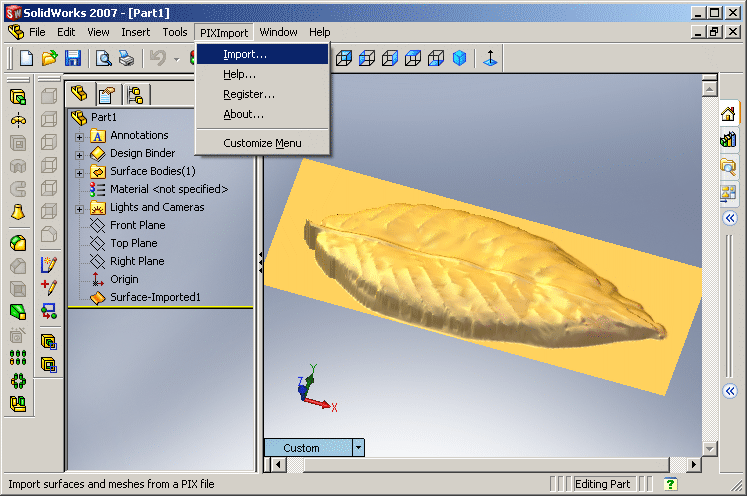 | PIX Import for SolidWorks is a Dr. Picza (.pix) file import add-in for SolidWorks..
|
|
 | OBJ Import for Solid Edge is a Wavefront (.obj) file import add-in for Solid Edge.. |
|
Results in Description For polygon
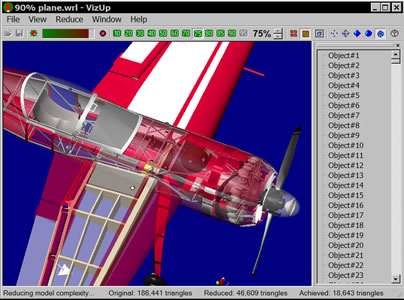 | VizUp is an ad hoc polygon optimization system that enables you to reduce the number of polygons in a complex 3D model while retaining the quality and appearance of the original. Supports Wavefront .OBJ, VRML2 and StereoLitho (STL) file formats... |
|
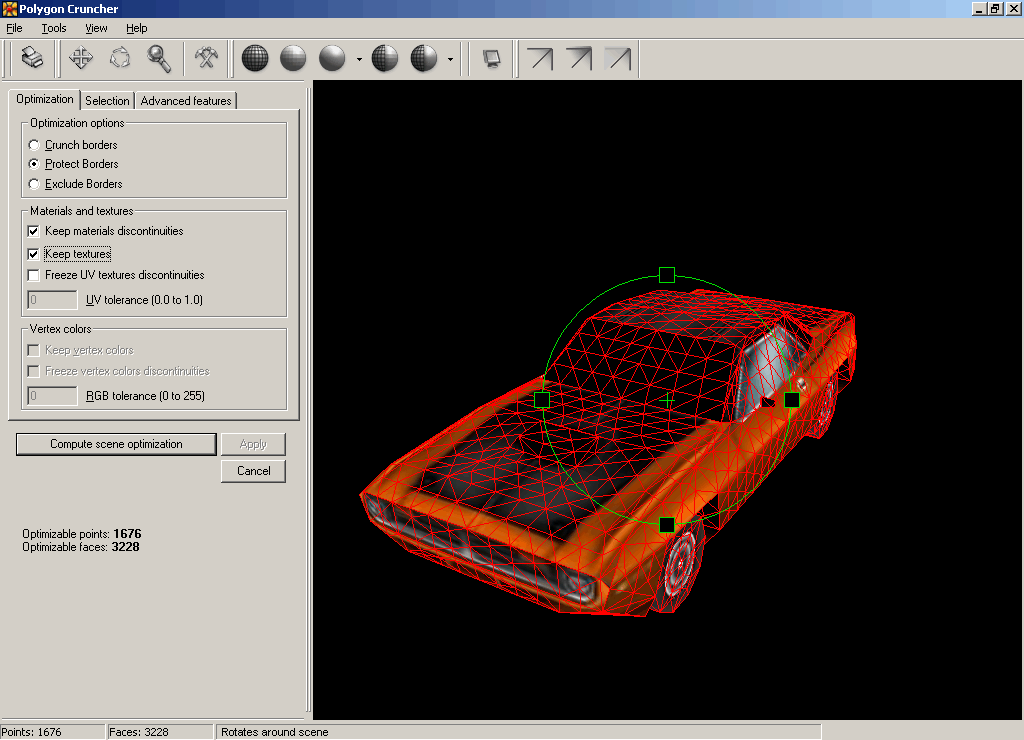 | Polygon Cruncher reduces the number of polygons of your 3D objects without changing their appearance. You keep all details even at high optimization ratio. You keep texture information, normals, vertex colors...
|
|
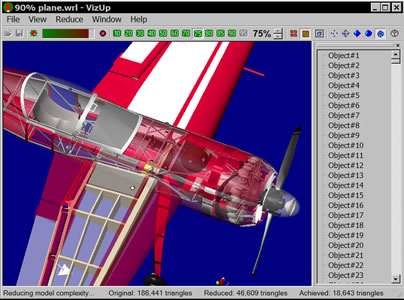 | VizUp is an ad hoc polygon optimization system that enables you to reduce the number of polygons in a complex 3D model while retaining the quality and appearance of the original. Supports Wavefront .OBJ, VRML2 and StereoLitho (STL) file formats... |
|
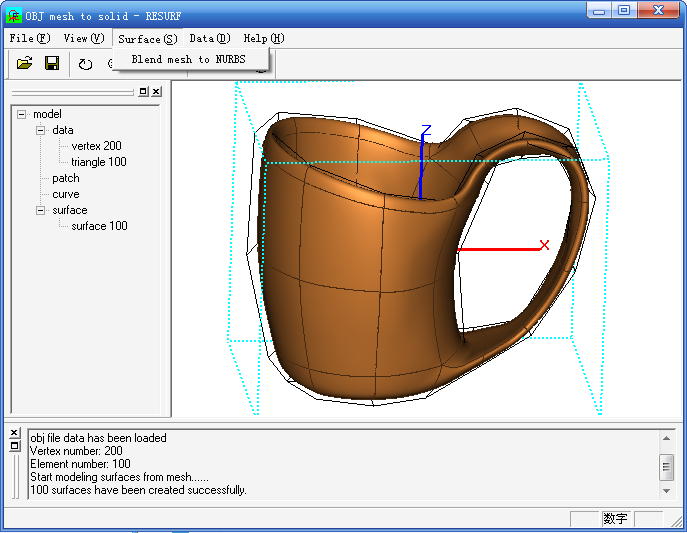 | OBJ_mesh_to_solid is a stand-alone application that helps user blend NURBS surfaces from OBJ polygon mesh. It can import .obj file and export NURBS surface to .igs file...
|
|
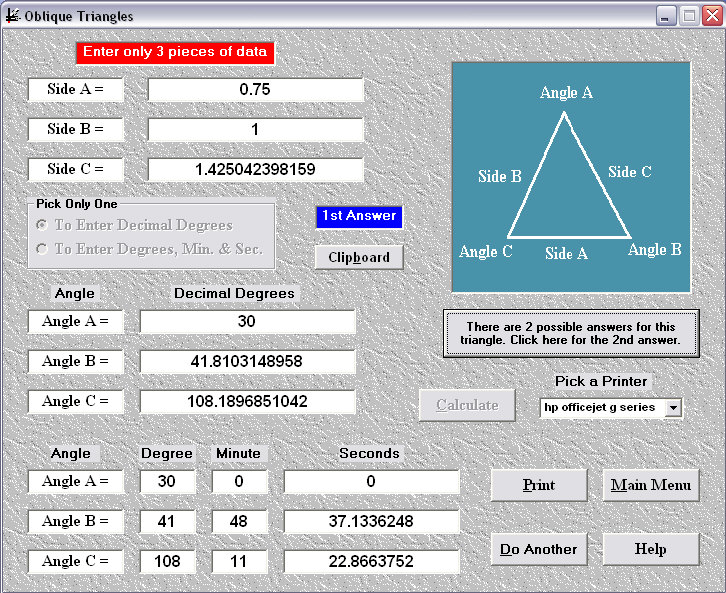 | There are 19 programs in Camalot. They are: Oblique Triangles, Right Triangles trig, Dovetail Calculations, Scallop Height, Radius, Chord and Height, Weight of 276 Metal Alloys, Bolt Circle Calculations for Equally Spaced Holes from 2 thru 10,000 holes and Grid Patterns of Holes,You can also copy the NC XY moves of the bolt circle and grid pattern holes to the clipboard, Conversion from Millimeters to Inches, Conversion from Inches to Millimeters, Conversion from Decimal Degrees to Degree, Minute and Seconds, Conversion from Degree, Minute and Seconds to Decimal Degrees, Circumference and Area of a Circle, Circular Length of an Arc Based on Included Angle, Shrink Allowance Calculations for Mold Makers and Machinists. Sharp Corner Diameter,Inside Diameter, Chord Length and Area of a Polygon. Speeds and Feeds Based on User Input of Surface Feet per Minute, Cutter Diameter, Chip Load per Flute and Number of Flutes (or Cutting Edges). Drill charts and minor diameter for tapped holes up to 1 1/2 inch and 39 mm. Calculate the gage block dimension for angles using a sine bar. There is ClipBoard Support for some of the programs.Trig made easy... |
|
 | PIX Import for AutoCAD is a plug-in for AutoCAD 2000, 2000i, 2002 and 2004. This plug-in gives AutoCAD the ability to import geometric data from PIX files.
PIX files are the native file format of a digitizer software called Dr. Picza which comes bundled with Roland DG digitizers. PIX Import for AutoCAD gives AutoCAD the ability to import data from PIX files. You can import the data as points, lines, polylines, splines, faces, polyface mesh or polygon mesh.
PIX Import for AutoCAD is very easy to use. It adds a new command to AutoCAD called "PIXIN". Simply type "PIXIN" at the AutoCAD command prompt and select a PIX file to import...
|
|
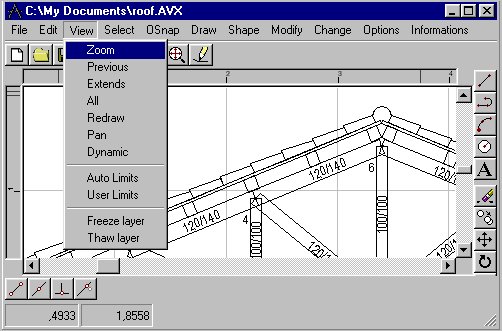 | View, create, edit, print, and manage 2D vector drawings. AVAX is an ActiveX control (OCX) that includes over 500 properties, methods, and events to provide full control over vector drawings. AVAX also includes standard geometric shapes: line, point, polyline, circle, ellipse, etc. You can export drawings to virtually any file type, including DXF, SVG, SWF, PLT, PIC, PDF, XML, RTF and WMF. Features: - Standard geometric drawing items (Line, Point, Polyline, Arc, Circle, Ellipse, Polygon, Bezier, etc). - Text with Windows based fonts. - Polygon shapes filled with any kind of patterns (AutoCAD .PAT files, API solid or pattern, Bitmaps, animations etc). Shapes have z order . - Blocks creation and insertion. - Color Palette, Layers, Width, Font table, Line and Point types. - Zoom Window, Extends, Dynamic, Pan, All and Previous. - Select (Window, In Window, All, Select Add-Sub) . - Grid and Snap. - Every drawing object has Handle, KeyName and it's own Properties (string array). - Copy, Array, Move, Scale, Rotate, Mirror, Transform etc. - Interactive graphics by using a Selection Region. - Snap to end line, nearest, middle, intersection, perpendicular etc. - Trim, Fillet, Extend, Offset and Hatch with lines. - Dimensions and Angles. - Insertion bitmaps and files (BMP, JPEG, ICO, WMF, PCX, SHP, RTF). - Insertion drawings (AutoCAD DXF) . - Export to DXF, SVG , PLT, PIC, BMP, WMF, PDF, XML and RTF. - Clipboard Copy, Cut and Paste. - Measure distance and area. - Print fit to page on multiple pages. - Print to any hDC. Print Preview. - Undo/Redo command in every action (3000 Undo /1 Redo). - 230 Events, Methods and Properties with their source code examples. - 165 ready to use drawing Commands and 110 drawing Parameters. - Events like BeforeClick, SelectChange, BeforeCopy, BeforeMove, ZoomChange etc. - Horizontal and/or vertical scroll bars and rulers. - External files to customize Messages, Line Types, Font Table etc... |
|
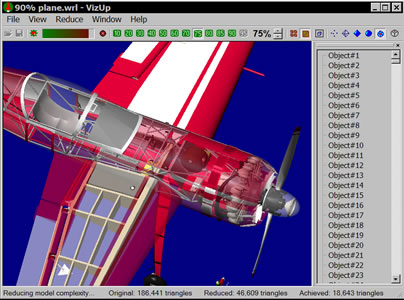 | VizUp Enterprise is designed for optimization of complex 3D models (CAD/CAM/CAE systems and others) for real-time visualization. It is a 3D reduction and optimization tool that speeds rendering and provides enhanced control over a 3D model's visual quality. The product allows you to achieve the finest quality in optimization and polygon reduction, which can be compared to manual work of a designer, or an engineer.
VizUp's revolutionary reducing technology makes it possible for manufacturing companies to bring complete product ranges to life on the internet - with no remodelling required. This unique technology is allowing companies to utilize existing CAD-data for 3D product presentations or for virtual training scenarios.
VizUp Enterprise is software specially developed to meet needs Industrial Designers within the manufacturing industry. By using VizUp Enterprise designer can evaluate the design concept in real time. Designers can evaluate different design alternatives and freely rotate the product together as well zoom in on specific details. This can all be accomplished with the same visual quality that today is realized with the assistance of renderings.
There's no parameters tuning necessary to process highly optimized reduction algorithms. This significantly reduces 3D file size and download time. It offers support for the VRML format. VizUp Enterprise will bring your products to life in the real-time visualization directly from existing CAD-data!
You will discover a unique option .. |
|
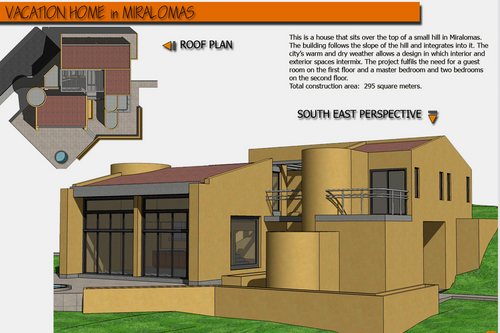 | SketchUp 5 introduces tons of new user requested features including an updated user interface, added file import and export functions, improved DWG/DXF handling, enhanced sketching abilities, and some cool new tools including "The Sandbox".Performance and StabilitySketchUp is now up to 2x faster on many modeling operations. Data files are kept in good working order with the new Check Validity feature, and Save as Previous Version allows compatibility with users of older versions.Ruby ScriptingRuby has been a huge hit! And some of our current users write some amazing code! We've been listening to your requests, and have tried to add a couple of your biggest to SketchUp 5. There's more to talk about in the Ruby Documentation (which has been rewritten completely), but two highlights are Ruby Intellectual Property Protection and Ruby Toolbars.Cool New ToolsWait until you see what we're calling "The Sandbox". It's a new set of tools for modeling terrain and other organic shapes. When you come to play in our backyard you can:Bring in your survey data and create a surface from contours Draw a surface from Scratch Build berms and hills with our new SmooveTM Tool (it's a "smooth mover") Put roads, building pads, parking lots, etc. in your model with the Stamp Tool Project 2D geometry onto any complex 3D surface with the new Drape Tool Use the Add Detail Tool to add resolution to any surface The Flip Edge Tool lets you "flip" the interior edge between any two connected triangles to change a ridge to a valley (or vice versa) Because SketchUp is all about simple yet sophisticated tools, we've made a few key improvements to our existing toolset that give you even more modeling power. You'll want to explore the new capabilities of the Rotate, Walk, Push/Pull, Circle and Polygon Tools... |
|
 | AIM provides a wide range of functionality to allow you to create 'movies' using multiple 3D models on a background of your choice. Although the product is based on the advanced mathematics used in CAD/CAM systems, AIM is designed to be used by people of all ages and experience. Basic features include: a text-based menu system; shaded or polygon model display; 3D rotate, pan, and zoom functions; and user defined light position. In addition, AIM provides functions to fix common problems with 3D model surfaces, apply textures, define 3D motions using 3D models on a 2D background with simulated 3D effects, and combine these motions into a 3D 'movie'... |
|
Results in Tags For polygon
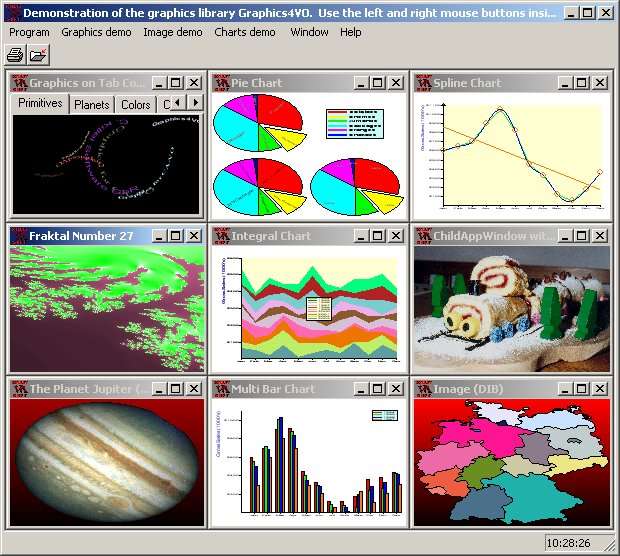 | Graphics4VO ist die graphische OberflΓ€che fΓΌr die Programmiersprache Visual-Objects mit Klassen, Methoden, Funktionen zur Darstellung von Graphik, Bildern, Diagrammen, PrΓ€sentation auf dem Bildschirm, Drucker, Plotter, in Dateien und Memory-Bitmap... |
|
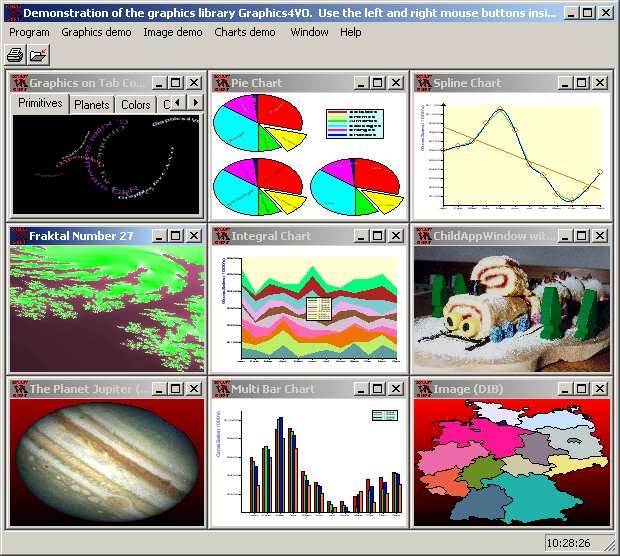 | Graphics4VO is the graphics interface for the programming language Visual Objects with classes, methods and functions for the integration of graphics, images, charts and presentation for the display, printer, plotter, file and memory...
|
|
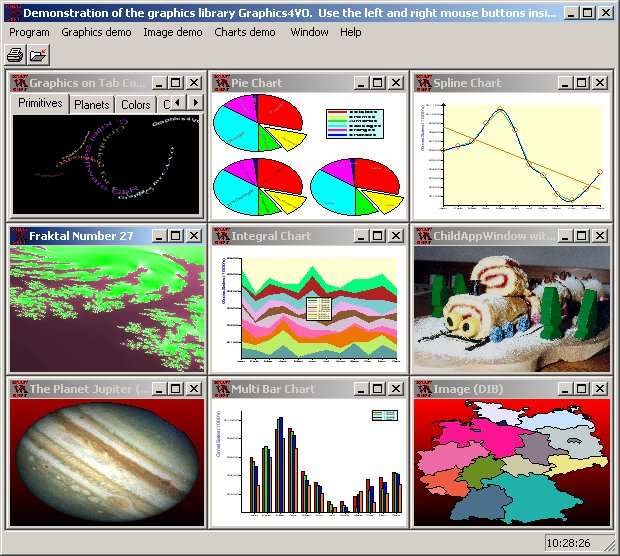 | Graphics4VO is the graphics interface for the programming language Visual Objects with classes, methods and functions for the integration of graphics, images, charts and presentation for the display, printer, plotter, file and memory... |
|
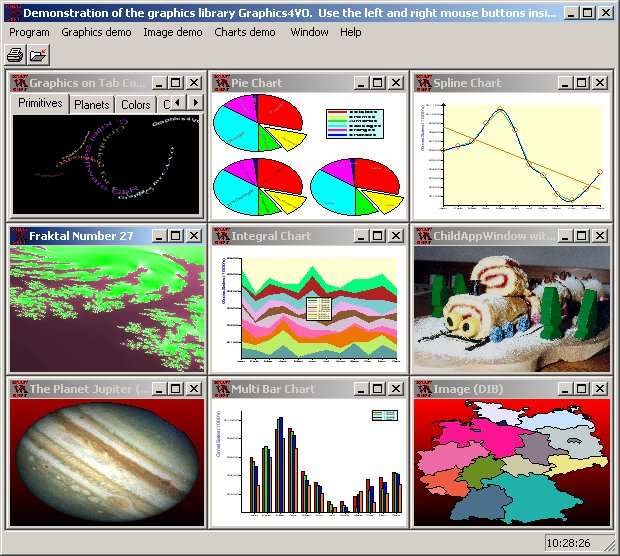 | Graphics4VO is the graphics interface for the programming language Visual Objects with classes, methods and functions for the integration of graphics, images, charts and presentation for the display, printer, plotter, file and memory...
|
|
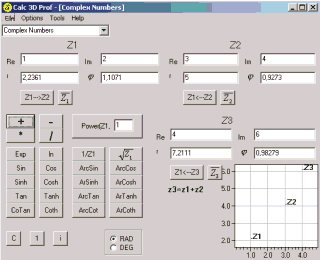 | Calculator for statistic, function plottting, vectors, matrices, complex numbers, coordinates, intersections. For objects like point, line, plane and sphere distances, intersections, volume, area of squeres, area of a triangle can be calculated... |
|
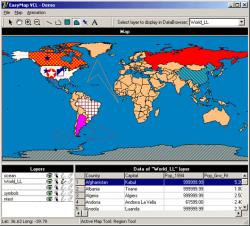 | EasyMap VCL is a Delphi/C++Builder components set for creating your own GIS-related solutions without MapInfo, MapX, MapObjects, WinGIS etc...
|
|
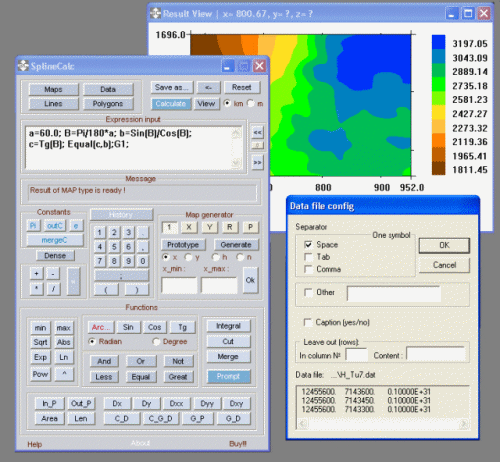 | SplineCalc is multipurpose scientific calculator for implementation of various mathematical operations with maps (grids), data tables, lines, polygons and numbers. You can use arithmetical and logical operations with any above data types. It is possible to specify some surface with usage analytical expression or to load it from data file of various popular formats. After you can calculate first- and second-order partial derivatives, surface area and volume by contour integration with highest precision. Besides arithmetical and logical operations it is possible to carry out union, inversion and subtraction with multiply connected polygons. Any results can be visualized. SplineCalc has the unlimited ability to extend itself with usage your own functions and variables. All expressions can be stored on and loaded from disk as separate project. SplineCalc is powerful, but it is very easy to use. Sixth samples are included which show ample opportunities and high precision of calculations. This software can be useful in mathematics, physics, geology, geophysics, medicine, ecology and biology. SplineCalc may be interested for hard science students or as additional tool for mapping software users, Surfer for example... |
|
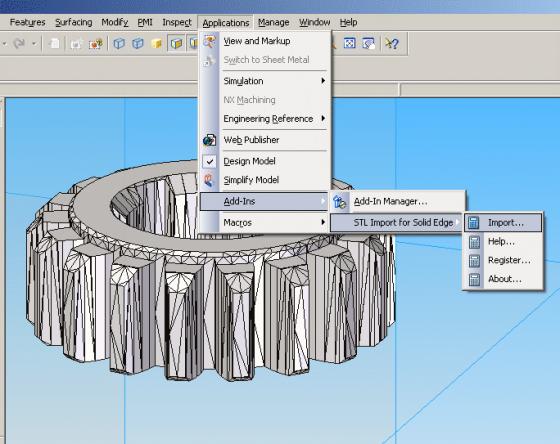 | STL Import for Solid Edge is a Stereolithography (.stl) file import add-in for Solid Edge.. |
|
 | MeshWorks for Rhino is a plug-in for Rhino. It adds a variety of mesh manipulation commands to Rhino. Some of the useful commands are given below:
Hollow: This command hollows the mesh to a given wall thickness. Hollowing is particularly useful while preparing a model for Rapid Prototyping as it saves material, time and money while building a prototype.
Offset: This command offsets a mesh to either shrink or expand it.
PointsToMesh: This command creates a mesh from a set of points.
Stitch: This command knits loosely tied faces of a mesh and attempts to make a mesh water-tight.
FillHoles: This command adds faces to an existing mesh in order to fill any holes. The result is a water-tight mesh.
ExtractSolid: This command extracts a solid from a mesh.
ExtractPlanarSurfaces: This command extracts a planar trimmed NURBS surface from a mesh.
ExtractShells: This command extracts connected surfaces from a single mesh and creates a new mesh for each connected surface. This is useful while working on different parts of a mesh.
ExtractSurfaces: This command extracts surfaces of a mesh and creates a new mesh for each surface.
ExtractFeatures: This command extracts features of a mesh. This is useful to create a NURBS model from a polygon mesh.
ExtractBoundaries: This command extracts the boundaries of an open mesh.
SplitMesh: This command splits a mesh with a planar surface into two parts.
Smoothen: This command relaxes a mesh by removing sharp edges.
Decimate: This command reduces the number of faces of a mesh while maintaining continuity in the topology.
MeshWorks for Rhino adds a new menu to the existing Rhino menu containing all the added commands. Simply use this menu to manipulate meshes... |
|
 | Polygon Cruncher reduces the number of polygons of your 3D objects without changing their appearance. You keep all details even at high optimization ratio. You also keep texture information, vertex colors. Polygon Cruncher is really simple to use and has an OpenGL view, which allows controlling optimization results whenever you want. Polygon Cruncher is used by a lot of prestigious companies. P. Cruncher & 3D Photo Browser are provided together... |
|
Related search : isual objects,graphics library graphics4vovisual objects,graphics library graphics4vovisual objects,graphics library graphics4vo,easymap vcl,solid edgestl importimport forstl filepolygon meshstl files,stl file formatsolid edge aboutcommand extractsmeOrder by Related
- New Release
- Rate
polygon playground -
polygon attributes -
polygon reducer -
polygon bike -
regular polygon -
|
|